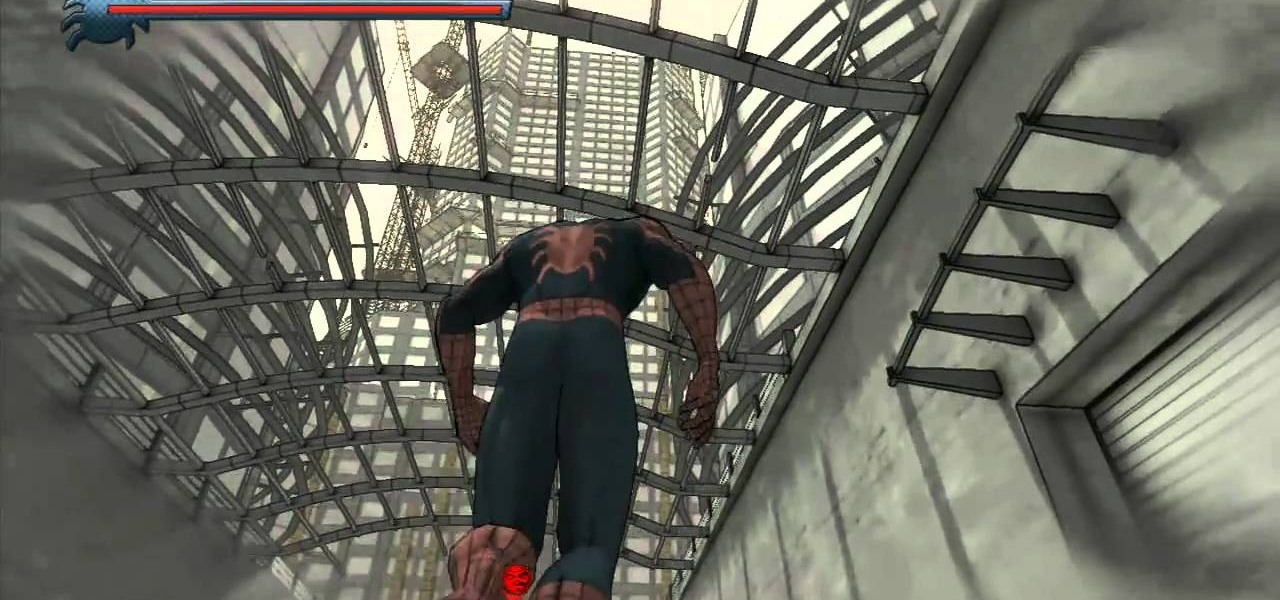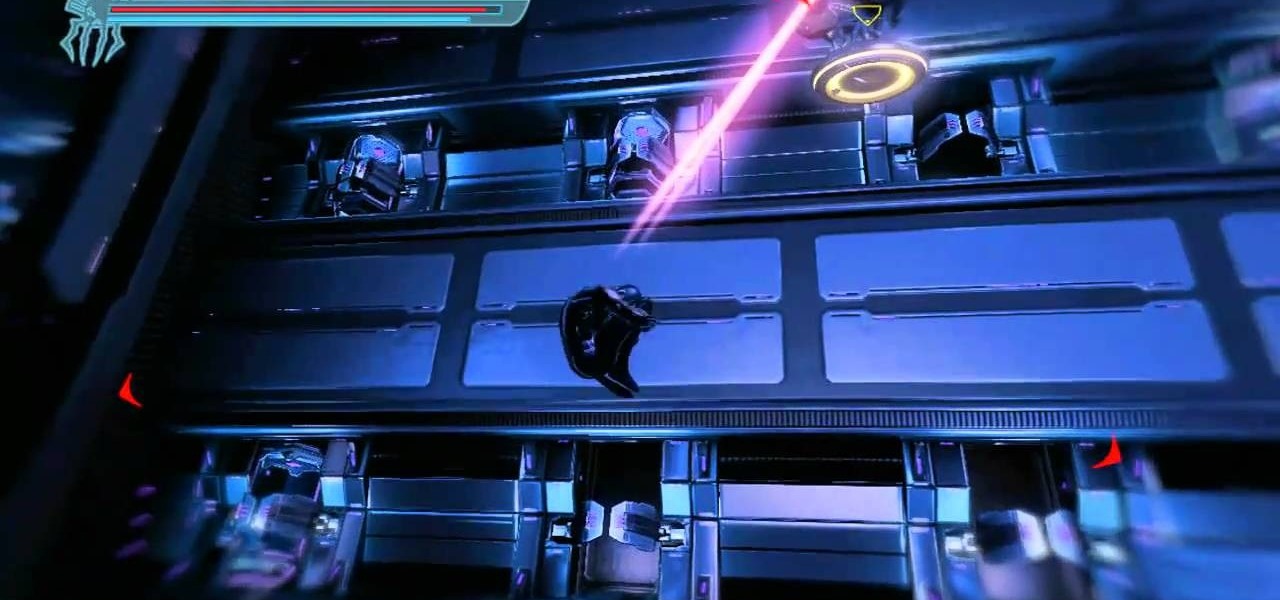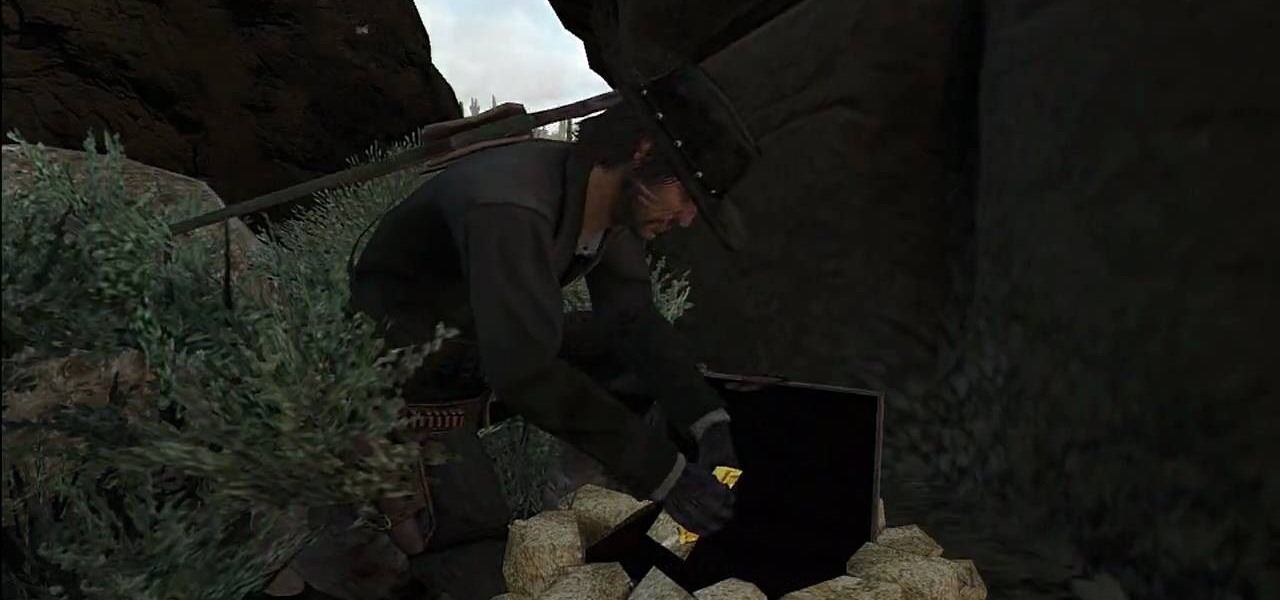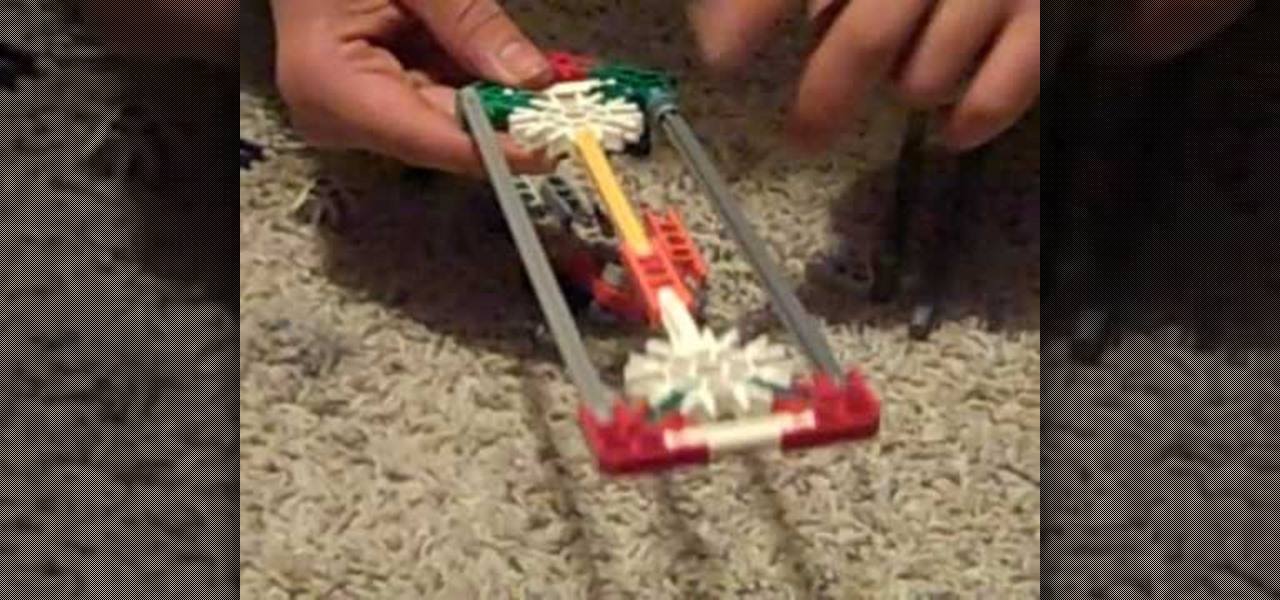Sure you can go and make something cheap and unauthentic with a cardboard blade, or, you can REALLY live your dream of being Ezio, or Altair, by checking out this awesome video from IndyMogul on how to make a spring loaded hidden arm blade that will ALL of your friends squealing in jealousy!

If you're trying to get a triangle on someone in an MMA or jiu jitzu fight and they hide their arm to try and relieve the pressure on their neck, they might think they are safe. They aren't. Watch this video to learn how to finish the triangle in this situation from Joanne and Hillary Williams of MMA Girls.

In this tutorial, we learn how to pick a padlock with a single paperclip. First, check your lock to make sure it isn't broken, busted, or damaged. After this, take your paperclip and bend it out. Next, use pliers to bend the paper clip into a loop shape. Once you've done this, stick the loop into the lock in the middle and twist it. Play around with the lock for a few seconds and continue to twist until the lock comes unlocked. If it's not working, create a bigger or smaller loop in the paper...

In this tutorial, we learn how to pick a locked door with a paperclip. First, open up your paperclip and then twist the end of it so it's a spiral shape. Then, scrub over the pins and create a spiral shape with these as well. Try your best to make the shape of the paperclip to look like the unlocking saw. Now, take a tension wrench and force it into the bottom of the lock. Then, stick the paperclip into the top of this and turn upwards several times going quickly. When you hear the lock come ...

In this tutorial, we learn how to pick a door lock with a homemade tool. This tool is made with a hacksaw blade. First, take a locked door knob and try to open it. If you can't stick a pin in the bottom of the knob, then push the saw into the middle of the lock as you are turning it. Continue to do this in a fast motion, making sure not to slip and cut your hands. Within a few minutes, the door knob will come unlocked and you will be able to open the door and go into the other room!

The Sandman section is comprised of a couple of major cyclone sections, and if you're in a hurry, you can miss a few of the hidden spiders, especially in one of the mid boss fights. In this great video you will get a walkthrough of each location with commentary explaining each location and what you will need to do to get each spider.

The Spider-Man noir setting is all about stealth, and with that also finding some tricky hidden spiders. If you're missing a few stragglers in the Hammerhead level, and are looking for a detailed walkthrough, well, come within! In this great video you will get to see each location with commentary explaining each location and what you will need to do to get each spider.

If you're struggling to find all the hidden spiders on Hobgoblins level, you're in luck! Some can be pretty tricky due to specific circumstances that you will need to meet and some are harder to find if someone doesn't tell you about them. In this video you will get a full walkthrough of each spider location as well as commentary explaining each location and the circumstances you will need to put yourself in to get them.

Trying to find all the hidden spiders in Deadpool can be very tricky, especially because there are so many spread out around each platform. Some of these are tough to get if someone doesn't tell you about them either. In this video you will get a walkthrough of each location and commentary explaining each location and what you will need to do to get them.

One of the more stressful levels is the Juggernaut level, with bullets whizzing by and Juggie tossing things at you and always chasing you, it can get stressful, AND it's easy to miss the hidden spiders. In this video you will get a complete walkthrough of each location and a great commentary that'll explain each area and where you need to look.

Spider-Man Noir, a universe catered to the stealthier, forward thinking Spidey. To get a full 100% play through, you're probably searching for all the hidden spider tokens. If you're lost or confused, this great video will give you a complete walkthrough of every location along with great commentary to help if you get confused on specific areas.

Spider-Man 2099, one of the four dimensions in Spider-Man: Shattered Dimensions, and quite possibly one of the coolest! If you're going for a full 100% completion of the game, you're going to want to get all the hidden spiders. In this video you will get a full walkthrough of each location in the Doctor Octopus level, where you will find the spider tokens as well as a great commentary for each area where you might be confused.

While Google Maps is useful for finding addresses and calculating directions, it's not, strictly speaking, very fun. Unless, of course, you know how to hack it. This hacker's how-to from Tekzilla will show you how to access a number of Easter eggs and hidden features like a geography quiz game.

It's time to saddle up in this next tutorial. The game is Red Dead Redemption and the mission is to collect all nine hidden treasures. It may seem like a difficult task, but thanks to the people at IGN, it doesn't have to be.

In this tutorial, the instructor shows us how to open up a door with a screwdriver. For this to work you will need a locked door and a screw driver. You first will need to take the screw driver and push it under the two latches on the side of the door on the lock. Keep pulling back on the latches with the screwdriver until the door pops open, this can take a few minutes or a few seconds depending on the lock strength. This will work on most normal door locks. Be careful because this will leav...

Preparing a cow hide can be a bit trocky if you don't know how to do it properly. Lucky for you, that's what we're here for! Watch this two part tutorial on how to properly tan a cow hide. Enjoy!

Learn how to play hide-and-seek. If you need a rainy day activity for the kids, or just want to relive your childhood, hide-and-seek is a great game for everyone.

It's time to pick a few locks, but with what? Check out this video tutorial to see how to make a cheap lock pick set from saw blades. You can make any lock pick you want with saw blades, a little grinding, a little more grinding, and yes... grind, with a few finishing touches.

In this 15-part video guide, you'll learn how to retrieve keys locked inside a car, use tools to unlock a car without a key, and prevent car theft, taught by an expert locksmith.

Check out this hide and seek how-to video.

As you can see the kit consists of three separate locks, one for the ball mount that goes in your hitch, one goes in the trigger or the latch in your coupler, and one fits in the coupler itself.

Keep your trailer safe just like you would your car or truck! This video shows you how to use a trailer coupler lock. You can place this lock on your trailer when it is not in use and it prevents people from hooking up and stealing your trailer.

The hidden blade from Assassin' Creed is a super fun weapon to use, and Ezio a very distinctive and cool idea for a Halloween costume. IF you've come to the same conclusions, watch this video to learn how to make a DIY working hidden blade out of Knex that will not get you arrested, hopefully.

In this video tutorial, we learn how to hide files within Microsoft documents and picture files as well as how to hide messages in tweets on Twitter. For more information, including a complete demonstration and detailed, step-by-step instructions, watch this how-to from the folks at Tinkernut.

A video tutorial on some tricks to hide files on your computer within other files so that they will be completely hidden.

This video will show you how-to restore a disabled (aka:locked) iPod or iPhone. Your Apple device won't do you any good sitting there dead, so watch this video and see how to bring it back to life. You'll need to connect ot a laptop that has internet connectivity.

The fashion world isn't exactly known for sending looks down the runway that are immediately wearable. But one of the hottest hairstyles we saw on the Fall/Winter 2010 runways was this cinched back locks look, a la Marion Cotillard to a recent premiere.

Learn how to use the Ortho and Polar modes to lock angles in AutoCAD 2011. This clip will teach you everything you'll need to know. Whether you're new to Autodesk's popular 3D drafting application or a seasoned professional just looking to better acquaint yourself with the newest iteration of the program, you're sure to be well served by this video tutorial. For more information, including step-by-step instructions, watch this free video guide.

New to Microsoft Excel? Looking for a tip? How about a tip so mind-blowingly useful as to qualify as a magic trick? You're in luck. In this MS Excel tutorial from ExcelIsFun, the 662nd installment in their series of digital spreadsheet magic tricks, you'll learn how to add or average while ignoring values in hidden rows. In addition you can ignore both Hidden Rows and Error Value.

On the new iPhone 4 and in iOS 4 you are able to set a wallpaper as a background. In the past, wallpapers were only used on the lock screen and in this clip, you will see just how easy it is to set the old lock screen as well as the screen behind your app keys. This feature was only available on jailbroken devices in the past and now it is totally safe and made especially for you, by Apple.

In order to prevent accidental CAP LOCKS, you can use a number of new, innovative and free software solutions. With your Windows 7, there are functions available to assist you.

You know that moment of slow motion when you realize your keys are still in the ignition while the car door is closing? If you've accidentally locked yourself out of your car, check out this tutorial.

If for some strange reason you find your hands bound together by a zip tie, check out this video to learn how to escape from one! Using a little bit of slight of hand, you'll learn how to break free from a tight zip tie, and as an added bonus, how to open up a locked door using a zip tie. Remember: Don't cut off your circulation by tightening it too much.

Learn to perform a Jiu Jitsu wrist lock (or Nikkajo) from a shoulder grab.

Learn to perform a Jiu Jitsu Ude Garami,also known as a key lock or hammer lock. This technique is done from a hook punch.

Learn to perform a Jiu Jitsu thumb lock from a hand shake position.

Many OEMs create skins that run on top of Android to differentiate themselves from their competitors. One example is the LG UX 6.0+ found in the new LG V30, which is Android at its core, but improved upon by the addition of unique features. One such feature is the ability to change the buttons at the bottom of your screen.

When it comes to paying with Apple Pay, showing your rewards number or coupon at a store, or paying for your coffee with a digital gift card, Apple Wallet is as convenient as it gets. But one issue you'll probably experience at least once on your iPhone is a persistent notification on your lock screen to view or use one of your passes — even if you're not somewhere you can actually use it.

If you're using Telegram for its "Secret Chats" feature, which provides end-to-end encryption for your messages, then I'd highly recommend locking down the app itself with a passcode, PIN, or password. While your phone itself may have a secure lock screen already, if that gets compromised, you'll at least have an extra layer of security on your important conversations.

When a new version of iOS comes out, everybody gets caught up in the craze of finding features and playing around with new functionality. But this generally leads to a lack of coverage on the finer aspects of the update—things like bugs, minor tweaks, and pain points that users discover along the way.