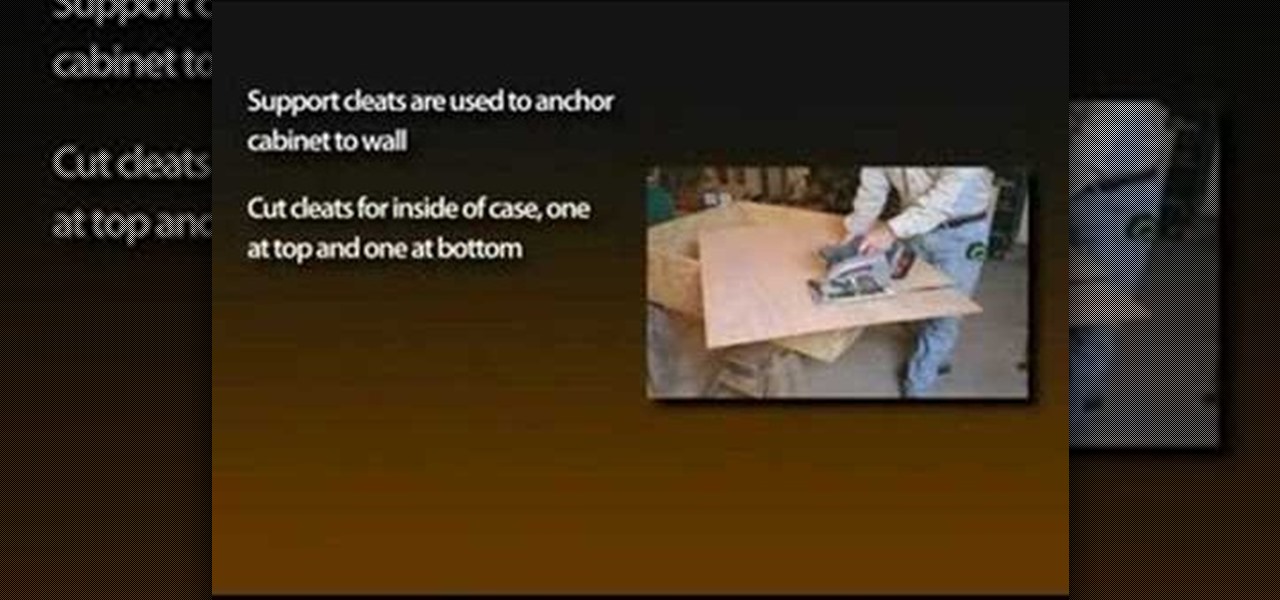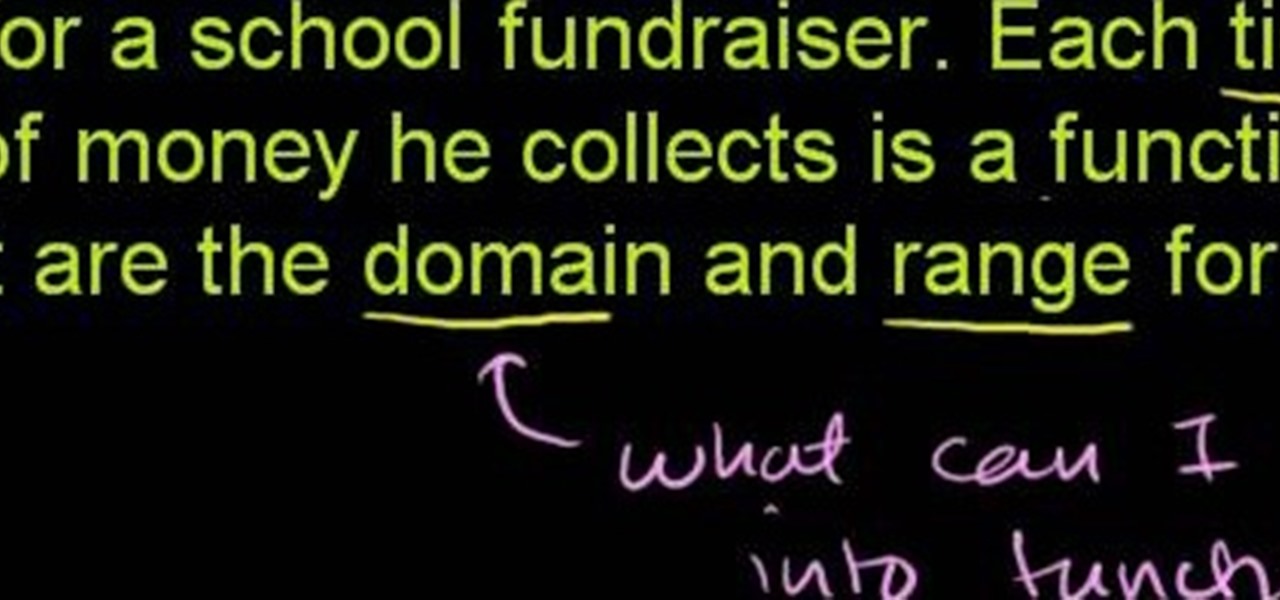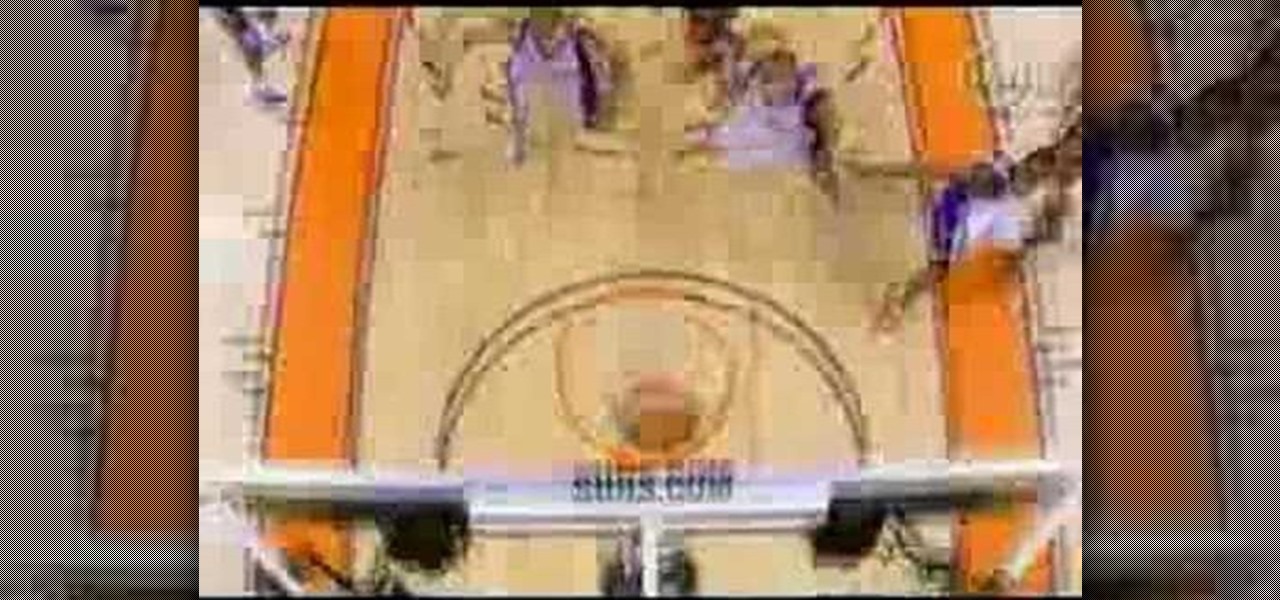Sense 6 is great, don't get me wrong, but sometimes I start to miss the vanilla Android experience that comes with Nexus devices. You can always convert your M8 to the Google Play Edition, but then you'd have to ditch all the Sense exclusive features, and we wouldn't want that.

Earlier this morning, Twitter announced (through a tweet, naturally) that it has acquired Cover, roughly a minute after Cover made the same announcement. Cover Lock Screen, a lockscreen replacement app, has been vastly popular during its first year. The app places relevant shortcuts on your lockscreen that adapt to your habits, so whether you're at home, work, or in the car, you'll find the apps you use the most in these situations readily available for you. For more information on Cover, inc...

There are countless mods and apps for Android devices that give them an iOS-style look, but maybe it's about time we take some notes from Android, especially when it comes to the iOS 7 lock screen.

My friends can be pretty shitty sometimes, but they're my friends nonetheless. On various occasions, they've secretly taken my device and made me look foolish by posting crude and embarrassing posts to Facebook, Instagram, or Twitter. With friends like these, who needs enemies, right? And it's because of these types of friends that we need to substantially upgrade the app security on our devices.

Android 4.4 KitKat has begun rolling out for the Galaxy Note 3 in India, Poland, Russia, Switzerland, and several other countries, and an unofficial build for AT&T customers has been leaked for all of us stateside.

There are countless things you can do to your lock screen to customize it, including adding app shortcuts that adapt to your time and location or custom widgets with DashClock. However, one thing you can't easily do in KitKat is change your lock screen background to be different from your home screen wallpaper.

Whether it's because you have nosy family and friends or you're just cautious about losing your device, having a passcode on your Android smartphone is essential for protection. However, you don't always need or want a passcode, especially when you're home alone or in your car on the way to work.

There are a gazillion lock screen apps available on Google Play, but the majority of them are subpar and not worth your time. However, in my opinion, there is definitely one out there worth your time—one that constantly learns and adapts to what apps you use when and where to determine which shortcuts to give you.

Big bad Apple recently announced its next iterations of iPhones and the world went crazy—as usual. Displaying an array of cool colors and futuristic features, the new iPhone 5S and 5C will both be rocking iOS 7, a sleek, modern operating system that gets rid of the old icons and glossy finish for a more flat and contemporary design.

A spare key is one of those things that never seems like a huge deal until you need it. If you've ever lost your keys, had them stolen, or locked yourself out of your house or car, you know how difficult and embarrassing it can be trying to get your door open.

PUT THE PHONE DOWN!!! Don't call the locksmith just yet! Watch this video and l will save you at least $100.00

Want to stop accidentally calling people with your BlackBerry device? Want to cure butt-dialing? There's a simple explanation. Best Buy has answers. The Best Buy Mobile team explains how simple it is to lock and to unlock your BlackBerry keyboard to prevent dialing calls from inside your pocket.

Lock picking is a great skill that takes lots of practice and patience to master, but some locks simply can't be picked, like a Master Lock combination padlock. With a combination lock, you'll have to do it the old-fashioned way—cracking combinations.

Opening doors with keys is boring and for the lockpicking illiterate. Inject some mischief into your life by watching this video on how to open a lock and break into a house using everyday objects you have lying around.

When it works, Android's Smart Lock feature is incredible. There's no need to enter your PIN when your phone "knows" it's in your hands — just unlock and go. But Smart Lock, particularly its Trusted Places feature, can be finicky sometimes.

SentrySafe puts all sorts of measures in place to protect your valuables and important documents. This particular SentrySafe has an electronic lock, four 1-inch bolts to keep the door firmly in place, pry-resistant hinges, and it's able to withstand drops of up to 15 feet. That all sounds great, until you find out that you can open this safe—and pretty much every safe like it—in a matter of seconds using only a magnet. A rare earth magnet, to be precise.

It seems like whenever someone sees my phone, they ask me two questions right off the bat; "What phone is that?" and "How did you get your Android to look like that?"

Locking your keys inside of your car is frustrating, to say the least, especially if you're in a hurry to get somewhere. You can always call AAA roadside assistance or a locksmith, but you'll probably have to fork over some money, as well as wait for them to get to you. You might even get towed.

Before phones became mobile-gaming, music-playing, app-downloading devices, they were used simply to make convenient, cordless phone calls. There's so much on phones these days that a passcode is needed to keep everything secure, and making calls is now more complicated.

One of the most rewarding things about jailbreaking is theming. Unlike Android, iOS doesn't allow you to make small changes to certain aspects like the icons or the lock screen, so jailbreaking facilitates the ability to make some of these desired changes happen.

Lock screen apps are a dime a dozen, but every now and then one pops up that defies expectations. We've already covered some good ones for the Samsung Galaxy S4, including Picture Password Lockscreen (which gives you secret unlock gestures), SlideLock (which improves notifications), and TimePIN (which gives you a more clever PIN).

LG's arsenal of screen-off and screen-on tap gestures recently expanded into lock screen territory. Dubbed "Knock Code", this feature allows owners of various LG phones, like the G2 and upcoming G3 to unlock their phone with a series of taps on the screen. The most impressive part is that the screen doesn't even need to be on!

These days, our smartphones carry some very sensitive data. From banking app passwords to personal photos, there are many things on your Nexus 5 that you might not want other people to have access to.

The lock screen music player in iOS 7 has all the controls you'd ever need from a lock screen, but it's not as visually appealing as I hoped it would be. Yes, it does show you the album cover art, but the way everything is presented makes it feel cluttered.

Normally, "restricted access" is something you despise. No one likes to be told they can't do something, especially when it comes to the Internet. Unfortunately, having web access at all times can not only eat away at your wallet, but make your day less productive overall, so some sort of moderation is needed.

Ubuntu isn't just a cool sounding name, but pegs itself as the world's favorite free operating system. It gained its popularity for being lightweight, fast, and visually appealing, and now that great look and speed can be placed right on the lock screen of your Samsung Galaxy S3.

Use tough skin spray adhesive, under wrap or pre-wrap, athletic tape to wrap an ankle. Position ankle in 90 degrees of dorsal flexion. Spray the adhesive to insure tight taping. Heel and lace pads are placed over tendons. Pre-wrap is applied, the goal here is to apply anchors so adhesive from tough skin will adhere to tape. Three layers are applied working towards the calf. Apply heel lock tape from the calf towards the heel, applying tension as you cross the bend in the ankle. The correct lo...

With the growing popularity of cordless power tools, it's extremely easy these days to accumulate a lot of portable tools, and when you add in quality corded tools, such as circular saws, routers, planers and air nailers, you can end up with a pretty hefty investment. These same tools are the first to “walk away” in a theft. Left lying around a shop or garage, they can also be somewhat dangerous for youngsters. A locking cabinet not only provides a secure place, but protects the tools as well...

See how to find the domain and range of a function implied by a word problem with this free video math lesson. From Ramanujan to calculus co-creator Gottfried Leibniz, many of the world's best and brightest mathematical minds have belonged to autodidacts. And, thanks to the Internet, it's easier than ever to follow in their footsteps (or just finish your homework or study for that next big test). With this installment from Internet pedagogical superstar Salman Khan's series of free math tutor...

New to Microsoft Excel? Looking for a tip? How about a tip so mind-blowingly useful as to qualify as a magic trick? You're in luck. In this MS Excel tutorial from ExcelIsFun and Mr. Excel, the 10th installment in their joint series of digital spreadsheet magic tricks, you'll learn how to invert a range (turn a range of cells upside down) with two different INDEX formulas.

New to Microsoft Excel? Looking for a tip? How about a tip so mind-blowingly useful as to qualify as a magic trick? You're in luck. In this MS Excel tutorial from ExcelIsFun, the 226th installment in their series of digital spreadsheet magic tricks, you'll learn how to apply names to formulas and replace existing cell ranges as well as how to name ranges from selections.

Sam Cassell teaches you how to master your mid range shooting by creating space from your dribble and posting up, and lastly how to shoot a clutch jumper. These are NBA Fundamentals from TNT. These skill drills and tips will help you win in the mid range game.

Watch our video for step-by-step instructions showing you how to replace/install a broken power door lock in the front of a Chevy Trailblazer or GMC Envoy (2002-2006). We'll show you an easy way to fix this common problem with simple hand tools, which any do-it-yourself mechanic can perform. Save time and money by fixing the issue yourself.

If you own or have access to an auto-ranging or manual-ranging multimeter you can measure several different aspects of circuits, resistors, and the like. For example, you can determine the resistance, voltage, continuity, and current with the multimeter to help you determine the precision of a resistor. This guide will help you learn how to use a multimeter to perform these tasks.

Watch this amazing USB Bluetooth adapter hack from Kipkay. It's easy and effective, plus it will work with other wireless devices, too. Bluetooth works on a 2.4GHz short wavelength radio frequency, but it's only effective over short distances. Well, Kipkay's going to show you how to increase the range by swapping out the antenna in the bluetooth adapter with a HyperGain 2.4GHz high performance antenna.

In this tutorial, we learn how to adjust the steering wheel in the 2010 Prius. Every Prius has a tilt and telescopic steering wheel that should only be adjusted when the car is stopped. Reach under the steering wheel and push the lever down to release. Then, move the steering wheel in and out and up and down until you find the position that is comfortable for you. Pull the lever up to lock it into position. Make sure the steering wheel is completely locked into place before you start driving ...

In this video, we learn how to do a breakdance "scoo bot" lock. First, start with the feet only and once you master that, add in the arms. Place your heel up and your toes facing up. When you practice, use counts in your head to help keep you on beat. When you lock, you don't want to stay stiff, you want the dimensions changing all the time. Keep your movements low to stay with the beat. If you feel more comfortable going left first, then do this, or vice versa. Continue to practice this and ...

In this video tutorial, viewers learn how to return the base settings on a HPI 21BB engine. The engine has 3 needles carburetor: high speed, mid-range and low speed. Begin by turning the high speed needle clockwise until it is closed. Then turn it 3 1/2 turn counterclockwise. Then turn the mid-range needle clockwise until it is closed. Then turn it 3 1/4 turn counterclockwise. When adjusting the low range, make sure to hold the mid-rang with a screwdriver to prevent it from turning. Now turn ...

Kim Kardashian is one of the most gorgeous women in the world with the perfect womanly curves, sharp cheekbones that could grate cheese, and beautifully full hair. And very often Kim will add even more volume to her locks by loosely curling them with a curling iron.

This quick Blender video tip demonstrates how to use viewport snapping to lock the viewing angle to any 45 degree increment. This feature is similar to the viewport navigation that is found in ZBrush. Whether you're new to the Blender Foundation's popular open-source 3D computer graphics application or are a seasoned digital artist merely on the lookout for new tips and tricks, you're sure to be well served by this free video software tutorial from the folks at CG Cookie. For more information...