
iPhone Tips: How to Capture the Screen, Lock Orientation, Show Battery Percentage, & Use Keyboard Shortcuts
In this video I will give a quick tutorial on how to: CAPTURE A PHOTO OF YOUR IPHONE SCREEN


In this video I will give a quick tutorial on how to: CAPTURE A PHOTO OF YOUR IPHONE SCREEN

Keys are on the way out. They're clunky, take up precious space, and slow you down when you have tons of identical-looking gold ones on your keyring. Everything we can open with keys can now also be opened with wireless technology in just a click—so why use keys anymore? Sure, you can pay hundreds of dollars for an automated lock system on your house—but why do that when you can build it yourself!
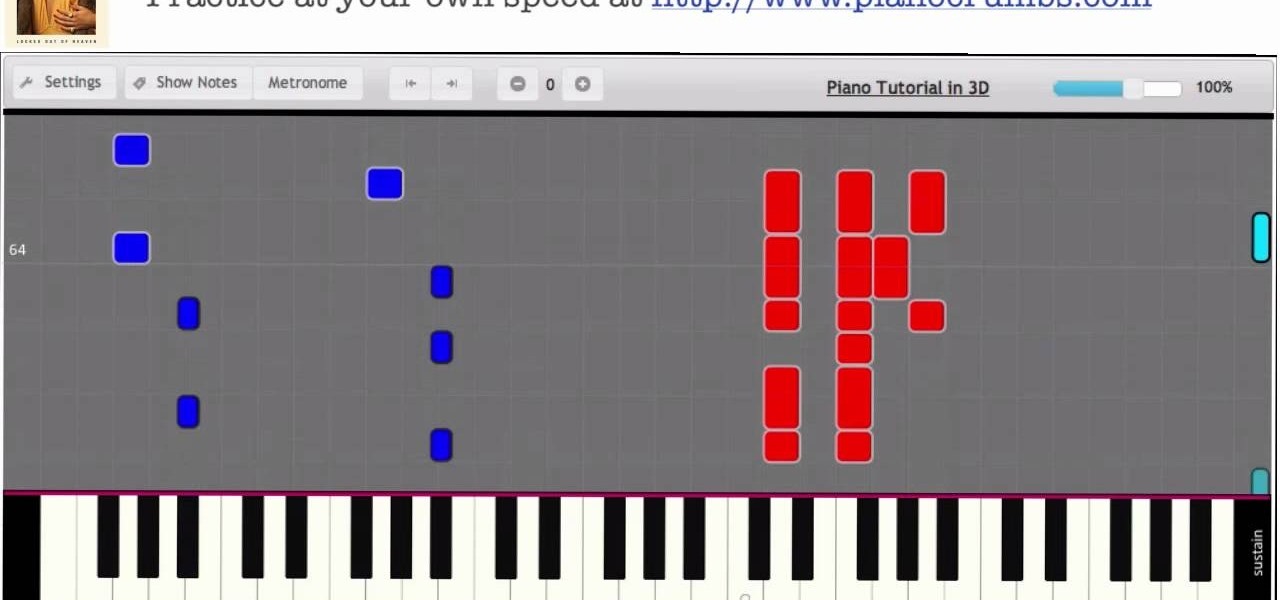
Video: . You don't have to know how to read piano chords or piano sheet music in order to use this piano tutorial. Connect a piano keyboard or start playing on your computer keyboard right away! Practice one hand at a time, change playback speed, transpose to a different key, create loops to repeat, track your progress and much more. How to Play Locked Out of Heaven by Bruno Mars - Interactive Piano Tutorial.

This tutorial shows you how to easily find an accurate range for your cannons when you're playing Minecraft. Calibrate your cannons just so, to make sure you score a hit every time you fire them. Works with short range and long range cannons both.

Using Excel, sorting large or small pools of data has never been easier. In this Excel tutorial, learn how to sort a range of data in Excel and what steps to do so, from start to finish. Sort totals, percentages, or decimals in a range in descending or acsending order with help from this video.

This video is an Excel magic trick which shows how to select cells in Excel through keyboard shortcuts. He starts by the basics where he shows how to select a range of cells in excel work book. He shows how to jump to the top and bottom of the selection area. He even shows how to use shift key to select the whole range. Finally he shows how to hold control, shift and click to select the whole ranges. He even shows how to select ranges top to bottom and from left to right. This video shows how...

Apparently it is possible to reduce 64,000 possible Master Lock padlock combinations down to just 100. The entire process is clearly illustrated in the below how-to from Mark Edward Campos. For an enlarged version, click here. Looking for something a little more interactive? We have loads of lock-picking tutorial videos. Here's one that demonstrates the same method (math as opposed to shim) outlined in the above illustration.

Studying to be a nurse? Then here is a nursing how-to video that teaches you how to do passive range of motion a patient. Every nurse should know the basics of this technique, follow along and see how easy it is to to exercise a bed ridden patient with passive range of motion. These medical tips are sure to help you pass your nursing exam with flying colors.

Check out this instructional voice lesson that shows you how to sing high notes! This is a video for those who want to learn to sing in a higher range. This information has worked with the instructor since she started singing higher-ranged songs and hopes it does the same for you! Improve your vocal abilities by watching this voice tutorial and practice singing higher range notes!

If you've recently upgraded you doorknob to an elegant Schlage Plymouth Handleset, then it's time to match your front entry locks and install a new electronic high-security Schlage Plymouth Keyless Entry Deadbolt. This keypad is great if you never want to lock your bottom handleset (or doorknob). Watch this step-by-step installation video to see how it's done! You'll need a phillips head screwdriver or electric drill. To see how to install the matching handleset, click here.

In this tutorial, we learn how to use Logic Pro: Screensets. First, open up the score editor in a separate window to do your editing. Then, open up your arrange menu and edit the piano part of the music. This is a good approach because the windows can both be large, but it can get cluttered quickly. Screen sets allow you to set up windows and save them as a screen set at the top of your screen in the software. When you do this, it will stay locked so those windows always stay the same. Set th...

In this tutorial, we learn how to tie an Alpine Coil knot. When you start your coil you want the starting end to be inside your hand. First, take the working end of your rope on your last coil and make a loop in your rope. Then, wrap a couple of turns around the rope and lock it into place. Once you've made a couple of turns, the working end will go into the loop. To secure, go over to the end from the loop and give it a tug, which will lock the working end into the rope and make a nice way t...

Go to type something on your keyboard only to receive a string of numbers? Your Num Lock key might be engaged. Luckily, it's an easy problem to fix! So easy, in fact, that this home computing how-to from the folks at CNET TV can present a complete (and somewhat talky) overview of the process in just over a minute's time. For the specifics, just watch this handy how-to.

In this Computers & Programming video tutorial you will learn how to hide and lock folders in Windows. When you want a private folder that you don’t want any one else to open and see. You will need this feature. For this open a new folder. Open the folder, right click on it and go to ‘customize’. Then select ‘change icon, click on a blank icon, click OK and ‘apply. Now you will see that your folder icon on the desk top will disappear; only the name will be visible. Now rename it with a small ...

New to Excel? Looking for a tip? How about a tip so mind-blowingly advanced as to qualify as a magic trick? You're in luck. In this Excel tutorial from ExcelIsFun, the 315th installment in their series of digital spreadsheet magic tricks, you'll learn how (and when) to use the SUMIF & SUMPRODUCT functions.

This Diet & Health video tutorial shows how to tape an ankle to help prevent injuries. Place the foot on soft furniture with the ankle protruding out. Toes should be pointing upward. Start wrapping the tape around the foot starting about 3 inches from the toe. Cover up the ankle properly and then go on to the leg and take turns. This will cover up the entire area completely. Now put two anchors on the leg. Then, put three stirrups; pull up a little harder. On each stirrup put an anchor. Then ...

To rainproof your camcorder start by purchasing a lens hood for it. This lens hood helps to rainproof the camera lens but it also prevents flaring from the sun. Take a zip lock bag and cut the corner off of the bottom so that it creates a hole that is big enough for the lens hood to fit through. Put the camera in the bag and push the lens hood through the hole in the bottom of the bag. Take a rubber band and wrap it around the outside of the plastic bag just behind the lens hood to keep water...

For most people who deal with seasonal cold weather, it makes sense to prepare one's car brakes/ABS for the winter weather. Ed Kriston from AAA Mid-Atlantic discusses typical brakes and anti-lock brakes. Kriston goes over the general makeup of how brakes work and what components make up the brake system. He goes over how to tell if there is sufficient brake pad to get you through the winter. To make sure your car brakes or anti-lock brakes are prepared for the cold weather, follow the steps i...

The board does not always look like this: occasionally the nearby capacitors aren't present. Also, Pin 4 is the 4th pin from the L on the bottom. This is the side closest to where the cartridge loads, also, the writing on the chip should be right-side up. Please note this is a console, not a game cartridge.

This tutorial goes over all the different things you need to know in order to be a good Engineer in Battlefield 3. You will want to repair vehicles nearby while avoiding gunfire. The guide will also show you how to use javelins and lock on-missles to take out enemy vehicles.

Try this trick to customize the functionality of the side switch on the iPad. With it, you'll be able to make the side switch do other things, such as lock the orientation of the screen in one direction so that it doesn't change when you move it into landscape or portrait mode.
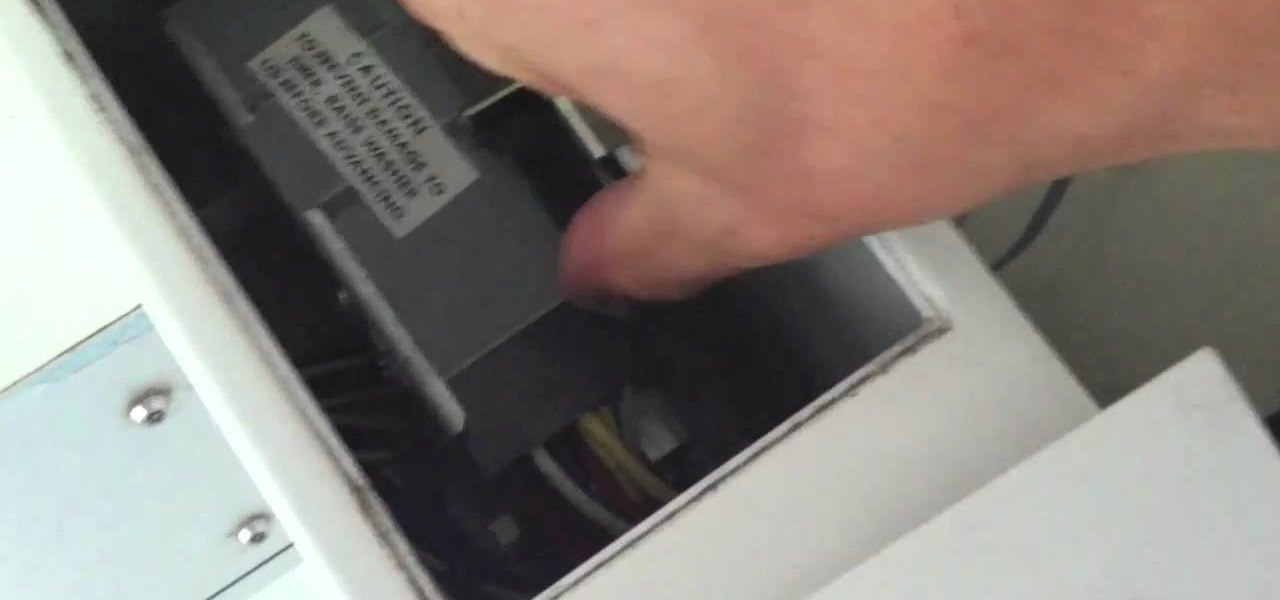
Man, it's laundry day and once again you have NO quarters. Well, check out this video and you'll never need quarters again. This how-to shows how to pick the lock on a coin operated laundry machine and then rig it up so you'll never need to pay again. Sweeeet.

Safecracking is something that most of us will only come in contact with in the movies, where strange men and women stick their head against safes and twist dials until the safe magically opens. If your interest in gaining entrance to safes that aren't yours goes beyond that, this video will teach you most of what you need to know. It features a prominent lockpicker giving a 30 minutes presentation on non-destructive safecracking techniques.

In this tutorial, learn how to get non-Barnes and Noble content onto your Nook e-reader. By using Adobe Digital Editions (a program that allows you to digitize your favorite novels) you can add content to your Nook without involving BN. This clip will show you exactly how to bypass the lock on your Nook and import your own content.

In this clip, you will learn an extremely impressive pop n lock inspired dance move from Michael Jackson. This "robot pop" is used in many of MJ's dances and creates an extremely cool effect. If you think you can control your body very carefully, then check this clip out and practice. These are some seriously sweet moves.

In this tutorial, learn how to recreate Lady Gaga's soda can rollers look from the "Telephone" music video with Beyoncé. This look can be hard to get right, but with these steps you should be ready to dance and rock out while remaining confident that your 'do will hold still.

Spice up your hair without dying your locks. In this tutorial, learn how to make your own colorful clip in hair extensions and go from plain to punky in just a few minutes. So, spend your evenings as a spicey Scene girl and your days as a dainty office temp with these cool extensions.

Learn how to change a flat tire. Many people belong to a roadside-assistance service, but if you're stuck in a remote area, you'll want to know what to do. You will need:

One day, your car may break down and you won't be able to afford to hire a mechanic, so what do you do... you look on the web for some how-to vehicle repair videos and become your own car mechanic, that's what. You don't need any advanced training to perform repairs and simple maintenance on your automobile, but you may need a few tools. Invest in the basic tools and you'll be prepared for just about any car malfunction you can think of. These tutorials will help get you on your way, as long ...

This guy shows how to easily bust out of handcuffs with one of three household items. Its a cool thing to know but most of the time if someone puts handcuffs on you its best to just leave them on. Uses a dental tool and bobby pins.

In Jiu Jitsu the standard goose neck wrist lock may not work of very stong individuals. That means that your level of force must go up in order to deal with the increased resistance.

Learn how to execute a couple of Jiu Jitsu head lock escapes from the ground.

Watch this video and learn to hack a padlock with a soda can. Make a lockpick for a padlock using just a soda can. A few cuts and folds and you'll be a full fledged thief or prankster. You can pull a pratical joke on any of your friends with the soda can hack after watching this instructional video. Break into lockers using this lock picking hack.

Every Galaxy S20 sold in the US — even the S20+ and S20 Ultra — simply can't be rooted. With the bootloader permanently locked, you miss out on the world of rooting and the customization it opens up, but modifications are still possible.

Normally, when you scroll down a webpage in Safari on your iPhone, it automatically hides the bottom toolbar and minimizes the top Smart Search field. But as soon as you scroll back up, they both reappear, which can be pretty annoying if you don't need them. Apple's iOS 13 update brings many new features to Safari, one of which solves the toolbar issue so you can keep it hidden when reading.

For lack of a better word, a missing iPhone sucks. Not only do you lose a physical device that cost you a small fortune, but there's also the probability you'll never see your precious data again. Hackers and thieves might, just not you. To keep this from ever happening, there are preventative measures you should take, and the sooner you do them the better.

While iOS 12 is arguably the best iteration of Apple's mobile operating system yet, one major fault so far is security. On Sept. 26, Videosdebarraquito discovered a passcode bypass that gave access to contacts and photos from the lock screen. Apple has since patched that security flaw, but Videosdebarraquito has discovered a new one that affects all iPhones running iOS 12.1 and 12.1.1 beta.

Many operators use elevators to control access to particular floors, whether it be the penthouse at a hotel or a server room in an office building. However, the law requires them all to have a fire service mode, which gives emergency access to restricted floors, and a hacker can use that to bypass security altogether.

Recently, iPhone users have been bragging that they can set Live Photos as their lock screen wallpaper. While this is a great way to spice up a boring lock screen, Android users shouldn't feel left out in the cold. The highly customizable and feature-rich OS has a few tricks up its sleeve too, and it's really easy to set any GIF as your Android's home screen and/or lock screen background.

The iPhone X has a new unlocking mechanism called Face ID, which replaces the old Touch ID system since the phone no longer has a fingerprint sensor. The way it works is simple — you just look at the phone, it recognizes your face, then the system unlocks — so Apple deserves the praise they're getting for it. But did you know you can get almost this exact same feature on any Android device right now?