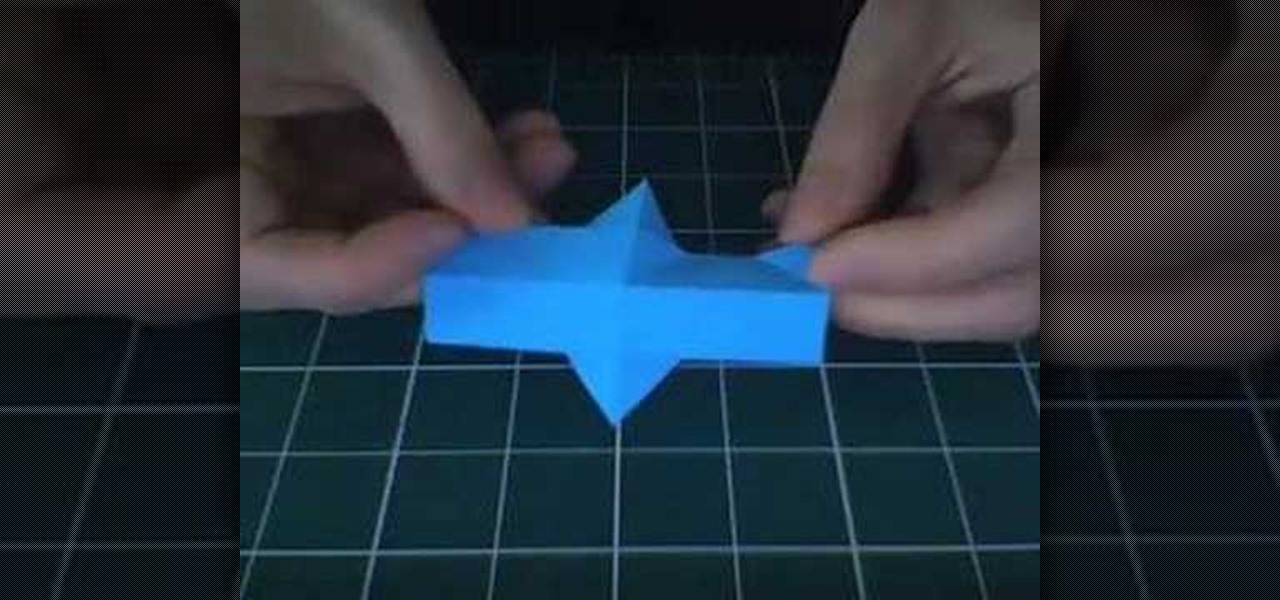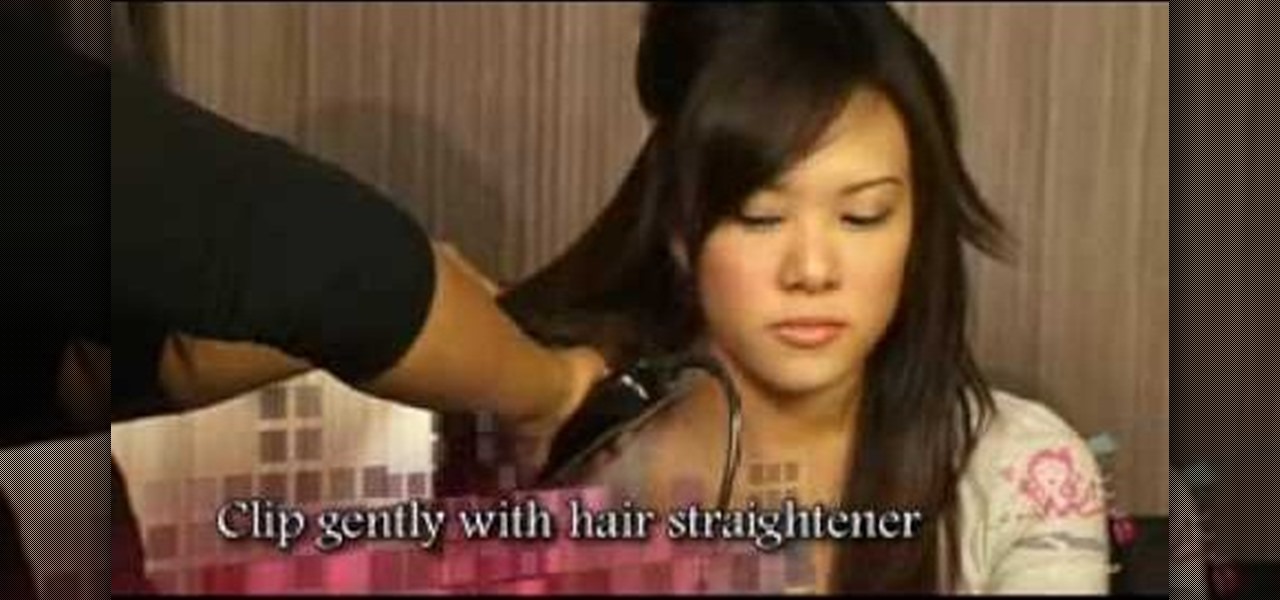Have you forgotten your iPhone or iPod touch password, and find yourself locked out? Way to go! In this video tutorial, learn how to get around the iPhone passcode, and start enjoying your device again. This will let you unlock someones password on an ipod or iphone touch.

It's no joke: British researchers spent six months shampooing 500 volunteers until they perfected the precise technique for lustrous locks. Learn how to wash your hair perfectly. You will need a shower, a thermometer, shampoo, measuring spoons, a stopwatch, conditioner, a wide toothed comb, and a towel.

Starting with a boom, this tutorial shows the transition from submerged to standing. Use your butt as a third point of balance. Keep your knees over your feet and keep your ankles locked.

Mike Lively of Northern Kentucky Universtiy demonstrates how to grab a website's resources for reconstruction in Flex using HTTRACK and Wireshark. This tutorial is especially helpful for sites you want to grab that think they are very locked down and secure. All with the free softwares HTTRACK and Wireshark.

Check out this martial arts tutorial video that demonstrates how to do Brazilian Jiu-Jitsu. Jujitsu matches are some of the longest in all of martial arts. Get expert tips and advice on collar locks and submissions in this video. Learn the basics of Jiu Jitsu, which is a great form of fitness exercise. Practice your Brazilian Jiu-Jitsu skills and techniques with this tutorial video.
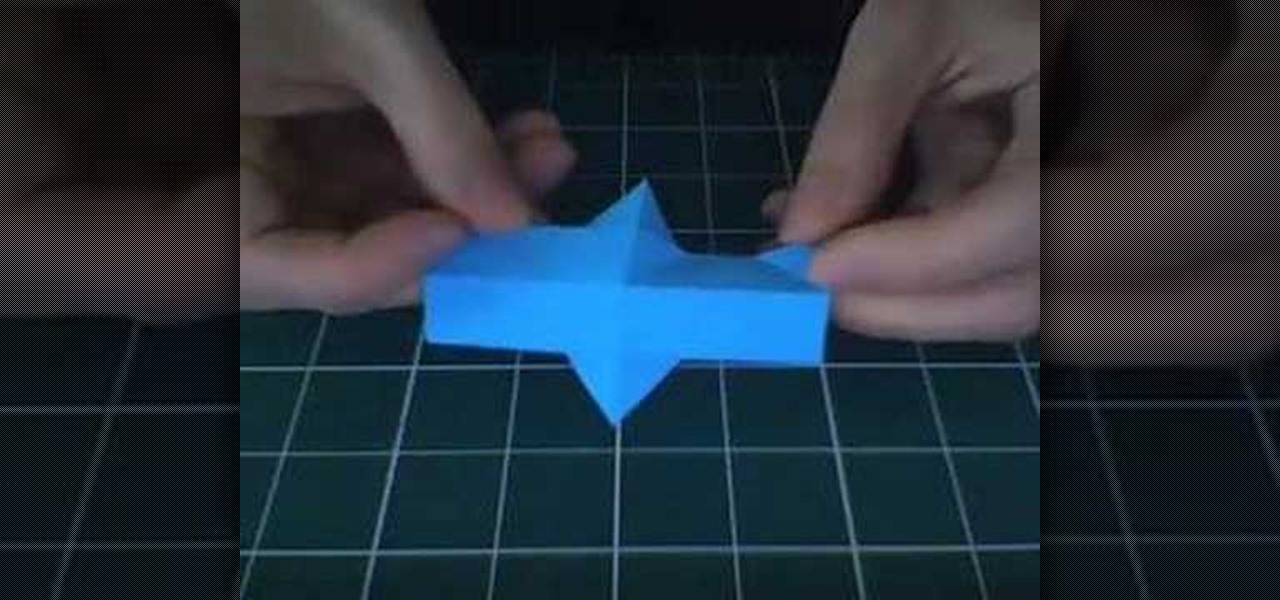
Invented by Tom Hull in 2007, here's how to fold a Rhombicuboctahedron, an innovation on the cuboctahedron, out of origami paper. 24 smaller paper units can lock together in a pattern, which if carried through properly, will form a complex geometric shape out of folded paper.

By DevonLocks.Com - Security pins can be a pain. This video shows you how to bypass them. See our other video on how to spot them.

Whenever you're on an audio call in the Phone or FaceTime app and accidentally press your iPhone's Side button, the call ends immediately. It's a helpful feature for those who like to terminate calls that way, but it's flat-out annoying for everyone else who inadvertently ends calls prematurely. Now, everybody wins because you can choose what happens during calls when you lock your device.

Apart from the flashlight, camera, and apps you access via notifications, widgets, location-based alerts, and the Control Center, there's no way to open other apps straight from the lock screen that you use frequently. If you have a jailbroken device, however, you can remedy this and add the home screen's Dock to the lock screen to get into your go-to apps even quicker.

When your iPhone goes missing, it's serious business. Depending on your usage, your whole life might be connected to your iPhone, not the least of which includes debit cards, credit cards, and Apple Pay Cash stored in Apple Pay. While it's nearly impossible for someone to use your money with Apple Pay, it's still a good idea to disable it until you find your iPhone, just in case.

With the Galaxy Note 9's 6.4-inch AMOLED display, split screen is far more useful since each half of the screen is relatively large. The problem is that there are some noticeable omissions in the list of apps which support the feature. However, Samsung offers a fix for this.

Android does a great job at multitasking. Split-screen mode and picture-in-picture are terrific at letting you manage more than one app at a time. But there are some limitations. For instance, when you're playing a video and you open a second video in split-screen, the first one pauses. Thankfully, Samsung has a fix for this.

As smartphone users, we live in dangerous times. The value of phones continues to rise, making them prime targets for thieves. In 2015, the FCC estimated that one million phones are stolen each year, and with several devices starting to hit the $1,000 mark now, these numbers are sure to rise. But what do you do if you fall victim to phone theft?

While it's easy enough to take a screenshot of an end-to-end encrypted Telegram chat thread using an iPhone, it's an entirely different story on Android phones. Telegram disables screenshots for Secret Chats by default on Android, and not everyone can turn it on.

Making a NANDroid backup can save you from all sorts of flashing-related mishaps and accidents. Bootloops, SystemUI crashes, accidental wipes, bad ZIPs, or a dozen other possibilities—there's almost no condition in which a NANDroid is unable to correct problems with your device. However, recent changes to Android have created an almost paradoxical situation where restoring a NANDroid can actually lock you out of your phone.

Security is a priority for many when they first set up their mobile devices. Nobody wants to have a stranger or nosey friend go through their phone and discover risqué photos or embarrassing text messages. These days, the closet is gone—everyone keeps their skeletons in their phones.

I'm a textaholic, as I've said many times before, but even textaholics forget to respond sometimes. When I'm watching a YouTube clip or devouring delicious snacks in Candy Crush Saga, I'll often ignore incoming texts and forget to respond later.

Smartphone users these days can get bombarded with texts and emails every hour. Online retailers sending you coupons to get you to buy stuff. Girlfriends asking where you are. Service providers reminding you to pay your bills on time.

If you have friends like mine, letting them check out one photo on your phone means they're going to check out all of the photos on your phone. Before you realize what they're doing, it's too late, and they're sending out perverted emails to your coworkers, making you look like a newb at Candy Crush Saga, and viewing your Snapchats for you.

If you've had the pleasure of owning both an iOS and Android device, you may have noticed one subtle difference on each one's PIN unlock screen. Android's lock screen requires you to press "OK" after entering the PIN, whereas iOS's simply unlocks the screen right after the last digit.

David Blaine has made millions off his magic tricks and mind-bending illusions, so why shouldn't we get in on the action, too? Well, your Samsung Galaxy S3 can do all kinds of things, but magic isn't one of them...yet.

Back in 2010, iOS developer Daniel Amitay developed a camera security app for iPhones that used an unlock screen almost identical to that of the iPhone.

Learn how to do dumbbell regular 21 curls to preacher curls. Presented by Real Jock Gay Fitness Health & Life.

Live in a place with severe winter? You may eventually find that your car door lock has frozen solid. You can try jiggling the door handle, but if that doesn't work, then bring out a butane lighter and heat up your car key. Take care to not get burned!

Anna Kendrick knows how to work her beautiful chestnut locks. On the red carpet, the actress is usually sporting her hair curly and in a beautiful feminine updo.

Brr! It's chilly out there. Watch this video to learn from George Duran how to make a tasty chorizo lentil stew. What's the difference? You'll be using a pressure cooker, which helps to lock in flavor and cook in less than half the time of a regular pot.

Empire waists go all the way back to Napoleon and the Regency period, when women thought it becoming to wear classically inspired, almost Grecian goddess-like gowns. They'd pin their curly locks up into coy yet alluring buns to complete the look.

Taylor Swift was born (very luckily) with naturally curly, thick hair, and boy does she flaunt her goods. Whether she's out shopping at Forever 21 or working the red carpet, she always finds a way to flaunt her curly, Rapunzel-like locks.

Got a bit of extra time today? Then put those extra hours to good use by beautifying your lovely locks! Take a gander at this video to learn how to create a feminine flower side updo with cascading curls.

If you want to expand your storage capacity in your new Samsung Galaxy Tab, it's easy thanks to the microSD slot on the side. Installing your microSD memory card is as easy as removing the slot's cover, inserting the microSD card in, pushing to make sure it locks, and recovering the slot. Adding storage makes your Android experience even better, plus you can transfer files and data easily!

Just like teasing a fellow boy toy get a rise out of him, teasing your hair makes your ordinarily flat and dull locks look full of life and big and bouncy.

Is that locked chest next to the Tranquil mage in Ostagar driving you crazy? There's a way to unlock it! The man with the key is currently dangling in a cage elsewhere in camp. Convince the guard to share his dinner with the prisoner, and he'll give you the key. Sneak back after nightfall, and it's all yours!

A beautiful hairstyle doesn't have to take forever to do. Don't believe us? Just check out this hair tutorial for a simple braided high bun. Elaborate pleats and straight locks are twisted up messily into a beautiful, romantic bun.

Sleeping Beauty is hands down one of our favorite original Disney princesses. After all, she wore our favorite color - pink - on her clothing and dresses, had long, beautiful blond locks and looked like Christmas morning.

Most people with smooth hair are not big fans of humidity, which makes their locks puffy and difficult to manage. If you want to turn that humidity to your advantage, watch this video to learn how to scrunch your hair sexy, exotic curls.

Think you can't do more to your hair in five minutes than comb through it quickly and tie it up in a decent ponytail? Then think again. Check out this video to see how to create a pretty damn gorgeous hairstyle featuring loose, elegant locks that end in loose curls.

In this clip, you'll learn how to quickly set a security pattern on an LG Droid Ally Google Android smartphone. For more information, including a complete demonstration and detailed, step-by-step instructions, and to get started setting up your own security secreen, watch this helpful video guide.

The only way to have a perfectly cooked vegetable is by using a simple preparation technique called blanching. Your vegetables will feel tender and crisp, and they'll be maintain their color during the cooking process. Plus, they'll taste better, locking in all of its flavor. To blanch vegetables, you just boil them in water for a minute or two, then immerse them in ice cold water. Then cook as normal.

Kids can be kids, and there are things on the internet that kids shouldn't see. As a parent, it's your responsibility to make sure you know what they're looking at and what they shouldn't be looking at. In this video, learn the easy steps to setting up parental controls in Mac OS X where you can monitor what they look at, lock out the computer for specific time periods, and much more!

Lowe's brings you this video about how to fix your leaky faucet. More specifically, how to fix your Delta bathroom faucet. A leaking and dripping faucet could be a sign for bad seats and springs, so watch and learn how to replace them. You'll need an 1/8" allen wrench, needlenose pliers, channel locks, screwdriver, and replacement parts.