
How To: Extend the life of your iPhone battery
Low battery – two words you never want to hear. Banish them with these tips. You Will Need


Low battery – two words you never want to hear. Banish them with these tips. You Will Need
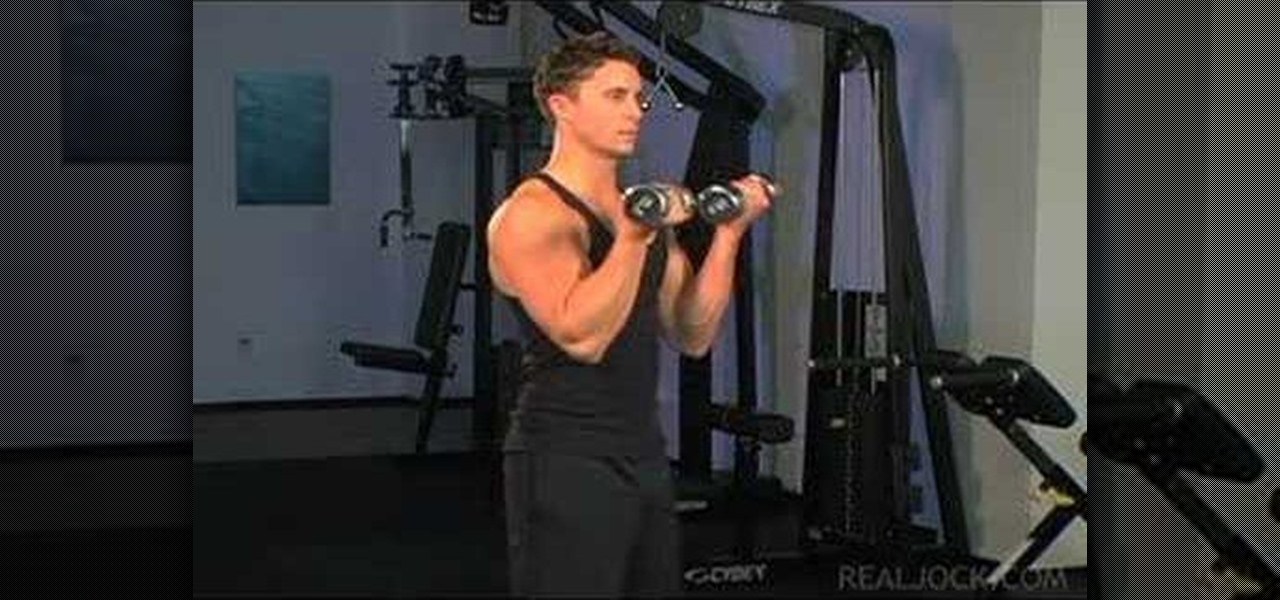
Learn how to do dumbbell 21 curls. Presented by Real Jock Gay Fitness Health & Life. Benefits

You can learn how to boost your car remote's range and you need a small screwdriver. Locate the antenna, sand the top surface of the antenna, and do not forget when you are done to close the remote up. This is another great video by Kipkay.

Apple's Notes app has an important feature many users overlook, yet it's arguably the most crucial thing you should use for all your notes synced across iOS, iPadOS, macOS, and iCloud.com. And Apple makes the feature much easier to use than years before, so there's no reason you shouldn't be using it.

When an iPhone is lost or stolen, it's imperative to start tracking it via Find My as soon as possible, whether that's from a computer, tablet, or someone else's phone. However, if it's stolen, there's a good chance the thief or robber turns on Airplane Mode, blocking all communication with the iPhone. If this is a scary thought, you can prevent thieves from accessing Airplane Mode altogether.

TikTok is great for creating short videos of people lip-syncing to songs or comedy sketches, but it's also very entertaining to just browse and share cool videos with friends. When you stumble across a video you like, you can download it onto your phone to watch over and over again. Even better, you can turn the video in a live wallpaper if you just can't get enough of it.

As great as passcode and biometric security features like Face ID are for preventing unwanted access, they aren't needed 100% of the time. When you're at home with a locked door between you and anyone you wouldn't trust with your phone, they really only serve to slow you down. Android has long had a solution for this, but a new Cydia tweak has now brought a similar solution to iPhones.
You can view battery information in the Today View, you already know what carrier services you, and you can quickly figure out with normal use whether your display orientation is locked, so what do you need the status bar at the top of your iPhone? If you don't find much use for it and would like to see more of your wallpaper, there's a way you can get rid of it for good.

Since the San Bernardino shooting in 2014, Apple's been engaged in a game of cat and mouse with law enforcement. Authorities want access to evidence on criminals' iPhones, but Apple wants to protect all of its customers' personal data equally. The latest installment in this saga has Apple outright disabling the Lightning port.

Let's say you wake up in the middle of the night and check your phone to see the time. As soon as you do, you're greeted by a wall of notifications on your lock screen. You just wanted to know how much longer you could sleep, but now your mind's racing after seeing all of the messages you need to deal with. Thankfully, iOS 12's new Bedtime Mode has a solution for this problem.

While privacy and security are cornerstones of Apple's ecosystem, your iPhone isn't bulletproof. Creating a strong passcode will protect you from most threats, but there exist tools that can break through even the toughest passcodes via the Lightning port. Luckily, Apple has implemented a new security feature to disable your Lightning port and keep your data safe and secure.

There's always an iPhone in our list of top phones for privacy and security, due in large part to advanced security measures like Face ID, consistent iOS updates, and easy ways to prevent unwanted access and excessive data sharing. However, some of those options actually do the opposite and hinder security. It all depends on how you use your iPhone, but you should at least know everything available.

A few years ago, the Hilton hotel group unrolled the Digital Key, a feature of the Hilton Honors app that allows you to unlock your hotel room with your smartphone.

Someone out there is testing an unknown mid-range phone codenamed "Heart," and it has a 16% lead in speed on the Oppo F3 Plus and is just 15% shy of the Samsung Galaxy S8+, according to GSM Arena.

Android has several features built into the platform that improve user experience but require extra attention to prevent a security breach. By modifying these settings, you can drastically reduce the possibility of someone exploiting your device or intercepting information.

Android has a brand new mobile payments system, and it's rolling out to most devices as we speak. Android Pay, as it's called, will replace the existing Google Wallet app as an update, and it brings some awesome new functionality such as tokenization and the ability to tap-and-pay by simply unlocking your phone.

Upgrading from velcro-only shoes to laced-up sneakers is an important step in life. Days are spent practicing the perfect bow-tying method, and people even argue as adults over tying with the bunny ear method versus the loop-and-wrap trick.

Hi all, Pro Hackers/Crackers, Let's see how we can use batch for our own Protection instead of exploiting someone with it.

If you are anything like me, you have a knack for taking silly selfies of yourself, i.e., taking scotch tape and wrapping it around your face to make yourself look like the blob, or perhaps you like taking selfies of yourself in weird or unusual situations doing weird and unusual things.

The Galaxy S5's fingerprint scanner feels like something straight out of a sci-fi movie. Giving you the ability to lock your device without having to fuss with a PIN or password every time you go to use it, the feature is definitely one of the device's main selling points, especially now that you can use it to unlock individual apps.

When Google released Android 4.2, a new feature was introduced for tablets that allowed for multiple accounts to be used on a single device. In order to create a unique experience for each user, apps and personal data were kept separate, and switching between users became as simple as tapping your profile photo from the lock screen.

Most times when you take your smartphone out of your bag, pocket, or purse, you probably know exactly what you're going to do with it. Make a call, send a text, take a selfie, browse viral videos on YouTube, or one of the other many things a smartphone can do nowadays.

Learn how to easily remove the cooking grease out of your microwave stove top oven range filter. This tip will allow you to reuse the filter!
If you're as bad at locking your Nexus up as I am, you have the "slide" option set for your screen lock. It may not be the most secure option, but it's definitely the easiest way to unlock your device while being able to utilize lock screen widgets.

While rooting your Galaxy Note 2 certainly has its advantages—everything from increasing security to relieving the Power button of its duties—it's definitely not for everyone.

No matter how careful or decent you are, there will always be pictures or videos that you want to keep private. They say a picture is worth a thousand words, but if someone were to go through my photo gallery, only one word would be coming out of my mouth—"%@&#!!"

This video will show you how to change the range light bulb on a Whirlpool microwave. Model MH1160XSB-3

Most hardcore Android fans loathe carrier or manufacturer additions to the Android operating system. Whether it's bloatware or changes to the user interface, many enthusiasts prefer the clean look of stock Android.

Have you ever noticed how your home screen and lock screen wallpaper moves underneath your notification, app icons, really anything on display? It's a cool effect, but to some, might be a bit jarring. On top of that, it also uses up precious battery life. If you're sick of seeing this parallax effect on your iPhone, here's how to turn it off.

You probably already know what you want to do when you grab your phone. More than likely, you're either going to make a call, send a text, or open an app. So why can't you just do that right from your Samsung Galaxy S3's lock screen?

This League of Legends guide from CLG showcases how to use zone control against your opponent by forcing them to stay out of range of minions and preventing them from damaging you. This will allow you to win your lane so that you can move into the late game.

New to Microsoft Excel? Looking for a tip? How about a tip so mind-blowingly useful as to qualify as a magic trick? You're in luck. In this MS Excel tutorial from ExcelIsFun, the 676th installment in their series of digital spreadsheet magic tricks, you'll learn how to create a Defined Name formula for a dynamic range (columns can vary) using the INDEX and MATCH functions. This formula works when there are no column headers (field names).

You want the best quality photos you can get, and the Canon EOS 7D digital SLR camera makes perfecting your pictures easy. There is a range of technologies to enhance image quality. This video shows you the many options you can use.

Want to program your own Java games and applications but don't know beans about object-oriented programming? Never you fear. This free video tutorial from TheNewBostonian will have you coding your own Java apps in no time flat. Specifically, this intermediate-level lesson will discusses how to get a range of constants with Java's EnumSet tool. For more information, including detailed, step-by-step instructions, watch this helpful programmer's guide.

New to Microsoft Excel? Looking for a tip? How about a tip so mind-blowingly useful as to qualify as a magic trick? You're in luck. In this MS Excel tutorial from ExcelIsFun, the 584th installment in their series of digital spreadsheet magic tricks, you'll learn how to use the OFFSET function and defined names to create dynamic ranges for formulas so formulas update each period when a new data dump (copy and paste) is completed.

This video will show you what your head voice is and how to sing high notes. Your head voice is a higher range than your normal chest voice, which can only go a certain range. Your head voice is the voice that occurs when your singing and vibration of your vocal chords is felt higher up than your chest, in your head area. This tutorial will show you how you can find this head voice and demonstrates a good method for exercising your voice so that you will be able to more efficiently sing highe...

The focus of this video is on singing high notes for men. The first step is to identify which mode your high note are sung in: classical, contemporary, or falsetto. For most men around the E flat note of the range determines which of these three routes is natural to the singer. For classical singers there is a distinct throttling around this pitch change into higher notes, a region known as the passagio. Contemporary singers have a more gradually ramping up as they pass over this transition o...

In this video, Kevin Richards teaches us some vocal exercises and how to expand the upper range of the head register voice for singing. The exercise, a "reverse octave", involves starting at a high note (in the head register) with a "He" sound, and singing down an octave to end up with a "Ya" sound. The purpose of this is that making the "h" sound in "He" works the diaphragm. Richards will explain this and demonstrate it in the video. After learning how to do the exercise, you will learn help...

A great free video training from tasktutorial on how to create a cool movie text effect in Flash. Start by creating the text; type in "cool", rename the layer and lock it. Now type "movie" and rename the layer. Type in "effect" and rename this layer as well. Now focus on the first layer. Convert it to movie clip. Now convert the other two layers to movie clips as well. Stack the three layers on top of each other. Next add a key frame starting from frame 10. Select the "cool" layer. Re-size it...

Tom Skowronski, an editor for VideoMaker, teaches us how to use a tripod to capture video and take photographs. The great thing about this video series is that it covers everything you need to know.