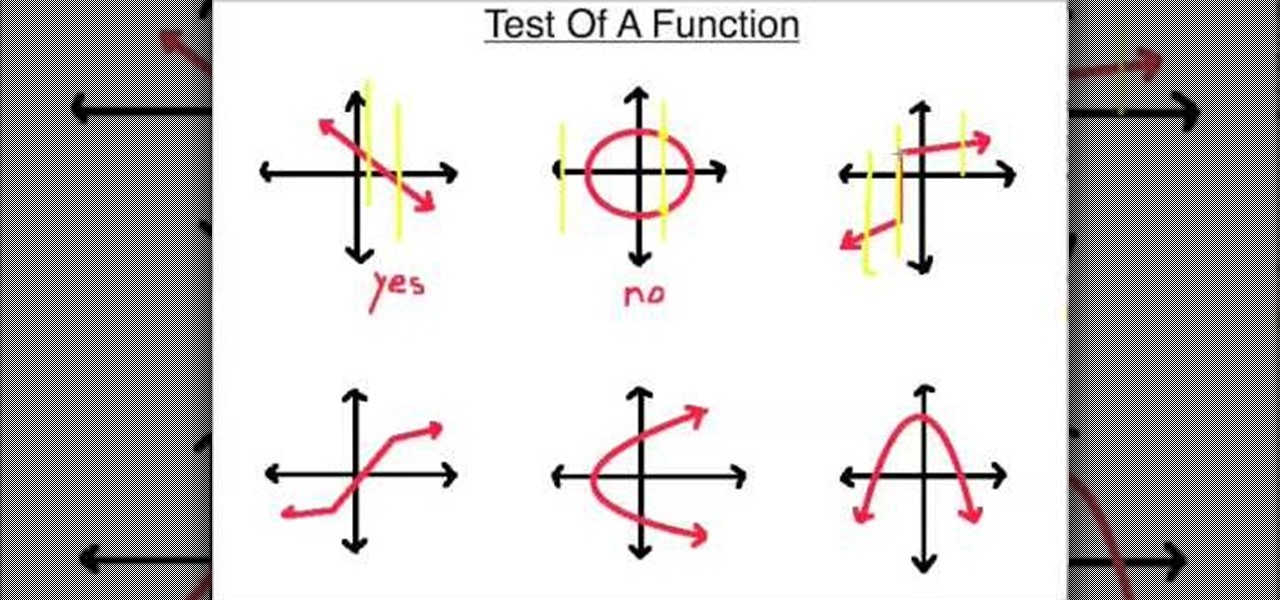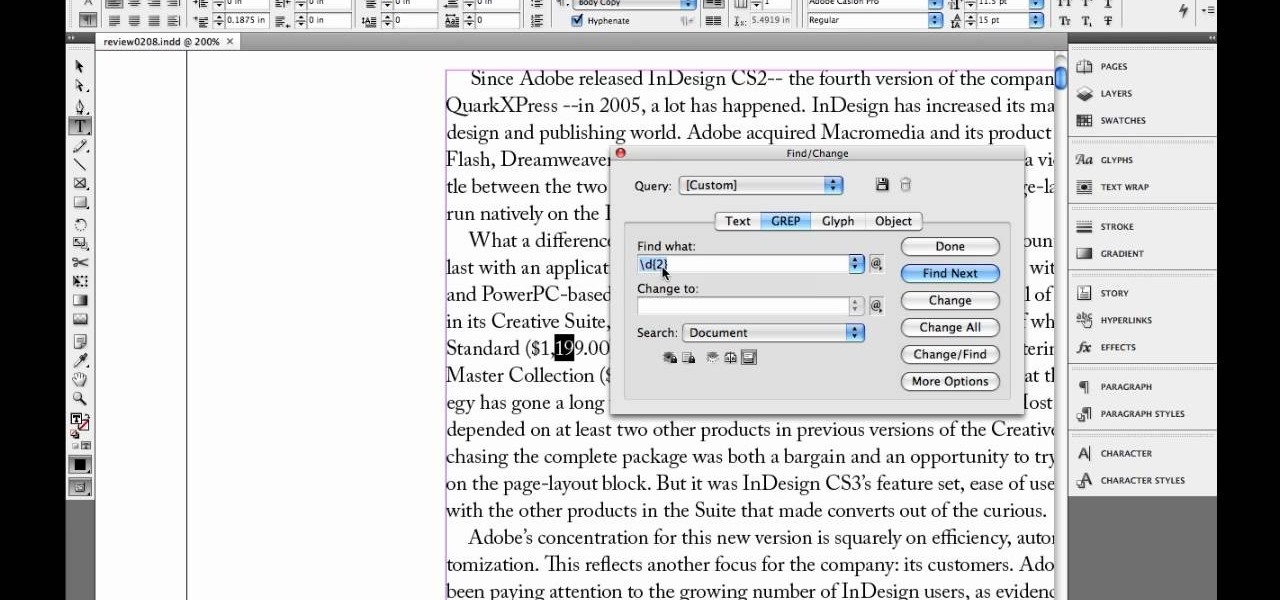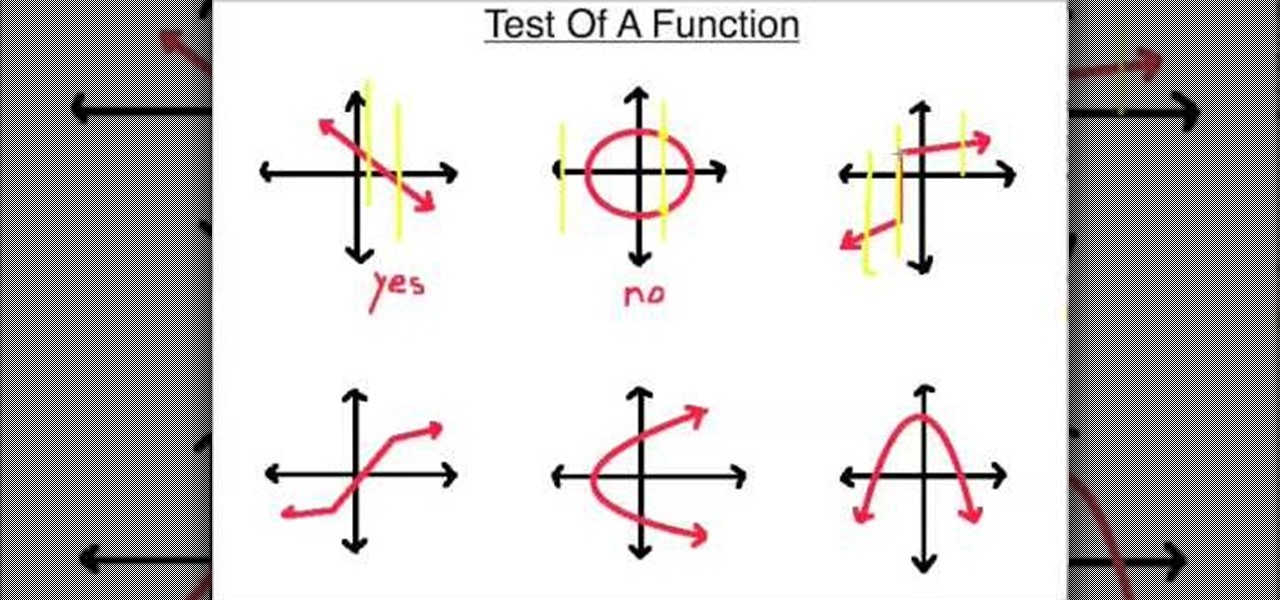
In this tutorial, we learn how to determine if you have a function. You will start off with two functions and their points. The 'x' values make up the domain of the function and the 'y' values make up the range. The input values are the domain and the output are the range. If you're checking to see if you have a function, you will need one 'y' for every 'x'. This means that each value has another one that goes with it. Each of the points need to have one partner with them, no more and no less...

Stretching isn't just good for humans, it's a great way to keep animals loose and healthy, especially dogs who have suffered bone deformities, muscle aches or arthritis. This video will show you how to give your dog passive range of motion (PROM) exercises on its hind legs. Perform these exercises daily if your dog has recently had orthopedic surgery or suffers from arthritis. Doing so helps maintain flexibility, reduce stiffness and increase blood flow to painful joints. For more information...

There's nothing like smacking a small round ball to help get rid of any anger or frustration. Not only can you help relieve negative energy, but you can also use it to practice your golf swing. But what clubs should you use and how do you properly use them?

Nowadays, most appliances have many new features that make cooking much easier for homeowners. One of those features is called Sabbath mode. It's a feature that can be found on ovens and refrigerators and is intended to allow the appliances to be used by Shabbat observed Jews during Shabbat and other Jewish holidays.

You may not realize it, but many appiances that are sold today are equipped with a Sabbath Mode. This is a feature that many of the modern home appliances feature. It is intended to allow the appliances to be used by Shabbat observant Jews during Jewish holidays.

In this tutorial, we learn how to roast peppers on the burner of a gas stove. All you need to do this is a gas range and a pepper. First turn your gas range onto high, then set your paper right in the middle of the burner. As the pepper starts to char, it will infuse the flavor into the entire pepper. Keep the pepper on the heat until it is black on the side, then you can use it to add into different recipes! After once side is black, make sure you use tongs to turn it on different sides, so ...

In order to repair a damaged spark plug, you will need the following: pliers, newspaper, brake cleaner, a mallet, a block of wood, a screwdriver, a valve cover gasket set, Lock Tight, and a high impact socket.

In this Fine Art video tutorial, you will learn how varying your lens Aperture can affect Depth of Field. Depth of Field is defined as the range of the photograph that appears to be in focus. This can be controlled by using the aperture settings. With a wide aperture like f/1.4, f/2 or f/2.8, only a small range of the image will be in focus. This is used to isolate the subject from the background. But, if you have a smaller aperture opening like f/8, f/11 or f/16, you will get a large depth o...

If you want to create a Pareto Chart for categorical data in MS Excel you should first have your data input into Excel already. From your data, you should highlight the cells that you want to count the frequency for and in the frequency box you should type in =COUNTIF and highlight the data you want the frequency for and put in F4 and then press , click on cell to the left and click enter. Now this will work all the way down. If you have not sorted it, you can right click and then click sort....

First of all you need a long hair brush and a teeth hair brush. You may also use a band for adding glamour. Start by spreading the hair on the front of the head. Now go one inch behind and then take a lock of hair and then comb it and then start back-combing it to the front. Repeat this process taking different locks of hairs at the top and then back-combing them in sections. So you get a hair line on the top of the head which divides the hair into two parts. Now you have to comb the back por...

New to Microsoft Excel? Looking for a tip? How about a tip so mind-blowingly useful as to qualify as a magic trick? You're in luck. In this MS Excel tutorial from ExcelIsFun, the 240th installment in their series of digital spreadsheet magic tricks, you'll learn how to create a dynamic range with the OFFSET function and a named formula when new records are added at the top instead of the bottom.

Krazyboytx shows viewers how they can use spell Florida water. You can use Florida Water to cleanse your alter and for your candles. First, you will need a camfur block. Use one of the four pieces of the camphor block and put this piece into a zip-lock bag. Crush this camphor block up into the zip lock bag to get small crystal pieces. Fill up your bowl as much as you can with one block. Next, pour in some of your Florida water up to about it covering the stones. Put this on your alter until i...

This video describes the different parts of a pressure cooker, and how to use it. The pressure cooker consists of a heavy gauge pot and a tight fitting locking lid with a pressure release and a button that pops up when the right pressure is reached. There is also a quick release valve that you can turn manually. There is also a gasket that fits inside the lid to keep the pressure in the pot. To assemble the pressure cooker, insert the gasket under the flanges in the lid, line the lid up on th...

A Cookin' Chef shows viewers how to Marinate a chicken breast. First, you will need about 4 chicken breasts. You should sprinkle these with lemon pepper, grained garlic. Make sure you do both sides of the chicken. Now, put the chicken in a zip-lock bag together. Use 1/2 cup of soy sauce, 1/2 Italian dressing and 1/2 pineapple juice cups and pour this mix into the zip-lock bag. Put this in the fridge for one hour to 24 hours. Now, you put your marinated chicken on the grill at medium high heat...

Horseriderchamp productions presents this video on how to do join-up with a horse. Here, in this video, the lady demonstrates this with her one year old horse 'majestic. She says that join-up is basically creating bond or relationship with your horse and there are three signals to join-up. The first signal she says is to have horse's one ear locked on you when they start to look on you and start to make small circles, and she says that once you get the signals, when you turn to speak to them ...

Lyndapodcast, teaches you, via InDesign expert and graphic designer Michael Murphy, teaches you how to specify exact match and range in GREP using InDesign. Use CTRL + F and then choose the GREP tab. Go to the special characters menu to the right and under Wildcards choose Any Digit. After \d you can add \d again, but you should use \d[2] for double digits. For two or more digits use \d[2,]. You can also use \d[3,] for three or more digits. The last operation is \d[2,4] which gives you a mini...

This video shows you how to use the accessory meter on a 2010 Toyota 4 Runner. The accessory meter display is located in the center of the dash board. The accessory meter center includes a clock, average fuel consumption, range, compass, and outside temperature display. On models equipped multi terrain select, it shows which mode is selected. To cycle between fuel consumption and range, press the mode button. Pressing the set button resets the fuel consumption back to zero. To set the clock h...

It's never a bad time to get excellent abs. This instructional video demonstrates how to exercise your lower abdominal muscles with hanging leg raises. This routine is especially effective because it maximizes spinal flexion and extension. The focus of the exercise should be about rolling the hips up to generate an abdominal contraction, then returning to a good lumbar curve to relax and stretch out the abs. A good stretch at the end range of motion allows for a better workout and builds flex...

ExcelIsFun will show you how to use indirect text and substitute in Excel. Select any date and product and create an intersession. Use Vlookup to look up your columns. Use the match function to find the value range. To do the same thing with dates, highlight the dates and names. You then let the name look for indirect. Your space operator tells you two ranges to find the intercept. Take the text and substitute for the dashes. Use the text function on the value and format it.

The Toyota 4Runner comes with power windows for all doors. All power windows are of automatic operation. This video takes us through the procedure of operating the power windows in a systematic way. To open the window all at once, the switch must be pushed completely down. Whereas to close the window we need to push it up and release. To stop the window in midway we should slightly push the switch in the opposite direction. The 4Runner also has a window lock switch in the drivers door, which ...

Worried about your next drive in the rain? Do you feel you & your car are not prepared? Stay safe in a downpour with these tips to handle slippery, wet pavement and reduced visibility.

Reeling a fishing rod has small quirks that can be easily overcome with technique. You Will Need

Hair often looks better when it’s not freshly washed because it’s more manageable. Make the most of those off days with these tips.

The shoulder is an area of the body that carries a lot of tension. It is very important to check with your person and make sure that they do not have any range of motion issues. Get expert tips and advice on massage and other treatments in this how-to video.

The deltoids are the muscles near and above your shoulders. It goes on the front of the arm and it goes on the back of the arm to the shoulder. It gets really tight sometimes. One thing you want to find out from your person before you are doing a stretch on them on any part of the body is to make sure that they don't have any range of motion issues or any dislocations of the joint. Get expert tips and advice on massage and other treatments in this how-to video.

You can take high dynamic range photos with a regular point and shoot digital camera. You may need to take up to three versions of the same photograph and make a high definition composite photograph. Even a small digital camera can take three photographs at the same time using an auto bracketing feature. You can also do this by hand if you have a steady hand or a tripod. Edit the individual photographs on the computer using Adobe Photoshop or a another digital photo editing program.

Widgets can display essential information from an app right on your iPhone's Lock Screen, but there's an even bigger reason you should be using them: fast access to your most-used apps.

Apple just made its most significant update ever to the iOS lock screen, with a lot of features to be excited about. The theme of this upgrade is customization, giving you complete control over the look and functionality of your iPhone's lock screen.

When the very first iPhone was unveiled by Steve Jobs in 2007, it sported a clownfish wallpaper throughout the keynote presentation — a wallpaper that never actually ended up on any iPhone models. Now, 15 years later, it's finally made its appearance in the latest iOS 16 beta. If you don't want to run beta software, you can still download the wallpaper for whatever iOS version you use.

Although Facebook has some questionable privacy and security practices, you'll find it still offers you ways to protect the information that's important to you. One of those ways is locking Messenger behind biometric authentication protocols such as Face ID and Touch ID, ensuring that no one else can access your private chats.

If you have a OnePlus phone with an in-display fingerprint scanner like the 6T or 7 Pro, the "Quick launch" feature can put a variety of app shortcuts right on your lock screen for easy access. For example, you could use the "My apps" shortcut for the Play Store to check for your app updates in an instant.

Smartphones are more like computers than actual telephones. Unfortunately, thieves, hackers, and other bad actors know this and are always looking to make money off your personal data. Thankfully, your Galaxy S20, S20+, or S20 Ultra has tools to combat these threats — as long as you know where to look.

While developers received iOS 12.2 beta 3 on Feb. 19, public beta testers had to wait one extra day, following suit with previous iOS 12.2 beta releases. The third beta update includes fixes for Group FaceTime and the missing date on the lock screen, as well as a few tiny app updates.

Apple just released the third iOS 12.2 developer beta Tuesday, Feb. 19, fifteen days after the release of iOS 12.2 developer beta 2. Beta 3 fixes an issue with the lock screen, and reintroduces Group FaceTime to beta testers. Overall, iOS 12.2 hosts a wealth of new features as well as bug and security patches.

Almost every phone comes with biometric security of some sort these days, but the same can't be said of Windows computers. While fingerprint scanners are becoming increasingly common with laptops and desktops, they're nowhere near ubiquitous. Thankfully, your phone's scanner can be used as a sort-of remote authentication point for your PC.

If the iPhone XS, XS Max, or XR is your first Home button-free iPhone, you might have some questions, such as "How do I access the app switcher?" and "How do I use reachability?" While iPhone X owners have had over a year of practice, newcomers to Apple's buttonless revolution might feel a bit confused when it comes to actions they used to perform on iPhones with ease.

Ever-shrinking bezels and disappearing hardware buttons make for good looking phones, but they also increase the need for gesture controls. Android Pie comes with seven new swipe gestures, but if you don't have the update yet (or find its default gesture options to be lacking), you should take a look at the Microsoft Launcher.

Ever since iOS 8, Apple's quick reply feature had made it easy to respond to messages without leaving the lock screen or whatever app you're currently in, but you can't utilize all of Messages features when responding this way. You can't add photos, use iMessage apps, record audio, choose effects, or send handwritten messages. You also couldn't use Tapback, but iOS 12 just changed this.

A clean slate may be just what your Apple Watch needs. Whether you want to start fresh, wipe all your personal data, fix buggy issues, let someone borrow it, sell it, or get back in after you forgot your passcode, resetting the Watch back to factory settings is pretty simple, and you can do it with or without your iPhone.

Samsung Experience (better known as TouchWiz) can take some time to get used to when you switch to a Galaxy from another Android device. It's a bit heavy-handed with the features, and many consider the UI theme to be a little over the top. Thankfully, there are several stock settings that can dial this back.