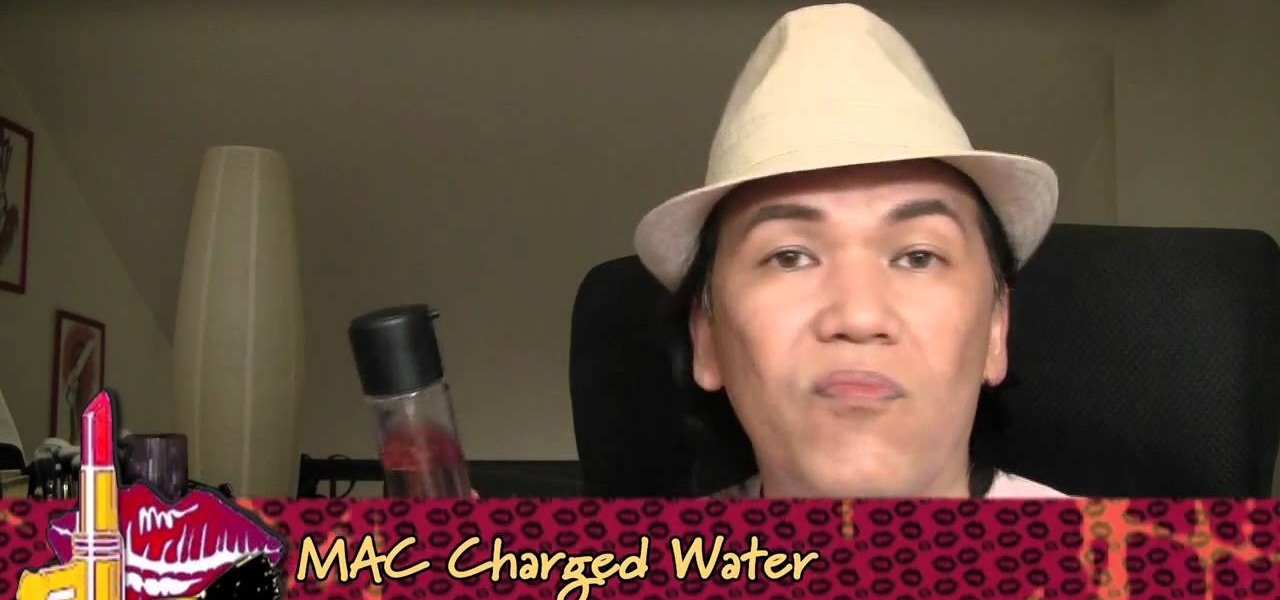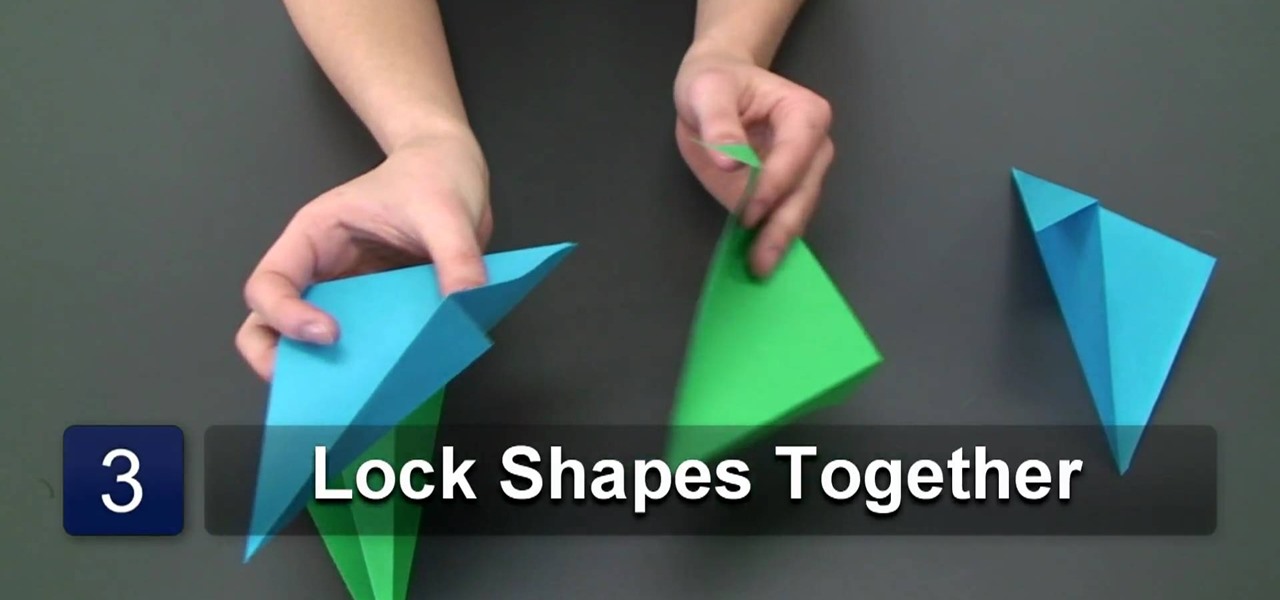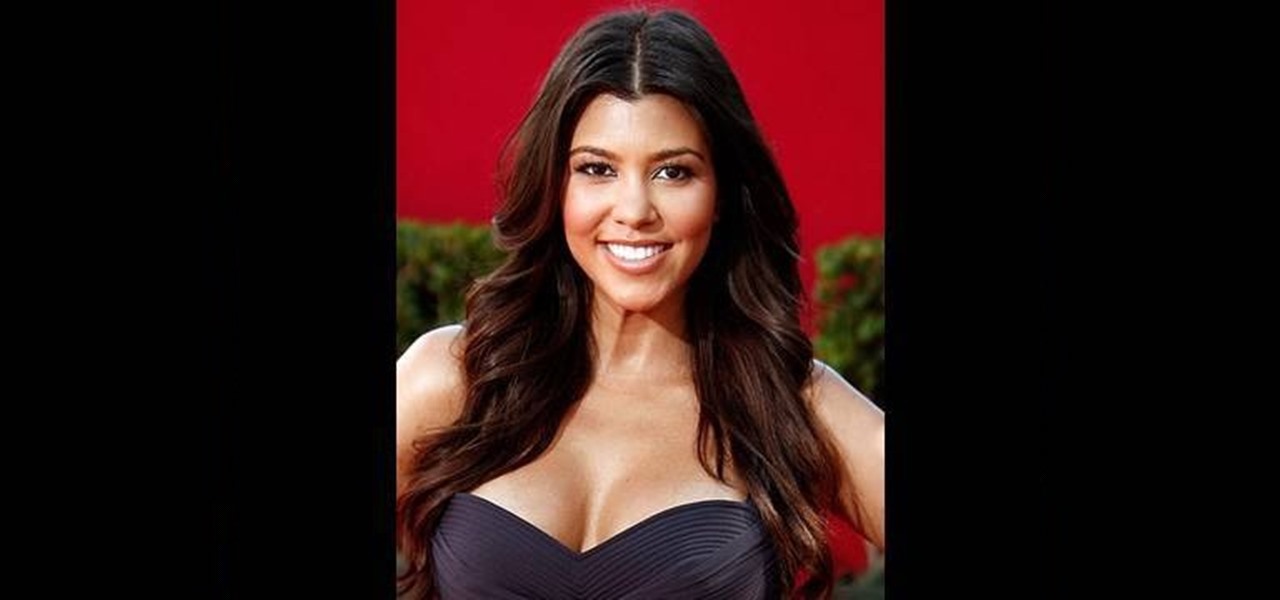If you haven't already discovered, landscaping is equal parts art and science— what you put and where has a huge impact on how your yard will look. And if you want beautiful trees and shrubs, Lowe's has the advice you need for getting started.

Making fancy pool shots that send balls careening around the table may be impressive, but more often than not it's making short, easy shots consistently that will win you the game. This video will teach you an easy drill that you can use to improve your short-range cue control, which you can then use to set up combos and make sure you don't miss easy shots.

What girl doesn't want Victoria's Secret hair? You know what we're talking about, ladies: Big, voluminous curls that look undone but not too messy and always goddess-like. It's the type of hair most celebrities wear on the covers of magazines and the most requested hairstyle in salons.
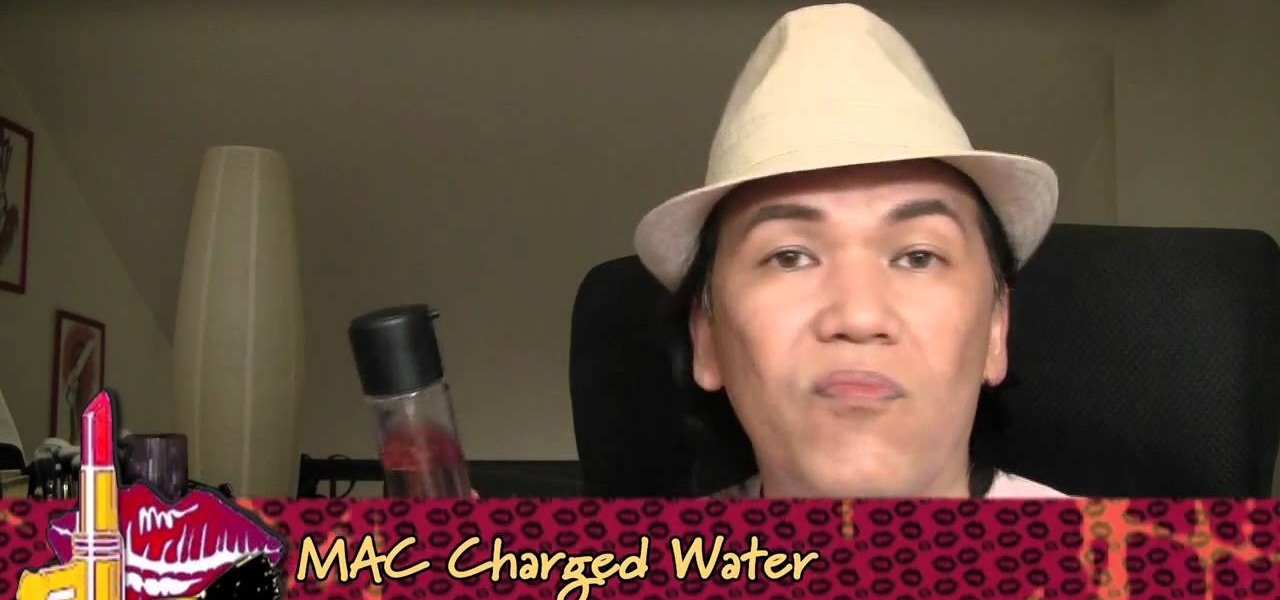
If your makeup routine consists only of basic foundation, curling your eyelashes, and swiping on lipstick, then you're not pushing your cosmetics to their most gorgeous potential.

Want to look like Jacie O? The famously fashionable first lady is only comparable to Michelle Obama in terms of good taste and pretty hairdos. As JFK's presidency was in the early sixties, Jackie O sported the most popular hairstyles of the time: Beehives, major volume with curls, updos with major volume. As you can see, big hair was in no matter what hairstyle you did.

Starcraft 2, like it's predecessor before it, has a very robust level editor that allows you, the DIY modder, to create nearly any scenario within the bounds of the Starcraft 2 engine that you could imagine. We have compiled videos on how to do all sorts of fun things with it, from making RPG's and Tower Defense games to just making you dream Starcraft 2 level. This video will teach you how to lock the camera as well as create lighting effects, city terrain, and short cinematics in the Starcr...

Hairstyling is a pain in the butt. Yes, if you spend enough time primping, curling, straightening, pinning, and spritzing you'll get gorgeous locks, but sometimes we have to get out the door in ten minutes and need something pronto, not in two hours.

Vanessa Hudgens is the paragon of a bohemian girl, sporting messy, wavy locks, natural/nude makeup, and flowing maxi dresses wherever she goes, whether it's to Starbucks or a premiere.

In this tutorial, we learn how to do the hammerlock flip move in salsa. Start in open position, then do a cross bar lead into an outside half turn. You will end up with your hands crossed, then let the left hand go and swing the ladies hand so it flicks and locks again. When doing these flicks, you have to cross the hands over and get ready for the next move. If your partner has hand resistance, pick the hand up on the other side. Do all these combinations in sets of seven, while keeping your...

In this next serious and important tutorial, you'll be taking a look at how to defuse or prevent any voilence from occuring in the workplace. This can range from a fist fight with a customer to an armed robbery. You'll find out what you need to do in order to stay alive and make sure that no one gets hurt.

These adorable and plump fish tail braids are inspired by Japanese schoolgirls and their school-appropriate yet manga-infused beauty looks. A little bit Lolita and a little bit American Apparel, this hair look combines braids with slightly curled hair for a fun summertime way to manage your locks.

So the first thing you're probably wondering is who the hell Curly Sue is. Well, Curly Sue is actually a cute homeless girl from John Hues' movie of the same name who has a heart of gold and a hair of curls.

In this Arts & Crafts video tutorial you will learn how to fold a hanging origami ornament from Ana Maria, an Origami artist. You will need four sheets of rectangular paper of two different colors. Take one sheet and fold it diagonally. Flip the paper over and fold back along the same diagonal again. Now fold both the protruding corners back to match the edge of the paper. Repeat these steps with the other three sheets of paper. Then you got to lock the four folded sheets as shown in the vide...

The Kardashians have taken a lot of heat for getting famous from not doing, well, much of anything. All three Kardashian sisters - Khloe, Kim, and Kourtney - really didn't get entrenched in our pop culture sphere until they appeared in the reality show "Keeping Up With the Kardashians."

It's one of life's little ironies that achieving beachy, messy hair requires not just riding a wave at the beach but rather staying in the shade, as it were, at home and spraying on zillions of gallons of hair products and using various curling irons and flat irons.

Short hair makes care and upkeep easy - a 2 in 1 shampoo and conditioner and you're ready to go - but also limits your styling options. Increase the vocabulary in your short hairstyle lexion by watching this video.

There are so many computers available today, from laptops to desktops to netbooks and everywhere in between. If you are considering going the stationary route, check out this tutorial. In this video, learn how to choose a desktop PC that is right for you. The experts at PCWorld will walk you through brands, capabilities and price ranges so that you can walk into your local office store with confidence and pick out your model.

Whether you want to be subtle or brash, the greatly improved HDR features in Photoshop CS5 are worth a close look. This tutorial presents an overview of Photoshop's new HDR Pro and HDR Toning high dynamic range functionalities. Whether you're new to Adobe's popular image editing software or a seasoned graphic design professional just looking to better acquaint yourself with the unique features of Photoshop CS5, you're sure to find something of value in this free video tutorial.

Following video makeup tutorials can turn your makeup look from so-so to so hot...if you have the time and patience to follow through on your newly honed advice.

Are you feeling like your long hair is holding you back? Nonsense! Keep things fresh by using that long hair to create hairstyles that range from side ponytails to half-up, half-down hairdos that anyone can achieve at home. Find new ways to style long hair with helpful advice from celebrity hair stylist, Robert Steinken who's clients include everyone from Sandra Bullock to Angelina Jolie.

There's hardly a celebrity who steps foot on the red carpet without hair her mama didn't give her. Extensions are a natural part of life for Hollywood stars, and no wonder: even a few clip-ins amp up volume and make your hair look healthy and lustrous.

Take full of Photoshop CS5's HDR Toning Adjustment Tool with this free video lesson. Whether you're new to Adobe's Creative Suite or a seasoned graphic design professional after a general overview of Photoshop CS5's most vital new features, you're sure to be well served by this video tutorial from the folks at Brusheezy. In it, you'll learn how to take advantage of Photoshop's new HDR (high dynamic range) Toning Adjustment Tool.

Lock and load! In this Xbox 360 tutorial, you're taken for a nifty little ride by the guys at Achievement Hunter. The main target: an easter egg. And not just any cool easter egg, it's one that puts you, somewhat, in contact with another zombie basher from a different game, Dead Rising. Yes, in this Left 4 Dead 2: The Passing, easter egg hunt, you'll be reading a little message left to you from the man himself, Frank West. So sit back and prepare for the worst. Enjoy!

Just because you have short hair doesn't mean you need to miss out on looking like a star. In this tutorial, learn the best way to curl shorter locks and give them cute bounce and body.

In this video tutorial, viewers learn how to do a double leg free-run trick. This trick is similar to the side flip, except the side flip needs the legs to be tucked in while the double flip needs the feet to be kept straight. The double leg is at a 90 degree angle in mid-air. Keep your legs together and knees locked. Land on the balls of your feet. Never land on the heels or flat footed. This video will benefit those viewers who are interested in flexibility, aerobics and free-running, and w...

Matt describes the necessary steps to take before you begin to build your infrastructure. Find business and design requirements.

There are tens of thousands of iPhone applications out there. Some are fabulous. Some are stinkers. From boredom-busting games to truly useful utilities, Fox News Tapped-In tell you which are worth a place on your iPhone. Their concise video reviews and how-tos let you see the apps before you download. Plus, they show you tips and tricks you never knew were there. If you own an Apple iPhone or iPod, check this vodcast out.

There are two ways to properly lock your seat belt. You can use the childlock auto adhjustment. Or you can recline the seat, but then push forward to make your seat belt very tight. You don't want to be flopping around in the car. The bottom of your wrist is on top of the steering wheel and your shoulder is in the seat. It will loosen up when you get on the track.

Have you ever locked your keys inside of your car before? I net you have, you've felt the frustration, you've felt the pain, but don't pull out that cell phone just yet... you don't need a locksmith.

Need to keep people out of your precious room? Tired of all of those "do not disturb" signs not working? Locks just aren't cutting it these days? Safeguard your privacy with your very own electric fence. Remember Jurassic Park, when the kid got zapped by the electric fence? Think that, but in the doorway of your room.

Xeni checks in with the authors of the forthcoming O'Reilly HOWTO book "iPhone Hacks" (David Jurick, Adam and Damien Stolarz) for a demonstration of how to unlock and jailbreak your iPhone or iPod Touch. The authors promise to teach you how to coax more out of these devices: little-known features, performance tweaks, and tips on great web-based apps to install -- video game emulators, IM and VoIP apps, and media players that can handle a wider range of filetypes.

Want more firepower for your Nerf guns? Here's an instructional video that shows a simple mod to make your foam darts fly! Increase their range by 25%. Watch this video tutorial and improve your game playing, but please, use caution!

Being able to double or triple lift is key to performing a wide range of card tricks. This tutorial will teach you how to do it.

Katherine and Kimberly Corp show you how to do the Spine Twist pilates exercise. This exercise is used for slimming your waist and increasing the range of motion of your spine. This is a great exercise for improving your tennis game or golf swing.

Nintendo changed Mario Kart Tour for the better with an option to play the game in landscape mode. That said, the game will rotate automatically, which can mess you up in the middle of a heated race. But you don't need to lock your iPhone or Android phone's orientation setting to fix the problem since you can do so within the game itself. That way, other apps will auto-rotate as usual.

It's easy to take your iPhone's Notification Center for granted. As useful as it is for viewing important alerts, reminders, and more, the feature is pretty drab when compared to the customizable Control Center, Accessibility Shortcuts, and others.

Phones these days are expensive. The iPhone 11 Pro is presumed to start at $999, following the iPhone XS and iPhone X's leads. One way to bring down that cost is to trade in your old iPhone, but there isn't one clear-cut way to do that. You could trade your iPhone into a participating website or put yourself out there and sell the iPhone on your own. It's all about what's best for you.

For developers and makers getting started with augmented reality, Intel is lowering the barrier to entry for its RealSense line of sensors.

Your iPhone just went missing, and now you're panicking. You need it for work, to get around, to contact your friends and family, and pretty much everything else in your life. So, what are the chances you might get it back? The odds may be stacked against you unless it's just under a couch cushion, but you can improve your chances of recovering your iPhone by taking certain steps.

Whether you like to go swimming or jump in a hot shower with your Apple Watch on, the chance is pretty high that you'll get water inside its speaker. If you're a big runner, even sweat can get inside there. While there is no way to prevent water from getting inside your Apple Watch's speaker, there is an easy way to get it out so that your muffled speaker sounds brand new again.