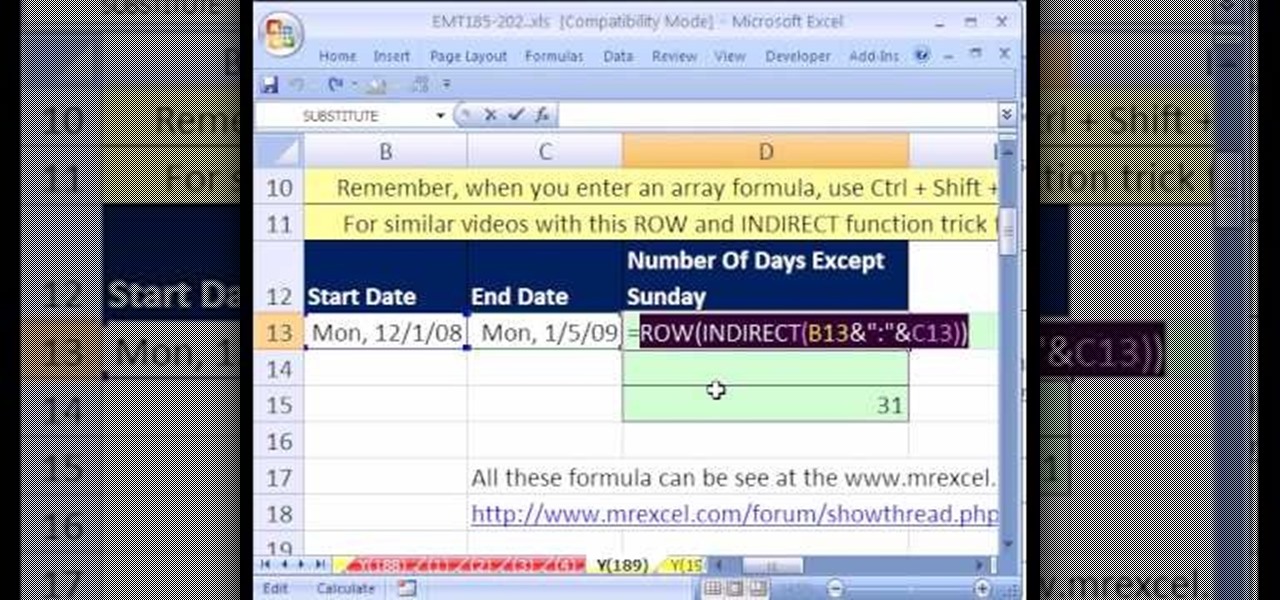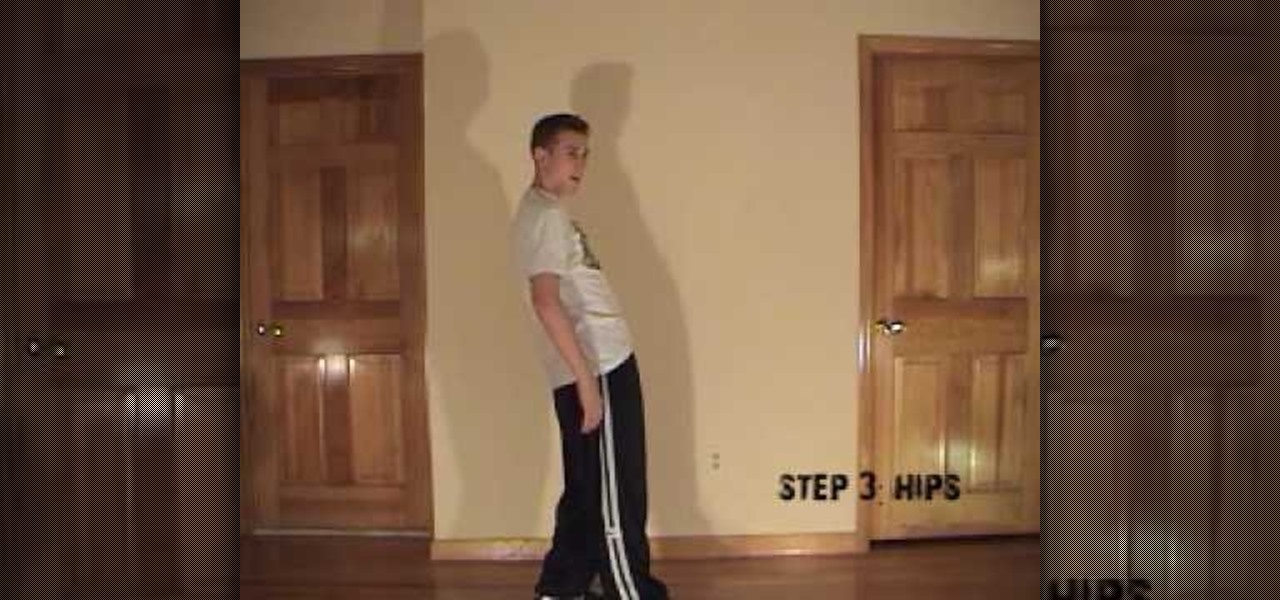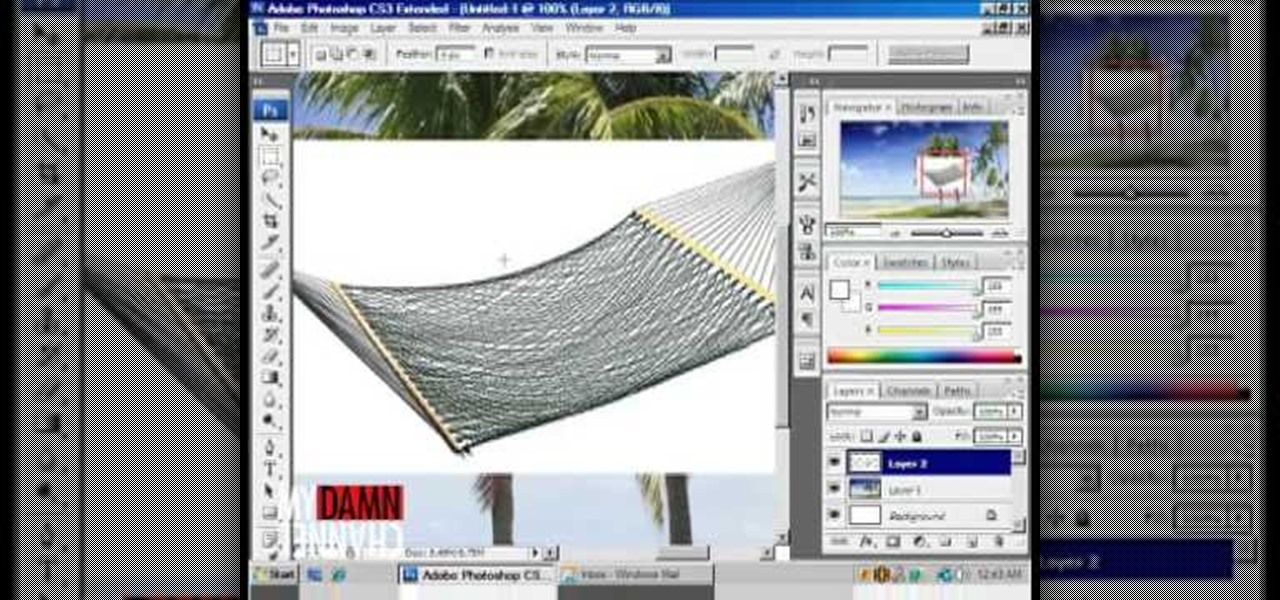Maximize dynamic range with Photoshop's levels and curves tool. Whether you're new to Adobe's popular image editing software or simply looking to pick up a few new tips and tricks, you're sure to benefit from this free video tutorial from the folks at Britec Computer Systems. This video offers a step-by-step guide on how to adjust levels and curve of a digital image.

Do you have unruly and curly hair? If you have wild waves and are looking for a straighter, sleeker hairdo, check out this tutorial.

Whether you're interested in learning Microsoft Excel from the bottom up or just looking to pick up a few tips and tricks, you've come to the right place. In this tutorial from everyone's favorite digital spreadsheet guru, ExcelIsFun, the 39th installment in his "Highline Excel Class" series of free video Excel lessons, you'll learn how if an array or range is put into a function argument that is expecting a single value, the function becomes an array and delivers an array of values instead o...

New to Microsoft Excel? Looking for a tip? How about a tip so mind-blowingly useful as to qualify as a magic trick? You're in luck. In this MS Excel tutorial from ExcelIsFun, the 377th installment in their series of digital spreadsheet magic tricks, you'll learn how to add every other number with the SUMPRODUCT, MOD and ROW functions in one formula.

New to Microsoft Excel? Looking for a tip? How about a tip so mind-blowingly useful as to qualify as a magic trick? You're in luck. In this MS Excel tutorial from ExcelIsFun, the 316th installment in their series of digital spreadsheet magic tricks, you'll learn how to count & list unique values as well as how to concatenate a range of values with a separator.
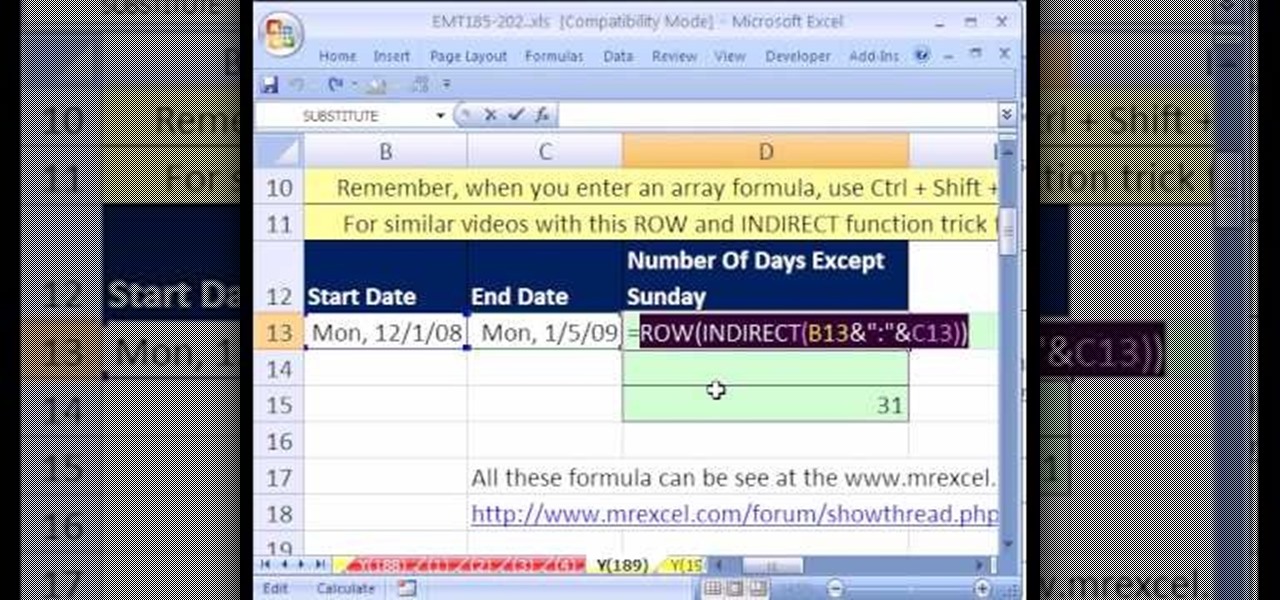
New to Microsoft Excel? Looking for a tip? How about a tip so mind-blowingly useful as to qualify as a magic trick? You're in luck. In this MS Excel tutorial from ExcelIsFun, the 189th installment in their series of digital spreadsheet magic tricks, you'll learn how to count all the days except for Sunday using an array formula for a given date range with a specified start and end date.

So you want to enter the world of B-Boying. In dance, B-boy is a unisex term that is meant to indicate swagger, whether it comes from clothing style, dancing or art. Learn about popping and locking in dance with help from two experts. Bliss & Zetta are professional hip-hop dancers and choreographers. Learn more dance moves from these two by searching WonderHowTo! You're only practice time away from ruling the dance floor.

In this video, Mike Callahan shows us how to make our unlock pattern visible on an Android phone. First, unlock your phone and go to the home screen. Then, go to 'settings, location & security". After this, click the button that says "use visible pattern" so that the check mark and button are both gray instead of green. To test this, tap back on the home screen and lock your phone. Now, when you draw in your pattern you will be able to see it on the screen. This way you can see the pattern as...

In this video, it is demonstrated how to get rid of a "FEE" error message on a Nikon DSLR camera. The solution is fairly simple and quick to do. First you will want to turn your camera on to where you see the "FEE" error message on the LCD screen. Next, you will set the camera's aperture ring to the highest number available. After this, the last step is to lock the aperture ring by using the switch. After doing this step, your camera should return back to normal working order and the "FEE" er...

In this video tutorial, viewers learn how to do the swing false cut card trick. This cut makes it seem like the magician actually shuffled the deck. Hold the deck with one hand and cut a portion of it. Then lock the packet with your other hand's thumb and cut another portion of the decking, forming 3 packets. Put the top pack at the bottom as you pull out the center pack. Then swivel the packet on top to the other hand and drop the final pack on top. This video will benefit those viewers who ...

DominickDiy teaches you how to use a wood router. You figure out what and how you will use it for by looking at it and adjusting the blade. Then lock it into place and you're ready to cut. The piece of wood you'll be working on should be on top of a piece of rubber mat, so that the wood doesn't slip. You also don't want the router to slip, as it might injure you or cut a wrong way. You go from a rip to a cross cut, when going from one side to another, via a corner. So one time you will be pus...

Microsoft recommends a unique user ID and password for every user. In order to switch user ID or log off one need to click to the 'Start' menu as shown in the video. Press the move button at the shut down menu as shown. In the sub menu you can see the Change user and Log off. The window will typically shut down and restart on change of user ID or Log Off. In case you need to leave your PC unattended you can press 'Lock' from the same menu which will refrain anyone from changing your desktop s...

This video teaches the secrets of opening an XBox 360 without a case tool in simple steps. First remove the hard drive and then remove the face plate from the bottom. Now insert the pin through the holes on the sides and push it out where the side pieces are locked in. Now remove the four clips present on the face and open it as shown in the video. Remove the back holding it from the side, use a flat head screw driver and push it in as shown. With a T 12 driver remove the screws on the corner...

Learn how to open the gas door and cap in a 2010 Toyota Prius in simple steps. Locate the remote fuel filler door which can be found on the floor next to the driver seat. Pull the lever up to open the fuel filler door. Remove the cap by turning it slowly counter clockwise and hang it on the filler door. After filling the recommended fuel place the cap and turn clockwise till you hear a click sound. Finally lock the fuel filler door to finish.

Outcomes are endless in Adobe Illustrator. You can create pretty much whatever you can think of and what you can create. This tutorial will demonstrate how to create a glass bar in Adobe Illustrator. You will need to:

Here's a guide in helping you store a lettuce properly and prolong its freshness. Place a paper towel on top of the lettuce and beat the stem portion with a hammer. Remove the stem of the lettuce by prying it out with your hands. Tear the lettuce into two sections or into small ones. Put all of it inside a zip lock bag and then place it inside a refrigerator. Take them out when the lettuce is needed for cooking. With these easy to do tips, you are now ready to cook those well preserved lettuc...

Chef Jason Hill of Cooking Sessions shows you how to make a grilled chicken sandwich in this episode. You will need avocados, pepper jack cheese, fresh sliced tomato and toasted onion-cheese rolls in addition to the prepared marinated grilled chicken and southwest sauce. Place the chicken breast in a zip-lock bag and pound it as shown, thereafter marinade the chicken and grill it, melt the pepper jack cheese on the chicken following the instructions on the video closely. Next put the sandwich...

A video presentation by Jeff White on the role of Mattress and Box spring Encasement in bed bug management plan and how it will help in early detection of bed bugs

This origami video demonstrates the locking of the modules, which is quite essential to get a box that you can actually use.

Paper rolls in a circle to close modem will help to increase the interference WiFi up a lot. This helps to increase your WiFI range and signal strength is low. This is a parabolic antenna to reflect the signal in the direction of your laptop.

In yoga the Bound Forward Fold involves twisting the body and clasping the hands together. Learn a new yoga pose in this video yoga lesson. Take action: place feet wider than hips, root into feet, bend knees to lock, and focus on breathing. Cindy Mastry, the instructor of this how-to video, has practiced yoga since the age of eight, and also has a background in Jazz and Ballet. Active in the fitness industry for nearly twenty years, she teaches aerobics, kickboxing, and yoga at many fitness c...

Use cable weight machines for shoulder exercises. Learn tips and techniques for working out the chest, back, shoulders, and arms in this weightlifting video. Take action: work anterior and lateral deltoids by pulling handle straight up to side, but don't lock elbows, raise arms straight out to the front. Lance is certified personal trainer through American Fitness Association of America. He graduated from UNC with a biology degree and currently works for a gym. He specializes in weight traini...

Isolate muscles in the back with some simple exercise methods. Learn tips and techniques for working out the chest, back, shoulders, and arms in this weightlifting video. Take action: isolate back muscles with feet wider than shoulder-width, and bring weight down to hips but don't lock elbows. Lance, the instructor in this how-to video, is certified personal trainer through American Fitness Association of America. He graduated from UNC with a biology degree and currently works for a gym. He s...

The Centauri Knot works well with a wide range of line diameters and should regain around 90 percent of the lines breaking strength. The centauri knot is also fairly easy to tie and is therefor a popular choice by many anglers. The knot is ideal for small hooks, rings and swivels. Watch this video knot-tying tutorial and learn how to tie a centauri not for fishing.

Learn how to do the body wave, a basic dance move essential for popping and hip hop dance styles with this video tutorial. Follow these easy steps and you'll be popping and locking in the club in no time.

Tutorial/demonstration showing how to use Calligraphic Brushes in Illustrator to do line drawings (inking) and then import them into Photoshop as a Smart Object to retain the vector quality of the line art. By using clipping masks, we can change the color of the line art without rasterizing.

Don't use your magic wand tool. Donny shows you how to create a picture perfect beach scape with a hammock.

If you're interested in nabbing superhero memory strength, the secret behind training your brain is not necessarily what you might expect. Your standard G-rated brain strengthening exercises range from crossword puzzles to Sudoku to calculating fairly simple math problems to improve short term memory, but the real clincher used by some of the pros is essentially... porn. Yep, you read right.

She thinks just because you're related that your closet is her closet; and if she ever gives your things back, they're never washed. If it's time to stop your sister from being a closet bandit, check out this video. This tutorial is full of tips for gettinf rid of that pesky sibling and keeping your clothes all to yourself.

A great way to save money and be more independent is to do your own repairs. Having a well-rounded tool kit is the best way to be prepared for those unexpected problems. A good base kit will last for many years and is a sound investment.

Two locks are used for truck trailers to prevent someone from taking the trailer. Secure a truck trailer by using locks with tips from a custom car repairman in this free auto maintenance video.

Tim Carter demonstrates why simple pipe scaffolding is an excellent tool to use for outdoor painting projects.

It's no secret that you can quickly toggle the flashlight and open Camera from your iPhone's Lock Screen using the bottom left and right buttons. But what you may not know is that you can customize those buttons to perform different actions on your iPhone.

You can lock practically any app on your iPhone or iPad behind biometric or passcode protection. And we're not talking about using any funky workarounds, either. There's now an official Apple way to protect sensitive apps and their data. It even safeguards your personal information, keeping it out of sight across the system. You can even hide apps, making it harder for others to know they're there.

You probably receive an overwhelming number of notifications on your iPhone every day — maybe even every hour — which can quickly clutter your lock screen. With Apple's focus on lock screen customization in iOS 16, there are now options that can reduce the screen space that lock screen notifications take up, giving you more room to enjoy all your different wallpapers.

We are now in the age of 5G. Carriers worldwide are upgrading their networks to the newest standard for mobile, which will dramatically improve your phone experience. How? By giving it download speeds and latency that surpass Wi-Fi. But before you upgrade, there are few things you should know first.

The Calculator app on your iPhone may seem boring and basic, but there are a few interesting tricks worth knowing. You can ask Siri to perform calculations for you, long-press on results to copy them, long-press the field to paste numbers in, and swipe left or right above the keypad to delete digits one by one. The app can also be used as a scientific calculator with just a simple maneuver.

You've just picked up your new Samsung Galaxy S20, S20+, or S20 Ultra — but wait. After you turn it on and restore your data, there a few apps you should install to get the most out of your updated phone. Installing these eight apps right away will help maximize your experience from the very beginning.

When left unmaintained, lock screen notifications can be an overwhelming, chaotic mess. Alerts coming in at a rapid pace can be hard to see because there are just too many of them, and your iPhone's screen sometimes can't even take it, falling asleep before you can read only a few notifications. If that sounds like you, there's an easy way to take back control of alerts — and your sanity.

You can't predict the future, but you can prepare for it. On the off chance that you get hurt in a car accident, take a nasty tumble, fall down a cliff, have a seizure, or get struck by lightning, it's always good to carry up-to-date information about your health in case you can't speak for yourself. A physical medical ID wallet card or bracelet can provide the information, but so can your iPhone.