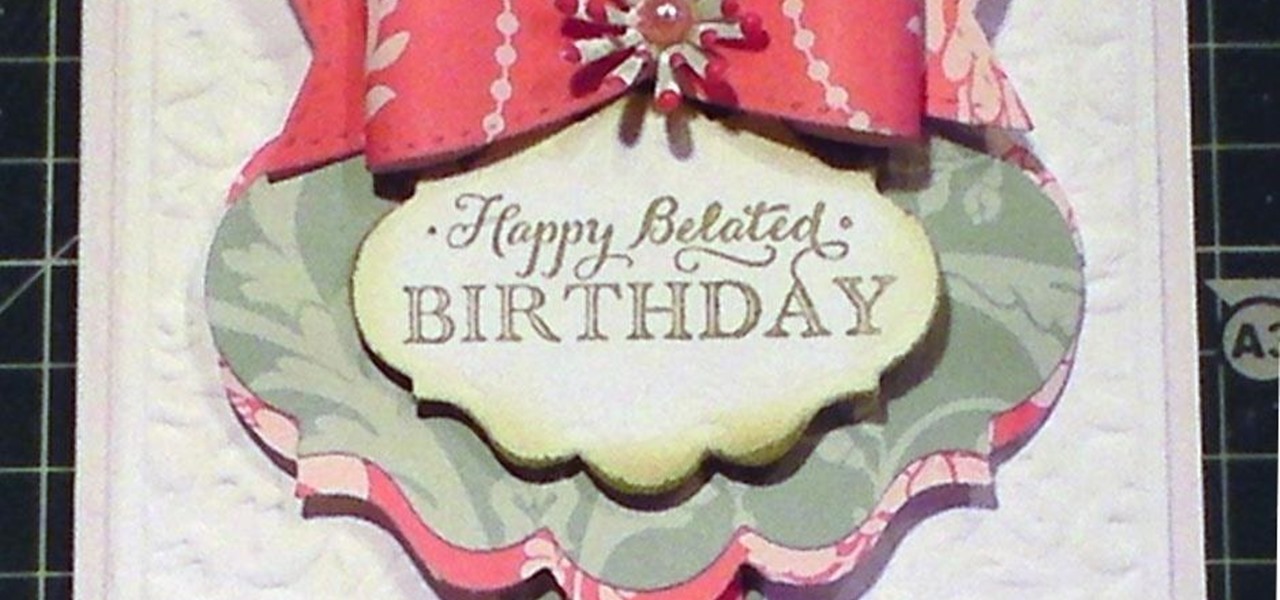Following on the heels of the announcement that ThirdEye's Gen X2 MR glasses began shipping in September, ThirdEye has revealed it has developed an app that helps soldiers aim their weapons during battle situations.

For the first time, you can officially use a computer mouse with your iPhone, thanks to Apple's new Accessibility settings in iOS 13. It works for all types of Bluetooth mice, so if you have one, it'll already work. Plus, those with wireless receivers and even wired mice are supported by using a USB to Lightning adapter.

Whether we like it or not, our personal information and smartphones are tied together at the hip. The former needs the latter to deliver a personalized experience that matches our individual needs. This personal data, however, makes your phone a prime target for thieves of all sorts to turn your privacy into illicit profit.

On Thursday, Magic Leap decided to step up its efforts to foster its developer community by launching the Independent Creator Program.

The landscape for mobile augmented reality apps is still mostly filled with utility and gaming apps, but a new entrant into the space is looking to pull children into the mix.

Pick up any iPhone with a Home button, and you'll notice something peculiar when compared to your iPhone with Face ID. If you press the Side button (aka Sleep/Wake) on the Home button model, it sleeps immediately. When you press the Side button your Face ID model, it lags a bit or a whole lot. What's going on here, and can it be fixed?

While Android does allow apps to use picture-in-picture mode (PiP), only a handful of apps actually support the feature. Most of the apps that do are video apps. The thing is, PiP is useful for more than just watching videos, and the Galaxy Note 9 has included a way to allow any app to offer a similar feature, video or not.

Assassin's Creed Rebellion is a welcome addition to the popular gaming franchise, garnering great reviews so far. Unfortunately, the game has been stuck in soft-launch limbo for almost a year, with no firm release date in sight. With a little legwork, however, you can try the game out for yourself right now.

When hacking Wi-Fi networks, having the right wireless adapter is essential. But hunting online for one can be a frustrating experience. To see how the handful of Kali-compatible adapters on the market measure up, I ran a series of tests to benchmark and compare their range, signal strength, and ability to enter monitor mode and perform packet injection. This should help you determine which adapter is right for your own hacking needs.

While other devices are moving away from fingerprint scanners (cough, iPhone X), for many, a fingerprint scanner provides the best balance between security and speed. Typically, the rear fingerprint scanner on the LG V30 is quick and accurate, but every so often the phone will not recognize a registered fingerprint.

Your iPhone has a lot of personal information contained within it, so of course you want your device to be secure. You don't want that information getting into the wrong hands — or any hands other than your own, for that matter.

To hack a Wi-Fi network using Kali Linux, you need your wireless card to support monitor mode and packet injection. Not all wireless cards can do this, so I've rounded up this list of 2019's best wireless network adapters for hacking on Kali Linux to get you started hacking both WEP and WPA Wi-Fi networks.

The Galaxy S8's Always On Display is a fantastic feature that gives you a brief overview without having to wake up your phone. But AOD now has a virtual home button, which kinda ruins the sleek look and can even cause screen burn-in.

There's a new operating system on the horizon, and this one's so big that it may actually live up to its galactic moniker. Andromeda, a merging of Android and Chrome OS, has the potential to bring Google to the ubiquitous status that Microsoft's Windows enjoyed in the '80s and '90s.

After updating your iPhone to iOS 10, you may have noticed that your screen will wake up whenever you pick up the device to look at it, or even when it's just in your pocket or dangling in your hand.

There's a lot of great things to be excited about with iOS 10 on your device. You can remove annoying stock apps, search emails better, remember where you parked, and much, much more. Seriously, there's actually more outstanding features in iOS 10 than in Apple's latest iPhone 7 models.

Samy Kamkar, security researcher and friend of WonderHowTo, just had one of his devices featured in Mr. Robot.

Considering how much smartphones cost in the first place, we're understandably reluctant to throw them out when we've bought a newer model. And this is probably the best practice, too, as there are many great uses for an old Android device.

Even with today's high-powered devices, battery life is still an issue. We, as users, have to almost habitually check the current battery percentage, because otherwise, we might end up draining too much in the morning, then get stuck with a dead phone at night.

A new iPhone exploit has recently been discovered by YouTube user videosdebarraquito, who has found many other exploits and bugs in iOS over the years. This new exploit allows someone to bypass the lock screen and gain access to contacts and photos via Siri, Apple's digital voice assistant—but it only affects the iPhone 6s and the iPhone 6s Plus because it requires 3D Touch functionality.

Hello everyone! How's subnetting going? Did you practice a lot? I hope you did, but even if you didn't we will go through some more examples so you can be feeling confident after reading this article. It's all about that bad boy binary!

At Apple's highly anticipated special event held today at their headquarters in Cupertino, California, it was announced that their latest software update, iOS 9.3, would be available to the public complete with several new additions. The most notable element of this announcement was two-fold, in the form of new modifications to the Night Shift mode and the Notes app. With regards to Night Shift, the feature is designed to prevent your iPhone from giving you restless nights by adjusting settin...

In this cardmaking demonstration I make a really pretty card using a range of pretty papers. The card is a 6x4in card and I go through the layers building up a beautiful card that could be made using any range of papers and any stamps for a multitude of occasions. Step 1: Items Used

Nothing about living in a snowy climate is easy, but life with a snowy, frozen car doesn't have to be the worst part of your day. With a few clever hacks and some anti-weather tactics, you can fight off frozen windshields, icy locks, and even stubborn car doors, while keeping your car running smooth all winter. 1. Deice Your Car Locks in Seconds

One of the biggest gripes I initially had with the LG G3 was the lack of options for the Shortcut keys, which are the volume keys that allow you to launch the camera or the QuickMemo+ app directly from the lock screen. I never use QuickMemo+, so having it as a shortcut was a complete waste of functionality.

Windows 10 makes it a cinch to change the lock screen background: simply go to Setting -> Personalization -> Lock screen, then change the background to whatever you'd like. But, trying to change the login screen background—the screen where you enter your password—was a long, complicated, and possibly dangerous process. Luckily, developer Krutonium has published a tool that automates the entire process, and it's very easy to use.

There's a recently discovered flaw by iDownloadBlog that lets thieves reset a stolen Apple Watch without a hitch, which is the result of Apple not including the Activation Lock feature that iPhones have had since iOS 7.

As your Galaxy S6 lies on your desk while you're hard at work, it's difficult to resist from periodically pressing the wake/lock button to check the weather or glance over any notifications you may have on your lock screen. While pressing the hard key is easy enough, there's an even easier method where you simply hover your hand over the device to wake the screen.

I know where I bought my phone, and I definitely know who I'm paying money to every month for cellular service, so there's absolutely no need to see my carrier's name draped all over my device. Fortunately, with Android Lollipop, the carrier label is only present on the lock screen. Nevertheless, that label can keep your phone from feeling just right, so let's go ahead and show you how to get rid of it.

HTC introduced their version of gesture controls to the masses when they launched the HTC One M8, and while the feature includes gestures to open the camera, start voice dialing, and unlock the device, it does not include one to lock it.

Jotting quick notes can be a pain. There have been countless occasions where I've needed a pen and paper to quickly write something down, but either didn't have them near me or was doing something on my phone and neglected to remember.

Currently, all Nexus tablets running Jelly Bean or higher can enjoy multiple user accounts. With tablets often migrating between various people in the same household, there’s no reason for Dad’s finances to mingle with little Tammy’s candy crushing. Multiple users, each with separate profiles, just makes sense on an Android tablet.

Well, that was quick. A little over a week after releasing the third beta for iOS 7.1, Apple presented a fourth build to developers.

It's time. You've experimented with apps from the Play Store, you've switched your lock screen, and maybe you've taken different launchers out for a spin. If, throughout your tinkering, you've found yourself chanting, "More. More. Give me more!" then now is the time. It's time to root.

Let's get one thing straight: CyanogenMod is one hell of a ROM. They've got a great community, a great product, and getting it on your HTC One couldn't be easier with their CyanogenMod installer, which does all the hard rooting and bootloader unlocking for you.

The days of D batteries and bulky Maglites are over thanks to that handy little device in your pocket called a smartphone. Everyone has one, and thanks to the Control Center in iOS 7, your iPhone now has an easy-to-access flashlight, no matter what screen you're on. Just swipe up from the bottom of your home, lock, or app screen and tap on the flashlight icon. As easy and quick as this is, there's one problem.

We have all had buyer's remorse. It's an inevitable fact of life that we get things only to want another. For those of us with a Samsung Galaxy S3, some of those new Moto X features are probably looking pretty tempting.

As with practically any other device, the Samsung Galaxy S3 has its fair share of complaints. Some have workarounds, some can be solved with mods or apps, and some seem to have no fix at all.

Who wouldn't want to know if someone was trying to log onto their personal computer without their permission? Be it your annoying co-worker or your girlfriend, there are many cases where people may try to gain access to your desktop or laptop.

When it comes to your smartphone, you don't have to be a cheater to want a little privacy. I don't even like people playing Temple Run on my mobile because I don't want anyone beating the achievements I've been working on getting myself.