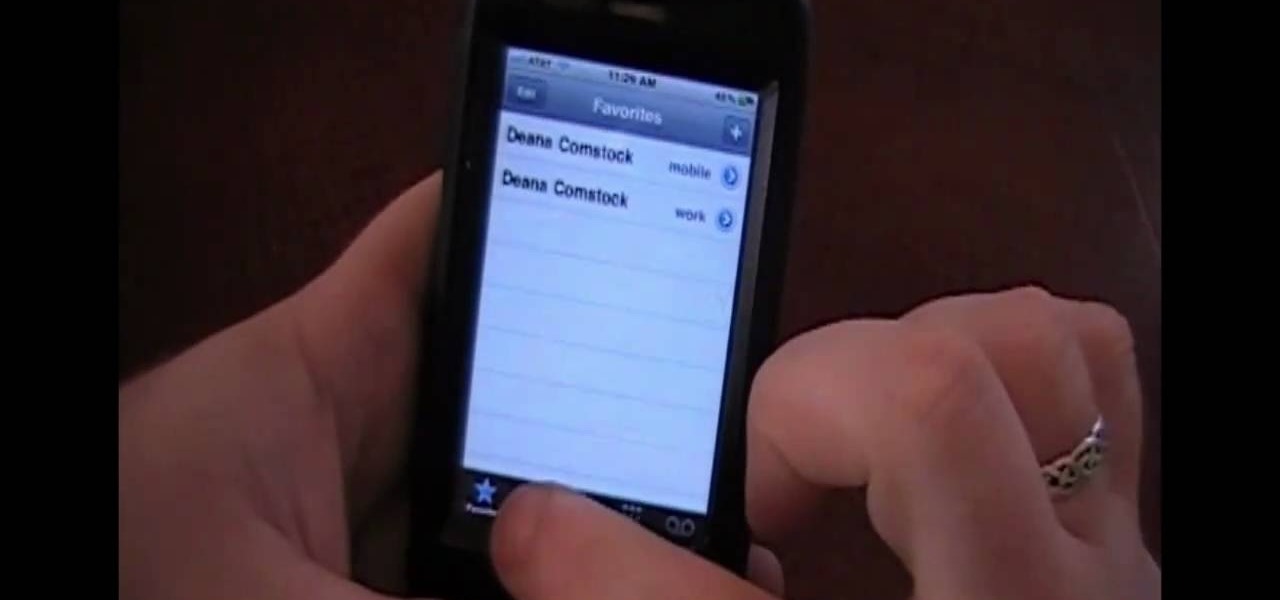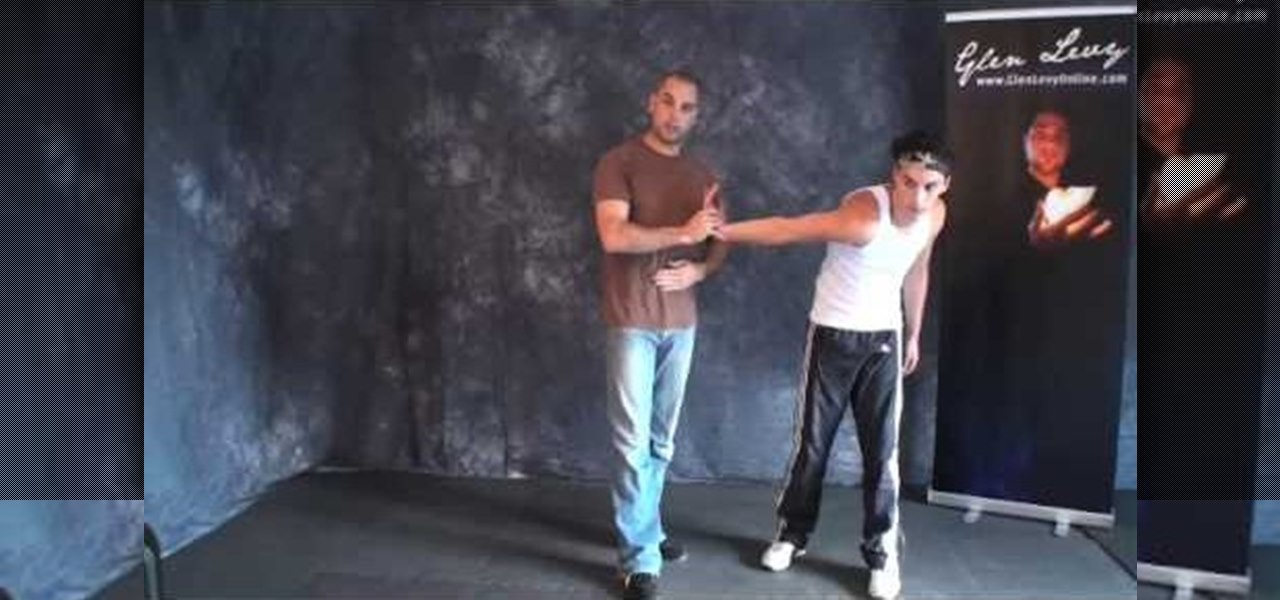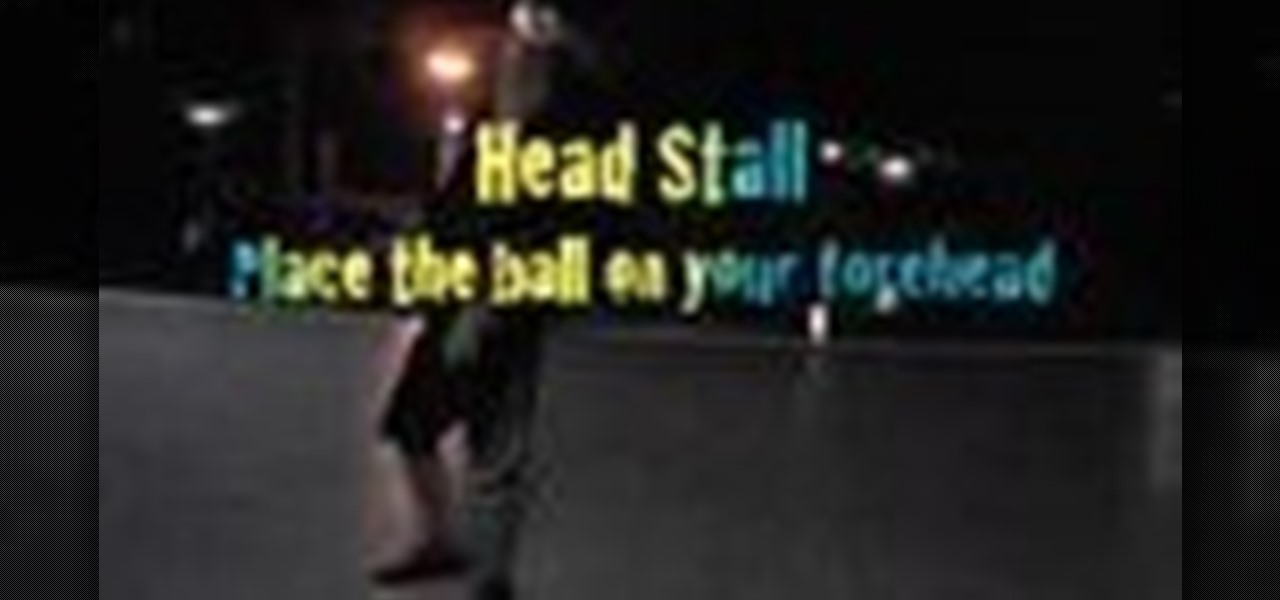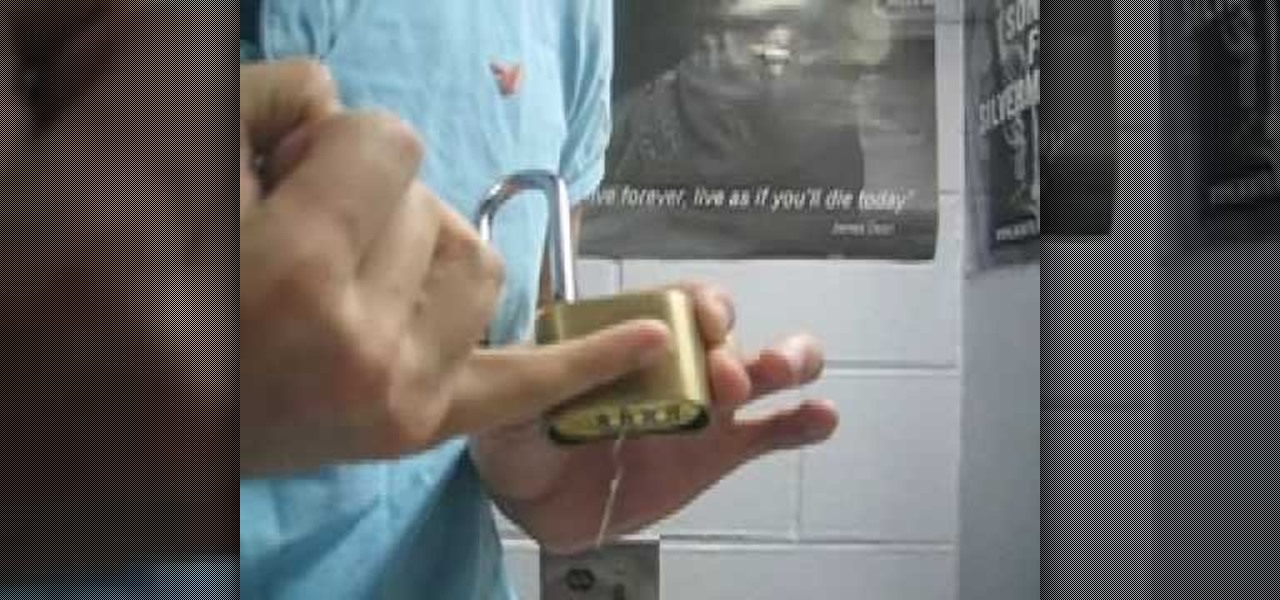Creepers and zombies aren't very smart, but if you're on a multiplayer server for Minecraft, you're going to want to be able to protect your stuff! Here is how you can construct a locking door using cobblestones, an iron door and redstone.

Want to get into both of the locked levels for the popular phone game Angry Birds? This video shows you how to access both of them when you're using a Droid phone. This is a very easy hack to replicate!
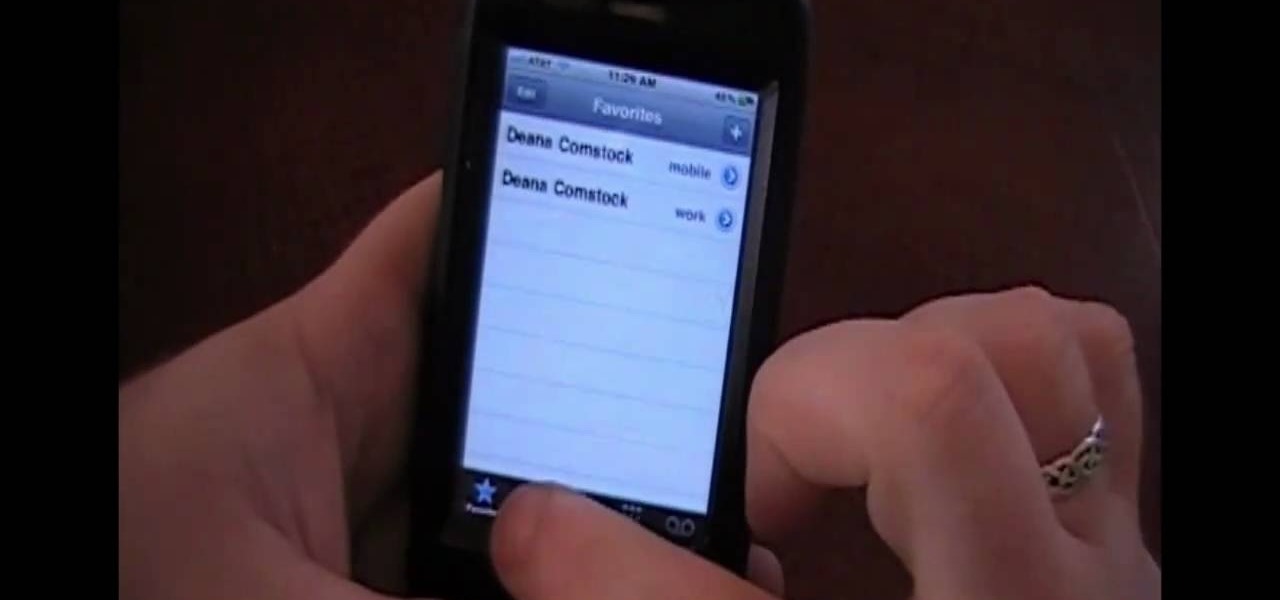
Learn how to replicate the much-publicized iPhone lock-screen hack (before Apple patches it)! This hacker's how-to will teach you everything you need to know. For complete instructions, including a detailed, step-by-step overview, and to get started unlocking your friends iPhones, watch this video guide from Household Hacker.

In this video we learn how to use the Mirror Lock Up on the Canon 40D. First, press the shutter and lock up the mirror. Second, press down on the exposure. Do this with a remote if you have one or use the timer mode. To do this, turn it out of focus then turn it on two or ten second focus. Then your single press will open it up and then take the exposure so you don't have to press it twice. This should make your exposure turn out correctly, use this whenever you would like and enjoy taking pi...

Here's a quick tip that will show you how to set up your Blackberry PDA to lock by pressing just one button. This is a faster and easier way to make sure your Blackberry is safe from 'pocket dialing' than the factory settings.

In Minecraft, it's not just about making the building and leaving everything else open to the various creatures of the night to just waltz right in! You're going to need to make a door! But once you have it installed, what if they decided they wanted to open it? In this video you'll learn how to make a button that will allow you to lock the door and only be able to open it by pressing the switch!

In this video, we learn how to perform a forward wristlock: "Ura gyaku". Instead of twisting the wrist to the right, you will twist it to the left. When everything in the arm is straight, it will help lock the wrist better instead of it being bent. Keep the arm straight and the elbow flexed, then align it with the face. Turn it over using the same muscles between the bones and the head, then flex the shoulder and elbow towards the head. Drag it, then you will have this type of wrist lock comp...

In this clip, you'll learn how to use two of the lesser-known new features of the Apple iPhone 4 — to wit, the screen lock and spell check tools. Whether you're the proud owner of an iPhone 4 or are merely considering picking one up, you're sure to be well served by this video tutorial from the folks at Butterscotch. Take a look.

If you own a chainsaw and need to perform some routine maintenance work, this video should help. In the tutorial, you'll be finding out how to install a locked sprocket plate on a chainsaw. When trying to replace certain parts, things can get a bit tricky and what may have been easy to take off, will be much more difficult to put back on. So check out the tutorial above, pay attention, be safe, and good luck!

Nothing can ruin a nice bike ride like getting your bike stolen. Improperly locking your bike or just leaving it unattended is a sure way for it to be stolen.

In this tutorial, we learn how to install a new engine in an RC Nitro Truck. First, fix the engine fly wheel and then fix the clutch shoes. After this, fix the drive gear by making sure the bearings are fit into place. Next, put the drive gear on, then make sure there isn't any friction. Now fix the lock, then fix the clutch shoe spring. Make sure the spring is locked and fit into place. After this, tighten the screw to lock the drive gear, then you are ready to use this engine. Place it into...

In this video tutorial, viewers learn how to several different freestyle soccer tricks. The first trick is the foot stall. Pick up the ball and take it backwards. Lock it in between your leg and foot, as you balance on the other foot. The second trick is the head stall. Place the ball on your forehead and keep staring at the ball as you balance it. The third trick is the nose stall. Lock the ball on the top of your nose and forehead, as you keep your eyes on the ball. The fourth trick is the ...

In order to repair a trunk that won't open, you will need the following: a screw driver. You will need to climb into your trunk, through the back seat. Remove the back seat. Pull the emergency release. Remove the trunk lock. Unscrew it. Look for anomalies. Bent screws could be the cause. You will need to repair any broken parts or replace them, if you decide not to replace the entire lock. Reinstall the lock in the trunk.

If you are looking for a red carpet ready look, look no further than this tutorial. In this video, you will see how to get longer, curlier, fuller locks that will make any budding starlet jealous. So, if you are looking to add some volume to your 'do, follow along with Judy as she shows you how to look camera ready no matter what the occasion.

Professional Wrestler John will show you how to perform a Figure-4 leg lock, step by step. He first leads in with a Snap Suplex to put his opponent on the ground, and then demonstrates a proper Figure-4 Leg Lock. John then talks you through the entire process, while demonstrating. He first instructs you to grab your opponent’s left leg, lift their foot up, and step in with your right foot while bringing your left foot over their hip to their other side. Extend and bend their knee, and then br...

This video tells us the method to do a blunt to fakie stall on a skateboard. The first step is to land blunt with your skateboard. If the skateboard lands more vertical, it is more difficult to do a blunt fakie. If you lock up the skateboard at an angle, it is easier to perform fakie stall. After doing the lock up, pop up the skateboard. This is a difficult position to practice as you are falling backwards. Once you practice it will be fun to do. The process to do it is lock up, pop the skate...

In this Autos, Motorcycles & Planes video tutorial Tool Dude Tony will show you how to replace the burned out headlights in your car. It’s pretty simple. Open the hood. Then pull out the electrical connector by pressing down on the locking mechanism and pulling it straight back. Next remove the locking ring that surrounds the bulb. Pull the bulb straight back. Remove the new bulb from the packing, put it straight in without touching anything. Put the locking ring back and plug in the electric...

This locking tutorial teach you about some dancing movements by Shawn Phan in his own style. He describes some small things while dancing a few basic movements that are missed during dance steps. At first he gives a short description of dancing steps that he is going to describe through this locking video tutorial. He gives a simple idea to dance better and easy steps to do to make the dance more funky. Those who watch dancing and those who dance always expect something amazing in the perform...

In this video tutorial viewers learn how about Brazilian jiu-jitsu. This video describes the concept behind Brazilian Jiu Jitsu including: technique vs strength, large vs small, angles, and the weak muscle groups of the body. Teaches viewers how to defend against bigger and stronger opponents. Viewers will learn how to fight more effectively. This video will benefit those viewers interested in mixed martial arts and willing to learn new fighting techniques. These techniques can be used for se...

Watch this video to learn how to unlock your Samsung phone. Power up the phone. It shows the boot logo. Take the battery out and insert T-Mobile SIM card. Turn phone on. Shows welcome. Confirm T-Mobile by dialing 611. To unlock phone: Take out the battery and SIM card. Put in an AT&T SIM card. Put the battery back into the phone. Turn on the phone. It says," wrong card". Dial *2767*3855#. The phone will reboot after 15 seconds. Screen says, "Welcome to T-Mobile". To keep service dial *7465625...

The BlackBerry Storm did not come with a lock/unlock option. Here are some directions on how to download an application to make it possible.

Keep your possessions safe from thieves with these tips. You Will Need

If you've been playing Fallout 3, you may have discovered that picking the locks in Fort Constantine is fairly difficult. Thankfully, this video clarifies how you can pick these locks without going through a bunch of bobby pins.

This video pop and lock tutorial covers the basics of popping, waving, gliding, botting, tutting, and ticking. Follow along with these hip hop moves and practice, practice, practice. The talented demonstrator is completely self-taught, so really, with a little bit of patience anyone can learn these moves at home. Watch this instructional video, practice along with your favorite hip hop music, and start impressing friends with your mad skills at dance parties or a club.

This lock is found in many different styles and known by different names. Here we give a basic idea on how it is done from a shoulder grab.

Even though I am not the best locksmith in the world, the four-digit #175 model Master Lock is so easy to pick that all the hardened steel in the world isn't going to protect your belongings.

Ever wanted to be just like MacGayver. Well, you can't. And he's not real. But take some consolation in this how-to video. It is really easy to use a Swiss Army knife to open some padlocks. Just insert the thinnest tool into the lock, turn a bit and jiggle up and down. Watch this video tutorial and learn how to break into a lock with just a Swiss Army knife.

This video shows you how to make 2 types of tension wrenches 2 types of picks and a demonstration on how to pick a lock. All materials used, are materials one can found around his/her house.

See how to pick a Master Lock #5 and #3 with a tension wrench and picking tool.

Learn to execute a Jiu Jitsu wrapping shoulder lock from a mount.

Learn to execute a Jiu Jitsu Shoulder Lock from a scarf hold.

Learn to execute a Jiu Jitsu Kimura Shoulder Lock from the guard position.

When you need to type in all caps on a computer, you just press the "caps lock" key. But no such key seems to exist on iOS. The "shift" key appears to work at first but will deactivate once you type one capital letter. Holding down the shift key while you type gets the job done, but it's a pain. While it might not be obvious, enabling caps lock is actually really simple.

The OnePlus 7 Pro comes with a new Zen Mode feature to help increase your concentration and reduce distractions. It takes things a step further than Google's Digital Wellbeing by disabling your device and stopping sounds. But even if you don't have a OnePlus, you can now get this distraction-free feature on any phone.

When you leave your iPhone on a table or anywhere within somebody else's eyeshot, a private message may pop up on your lock screen that could be read by anyone who sees it. But there's a way to keep others from reading your possibly sensitive text messages and emails without giving up the convenience of lock screen notifications entirely.

It's no secret that you can protect notes on your iPhone with a password, but one thing that most people don't know is that you can actually set unique passwords for each note instead of a blanket password for all of them. It's not obvious at all in the Notes app, but it's easy to do once you've got the hang of it.

All to often, many of us are struck with a brilliant idea out of nowhere, only to forget about it moments later thanks to the distractions of daily life. Sometimes, the actual process of jotting these ideas down in our iPhones can be a holdup, as the idea we want to record fades from memory before we can even unlock our devices and open Notes to get started.

I haven't bought into Apple Pay just yet, but I do love the idea of having quick access to passes like loyalty programs, boarding passes, and my Starbucks card. However, for some users, it's impossible to open these passes stored in Apple Wallet on the iPhone's lock screen. While it's not totally obvious, or even ideal, there is a way to get those Wallet passes back on your lock screen in iOS 9 or iOS 10.

If you're a parent of a toddler (or have a friend that acts like a toddler), you occasionally need to take a break just to preserve your mental health. The perfect way to buy yourself some "me time" in this scenario would be to pull up an episode of Dora the Explorer on Netflix or YouTube, then hand your phone or tablet over to your child (or child-like friend) and try your best to relax while they're occupied.

Locking individual apps on your Android device gives you an added layer of security by safeguarding app data from unwanted attention. I personally prefer using an app locker over a standard lock screen because my kids play with my phone, and they've completely disabled it after inputting the wrong PIN. So app lockers give me the right balance between giving my children access to my device, and the security of locking down my data from would-be intruders.