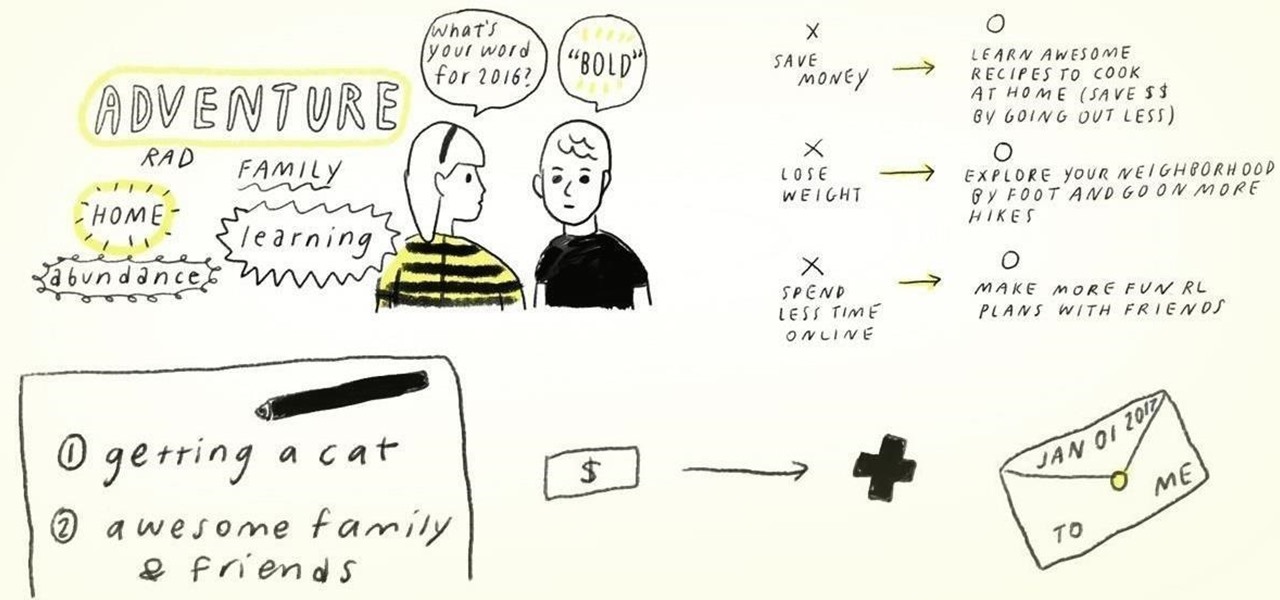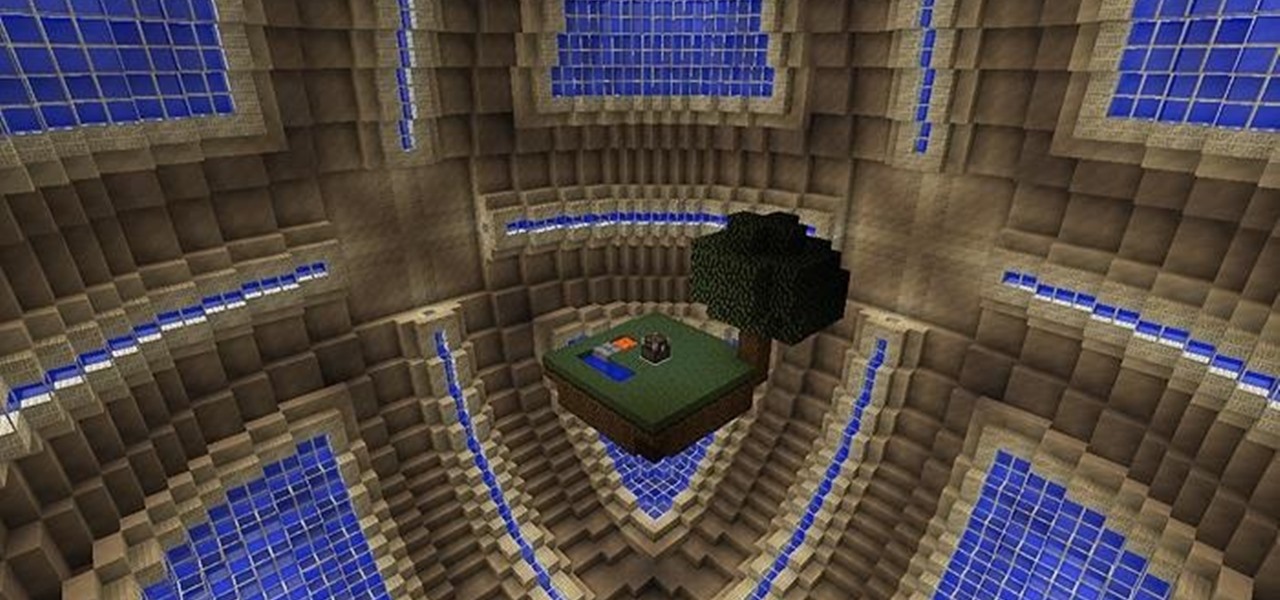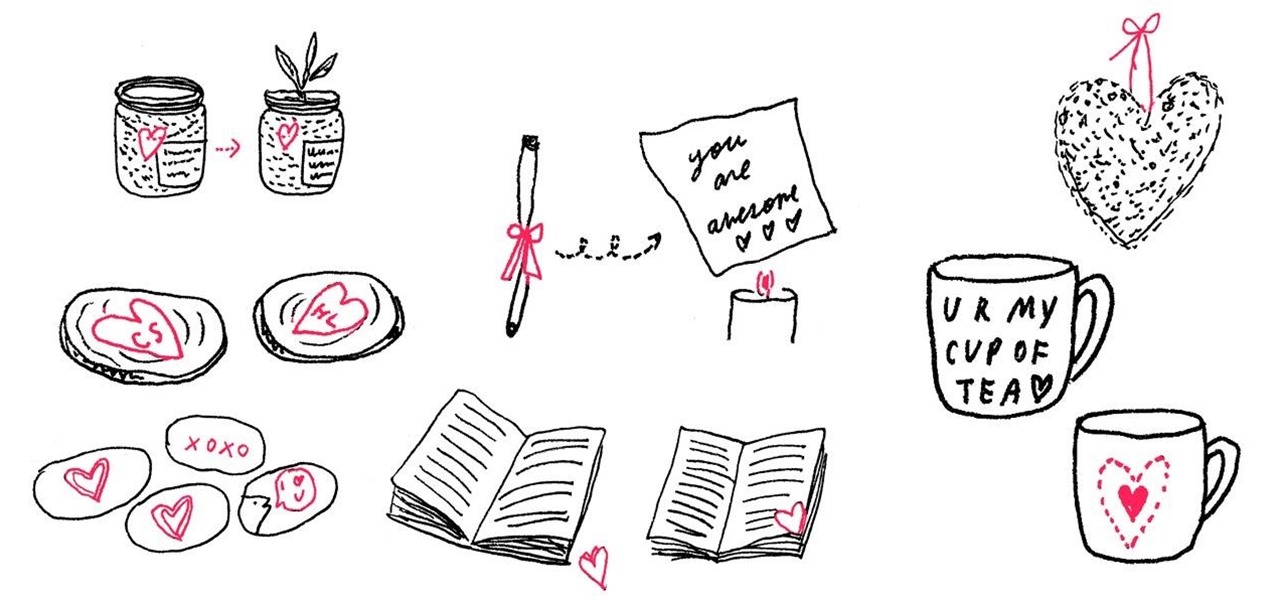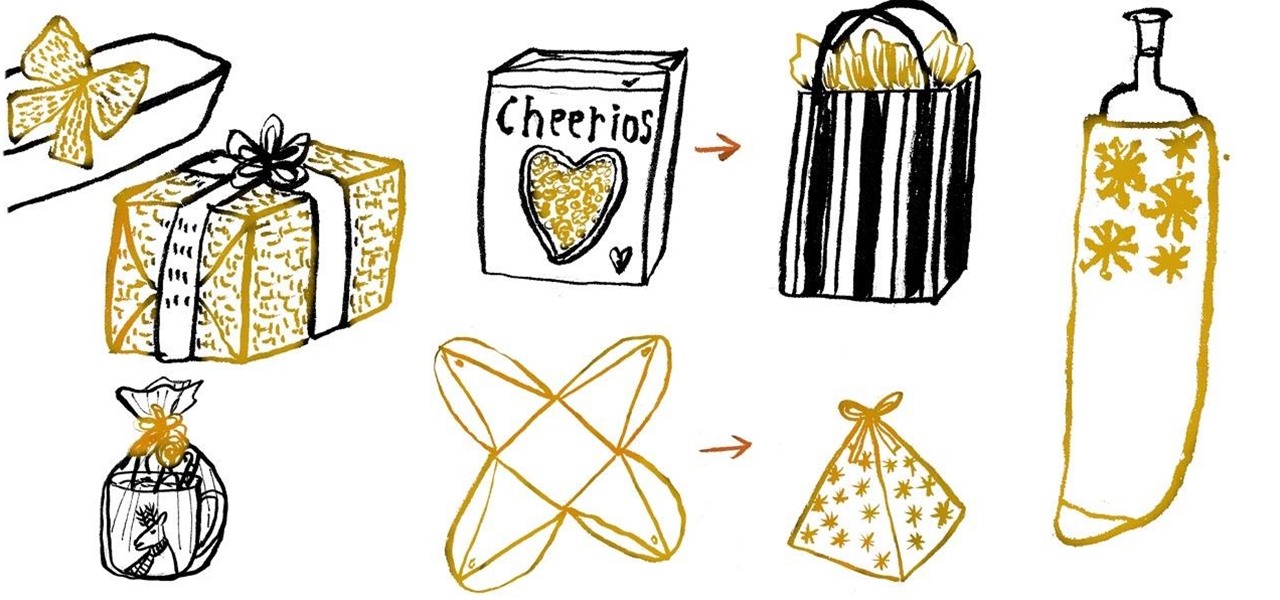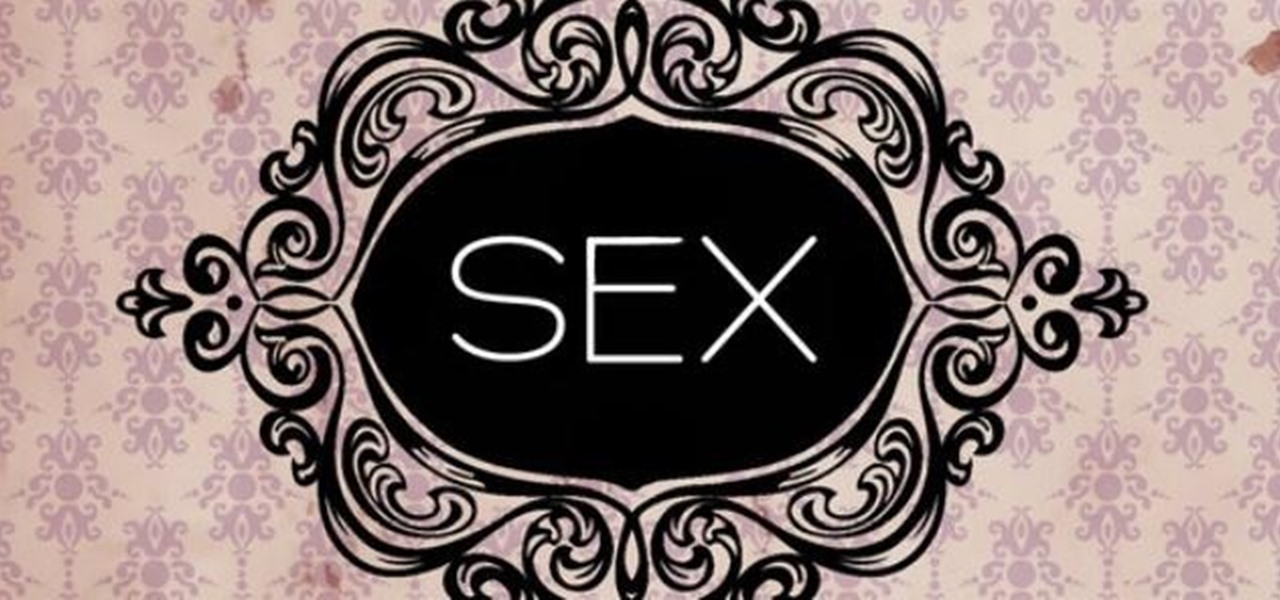If you are anything like me, you have a knack for taking silly selfies of yourself, i.e., taking scotch tape and wrapping it around your face to make yourself look like the blob, or perhaps you like taking selfies of yourself in weird or unusual situations doing weird and unusual things.

Coming out of a slump in 2014 (to put it nicely), Samsung has announced the release of their long-waited Galaxy S6 flagship for 2015. With the recent announcement and various photo leaks of the device, Android and Samsung enthusiasts are eager to get their hands on a system dump of the device itself.

The AMOLED display on the Nexus 6 wastes no power to show black pixels. This is because pixels on such a screen emit their own light, and black can be easily achieved by simply not lighting any given pixel.

Not every tweak or theme is automatically available once you jailbreak your iOS device and install the Cydia application. For certain tweaks, you'll need to manually add its source, which is simply a web address linked to repository where the tweaks are hosted.
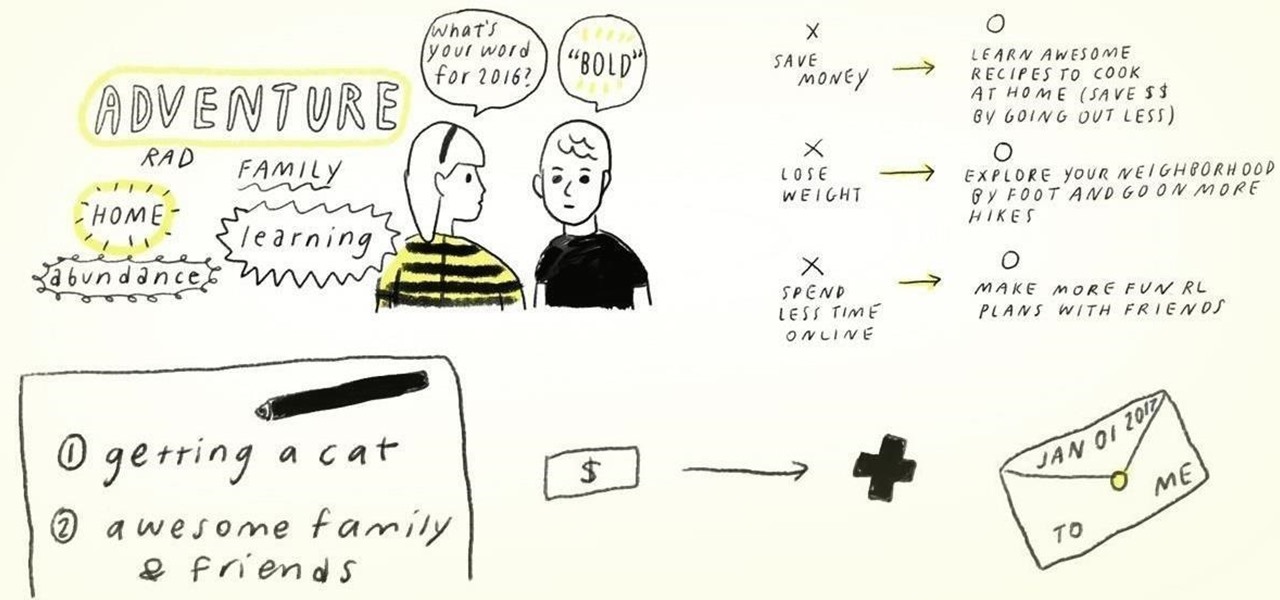
Statistics show that only 8% of New Year's resolutions on January 1st actually get fulfilled. While you can certainly take advantage of some mind hacks to increase the probability of succeeding at your January resolutions for the rest of the year, setting killjoy goals and signing up for a gym membership are not the only ways to ring in the new year.

The "Smart Keyboard" on the LG G3 has received a lot of praise for its ability to adequately analyze user keystrokes, provide adjustable sizes, and customize key placements, among other things. These features, combined with predictive text, swipe gestures, and autocorrect make the Smart Keyboard one of the most powerful typing tools available for Android. Now, it's easy to get it installed on your Samsung Galaxy Note 3.

Whiteblock : A Whitestar skyblock survival map Video: .

As soon as third-party keyboard compatibility was announced for iOS 8, Apple loyalists and the newly curious both looked to the popular Android third-party keyboard developer, SwiftKey, to see if they'd be offering their services to iOS.

In recent months, HTC has decided to start breaking its proprietary apps out of its own ecosystem and into the Google Play Store. Along with the benefit of allowing its users to update their system apps more easily, this move also means that other folks can get a glimpse of what it's like to use an HTC device.

While rooting your Galaxy Note 2 certainly has its advantages—everything from increasing security to relieving the Power button of its duties—it's definitely not for everyone.

Samsung's TouchWiz skin gets a lot of flak for its appearance, namely the garish colors on the quick settings toggles. The bright green on dark blue scheme is definitely an eyesore compared to the ones in stock Android, and even other manufacturer skins like HTC's Sense.

I don't like a lot of app icons on my home screen. It makes everything on my Nexus 7 feel dense and congested. As a minimalist, I like a simple and well-organized home screen, which is why I regularly utilize my app drawer to launch apps.

Tell the awesome person in your life how much you love him or her by writing a secret Valentine's Day message in invisible ink, which can then only be revealed by heating the paper over a flame or a hot light bulb.

Sick of the same boring, holiday-printed, gift wrapping paper for packaging your presents? Using spare cardboard, make a pyramid-shaped gift box for your unusually-shaped item. Or, transform your spare empty cereal boxes into fancy custom-made gift boxes.

Regardless of how great your friends and family are, they'll more than likely go through your photographs if they had the chance. Hell, if my friend were to leave his/her phone lying around, I'd go through it—no doubt.

You can find a ton of live wallpapers for your Android device on Google Play, but the more alluring interactive ones are a harder to come by, which can bring your home screen to life using a few finger swipes and taps.

Your HTC EVO 4G LTE has been lying to you. It will tell you when you're connected to a 4G network, but it will say 3G even if you're connected on 1X, which is a 2G CDMA network!

I used, I think 4 images for this one. They were mostly partial works begun for making masks. I tinted them using others filters in different ranges and then sandwiched them together as transparencies. From there I worked the colors and transparencies together to get close to my desired effect. After that I hand colored some areas of some of the layers to finish it off.

I guess it's a sex-themed night, but a few well-known people in the steampunk world are trying to put together a "Steampunk's Guide to Sex", including plain Victorian sexual practices as well as the sort of modern information one would want on a modern movement like steampunk.

Here ya go, a collection of the web's nerdiest Mario-mania. C'mon, who doesn't love Mario? Check it out. Everything from tattoos to cake decorating to knitting to bento to stop-motion animation.

OK, so Halloween is over. However, I couldn't resist posting Michelle Phan's Sailor Moon/Manga makeup tutorial. Michelle makes incredible beauty tutorials (don't miss her Lady Gaga look!).

To Mario enthusiasts everywhere: Mario mania has been lovingly expressed all over the web for some time now (including How-To). The most recent accomplishment brings together two classic favorites: Mario plus LEGOs.

Papercraft + Transformers = Fanboy nirvana. Papercrafting is enjoying a renaissance thanks to its nerd-love. Popularity of card modeling boomed during World War II when paper was one of the few items whose use and production was not heavily regulated. Micromodels, designed and published in England, were a popular source of military-themed modeling designs.

Based in Santa Monica, we don't have much occasion to go hunting or clean skulls. We could, but we just do not.

This how-to video shows you how to make an infield base to anchor your baseball centerpiece for your Bar or Bat Mitzvah, theme wedding party, sports theme event, corporate event, etc. Indoor/outdoor grass carpeting covers the infield, baseball bases and baseball (or team color) ribbon add accents. Ideas of what your final centerpiece can look like as well as other enhancements, are also shown. Watch this how-to video to learn how to make your own baseball diamond centerpiece.

Crossword puzzles are great way to exercise you mind and have something fun to do with breakfast. Don’t just do a puzzle, but make one yourself. You can do it by hand or try out the help of a crossword building software.

An easy way to view your CSS code of your website is through the Firefox plugin called Firebug. It's really helpful, especially if debugging your code. Just remember, you cannot save anything with Firebug, it's only for viewing code and adding codes for previewing webpages.

Wartex8 demonstrates how to use remote desktop in Windows XP. Remote Desktop is a useful utility that you can use to control another computer and its applications.The necessary steps that are adopted to activate remote desktop are:1) Right click on my computer icon (either the icon on the desktop or the one on the start menu list) and select properties, and a new dialog box called system properties will pop up on the window.2) In the System Properties, select the computer name tab and write d...

Baby showers are fun ways to celebrate new mommy-hood. You won't want to forget the traditions though. Check out this video before you start planning and make sure you have an nice balance of etiquette and fun.

Take a pumpkin that is round and not oblong, to make the arrangement look its best. Cut the pumpkin strait across at the top, below the stem but far enough down so you have a wide opening. Clean all the seeds out and guts in pumpkin so that the pumpkin will not decompose. Cut your floral foam piece to fit snugly inside the pumpkin so it won't move. Take it out, and soak it for a few minutes in water so it will absorb lots of water. Choose fresh flowers that would look nicely in pumpkin arrang...

Wedding insurance, vacation packages, travel discounts – the American Automobile Association offers its members more than free towing.

Unique gift baskets are a great way to show friends and family that you care. Get great themed gift basket ideas from an expert in this free video series.

Restarting your iPhone can cure software glitches, but it should only be done as a last resort if your device has a semi-tethered jailbreak, because it will disable any tweaks you've applied. Luckily, your jailbroken iPhone has a faster alternative to rebooting to help you troubleshoot and make changes on the fly.

One core theme with each new iteration of iOS is the introduction of at least one or two features that fans have been hoping to see for years. With iOS 13, that feature is swipe typing, a first for the native iOS keyboard. While some of us have been getting our glide-typing fix with apps like Gboard for years, you might find swiping isn't quite your style. Luckily, the feature is easy to disable.

Samsung may have beaten Apple to the punch in introducing a system-wide dark theme with One UI, but they left out the ability to schedule night mode to kick in automatically. It's nothing that a little update can't fix, however, and that's exactly what Samsung just did to remedy this issue.

While the 49th Annual Gay Pride Parade and Festival will take place on Santa Monica Boulevard and West Hollywood Park, revelers will also be able venture Northeast to the TCL Chinese Theater on Hollywood Boulevard to continue celebrating via Snapchat.

We're excited about iOS 13 and its many shiny new features. System-wide Dark Mode, new Messages options, and so much more awaits iPhone users. But if you don't have an iPhone or don't want to update to iOS 13, you can still get its new wallpapers on your device for some Apple-friendly backgrounds for your home and lock screen.

Dark mode is one of the most requested features these days, but it's even more important with a navigation app. If you're using Google Maps for directions while driving at night, the default white background will shock your eyes and make it harder to see the road in front of you. Thankfully, you can now enable a dark theme to make this whole process a lot safer.

If you need some help expressing how you feel to your mom for Mother's Day, Snapchat and Facebook are here with some augmented reality help.

We've been expecting the latest Android Pie update for current Samsung flagships like the Galaxy S9 and Note 9 for some time now, but Samsung's running behind schedule in the United States. Thankfully, it appears that One UI has finally started rolling out for some lucky S9 owners.