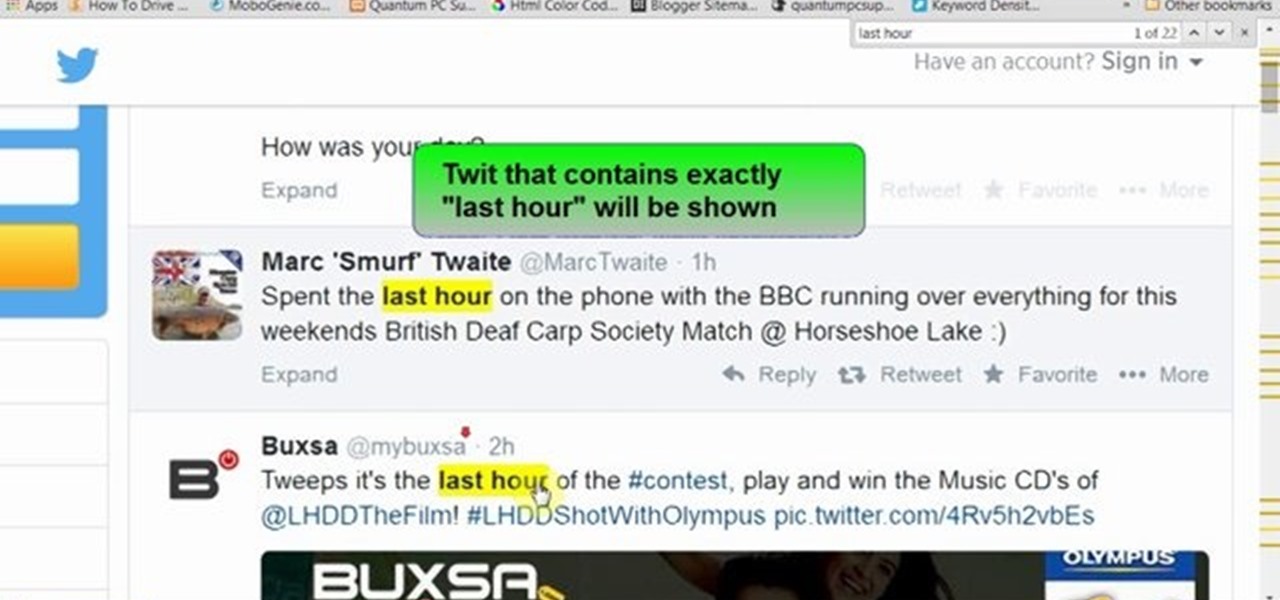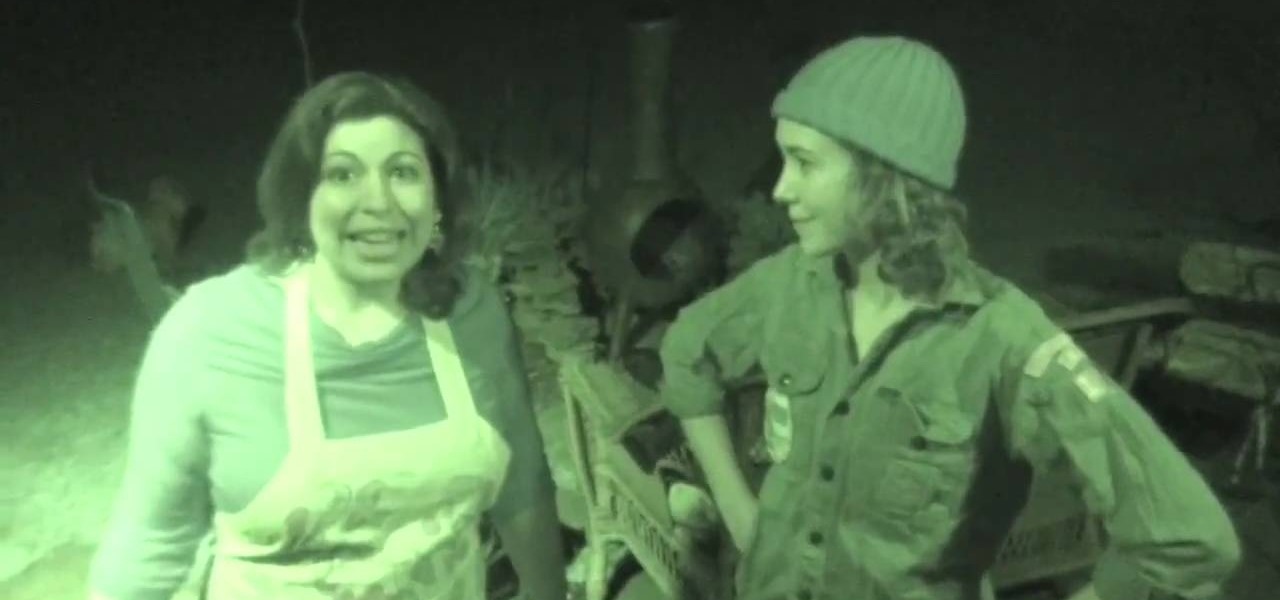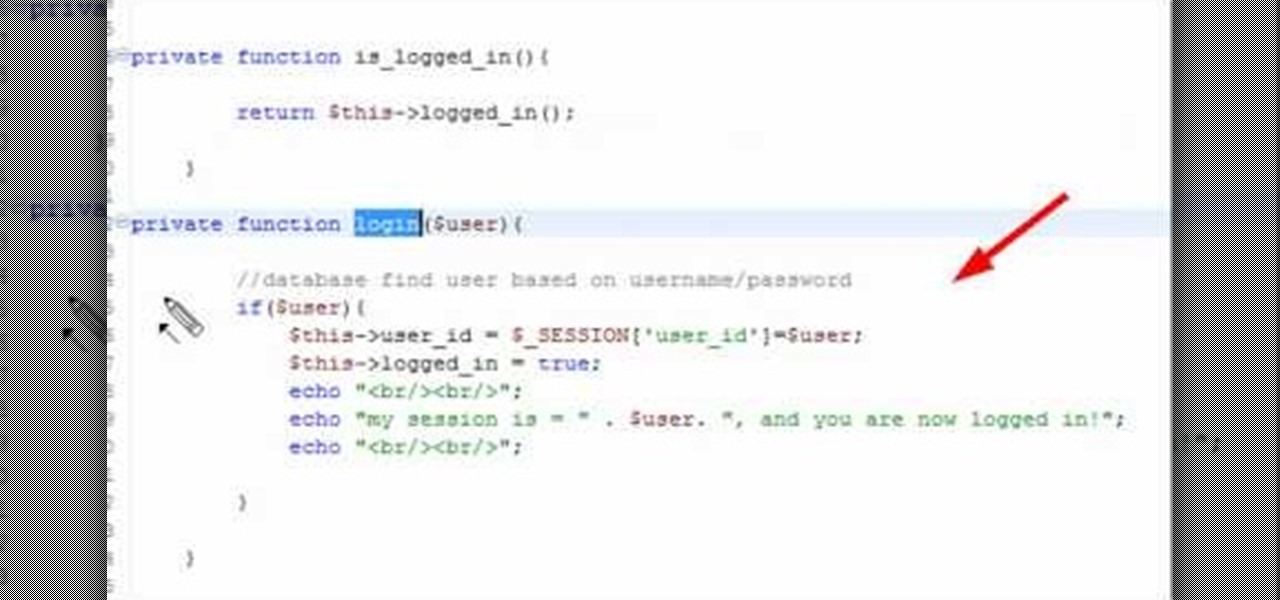Microsoft recommends a unique user ID and password for every user. In order to switch user ID or log off one need to click to the 'Start' menu as shown in the video. Press the move button at the shut down menu as shown. In the sub menu you can see the Change user and Log off. The window will typically shut down and restart on change of user ID or Log Off. In case you need to leave your PC unattended you can press 'Lock' from the same menu which will refrain anyone from changing your desktop s...

1. Recall previous dreams. Start by working on backwards through the dreams and after waking; write the dream down in a journal.

It hasn't been a great year for Facebook. Recently, Android users had to discover on their own that the company was logging their calls and texts in Messenger. However, according to Facebook, all users did approve of the data collection, and as such, all affected users can disable logging as well.

Sophisticated hackers have been exploiting vulnerabilities in Chrome and Firefox to trick even the most careful internet users into logging into fake domains for sites like Apple, Google, and Amazon.

With iOS 12, Apple is offering users more options than ever to create, store, and manage their saved passwords. Not only can iOS 12 make you new passwords via the AutoFill feature, you can quickly and efficiently access your entire iCloud Keychain using Siri. Why go hunting for the passwords yourself when you can ask your iOS assistant to find them for you?

If you've ever logged on to the popular music application Pandora, your password is saved onto that computer in the local storage...for good.

In this Food video tutorial you will learn how to make a chocolate yule log with Sandra Lee. You will need a chocolate cream roll for this. Take some whip topping, put one teaspoon of vanilla and very gently stir it up. What the vanilla does is it cuts the packaged taste. Now spread this all over the cake and on the front and back; nice and thick. Clean off the edges and round them off like a log. Take a fork and drag it along the length of the log all around. With the knife, make spirals at ...

The video is about creating a plank hitch making use of string and a couple of logs. The video begins with placing a piece of string in a particular pattern on the ground and then placing wood logs on top of it. The string is tied around the logs using a particular knot. The string is pulled tight around the logs and before tying the knot one piece of string is looped twice around the other piece. After the first knot the same process is repeated for the second knot. The video is extremely us...

This video shows the viewer how to start a fire without sing matches or electricity. This is done by first selecting a fairly large dry log. The aim is to ‘chip’ or peel smaller pieces of wood off from this log. These pieces will burn more easily and as such will make it easier to start the fire – a small hatchet is a useful tool to use when breaking down the larger log. Once you have the kindling place it on an alcohol wipe. Then use a flint or a fire steel to ignite the alcohol wipe. Once t...

This video tutorial from Help-Vids shows you how to setup the automatic login in Windows XP so that you are automatically logged in as a specific user when you turn your PC on. Go to the start menu, select run and type the given command. When the user account dialog opens un-check the setting requiring the user to enter a name and password to use the computer and click apply. Fill in the user name and the password of the user that needs to be automatically logged in and click OK. Now when you...

In this video the instructor shows how to solve logarithmic equations. To solve a logarithmic equation, the first thing you have to do is try to get one logarithmic term if possible. To subtract two logarithmic terms use the formula Log (a) – Log (b) = Log (a/b). Now to get rid of logs, perform exponentiation of the base. Exponentiation of the base is raising a number to the power of the logarithmic term where the number is the base of the logarithmic term. Here the value turns out to be the ...

Welcome back, my amateur hackers! When you are using and administering Linux, it is important to be conversant in the use of the log files. As you know, log files are the repository for much information about our system, including errors and security alerts.

As you may have already heard, the worst bug in OpenSSL history went public yesterday, dubbed Heartbleed. While we can go deeper into the technical details of it later, the short version is that OpenSSL, the library used to encrypt much of the web running on Linux and Apache has been vulnerable for up to two years.

Welcome back, my budding hackers! Previous to this tutorial, we've focused mostly on hacking the target system. If we're successful in owning the target system, we'll then want to make certain that the system administrator doesn't know we were there, and that he or she cannot track us.

Hello, today I will tell you about how you can create a page through wordpress. this is a performance for those who have scarcely been touched wordpress. This guide will put you through basis and create a user and a website among millions of people.

If you have ever wondered about the functionality of slating during a film shoot, what a shooting script or line script is and how to keep a shot log, then this may be the perfect video tutorial for you, in two parts.

The next time you're out camping, whether it's outdoors in the wilderness or right outside in your own backyard, try this hack out for an effortless campfire all night long. While there is definitely some prep work involved, it's well worth it if you don't need a huge bonfire, and more so if you plan on cooking meals over the flames.

Android automatically clears entries in your call log after 30 days. While this might be fine in most cases, sometimes you need to find a number that called you more than a month ago. Or perhaps you want to keep detailed records for business purposes, and 30 days just isn't long enough.

In this clip, you'll learn how to log into a Blackboard course and upload files, edit and manage files. Whether you're new to Blackboard's popular content management system or CMS or are a seasoned web instructor just looking to better acquaint yourself with the features and functions of versions 9 and 9.1, you're sure to be well served by this free video software lesson.

In this tutorial, Ingrid teaches us how to make a yule log for a gift. First, wrap two pieces of wood together with wire thread. Next, take some raffia and tie it onto the top and bottom of the yule log to give it a rustic look. To warm it up, add in some pine needles to the middle, as well as fur, cedar, and whatever else you find. To make it look more festive, take some red shiny ribbon and tie it onto the top of the pieces of wood like a package. This is inexpensive and useful for anyone t...

In The Return of the Jedi, Luke and his Ewok allies have to get creative to defeat their more-heavily-armored Storm Trooper opponents. Using a hanging log trap just like is one of the ways that they choose to do it. Even if your prey is just an apple, this trap creates some very fun smashing action. Grass Roots DIY brings us instructions on how to create this awesome trap in the woods of Endor... or your backyard, whichever is closer. All you need is a lot of rope, two logs, and something tha...

Adding domains to your GoDaddy hosting plan can be done by following the steps Ken Applebee outlines in this video tutorial. Once at the GoDaddy main home page, click on My Hosting Account under the Hosting tab at the top of the screen. Log in and go to your account with the hosting on it. Click on Your Domains and you will see your domain in there. On the right side you can choose to add a subdomain or you can just click on the Add Domain tab for a completely separate domain. This allows vis...

Here is another video by a woman named Angela on how to make a miniature Christmas log cake for a dollhouse. The first thing she does is roll out a sheet of brown clay with a pasta maker on a setting of 4. Then she rolls out a white sheet with smaller setting of 6. Use a razor blade and cut some straight edges. She layers the brown and white layer and rolls them together. Cutting off the ends she has now created a log cake. Use these ends for slices of the cake for dolls. She then uses a pepp...

Build a fire with a Duraflame firestarter. This video is going to show you how to do this. Crystal Whole from Duraflame is demonstrating the process in this video. First get your chimney cleaned and inspected. Keep all inflammable material at least 3 feet away from the hearth. Use dry wood that has been seasoned for at least six months. Or you can use stax logs in lieu of wood. Three stax logs are sufficient to keep the fire burning all evening. Open the flue of the chimney, put two stax logs...

Watch this how-to video showing how to build a log cabin fire, which is an easy to build and easy to light fire that can be built using woods from any environment (especially an environment where you find log cabins!)

This is a short video on how to make beef, venison, or beef & venison pastrami log. Commonly available vertical sausage stuffer and mixer are used to produce 2-5lb pastrami logs. The process excludes the grind but is concentrated on the mixing, stuffing, and cooking process in a residential environment. Slicing and packing are touched on lightly using a commercial slicer and residential vacuum sealer. The recipe is available at the end.

If you don't want the large and permission-hungry Facebook app on your phone, the perfect solution is to create an app icon for the Facebook mobile site on your home screen. The website version of Facebook doesn't run background tasks, has no distracting notifications by default, you won't be giving Facebook as much data, and your phone's battery life will be improved.

The Android world exploded when it was discovered that Facebook was logging the call and text histories of many of its users, although the company claims those users had explicitly given Facebook permission to log that data. The case remains that many users were unaware of this activity, which occurs on both Messenger and Facebook Lite. Luckily, it's very easy to disable.

This video will show you how to search Twitter by parameters without sign up or log in. Here a person can use search parameters to find the desire twits. So there is no headache for signing up or logged in for searching. So please Watch the video and follow all the steps to do it yourself.

Snapchat is great for sharing and receiving pictures that we don't want "living" for too long, but sometimes we'd like to hold onto those memories, whether the other party wants us to or not.

Always practice good fire safety! Even homemakers go camping sometimes, and you'll want to know how get a good fire going. You can use a firestarter log if you don't have any kindling. If you don't have a firestarter log, you can use twists of newspaper.

AT&T Online Account Management portal for small business customers is a great place to manage a sea of information, BUT, it won't do you any good unless you know how to log in. This clear how-to shows you how to enter your AT&T username and password so you can manage your account online.

This is a super easy project that uses all natural products - starting with a birch log! You will also need a drill to make the holes in the log, as well as some wire to hang it from a tree with.

In this clip, you'll learn how to create a ogin (or log-in) session class with PHP. Whether you're new to the PHP: Hypertext Preprocessor scripting language or are a seasoned web developer merely looking to improve your chops, you're sure to find benefit in this free video programming lesson. For more information, including detailed, step-by-step instructions, take a look.

Interested in customizing the log-in screen background in Ubuntu Linux 10.04 Lucid Lynx. It's easy and this home-computing how-to presents a complete, step-by-step overview of the process. For more information, including detailed instructions, and to get started changing your own Ubuntu log-in screen, watch this video

If you would like to use Google AdSense on your website, in order to make money from your site, you will need to get a Google account. Click "sign in" on the Google home page: www.Google.com. Next, scroll down to the bottom of the page and click on "create an account now. Fill it out. It will send you an email to verify your account. You'll need to open your email to confirm.

Shawn Powers teaches us how to install Truetype fonts on your Linux systems. First, log onto your web browser and go to Halloween Fonts. Once on this site, browse through the different types of fonts until you find one that you like. After this, save the file for the font onto your desktop. Now, install this font on your command line by first unzipping it. Go to the user share Truetype folder, then make a new custom folder. Move the file into the folder, then make sure the font and the folder...

In this tutorial, we learn how to improve your typing speed. First, log onto your internet browser and go to the website, Typeracer. Once you are on this site, you can create an account and start to type on it! When you are on this, you can go into different types of races, then see what your scores are against other people. You continue to type until you win the race you are in. Once you are finished typing, you will see your stats and you will be able to improve from there. This is a great ...

In this video, we learn how to reset or remove a forgotten Windows 8 admin password. First, log onto your Windows 7 account, then reboot your computer insert a disc that has the PassCape disc in it. After this, you can go through all the steps to change your password and choose which accounts you need to gather the information from. After you do this, click through the different steps and when you finish, you will be able to log onto your user account and change the password on it. After this...

In this video, we learn how to create a photo album and tag photos in Facebook. First, log onto your account and then view your profile. Next, you will see a tab that says "photos", click on this. Now you will see a link that says "create a photo album". Click on this, then you will be able to make a name for your album, then write in a location, description, and choose your privacy settings. After this, upload the pictures that you wish and wait for the site to load. After this, add in capti...