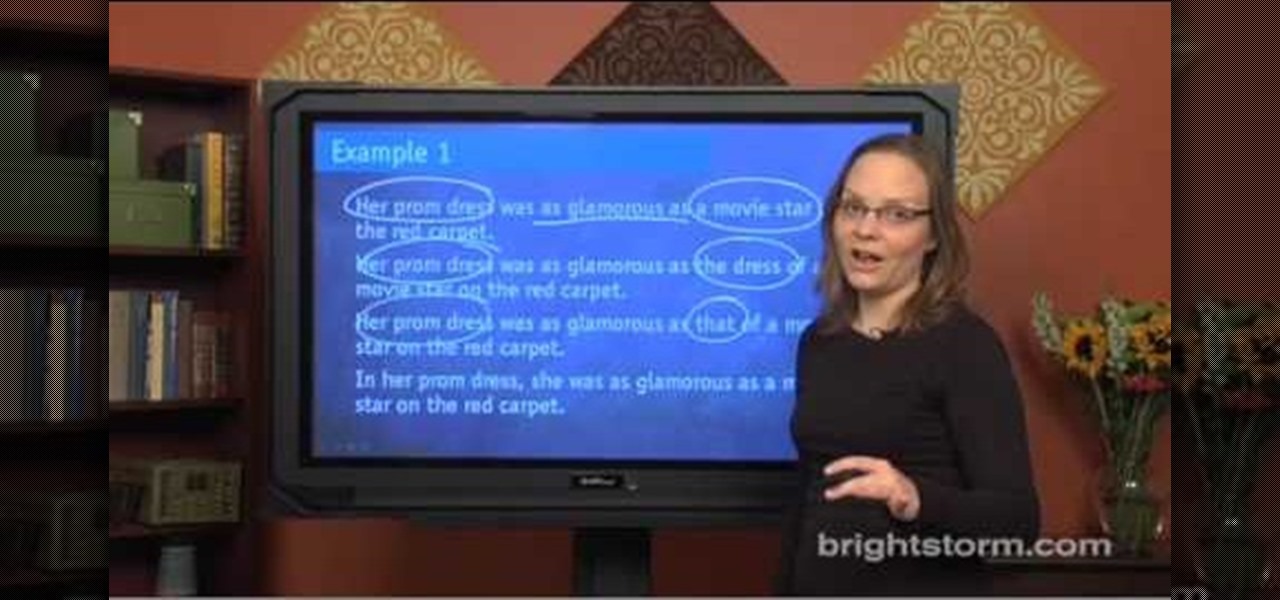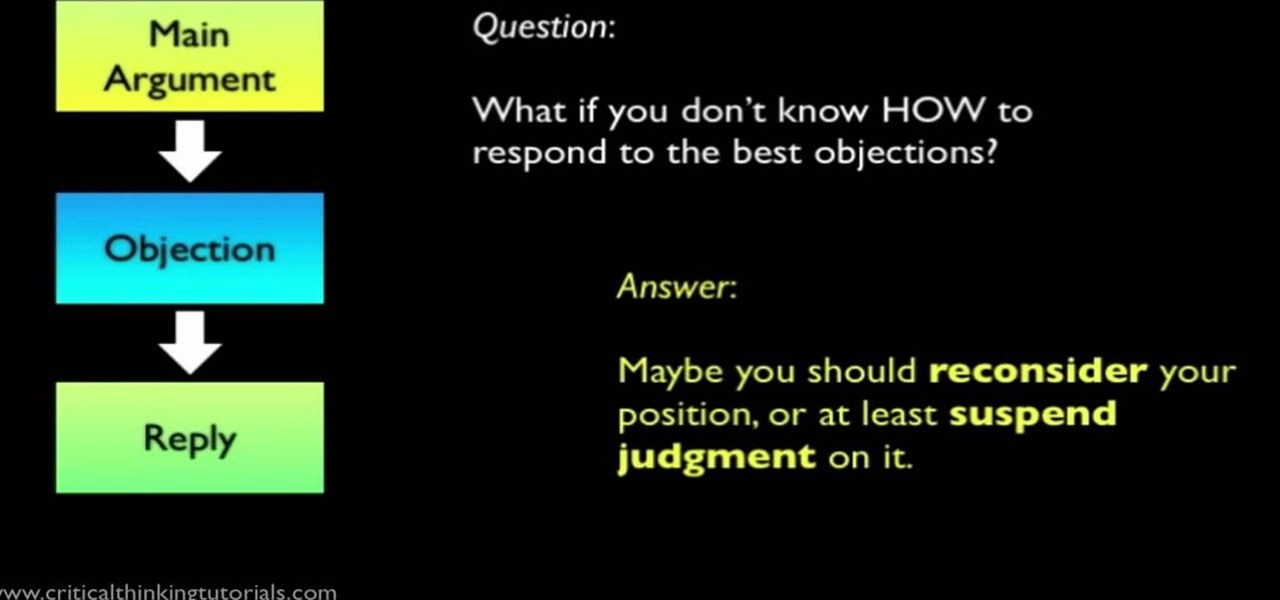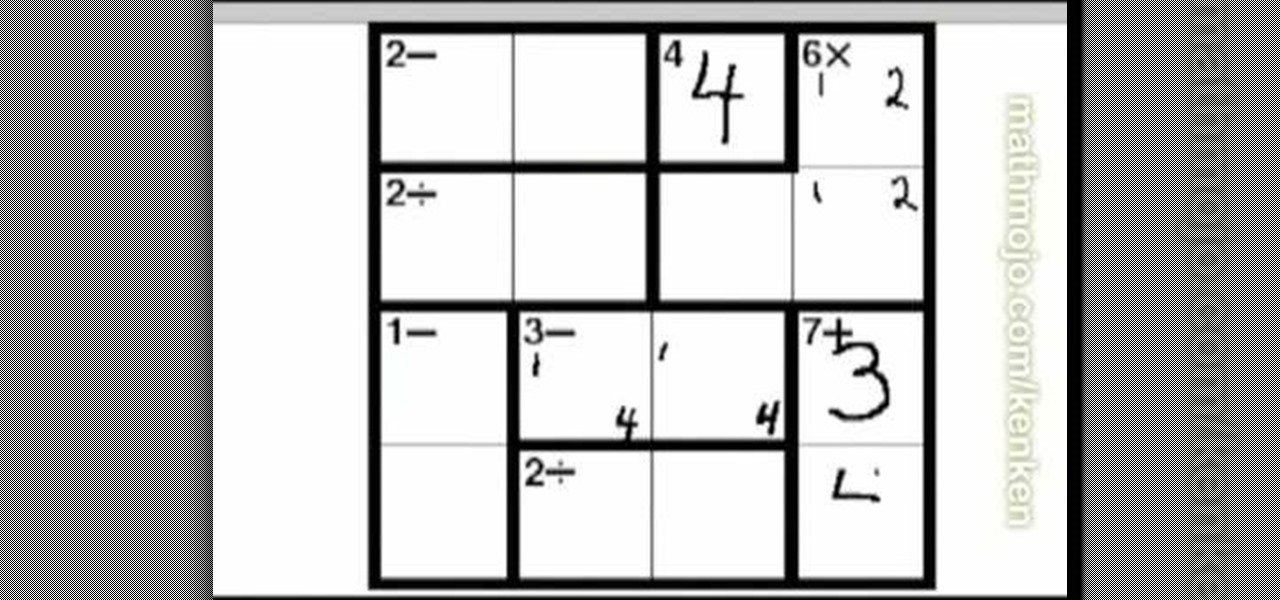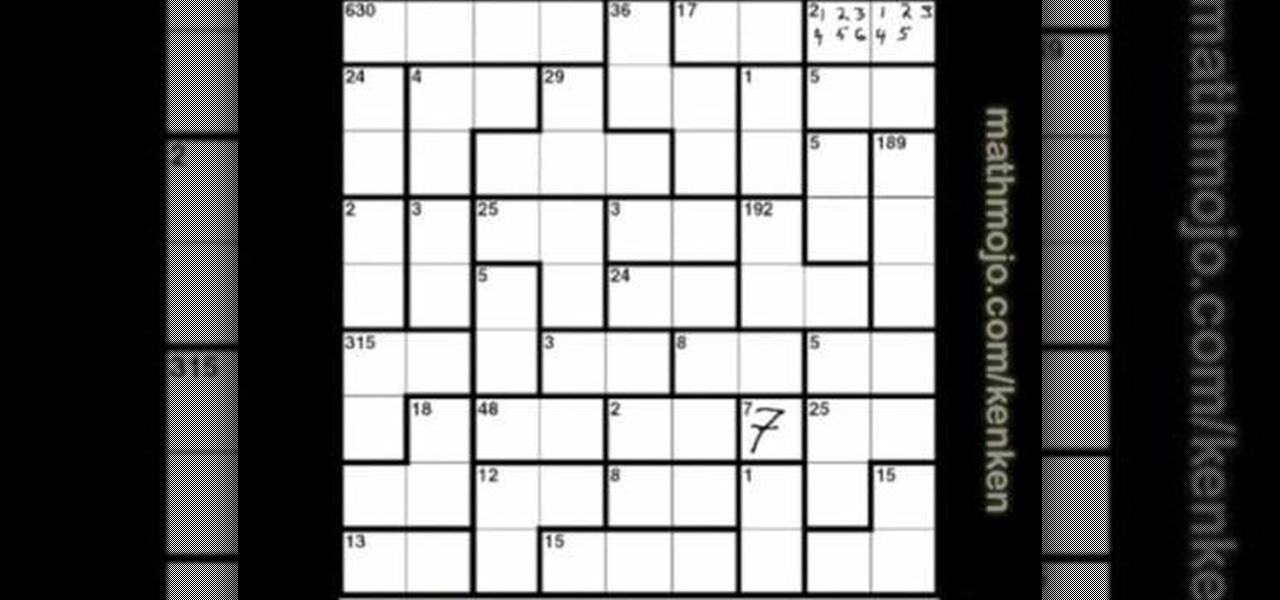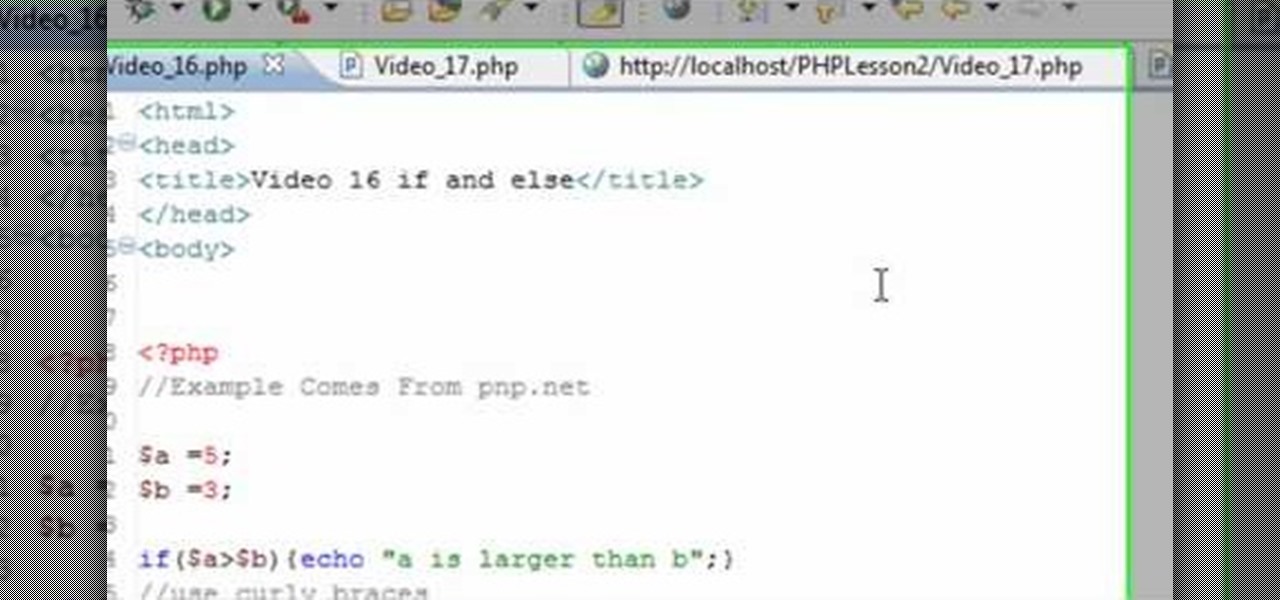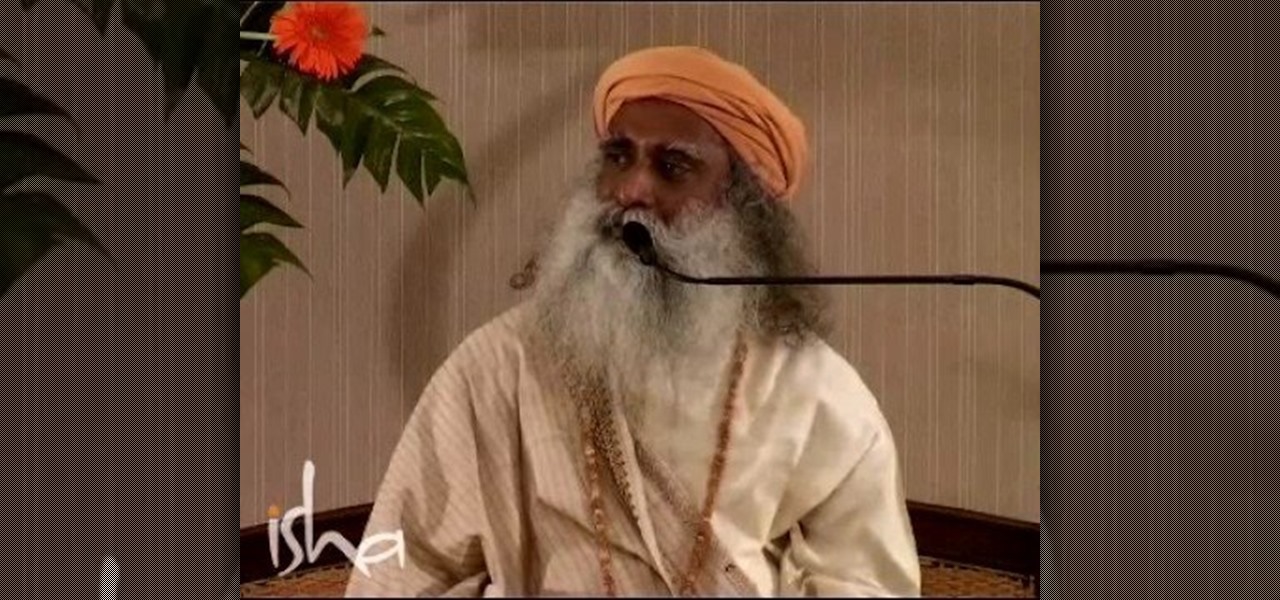Welcome back! In the last round of python training, we talked about tuples and dictionaries. We'll be diverging again and talking about logical operators as well as membership operators. These are used very similiar to booleans, so if you haven't read that, I suggest you do so first.

Starting in October, many Nexus 6P users have been experiencing a bug that causes their phone to completely shut down, even though there was 20% or more battery life remaining. At first, it was thought to be a direct result of the recent Android Nougat update, but a combination of factors indicate that this isn't necessarily the case—or, at least, it's not the only problem.

New to Microsoft Excel? Looking for a tip? How about a tip so mind-blowingly useful as to qualify as a magic trick? You're in luck. In this MS Excel tutorial from ExcelIsFun, the 651st installment in their series of digital spreadsheet magic tricks, you'll learn see how use all the different comparative operators for logical formulas (TRUE/FALSE).

Want to program your own Java games and applications but don't know beans about object-oriented programming? Never you fear. This free video tutorial from TheNewBostonian will have you coding your own Java apps in no time flat. Specifically, this lesson discusses how to work with logical operators in Java. For more information, including detailed, step-by-step instructions, watch this helpful programmer's guide.

Whether you're interested in learning Microsoft Excel from the bottom up or just looking to pick up a few tips and tricks, you're in the right place. In this tutorial from everyone's favorite digital spreadsheet guru, ExcelIsFun, the 11th installment in his "Highline Excel Class" series of free video Excel lessons, you'll learn how to use comparative operators; logical TRUE/FALSE formulas, IS functions (ISTEXT, ISNUMBER, ISBLANK, ISERROR, ISNONTEXT); IF functions (1 of 2 words in a cell, 1 of...

The Microsoft Office Access 2007 relational database manager enables information workers to quickly track and report information with ease thanks to its interactive design capabilities that do not require deep database knowledge. In this Microsoft Access video tutorial, you'll learn about using mathematical operands and other logical operators to select data in queries. For more information on using logical operators in your own Microsoft Access queries, take a look.

This tutorial is about using logical comparisons in a sentence. We should compare only equivalent concepts. Don't compare something to a group its part of without including 'other' or 'else'. Be clear about what you are comparing. The comparisons must be between apples to apples (i.e. between objects or things of same group). If they are not then you fix the problem by:-1. Repeating the apples. 2. Using 's or that or those. 3. Reworking the sentence. To demonstrate this take the following exa...

In this tutorial video, you will learn the basic structure for a good argumentative essay. The narrator in this tutorial, makes a very important distinction in the video; a good argument versus an average or mediocre argument. The narrator teaches you that a good argument will have, at minimum, a 5-part structure. The elements in the structure include an introduction, a body, and a conclusion. Within the body, a good argumentative essay would contain a main argument, an objection, and a reply...

The new Pyro FX in Houdini 10 are very impressive with improved workflow. The Pyro FX are great for creating 3D fire and smoke effects. And in this video tutorial series, you will learn the Pyro FX workflow in-depth and the parameters used to create fire and smoke effects. You will also see how volumetric data is created and recorded, and how to visualize it.

New to Microsoft Excel? Looking for a tip? How about a tip so mind-blowingly useful as to qualify as a magic trick? You're in luck. In this MS Excel tutorial from ExcelIsFun, the 652nd installment in their series of digital spreadsheet magic tricks, you'll learn see how to create Boolean Logic formulas for AND and OR Logical Formulas. See Logical Truth Tables for AND and OR. Also see how to create array formulas in two different ways: the SUMPRODUCT function (DON'T have to use Ctrl + Shift + ...

Britney Spears' new track "Hold It Against Me," with its gyrating bass beats and trace influence, is the logical musical evolution for the greatest pop princess of all time. In the music video, she wears a very simple yet attractive makeup look featuring sculpted features, long lashes, and glossy pink lips. Check out this makeup tutorial by Lauren Luke to learn how to get the look.

New to Microsoft Excel? Looking for a tip? How about a tip so mind-blowingly useful as to qualify as a magic trick? You're in luck. In this MS Excel tutorial from ExcelIsFun, the 217th installment in their series of digital spreadsheet magic tricks, you'll learn how to create a simple If function formula that uses a logical test that involves text (instead of a number).

If you've ever gone sailing, then you know that aside from knowing the tides, calculating the weather, and steering the ship, knowing how to tie different types of functional knots is one of the most important assets to maintaining a safe ship.

New to Microsoft Excel? Looking for a tip? How about a tip so mind-blowingly useful as to qualify as a magic trick? You're in luck. In this MS Excel tutorial from ExcelIsFun, the 675th installment in their series of digital spreadsheet magic tricks, you'll learn how to do data validation using a custom logical formula with 2 VLOOKUP functions that will change when different products are entered. For example, if shirt product is entered, the data validation will let only values between $50 and...

New to Microsoft Excel? Looking for a tip? How about a tip so mind-blowingly useful as to qualify as a magic trick? You're in luck. In this MS Excel tutorial from ExcelIsFun, the 631st installment in their series of digital spreadsheet magic tricks, you'll learn how to add conditional formatting to a transactional record when the date is 90 days past due using the TODAY function and mixed cell references in a logical TRUE-FALSE formula.

New to Microsoft Excel? Looking for a tip? How about a tip so mind-blowingly useful as to qualify as a magic trick? You're in luck. In this MS Excel tutorial from ExcelIsFun, the 633rd installment in their series of digital spreadsheet magic tricks, you'll learn how to create conditional formatting that will highlight the dates within a given year using the Year Function and Mixed Cell References in a logical TRUE-FALSE formula.

New to Microsoft Excel? Looking for a tip? How about a tip so mind-blowingly useful as to qualify as a magic trick? You're in luck. In this MS Excel tutorial from ExcelIsFun, the 634th installment in their series of digital spreadsheet magic tricks, you'll learn how to build logical formulas for counting with criteria or conditional formatting so that the comparison is between text and text or numbers and numbers. Text-to-number comparisons (e.g., 2003 to "2003") do not yield matches. Learn h...

New to Microsoft Excel? Looking for a tip? How about a tip so mind-blowingly useful as to qualify as a magic trick? You're in luck. In this MS Excel tutorial from ExcelIsFun, the 621st installment in their series of digital spreadsheet magic tricks, you'll learn how to write a logical formula using the AND and COUNTIFS functions with mixed cell references in the conditional formatting dialog box to highlight entire row (whole record) in data set (table) when record is unique and matches the s...

Bored with crosswords and sudoku puzzles? Well, try your hands at a new type of puzzle: KenKen logic puzzles.

Bored with crosswords and sudoku puzzles? Well, try your hands at a new type of puzzle: KenKen logic puzzles.

This six-minute tutorial shows you how to use the logical IF function with letter grades in Excel. The video features a sample table with a sample assigned grading scheme ranging from A to F, which is a common application of the logical IF statement in Excel. After the data is added to your Excel table, use the IF function in the respective cell or column by inputting the logical test, the value if the test is true, and the value if the test is false. In addition to showing you how to use the...

New to Microsoft Excel? Looking for a tip? How about a tip so mind-blowingly useful as to qualify as a magic trick? You're in luck. In this MS Excel tutorial from ExcelIsFun, the 626th installment in their series of digital spreadsheet magic tricks, you'll learn how to create a Gantt Chart to show the amount of time a project takes during a day.

If you've already mastered the crane and the basic origami lucky star, then this five-pointed star is the next logical step to take. Made from a dollar bill, this origami project doesn't even require special materials to assemble.

Welcome back, my aspiring hackers! In recent tutorials, I have made reference to the name and location of the Linux devices in the file system, such as sda (first SATA or SCSI drive). Specifically, I have mentioned the way that Linux designates hard drives when making an image of a hard drive for forensic purposes.

New to Microsoft Excel? Looking for a tip? How about a tip so mind-blowingly useful as to qualify as a magic trick? You're in luck. In this MS Excel tutorial from ExcelIsFun and Mr. Excel, the 5th installment in their joint series of digital spreadsheet magic tricks, you'll learn how to create horizontal subtotals for a data set using the IF, SUM and SUMIF functions. Also see conditional formatting for non-contiguous cell ranges using a TRUE/FALSE logical formula with the NOT symbols.

New to Excel? Looking for a tip? How about a tip so mind-blowingly advanced as to qualify as a magic trick? You're in luck. In this two-part Excel tutorial from ExcelIsFun, the 564th installment in their series of Excel magic tricks, you'll learn how to create a cell chart using conditional formatting with Logical TRUE FALSE formulas to create a Gantt Chart. Functions used include WORKDAY, AND, NOT, NETWORKDAY.

New to Excel? Looking for a tip? How about a tip so mind-blowingly advanced as to qualify as a magic trick? You're in luck. In this Excel tutorial from ExcelIsFun, the 534th installment in their series of digital spreadsheet magic tricks, you'll learn how to use the OR and WEEKDAY functions to create a logical true/false formula that will automatically apply formatting to dates that are either weekends or holidays.

Want to know the easiest way to get eggs in Minecraft, the popular cube-based sandbox game? It's surprisingly logical: Build a pen, put some chickens in it and wait! This gamer's guide presents a complete, step-by-step walkthrough of the process.

In this clip, you'll learn how to create simple if else logical statements when coding in PHP. Whether you're new to the PHP: Hypertext Preprocessor scripting language or are a seasoned web developer merely looking to improve your chops, you're sure to find benefit in this free video programming lesson. For more information, including detailed, step-by-step instructions, take a look.

This is a how-to video demonstrating the procedure to change the battery of the car PT Cruiser from Chrysler.

The Microsoft Office Access 2007 relational database manager enables information workers to quickly track and report information with ease thanks to its interactive design capabilities that do not require deep database knowledge. In this Microsoft Access video tutorial, you'll learn about using the Boolean logical operators AND OR and NOT in queries in Access. To get started using Boolean operators in your own Access queries, take a look.

Buying a digital camera doesn't mean your old prints, slides, or negatives are obsolete. You can easily convert them with a scanner to bring them into the 21st century. Watch this video to learn how to convert photos to digital.

Chess is a strategy and logical deduction game between two players that is enjoyed by children and adults alike, from park benches to convention halls across the world. Though the game of chess has taken many variations over its long history, today's form involves black and white teams orchestrated by players and has even entered the digital age, as games and tournaments are played online and via email. Using a square board composed of grids and smaller squares, the game pits a queen's army a...

Partitioning simply refers to the process of logically dividing the space on your Hard-disk into different drives. The methods shown in this video only apply to users of Windows Vista and Windows 7 operating systems.

New to Microsoft Excel? Looking for a tip? How about a tip so mind-blowingly useful as to qualify as a magic trick? You're in luck. In this MS Excel tutorial from ExcelIsFun, the 722nd installment in their series of digital spreadsheet magic tricks, you'll learn how to calculate gross pay for the week from time values using the SUMPRODUCT function. Also see what to do if you get a #VALUE! error from blanks in cell using the IF function and an array logical test.

In this video, we learn how to speak English: Reported Speech/Reference Words. Reported speech is reporting another person's words or telling what someone else said. Indirect speech doesn't use the use the exact words that we use. Examples of reference words are: her, she, herself, him, and himself. Types of references can be pronouns or possessive adjectives. Listen to who the speaker is so you can change the reference words so that the statement is logical. Use this example as a reference: ...

In this Diet & Health video tutorial you will learn how to conquer anger and negative emotions. The preacher in this video is Sadhguru Jaggi Vasudev. The guru starts off with a question; why do you want to conquer something that has no value for you or that you don't want? So, drop the idea of conquering anger. Right now you are not angry, anger doesn't exist. When something doesn't exist, how do you conquer it? You get angry when your energies do not behave the way you want them to. Being an...

Love Microsoft Excel? This clip contains a tip that just might induce you to. With this free video tutorial from ExcelIsFun, the 32nd installment of his "YouTubers Love Excel" or YTLE series of free video MS Excel lessons, you'll learn how to use the MATCH & ROW functions to create a logical test to find the first occurrence of items in a list with duplicates.. Learn to love digital spreadsheets more perfectly with the tricks outlined in this free Microsoft Office how-to.

New to Excel? Looking for a tip? How about a tip so mind-blowingly useful as to qualify as a magic trick? You're in luck. In this Excel tutorial from ExcelIsFun, the 165th installment in their series of digital spreadsheet magic tricks, you'll learn how to use a logical formula to extract values associated with dates occurring in the next two weeks.

New to Excel? Looking for a tip? How about a tip so mind-blowingly useful as to qualify as a magic trick? You're in luck. In this Excel tutorial from ExcelIsFun, the 270th installment in their series of digital spreadsheet magic tricks, you'll learn how to