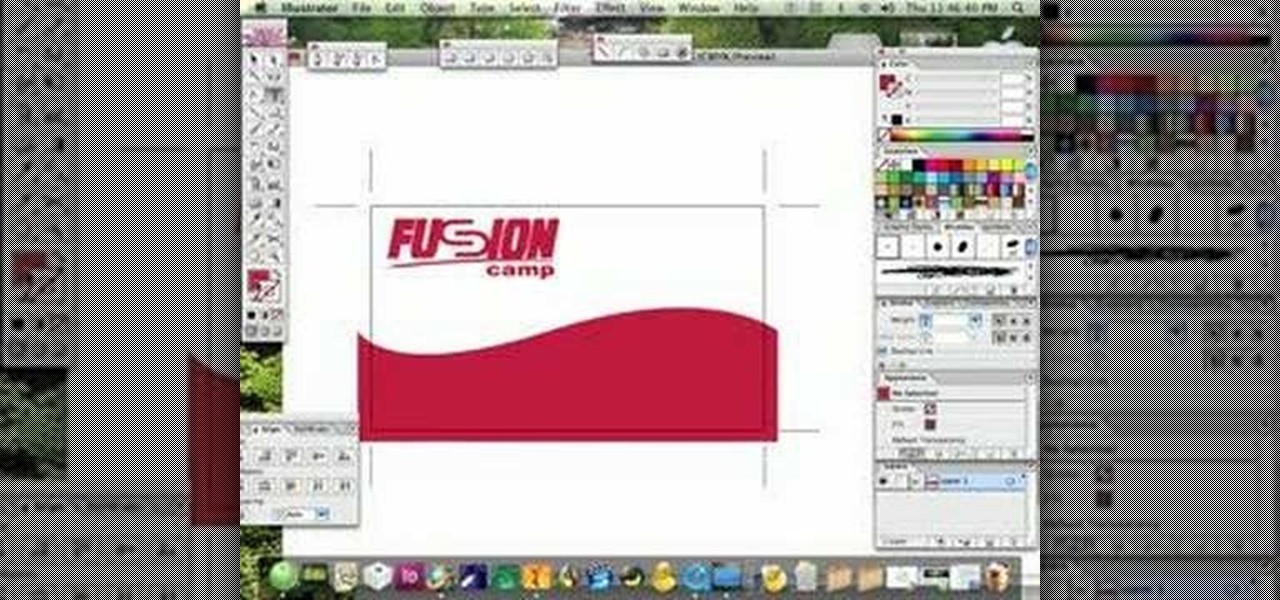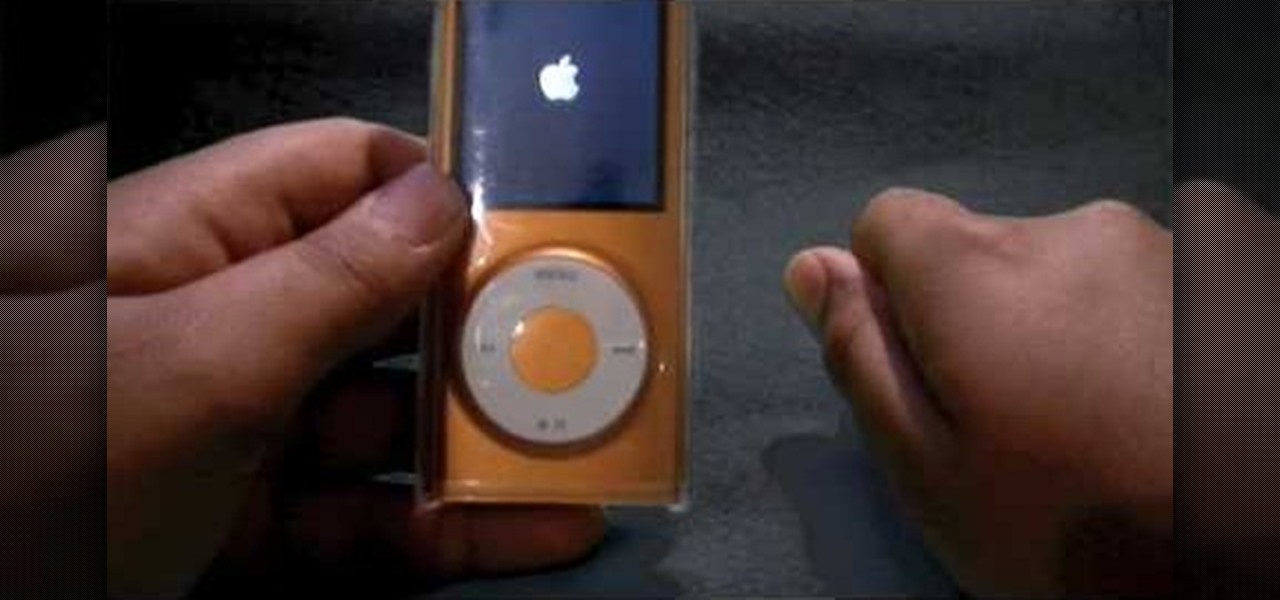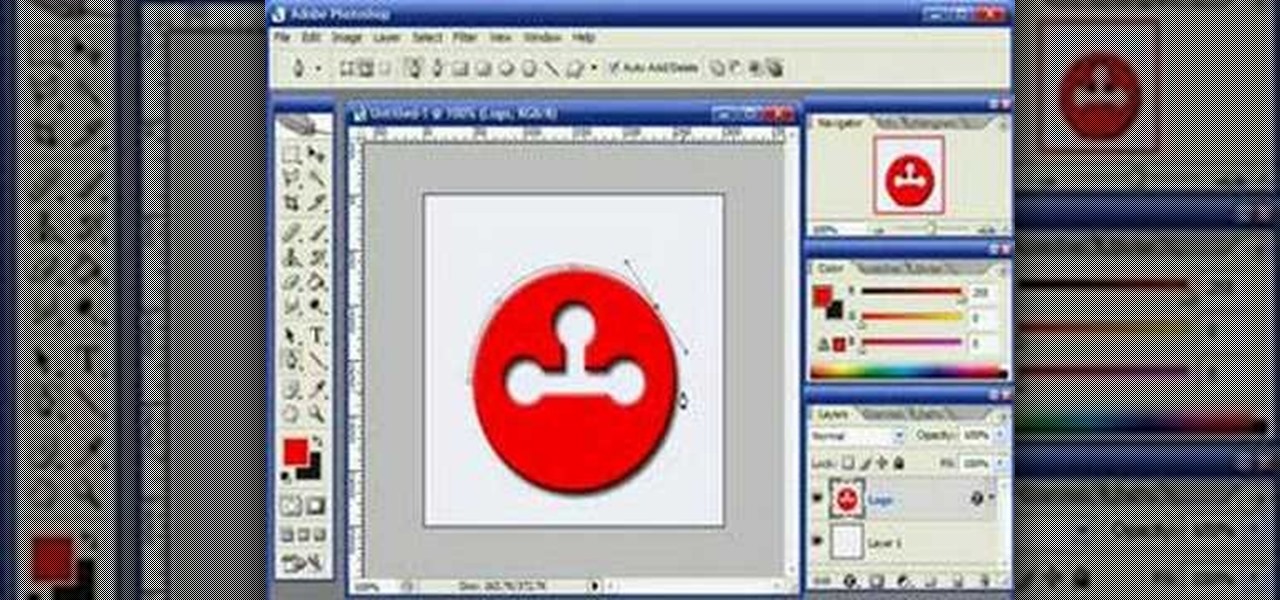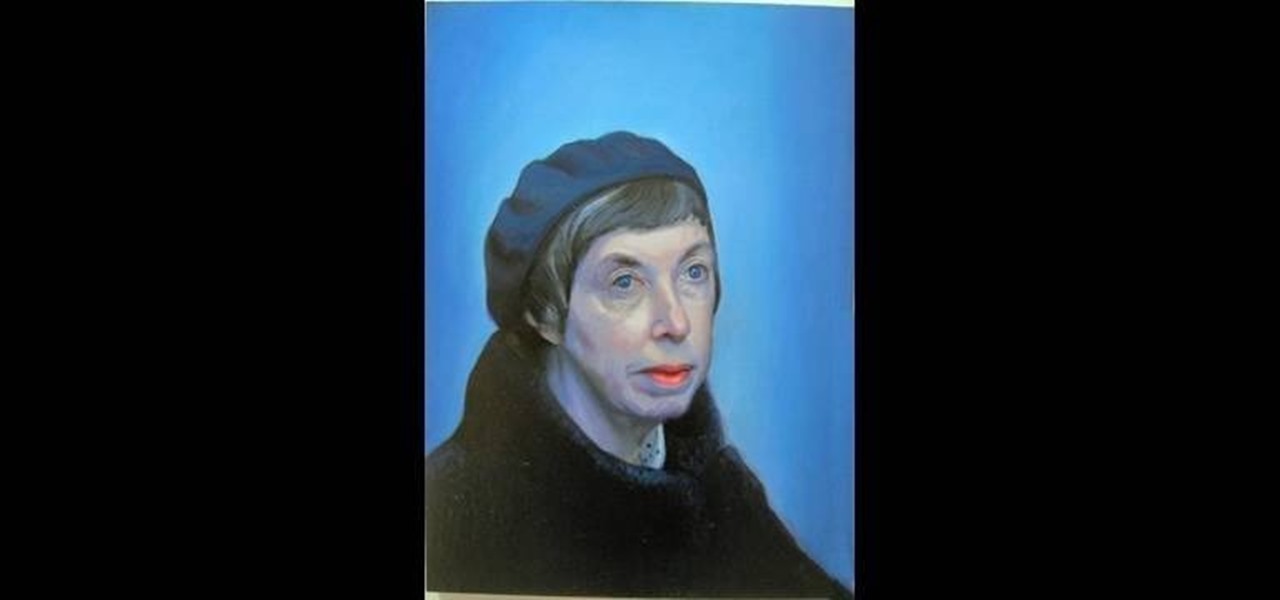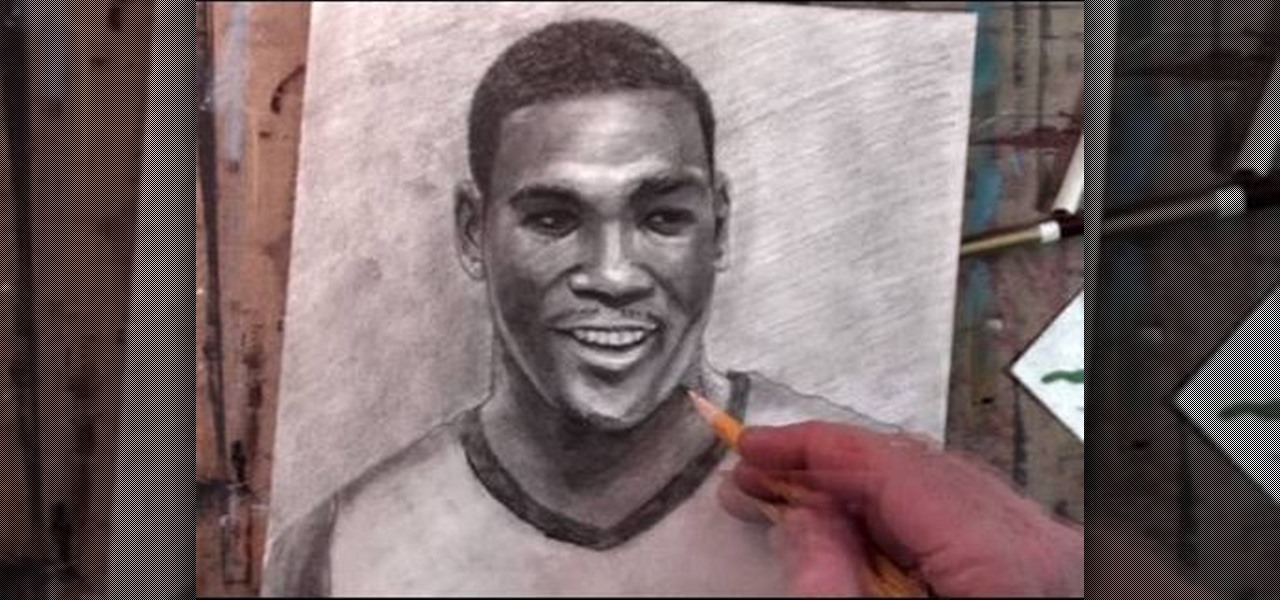This video shows us the method to do a 360 flip on a tech deck fingerboard. In a 360 flip the board rotates and exactly flips once before landing. Put your middle finger slightly of the side at the tip of the tail of the tech deck. Put your index finger between the tech deck logo and the front bolts in the normal position. Practice 360 flip on the side of your leg on to the top of it. You should apply pressure on your middle finger. As the board reaches 90 degrees point of spin, extend the in...

In this how-to video, you will learn how to disassemble an Acer Aspire Revo. First, unscrew the screw on the side of the laptop. From here, you must pull the top cover with the logo apart. This will be tough, but eventually it will be come off. A prying tool may be useful for this task. Now you will have access to the hard drive, RAM, CPU fan, processor, and wireless card. Now you are ready to perform any upgrades or repairs on your Acer Aspire. This video shows you the essential steps in ord...
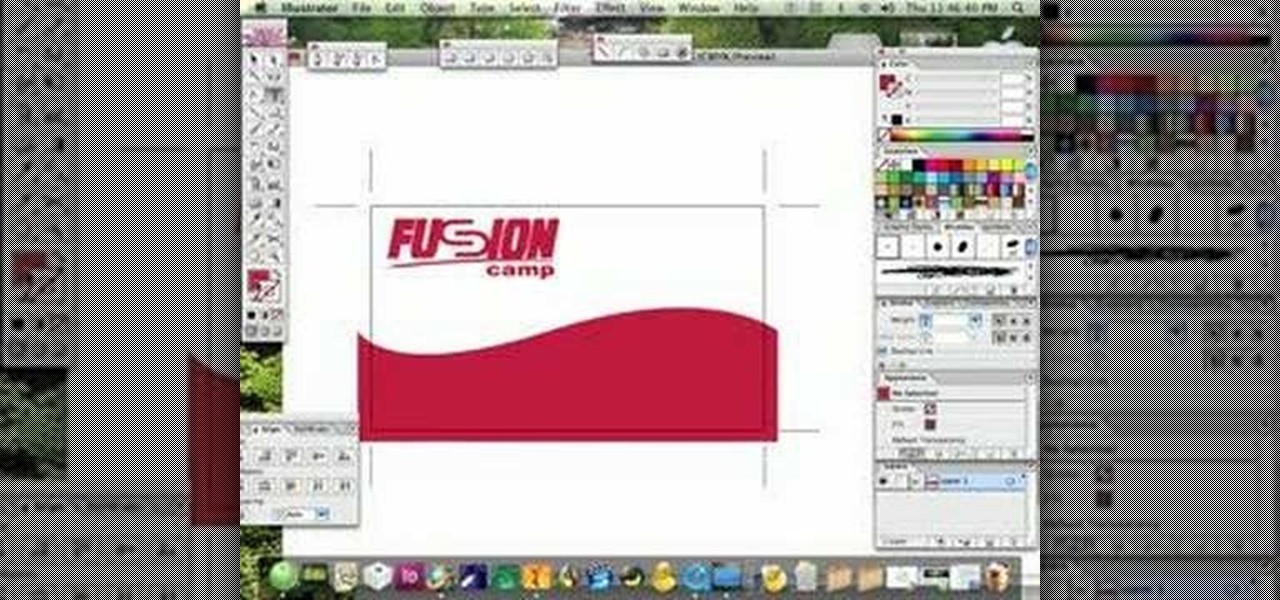
If you’re an entrepreneur or in need of a little more professional marketing then you will need a business card. This video will show you how to create your own business card using Adobe Illustrator. You will need to make sure you are keeping your work with in the standard card size. You can make your own logo or a name title. You will see tips and helpful advice for how to have the best results for your card. You will see an example card which is print ready. Once you get this process down i...

In this video, Yourpick09 shows viewers how to distinguish real from fake Ugg brand shoes. The characteristics of a real pair of Ugg shoes include real Ugg fur, which is fluffy and has thick fur. Real Ugg shoes are made in China and has tags stating so. Another indication of an authentic pair is to look at the Ugg logo, which should have an encircled "R" next to the name brand. This apples to the label tag as well as the imprint of the brand name. Fake Ugg shoes have fur that is thin and skim...

This video tutorial in Computers & Programming category will show you how to reduce memory usage in Windows XP to speed it up. The 1st method is to press Windows logo key and pause break together. The 2nd method is to go to start > control panel > system. Now the system properties box will come up. Here you click on ‘advanced’ tab. Now click the ‘settings’ tab under ‘performance’. Click on ‘visual effects’, select ‘adjust for best performance’ and click ‘apply’. Then under the ‘custom’ drop d...

In this video tutorial, viewers learn how to fix a frozen iPod Nano 4th generation. This technique can be used for any other iPod Nano model or iPod Classic. This method is very simple, fast and easy to do. This video is very basic and only lasts for 17 seconds. To fix the frozen iPod, simply hold the Menu button and center button until the Apple logo appears on the screen. This video will benefit those viewers who have an iPod device and would like to learn how to fix it because it won't tur...

Candice shows viewers how to make Megan Nicolay's shredded t-shirt fringy scarf! All you need is a t-shirt and scissors. First lay out your t-shirt flat on the surface. With your scissors, cut as straight as you can, right across the logo on your shirt. Take the bottom part of the shirt, and cut open one side so you now have one long piece. Now, you will want to cut strips into one side of the scarf. it looks great when your strips are long and skinny. You should do this all the way across on...

Reuse an expired credit or empty gift card to make a guitar pick instead of buying a brand new pick. You will need a pick, nail file (or sandpaper), card, and sharp scissors. Each card will probably yield about four or five picks. With a pen or Sharpie, outline your pick onto the card, centering it around whatever design or logo you want on the pick. Then, cut out this shape with your scissors. With the file, go back and file down the edges so that they are smooth, making sure that all sides ...

This is a video tutorial on how to unlock an iPhone 3g or iPhone 3gs with Blacksnow. Tap on Cydia and select manage>sources>edit>add and add the source Now wait for loading to complete. Then tap on blackrain.com>blacksnow>install. You need to install blacksnow to unlock your iPhone 3g or iPhone 3gs. The installation may make a few moments. Once the software is installed to your iPhone 3g or iPhone 3gs, insert your SIM card. Now you can see the service provider's lo...

Watch this step by step tutorial how to easily reset an iPod Nano. Toggle the hold switch a few times. Turn off hold switch. Hold down the Menu and Select buttons at the same time. Wait 8 to 10 seconds or until the Apple logo appears. Repeat steps 1-3 if necessary. This also works on all 4th and 5th Generation iPods, as well as others. The device should restart after about 6-10 seconds. Also works on the latest 4th generation iPod Nano.

In this video you will learn how to force restore your iPod Touch or iPhone. If your force restart does not work, follow these steps to restore your iPod Touch: Press the button at the top and the button at the front at the same time, as if you are going to force restart. Hold both buttons in until your device shuts off. When the Apple logo appears, let go of the top button. Now plug it into iTunes and click the restore button. Your device is now clean.

Learn how to reset your iPod Nano from this video in simple steps. First check whether your iPod is on hold or not and turn it off if its on hold. Now press the select button and the menu button simultaneously for about ten seconds. Hold them until it turns off and release them when an apple logo comes out. Now wait for a few seconds until it turns on again and your iPod is reset and ready to use.

This video demonstrates how to use Photoshop to make text follow a path. First use the pen tool and draw the path you want your text to follow. They demonstrate by drawing a curved line above a circular logo. Select the type tool and start from the beginning of your path, then type your text. Select the path selection tool and fine tune the text placement by dragging the X. This video is easy to follow and shows how you can make text on a curved path.

A PDF Portfolio is a bundled collection of content compressed into one PDF file. Watch this 5 minute overview and learn how you can bundle documents, e-mail, drawings, flash presentations and even video into one sleek package that can be used for presentations or project management for your organization. Your portfolio can include introductory text and sets of data that can be sorted geographically by being linked to clickable maps. Not only can the entire portfolio be branded with your logo ...

Here is a Quick Tip for Vista Print. Are you looking for an easy way to make a brochure? Follow the directions in this how-to video and you will have your brochure typed up and ready for the printer in no time. Start on the Vista Print Homepage and choose the theme you want for your brochure. Learn about Express Design and the different templates available. Learn how to put text on your page and how to insert images and logos to make your brochure personal and unique.

This Adobe Photoshop tutorial teaches you how to perform a multicolor text effect for use of logos and graphics. In this example, the graphic artist types each number in 2012 on separate layers. Then he turns down the opacity and overlaps the numbers. He takes the first number on its own layer and creates a red to pink gradient. Then he pastes the layer style on the rest of the numbers and changes the gradient colors so they are all different.

New to Ubuntu Linux? This computer operating system could be a bit tricky for beginners, but fret not, help is here. Check out this video tutorial on how to install Frozen Bubble 2 on Ubuntu Linux.

Crafting these sugary treats is a snap. Learn how to make your own lollipops at home. You Will Need

Many designers love hot, glowing looks. However, the After Effects Glow plug-in is available only in the Professional edition, and is not all that intuitive to use. This two-part module demonstrates how to use the same plug-in to get two quite different looks: "inside" glows for full-frame footage, and "outside" glows to create a halo or aura text, logos, and any other object with an alpha channel. It also demonstrates a quick and easy way to get glow-like halos for those who do not have the ...

Merrill offers up some of this best tips for making your works of art more realistic. There's three very important strategies for improving your the lifelike quality of your drawings and paintings, and in this video, he demonstrates them for you.

The Pixel 2 has finally arrived. Google unveiled their newest flagship phones on October 4th, and there's quite a few changes in store. For one thing, most of Google's official renders have already showed us something new: The Pixel 2 and Pixel 2 XL will have a Google Search bar at the bottom of their home screens.

Windows 10 is due to be released on July 29th, and the majority of existing Windows users should be eligible to upgrade to the newer version for free.

In this tutorial, we learn how to attract women while looking like a mess. You feel great when you are wearing new clothes and you have a new haircut. This gives you confidence because you know you look good and girls will notice you. You can feel this way without having the great clothes and hair, you just have to change your mindset. Know that you are a good looking guy and have a fun personality and girls will definitely take notice. If you feel good about yourself and feel that you are at...

Ever gotten frustrated when, as you're blowdrying your hair, you notice that somehow the blowdryer's cord has been twisted this way and that, to the point that it's entirely curled up into little loops?

In this video from modernmom we learn exercises to reduce your breast size. You can't lose weight in your breast the personal trainer says. But when you want to lose weight, and you get into an exercise program that is consistent, you will begin to lose weight, and our bodies shed pounds all over, and because there is lots of fat in the breast tissue, you will notice they will get smaller. There's no one specific exercise though. But doing a walking program and watching calories will make you...

If you're a fan of the Oklahoma City Thunder, then you must be a fan of Kevin Durant (previously of the Seattle SuperSonics). And since you're a fan of Kevin Durant, you should try putting your art skills to test and attempt to draw a nice portrait of this great basketball player in his Team USA uniform.

First of all you have to check the root which has started circling. Then notice that there is a dark portion at the bottom of the trunk. You can prevent this problem by avoiding to plant too deeply and not to leave in the pot for too long. You have to plant it at the right depth. Now check the roots of the bigger tree that has died. You shall notice that the roots have started circling around a part and then they stop the circulation to the top of the tree and then the tree dies because it wa...

In this video series, watch as graphic design expert John Moore teaches how to design a logo. Learn what software you need for logo design, how to prepare for logo design, the importance of text, the importance of color, the use of different fonts, how to manipulate graphics, how to use filters to enhance text, and how to use wingdings to design a logo. Coming up with a recognizable brand and logo is essential to the success of any company or small business, so let the experts at Expert Villa...

Have you ever pulled on one of your car's wheels and noticed a disconcerting wiggle? You probably have a worn out tie rod. Watch this video to learn how you can check and if necessary replace the tie rods in your car.

Nail polish is such a fun and quick way to display your mood - or current fashion fascination - with pizazz. But we hate it when, just a day into application, we notice the first few chips and tears and cracks.

If you have a hacked XBox 360, you've only accomplished part of the process required to allow you to played burned copies of games on your console. You also have to burn the games correctly, and part of doing that is stealth patching you ISO files to make sure that they are up-to-date and won't get you noticed by Microsoft. This video will show you how to use AGBX360 to stealth patch you files and make them ready to play.

In this video tutorial, "Miki Falls" manga artist Mark Crilley shows us how to draw a realistic eye. For any artist who aspires to draw realistically, it's essential to get eyes right. The eyes, after all, are the "window to the soul," and if something's off with a drawing of an eye, we will always notice.

If you own an RV and are noticing a leak from the area of the RV water drain, you may a problem on your hands. Depending on certain conditions, it might be a bit problem or a little one depending on the exact location.

To create glossy or reflective vector image, you will need to know how to use the offset options in Adobe Illustrator and the basics for pathfinder. You will be creating a vector image that can be resized without hurting its quality. To start select you text style, which be glossy for this. You will have first a white layer, a shadow, a radiant layer, a white outline and a shadow going underneath. In this video the Oh Gizmo Logo! is being used as the template. Right click create outlines. You...

The first thing you have to understand is that the damage that comes to the spruce is mainly from the weather, moths, and caterpillars. The caterpillars and moths dry out the tree slowly, sometimes it is not noticed until the tree is on the verge of dying. One way to make sure this doesn't happen is to look under the spruce branches and the underside of the plant. You will be able to notice when it is getting withered by caterpillar accumulation. If there is a lot of caterpillars of the grayi...

This video demonstrates how you can tell if someone is lying using visual accessing cues. This is a sample video of Kelley Moore teaching for a breakthrough collaborative application. She uses basic psychology terms to aid in understanding when someone lies. A sample visual cue for lying is to notice the eyes. If someone is lying, their eyes would twitch or unconsciously shift to the left side. If you follow the steps in this video, you'll be able to notice when someone is lying to you.

In this video tutorial, viewers learn how to reformat an Acer computer hard drive. Begin by clicking on the "Empowering Technology" logo on the top of the screen and select Recovery Management. Then click on the Restore button and click on Restore system to factory default. Enter the password if you have one and click on Yes in the next process confirmation window. The system will begin to shut down. Now just wait for the computer to finish loading up and input all the system information. Thi...

In order to jailbreak and unlock an IPhone 3 G with redsnow v 0.8, you will need to use Windows Vista. When it asks if you are sure you want to run this software, then you should click "run".

Learn how to unfreeze a click wheel iPod properly in simple steps. If your iPod freezes suddenly while using it, you can easily unfreeze it. Just hold the 'Menu' button and the 'Center' button on your iPod for a few seconds until the iPod turns off and a apple logo appears. Now release the menu and; the center buttons and wait for your iPod start again. Your iPod will be ready to use when is starts again. If this doesn't work let your iPod as it is for a few hours to let the battery die and t...

Go to the website Mahmood and find the software called Windows 7 activator and download that software.