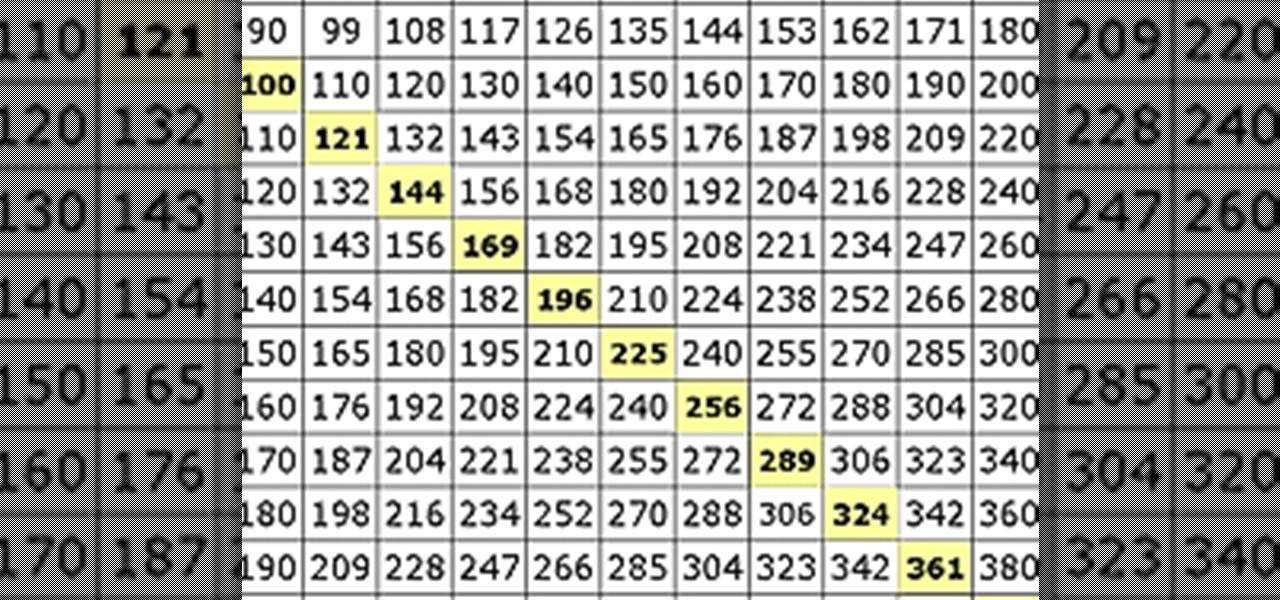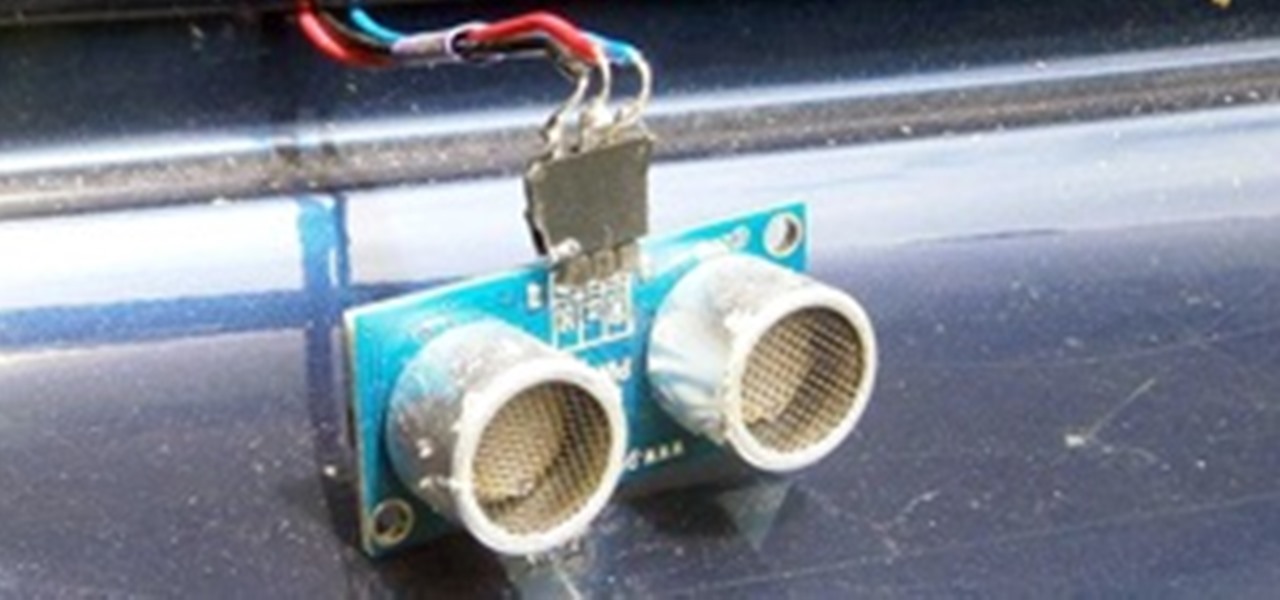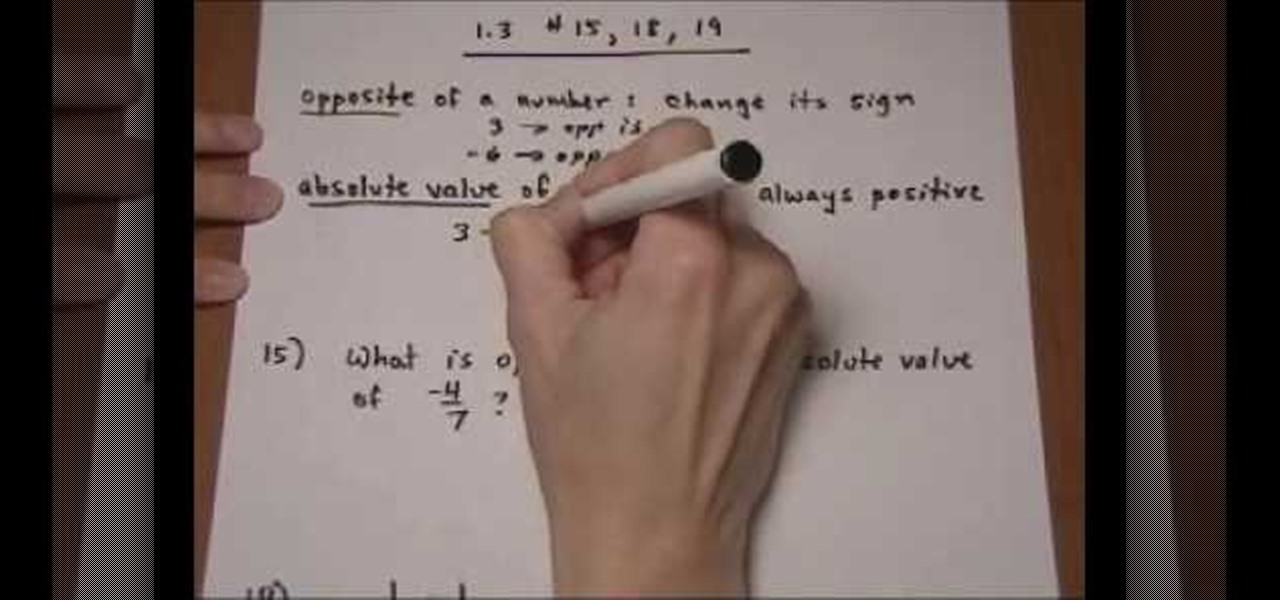This salad makes a fresh compliment to any Laotian meal. You will need long beans, lime, chili, cherry tomato, garlic, shrimp paste, fish sauce, sugar, and dried shrimp. Watch this video cooking tutorial and learn how to make tum mar toawr, Laotian long bean salad, from Thai chef Kai.

Learn how to hold plank position while doing a cross kick under. Presented by Real Jock Gay Fitness Health & Life.
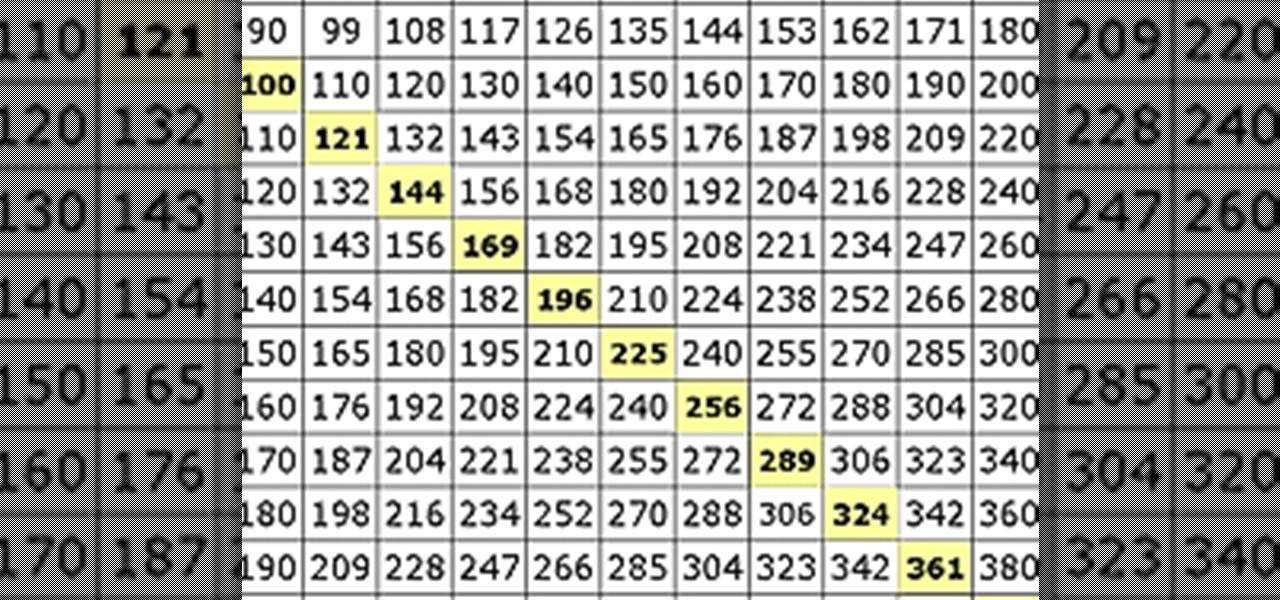
Adding and subtracting may be the easiest of mathematical operations, but once you get it down, multiplication and division can be just as easy. That's why it's called elementary arithmetic. If it were harder, it would be called college algebra or trigonometry. But it's not— it's basic math, and once you get your head around the numbers, you'll never hate math class again! (Okay, maybe you will.)

Need some cool sound effects for your next film? Kipkay's got an idea… the "Rumble Pipe". This noisemaking pipe creates a rumbling sound perfect for any drone SFX. Try it out. It's just a little sounds effects gizmo. Cheap and easy!

Nike Bootcamp brings you this soccer training video. Learn how to Go Long with this pro soccer drill. It’s that laser-guided pass in the dying seconds of a game that can make the difference between ninety deadlocked minutes and three vital points. Watch Klaas Jan Huntelaar’s masterclass in grasscutting distribution and you’ll soon learn one of Nike Bootcamp’s most valuable lessons: master Go Long, and you’ll go far. Brush up on those soccer drills with this soccer training video from Nike Boo...

There is a ton of evidence that people find a loss from whatever their reference point is more painful than they find pleasure in a gain of the same magnitude.

In light of our recent post, Art Borne From the Barrel of a Gun, here's a thorough guide to building your own bullet capture system via robotics site Glacial Wanderer.

World's most expensive car mod? A wealthy Swede began with a 1973 Lincoln Continental, and three years and one million dollars later, ended up with a real life replica of the famous batmobile.

Today's fancy cars come with all sorts of options, from power mirrors to working seat belts. Some of us condemned to live in the reality of capitalist recession have no car, or perhaps a very modest one. But your modest car can still have some cutting edge technology wedged into the trunk and dashboard if you know what you want and where to look for parts. Today, we make a parking sensor using a sonic range finder, just like in the vehicles our owners drive!

Kick Ass Review Part 2: Gameplay and Design In the game, you can play as Kick Ass, Hit Girl, or Big Daddy. Each charater has a light and heavy attack that can be strung together into small combos. Each character also has three special attacks assigned to the Square, Triangle, and Circle buttons requiring different amounts of MP. For bosses, each character has two finishing moves.Kick Ass

In this how to video, you will learn how to draw an angel. First, start out with the basic sketch of the drawing. Remember, eyes go in the middle of the head. Drawing the head first will help proportion the rest of the body. Use long strokes with the wrist to draw the hair. Try to make the hands the size of the face and try to make the fingers look like fish sticks. It is easier to draw if you study anatomy books. Next, erase the sketch and start going in with further detail. Exaggerate the w...

Whether you're used to 3D Touch or Haptic Touch, deleting and rearranging apps and folders on your iPhone is a little bit different in iOS 13.

For the first time, you can officially use a computer mouse with your iPhone, thanks to Apple's new Accessibility settings in iOS 13. It works for all types of Bluetooth mice, so if you have one, it'll already work. Plus, those with wireless receivers and even wired mice are supported by using a USB to Lightning adapter.

Bats are an important part of the US economy. They devour metric tons of bugs every night that would otherwise ravage crops and also be generally disgusting-looking and make you itchy. But they're in danger from a nasty fungal infection called white-nose syndrome, which has just popped up in Texas and has been spreading across the country.

Happy hour is a great way to wind down after a long day at work or school, to relax with friends and enjoy a well-deserved drink. While the experience of this on-the-cheap imbibing promotion is great, the hours usually aren't.

We've previously shown you how to get your Samsung Galaxy S4 looking more like its successor by installing the revamped S Voice app and the new Quick Settings. Now, we're taking it a step further by giving you the Galaxy S5's stock Settings app. After this mod, it'll be pretty hard for others to distinguish your GS4 from a GS5.

It's been a long-rumored feature, but today, VoIP calling has finally started rolling out to users of Google's Hangouts service. Essentially integrating Google Voice into the popular messaging platform, Google has given Android (as well as iOS) users an easy way to make calls without eating up their plan's minutes.

"Ahoy-hoy." If telephone titan Alexander Graham Bell had his way, we'd all be answering phones like Mr. Burns. Thankfully, frienemy Thomas Edison had enough sense to realize we weren't always on the briny. He preferred "hello" as our standard telephone greeting, which he is credited with coining in 1877. Fellow American pioneer Davy Crockett actually used it as a greeting first in 1833 (as compared to an exclamation)—but in print, not over the phone.

So you were caught doing something nefarious and now you've been banned from playing on Xbox Live. But how long do you have left on your ban? This video shows you a method to check your ban clock and see how long you have left.

Burlesque is enjoying something of a boom in popularity in American cities, and with that burlesque hair will hopefully come back into fashion. Watch this video to learn how to give yourself a simple, elegant burlesque / cabaret hair style that will wow people.

This is a video tutorial in the Education category where you are going to learn how to draw an isosceles trapezoid. This video demonstrates how to draw an isosceles trapezoid with a long base (B), a short base (b) and a 35 degree angle. First you draw the long base. Now center the short base at the center point of the long base and mark the end points of the short base with dots. Next draw perpendicular dotted lines from the dots extending upwards. Draw 35 degree angles from either end of the...

Radio communication is one of the oldest and most effective means of communication via technology, so it's no wonder it's still a popular way to send and receiver signals, especially on the water. Having a Marine radio can be critical when operating a boat on any type of water. There are many uses for a Marine radio, but the most important is to send a distress signal — here’s how to do it.

Making a scrapbook with glimmer mist, allows you to create interesting effects for scrapbooking. Shake the glimmer mist properly. Instead of shaking it up and down, shake it horizontally in circles. If you shake it up and down, it forces bubbles into the mist, which is the cause of splattering. You'll see a tornado inside, if you are shaking it properly.

Staying in tune with the digital age doesn't mean you have to sacrifice personal health. In fact, new technology only makes it easier to workout and keep track of your progress. On any Android mobile phone, there's an application called Cardio Trainer that could help you out significantly. But how? Best Buy has answers. The Best Buy Mobile team explains how simple it is to use the Cardio Trainer app your Android enabled cell phone.

TutCast shows viewers how to create the blood spatter from Watchmen in Photoshop! First go to TutCast.com/watchmen and download the given file that will provide you with the layers needed for this project. First, click layer and click bevel and emboss. First, start with Inner Bevel, Keep it smooth and leave depth at 100. Direction is up and change the size to 8 and soften to 10. Now, set the angle to -70 and altitude to 30. Now, the gloss contour you should pick the fourth option and the high...

In order to make a brushed metal effects in Photoshop you should first go to your gradient tool and select a dark grey or a black and click okay. Shift and drag your mouse to create the gradient. Next, go to filter, Noise, and then add noise and change the percent to 40% and click okay. Now, go to blur and ocean blur and change the angle to 0 and distance to 100 pixels. Now, for the sides to look like brushed metal, crop those sides out. Now you have a metal effect. To make a screw, click on ...

There are a lot of things that a flash can do for you when you are taking pictures. It can be used to fill shadows, light up subjects, and much more. The video demonstrates the various tilt and pan settings that the flash can be used in for bouncing light in various circumstances. Ceiling bounce tends to add unwanted shadows under the chin and eye brows when doing portraits. The side bounce from a pan adds light from a specific direction. Flashes have different modes to offer including pre-fl...

In this how-to video, you will teach your dog how to target objects with its front paws. You will need a clicker, treats, and a target such as a yogurt lid or ball on a stick. Take a treat and hide it under the object. Click when the dog does any paw movements towards the object. After ten successful tries, pretend to put a treat. Once the dog paws the object, show that there is no treat but still give the dog a treat. Once this is done, wait until the dog paws the object, and give a treat. I...

To do a join-up with your horse, first drive the horse away from you to keep it moving until it is ready to join-up. A join-up may take a very long time, especially if your horse has never done one before. Keep as square to the horse as you can. Use a lunge whip, lead rope or your hands to drive the horse away but never hit or touch the horse. The join-up method creates mutual respect and communication between the rider and the horse. The horse is ready to join up by turning its inner ear tow...

Steps on how to do a cute easy hairstyle on your American girl. You need: - a brush - three small hair clips Steps: 1. Brush the doll's hair to smoothen and soften it. 2. Take a little hair section on the front. 3 Take the same amount of hair on the other side. 4. Bring the two hair sections that you are holding to the middle of the back of her head. 5. Get a clip to clip the hair. 6. Take another hair section from above her ear on both sides. 7. Bring the hair to the middle of the back of he...

This tutorial explains how to create a multi colored eye effect. First open the image in Photoshop and unlock the layer. Make a selection of the eye with either the lasso, magnetic lasso or pen tool. If you are using the pen tool, like in the tutorial, right click and choose mark selection, feather radius of three pixels. Now copy and paste the eye. Go to File and select New. Create an image of 1000 by 1000 pixels. Unlock the layer and make sure tea background and foreground colors are black ...

In this video you can learn how make an easy paper flower. Cut the card stock into strips of paper that are either 1/8 inch, 3/8 inch or 1/2 inch wide. The width doesn't really matter, but all the strips must be the same size. Use scissors to cut slits 3/4 of the way through the paper strip, creating a fringe along the entire edge of the piece of paper. The smaller the distance between cuts, the more realistic and delicate the flower will appear. Insert the end of the paper fringe 1/4 inch th...

View the absolute value of a number as its distance from zero. When you take the absolute value of a number, you always end up with a positive number (or zero). Whether the input was positive or negative (or zero), the output is always positive (or zero). For instance, | 3 | = 3, and | _3 | = 3 also. This property that both the positive and the negative become positive makes solving absolute-value equations a little tricky. But once you learn the "trick", they're not so bad. Let's start with ...

Sick of damaging your hair with all the products and flat irons? Those products don't have to cause your hair damage if used correctly. In this two-part hair video tutorial, learn how to blow dry and flat iron long hair in a way that does not cause damage. Blow dry your hair and minimize the heat damage and breakage by following the tips in these two videos. Shampoos & conditioners are are also gone over, as well as how to use a flat iron minimally to get the results you want, with less damage.

This video explains how to throw a football like a quarterback. With your elbows bent at a 90-degree angle, hold the ball in front of your chest with the fingers of your throwing hand across the laces of the football.

To get out from the Soul Bridge in the Ashland of Darksiders on the Xbox 360, you should watch this video to make sure you do it without getting killed. Make your way up the western rocky ramp and head due west to find the Soul Bridge. Approach it riding Ruin and you'll be able to cross the long gap via a bridge made of souls. Ride Ruin through this long tunnel to enter the Iron Canopy at the far end. For more info, watch the whole gameplay.

Looking to create a savings account? Once you see how much you can save when you spend only on needs rather than wants, you may never go back to frivolous shopping. In this video, ways to stop spending so much money are gone over.

Having trouble coping with the fact your son picked a less than stellar choice to marry? Not too fond of your son’s taste in women? That’s his problem; don’t make it yours.

Driving through thick fog can sometimes be intensely scray. Luskily we have a how to video for how to deal with situations like these. When you run into fog on the road, keep your head and follow these simple tips to stay safe.

Ever wanted to have your own window into the infinite? By using this tutorial by Shooting Eggs, you can create an infinity mirror that will show rows of colored lights that seem to recede into the distance forever. It's a trippy illusion you can create with simple and inexpensive materials you'll find in many craft and hobby stores.