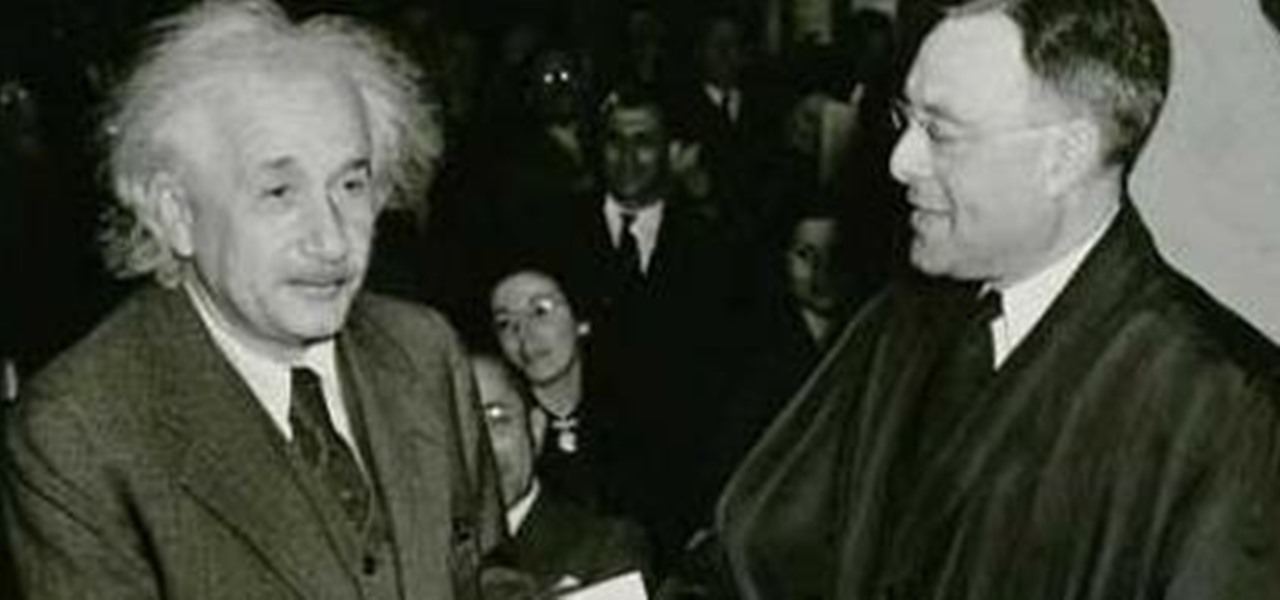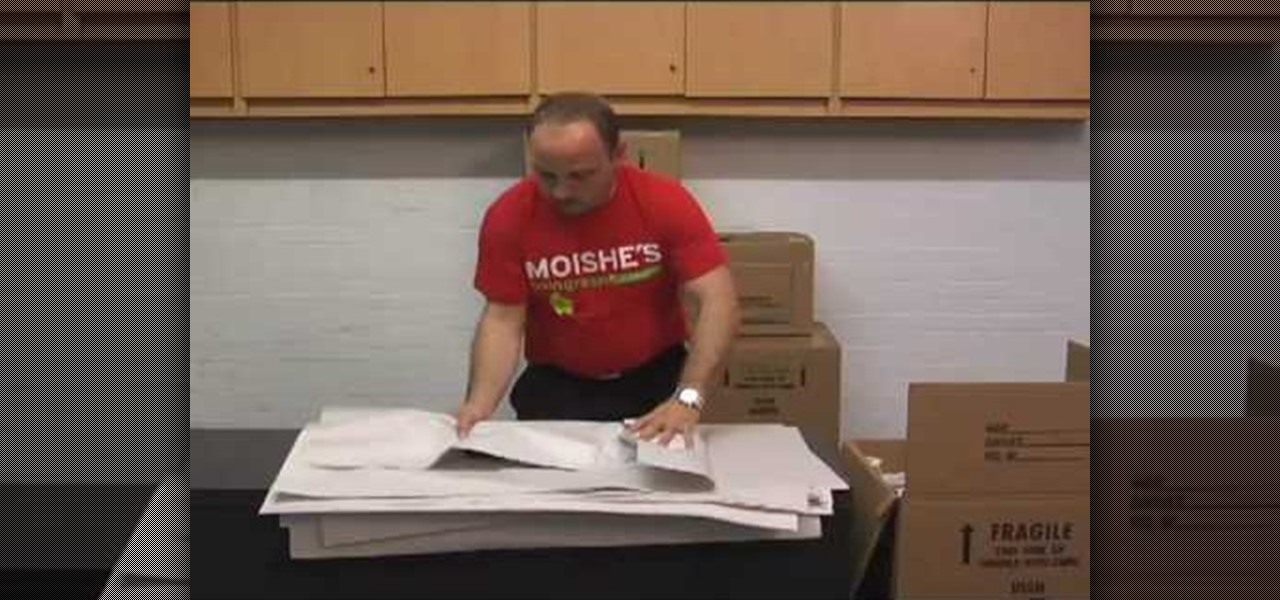Facebook and its Oculus subsidiary have been open about their intentions to bring AR wearables into the mainstream for some time now.

We've already shown you our favorite new action games that have come out this year, but now it's time to share our all-time top ten list. These games are available for both Android and iPhone, they don't have intrusive ads or freemium schemes, and most importantly, they're all completely free to play.

Samsung has stepped up its camera game with the Galaxy S10's dual- and triple-lens systems. But as impressive as the hardware is, the native Samsung Camera app still isn't as good with image processing and video stabilization as the Google Camera app for Pixel phones. Thankfully, you can get the best of both worlds.

Last week at Mobile World Congress 2019, Google put an augmented reality twist on its annual Android Partner Walk via its ARCore toolkit.

CarPlay is no doubt the best way to use your iPhone when behind the wheel since you can safely drive without too many distractions. It gets even better with all the music and podcasting apps available, as well as third-party navigation apps such as Google Maps and Waze. With more apps being added to CarPlay every day, it becomes more necessary to rearrange your home screen.

Google quickly learned over five years ago electric vehicles (EVs) were the powertrain of choice for its then fledging driverless car program and the industry has since followed its lead.

Google Maps beta version 9.49 now allows users to manually save their parking location, and includes weather forecasts in mass transit, according to Android Police. There's also a notification toggle for mass transit station notifications.

Before the iPhone 7 models were released, there were many rumors pointing to the inclusion of wireless charging, which obviously didn't happen. Now the rumor mill is back at it again for Apple's next smartphone, most likely being called the iPhone 8, and the possibility of wireless charging is more certain this time.

Sooner or later, you're going to come across a person at work that you don't like—or someone that doesn't like you. This can result in uncomfortable tension, insulting gossip, and a disrespectful attitude, to name just a few of the negatives. But it doesn't have to be that way. The next time you're having a workplace conflict with a particularly challenging coworker, the best thing you can do is keep your mouth shut, and here's how to do it.

Google recently rolled out a new Smart Lock option labeled "On-body detection" for Android Lollipop via an update to Google Play Services. As I'm sure you can gather from the name, this new function keeps your phone or tablet unlocked using the built-in accelerometer to determine whether or not your device is being carried on your body, allowing you to set it down and walk away carefree knowing that's it's locked again.

The future: that time that lies ahead, unknown and overwhelming. Whether you're an obsessive planner or someone who can't think more than two days ahead, considering the future can be frightening with all of the "what ifs." Don't let the future keep you awake at night—in fact, the less you think about what life holds in store for you, the better off you'll be.

When I first started cooking, there were a few steps I always skipped in recipes. I never added zest to anything because it seemed like too much trouble, I rarely separated wet and dry ingredients in baking recipes because I was lazy, and I never let meat rest after it was done.

Learn how to splice together short videos on YouTube using the video editing tool. This video will show you how easy and simple to use this tool is. It's a fast and easy way to create a long video from a group of short ones.

This week, Google sidestepped their usual "Update Wednesday" strategy by dropping a huge update to their Maps app for both Android and iOS. We're accustomed to seeing new features and bug fixes to their stable of apps on Wednesdays, but today's Maps update was presumably big enough to get its own release day (it's Tuesday, folks).

There is very little in this world that tastes as good as a glass of fresh-pressed juice. The flavors in fruit and vegetables are more clean and immediate on your palate, while the chlorophyll and nutrients seem to zip right into your bloodstream. A really great glass of fresh juice makes you feel more alive and the pasteurized versions on supermarket shelves just can't compare. However, as much as I love a glass of fresh juice, if I had to do it all over again, I wouldn't buy a juicer. The o...

How do you begin to explain the nostalgia that's felt when you play a game from your childhood? You can't. The only thing that will alleviate this feeling is experiencing it again.

Particles, such as electrons, have a property called spin which can be measured at any angle, but when measured always results in one of two answers—up or down.

There's no shortage of techniques when it comes to light painting—you can use LEDs, flashlights, or even make your own light painting nunchuks. If you want to do something a little different, though, why not use a projector like photographer Brian Maffit did to capture these gorgeous long-exposure shots of a recent snow storm? Maffitt used a projector to play the movie The Lorax onto a tree in his backyard, providing the backdrop for these photos. The long exposure shots were taken using an o...

If you don't have a car, or just prefer to take public transit to work, you know that an unexpected change in the weather can quickly...er, dampen your day. If you're not expecting it, rain or snow can turn your trip into a long, hellish ordeal—especially if you bike.

Download the Software Go to the Antiprism downloads page. Download and install Antiprism 0.20.

Last week's Community Byte we got off to a great start! We had a few people build our IRC bot, and all went well. We had some great contributers, ideas, and people willing to learn. So, needless to say, we will be having another. Let's try to get a few more people involved this time!

There are a lot of important things to keep in mind when you’re recording a kick drum. It seems like it’d be as simple as putting a mic in front of the drum, but there is so much more! Here are some quick tips on recording and mixing a good kick drum.

The right-click menu in Windows is a very valuable tool, because it has instant shortcuts available to you, that streamlines your workflow. One thing it doesn't have in Windows XP or Windows Vista is a "Copy To Folder" or "Move to Folder" option. This video will show you how to add there right-click shortcuts.

In this video tutorial, viewers learn how to make a puppet's mouth move. Begin by inserting your hand inside the puppet and bring it into frame. The four fingers will operate the top part of the mouth, and the thumb will operate the bottom part. When moving the puppet's mouth, only use the thumb to make the talking motion of the puppet. Do not flap the top for fingers up and down to move the puppet's mouth because it will make it look unrealistic and unnatural. This video will benefit those v...

In this clip, learn how to perform a popular dance move like the late, great Michael Jackson. In this clip, you will get a step by step for the "spin" move that Michael did in videos like "Black and White" and "They Don't Really Care About Us".

In this tutorial, learn how to perform the Michael Jackson dance move, "groove", that he often danced in live performances of songs like "Blood on the Dance Floor" and "Scream". This move is a bit complicated but this tutorial will show you how to do it, step by step.

The iPad has many apps that can be used to create and view documents and those documents can be moved to and from the iPad using several different methods. This free video tutorial from MacMost presents an overview of a great number of those methods. For specifics, and to start moving files to and from your Apple iPad with ease, watch this free video guide.

It's true that much of traditional origami is static - lillies, dogs, and cranes that sit still and look pretty, at the most capable of lifting a wing or tail up in pathetic movement.

There are no spoilers in this writing, read without worry. Finished Episode 3 of Alan Wake yesterday, impressed by different reasons. I originally bought the game for the possibility of great story, dialogue, and voice acting. That part of the game has been disappointing. What has stood out from playing episodes 1 to 3 is the level design and game play.

Get started doing basic Arabic belly dance moves including the hip slide, the hip twist and the figure-eight. Wear a hip scarf to better see how your hips are moving during this lesson taught by belly dancing expert Sahira.

Get started belly dancing the camel move with help from this free lesson. When learning the camel move in belly dancing, press the chest against a wall to understand the basic movement. Master this move and more with guidance from an expert: Yasmeen began dancing at the young age of 3 and studied ballet, flamenco, folkloric, hip-hop and modern dance styles, as well as tribal fusion belly dance and Oriental Classical Egyptian belly dance. Learn more belly dancing dance moves from this expert b...

If you're entering into the world of break-dancing you'll soon discover there are varying levels of skill. In this video, learn how to do some break dancing moves geared towards beginners with help from two dance experts. A basic break dance move that a beginning dancer can do is the top rock, which involves crossing, turning and coming out. Learn how to do all of the steps of beginning break dancing moves with help from this free lesson.

In this video tutorial, viewers learn how to perform the DDT wrestling move. Begin by setting up the move with a toe kick, forcing the opponent to bend over. While standing, wrap your arm around the opponent's neck. Users may choose to give a signal before they execute the move by slapping the opponent's back. When you go down, do not keep the grip on the opponent. As you go down, loosen your arm so that the opponent can pop their head out and prevent any real injury. This video will benefit ...

In programs such as Microsoft Word moving text around can save quite a bit of time and for some be easier than re-typing whatever it may be. It's an easy task, but it entirely depends on what kind of computer you own, whether it's a Mac or a PC. In this video tutorial find out how to select, drag, copy, and move text while using a Mac operating system. Enjoy!

Special Case has this handy video tutorial on Motion… the motion graphics editor in Final Cut Studio. See how to use Motion's match-moving capabilities. The match-moving features are a great device to take advantage of, and is helpful for improving your Motion skills.

Design your own clothes by making sewing patterns, but pay attention to the details. You Will Need

Moving soon? Don't know how you'll ever get your possessions packed and moved in one piece? Well, fret no more...

Moving soon? Don't know how you'll ever get your possessions packed and moved in one piece? Well, fret no more...

Carlos Boozer teaches you how to master your post moves. Starting with getting good and deep post positions, posting up a defender, making use of basic post moves, giving defense a different look and passing out the post....Hope you learned something! And use it in your game! Carlos Boozer is showing you how to get to the post and score.

Three simple dance moves to get you through your first date. Move your head, move your arms and keep the feet going too. This is an easy way to start dancing at your first dance without embarassment.