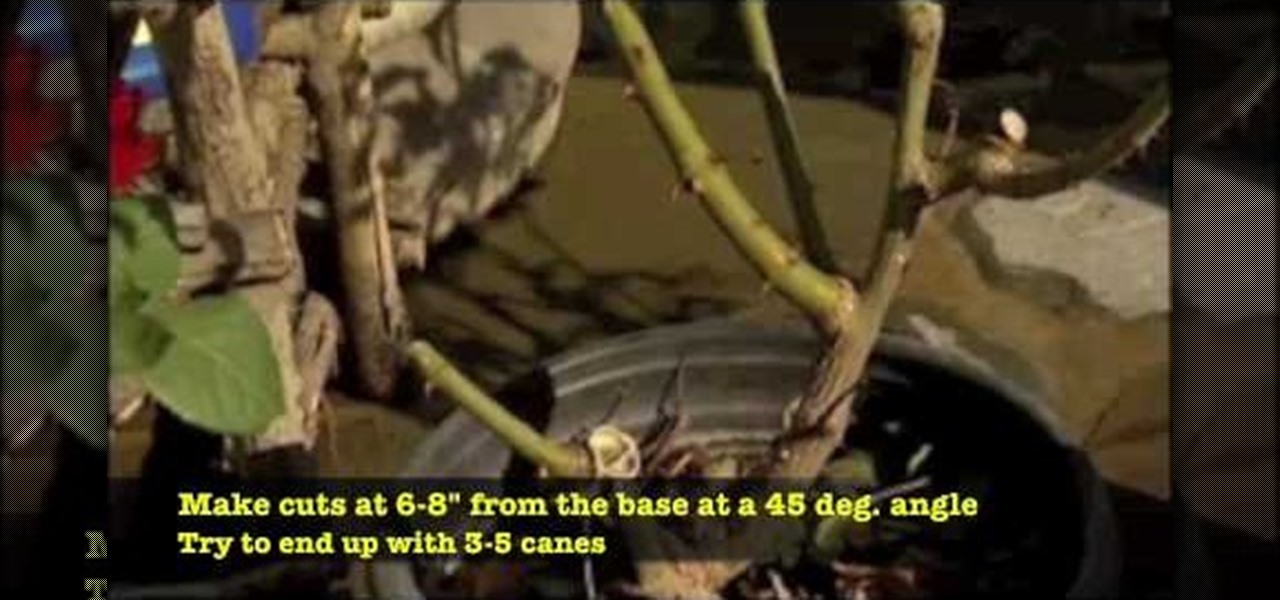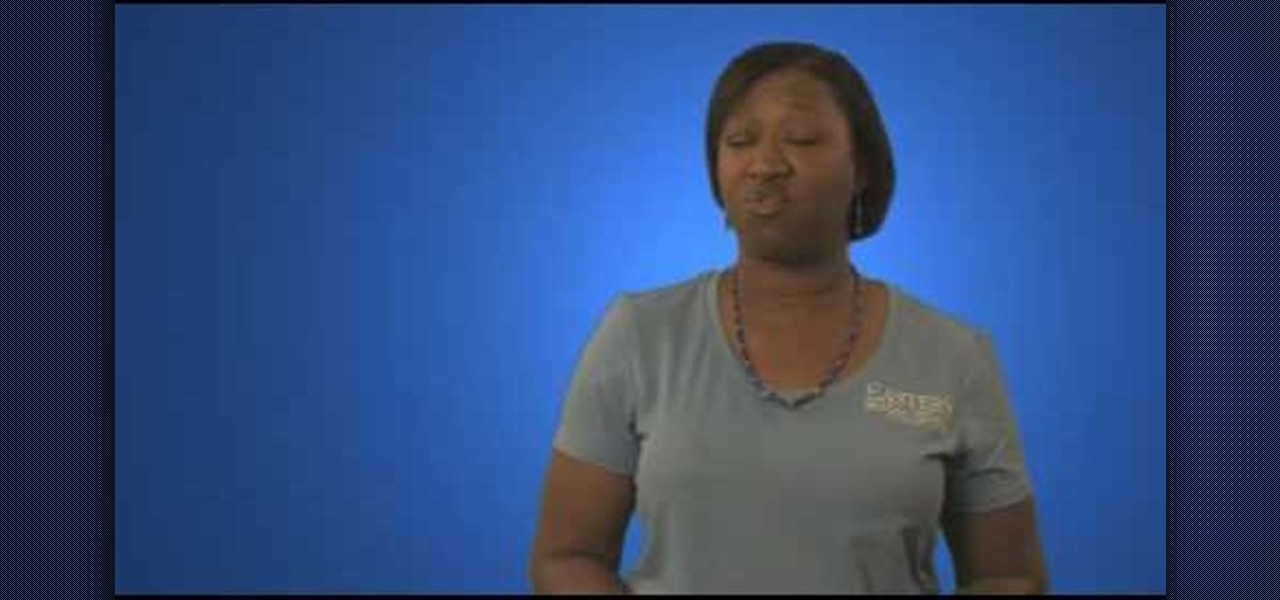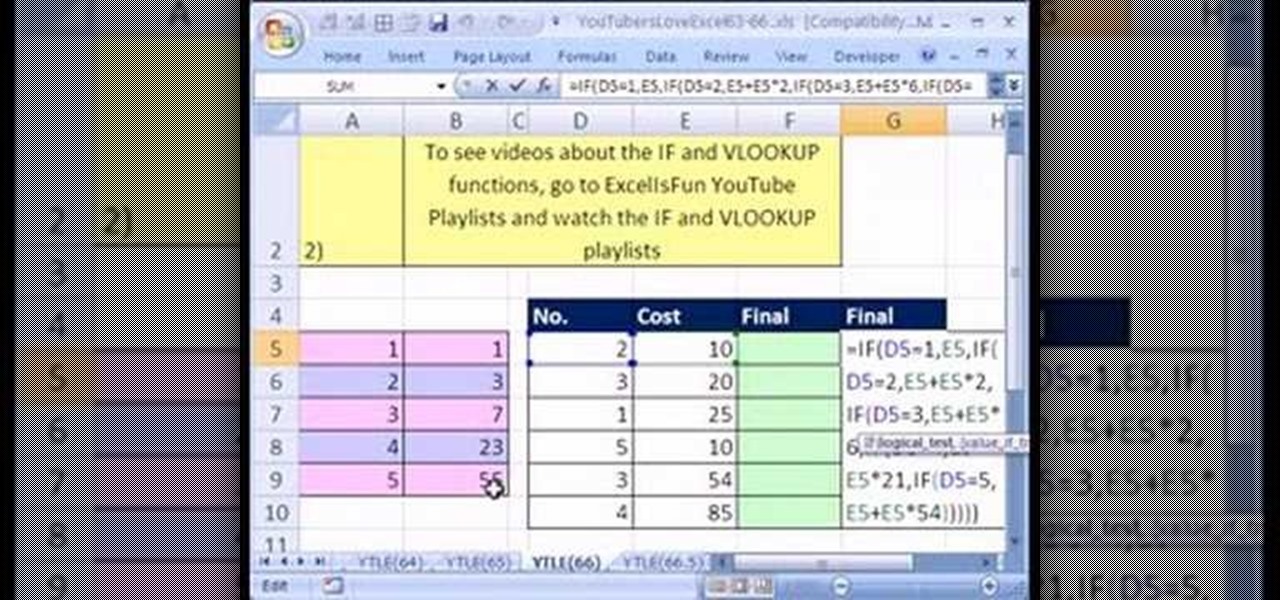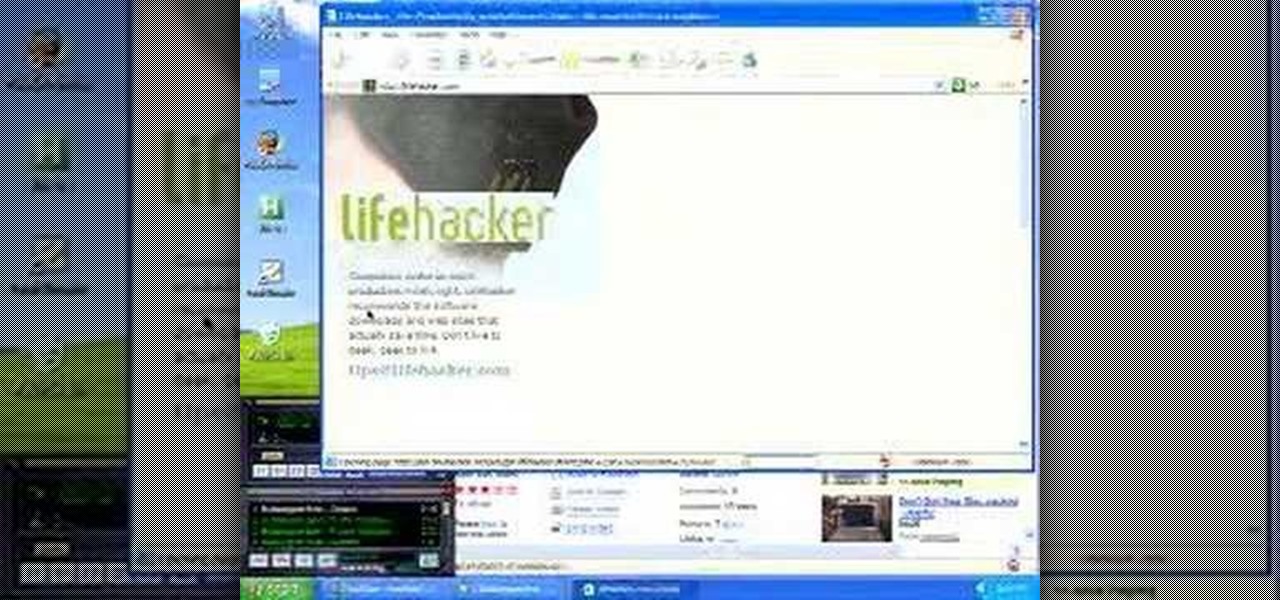Here's another canning tutorial showing you how to properly can meat using the right equipment. In this video, you'll find out how to can deer meat using some easy steps and instructions. Canning is a great way to help ensure that meats, fruits, and veggies will last for a long period of time. Good luck and enjoy!

Canning is one of the best ways to preserving foods and comes in handy during emergency situations. This is perfect way to keep food preserved for a long period of time, when going outside would be a bad idea. In this video, you'll find out what you need to do in order to can peaches properly. So pay attention and good luck!

There's nothing like a delicious chuck roast during a long day at work. But if you're interested in making it in a different form, this may be what you need. In this video tutorial, you'll find out how to can chuck roast with brown gravy using jars and a canner. So check it out, get the materials ready, adn good luck!

In this tutorial above, you'll be finding out how to quickly set up IMAP in order for it to run with your Gmail account. Now first thing is first, IMAP has nothing to do with apps or anything else that is Apple. What it stands for is Internet Message Access Protocol. And what it does is that it's basically email but differs from the other email retrieval program, POP. It keeps email messages in the server while POP deletes them. So check out how to set it up with your Gmail account today! Goo...
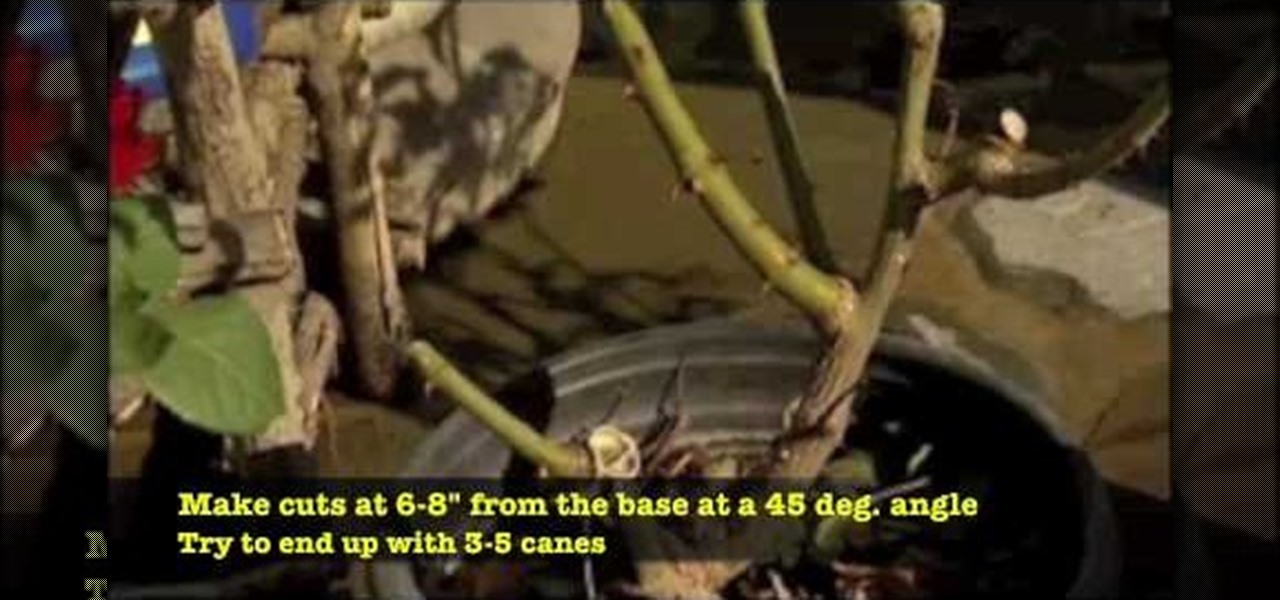
When it comes to taking care of plants, specifically flowers, pruning is an important task that must done be done. This will help ensure that the plant gets the right nutrients needed and prevents any kind of decay or disease from killing it. In this video tutorial, you'll find out how to prune roses in your garden to help ensure they last for a long time. Enjoy!

Bonsai is an art form that requires patience and a good eye. It's a relaxing hobby that anybody can take up, just as long as they are willing to learn a few things. This tutorial is a beginner video for those who are interested in bonsai. This video will focus on styling a larch tree. So sit back and enjoy!

It's that time of the year again! During the long, cold winter months it can be quite annoying when you have to place article after article of clothing on your body. Buying a space heater is an easy way to add some much needed warmth to your living area. So this tutorial will teach you how to safely use a space heater in your home today. Enjoy!

Just like cars, RC vehicles need to be kept in fine shape in order for them to work properly. Doing so will result in a long lasting and healthy vehicle. In this tutorial, you will learn some tips and tricks to putting an RC engine back together again, after you've worked on it. So good luck and enjoy!

As anyone who's been around sports long enough knows, defense wins championships. This video features a middle school girls' volleyball coach explaining some techniques and drills for improving the defensive play of young female volleyball players. These include teaching your players to call for the ball and pass properly, and making players move around as much as possible during passing drills to get them used to covering as much ground as they can.

Is your game on the green coming up a little short? Go long with help from this tutorial presented by Golf Tips Mag. In this free lesson, learn how to stretch more yardage on your golf swing with a littl help from a gold expert.

Acrylic nails make your talons look beautiful, long, and slender...until you rip them off, along with part of your own nail.

This tutorial is designed for those who wish to convert wma files into mp3s using iTunes. It's a great way to do so in order to post yours or others podcasts for the world to hear. It doesn't take very long and requires that you have iTunes downloaded onto your Mac or PC. So sit back and enjoy!

Internships can be a time when you obtain a vast amount of knowledge in a field that is close to what you wish to do in the near future. You come across many individuals who are able to teach you the tricks of the trade and can become very helpful allies. In this video, find out how to obtain letters of recommendation after your internship is long and over. So sit back, take notes, and enjoy!

Bandanas are usually worn in a variety of different ways and can help ensure that long hair is kept back and away from the face. They usually are folded in half in order to make a triangle before they are tied. In this tutorial, find out how to fold a bandana from a professional Hollywood stylist. Enjoy!

If you are looking for a red carpet ready look, look no further than this tutorial. In this video, you will see how to get longer, curlier, fuller locks that will make any budding starlet jealous. So, if you are looking to add some volume to your 'do, follow along with Judy as she shows you how to look camera ready no matter what the occasion.

A French braid is good, but how about a French braid that incorporates ribbons? Now we're talking! In this video, learn how to braid ribbons into your French braid to create a unique style, different from the "same old braid". From You Tips 4 U, a great tutorial, free for those looking to take their hairstyles up a notch!

Using a iPhone 3G? Get with the times and start using Skype from your Apple phone with no problem. In this video, learn how to use Skype using the Internet browser on your iPhone to make those ever so expensive long distance calls.

Are you looking for a way to make your Microsoft Excel formulas simpler, faster and more efficient? If so, you're in the right place. With this free video lesson from everyone's favorite digital spreadsheet guru, YouTube's ExcelsFun, the 9th installment in his "Excel Formula Efficiency" series, you'll learn see two running total formulas, one that is faster than the other.

Love Microsoft Excel? This clip contains a tip that just might induce you to. With this free video tutorial from ExcelIsFun, the 66th installment of his "YouTubers Love Excel" or YTLE series of free video MS Excel lessons, you'll learn how to use the VLOOKUP function in a formula to replace a long IF function formula.

Learn how to run the PWNAGE tool on your Windows PC by following the steps outlined in this video tutorial. To begin, you will need to download utorrent at utorrent.com. You will also need to download three other files, the links of which are listed in this video's description. Once you are done downloading those files, you will need to download and install the VMware Workstation. Once the installation is complete, shut down your computer to make sure the installation is complete. Next, unzip...

First of all you have to go to Adobe. You have to hit on the button that says "get adobe flash player". Now you have to hit the button "Agree and install now". Now you have to click on 'save file ' tab. Once the download is finished then you have to click it to open. Then hit 'run' tab. You have to make sure that you have closed all programs running on the computer before doing this step. Now this program shall be installed successfully. Once installed you have to click on 'show details' and ...

In this how-to video, you will learn how to configure and change the settings of your wireless router. If you have a bt router, go to api.home. This will bring up your wireless ADSL configuration. Click on advanced to change the advanced settings. You must enter your user name and password. The default for these are admin and admin. Now you can edit the settings. Go to MAC address control to block certain devices. If you are running a non BT router, go to run and type in cmd. Now, type in ipc...

First you have to open your internet browser and then go to Google.com. Then search for "outlook connector download". Go to the top hit it gives you go to the site. Scroll down to where you can download the outlook connector and pick the top one of the two there. Run the file and agree to the terms and conditions. Run the install and once it is finished installing open up Outlook. Click next and input your hotmail user name and password. Enter the name you want to appear on emails sent, click...

The video shows you how it is possible to be running windows and mac in parallel. Both operating systems, mac and windows, are installed in the computer and the video shows us how one can flip back-and-forth between operating systems. First the video shows us the desktop for mac and then the image flips, as if it were a cube, and it shows us the desktop for windows. Then the video flips again between both systems, but this time there's a demonstration where some windows are opened and some wo...

In order to install Windows 7 from a USB drive, while you are running XP, you will need a pen drive. You will also need a Windows 7 DVD and a pen driver.

In this how to video, you will learn how to keep your Windows operating system secure by look for and closing open ports. First, you will need to run the program called Net State. Once this is open, type in netstat -a. This will list main connections. Next, type in netstat -an. This will give you the numbers of ports that are open. Some may be used for file sharing and anti-virus programs. If you want it completely secured, you should only have one running. This video shows you how easy it is...

In this Computers & Programming video tutorial you will learn how to run a Windows app on a Mac OSX using Crossover. Search for the program, download and install it. Open the program, go to configure and then to manage bottles. Then click on the little ‘+’ button, name your bottle, select a version of windows and click ‘create’. This will take a few minutes to create the bottle. Now click on applications > install software. In the crossover software installer window, click on ‘insta...

Who said the 80s were long and gone? It's the 21st century and things from the 80s are more popular than ever. In this video tutorial, you'll find out how to make a cool looking 80s dress using an old t-shirt. It may not be original and it may not be diferent from what you parents may have worn, but you'll still look good wearing it. Enjoy!

If the subject of your photos has skin imperfections, it is very easy to fix this in Photoshop. If you do not have the time to do each individual blemish, or wish to simply give the skin an overall fresher look, check out this tutorial.

In this Software video tutorial you will learn how to version contacts between MS Outlook and Cosential. Download and install a simple application called ‘ethnosinstaller’. On the first run, Cosential will import all your contacts from Outlook. On the first run, login with your account details and then you can either create a new folder or use an existing folder. You can also download an existing task list or create a new one. Next step is to update your contacts. Click on ‘update’ on...

There's a chance that some of those Windows programs that you've been wanting to run on your Mac can actually be made to do so. There are two ways to go about it. Either you go with emulation, using VM ware or Virtual box. VM ware will cost you while Virtual box is free. The other way to go about doing this is to use Crossover for the Mac, this program is somewhat like the emulation softwares mentioned before but not quite. When installed, the crossover button will appear on your Mac's bar am...

This video shows you the method to find if someone else is using your Internet connection. There are two methods for this. The first method involves opening the start menu and click on 'Run'. Type cmd in the text box which opens as a result of clicking on 'Run'. Type NET VIEW at the command prompt. This will show all people using your network. The second method involves going to Start menu. Go to Connect to and Show all connections. Click on My network places. Click on 'View workgroup compute...

Have you been holding onto something for way too long? Been biting your tongue around your boss or teachers? Vent some of that frustration by sending an anonymous email or text. All you need to do is get online and type in all those nasty things you've been dying to say. This video will show you how to text and email anonymously.

Blair Waldorf is arguably the most stylish member of the Gossip Girl gang, and headbands are her signature accessory. In this tutorial, learn how to make a Blair inspired hair piece and look like you've been plucked right out of Manhattan's Upper East Side. This headband is funky and cute and won't take long to create. It's also cheap to make, so what are you waiting for?

In this tutorial learn how to make your own top for leggings or jeans. This top is pretty long and depending how tall you are, can be used as a dress as well. This outfit is adorable and the perfect way to accessorize those boring leggings.

This video will show you how to convert YouTube videos into files that can be shared on a DVD, CD, iPod, iPhone, or any other type of device you use to view digital media. This is an easy way to share your favorite videos with others and carry them with you. This process is pretty easy and doesn't take long to do. So, check it out and start taking your YouTube addiction with you wherever you go!

As the months & years of computer use, it is inevitable that your Mac will eventually slow down. In this video, Michael Sherlock gives his top ten tips on how to speed up a slow-running Mac and get running like new. Using one or more of the steps in this video will bring new life to your Mac, both new and old, giving you a little extra performance out of your machine. These steps can be applied to both notebooks and desktops and many are free of cost.

This video shows how to install Ubuntu easy. We need to use wubi the windows Ubuntu installer. It runs just like any other program in windows and it will download the files and install Ubuntu for us. First go to Ubuntu. Then go to Get Ubuntu. Then click "download Ubuntu". Then click on "Wubi". Then choose a download location. Then Run Wubi and tell it where to install Ubuntu ( what drive) and what username/password to use what language to use and how big to make the installation and Wubi will...

Steps adopted to bypass Windows Genuine Advantage Notification in Windows NT are:1. Open my computer2. Open the Local Disk (Where the Operating system is currently installed).3. Open windows folder and enter into the folder, system 32.(Shortcut: My Computer>Local Disk C>System 32)4. After entering system 32 (Folder), find and delete the file-wgatray.exe5. After deleting wgatray.exe file, go to the start menu and launch the run application6. In run, type in regedit and click OK,7. In regedit, ...

A basic maintenance step in Windows XP is deleting temporary files. In this short tutorial, TellYouKnew walks you through the steps necessary to delete temporary files. The first step is to select "RUN" from the Start menu. When the Run box opens, type %temp% in the box and press enter (or click OK). A new window will open which contains all of your hidden, yet safe to delete, temporary files. TellYouKnew advises that you simply select all of the files and delete them. You may delete the file...