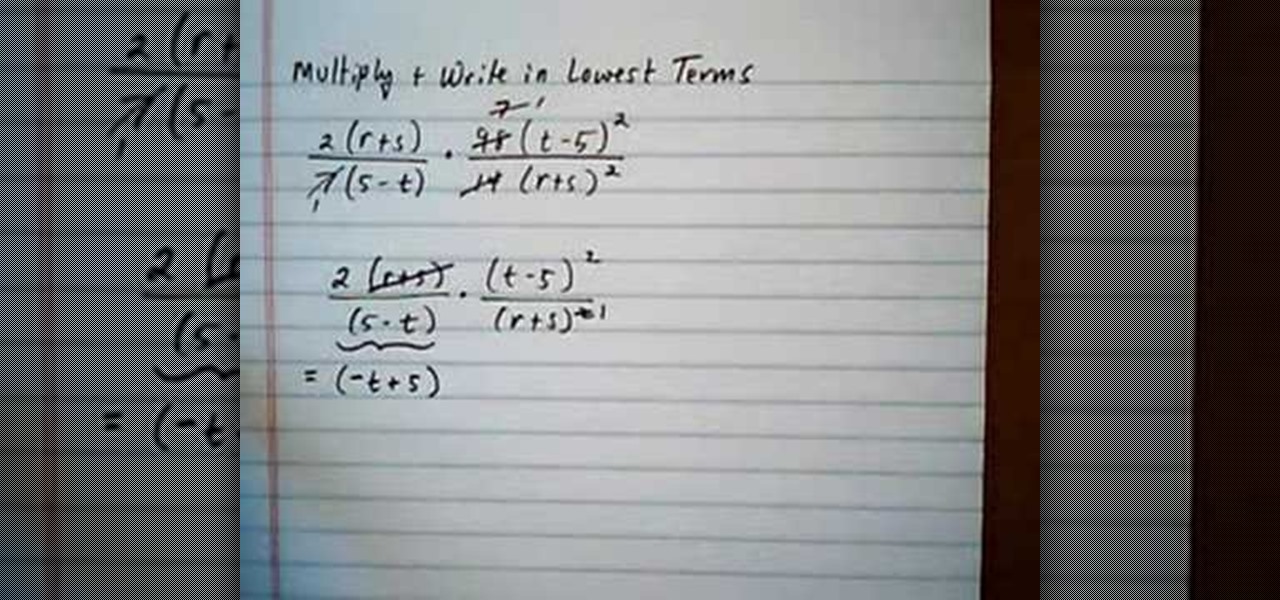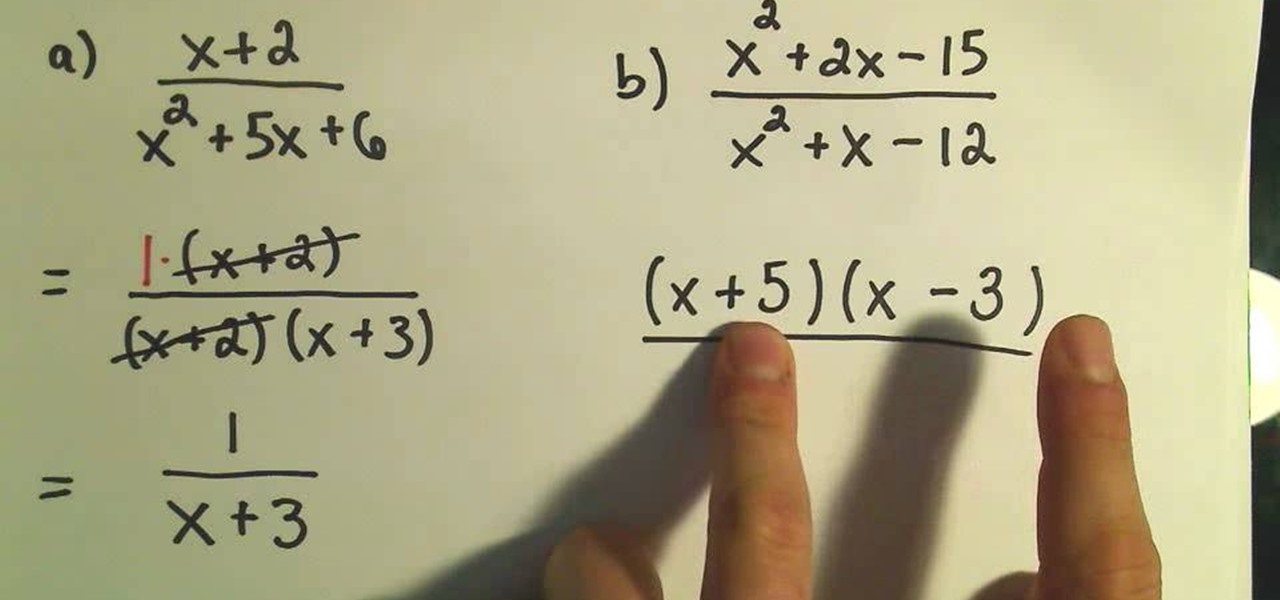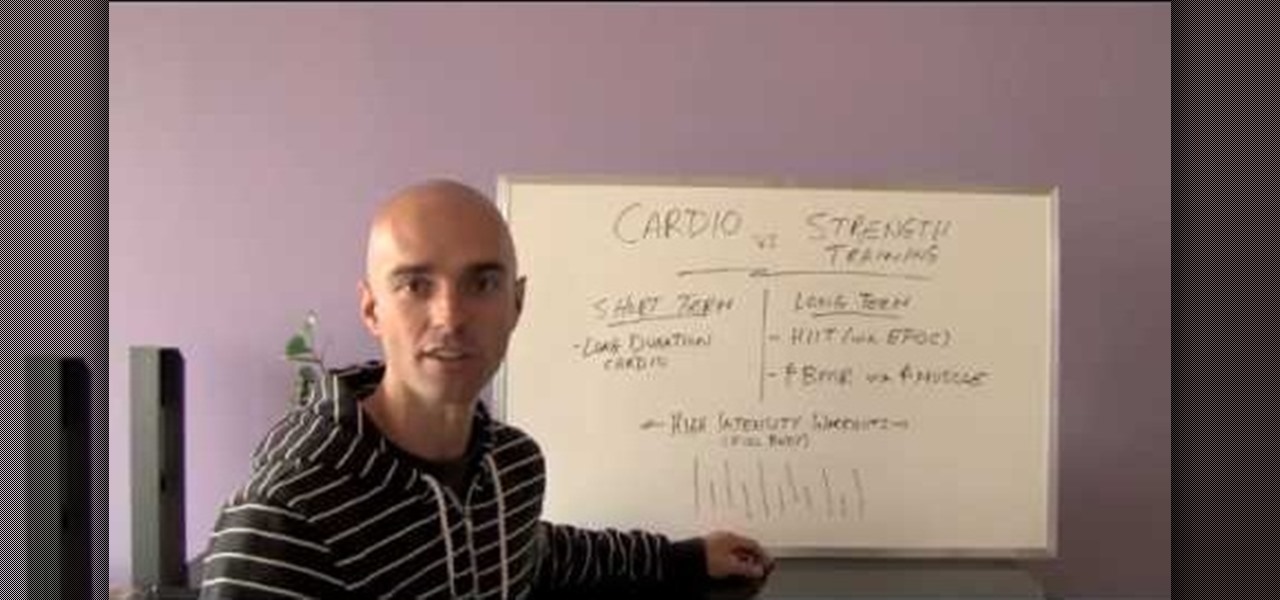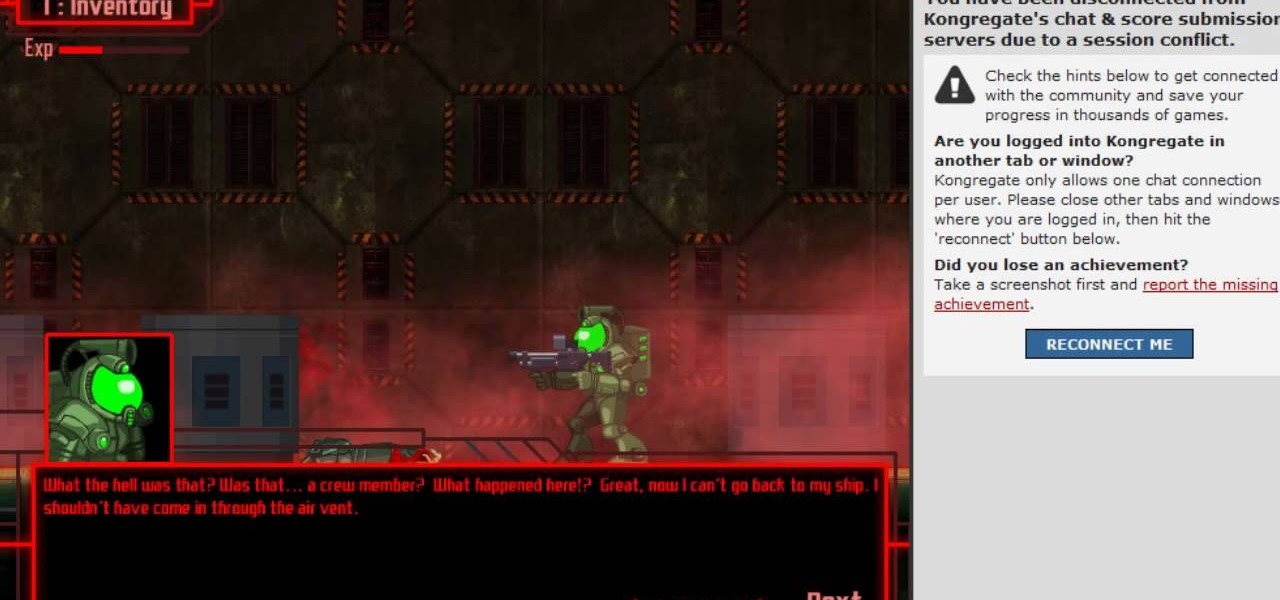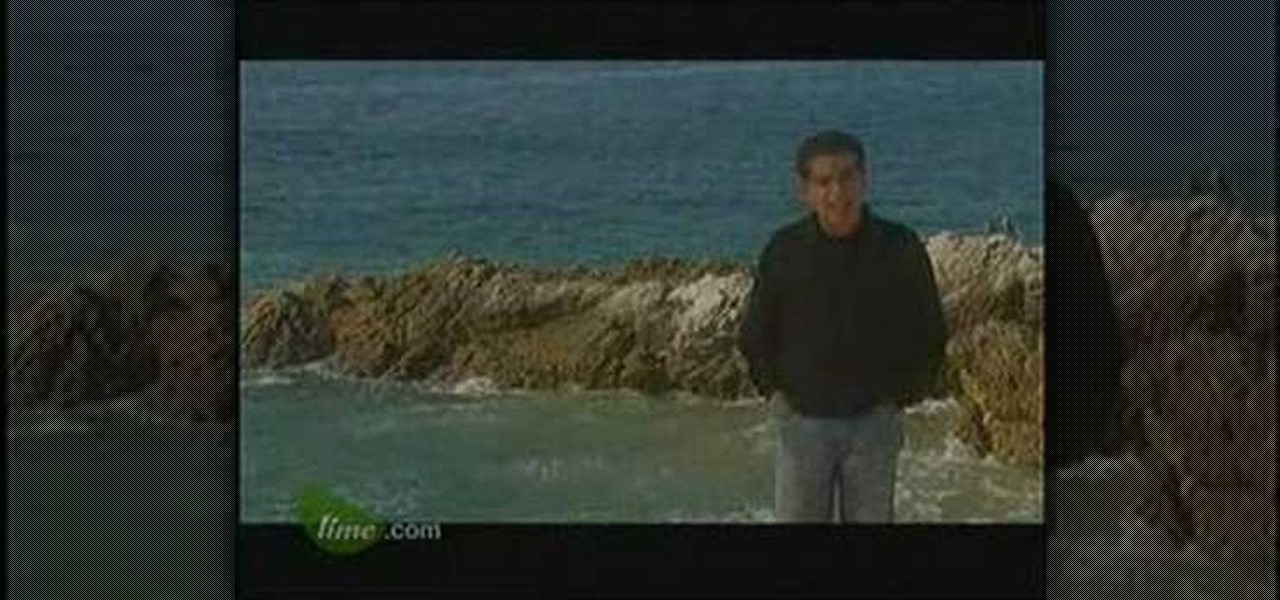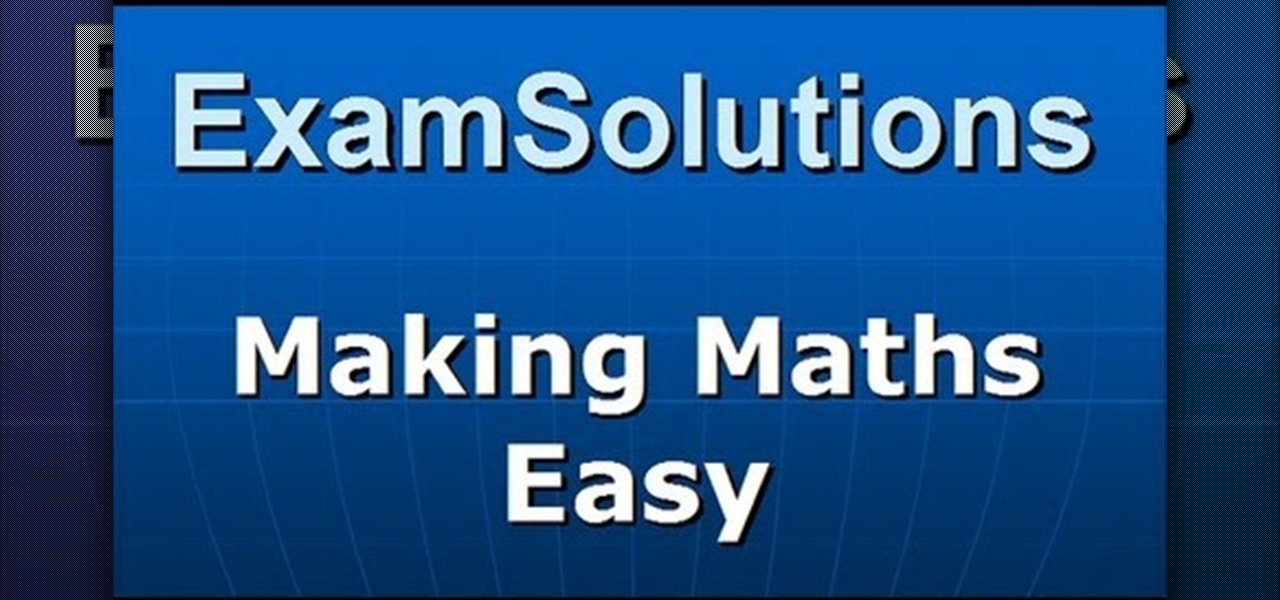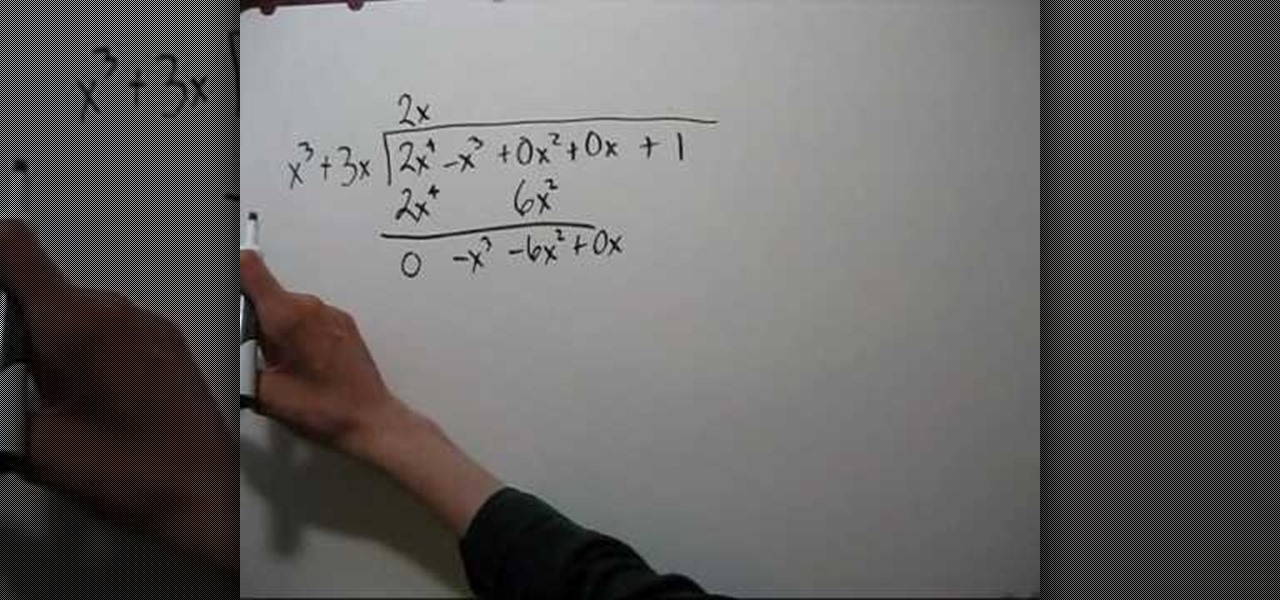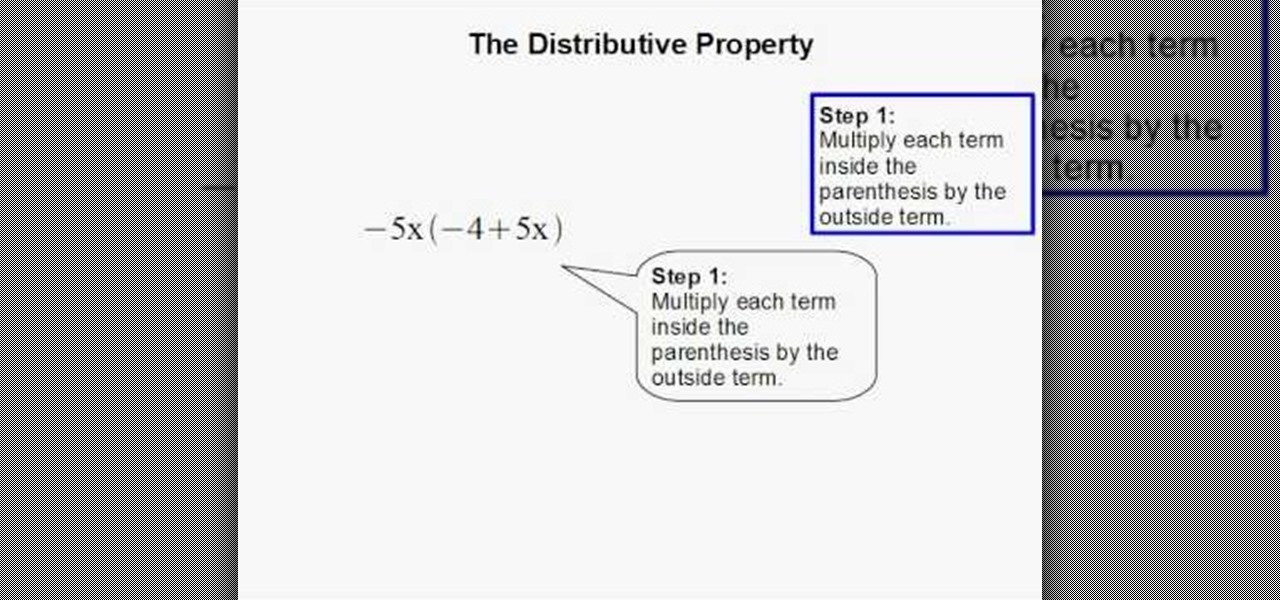Katherine Miller teaches the secrets of starting your term paper research by using concept mapping method. Use a large sheet of paper and a marker to map out our ideas. First take an example like "Succeeding at college and grades" and write down the factors affecting your goal. The most common factor is money, now write down the things that has an impact on money like jobs, business and loans. The other factors are outside life, health, places for help and study habits. Simultaneously write i...

A metered dose inhaler is one of the oldest and mostly widely-used kinds of inhaler for quick relief and long term control Asmtha treatment. This video will show you quickly and easily how to use both major types of metered dose inhalers for both major types of Asmtha medicine, ensuring that you get the relief you need from your inhaler.

Looking for fast cash with no questions asked? There are legitimate ways to get it, if you're willing to pay the consequences. You will need a credit card with unused credit, a tax refund, a car, a small loan company, a signature loan company, or a payday loan. Watch this video tutorial and learn how to get money quickly by finding a loan shark.

In this three-part video tutorial, learn how to manage loans with an amortization table in Excel. The three parts of this video go over the following:

Learn how to primitively dry meat to make jerky for use in long term wilderness survival. You cannot always eat fresh meat. Drying meat into jerky is also good for traveling light as it dehydrates it into a lighter substance. Making jerky is also a cool thing to do while on long term hunting expeditions or safari.
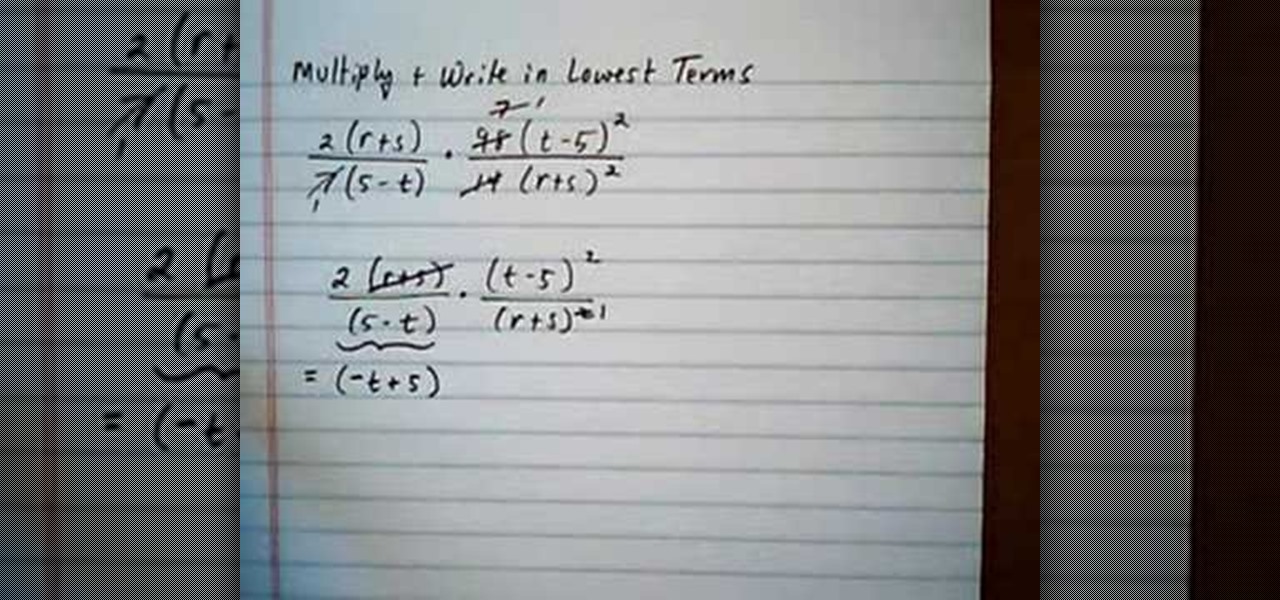
In this video the instructor shows how to multiply and write rational expressions in lowest terms. The fist thing you need to do is cancel out the common factors in the numerator and the denominator. You can cancel a term in the top with a term in the bottom even if they are diagonal as long as one is in numerator and the other is in the denominator. After cancellation if you have a term in numerator and an identical term in the denominator but with opposite signs, then pull out the negative ...

Whether you're interested in learning Microsoft Excel from the bottom up or just looking to pick up a few tips and tricks, you've come to the right place. In this tutorial from everyone's favorite digital spreadsheet guru, ExcelIsFun, the 48th installment in his "Highline Excel Class" series of free video Excel lessons, you'll learn how to use the RATE, EFFECT, NOMINAL and NPER Excel functions to solve the following problems:

Are you under a backbreaking amount of debt? In this economy, we don't blame you. If credit card bills, mortgages, and bank loans are making you want to crawl into bed and pull the covers over your face, then check out this video to learn how to consolidate debt.

In this video the Miami dating coach answers the viewers questions and tells you everything you need to do to attract that guy, and make him interested in a long term relationship. You'll learn what to look for what moves to make to have that boy in love with you for a long time.

Learn how to calculate interest on loan payments with Microsoft Excel 2007. Whether you're new to Microsoft's popular digital spreadsheet application or a seasoned business professional just looking to better acquaint yourself with the Excel 2007 workflow, you're sure to be well served by this video tutorial. For more information, and to get started making your own loan payment calculations, watch this free video guide.

In arithmetic, the simplest expression is far preferred to the long eye-boggling one. Stop making your expressions painful optical illusions by watching this tutorial on how to write rational expressions in the lowest terms.

New to eBay? Don't worry, setting up an account and buying and selling doesn't take that much effort at all. Everyone who has an Internet connection has at one point come across eBay, to find the perfect gift for their loved ones, to find the cheapest deals on plasma televisions and computers, or to get rid of their dusty, old record album collection in their web store.

Avenged Sevenfold has been one of the biggest rock bands in the world for a long time, but their most recent single "Nightmare" might be their biggest hit yet. It's a beautiful, haunting song, and like much of A7X's work it translates well to some furious piano playing. This video will show you how to play the song on piano or keyboard in the simplest terms possible, but it's a hard song if you are new to piano you might want to look elsewhere.

Despite longer live spans, almost half a million people die of healthcare-associated infections (HAIs) each year, many of them preventable.

New to Microsoft Excel? Looking for a tip? How about a tip so mind-blowingly useful as to qualify as a magic trick? You're in luck. In this MS Excel tutorial from ExcelIsFun, the 623rd installment in their series of digital spreadsheet magic tricks, you'll learn how to see the pain that pay day loans inflict on people using Excel. Learn how to calculate APR (Annual Percentage Rate), EAR (Effective Annual Rate), an Amortization Table and the EAR for a loan that takes a fee out up front. Learn ...

In this video, Yuri Elkaim will teach you how to get six pack abs using cardio and strength training. He breaks down the discussion of cardio vs. strength training for burning fat and building muscle. In the video, Elkaim stresses high-intensity interval training (HIIT), in which he says you will burn more calories, and therefore lose more fat if that is your aim. Furthermore, working at a higher intensity for longer periods of time increases your cardiovascular strength to an even higher deg...

Whether you're interested in learning Microsoft Excel from the bottom up or just looking to pick up a few tips and tricks, you've come to the right place. In this tutorial from everyone's favorite digital spreadsheet guru, ExcelIsFun, the 47th installment in his "Highline Excel Class" series of free video Excel lessons, you'll learn how to use the PMT function to calculate payments. Specifically, this video addresses the following topics:

Icy-Hot has relieved and caused intense pain for decades, and this is one of the best Icy-Hot pranks we've ever seen. All you need is a victim who uses body wash regularly, some Icy-Hot, and a desire to cause someone intense but not long-term harmful pain.

If you're into creating your own dried herbs and spices, you will eventually start to have questions about how to store them long-term, rather than just leave them hanging. This tutorial shows you how to properly store and care for home dried herbs.

Sow your wild oats! In this video, Jody Fath shares the expertise she gleaned from her eleven months backpacking around the world. In this video, you'll learn to plan for a long-term trip abroad. Learn how to determine what type of traveller you are, how to budget for your trip using online cost-of-living estimation and even how to pack in this great tutorial.

As you might guess, one of the domains in which Microsoft Excel really excels is finance math. Brush up on the stuff for your next or current job with this how-to. In this tutorial from everyone's favorite digital spreadsheet guru, YouTube's ExcelIsFun, the 12th installment in his "Excel Finance Class" series of free video lessons, you'll learn how to create an interest-only loan schedule in Excel.

As you might guess, one of the domains in which Microsoft Excel really excels is finance math. Brush up on the stuff for your next or current job with this how-to. In this tutorial from everyone's favorite digital spreadsheet guru, YouTube's ExcelIsFun, the 4nd installment in his "Excel Finance Class" series of free video lessons, you'll learn how to build an amortization table for a consumer loan in Excel with the PMT function.

As you might guess, one of the domains in which Microsoft Excel really excels is finance math. Brush up on the stuff for your next or current job with this how-to. In this tutorial from everyone's favorite digital spreadsheet guru, YouTube's ExcelIsFun, the 43rd installment in his "Excel Finance Class" series of free video lessons, you'll learn how to create an amortization table for a business loan with Excel's PMT function.

As you might guess, one of the domains in which Microsoft Excel really excels is finance math. Brush up on the stuff for your next or current job with this how-to. In this tutorial from everyone's favorite digital spreadsheet guru, YouTube's ExcelIsFun, the 44th installment in his "Excel Finance Class" series of free video lessons, you'll learn how to build an amortization table for a deep discount loan in Excel.

As you might guess, one of the domains in which Microsoft Excel really excels is finance math. Brush up on the stuff for your next or current job with this how-to. In this tutorial from everyone's favorite digital spreadsheet guru, YouTube's ExcelIsFun, the 18th installment in his "Excel Finance Trick" series of free video lessons, you'll learn how to use the PMT and RATE functions for a complete debt/loan analysis.

As you might guess, one of the domains in which Microsoft Excel really excels is business math. Brush up on the stuff for your next or current job with this how-to. In this tutorial from everyone's favorite digital spreadsheet guru, YouTube's ExcelIsFun, the 54th installment in his "Business Math" series of free video lessons, you'll learn how to solve a simple interest loan problem for part, base, or rate.

Looking to get an FHA loan? The Federal Housing Administration, FHA for short, provides mortgage insurance on loans made by FHA-approved lenders throughout the U.S. Here's how to get your FHA-insured loan. Learn how to get one with help from this video.

The Breach is one of the many popular online games available from Kongregate Games. Like any game, it can be rendered more enjoyable in the long-term by cheating at it. This video will show you how to use Cheat Engine 5.6 to hack the game and give yourself more experience points, making your character nearly indestructible. Don't let the zombies win, watch this video!

When most people stress-eat they turn to sweets to cheer them up. Did you know that there are foods that will actually improve your mood if your consume them regularly? Watch this video to learn how eating fish, sesame seeds, and other moods can improve your mood long-term.

Learn how to julienne vegetables. Julienne is the French term for vegetables cut in long thin strips, like a matchstick. Mastering the method of julienning vegetables will not only improve your presentation, it will also endure more even, consistent cooking. To julienne, you'll need vegetables (like carrots and peppers) and a sharp knife.

Check out this instructional cross country video that shows you how to increase your speed so that you love running more. Most runners have long term goals to increase their speed. Speed is a sign of progress. Whatever your motivation, introducing speed drills just once a week will improve your fitness and stamina. Speed workouts don't have to be intimidating at all with this tutorial.

The strings on your tennis racket can become less taut and efficient over long term use. It may be time to get some new strings. Take a look at this instructional video and learn how to start the mains on the tennis racket.

How can you quit smoking? Deepak Chopra details step-by-step instructions for curbing smoking habits in the long-term, which include feeling the adverse sensations of smoking and listening to your body as it rejects those sensations. Watch this video tutorial and learn how to quit smoking.

Be prepared in case of a disaster by properly storing items in mylar bags. This how to video demonstrates how to seal mylar bags with a clothing iron. This is a quick and efficient way of storing items for long term storage. Place your sealed bag in a bucket and store it away for later.

Iambic pentameter sounds, well, scary. The phrase is super long and most people don't know off the bat what it means. But it's really not as difficult as you think to understand this poetry term.

To break up with your long-distance boyfriend and still be on good terms with the guy is hard, but you need to be honest tell him exactly how you're feeling. Say what you have to quickly, and tell him it's not working out how you want it too. Tell him it's not satisfying you, and that it is not the type of relationship that you wanted or would be capable of continuing. Let him know that having a piece of him from a long distance is not cutting it and you just can't do it anymore. Don't lead h...

In this tutorial you are shown exactly how to do algebraic long division when terms are missing in the polynomial. Follow these steps and you can divide whatever you'd like:

In this educational video the instructor shows how to find the slant asymptotes of rational functions. Slant or oblique asymptotes occur when the degree of the numerator is exactly one greater than the degree of the denominator of the rational function. The way to find the equation of the slant asymptote from the function is through long division. In this long division you divide the numerator with the denominator by following the long division method as shown in this video. Before dividing i...

This video describes how to improve one's memory by using a grouping technique. First you break up large chunks of information into smaller chunks and then you focus and concentrate on memorizing those smaller chunks one at a time. The video then describes how short term memory work on the anatomical level. This video is about four minutes long and will help you improve your short term memory. This video is great for those who are generally forgetful.

To solve simple algebraic expressions you have to use different properties. Distributive property is one among them. To apply distributive property in a algebraic expression multiply each term inside the parenthesis by the outside term. In this way you are distributing the outside term to all the inside terms and removing the parenthesis. Hence it is called distributive property. After multiplying add the like terms to simplify it further. Care should be taken to ensure the proper sign change...