
How To: Striping Tape Nail Art Design?!
Check out this step by step nail art video tutorial for beginners to do at home , to learn how to do this exquisite striping tape nail art manicure design at home for both long nails and short nails !


Check out this step by step nail art video tutorial for beginners to do at home , to learn how to do this exquisite striping tape nail art manicure design at home for both long nails and short nails !

Check out this step by step nail art video tutorial for beginners to do at home , to learn how to do this exquisite sequin nail art manicure design at home for both long nails and short nails !
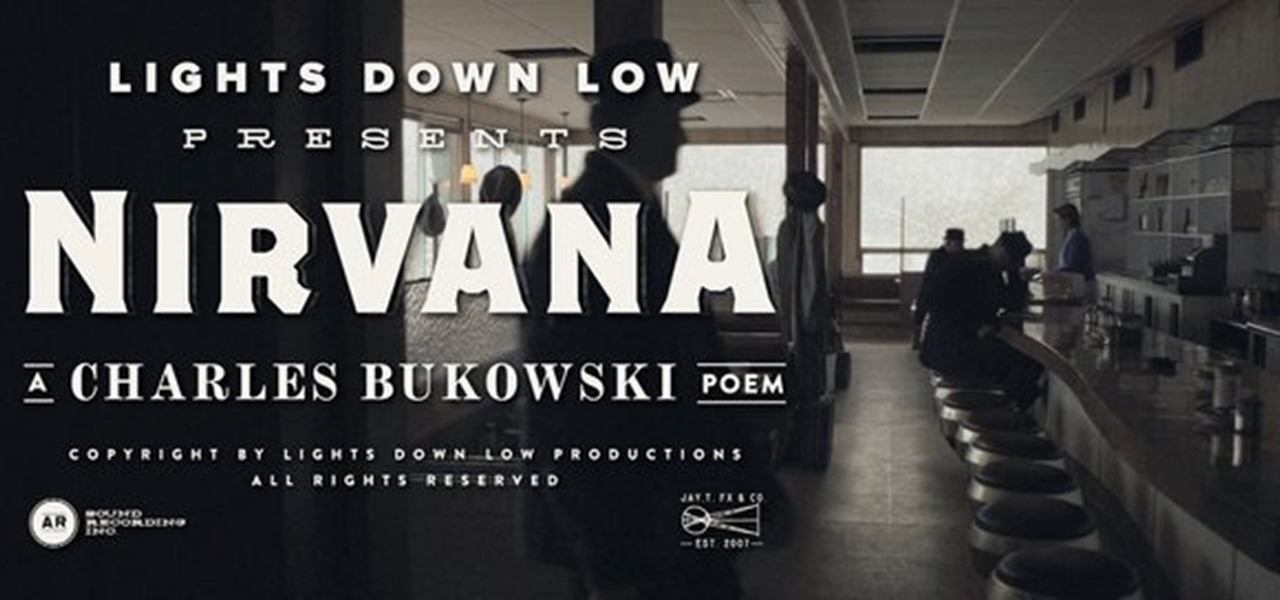
Charles Bukowski's Nirvana revolves around a young man traveling to an undetermined destination, questioning his purpose in the world. Along the young man's aimless journey, he encounters a moment in time at a charming diner. In just that moment something is awakened inside of him, but even with a sense of purpose, sadness follows. "Nirvana" is a melancholy postcard from memories long past.
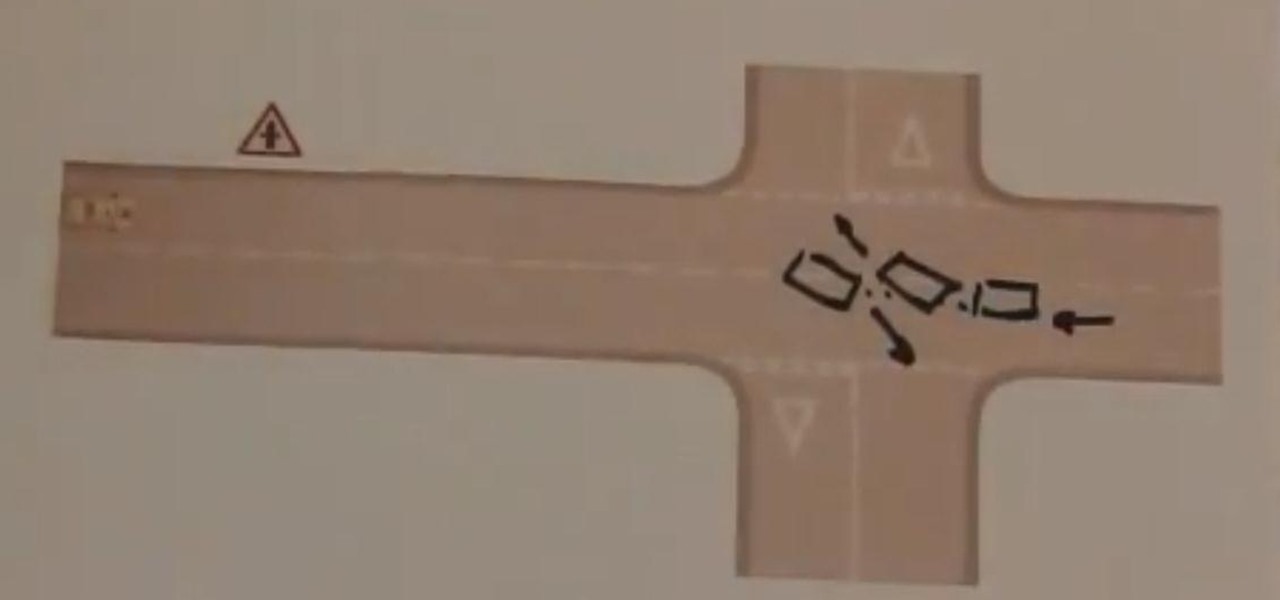
Now, here's a subject that has a lot of information in it. The brief for this is quite long, so you'll have to pay attention when taking driving lessons in Nottingham and the surrounding area.

How to do sexy manicure nails as Nail Manicure Designs -- How to do Nail Polish Manicure At Home (No Nail Art Gallery Kit). This is a golden arc shaped superwowstyle nail manicure design that can be done freehand by beginners for DIY at home! Just like most other super wow style nail art designs, this serves for long nails and for short nails!

Redbox recently announced a partnership with Verizon to bring a new streaming video service called Redbox Instant to an already crowded table. No prices have been released yet for the service, but with Netflix, Hulu, Amazon, YouTube, iTunes, and many others all attempting to get a hold of your dollars, what are currently your best options? Subscriptions Services

Do you wish there were more of you? Well, at least two? At least in a video? This sweet video will show you how to do just that with Apple's iMovie. You'll also need a sturdy tripod that you DO NOT move. This is essential to creating the effect. If you move the tripod, this effect will NOT work, or come off as convincing. Also, of course, you will need a video camera. This technique is also possible by using other video editing software tools as long as they are capable of doing blue screenin...

One is the loneliest number there is. Well, unless you clone yourself! This sweet video will show you how to do just that with Apple's iMovie. You'll need iMovie 11, or iMovie 09. This technique is also possible by using other video editing software tools as long as they are capable of doing blue screening or green screening. In addition, you'll need a sturdy tripod that you DO NOT move. This is essential to creating the effect. If you move the tripod, this effect will NOT work, or come off a...

Getting locked out of a bedroom or bathroom can be a real bummer. Fortunately, these locks are easy to "pick" and get yourself in. This how to shows you clearly what to do to get yourself back inside so you don't feel frustrated all day long. This excellent video takes you step by step through the process. This video talks about 2 different types of locks and the two different types of tools you'll need.

If you've got a brick house and are looking to install a door in the brick, this how to will get you there. Be prepared, it's a big job and you'll need to be comfortable wielding several power tools. Are you ready to take the challenge?

Machinarium is one of the best point-and-click adventures in a long time, and it's budget price makes it a must-buy for most gamers. This eight-part video series is a walkthrough of the entire game, which doesn't always have distinct levels. If you're looking for a particular area, click the video section that corresponds to the part of the game you're on.

Collin of MAKE is back with another inspiring project. You may remember his analog light organ. Well, he's decided to upgrade and make his light organ a digital one. One thing to watch out for is the amount of heat emitted by high-powered LEDs, but as long as you find a way to dissipate the heat, this will work out just fine. Watch, and don't forget to read the thorough instructions before building this!

If you're looking for a curly hairstyle that doesn't use traditional hair rollers, then twist-flex rods is your solution. Flexi-rod curlers allow you to achieve different types of curls, like spiral curls and loose curls, depending on the size of the twistable, flexible rods. This takes some work, but the results are amazing!

Fable 3, like many modern 3rd person games it seems, has a Banjo Kazooie-like number of random collectibles for you to find to enjoy the entire game experience. One of these sets is Rare Books. There are a ton and tracking them down takes a long time, so watch this video to learn the locations of every Rare Book and how to unlock them.

Microsoft's Kinect is gaining popularity with Xbox 360 owners, but what's really more fun? Playing games with this revolutionary hands-free gaming device or gutting the sucker to see what it's all about? We'll take the latter choice.

When you first heard that Usher, Lil' Jon, and Ludacris had collaborated on a song, did you think there was any chance it would fail? You were wrong, and "Yeah" will be a club hit until long after we're dead. Watch this video for detailed instructions on how to replicate the beat from the song yourself using Reason 4.
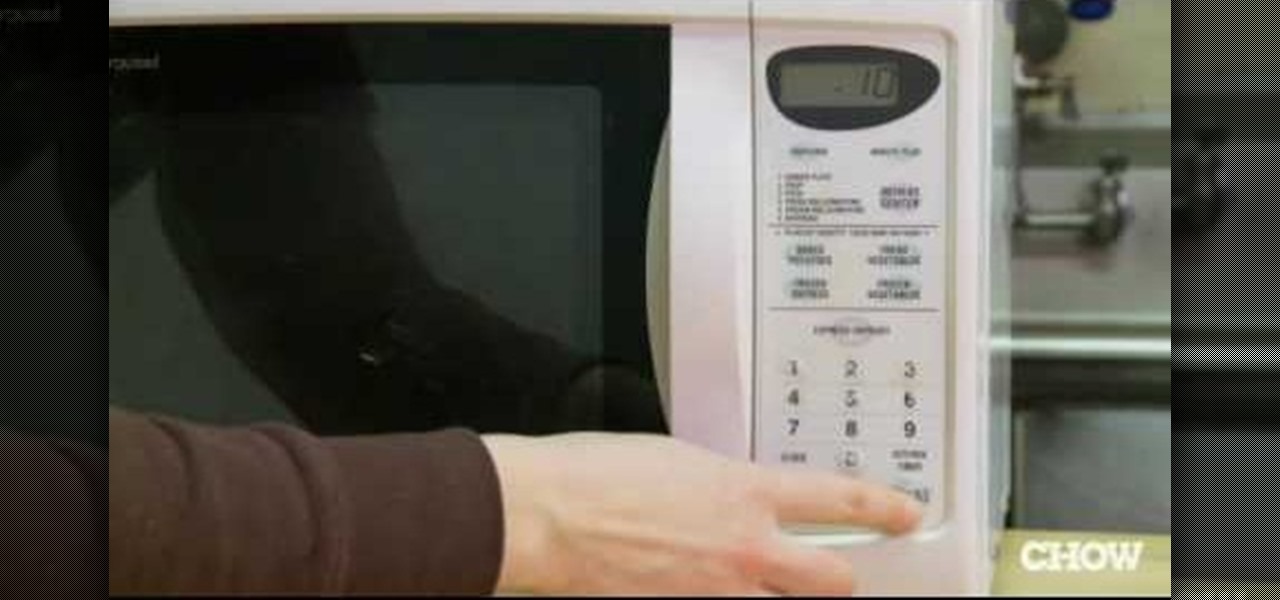
In this tutorial, we learn how to melt chocolate in the microwave. When melting chocolate in the microwave the key is to not microwave it for a long time to melt it all at once, or it will end up burning. To do this properly, you will first need to cut up the chocolate and then place it into the microwave for 10 seconds. After this, take a spatula and mix it all together. Then, put it back in for another 10 seconds and then stir it again. Continue to do this process until all the chocolate is...

Do you have long hair but want short hair for a day? With this video you can do that easily! First, section off your hair so half of it is up. Then, take the bottom portion and braid it. Tie it off at the end, then roll this into a bun and stick it to the base of your head. Next, let the top of your hair down and tease it at the top. Use a straightener to curl the front of your hair into spirals and then use it to straighten out your bangs. From here, spray hairspray in your hair and then you...

In this tutorial, we learn how to save power with your Xbox 360 (Xbox 101). This can save you money on your energy bill as well! First, turn on your console and then go to the guide button. Scroll to settings and then choose 'system settings'. From here, choose 'console settings' and then scroll down and select 'shutdown'. Make sure 'auto off' is enabled and then your console will automatically power down after six hours of inactivity. With this setting, you will never have to worry about tur...

This video will show you how to obtain the "On Top of The World" achievement in Skate 2. Just follow these instructions from the video. The achievement is very easy to get but you need to play a long period of time. The first thing that you will need to do is to unlock all the Challenge Maps in the game and go to the last one called SV Peak. When you are on the SV Peak map just go and make a Handpipe and the achievement will pop-up on the screen. Just follow these steps and you are done.

If you love Assassin's Creed and know how to sew, you've come to the right place. This video features a Dutch costumer explaining how to make the upper tunic for an Altair from Assassin's Creed costume. Not for those who cannot sew, this is a hardcore costume. Also, watch this video on making the template for the tunic before you start.

Um, why WOULDN'T you want to be a Greek goddess for Halloween? Yeah, we know that you probably have a zillion different costume ideas clogging the cloud, from sexy pirate wench to sexy angel, but whereas those costumes are just slutty (sorry, had to say it), a Greek goddess costume has class, history, and oh yeah, a super euphoric glow.
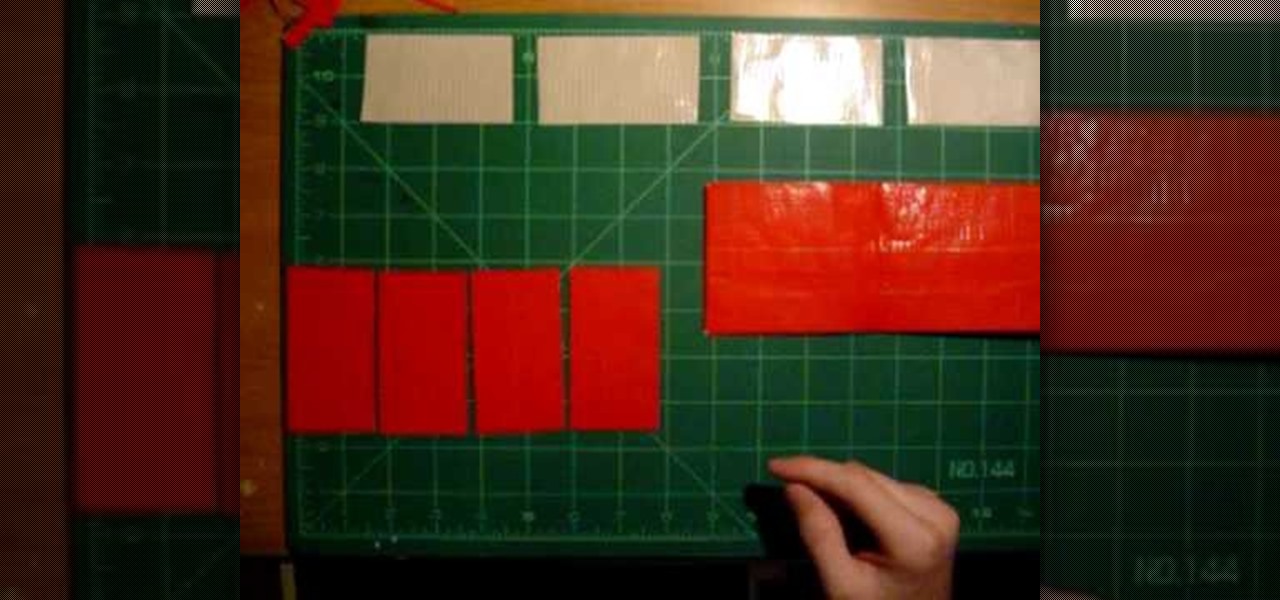
In this video we learn how to craft a bi-fold duct tape wallet. First, cut four pieces of duct tape 7.5 inches long and another slightly shorter. For the first two pieces, connect them so they are overlapping each other, then place the other two on top of them. After this, take the other piece and tape it on the top so it's a flap. Then, make one more of these the exact same way. Once you have both sides, you will place one on top of the other and line them up. After this, grab a piece of tap...

Is it just us, or do dolls get scarier as we get older? When we were younger, there was nothing more fun to do on a Sunday afternoon than to play dress up and do pretend tea time with our American Girl dolls. Yet now those unmoving, lifelike eyes and disarming smiles creep the living daylights out of us.

This is a creative idea for a great light effect for any video project. If you're a cinematographer and are open to knew and creative ideas (and cheap!), then this colorful, moving lighting effect is perfect for your film. You'll need three plastic cups, a 5/16-inch metal rod about 2-feet long, gaffers tape, packaging tape, drill and a light. You can get the plastic cups from the dollar store, which won't cost you more than three bucks! They need to be translucent and have the colors you want...

Funk music is about the pocket and about the groove. As a guitar player, your job is to try to fit in the best that you can with the rest of the rhythm section, which means not stepping on other peoples toes. But when it's your time to shine, being able to use a little melody in your funk rhythms can go a long way! In this amazing video, Dave Hill, a teacher at Musician's Institute, goes into detail on how to not only play the three note triads of the chords you're playing over but also all t...

A dessert inspired by a snake? Er, okay, maybe that doesn't sound very appetizing to you, but we promise that this Moroccan dessert is not scary or scaly at all. In fact, this traditional Moroccan treat, called a M'Hanncha, only resembles a snake in the way it's rolled into a long rope and then curled into itself (like a snake).

Sometimes when you're camping it's necessary to pitch a little something called a tent after a long trek hiking and exploring the great outdoors. And when you're ready to call it a day, make sure you can do so peacefully without the fear that your tent contraption will fall down on you during the middle of the night.

Too many brides make the mistake of trying to go all out for a wedding. While some things come better bigger: snagging your dream location - a huge, 400 person capacity church - or dream dress - a poufy, whipped creation with an uber long train and layers and layers of tulle - going overboard with your makeup is a recipe for disaster.
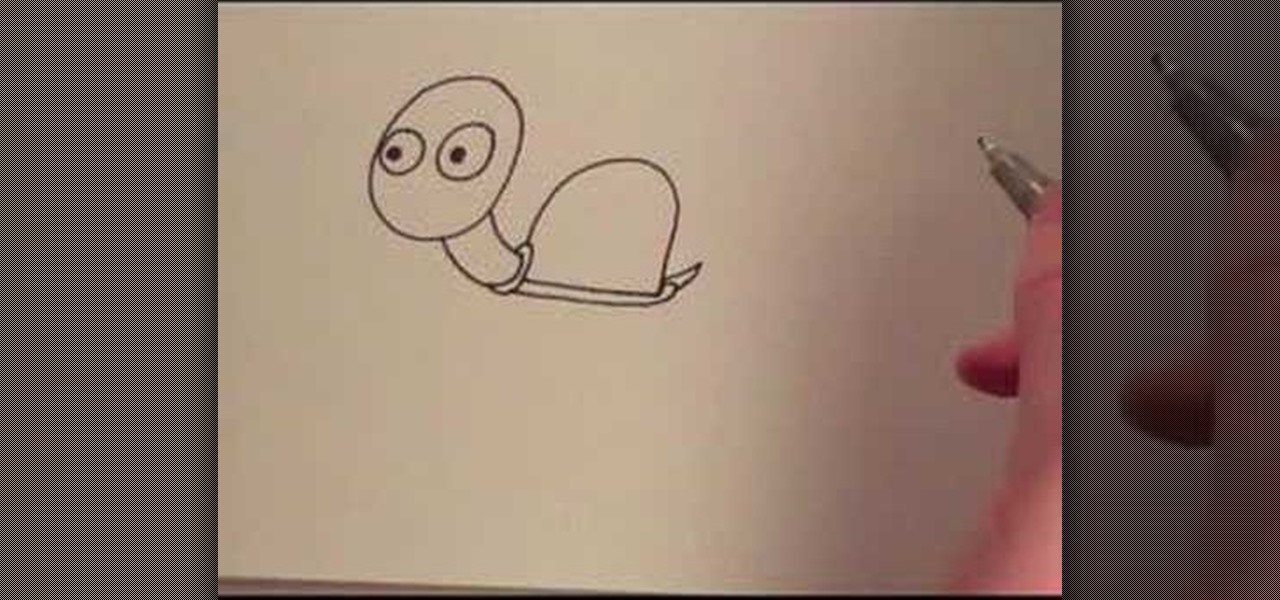
In this video, we learn how to draw a cartoon turtle. Start by drawing a circle with two large circles inside of it for eyes and a head. Next, draw a long neck for the turtle leading into a small shell. Make the bottom of the shell flat and a small tail sticking out of the back. Next, draw four feet coming from the bottom, then shade the back feet. Draw scales onto the shell, then draw a cute smile onto the turtle. Next, draw toes onto the feet and you will be done with your cute turtle. you ...

Light painting or light writing is one of the coolest of the coolest multimedia arts. It consists of setting a camera for a very long exposure in a dark area, then moving light sources around in front of the camera. When the aperture finally closes, you will have a photo where the light is preserved everywhere it was. Basically, you've drawn on a photo with light. How cool is that? This video will show you how to do it quickly and easily, allowing you and your friends to enjoy this exciting n...

Pool is an amazingly challenging game that one can spend a lifetime mastering. If you're bored with it, however, and want to try a new game on your pool table that uses the same skills, this video will show you one. It explains the rules to a game called Carom Pool, which is a hybrid between pocket pool and more traditionally carom billiard games. Even if you don't' enjoy the game, the spread-out nature of the table makes it great for working on your long shots and banks, so rack 'em up!

The Android operating system for cell phones from Google lets you run multiple applications at the same time! By long pressing your home key (touching and holding) you can easily go back and forth between your most recently used apps. When you listen to music, you can easily switch to other apps while still enjoying your tunes! This video shows you the gist of it. Learn to run multiple apps on your Android-powered phone.

In this tutorial, we learn how to master the downward facing dog pose. When you do this pose, you will be opening up your entire body. Start by centering yourself for a few moments and center yourself. Place your hands on your stomach and feel yourself deep breathe. Start to clear your mind and stop thinking about your problems and issues for the day. Stay in this seated position for several minutes before you come into downward facing dog. When you get into this position, feel yourself breat...

Is there anything better on a hot summer's day than an ice cream sundae? In this tutorial, learn how to perk up your dessert with some delicious, homemade peanut butter sauce. This mix of sweet and savory is the perfect topper for any flavor of ice cream and can be enjoyed all year long.

If you've owned an XBox 360 for very long, chances are you've run into a cooling problem. The stock fans in the console case just aren't powerful enough to cool the processors. This video will show you how to alleviate the cooling problems by installing a Talismoon Whisper Max, a third-party fan upgrade that allow you to cool you XBox at either the default 5 volts or crank it up to 12 volts with a nitro switch when you're playing a 3D game or doing something else that demands a lot of the XBo...

In this video tutorial, viewers learn how to upgrade a computer from Windows Vista to Windows 7. Users are able to do an in-place upgrade as long as both the Windows Vista and Windows 7 versions are the same. Users will need to export all their data, erase the hard drive and then reinstall all the applications. To do an in-place upgrade, begin by backing-up your data. Then insert the install DVD and select run it. Then click on Install Now and wait for it to install and setup. This video will...

For 3D artists new to 3DS Max, learning your way around this massive piece of software can take a long time. It need not do. This video will teach you how to use some of the many hotkeys in the program to navigate it like a pro, easily accessing all of the most popular tools and allowing you to save a lot of time modeling. Now that you know what buttons to press to access functions, watch some of our other 3DS Max tutorials for more advanced functions.

Optimus Prime is one of the most famous and highly respected of all cartoon robots. Express your admiration and demonstrate you skill with Legos by using the instructions in this four-part video series to build a model of the leader of the Transformers. It is very elaborate, and requires many pieces, but the end result is very cool, and should justify not being taken apart for other Lego projects for a long time.

Lotus flowers have long been a symbol of longevity, balance, and peace. Find your own center even amidst bustling work schedules, kid play dates, and workday commutes by crafting a lotus flower.