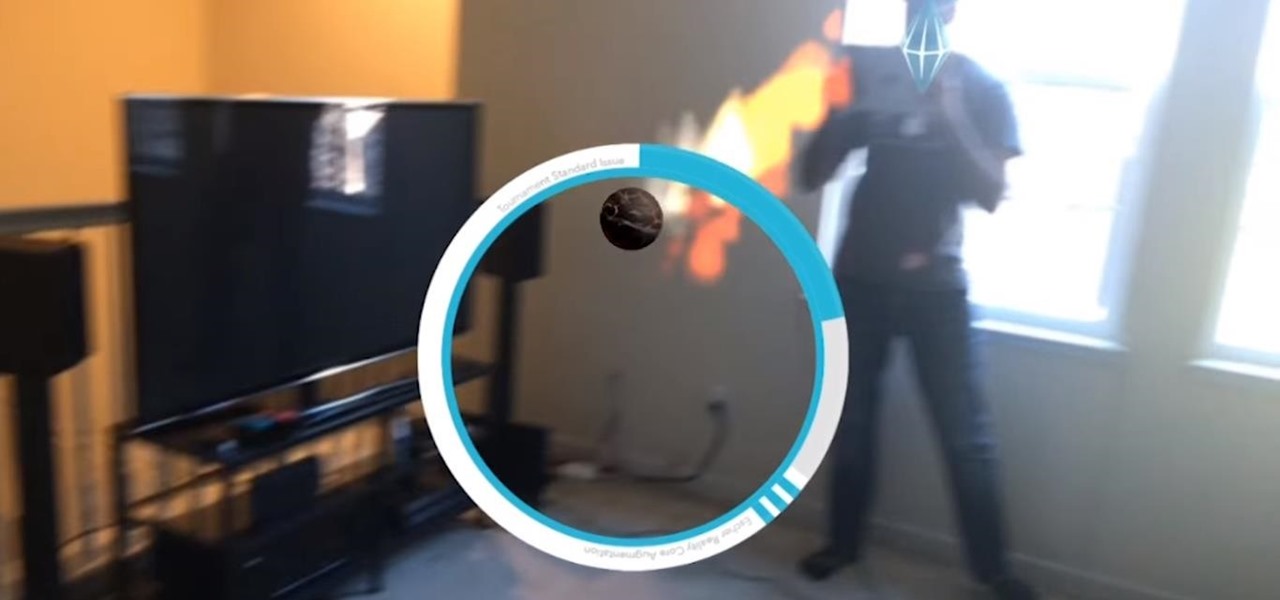Now that the NCAA Basketball Tournament is underway, 7-Eleven has decided to launch an augmented reality experience to remind basketball fans where they can quench their thirst throughout March Madness.

AMC Theatres was never a fan of MoviePass and even predicted its unsustainability. After the struggling MoviePass turned off diehard fans with too many new restrictions to combat its cash problems, AMC stepped in to save the day with its AMC Stubs A-List subscription for cheaper movie tickets.

Fans attending the US Open Tennis Championships in Queens, New York, which kicks off on Monday, will have the opportunity to meet tennis star Venus Williams in an augmented reality game sponsored by American Express.

Less than two months after launching its augmented reality platform for casual gaming and shared experiences, Snapchat is ready to make Snappables available to advertisers.

PUBG is continually getting better and more intuitive with each update, and version 0.4.0 is no exception. Besides a new training map to help you practice and a faster-paced arcade mode for on-the-go gaming, the newest version of PUBG now includes a feature that exclusively caters to iPhones from the 6S on up.

The business of enabling the development of augmented reality experiences appears to be as lucrative as AR app development itself.

Soon, Pokémon GO allies attacking a raid boss at a gym will be able to do so together in augmented reality.

This week, saw two companies leaning on AR to prop up their financial futures. On one hand, Apple made quite a bit of AR-related news ahead of its quarterly earnings report next week. On the other hand, Vuzix launched a pre-order program for its Blade smartglasses and closed the largest financing deal in the company's history to fuel its ongoing headset production.

On Monday, toy maker Merge virtually blasted its way into CES 2018 with a new tech-meets-toys innovation in the form of an augmented reality gun controller for use with smartphone-powered first-person shooter apps.

Anyone who knows me well is aware that I am a cyberpunk junkie. The conflict between lowlifes, corporations, and the government, flavored with dystopian future, high technology, transhumanism, artificial intelligence, and noir storytelling, just does something for me.

Another day brings another Apple ARKit demo, this time for a first-person role playing game that inserts villagers, vendors, and villains into real world locations.

Sports gaming company ePlay Digital, Inc. is looking to capitalize on the fall launch of iOS 11 and ARKit with an augmented reality fantasy sports app.

Augmented reality can be used to fascinate and entertain, but it can be applied in the workplace. While companies on the entertainment end received their votes of confidence via funding, two companies working with enterprises demonstrated their worth by teaming up to pursue customers.

If imitation is the sincerest form of flattery, then Niantic must be blushing constantly, as numerous copies of Pokémon GO have spawned over the past year or so, seeking to capture the same success, often adding the lure of tangible prizes from brand partnerships.

Wise Snacks wants baseball fans to reach for potato chips instead of peanuts and Cracker Jacks, and it's calling augmented reality out of the bullpen to close the deal.

"Valar morghulis." Don't know what that means? You should probably download Duolingo for Android or iPhone.

Niantic announced today that all gyms in Pokémon GO will be closed while the company prepares to celebrate two major anniversaries for the game. There will be updates, in-game celebration, and the first ever real-world Pokémon Go event.

DayZ is a first-person shooter game for Windows that places you in a vast post-apocalyptic world filled with zombies and other players that are all out to get you. Famous for its realism, DayZ has garnered a cult following and influenced many subsequent games in the genre. But now, Bohemia Interactive, the brains behind DayZ, has developed a mobile-friendly version of the game for iPhone and iPad, aptly named Mini DayZ. Mini DayZ comes with a ton features that will definitely keep you busy. W...

The HoloLens opens up new, digital locales within our physical world, so it was only natural for the HoloLens Challenge to ask developers to create a portal into one. One developer rose to the task and gave life to wall art, turning it into an interactive game called Future Boy.

During our high school years, one of us (hint: her name starts with a B) worked at Cold Stone Creamery. She loved working there, and from this love emerged a fascination with adding creative ingredients to plain ol' vanilla ice cream.

I am officially breaking up with my daily breakfast of avocado toast and embarking on a promising new relationship with savory oatmeal. Yes, you read that right—savory oatmeal.

If you were around when the Nintendo Wii first launched, you remember how revolutionary the device was at the time. When I first encountered one, I was amazed at the simplicity of its controls, namely the fact that the Wii Remote (aka Wiimote) just felt like such a natural way to play a game.

We've showed you how to make Butterfingers and Kit Kats, as well as custom-shaped chocolates, but have you ever thought about making your own gourmet chocolate bars?

Most days, getting through an eight-hour work shift is a struggle. There are a million places you'd rather be, and none of them include your desk. It's difficult to find the motivation to tackle the growing number of emails in your inbox when your mind is back at home, comfortable in front of your gaming system.

Nintendo fans rejoice! Not only can you play classic NES games on your iPad or iPhone without jailbreaking, you can play Game Boy Advance and Game Boy Color games. And that's not it. Now, thanks to @angelXwind, we can add Nintendo DS to our list of non-jailbreak emulators for iOS 7.

In a much-hated move, Flappy Bird developer Dong Nguyen removed his incredibly popular, yet extremely frustrating app from both Google Play and the iOS App Store. The jury is still out on the exact reason behind the move, though we can rule out pressure from Nintendo, but one thing is for sure—Flappy Bird has fallen for good.

The mother of all games is almost here. Super Bowl XLVIII pits the Seattle Seahawks (or Seachickens, if you're from the Bay Area) against the Denver Broncos and regent exemplar of neck surgeries, Peyton Manning.

If you actually had to look up what "DS" stands for in Nintendo DS, that probably means you weren't a huge fan of the portable game system. To be honest, I never was. It's fairly bulky and has two tiny displays.

The first film I saw without any parental supervision was Pokémon: The First Movie. At the time, there wasn't a 5th grader around who didn't know who Pikachu was or what Pokémon was all about. The franchise was one of the most popular video games of all time, right after Mario.

There was a time in my life when I could think of nothing but getting home and playing Super Smash Brothers on my Nintendo 64. It was just something about tossing Mario across the map with Donkey Kong that seriously made me feel like an OG, not to mention that it was the first fighting game to compile a bunch of popular Nintendo characters together.

Don't always believe the marketing hype. "PlayStation Certified" does not mean anything to a softModder. All this indicates is that a smartphone or tablet labeled as "PlayStation Certified" has met the guidelines and hardware requirements issued by Sony to display PlayStation Mobile (PSM) content from the PlayStation Mobile Store correctly. No Nexus 7 here.

In my last article, I explained why text adventure games are some of the most Steampunk computer games out there. I even shared a free Steampunk text adventure game that I'd made myself!

Just about anyone who's been gaming for a long time occasionally feels nostalgic for the simpler consoles of yesteryear. I don't play much anymore, but my grandmother (yes, grandmother) got me started on NES when I was about three years old, and most days I'd still take that over the 360 or PS3.

What's the meaning of life? That's the age-old question; but can it ever really be answered? I mean, isn't life just a big game anyway? Perhaps, a game of inches?

Notch loves Halloween. He must, because he keeps putting scarier and scarier things into Minecraft around Halloween time!

Mass Effect 2 may have been around for a whole year... but not on the PlayStation 3. And last Tuesday, January 18th, PS3 gamers finally got their hands on a copy of the critically acclaimed RPG. Actually, this is the first time any Mass Effect game has been available on the PS3, making this a historical event for BioWare.

In this video game walkthrough, you'll see the gameplay for Castlevania: Harmony of Decay on the Xbox 360, available exclusively from the Xbox Live Arcade (XBLA). There's tons of vampire smashing action in this 2D action-adventure game, plus you can play with up to six other players on Xbox Live. Watch all of the parts in this Mahalo gaming walkthrough, and check out their site for more information. And check out all of the other Castlevania walkthroughs.

The City of Olympia is the 3rd Chapter in this game, where you first leave Hades and enter into the City of Olympia, and where you'll follow the Path of Eos. If you need some help with the chapter, follow this guide. Watch the walkthrough for the City of Olympia in God of War III on PS3.

See how it all begins in God of War 3 with this video walkthrough of the opening introduction to the video game. Learn all about Kratos and his status as God of War. The hands of death could not defeat him, the sisters of faith could not control him, and on this day, the man, the legend, the Kratos, will have his revenge! Watch the walkthrough for the Opening Introduction of God of War III.

In this how-to video, you will learn how to burn game ISO's for the Xbox 360. It is important that it is only legal to back up the games that you already own. You will need the Image Burn program. Open it and click Write Image File to Disk. Next, click browse for file and look for the .DVD file. Go to tools and settings. Click the Write tab and go to sectors and make sure the number is 1913760. Check the ISO file and open it with notepad to check if the layer break number is also that number....