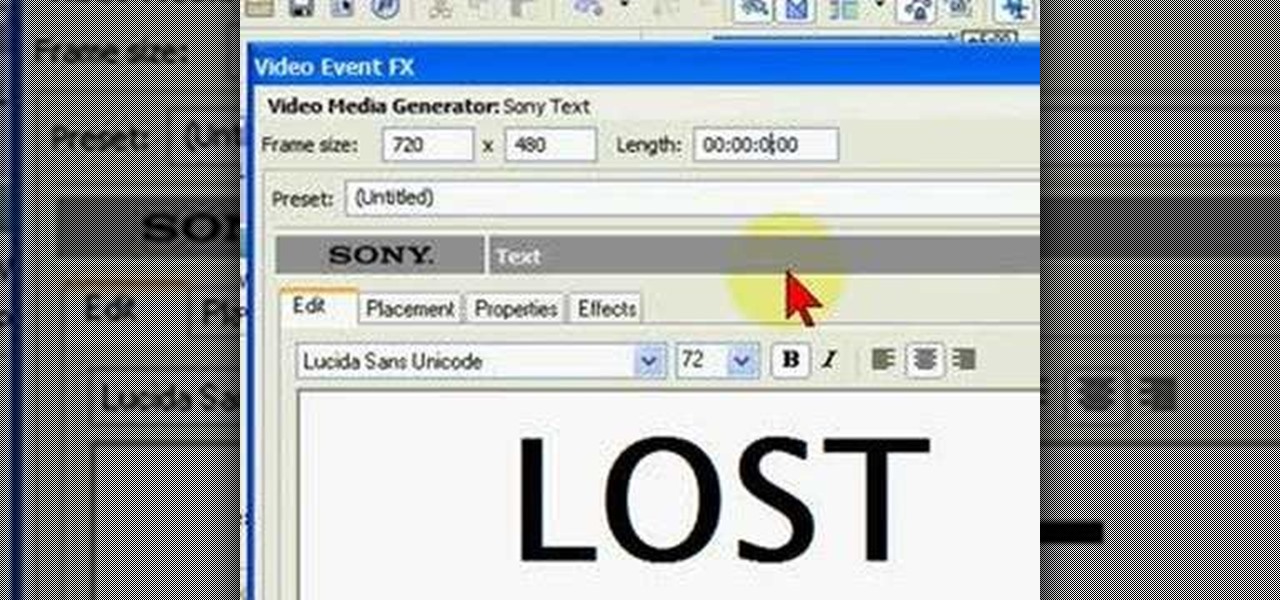With millions of lost and stolen pets each year it is very important to have an identification system for your do. To protect your pets, learn about micro-chip identification. Watch this how to video to learn more about microchips and how they are inserted underneath your pet's skin.

Suppose you created a project plan in Microsoft Office Project 2007, and you want to add a new column of information. You also want to be able to choose not to display the new information, but you don't want it to be lost. Take a look at this instructional video and learn how to create a column, hide a column, and show a column that you previously hid.

Need to get a ball down the rail in that pool game you're losing? Well, check out this cool billiards video tutorial to see how to do the running rail pool shot. This is a valuable trick to know, using a little English, so pay attention.

This video outdoor safety tutorials gives tips on how to read a topographical map and how to use a compass, Global Positioning System (GPS) and topographical map so they all work together. Directional equipment can be misleading and end in getting lost if not used properly. Watch this instructional video and learn how to read a map while out in the wilderness and use a compass and GPS in properly in conjunction with the map.

In the event of your computer crashing without a backup or an external hard drive, your music amongst other things could be lost forever. There is way to your music collection back though, if you have an iPod. Take a look at this tutorial and learn how to transfer music from your iPod back into iTunes on the Mac.
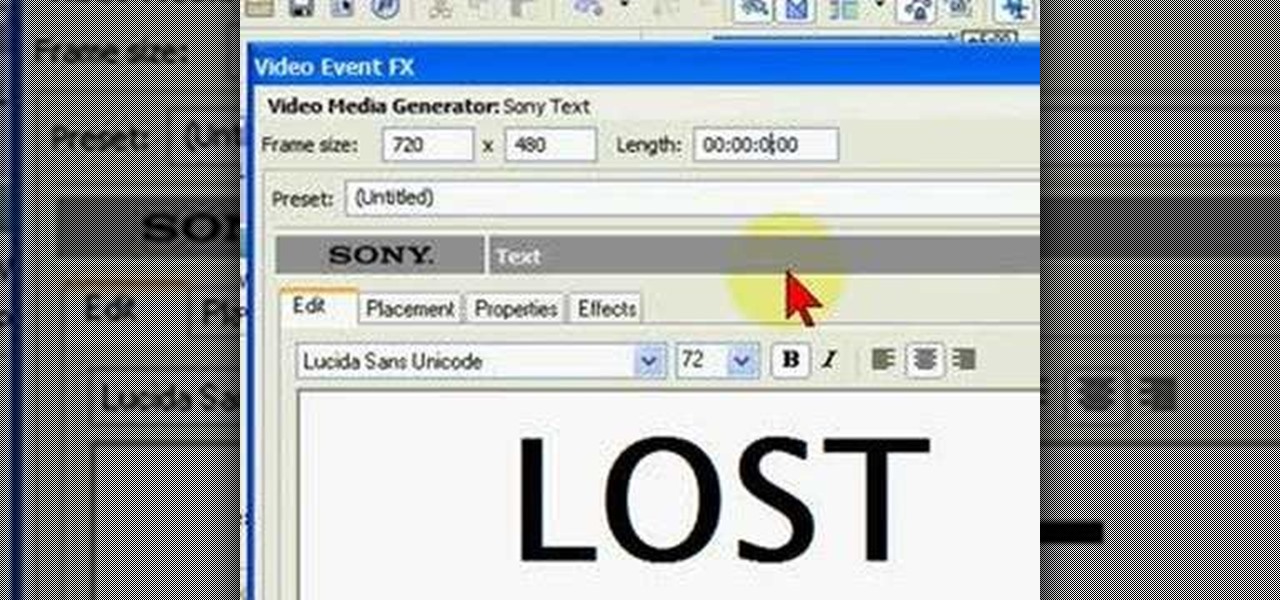
Bill Myers shows how to quickly animate text and titles in Sony Movie Studio and Sony Vegas using the intro title from the LOST TV show as an example.

Getting out of the wilderness alive is a matter of knowing what to do-and what not to do. This how-to video shows how to stay alive in the wilderness when stuck. Make sure to always have a way to stay warm and don't eat anything unless you know it is safe.

Bill Myers shows you how to recover the lost windows, tabs, effects or other screen layout elements on the editing screen in Sony Vegas or Movie Studio.

Lost the jewel case for one of your CDs or making a mix-CD as a gift? Don't let that CD get scratched. Here's a real simple method to fold a quick and easy case for any stray CD. Watch this video tutorial and learn how to make your own today!

This tutorial video will show you how to throw a floating ring off a chain in tatting. Tatting is also known as the art of making doilies. Revive this long lost art by making a floating ring today!

The college experience is just not complete without utter humiliation. These practical jokes are funny enough to bother pulling on friends, without being so mean as to lose the friends. Learn how to execute these tricks by watching this prank-making video tutorial. Use this as inspiration for one of your April Fools Day pranks!

Watch this video to learn how to blow up a balloon with your mouth. This is great to know how to do if lose your pump, but it takes some practice.

This time Jason Welsh imports a mesh into the Unreal Engine 3.0 for Gears of War and makes a special material for the object. The Material editor is huge in unreal editor so don't get lost!

The live trace tool enables you to change photos into vector-based drawings, allowing you to resize any image without losing quality. Learn how to use live trace in Adobe Illustrator.

This video shows you how to get six pack abs doing this very powerful workout at Home!!. This is one of the workouts I used during my own body transformation to lose 100lbs in just a few shorts months. You will get ripped abs in only 3 minutes per day.

This video explains how to unlock the ability to buy Han Solo. You must find 5 characters in order to unlock him.To find them, they are in these levels:

Enjoy those thrilling theme park rides without losing your lunch. Find out new ways to keep yourself from puking on even the toughest rides.

Remember to take care of the squares f2 with white or f7 with black, in the opening face, so that you don't lose the queen or get checkmated early in the game.

A tutorial on a fairly simple and easy way to edit the subject of a photo into a slimmer version.

Today's word is "dwindle". This is a verb which means to become gradually less and less.

In mission 7, Caravan Ambush, NAVEC has stepped up its defenses against anything that might tamper with the mysterious Frontier Project. Here's a mission walkthrough from G4TV.

The rules of arm wrestling are simeple. Can take your elbow off the table or your hand off the peg. First one down loses.

Learn the first rules of survival and avoid panicking. Ray Mears from the BBC gives rain forest survival tips including how to use a machete and to build a shelter from available materials.

After dealing with a middle seat, a screaming baby, and a weather delay, you get to your destination—but your luggage doesn’t! It happens to 10,000 people every day, but that doesn’t have to be you. Learn some helpful tips on avoiding this common annoyance.

Learn how you can get water from a tree if you are lost in the wilderness. All you need is a plastic bag or tarp.

Learn to Pick a lock in less than 5 minutes with this how-to video! You will need a half-diamond pick, a rake pick, a tension wrench and a pin tumbler lock. A lack of morals doesn't hurt either, unless you're just trying to break into your own lock that you've lost the key for. Watch this video tutorial and learn how to pick a lock.

See how much tar and smoke stuff goes into your lungs when you inhale just one cigarette. This is brought to you by an ex smoker who lost his larynx.

There's an easy time hack available for Candy Crush Saga that let's you bypass the time restrictions to you can play more games faster, and this video guide from KiboshGaming will walk you through it on both Android and iOS devices.

Oh no! You've just accidentally deleted an important computer file! Have no fear. When you delete a file on your computer, it is not necessarily destroyed. This video will show you how to search for and restore your file before it is lost forever.

The game of pig involves a bit of gambling and strategy, and is easy for any person to pick up. Learn how to play with this video.

Anyone who has used Linux long enough is familiar with sudo. Short for superuser do (or substitute user do, depending on who you ask), it allows users to run commands as either root or another user on the system. From a hacker's point of view, sudo is often all that stands between them and root access. We'll be exploring an older vulnerability in sudo that allows a user to run commands as root.

Drone mishaps, such as the collision that scratched a military helicopter in New York, are becoming something of an everyday hazard.

Popping a shell is often the main goal of a hacker, and it can be exciting when executed properly, but sometimes they do have their limitations. Metasploit's Meterpreter probably needs no introduction, but this powerful, dynamic payload can offer a leg up over normal shells. To prove it, we'll show how to take a normal command shell and elevate it to a Meterpreter session.

Android's Quick Settings menu gives you easy access to certain actions from any screen, but the tiles available are largely dependent on your phone's OEM skin. For instance, the Google Cast button that can cast your entire screen has been exclusive to Nexus and Pixel devices, even though other phones have the requisite software to use it. Fortunately, there's a way to add it on any device running Nougat or higher.

Jailbreaking gives iPhone users almost unfettered access to their devices, offering a slew of customizations, new features, and improved apps that you just can't get elsewise. Unfortunately, Apple has clamped down hard on the latest iterations of iOS, making jailbreaking extremely unstable at best. Hope is not lost, however, as there's still a way to install modded and unofficial apps on your iPhone, iPad, or iPod touch without any jailbreak.

By default, Android limits your call history to the last 500 incoming, outgoing, or missed calls. When you reach this limit, older entries get trimmed off the bottom of the list and deleted forever. This isn't an issue with storage space, because even the biggest call logs only occupy mere kilobytes, so it's really just an artificial limit.

Apple's MacBook line of laptops is quite famous for their extensive battery life, thanks to various technologies that Apple has utilized. However, all things must pass, and over time your MacBook's battery will degrade. Certain use scenarios can accelerate the degradation of the battery—from excessive usage to high temperatures to overloading the system—and this can all lead to the untimely obliteration of your battery.

Greetings all. Before I get into the tutorial, I would like to mention that I am fairly new to Null Byte (been lurking for some time though), and what really appeals to me about this place is its tight, family-like community where everyone is always willing to help each other and the constant search for knowledge that inhabits this subdomain is a driving motivator for me to join in. I'm glad I arrived at the right time. Anyway, wipes tears (not really)...

Welcome back, my amateur hackers! When you are using and administering Linux, it is important to be conversant in the use of the log files. As you know, log files are the repository for much information about our system, including errors and security alerts.

I misplaced my iPhone 6 just a few weeks ago, so I know firsthand that losing an iPhone sucks. Luckily, my tale didn't have a bad ending.