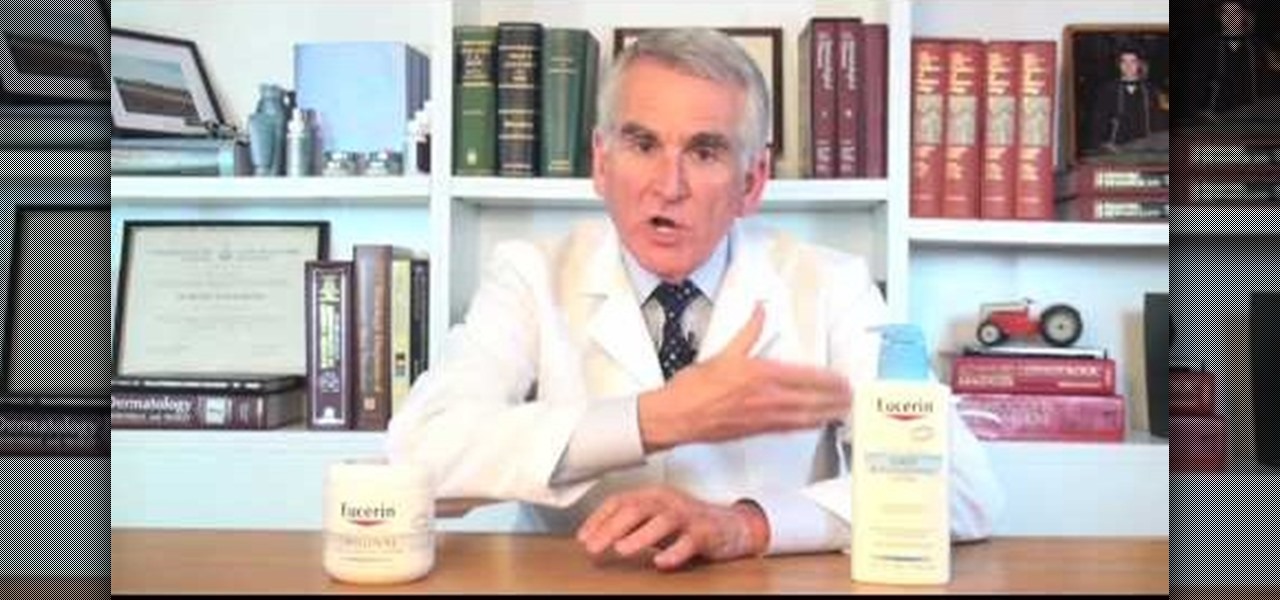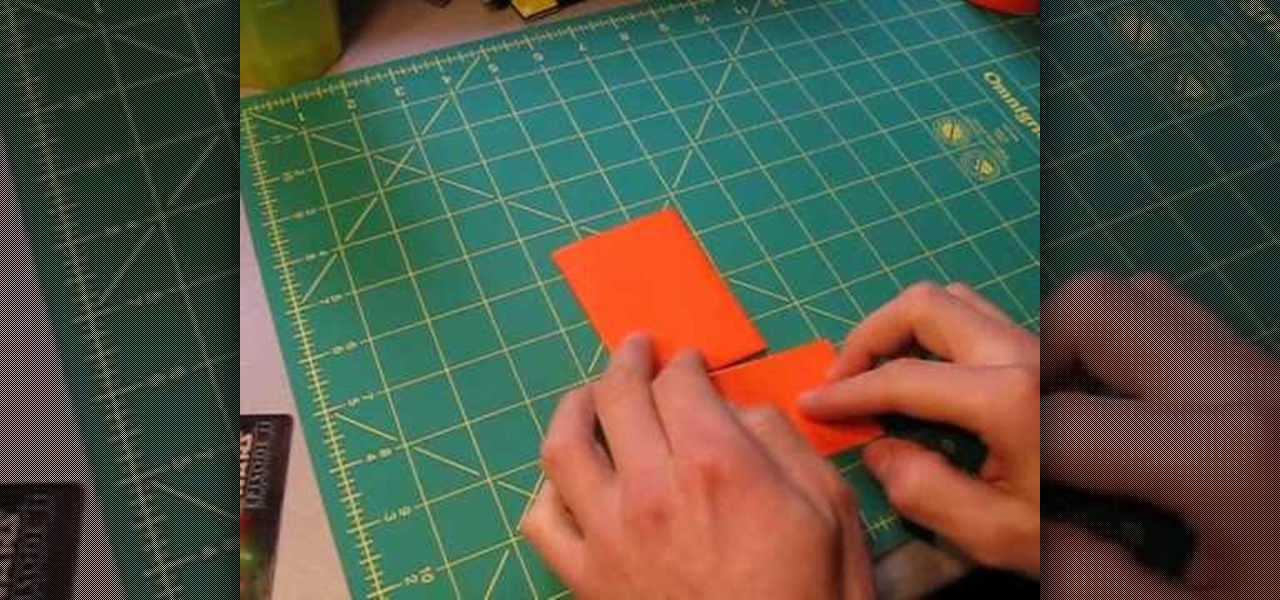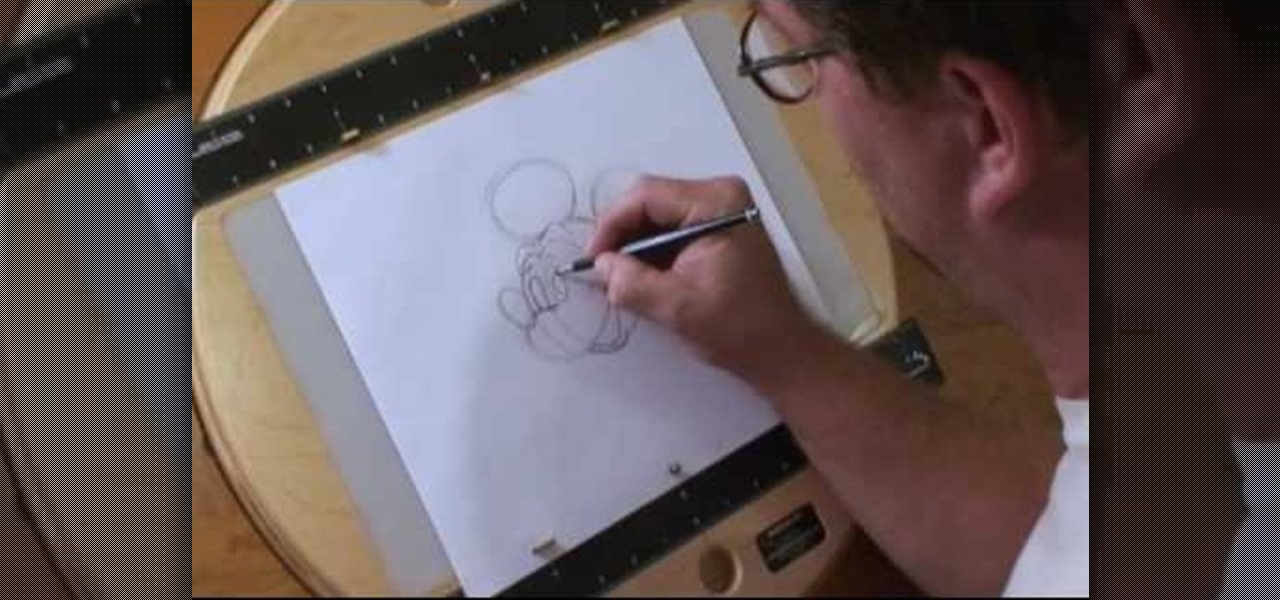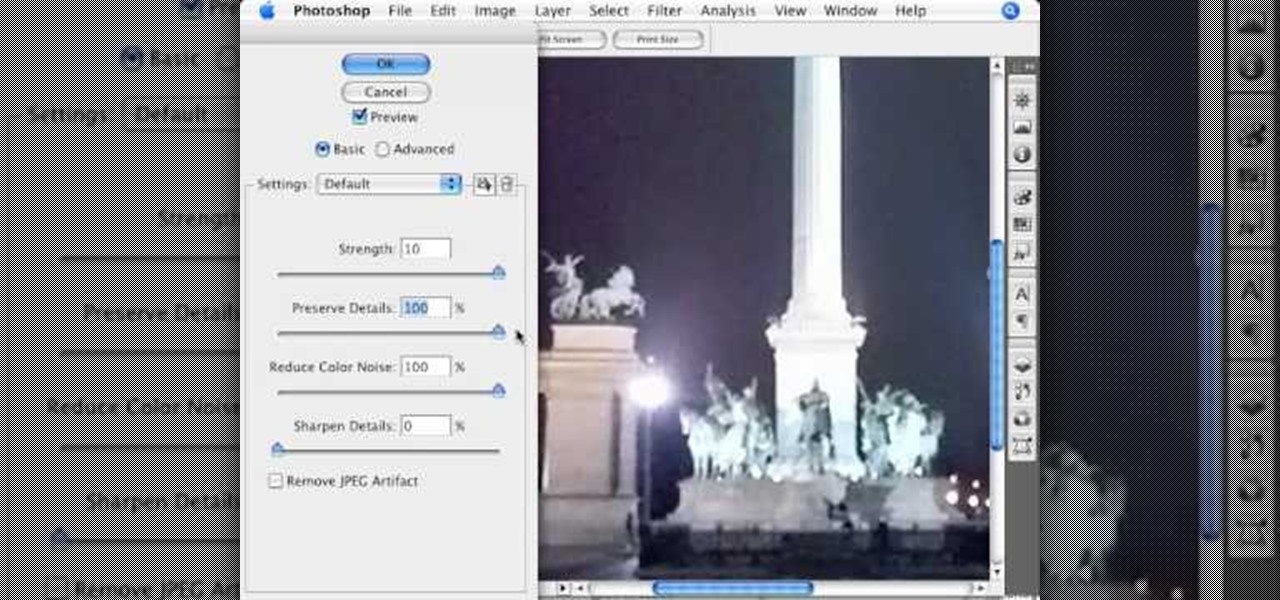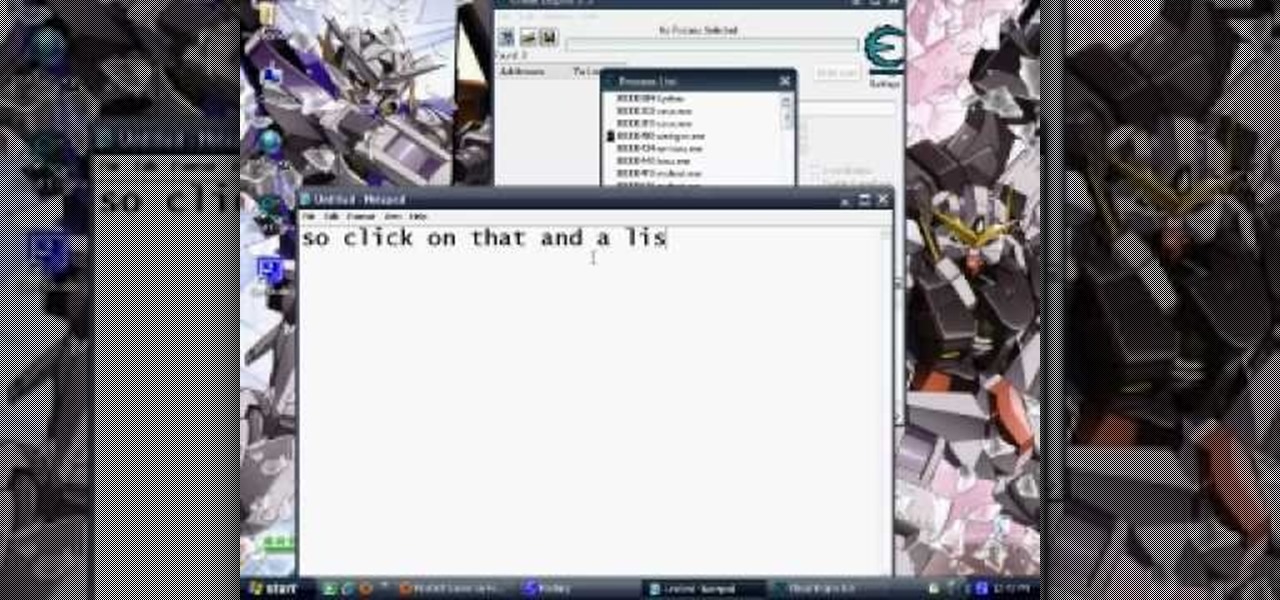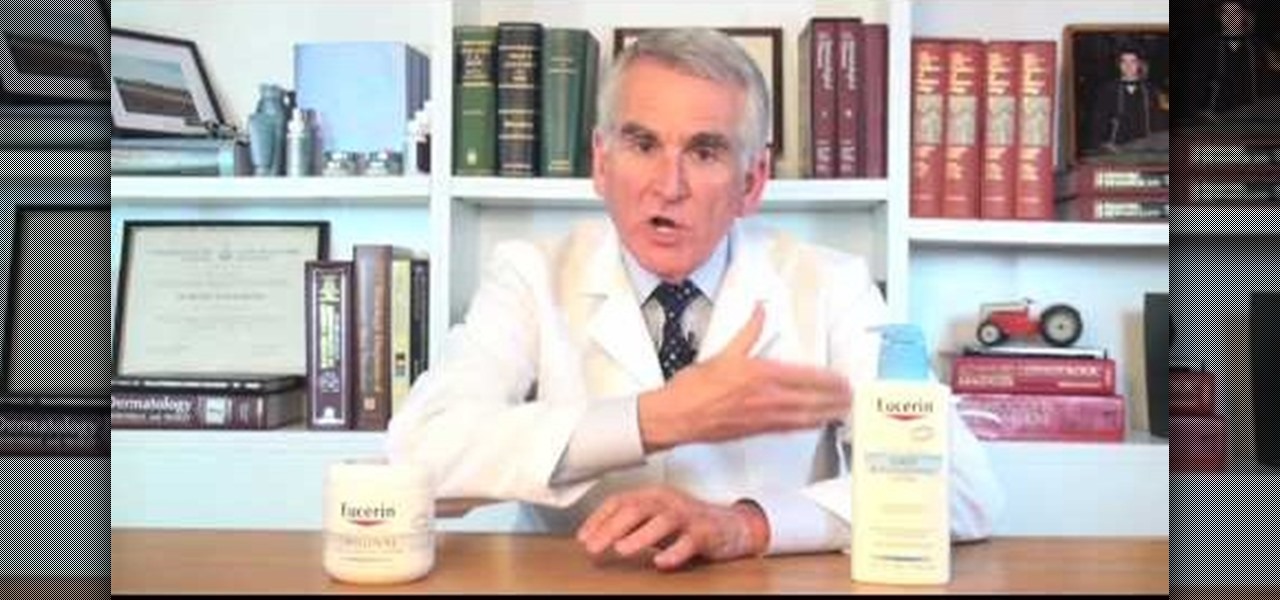
In this video, we learn to prevent dry skin by avoiding very hot water. Make sure when you take a bath or shower, you don't use very hot water. Use warm water, which will keep moisture in your skin. Hot water will reduce the moisture from your skin, which will make your skin itchy if you have a rash. Also, if you take a bath, make sure you don't add in any oil and that you use only warm water. When you are done with your shower or bath, pat yourself dry and apply moisture right away so you do...

Want to play the "Game Over" and "Lost Life" themes from Nintendo's Super Mario Brothers? See how it's done with this free video ukulele lesson, which presents a complete breakdown of the song and it chords. While this tutorial is geared toward those who already have some knowledge of the guitar, players of all skill level should be able to follow along given adequate time and effort. For more information, and to get started playing this video game song on your own ukulele, watch this video t...

The iPhone 4 is one of the most divisive pieces of consumer electronics ever released. Its defective antenna has ruffled the feathers of even the most diehard Apple enthusiasts. This video will show you how to fix the antennagate issue using only some Scotch tape, which when applied to the proper place, will keep the antenna from grounding itself on the metal piece below, which is what causes the phone to lose signal when you hold it.

Remember that uber romantic scene from Nicolas Sparks' tearjerker, "The Notebook," where Noah takes long lost and then found love Allie out on his boat and then find themselves in a small enclosure full of swans? You can recreate that magically romantic moment (sort of) by folding this swan origami project!

If you were on the hit show "Lost," would you be able to survive? While most of the main castmembers on the show tough it out through learning how to eat the island's vegetation, we know that most of you probably would have no clue as to how to distinguish between a poisonous mushroom and a non-poisonous one, and which plant growths are edible and which aren't.

If you've spent a ton of money on your newest smartphone, you will want to make sure it's secure. In this tutorial from the experts at PCWorld, learn exactly how to activate safety mechanisms on your Android. With these options you can set a complicated passcode (so that anyone who does find your phone won't be able to access your files) and you can also set up a locator. By using the location app, you can text your phone from anywhere else and set off a search alarm so you will be able to fi...

This survival cache is made for adventurers who, if lost, may stumble upon this handy little tube and immediately get some food and knowledge of their geographic location.

In this tutorial, you will learn how to make a nifty little money clip to hold your cash together inside your pocket. A money clip is a great alternative to a wallet and makes it easier to hang on to multiple bills without losing them.

If you are out with friends and don't have anyone to take your photo for you, you will need to take a self portrait. Instead of fumbling with a self timer, most people hold the camera themselves and take a snap. Unfortunately, these photos are hard to center and you often cut people off and lose what could have been a great shot.

Do you dream of being the next American Idol? Even the greatest singers can get lost with a bad audition. You sometimes only have one shot to prove your talent and singing alone in the shower and singing in front of judges is incredibly different.

Watch this four-part tutorial to learn how to solve a 6x6x6 V-Cube 6. This is a rather advanced cube, so it's recommended that you already know how to solve both a 4x4 and 5x5 cube first. If not, you might end up getting just a little bit lost. This detailed instructional video tutorial will leave you eager to get started on your own cube!

If you have recently changed computers, or lost your music files, or even if you are just looking to share amongst multiple PCs; check out this tutorial and learn how to import songs into iTunes off of your iPod. This is a sort of backwards import, because normally you would be exporting your music ONTO your iPod.

In this video tutorial, viewers learn how to transfer iPhone videos and pictures to a computer. Begin by connecting the iPhone to your computer. Then click on the Start menu and select Computer. Now select your iPhone device drive and click on the eternal storage. Then continue clicking on the folders. Users will then be able to access the videos and pictures from their iPhones. To transfer the files, simply drag it onto your desktop. This video will benefit those viewers who have an iPhone a...

In this tutorial, learn how to craft a cute bird out of a toilet paper roll with your kids. This adorable little birdie makes a fun activity and is incredibly cheap to make. All you need is some feathers, glue and an old cardboard roll from a used thing of toilet paper. So, instead of throwing away that old roll, why not recycle it into a fun learning activity for your little ones? This project is great for any age, and doesn't take very long so the kids won't lose interest. Decorate them any...

Is there any character in the history of cartoons more iconic than Mickey Mouse? You'd be hard pressed to think of one, and in this tutorial, you can become part of the legend by learning to draw him!

Ever think you could lose weight from eating MORE food? Well, if you love to nosh, Volumetrics is the right diet plan for you. Volumetrics is based on the density of food, and how it will be absorbed into your body. If you think this might be right for you, give it a try! Good luck!

Users will need an exercise ball to perform this exercise. Begin by going on your knees and elbows on the ball. Users basically go into a plank position in the ball. Now users will need to go into a straight position from the shoulders to the knees. Now users will draw the alphabet using their elbows, while rolling the ball. To make the exercise more challenging, users may choose to lift one or both knees off the ground while doing the exercise. This video will benefit those viewers who want ...

This video demonstrates how to prepare a vegetarian crispy Okra dish. For this you will need Okra, green chili, dried red chili, cumin, salt, and canola oil. Wash and dry the Okra before cutting it to thin slices as shown. Add the Okra to a large pan with canola oil, followed by the salt, cumin seed, and red chili. Cover it and leave it on the stove for about 20 minutes. After 20 minutes open and stir it for a while to lose its moisture. Take it off the stove and serve it in a dish.

In this video by Photoshop Universe we learn how to reduce noise in a photo in Adobe Photoshop. First we learn that there are two types of noise in a photo, luminance and color noise. Next we learn that reducing noise is balancing act, as we take away noise we also lose some detail of the image. Finally the author goes over the 3 steps it takes to reduce the color noise that can be present in photos. Using these methods we learn that we can quickly clean up images that have noise in them in P...

This video shows you how to prepare a few different kinds of vegetables and fruits to cook with. The first thing that this video shows you how to do is peel a tomato. This video shows you a very simple way to do this using only a knife, a pot of boiling water, and a pot of water full of ice. The second thing this video shows you how to do is cook vegetables like broccoli without them browning and losing all of their nutrients. All you need to do this is a pot of boiling water, some salt, and ...

Betsy Sell and Tom Wilt of AAA Travel Services present this video to teach you how to plan for international travel. They teach you how to prepare the right documents, explain how to get a passport, and discuss travel insurance. They also discuss how to plan for emergencies and how to deal with different kinds of money such as travelers' checks. They also discuss how to pack, what to do when documents are lost, and safety tips. This video is the introduction in a series with this information ...

Bouncing Balls is a Facebook game that allows you to destroy balls left and right! Get Bouncing Balls hacks, cheats, tricks and tips! Watch this video tutorial to learn how to hack Bouncing Balls on Facebook (08/13/09).

This instructional video demonstrates a technique for building a fire structure that will burn continuously and does not require ANY managing. This is a great method to know if you need the heat from a fire while you are sleeping, but do not want to wake up repeatedly during the night to add more wood.

Kalani Robb explains how to throw your tail out the back on your forehand with power. This SurflineTv Trick Tip is an insiders instructional on showing us how to blow the tail. Get a deep bottom turn to load up and spring out of the lip. Grab the rail so you don't lose it. Land it and enjoy. Make good timing so you can blow the lip out before it crests. Then you can follow it with a bit of a floater.

Watch this instructional weaving video to begin weaving on an inkle loom. Inkle weaving is a type of weaving where the weave is created by manually raising or lowering the warp yarns on a loom known as an inkle loom. Inkle weaving was brought to the United States in the 1930s. We know that the inkle loom predates the Shakespearian era, due to a reference to the inkle loom in Love's Labour's Lost. Inkle weaving is usually used for narrow work such as trims, straps and belts.

You're driving down the road and all of a sudden SNAP—your alternator belt just snapped. You're losing power fast and need a quick fix, but there's no mechanic in sight. If you have a woman in the car, you may have a simple quick belt replacement—pantyhose. That's right, some simple pantyhose can act as a makeshift alternator belt until you find a proper solution, i.e. a real alternator belt. Check out this video to see how it's done!

Losing your important data can be more painful than losing the hardware the data was stored on. Precious memories, files you don't often access but always want to have, there's so much you store on impermanent devices that you can't live without. Backing up your information to a secure, cloud-based location is the best way to stave off disaster here. Polar Backup Unlimited Cloud Backup Storage will give you an unlimited amount of cloud storage while making the process super easy.

Post-exploitation is often not quite as exciting as popping the initial shell, but it's a crucial phase for gathering data and further privilege escalation. Once a target is compromised, there's a lot of information to find and sift through. Luckily, there are tools available that can make the process easy. One such tool is Postenum.

Software issues occur more frequently on jailbroken iPhones, though, they're usually minor bugs that can be fixed easily with a respring. But if your device freezes up, restarting is the only way to get back to normal, which also means having to re-enable your jailbreak. There is one way, however, to respring without interacting with the touchscreen and having to re-jailbreak.

Facebook has announced the cancelation of its annual F8 developer conference, citing concerns around the developing coronavirus health crisis.

If you've ever used the Find My iPhone and Find My Friends apps in iOS 12 and below, you may be surprised to hear that those apps have joined forces in iOS 13. Now, instead of two separate apps, they're combined into one convenient package. But what does that mean for you and your privacy and security?

The augmented reality space is brutal, and that means shifting directions quickly to meet whatever need the market demands.

Some investors play the short game, placing their bets on industries that show the quickest return on their investment, and, in the augmented reality space, that means the enterprise sector.

A new profile on Apple's exiting design chief Jony Ive, the man behind many of the company's most successful products, paints a fuller picture of what led to his departure.

Your iPhone just went missing, and now you're panicking. You need it for work, to get around, to contact your friends and family, and pretty much everything else in your life. So, what are the chances you might get it back? The odds may be stacked against you unless it's just under a couch cushion, but you can improve your chances of recovering your iPhone by taking certain steps.

While Microsoft dominated the augmented reality news at this year's Mobile World Congress, a small AR startup we've covered in the past arrived in Barcelona, Spain, to unveil the next phase of its mission.

For lack of a better word, a missing iPhone sucks. Not only do you lose a physical device that cost you a small fortune, but there's also the probability you'll never see your precious data again. Hackers and thieves might, just not you. To keep this from ever happening, there are preventative measures you should take, and the sooner you do them the better.

The iPhone X ushered in the Swiss Army Knife-like Side button, which can perform numerous functions, such as summoning Siri and opening Apple Pay through click gestures. This has carried over into the iPhone XS, XS Max, and iPhone XR, so if you've upgraded to one of these devices from a Home button-equipped iPhone, you'll have to learn how to shut down your new device.

It always helps to be prepared for the worst. This applies to our phones now more than ever, as we depend on them to be our record keepers for text messages from friends, family, and coworkers. If you ever lose or severely damage your phone, having a backup of your precious texts gives you the peace of mind of knowing that you can always get them back.

The narratives around virtual reality consistently revolve around human empathy and emotion, while the story around augmented reality has been decidedly more dispassionate and business-focused — until now.