
Today's Tidbit: Can You Really Trust EPA Ratings for Electric Vehicles?
One of the roles our government has taken on is to provide us with information to be used in making decisions.


One of the roles our government has taken on is to provide us with information to be used in making decisions.

As a multitasker, I've embraced the hustle and bustle that has filled my life. I'm constantly doing several things at a time, while looking for shortcuts to finish all of these things quicker than before. I brush my teeth with my cell phone in hand and drive to work with breakfast in mouth—I spare no time. Well, now there's an application for the Mac users among us that can help take some of the stress out of doing a thousand things at once.

At one time or another, we've all enjoyed the visualizations that came stock in Windows Media Player. I remember spending hours listening to my favorite album, putting the graphic equalizer on full screen, and getting lost in the flurry of colors that would dance across the screen. Well, now thanks to the imaginative mind of Instructables user yardleydobon, you can now recreate this rainbow-colored music visualizer right on top of your freaking head—with these trippy EL wire headphones, which...

Thanksgiving is pretty much the only day out of the year when you can be a complete fatass. It's totally expected, if not encouraged. In fact, if you aren't stuffing your face with a bunch of delicious and unhealthy food, people start to look at you funny.

Rooting your device gives you all-powerful administrative access to your phone and its system settings. Of course, with such power comes great responsibility, and sometimes that responsibility becomes to burdensome or just plain unnecessary.

What if the Dark Knight used Apple's state-of-the-art Maps application for turn-by-turn driving directions? Well, let's just say you wouldn't want to be in a shopping mall when Batman is in a hurry. Movieclips posted some hilarious parodies of film characters using Apple's new Maps app for directions. Just see what happens when Batman tries to use his iPhone 5 to navigate Gotham on his way to save Rachel in The Dark Knight.
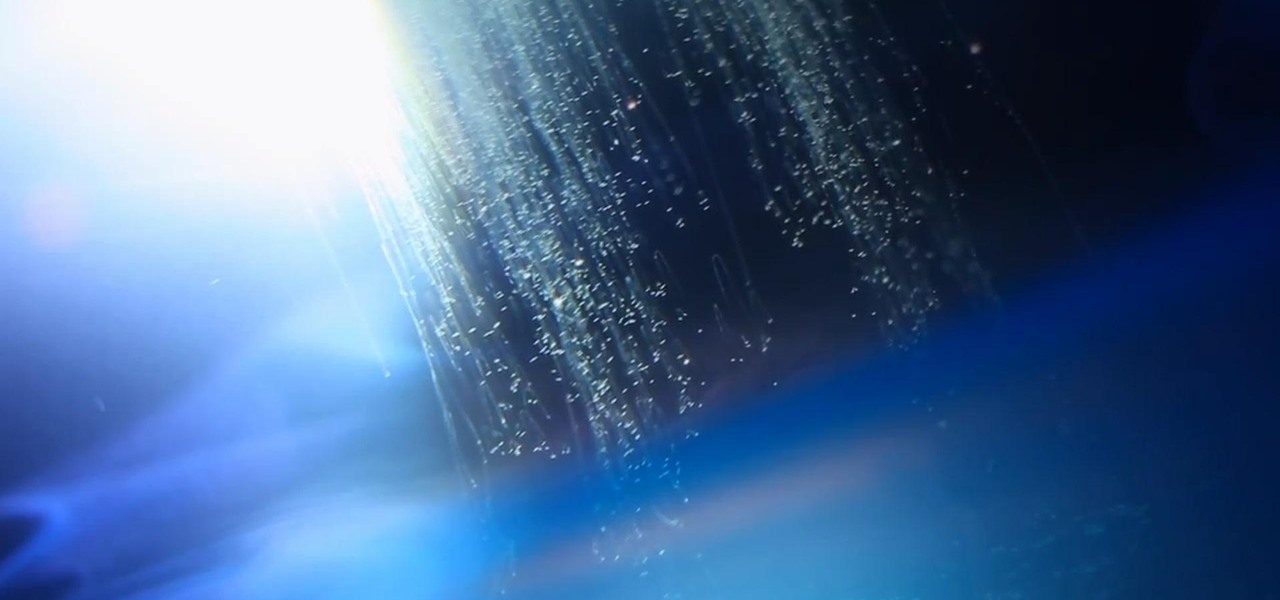
Need some creepy visual effects for your alien flick, but don't want to spend a bunch of money? With some pretty basic materials, you can turn an empty aquarium into a "cloud tank," which can be used to create several different atmospheric effects. Before Hollywood started using CGI, cloud tanks were used for scenes in a lot of famous movies. Remember this one? Besides Raiders of the Lost Ark, cloud tanks also helped make some wonderful non-CGI effects in Independence Day, Close Encounters of...

The worst part of moving into a new place is, well...moving. It's tedious, a lot of hard labor, and it can take forever, and don't even get me started on all those labels. It's also one of the only times in your life when everything you own can be stolen at once, since it's sitting in a movable container. Rather than risk losing everything, try this DIY Moving Truck Alarm System by Tim Flint that lets you know when the loading door is opened so you can catch would-be thieves red handed.

I'm not admitting to anything, but let's be honest, most of us download content on the Web from time to time. With copyright holders laying down the law more and more often, it can't hurt to do so with caution. And even if you aren't downloading copyrighted material, you still don't want companies snooping in on your online activities. So just how do you protect yourself when torrenting? Avoid "Open Communities"

If you're ever lost in a survival situation, here's a little trick you're going to be so glad to know. Normally, we'd think of using water to put OUT a fire, but in this video I show you how I use water to START THEM.

In recent light of Obama's assertion of executive privilege over important documents concerning the Fast and Furious operation, here's a brief article concerning this controversial power.

In this video, learn how to make a fresh wick for a homemade candle. Has your candle lost its wick or do you need to light a candle you've just made? This video from creative tips will show you how to save that candle by making your own wick at home. Follow along and light it up!
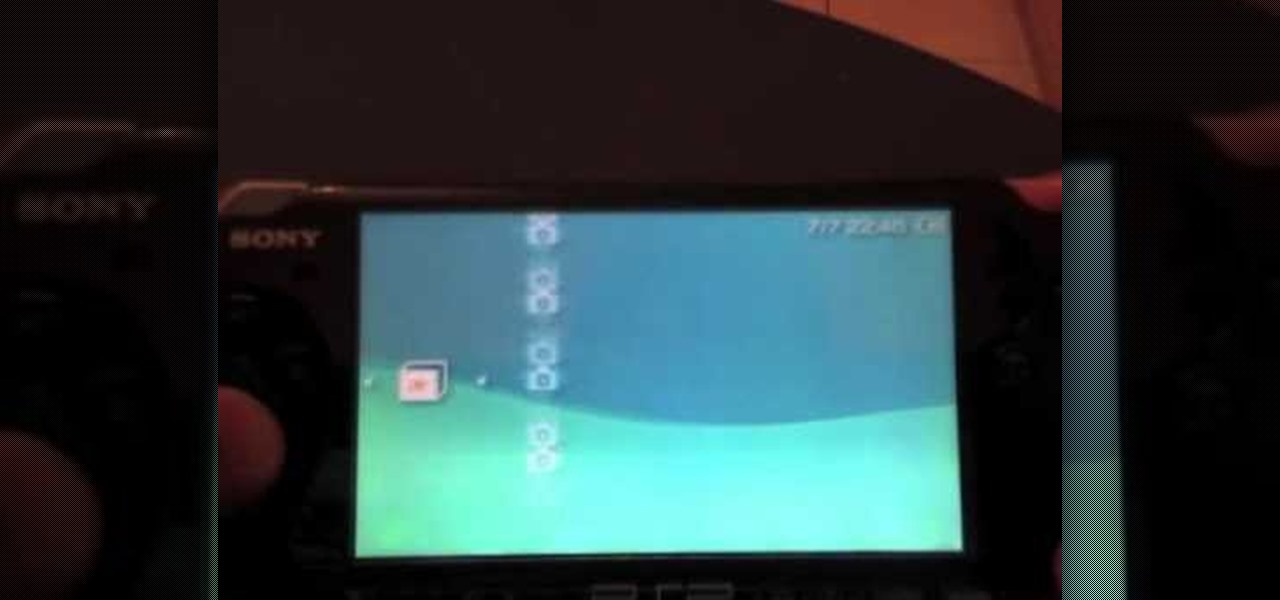
If you're into PSP hacking, check out this video for instructions on how to perform the tff exploit, as well as how to get Custom Firmware for the psp 300X series. There are many ways to perform this exploit; this video shows a few of them.
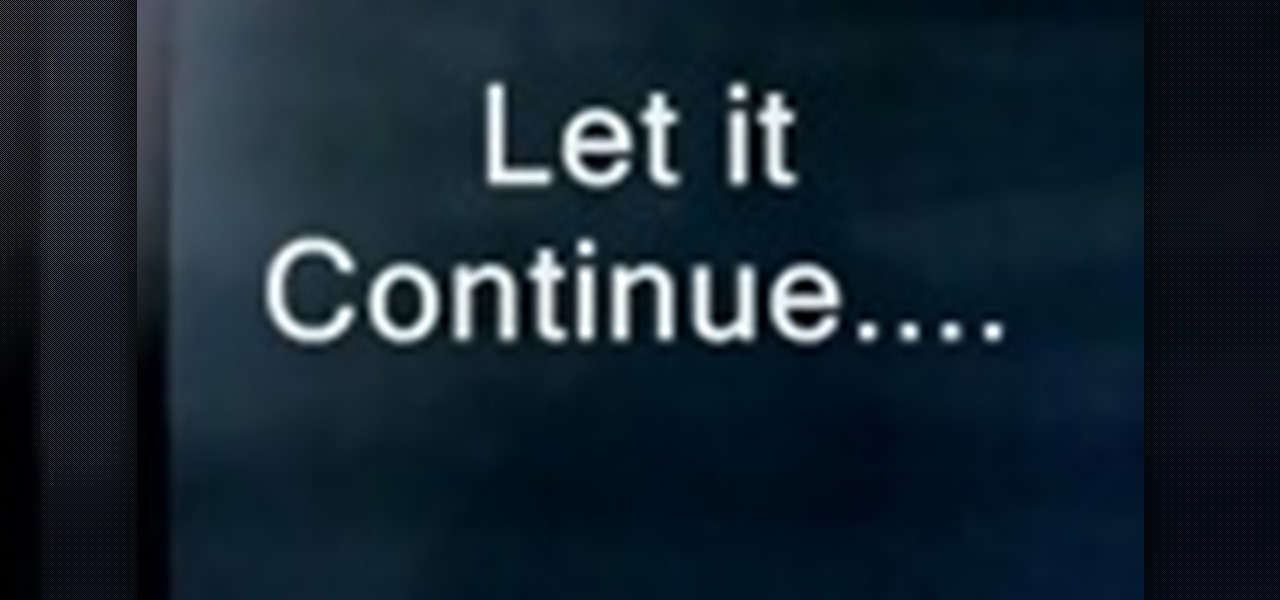
This video tutorial will show you how to hack your Windows Admin Password. There is no need to download anything to bypass the Windows Administrator Password.
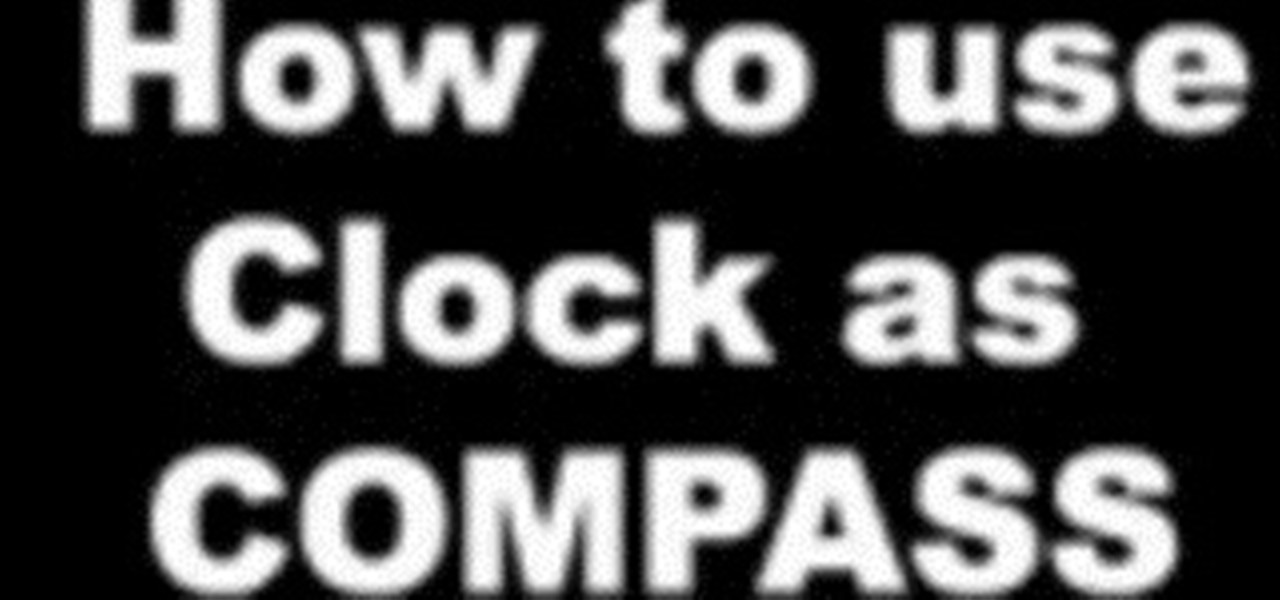
In this science tutorial video, watch as this cool trick to change a clock into a compass is revealed. Transform an old wristwatch into a compass with this simple and easy to remember instructional video. This is a very useful method for those who easily get lost to find their way again.

This video tutorial will teach you how to make a paper wallet using only piece of paper, a marker, some scissors, and your hands. The paper wallet featured in this video has 4 credit card slots, is recyclable, and comes in handy if you've lost your other wallet.

This tutorial papercraft video will help you learn how to make a paper wallet from one piece of paper. This wallet comes in handy if you've lost yours and don't like keeping things just in your pocket. Another great thing about this paper wallet is that it's disposable.

Here is a instructional how to video walk through for assembling a kite. This demonstrations is quite useful if you store bought kite did not come with instructions or if you lost them.

Yossarian the Grammarian introduces you to the lost art of diagramming sentences. Great grammar lesson for ESL students.

This is the correct way to convert in Photoshop any color photo to grayscale without losing any information.

Benny teaches you how to ask for directions in Mandarin Chinese when lost as well as some useful phrases for finding your way around.

Caramel popcorn is a great American tradition - whether you are at the ballgame or the movie theatre, everyone loves this tasty treat! In this tutorial, Betty shows you how to make this sweet and salty staple at home, fresh out of the oven. So, grab a blanket, your favourite flick and cuddle up on the sofa with this delicious snack!

This is a very lengthy explanation on BTD playing. There's a lot to actually know about the strategy of Bloons Tower Defense.

Learn how to pronounce the OUGH sound in American English. This video language lesson from Rachel's English provides a basic guide for pronunciations for ESL students. Say "ough".

No one wants or needs a flat tire. If you do get one, however, don't get all flustered — changing a tire is as easy as buying groceries or going to the gym.

Walking with sandals today? Seem to be losing them every few feet or have them slide off at in opportune moments? Then try this quick fix, spray hair spray on the soles of the sandals to give your feet more of a grip on the material!

This video will take you step by step on how to do some basic memory editing and hacking in Super Mario All Stars: Super Mario Brothers 3.

Watch to learn how to replace knobs and buttons on a Neff oven. You'll remove and replace the knobs and buttons on a Neff oven. Lost oven knobs or worn oven buttons detract from the ovens appearance.
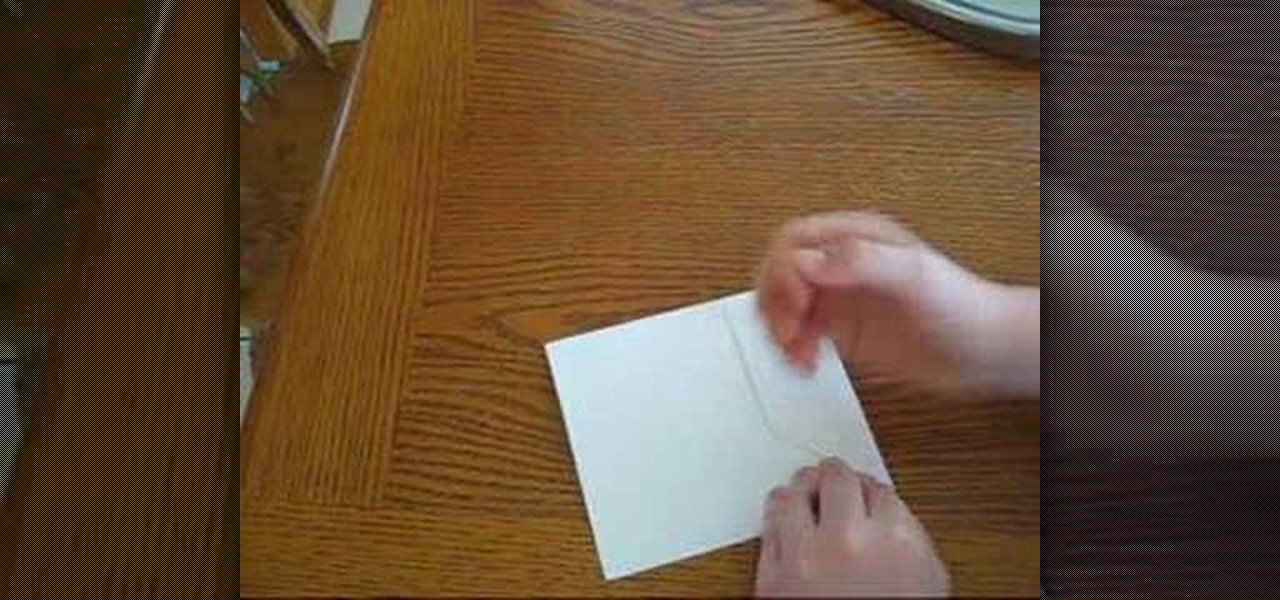
This tutorial video will demonstrate the process of how to make a wallet out of a piece of paper. This paper wallet is extremely useful because it's recyclable and easy to make if you've lost your other wallet.

Pharmacist Sherry Torkos explains how L-theanine can help you lose weight by controlling stress and hormones.
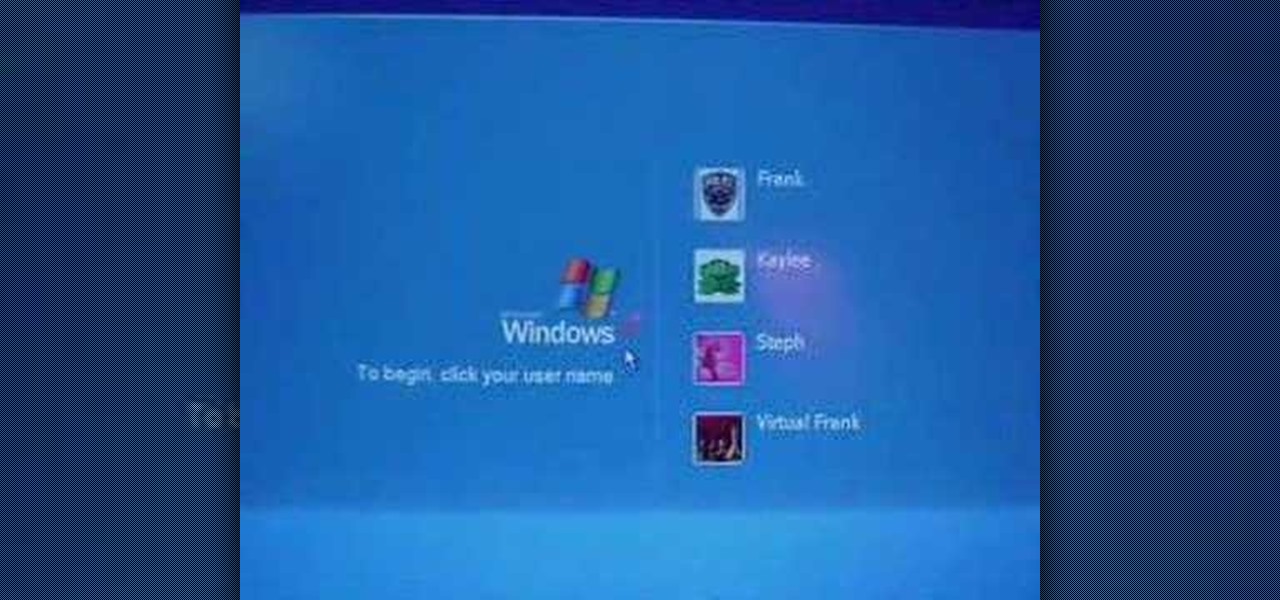
Locked yourself out of your computer? The Virtual Frank teaches you how to log in to Windows XP using the administrator account that you may not have known existed.

This is a demonstration of how to use bolt cutters to cut off a lock. All of us have at one time lost a key to a lock, well now you can remove the lock with bolt cutters.

It's very easy to get a slightly blurry photograph due to a moving subject, camera shake, or just an incorrect auto-focus, but you don’t have to let that ruin an otherwise terrific picture. All it takes is a little finesse in Photoshop or another photo editing software. This guide covers sharpening a blurry image using Photoshop specifically.

Reading is as gratifying as it is time-consuming, the more you put it off, the bigger your to-be-read stack gets. Eventually, that stack will become a shelf, then a case, and then even if you want to read, who has the emotional fortitude to pick just one from all those unread books. With 12min Micro Book Library: Lifetime Premium Subscription you can read an entire book from start to finish in 12 minutes without losing any of the meaning, and it's on sale now for $39.

If you lose your AirPods, AirPods Pro, or AirPods Max, you can turn to Find My to locate them. But sometimes, things don't go according to plan, and many things can go wrong. For example:

There's an easy way to take your PC to the next level — without any need for a hardware upgrade. The secret is in software that unlocks uses and productivity hacks you never knew you needed. Even better, right now, The Power User PC Software Bundle is on sale for just $59.99. That's 90% off the regular price of $614.

Snapchat doesn't prevent you from taking screenshots of snaps received, but the other user will get an alert either as a prominent push notification or a subtle note in the app. Snapchat has improved its screenshot detection abilities over the years, so it's much harder to circumvent its technology for truly undetected screenshots — but not impossible.

With thousands of people across the country protesting, you might be thinking about joining the march. But as is too often the case, law enforcement has been called to oversee the protests, and interactions aren't always peaceful or lawful.
Google just released the first version of the next major Android update. Early Android 11 builds will only available as developer previews, so you can't just sign up for the beta program and install the update as an OTA for the first couple months. That said, it's still pretty easy to get.

Apple has seemingly always made it a priority to show how much it cares about user security and privacy — enough that it has a page dedicated to it, proclaiming that "privacy is a fundamental human right." It's true that there are few issues more important than user privacy when it comes to technology, and Apple only makes things better in iOS 13.