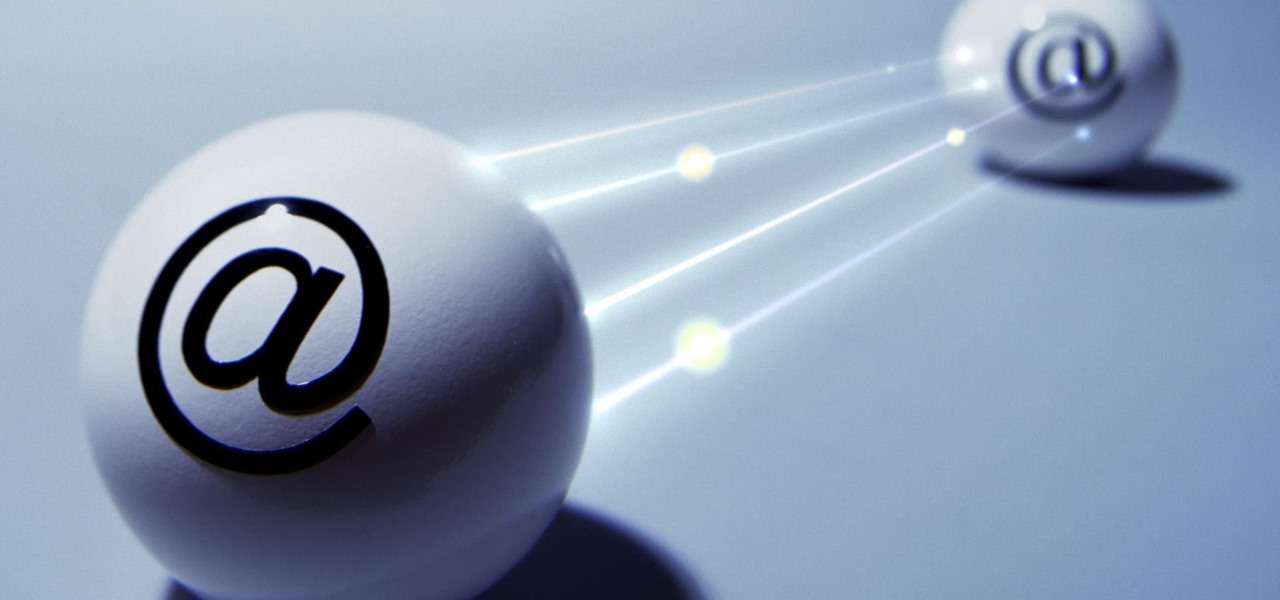So you can't seem to win in Mario Kart Tour? Whether it's your first game in the Mario Kart series or not, Mario Kart Tour can be challenging, especially when you don't know the tracks. Instead of struggling your way through the cups, try out these five tips to get a leg up.

If you've read or watched anything Harry Potter before, you know friendship and teamwork are huge parts of the story. The same goes for Harry Potter: Wizards Unite, with its "Wizarding Challenges." Here, you can tackle Fortresses full of Foes alone, but why do that when you can battle with up to four other friends at once? Here's how it all works on Android or iOS.

Niantic's Harry Potter: Wizards Unite offers players an augmented reality look into the world of witchcraft and wizardry. The Wizarding World and Harry Potter novel series is full of unique and interesting characters, which is why it makes sense that Wizards Unite offers you to take the role of one of three "Professions" — Auror, Magizoologist, and Professor. The question is, which one do you pick?

It's difficult to find that perfect lighting when you're taking a photo. You won't always have studio lights — or at all — and you're not always out during golden hour. So how can you combat lighting issues without waiting around for a well-lit condition? Do it in post. Adobe's Photoshop Express makes it easy to fix and even customize the lighting in your photos using the right adjustments.

News+ is Apple's new digital subscription service for written media that costs $9.99 per month. There is a free trial offered for one month, but you'll start getting charged the monthly fee as soon as your 30 days are up. While it's not very obvious, there is a way to cancel the auto-renewal right before you get charged.

For lack of a better word, a missing iPhone sucks. Not only do you lose a physical device that cost you a small fortune, but there's also the probability you'll never see your precious data again. Hackers and thieves might, just not you. To keep this from ever happening, there are preventative measures you should take, and the sooner you do them the better.

Despite its status as a hot commodity amongst emerging technologies, the augmented reality industry is not immune to the ebbs and flows that occur in every industry.

With YouTube TV and DirecTV Now starting at $40/month, and others like Sling TV offering an eye-catching $25/month plan, streaming cable services may sound like a great way to cut costs while cutting the cord. But when you look at all the factors, the price you pay may very well end up being just as high as your traditional cable bill — if not more.

The iPhone XS, XS Max, and XR aren't the newest devices from Apple Inc., but all three have a serious problem in Messages. When sending a friend an SMS/MMS text rather than an iMessage, the phrase "Number changed to Primary" appears in front of every message. What gives? If this issue is driving you mad, there are a few tricks that may exterminate the bug until Apple gets around to issuing a patch.

Among its many new features, Android P returns the spirit of lock screen widgets to users by presenting the current temperature and weather conditions underneath the clock. It isn't flashy, but it's a fun and useful addition that, unfortunately, does not always work. If your lock screen weather isn't showing up, you might want to try these steps to fix it.

While you're probably already used to the keyboard on your iPhone, you'll likely never be able to type on it as fast as you can on a computer keyboard. But that doesn't mean you can't get any faster at typing on your iPhone. By using keyboard shortcuts to auto-populate commonly used phrases, email addresses, and other big-character items, you can drastically speed up your virtual keyboard skills.

The fatal crash of Air France Flight 447 is one of the most tragic accidents in avionic history — while it also serves as a stark reminder of what can go wrong when humans rely too much on driverless vehicles.

One of the most popular things to do on Snapchat is to earn a Snapstreak. This occurs when you and one other friend have sent snaps (not chatted) to each other within 24 hours for at least three consecutive days. One you've passed the three-day mark, then you and your friend will receive a fire emoji next to your names.

When a new jailbreak method comes out, Apple is quick to patch the vulnerability it exploits by issuing a new iOS update. If you were to accept such an update, you'd no longer be able to jailbreak your iPad, iPhone, or iPod touch unless you could roll back your firmware to a version that could be jailbroken. But Apple even takes things a step further and stops signing older iOS firmware versions, which makes downgrading next to impossible. This is where your SHSH2 blobs come into play.

The Great Barrier Reef in Australia is the largest living system on the planet. Yet more than 90% of the reef is bleaching because of the loss of a tiny algae that lives within the coral.

True innovation tends to come from the places we least expect as developers. The Microsoft HoloLens is still a very new product, and some of the other headsets are still just ideas, so the rules for mixed reality are not set in stone. That means all the real problems to be solved are yet to come.

We haven't had a working jailbreak method since October of last year, and that only worked for about a month until iOS 9.2 came out and shut down the loophole it was using. So all of those cool Cydia tweaks have been out of the question for quite a while now, unless you downgraded your firmware to keep jailbreak compatibility.

Since I recently had this problem and fixed it, I might as well share the solution. This is actually REALLY simple to fix but will impact your cards' performance.

Microsoft's HoloLens is certainly a leap into the future of mixed reality interfaces, but it's not without drawbacks.

Hey guys, in this tutorial, we are going to learn about the heap segment and how to use it for storing data in our programs. We will also go into the details of its use in conjunction with the char pointer and struct data types.

These days, if you're having friends over, they'll probably ask to log into your Wi-Fi network before asking for a drink. But if you've forgotten your password, it can be quite hard to find, since most devices obscure the characters with asterisks.

Welcome to the Part 2 of the series 'Cryptocurrency'. It has been late because of some errors, where all I typed was lost.

Preparing and serving seafood can be a daunting task. Fish is so delicate that one extra minute of heat can turn a juicy, flaky filet into a dried-out disaster. But that same fragility also allows us to use unconventional methods to chemically transform the fish into its cooked consistency.

As glorious as a good drink (or five) can be, the aftermath of alcohol on the body is one of life's least enjoyable features. A few hours of fun can come at the expense of a day or two of feeling dead to the world, with an upset stomach, an aching body, and a headache that makes it feel as though your friends used your head for a piñata.

Sweaty palms, stuttered speech, and terror blackouts: if you're someone who absolutely despises speaking before audiences, you've probably experienced side effects like these. No matter how well prepared we are, or how familiar our audience is, giving a presentation can be an experience more terrifying than death, according to psychologists. Unfortunately, it's impossible to avoid public speeches, but you can make these events less frightening with a few simple hacks.

Can you cook a steak or salmon filet that's straight out of the freezer and get good results? Ordinarily, I would say no. Usually your steak ends up a sad grey mass fit only for the family dog and the fish is burned on the outside with an icy, undercooked center.

Back in August, Google introduced Android Device Manager. This new service allowed you to locate, lock, or wipe a lost or stolen Android device from either a companion app or a web interface. Effectively, this is the "kill switch" that legislators are clamoring for.

The beauty of having a Google Play Edition HTC One is the ability to get as close to stock Android as possible while still getting some extra non-Google, proprietary HTC features. The newest version of Android, 4.4.3, has just hit the Nexus and Google Play Edition line of phones, but if you are rooted with a custom recovery, you will not be able to apply the OTA.

Just over a month ago, Google made its camera app available to all devices running Android 4.4 and higher. Originally exclusive to Nexus devices, the app got a UI overhaul and a new Lens Blur mode, but lost some features in the transition.

When I first started cooking, there were a few steps I always skipped in recipes. I never added zest to anything because it seemed like too much trouble, I rarely separated wet and dry ingredients in baking recipes because I was lazy, and I never let meat rest after it was done.

As someone who's dependent on glasses to see on an everyday basis, losing or misplacing them is obviously a bad thing. I can't even see clearly enough to find the glasses that I just lost, so I'm pretty much blind now.

I still remember when I had to get up from my comfy spot on the couch to change the channel on my old television. So for me, the remote control may be one of the most underrated inventions of the last century. These days, remotes take on all sorts of shapes, not just the typical brick, but also in the form of watches and cell phones.

Seemingly lost in the fanfare of the numerous features and specs of the Nexus 5 were a few highly innovative and handy add-ons—a low-power step detector and step-counting sensor—useful for tracking fitness data.

February may be the shortest month of the year, but for iOS softModders, there were plenty of apps and tweaks to fill up those days. Whether patching major security holes or just a tweak to make speed dialing more efficient, there was a plethora of great mods for our jailbroken iOS 7 devices. These are our favorites from the month.

Welcome back My sleepless army of young hackers, Everyone uses internet, right? So for this tutorial, i'll start with the basics and slowly we'll get to the UPD Protocol.

If you haven't heard yet, Google made it possible a couple months ago for every Android user running 2.2 or higher to track his or her smartphone or tablet using their Android Device Manager service. It's a super easy way to track, lock, and secure erase your Android device from the web without ever having to download a third-party application, like Droid Finder, since it occurs in the background via Google Services.

You saw our post on the 18 coolest new features of iOS 7, but now that you've had a chance to play around with your updated iPhone, it's time to lock it down.

In the past, we've shown you how to install CyanogenMod 10.1 on your Nexus 7, but that version was based off of the older Android 4.2 Jelly Bean. If you want to stay current, the newer CyanogenMod 10.2 is out in the nightly stage, which is based on Android 4.3, and you can get it right now.

I recently had my iPhone stolen at public park and did everything I could to locate it, but with Find My iPhone disabled (I know, what an idiot) and no exact address to give to the police, I had about a .00000001 percent chance of getting it back.

When the 6.1 version of iOS was released back in February, complaints of severe battery drainage for iPhone, iPad, and iPod touch users exploded onto every Apple-related forum on the Internet. Everyone was either losing a percentage every three or so minutes, or their battery only lasted half as long as it did before the update. Earlier this month, Apple released iOS version 6.1.3, to supposedly fix a recent exploit that allowed anyone to bypass the lock screen—but as it turns out, the update...