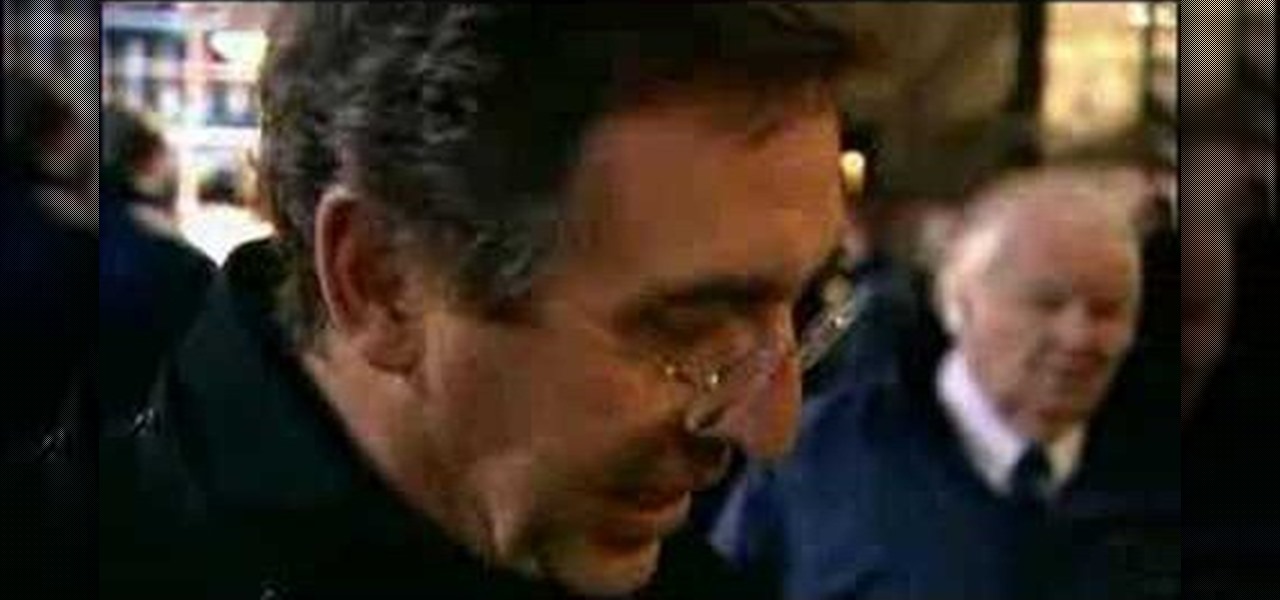Apple released the latest version of its iPhone OS, iOS 14.6, today, Monday, May 24. This latest update (build number 18F72) introduces new features like unlocking your iPhone with Voice Control after a restart, Apple Card Family support for up to five people, and subscription support for shows in Podcasts.

Whether it becomes mandatory or not to show your COVID-19 vaccination card at events, restaurants, bars, hotels, airports, and other public places, it's a good idea to digitize the paper card on your smartphone so that it's always with you. It's also wise to give yourself quick, convenient access to it, so you're not holding up lines while trying to locate the file, and there are a few ways to do that on your iPhone.

Apple's "Spring Loaded" event introduced us to many new and exciting products, including iMac and iPad Pro models with the M1 chip, an upgraded Apple TV 4K, a purple iPhone, and the long-awaited AirTag. However, one of the most anticipated announcements came in the form of a software update — the biggest update since iOS 14.0 and iPadOS 14.0 came out — and that's iOS 14.5 and iPadOS 14.5.

Apple's new iOS 14.5 will be coming out very soon, and that's even more evident now with the release of the iOS 14.5 Release Candidate (RC) on Tuesday, April 20. Anyone can install this update and get all of the same features iOS 14.5 will give everyone for iPhone; only you'll have a head start to using all of the updates in Maps, Music, Podcasts, Reminders, Shortcuts, Siri, and more.

The new iPhone 12 Pro Max is equipped with MagSafe, the iPhone 12 lineup's most talked-about feature. While Apple previously used MagSafe for its magnetic charging connectors on older MacBook models, it's given new life to it on the iPhone, and in a much better way. But can it do for you exactly?

Apple's iOS 14.0 update has come and gone, and now we're sitting on iOS 14.2, the latest version of the iPhone's operating system. While it may be too late for you to revert to the last iOS 13 version, if the iOS 14.2 firmware is giving you problems or you're not just digging it, you can downgrade to iOS 14.1.

Apple's latest update, iOS 14.2, is finally here. As the name implies, it's the second major update to hit iPhones since Apple released iOS 14 in the fall. The update brings at least 13 new features and changes to all compatible iPhones, including over 100 new emoji and eight new wallpapers.

While it's rare, there could be a day when your iPhone 12, 12 mini, 12 Pro, or 12 Pro Max isn't responding, where taps and swipes on the screen do nothing, and the Side button won't let you force a restart. The culprit could be any number of problems, from corrupted files to beta software or even manufacturing issues. But one thing is certain: recovery mode could help you get back up and running.

Just days after Google released the official Android 11 update, Samsung already had a pre-beta build of One UI 3.0 available for developers to test their apps on. So this year's main OS upgrade is likely hitting Galaxy phones even earlier than we thought.

It's easy to back up and restore your iOS devices using iCloud, but there are a few downsides to encrypted iCloud backups. For one, Apple holds the key to decrypt all the data. Plus, you're limited to only 5 GB of data for free before you have to upgrade your storage to 50 GB, 200 GB, or 2 TB.

Apple officially unveiled iOS 14 on June 22 at its first all-virtual WWDC. After months of beta testing, iOS 14 hit iPhones on Sept. 16, but that doesn't mean that Apple is done beta testing iOS 14. There will be new features to try out right up until iOS 15 comes out next year.

Kali Linux has come a long way since its BackTrack days, and it's still widely considered the ultimate Linux distribution for penetration testing. The system has undergone quite the transformation since its old days and includes an updated look, improved performance, and some significant changes to how it's used.

There's never been a better time for streaming movies and TV shows on the go. With so many services available, the only limitation to your enjoyment is your phone's accessories. Whether you're buying for yourself or someone else, here are some of the best gifts that improve the movie-watching experience on mobile.

Christmas is just one week before Jan. 1. That means a lot of New Year's resolutions filled with promises to better ourselves with increased productivity, focus, and work ethics — but getting started can be challenging. Give the people in your life a leg up this holiday season with these smartphone gifts to keep them on-task in 2020.

What appears to be an ordinary MP4 may have been designed by an attacker to compromise your Linux Mint operating system. Opening the file will indeed play the intended video, but it will also silently create a connection to the attacker's system.

Cases and stickers are always great, but they aren't the only way to customize an iPhone. The software on your device is full of customization options, from a better-looking home screen and cooler lock screen wallpapers to app icon changes and a system-wide dark mode. There's literally over 100 ways to make iOS on your iPhone genuinely unique, some of which are hiding in plain sight.

With MP3 players all but dead, phones are now the dominant portable music devices. While smartphones have gotten better at this task over the years, they do have some glaring limitations when it comes to music. On the bright side, we can use these limitations to help find the perfect gifts for the audiophiles in our lives.

|Choose Your View: Quick Bullet Points | Detailed Descriptions Android's newest major update is a special one — it's the tenth full version of the world's most commonly used operating system. The latest release, dubbed simply Android 10 (codename Android Q), was first showcased as a beta back in March 2019, so we've been digging around in it for several months. There's one dramatic visual change, plus there are a lot of goodies in general.

Well before Magisk was in our lives, the Xposed framework was where all the mods and magic happened. Magisk was built on a similar concept with the ability to customize your system via modules. We can thank Xposed for where we are today in terms of root-related mods, but it's not done just yet — it's still very much alive and kicking after all these years.

Apple's already gone through iOS 13.0, 13.1, 13.2, 13.3, 13.4, and 13.5 betas, and now it's time for iOS 13.6. If you want to try out new features on your iPhone before the masses, install either the developer or public beta.

Signal is one of the best end-to-end encrypted messengers on the market. It offers robust security, keeps minimal information about its users, and is free to use. Switching to it as your main messenger can be a bit daunting, so to help, we created a guide to walk you through the process.

Your social security number, credit card information, and medical history can fall into the wrong hands if you're not careful about how and where you share your data online. If you really care about your data, there are tools and techniques you can utilize to protect yourself from cyberstalkers, advertisers, and hackers in a time when digital lives are a high commodity.

Stories are everywhere in social media today, but that wasn't always the case. In 2013, Snapchat introduced the world to these temporary windows into our daily lives. Since then, stories have infiltrated other popular apps. However, to stand out, you can't solely rely on the app where the story will be posted. Instead, you need a suite of apps that can turn your story into something special.

There's never been a better time for streaming videos on your phone. With so many options available (including a potential mobile-only Netflix tier) and so many new smartphones having large screens, there's a good chance you know someone who mainly use their phone for videos. And if you looking for a gift for them, there are some great options.

With smartphone cameras and software getting better and better every year, more and more users are getting passionate about photography. So when you're shopping for a gift to get someone, if they have a smartphone, chances are they'll more than appreciate some tools and accessories for taking better photos with their pocket friend — and we've got some gear ideas they'll love.

Overall, iOS is more impressive than ever with its stability enhancements, security tools, suite of apps and services, and intuitive user interface. With each passing update, things just get better and better for iPhone users. But don't think for a second that this is all because of Apple's genius — many of these features were at least partly inspired by tweaks made by the jailbreak community.

The next big iOS version for iPad, iPhone, and iPod touch was revealed by Apple at WWDC 2018 and dropped for everyone on Sept. 17, 2018, less than a week after Apple revealed the new iPhone lineup. We've rounded up all the big picture items and secret features and changes we could find so you know exactly what to expect when updating to iOS 12 on your iPhone.

This year's big iPhone update, iOS 12, aims to solve many of the issues that arose during iOS 11's controversial, buggy tenure. With that in mind, it may be tempting to jump on board the new software immediately and leave iOS 11 in the dust for good. Here are some reasons why you might want to reconsider joining the iOS 12 beta.

Apple's iOS 11 is finally here, and while they showed off several of the new features it brings to your iPhone, iPad, and iPod touch back at WWDC 2017, they've only just touched the surface of what iOS 11 has to offer. There are a lot of cool new (and sometimes secret) features to explore, so we've collected them all here for you.

A PirateBox creates a network that allows users to communicate wirelessly, connecting smartphones and laptops even when surrounding infrastructure has been disabled on purpose or destroyed in a disaster. Using a Raspberry Pi, we will make a wireless offline server that hosts files and a chat room as an educational database, a discreet local chat room, or a dead-drop file server.

Airgeddon is a multi-Bash network auditor capable of Wi-Fi jamming. This capability lets you target and disconnect devices from a wireless network, all without joining it. It runs on Kali, and we'll cover installing, configuring, and using its jamming functionalities on a small, inexpensive Raspberry Pi. When done correctly, it will deny service to a wireless network for up to several blocks.

UPDATE: Due to increased, uncontrollable spam, submitting anything other than comments on WonderHowTo and its affiliated network of sites is temporarily closed. Only current and past members who have previously submitted helpful news and guides may be able to submit forum posts.

Android comprises an entire ecosystem of apps, games, functions, and features, so it would only make sense that it has its own lexicon. Words, phrases, and acronyms that didn't exist ten years ago are now used in an off-the-cuff style by developers and support technicians across the web.

It's mid-January and some of you happy tax-paying citizens have already started receiving your W-4s and 1099s in the mail. But before you start filling out your 2010 Federal Tax Return, make sure you're hip to all the tax tricks in 2011. You could end up saving some money!

In this gambling con video, con man Derren Brown helps a guy win money on a losing dog racing ticket twice. If you look and listen carefully, you will be able to work out how exactly this works, and you will be winning money on losing dog track tickets in no time. Win money on a losing dog race ticket - Part 1 of 2.

Smartphone Challenge: Never get lost was taken by an iPhone 4 camera using ProHDR app

Here is the movie trailer for "OSS 117: Lost in Rio"

Video walkthrough of the No Love Lost mission in Grand Theft Auto 4 (GTA IV), in which Niko guns down a biker gang for dating Faustin's daughter. Beat the No Love Lost mission in GTA IV.

Fitness and nutrition guru Susan Powter discuss the how to have a healthy late night snack both sweet, simple, and beautiful. In only five minutes, a perfect healthy working late, snack. Lose weight by eating healthy late night snacks.

It's easy to lose oneself when playing Minecraft and easier still to get plum lost. That's why it's always good to have a compass on hand. No compass? No problem. There are, in fact, no fewer than seven methods at your disposal for finding true north in a Minecraft world. Better still, a lot of them are accessible to you from the very moment you start playing the game.