
How To: Lose weight by making simple lifestyle changes
Good Housekeeping is known for its helpful tips for women. It brings useful tips for women who are dieting. In the following some tips are given to loose weight:


Good Housekeeping is known for its helpful tips for women. It brings useful tips for women who are dieting. In the following some tips are given to loose weight:
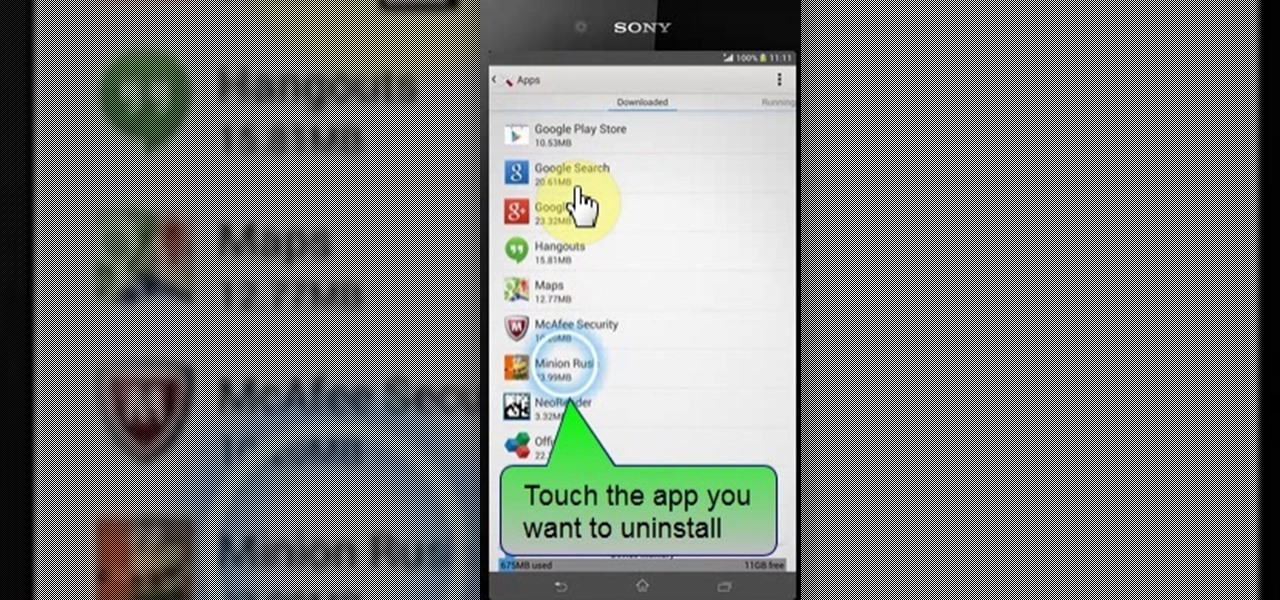
This video will show you how to remove or uninstall unnecessary apps in your Sony Xperia Z2 phone. The Uninstalling unnecessary app will speed up your phone a little and create space for other apps. This is very easy to employ. So please watch the video and follow all the steps to employ it in your phone.

Fox hunting has become illegal is some parts of the world, but there are still places where fox hunting is an acceptable activity, where people ride on horseback, following foxhounds and other scent dogs on their hunt for foxes, most likely a red foxes.

With all the documents ready, we need to fill our wallet with money for the travel. This video discusses various ways of filling the pocket. That is how to prepare the money for international travel. Over the years credit cards have been widely used by many travelers, which is safer than carrying cash. In this case we need to contact the credit card provider well in advance and notify them about the travel. Also we need to learn about the various fees applicable to international purchases. Th...

The raging debate in the electronic music world between digital and hardware music production is virulent and unnecessary when the best setup is clearly a mix of the two. In this video you'll learn how to get your computer and your DJ hardware together by using the Ableton Live external effect plugin to control sounds from your gear using the computer. It's the best of both worlds!
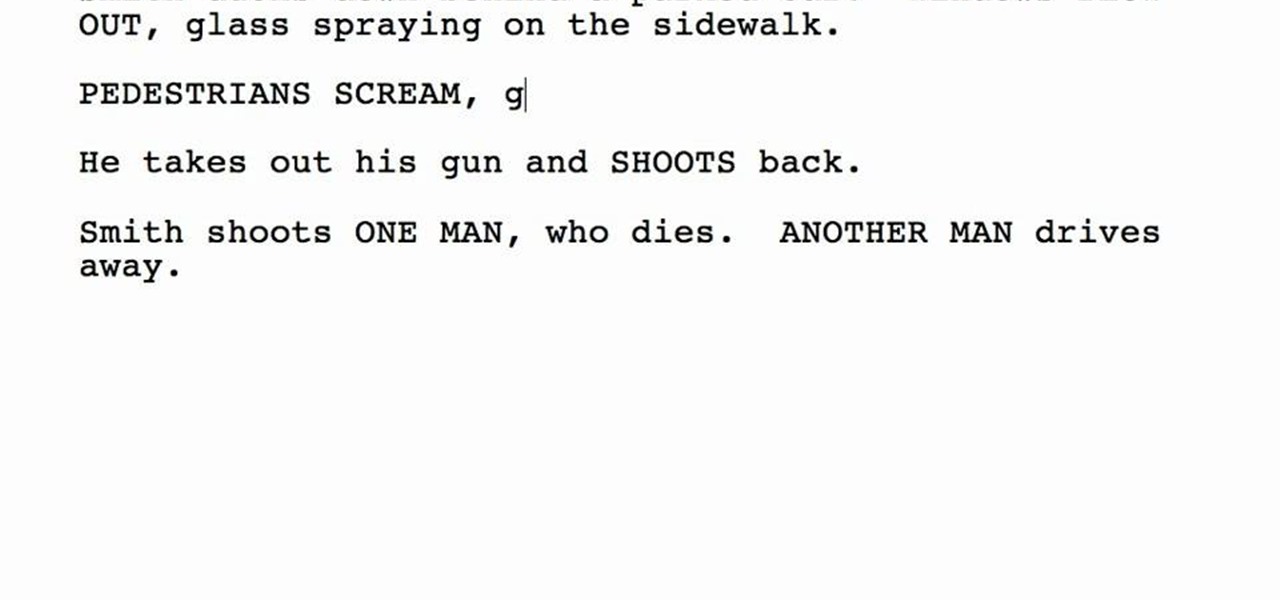
Writing a script is easy, but writing a script that the Hollywood elite would actually like to pick up is a totally different story. Any aspiring screenwriter will find this information about action in scripts helpful.

Avoid unnecessary heartache by backing up the contents of your Google Android smartphone! This clip will show you how. It's easy! So easy, in fact, that this mobile phone hacker's guide can present a complete overview of the process in about two minutes. For more information, including detailed, step-by-step instructions, take a look!

Although laser pointers are the favored pointing tool of teachers at large college lecture halls and can be great for directing students to various signs or areas in the classroom, often times students and kids have these pointers as well and use them just for fun.

Knowing how to spot a fracture is vital as, in the right situations, it can prevent further unnecessary injury. In this video, learn the signs of a bone fracture. Dr. David Geier covers symptoms an injured person may experience as well as treatment options.

Remove unnecessary content and orient your images in the proper direction using the crop and rotate tools in Adobe Photoshop Elements. This very basic tutorial shows you how do some easy and quick fixes to draw out what you want from your PSE projects.

People who may be getting into the hobby of building RC vehicles, need to know which is the best fit for their cars. Purchasing the wrong tires can lead to unnecessary damage and a waste of money.

Wheel bearings are a very important piece of a car that helps minimize friction when the car rotates. So obviouslly having a bad or non-working one can be bad for your car and cause unnecessary damage. So in this next maintenance tutorial, you'll find out how to find and replace a bad wheel bearing that is on your car. So good luck, pay attention, and enjoy!
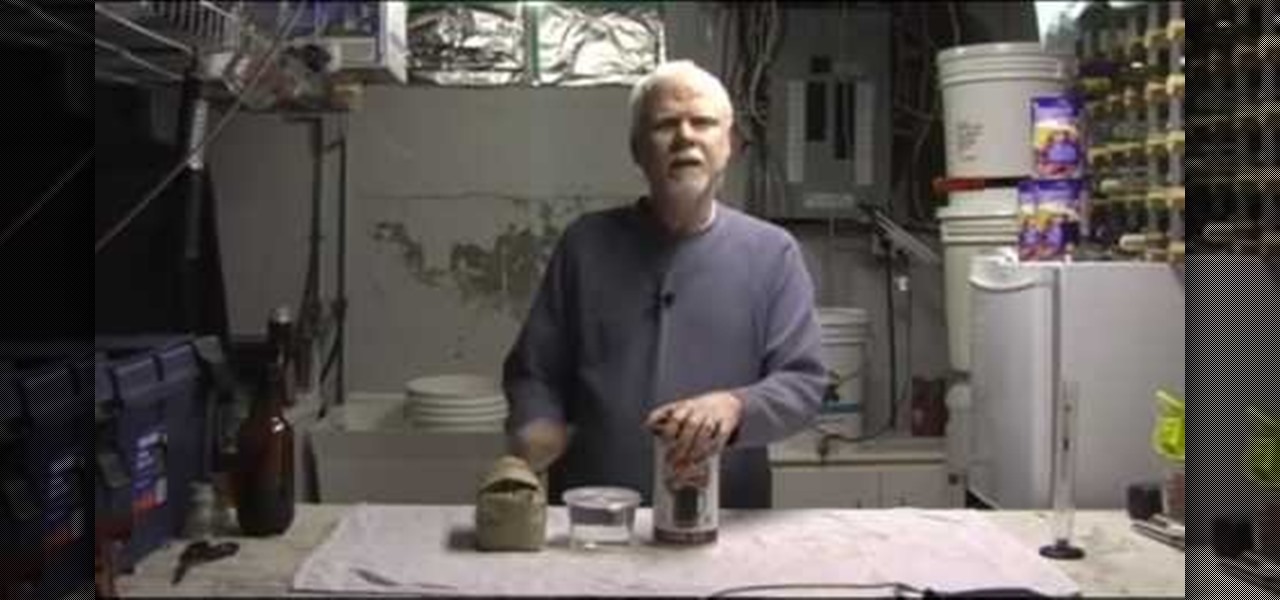
Due to the dour economy we've all been cutting back on unnecessary expenditures. And unless you're a heavy (or heavily addicted) beer drinker, beer is one of those expenditures that cost a lot for minimal product.

Poisoning can happen to both children and adults, and is one of the most preventable forms of illness that exists. Poisoning can sneak up on your in various ways including household products, expired medications, foods and even alcohol. So, take the tips in this clip from Dr. Savant and avoid this unnecessary illness in your household.

The music production software world is making it almost unnecessary for new artists and musicians to need to know real instruments. In this video ACepincter demonstrates how he uses a particular method of experimentation to learn so much about the various features of Reason and FL Studio. He shows you 2 exercises you can try to help you teach yourself more about FL Studio and Reason.

Alton Brown shows how to trim out the rib ends to make crown roast of lamb. This process is also called frenching. Watch this instructional cooking video to carefully cut away unnecessary fat and lamb pieces while preparing to cook a rack of lamb.

While embossing and die-cutting machines and supplies are marketed to be used brand specifically, they're actually multi-purpose and compatible with each other. This saves money on having to buy unnecessary equipment, as well as allowing for a greater range of tools to choose from while embossing and die-cutting paper. Watch this video crafting tutorial and learn how to use a Sizzix Texturz mat to emboss a Nestability die cut.

Die-cutting and embossing machines may be marketed to be used in the specific machine they were designed for, but are actually multi-purpose. This allows the user to choose from a greater variety of die-cutting and embossing equipment, as well as saves money on buying unnecessary tools and supplies. Watch this video crafting tutorial and learn how to use CuttleKid dies in a Cuttlebug embossing machine.

Today's word is "gratuitous". This is an adjective which means free or complimentary. It can sometimes mean unnecessary as well.

If you ever find yourself stranded in the woods, then making a shelter is one of your biggest priorities. ITS Tactical created this detailed and approachable video on how to rig a shelter in woods out of only a tarp, a ball of heavy-duty string, and four metal tent-posts, three items that anyone, wilderness inclined or not, should keep in their car at all times. It goes over the necessary knots in great detail, and should make it unnecessary for any of us to sleep unsheltered outdoors again.

Even getting your hair trimmed at the salon costs a fortune these days, so why not cut back on unnecessary expenses and do the trimming at home? Take a look at this video to learn how to cut edgy side bangs using a razor.

In this video tutorial, you'll learn how to speed up your Windows computer's startup efficiency (and so its startup time) with MSConfig, or the Microsoft System Configuration Utility. MSConfig will allow you to disallow unnecessary programs from starting up when you boot your PC. For more information on using MSConfig to speed up your computer, take a look!

Watch this instructional crochet video to start a crochet blanket. Begin with a loose chain until you've reached the desired length. The process of changing rows is one of the most difficult tasks when starting a crochet blanket. Follow these clear guidelines to avoid unnecessary troubleshooting.

Keep you home free from moisture. There can be many unnecessary cracks between your home's wood trimmings and the outside. This how to video gives you tips on how to select and apply caulking.

Two out of three children will have an ear infection. But when is it time to take your child to the doctor's office? Dr. Alan Greene is in the Parents TV studio to show you how to eliminate some unnecessary doctor's visits. Watch and learn.

Are you tired of having a bunch of files on your computer that you cannot get rid of? Find out how to use Windows notepad to remove unwanted files from your pc.

This video will show you how to stop spammy notification from apps on Facebook. It is often seen that people unintentionally install many unnecessary apps. Not only from those apps but from few useful app also they get spammy notification. This is irritating and frustrating. So if you want to stop notification from those apps then you must watch this video.

This video will show you how to stop flash auto play in Chrome and Firefox Browser. Flash auto play consumes unnecessary bandwidth and slow down speed also. Now with the help of this video you could stop this auto Play feature in Chrome and Firefox browser.

Look around you. Chances are (if you haven't been living under a rock for the last few months), you have at least several snazzy electronics gadgets lying around. From your PS3 to iPhone, iPad to laptop, your ADD will find a source of diversion no matter which way you look.

Minimalists are the opposite of pack rats. Whereas pack rats thrive on the philosophy of "more is more," minimalists belive emphatically that "less is more." And if you're a decorating minimalist, that means using the fewest decorative objects possible to achieve a satisfying and cohesive room.

The hardest thing about putting in a new bathroom or kitchen faucet is getting the old one out. For the most part that's true, only because today's faucets are so easy to install! Before you remove that old faucet, make sure you clean out the bottom area to prevent any unnecessary water damage. You'll need a paint tray, adjustable wrench, channel lock pliers, penetrating oil, putty knife, damp cloth and some old towels. This video from Lowe's is by Delta.
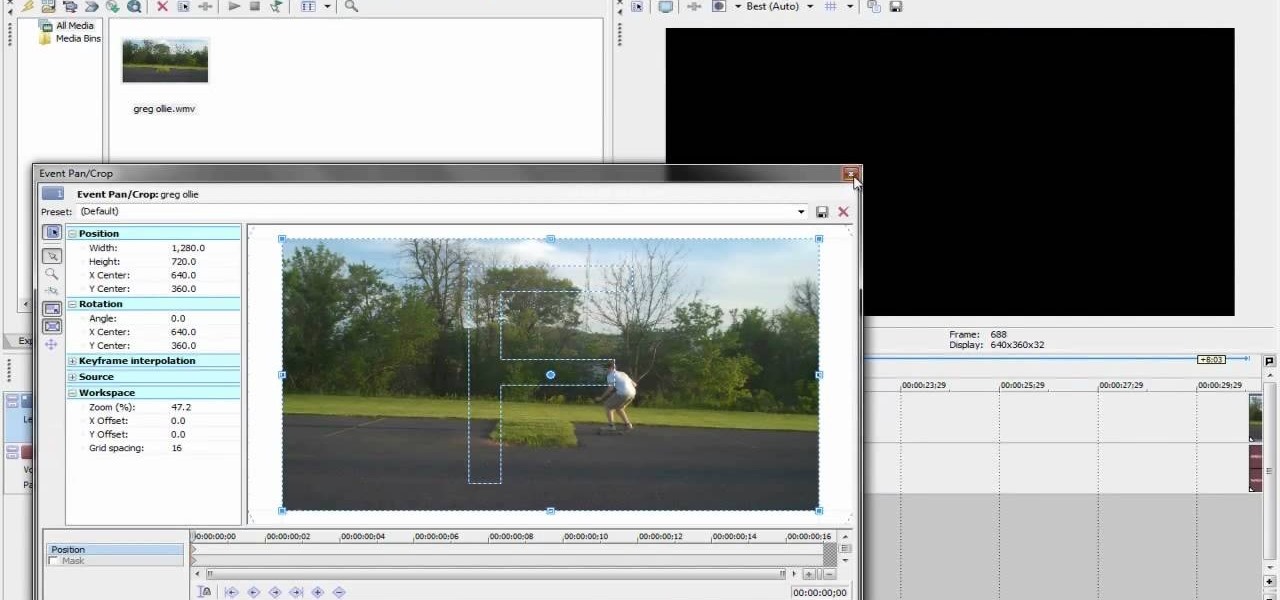
If you're new to using Sony Vegas for your computer, nobody is perfect. Slowing down time, speeding it up, or rewinding it can be very challenging. So in this tutorial you'll find out how to do all three of those things correctly.

In this video, Graham shows us how to pan for gold. In a few simple steps, an individual could become rich!!! Graham is working with sandstone in Virginia in a swamp like area, but this process could be done in any river. Gold usually gets stuck in cracks in the sides of rivers, and in this case, the cracks are in sandstone rock in this swamp-like area. Shovel up some of the sandstone bed bedrock, or whatever type of material is available, place the shoveled up material in the pan. Fill up th...

Is your PC too slow? Want your PC performance to increase without paying any money? Well, in this video the viewers will be taught how to speed up their PC and internet speed without spending a dime. First of all, the video goes through some of the potential applications that are draining the computers' resources, such as multiple anti-virus. The video teaches how to delete and remove unneeded applications and free up additional RAM. One of the key ideas is to close and disable applications t...

Your car needs care and maintenance to run properly. Let Firestone Complete Auto Care teach you the basics about keeping you automobile running smoothly. Check out this video tutorial for some helpful hints on improving the fuel economy in your vehicle.

In this Computers & Programming video tutorial you will learn how to optimize a PC for the best performance. Head over to Smart PC Utilities and click on downloads. Here you can download and install Vista Services Optimizer. This works perfectly well for Windows 7 as well. Open the program and select Automatic Tune Up, where it will ask you a few questions about how you use your machine so it gets an idea what services are unnecessary for you. You can also use Manual Tune Up or even Gaming Mo...

Tags are great ways to personalize your scrapbook projects. These little embellishments may seem small but they can make all the difference. Purchasing these tags can get expensive and is totally unnecessary. You will be amazed when you see just how easy it is to make these little tags from scratch.

This video explains how to prune an olive bonsai tree properly. the olive tree used in the video is an europaea tree bought from an exclusive bonsai tree company. The way the tree is pruned are by cutting the tree so that that it has an upward shape to stimulate vertical growth. It is explained that a process known as "cut and grown" are used with the olive tree because it makes the tree grow much faster and produce more fruit. Any branches or leaves that are unnecessary to the vertical growt...

The video is about the full uninstall of programs on a Mac computer using a program called AppZapper. The video begins with explanation on how files deleted from a system often leaves behind traces of files which slows down the system and leaves the hard drive fragmented. To avoid this a program called AppZapper can be used to uninstall the applications. This program is available as a trial version which will zap 5 applications and a full version with three updates for 13 dollars. So when you...

Alex with Mr. Find A Way demonstrates how to remove unwanted files from your PC with the CCleaner program. First open up your web browser and download the CCleaner program. After the program has downloaded, open the file to install the program on your computer system. Open up the program and select the deletion options from the choices on the left hand side of the screen. Click the run cleaner button on the bottom right hand side of the screen. The program will now delete the files. A status ...