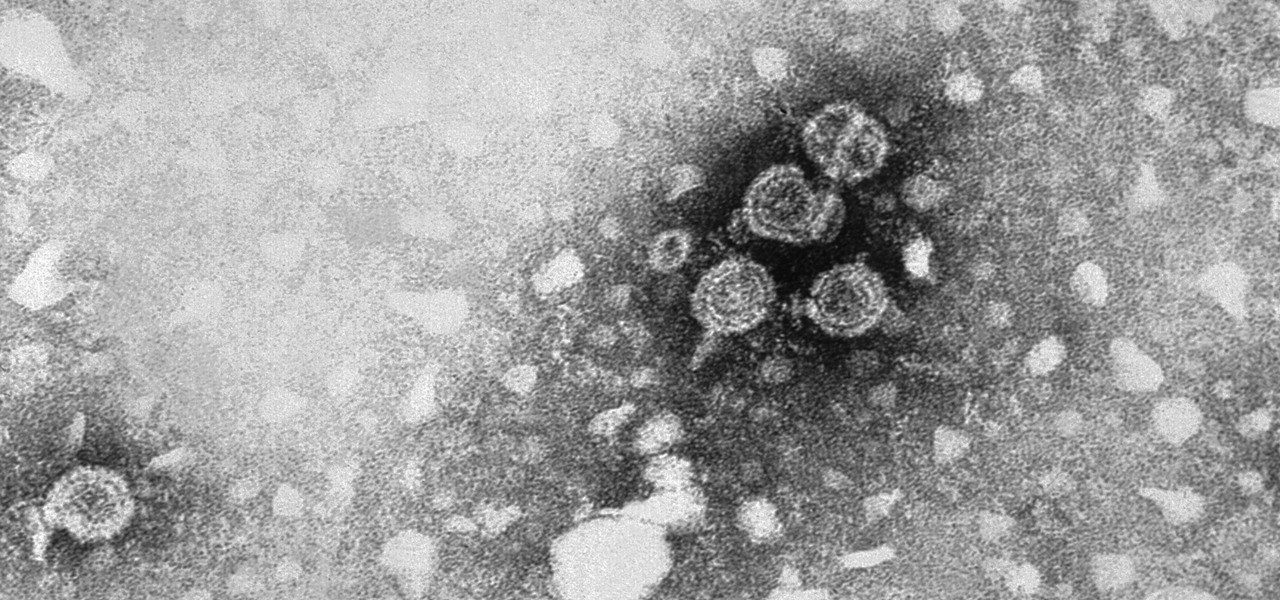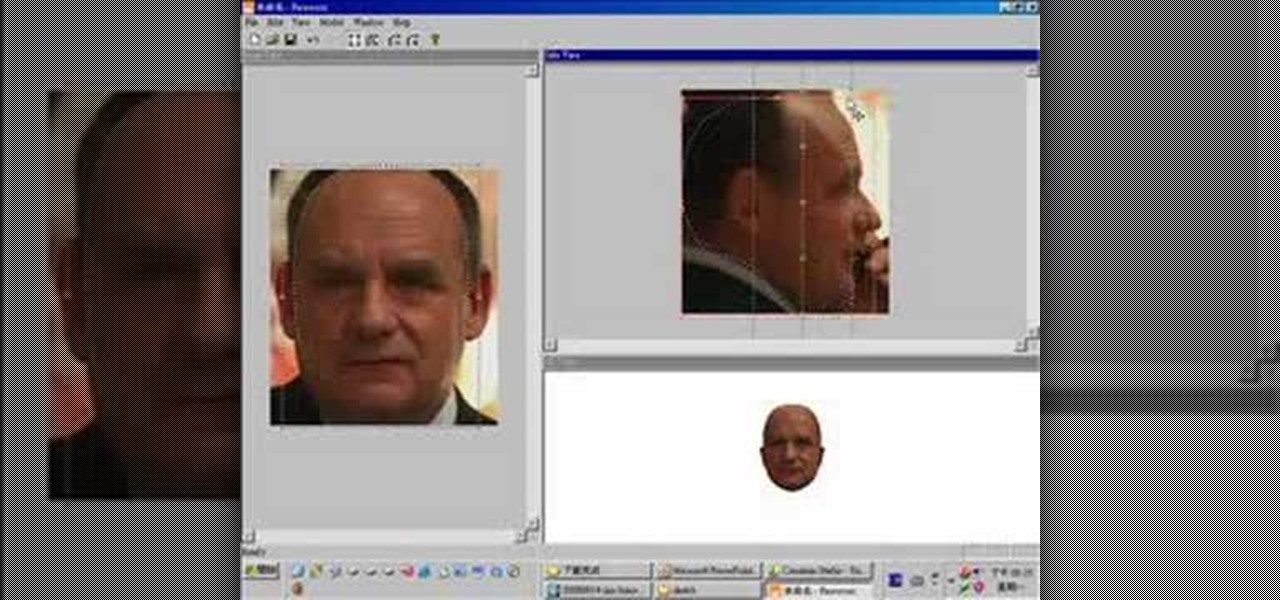Learn how to program basic script in GlovePie to allow your Nintendo Wii Wiimote to function as an input device on your PC. Using GlovePie input emulation software and a bluetooth connection you can connect your Wiimote to your PC.

Learn how to install PHP and some of the basics of PHP programming including some basic commands including conditionals and booleans for creating scripts and command line interfaces.

Want to play Playstation games on your computer? Learn how to download, install, and configure the ePSXE Playstation emulator for the PC. In order for the program to work you will need to install several other programs and plugins.

Download .net framework and install it if you do not already have it. Download DevKitPro from here and install as instructed.

Wireless can be a pain sometimes with video games on the Internet, with disconnections and signal losses, but why not revert back to a wired connection? This video will explain how to connect your Nintendo Wii to a wired network using Actiontec Powerline Networking technology. This will enable your Nintendo Wii to connect to the Internet to download games, console updates, and other information.

Scalp massage not only feels good, it stimulates blood flow, which can reduce hair loss and help promote the growth of healthy hair. In this how to video, Roni Proter, host of Simply Beautiful on Veria TV, demonstrates how to give yourself a scalp massage. Watch this tutorial and you will be able to treat yourself to a invigorating scalp massage in no time.

In this video tutorial, viewers learn how to completely uninstall a program on a Mac computer. There are 2 ways to uninstall applications. The first way is to drag the application into the trash bin. With this method, users will also have to drag the related, numerous preference and supported files. The second ways is to download an application called App Zapper. With this program, users just need to simply drag the application into the App Zapper program to completely uninstall it. This vide...

In this tutorial, we learn how to speed up Widows XP and Vista using boot performance. Disabling programs in the background you don't need will really increase the speed of your computer. To turn the programs off, click "start", then "run", then "msconfig", and press "ok". A new window will appear, choose "startup". You will see check marks next to programs that start when you turn on your computer. Click the check marks next to the boxes to disable or enable the programs you want to run when...

What's the quickest way to get to an application on your Android phone? It's a shortcut icon, much like on your Windows and Mac computers that take you to the application quick without having to dig in your applications folder. So how do you add a shortcut on your phone? Best Buy has answers. The Best Buy Mobile team explains how simple it is to set up shortcuts on your Android enabled cell phone.

First you have to install program, called 'Cain and Abel'. Then, you will be automatically asked to install 'Win Pcap' and you should do that. After installation you have to click on 'Cain and Abel' program icon with right mouse button and start it as administrator. Then push blue plus sign to scan Mac addresses. After scanning go to the bottom of program window and press APR tab. Then push blue plus icon again. When table appears push first option in first square and first option in second a...

Big business is on the web these days and you don't have to build a shopping website or blog to get involved.

In this video the author shows how to install any version of Linux from a USB thumb drive. He gives the requirements, which are a USB drive, the ISO of the Linux OS and a program called UNetbootin. He shows how to download the program from Sourgeforge.net. After installing it he shows how to set the version of Linux in the program. Later he shows how to format the USB drive quickly and he goes on to set the USB drive option in the UNetbootin program. Now all the Linux OS will be copied to the...

To print your screen on Windows Vista, start by going to the start menu. Click on all programs then click on accessories. When accessories opens click paint and that will open a new window with the paint program. Minimize the programs so that your desktop is all you see. Press the prtsc button near the top right side of the keyboard. Once you have pushed prtsc, restore the paint program so that it is full screen again. Click edit and a drop down menu will open. Then click the paste button. Yo...

Losing pictures is a uniquely frustrating experience. You take pictures to remember something, to capture a moment so you can look at it again later. So when you lose the thing that's supposed to be what's keeping your memories safe, it's unfortunate and infuriating. Photo Backup Stick® Universal will keep your pictures safe. Right now, you can get this awesome backup tool for $53.99.

Whether you're looking to add a substantial coding foundation to your hacking skill set or want to get a job in programming and development, knowing one or two programming languages just isn't going to cut it.

While you might suspect your MacOS computer has been infected with malware, it can be difficult to know for sure. One way to spot malicious programs is to look for suspicious behavior — like programs listening in on our keyboard input or launching themselves every time we boot. Thanks to free MacOS tools called ReiKey and KnockKnock, we can detect suspicious programs to discover keyloggers and other persistent malware lurking on our system.

Alzheimer's disease — an irreversible, progressive brain disorder — is the sixth leading cause of death in the US and more than afflicts 5 million Americans. As if those numbers aren't scary enough, the Centers for Disease Control and Prevention expect that number to nearly triple by 2050.

Dangerous to humans and dogs, Rocky Mountain Fever, along with several other tickborne infections, is on the rise.

As headlines focus on melting glaciers and rising water levels caused by global warming, climate change is quietly taking its toll on the nearly invisible occupants of this planet, the microbes.

The ability of one microbe to adapt is giving it a whole new career as a sexually transmitted disease. Usually content with the back of the throat and nose of those who carry it, the dangerous pathogen Neisseria meningitidis has adapted to cause an illness that looks a lot like gonorrhea.

Two viral liver diseases could help us find the path toward the cause of Parkinson's disease. Researchers from the University of Oxford and UCL Institute of Neurology in London have reported an association between hepatitis B and C infections and an increased risk of Parkinson's disease. Their findings were published early online in the journal Neurology.

In an early morning blog post, Microsoft announced the expansion of the Microsoft HoloLens Agency Readiness Partner Program. This announcement comes on the tail of an expanded HoloLens release over the last few months to many countries outside the initial US and Canada.

There are all kinds of theories—many supported by science—about what causes Alzheimer's disease. Tangles of protein called ß-amyloid (pronounced beta amyloid) plaques are prominently on the list of possible causes or, at least, contributors. An emerging theory of the disease suggests that those plaques aren't the problem, but are actually our brains' defenders. They show up to help fight an infection, and decades later, they become the problem.

After California college student Luis Ortiz blacked out and was taken to the hospital in 2015, doctors were startled to discover the reason his brain was swelling—a one-centimeter long, wriggling tapeworm living within a ventricle in the middle of his brain.

If you've got big plans to lose weight and get healthier in 2017, know up front that it will be an ongoing challenge. It's not easy to break bad habits, and it's even harder to form new and better ones.

Out of nowhere, Google released a preview build of the upcoming Android N release back in March—a full two months early. As if that weren't enough excitement for one day, they topped themselves by following up that announcement with the debut of a new "Android Beta" program that allows users with eligible devices receive preview builds as a regular OTA update, meaning no losing data or manual installation.

Hello, this is my first post on Null-Byte. This is made for those who have an interest in writing into another processes memory. Why would you want to do this? Who knows, personally I just wanted to mess around with games on my computer(have unlimited health).

Welcome my aspiring hackers and programmers! Today i will introduce you to a programming language that as a hacker you should have in your set of hacking/programming skills (except if you're only interested in web hacking/programming...then you should go learn some html or PHP instead of C#).

Step 1: What Exploit Development Is and Why Should I Be Interested on About This Topic

This is a little c++ program that I thought would be handy in the future. Although, I apologize in advance for any errors in the code since I haven't had the chance to compile it yet. Anyway, please if you are a script kiddie please do me a favor and at least read this article fully. :)

One of the best things about cold weather is soup, and there's nothing more comforting than a great chicken noodle soup. But I've often grabbed a can from the grocery store and found the chicken dried out and over-processed... and the noodles soggy and tasteless. What's worse: there's never enough of the stuff you like (such as the vegetables) and too much of what you don't (the nasty stuff I mentioned above).

Not that long ago, Google introduced a beta program for their Google Search app on Android. Much like any beta program, testers will get access to new features before they officially debut, but you might have to put up with the occasional bug as new functionality is introduced. If you'd like to sign up, it's quite simple, but I'll go over the process in detail below.

Preparing and serving seafood can be a daunting task. Fish is so delicate that one extra minute of heat can turn a juicy, flaky filet into a dried-out disaster. But that same fragility also allows us to use unconventional methods to chemically transform the fish into its cooked consistency.

Coconut oil must be sent from the gods themselves, because this stuff is made of miracles. If you ever wondered why your mother always has it around, it's because she's smart enough to know the countless uses for it.

The @DesignGears guys have been busy today, leaking an unofficial KitKat build (Android version 4.4.2) for the AT&T Samsung Galaxy Note 3. The latest is a peek into what the international variants are beginning to see, although this build is far from official. Still, if you want to give it a shot, I'll show you how to install it, but make sure to check out the details below the how-to to see what you can expect, good or bad.

Windows 8 and its new Windows Store have simplified the process for uninstalling and cleanly deleting applications from your computer. Removing applications in older versions of Windows required a few more steps: My Computer -> Control Panel -> Add or Remove Programs -> Find the Program -> Click Uninstall.

The introduction of smartphones has been what some may see as a step backwards in technology regarding batteries. The first cell phone that I had would last 3-4 days on a single charge; however, the lack of functions minimized the use that is saw.

This is, by far, the easiest way to root your Android phone, and it's even got its own name— the "SuperOneClick" method. This is a universal technique that applies to most Android-based smartphones (minus the HTC Evo and T-Mobile G2/Vision). TheUnlockr shows you the secret behind rooting your Droid, so watch and learn. Anyone with an Android-enabled phone can do this.

If you want to create really good 3D models on your computer, you need to be able to use more than just 3DS MAX or whatever other modeling program you have. It takes a whole family of specialized programs to handle the diverse tasks involved in creating really good models. This video will teach you how to create a male human head model using a combination of Faceworx, Mudbox, 3DS MAX with plugins, and Sony Vegas. By using all of these different programs, you can play to their individual stren...

In this how to video, you will learn how to run Windows programs for free on a Mac using Crossover Chromium. You will need to download Crossover and install it by downloading it and dragging it into the applications folder. You will also need Explorer XP. Go to the applications folder and show the package content of Crossover. Go to shared support as you will need a file here later. Open Chromium, go to support, Chromium, and Drive, and then drop Explorer XP into the folder. Open the info fil...