
How To: Lose baby weight like a celebrity
Sure, they have personal trainers and chefs to help them shed their postpartum pounds. But here are a few of their other secret weapons.


Sure, they have personal trainers and chefs to help them shed their postpartum pounds. But here are a few of their other secret weapons.

Drinking too much is bad for your health and your wallet. Here are a few simple strategies for cutting back and keeping it in moderation.

It was bound to happen with all those numbers floating around in your brain – you've forgotten your Windows password. Here's how to recover it.

Lose weight while sitting on the bus, train, or in your car with these stealthy moves. You Will Need

It's hard to lose weight if you're always hungry. Reduce food cravings naturally with these tips. Watch this video to learn how to curb your appetite naturally.

Research shows that color can have a powerful effect on our emotions. Start harnessing that power today. Watch this video to learn how to improve your life with chromotherapy.

Before you throw your next steak on the barbecue, see what grilling experts do to ensure that it turns out tender and juicy. Watch this video to learn how to grill the perfect steak.

Othello, also known as Reversi, is played with two players, each representing a color on the board. The rules are simple, but strategy is what will help you win. Watch this video to learn how to play Othello or Reversi.

Learn how to convince someone to go skinny-dipping. The trick to getting someone to skinny-dip with you is to make them think it's their idea.

Lose weight and have more energy by taking the refined sugar out of your diet. Learn how to break your sugar addiction with this how to video.

Check out this episode of Scam School from Brian Brushwood and Revision3 to see how to trick people to get free drinks with the ladies.

Learn how to play "Mad" by Ne-Yo, an acoustic guitar tutorial. Follow along with this demonstration, tabs and lyrics here:

Learn how to play "White Horse" by Taylor Swift, an acoustic guitar tutorial. Follow along with this demonstration, tabs and lyrics here:

This recipe comes to us from Mario Schembri, head chef at Ta´Frenc on the island of Gozo. Watch this how-to video cooking lesson to learn how to make stuffed Maltese chicken breasts. Serve the stuffed chicken breasts with a button mushroom sauce and a side of vegetables.

The MacBook Air is ultra-thin, ultra-portable, and ultra unlike anything else. But you don’t lose inches and pounds overnight. It’s the result of rethinking conventions, of multiple wireless innovations, and of breakthrough design. With MacBook Air, mobile computing suddenly has a new standard.

Walking with sandals today? Seem to be losing them every few feet or have them slide off at in opportune moments? Then try this quick fix, spray hair spray on the soles of the sandals to give your feet more of a grip on the material!

This video will take you step by step on how to do some basic memory editing and hacking in Super Mario All Stars: Super Mario Brothers 3.

Watch to learn how to replace knobs and buttons on a Neff oven. You'll remove and replace the knobs and buttons on a Neff oven. Lost oven knobs or worn oven buttons detract from the ovens appearance.
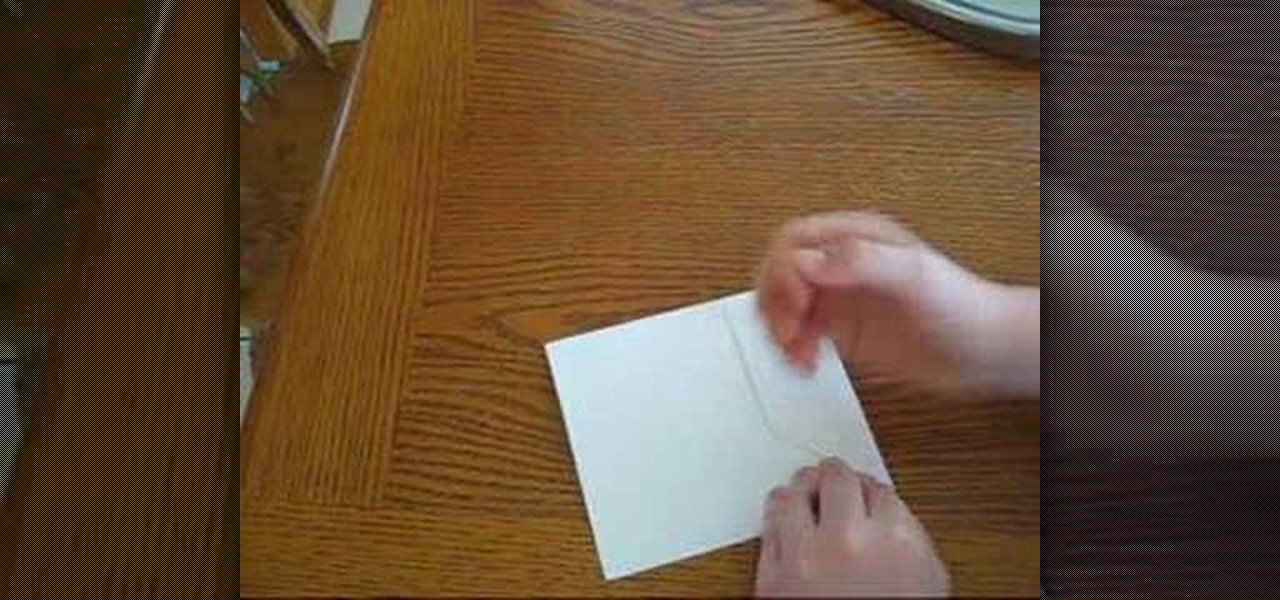
This tutorial video will demonstrate the process of how to make a wallet out of a piece of paper. This paper wallet is extremely useful because it's recyclable and easy to make if you've lost your other wallet.

Pharmacist Sherry Torkos explains how L-theanine can help you lose weight by controlling stress and hormones.
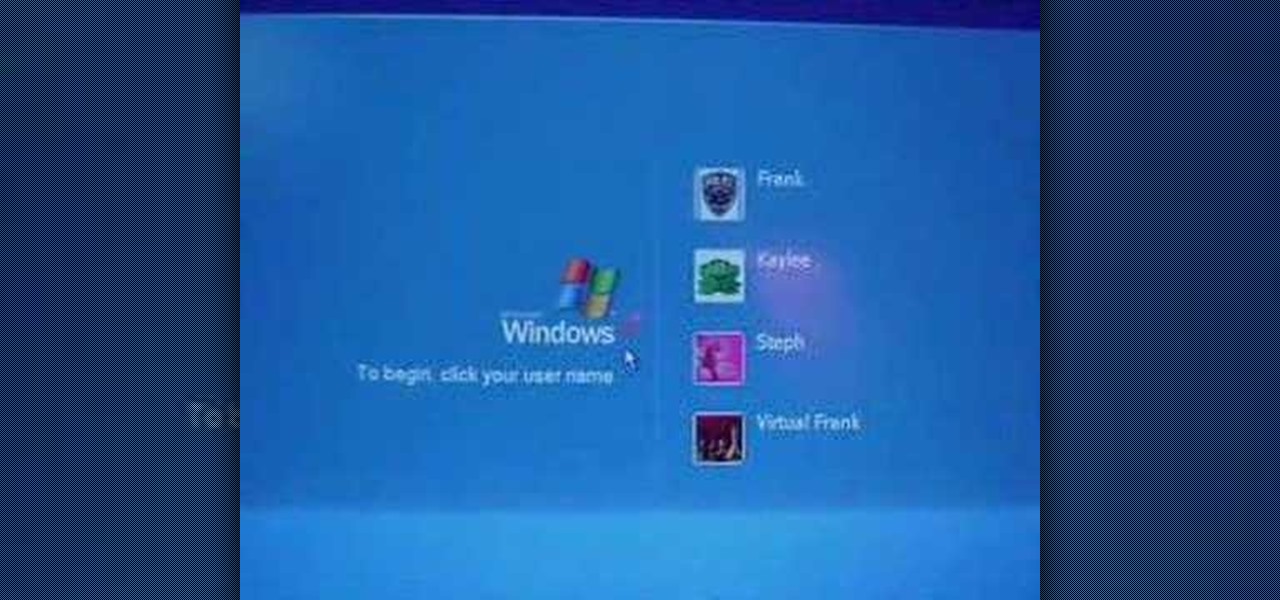
Locked yourself out of your computer? The Virtual Frank teaches you how to log in to Windows XP using the administrator account that you may not have known existed.

This is a demonstration of how to use bolt cutters to cut off a lock. All of us have at one time lost a key to a lock, well now you can remove the lock with bolt cutters.

Reading is as gratifying as it is time-consuming, the more you put it off, the bigger your to-be-read stack gets. Eventually, that stack will become a shelf, then a case, and then even if you want to read, who has the emotional fortitude to pick just one from all those unread books. With 12min Micro Book Library: Lifetime Premium Subscription you can read an entire book from start to finish in 12 minutes without losing any of the meaning, and it's on sale now for $39.

If you lose your AirPods, AirPods Pro, or AirPods Max, you can turn to Find My to locate them. But sometimes, things don't go according to plan, and many things can go wrong. For example:

There's an easy way to take your PC to the next level — without any need for a hardware upgrade. The secret is in software that unlocks uses and productivity hacks you never knew you needed. Even better, right now, The Power User PC Software Bundle is on sale for just $59.99. That's 90% off the regular price of $614.

Snapchat doesn't prevent you from taking screenshots of snaps received, but the other user will get an alert either as a prominent push notification or a subtle note in the app. Snapchat has improved its screenshot detection abilities over the years, so it's much harder to circumvent its technology for truly undetected screenshots — but not impossible.

With thousands of people across the country protesting, you might be thinking about joining the march. But as is too often the case, law enforcement has been called to oversee the protests, and interactions aren't always peaceful or lawful.

Undo. Redo. These two actions are forever intertwined, but they're missing from the standard keyboard on Android. Accidentally delete a word, and there is no Ctrl + Z to undo this mistake. But there is finally a solution available on Samsung Galaxy phones.

When using Group FaceTime with more than a handful of people, all of those participants in one chat can be difficult to follow. That's why Apple automatically enlarges the tiles for people who are currently speaking, bringing them into the forefront. However, all of that zooming in and out can get pretty distracting, and now there's a way to disable it whenever you need to.

Though Microsoft has had trouble keeping up with the demand for HoloLens 2, the company has been able to supply modified headsets to the US Army.

The bigger the group chat, the harder it is to follow. Messages start flying one after the other, and before you know it, you're hopelessly lost in the conversation. With most chat apps, there's nothing you can do, other than telling your friends to slow down a bit. But on Telegram, you can make them slow down.
Google just released the first version of the next major Android update. Early Android 11 builds will only available as developer previews, so you can't just sign up for the beta program and install the update as an OTA for the first couple months. That said, it's still pretty easy to get.

If you're tired of the so-called "top" tweets appearing first in your Twitter timeline instead of only the latest from the people, companies, and bots you follow, there's a way to get rid of them.

Android is all about customization. That's why it's entirely appropriate that Spark for Android's newest update adds a ton of customization options for your out-of-control email alerts. Now, you can add lights, sounds, and vibrations to notifications, and you can even set specific settings for all of your email accounts.

The prospect of loss or theft is something we constantly live with. Stolen iPhones fetch a premium price on the black market for parts like OLED display assemblies, frames, and charging ports. Making matters worse, if someone were to steal your phone, they could simply turn it off to avoid anti-theft features like Find My iPhone.

Bus stops can provide shelter in the event of rain, and now they also protect you from augmented reality squid.

Compared to fully untethered jailbreaks, semi-untethered methods like Chimera for iOS 12 have one major handicap: you need to re-enable the jailbreak every time your iPhone turns off or restarts. As intimidating as it seems, however, kickstarting the mod and restoring your tweaks is still pretty easy.

What if you could combine the fun of Halloween with the process of learning? Well, if you were wise enough to have already snagged a Magic Leap One device, we have good news: the app you're looking for is here, and it's called Zombie Math.

Apple has seemingly always made it a priority to show how much it cares about user security and privacy — enough that it has a page dedicated to it, proclaiming that "privacy is a fundamental human right." It's true that there are few issues more important than user privacy when it comes to technology, and Apple only makes things better in iOS 13.

So you can't seem to win in Mario Kart Tour? Whether it's your first game in the Mario Kart series or not, Mario Kart Tour can be challenging, especially when you don't know the tracks. Instead of struggling your way through the cups, try out these five tips to get a leg up.