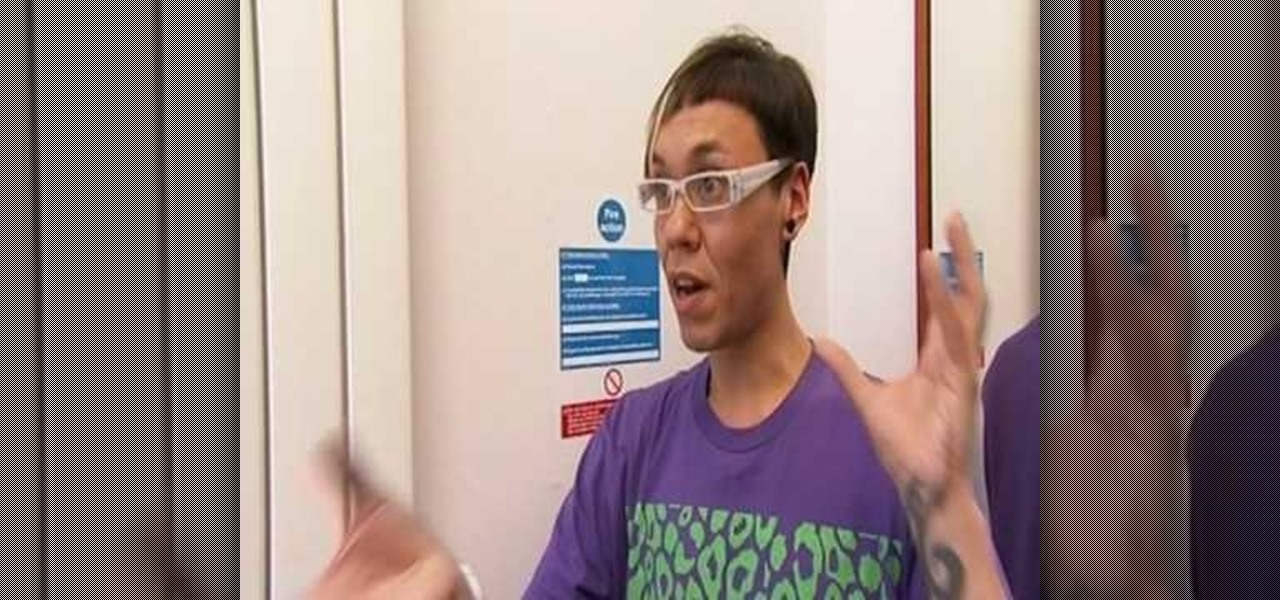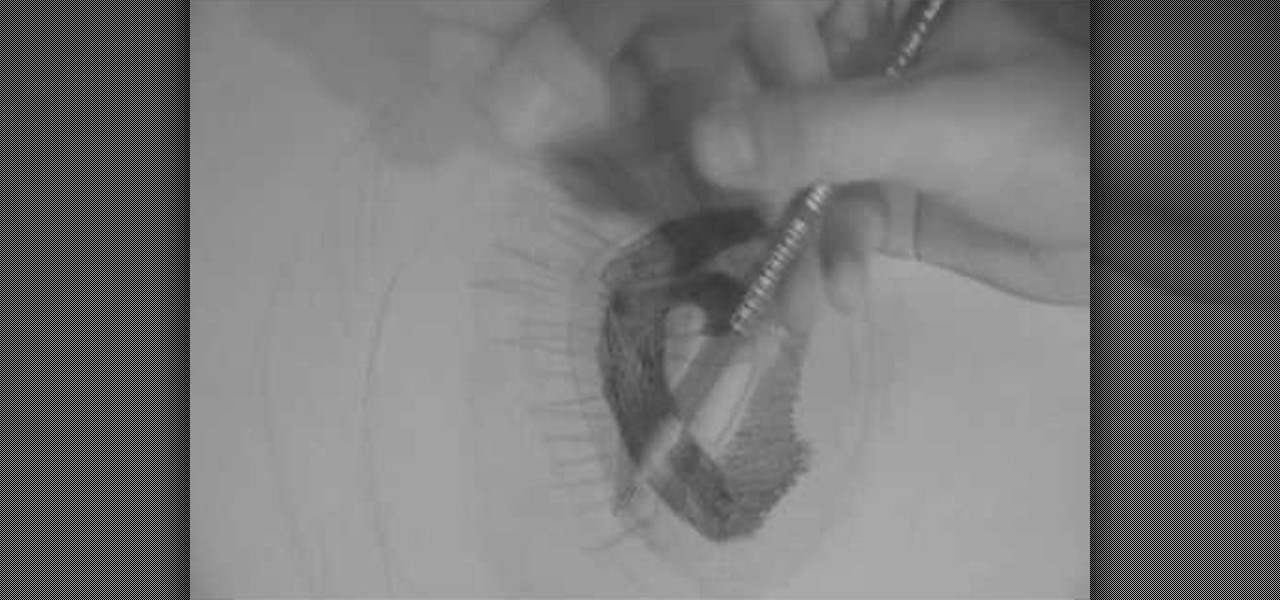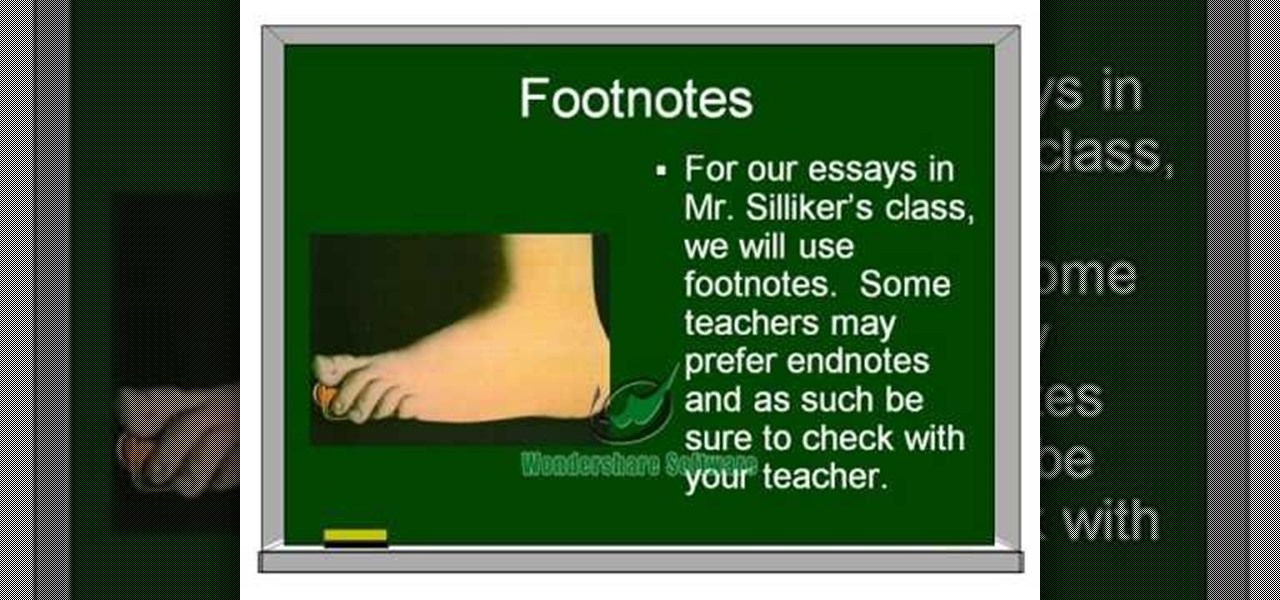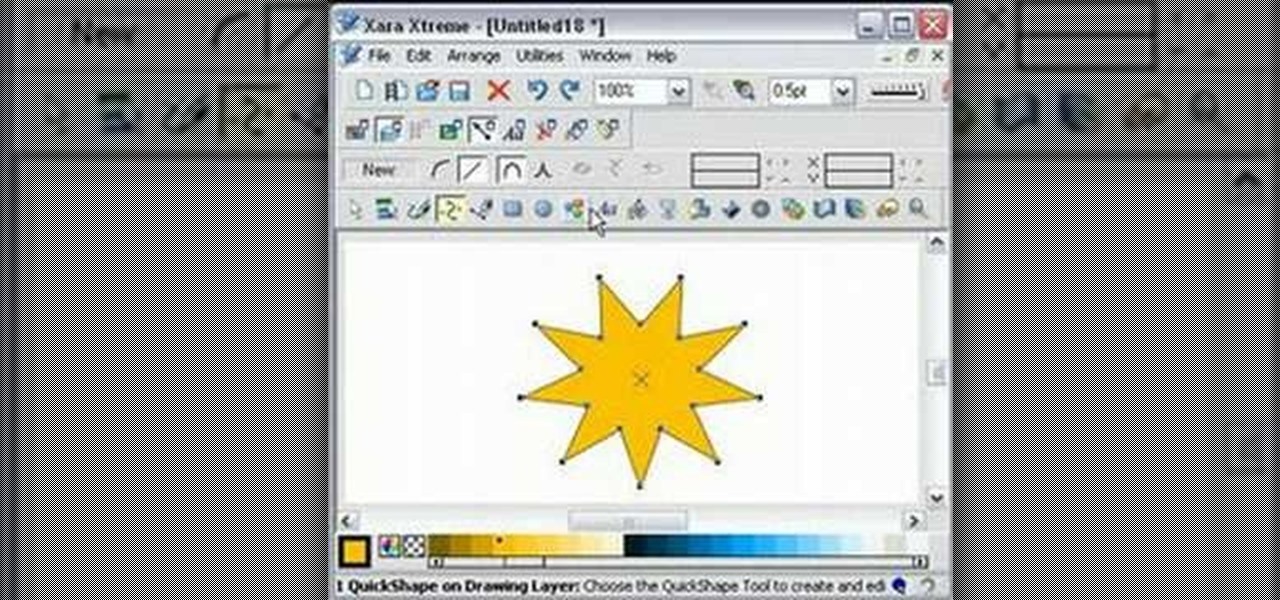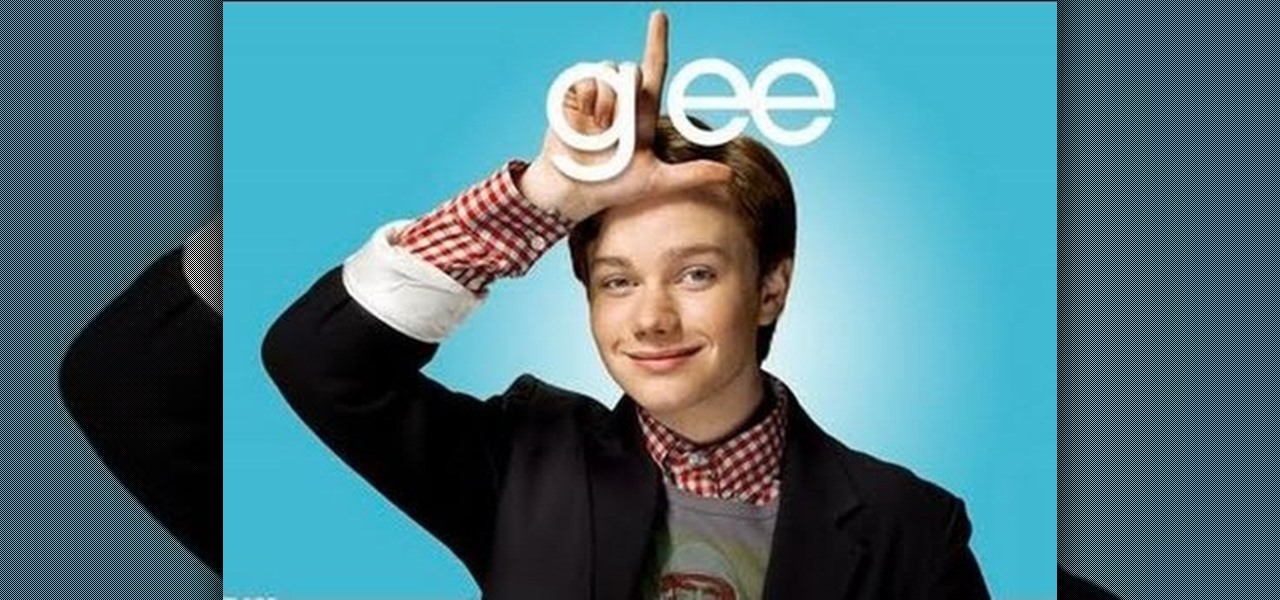This video tutorial is in the Computers & Programming category which will show you how to defragment your computer step-by-step. This will make your computer run efficiently and faster. Do a Google search for auslogics disk defrag and download and save the program. This program allows you to continue using your computer while the defrag is in progress. Then run the set up, accept the license agreement and launch the program. Here you can select the drive that you want to defrag and click on n...

In this video we learn how to strategically buy stocks in a bear market. In the last bear market, we were able to buy high quality stocks for a great price. These are great times for value investors to purchase cheap stocks and see their share prices go up as the economy becomes better. You also want the company to rise and become more popular so you are getting more of a return after the stocks that you have bough in the first place. When you do this, you can reinvest after this and get a lo...
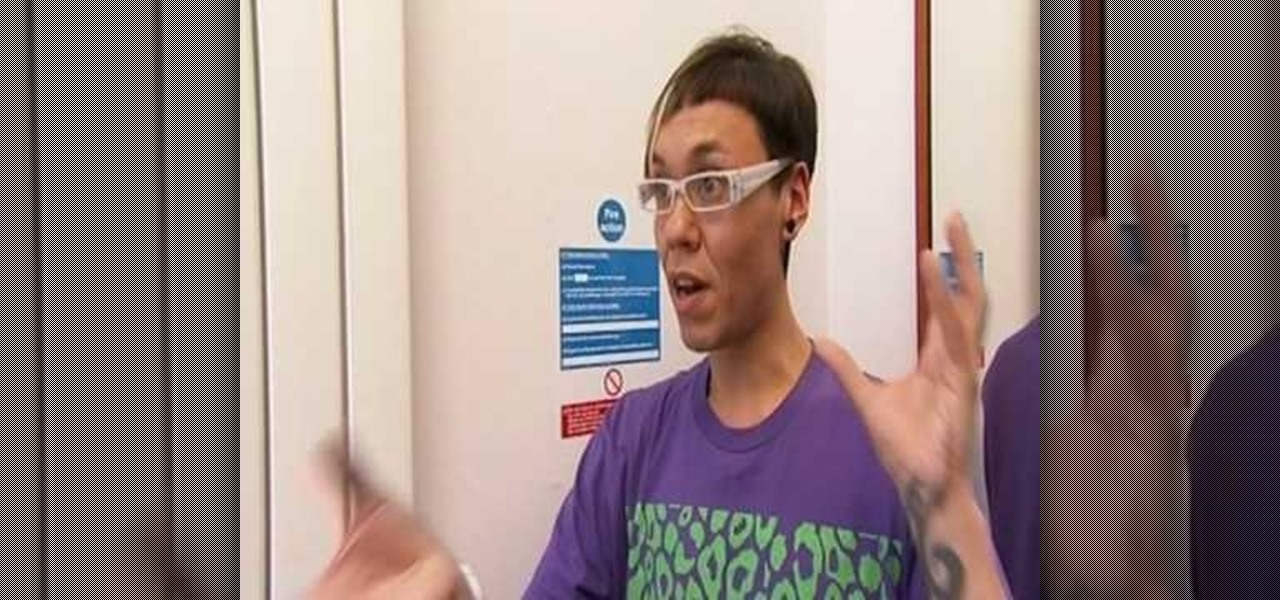
Ever wondered how to choose the proper underwear for an hourglass figure? This video with Gok Wan teaches how to do this. A bodysuit that goes from your shoulder to your thighs will smooth out your midsection and make you look like you have the proper proportions. Break away from black to gain a positive body image about yourself. Also, wear a thick belt that has a lot of embellishments on it to minimize the waist. By just wearing this type of underwear you will be able to see your beautiful ...
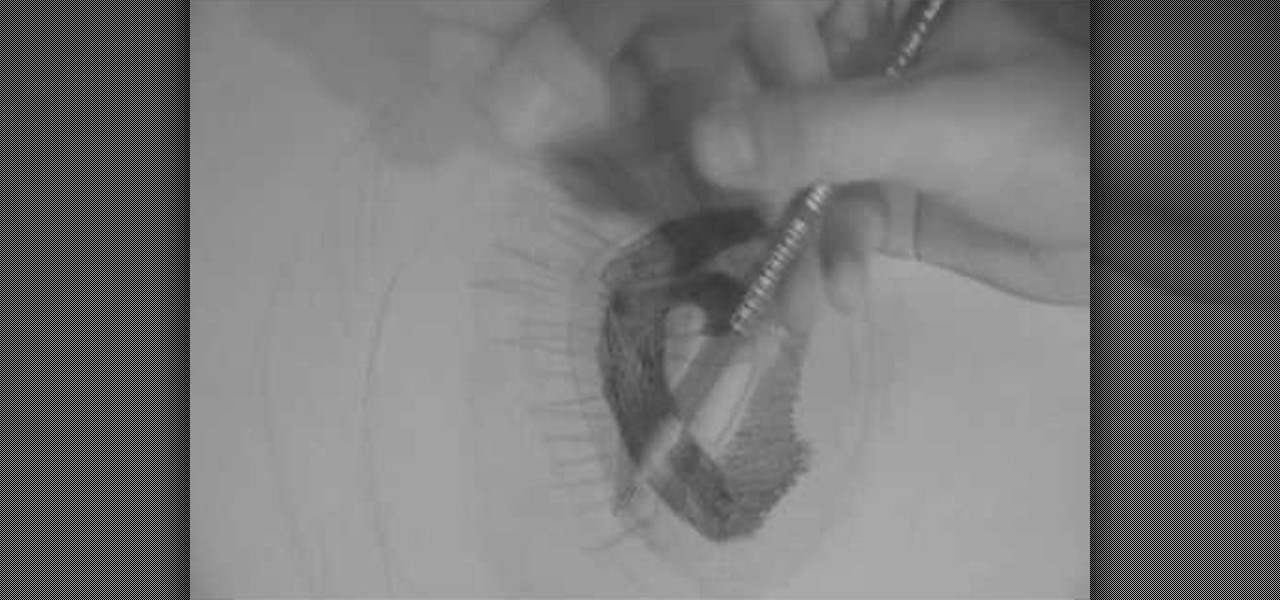
In this tutorial, we learn how to start a drawing with an outline. For your outline, you can use a grid system which will make your drawing easier and more precise. It will also make positioning a lot easier so everything is proportioned. From here, you can start to draw in the outline of what you are drawing. You can make your own grid by using a ruler if you would like to. Once you have finished the outline for your drawing, you can start to add in details using the grids as well. This will...

In this video, we learn how to create a brochure with Microsoft Publisher 2007. A brochure says a lot about your business, and you can make them yourself easily! Find the brochure templates first in the program. Choose a design and a color scheme along with the page size, font, and information you want to include. Once you do this, add in pictures and images to your template after clicking "create". Then, you can create a range of publications that adapt to different form functions. Click the...

In this tutorial, we learn how to tease a girl to increase attraction. Have fun with girls so you make them laugh. Once you make them laugh and you are letting them have fun, they will be hooked. Master the power of walking away from the girls. This will make them come to you instead of you coming to them. Once a girl comes back to you and you tease her, she will want to let you keep her laughing all the time! Have a lot of fun with the girl and don't be too serious. Don't be intimidated, jus...

In this tutorial, we learn how to make whipped body butter. Making your own body butter can save you a lot of money versus paying for it at the store, and you can completely customize it! First, you will need to heat up generic body butter that has no smell to it. You will heat this up with some water and oils that have your favorite scent to them. Heat this over low heat in a glass container to prevent it from burning. Then, you will add in any colors that you would like to make it look diff...

In this tutorial, we learn how to easily defragment your computer. Files that you use aren't always put in the right place, which will slow down your computer and file searches. Defragmenting your computer can help speed up your computer and make everything go a lot quicker. First, go to the start menu and then run "dfrg.msc" and click "ok". Once you have done this, a disk defragmenter will appear on your screen. Run this on your screen, then when it is finished you will be able to review the...

In this video, we learn how to become a great lawyer. You will need to study hard and be very committed. You will also need to be careful with the use of your words and make the appropriate sacrifices. You will need to have heart with your cases, it's not enough to just be smart. You need to also be great at debating and have a lot of passion that is in your life. The passion and heart is what will give you the difference between being a good attorney and a great attorney. Make sure you're al...

In this video we learn how to make a paper bag mini. Start out with your paper consistent throughout the entire bag and then distress the pieces that you place on it. When you open it up it will have several pages inside of it. Use different types of stamps, distressing, and tags to make this unique. Use a lot of tags to put notes and sentiments on and then add in designs that are all your own! Add in as many pages as you would like to and create something interesting. Leave it plain or add i...

In this tutorial, we learn how to put a spin on your ball in World Golf Tour. This will help control the roll of the ball when it hits the surface. Putting backspin on the ball decreases flight distance of shot and reduces roll. To put backspin on the ball, move the green dot towards the bottom of the ball in the bottom right hand corner of the ball. For topspin, move the green dot towards the top of the ball. Knowing where to put the spin on your ball is difficult and takes a lot of practice...

Got lots to do on Halloween and have little time to spare for throwing on a costume or putting on fierce makeup? Then you've hit the right makeup video. Whether you're simply in a pinch for time or you don't feel like going with the whole shebang for Halloween, this zombie makeup look is totally festive and creepy but so easy and quick to do.

Learn. Evolve. Operate. That's the basis of Leo from Kryon Systems. It's a new application that runs on top of any program you have open (web and desktop applications), providing you with instant help. Leo can actually perform your duties for you! Like in Microsoft Word 2007. In this video demo, you'll learn how you can use Leo to help you insert a picture into Word 2007, making Office a whole lot easier. See it in action!

If you think thrifting just involves hitting up your local Salvation Army and picking up a few pieces of secondhand clothing plus a cute little old-looking vase for your dining room table then you've got some learning to do.

This actions is a video tutorial in the Education category where you are going to learn how to synthesize copper(II) carbonate & sodium bicarbonate. For this you will need copper sulphate which is available in root kill and sodium bicarb which is baking soda. Take 100g of copper sulphate and dissolve in about 400ml of water. Now take 69.27g of baking soda. Add baking soda very slowly and keep stirring the solution. You got to be very careful as the chemical reaction will produce lot of carbon...

In this tutorial, we learn how to bake garlic bread. First, take a lot of butter and place it into a small saucepan over high heat. Around 1/4 c of butter will be great for this. After this, add in some salt to the pan, then some oregano, garlic powder, fresh garlic, and any other spices that you would like. Now, stir this with a wooden spoon until everything is completely melted. Now, you will take the garlic sauce and spread it onto dough, not pushing too much onto it because it's a strong ...

In this tutorial, we learn how to isolate your subject to get better photos. If you are taking a picture in an area with a lot of people or surroundings in the background, have your subject stand up on something. After you do this, you can take the shot and have nothing in the picture with your subject but the background. You can also have a child go on a playground and zoom in on them if you are taking a picture of a child. On the playground, you can find tons of spots where the child can be...

In this tutorial, we learn how to make a blueberry cheesecake. First, grease your tin with a lot of butter on the sides and on the bottom. Then, make your crust by combining chopped hazelnuts, flour, pinch of salt, sugar, and butter. Use a mixer to combine everything together, then pack into the cheesecake tin and place in the oven until it's golden brown. Now make the cheesecake filling by combining cream cheese and sugar until it's smooth. Then add in vanilla and almond essence along with c...

In this tutorial, we learn how to make cauliflower au gratin. First, cut the cauliflower into large florets, removing most of the stem to maximize the flavor. Wash out the vegetable thoroughly, then soak in vinegar and water overnight. After this, cook in boiling water for a few minutes, until it's slightly soft. Pour melted butter into a casserole dish, then drain your cauliflower and place it into the dish. Now, sprinkle parmesan cheese, bŽchamel sauce, and lots of cheese onto the cauliflow...

In this tutorial, we learn how to cut layers into hair: the basics. Start out with dry hair and brush it out thoroughly. After this, grab the back of the hair and use a small comb to comb out from the head. Hold the hair at an angle, then cut it diagonally. Continue to do this for the hair on the back of the head so you create a bunch of layers in the back. This is a short look, so you may have to cut a lot of hair off in the beginning to get to the top of the head. Create a bob on the front ...

In this tutorial, we learn how to lose belly fat by avoiding junk food. If you eat too many bad fats, they will store inside of your body and cause several health problems for you. The more you eat, the more your body will store and it will be harder for you to burn off, causing you to become overweight. To achieve a flat stomach, you will just need to make sure you are eating healthy foods. Make sure you are not eating foods with a lot of high sugar content or quick burning carbs. Once you s...

In this tutorial, we learn how to sketch a female face. Start with an upside down egg shape for the face, then draw in the contours of the chin. Use reference lines on the face to help you place where the eyes, nose, and mouth are going to go. After this, start to draw in the additional features, using a lot of lines to contour the face and make it look as realistic as possible. It's very important to use the lines in the background of the face so everything is even and lined up. After this, ...

In this tutorial, we learn how to blend greens into a nutritious smoothie. The key to making a smoothie with a lot of greens is to balance it out with fruit to mask the taste of all the vegetables. A great recipe will have things in it including: spinach, broccoli, cucumbers, kale, bananas, apples, blueberries, raspberries, strawberries, and more. If there is a whole fruit or vegetable near you, try using it in your smoothie as you make it! This can make you feel much more healthier and live ...

In this tutorial, we learn how to cook pan-seared asparagus with lemon and balsamic. First, trim the bottom of the asparagus, then sprinkle it with salt and olive oil. After this, push some foil down onto a casserole pan. After this, sear the asparagus but don't cook it all the way. Now, pour in vinegar, olive oil, lemon juice, salt, and pepper into the foil. Once the asparagus is seared, put it into the foil and wrap it up. Then, let this sit for five minutes and unwrap it. After a few minut...

In this video, we learn how to write an essay for school. This is important because it will help you get into college! The main parts of an essay are: the title page, outline, body, introduction, conclusion, and footnotes. Make sure your title page has the title of the paper, the student's name, teacher of the class, and due date for the paper. For the rest of the pages, make sure you follow the guidelines that have been set by your teacher to properly write. Add in a lot of details and make ...

In this tutorial, we learn how to use a handheld router with Skil & Lowe's. There are countless ways to use the router in all your project, but there is one that's the most popular. You have a lot of choices, like a round over, a chamfer, or an ogee. Regardless of which you choose, the technique is always the same. Begin with mounting the bit in the router, then use a wrench to tighten it and make it secure. After the bit is on, reinstall the base and you will be ready to use your machine. Us...

In this video, we learn how to infight in boxing. To get on the inside you either have to slip or block. When you slip, you will get closer and closer to the opponent you are again. When you are on the inside, you can do the damage you want to do. Another way to get inside is to block all the hits they are throwing at you so they are blocking themselves and you can get on the inside. This sounds easy, but it takes a lot of strength and energy. You will have to endure the hits against you and ...

In this tutorial, we learn how to make your own DIY camera speed strap. It can save you a lot of money to make your own camera strap, all you need are some thick rubber bands. First, wrap some thick rubber bands around the lens of the camera. Then, take a strap with holes in it, and wrap it over the top of the rubber bands. Tighten this up, then you will be able to use it for all of the different lenses that you want to use! If you have a certain cover, this will keep it in place and help spe...

In this tutorial, we learn how to use guitar, bass amp, & speaker emulation in Line 6. First, plug in your guitar, create an audio track, and add a line 6 amp. The line 6 amp comes with 3 amplifiers. While the bass amp lets you choose between two. When you change the amp, the compute will change cabinets to go with it in the program. To load a combinatory pre-set, click the folder to open up the path browser. The record sound bank includes a lot of sound bank options, so choose the ones that ...

In this video, we learn how to edit quick shapes in Xara Xtreme. First, open up Xara Xtreme and select the quick shape option. From here, you will create the shape on your screen. Then, alter the number of spokes you see. You can hold down or select any nodes that you see. Pull these into the center and then it will create a thin star. Undo this and then hold down the control key while pulling in the center to create a twisting effect in the middle. All of these will look different and you ca...

In this video, we learn how to easily make a tutu. First, you will need to gather all your materials, then cut the length of the ribbon or elastic you need. Then, grab your materials and cut out strips of it to place onto the elastic. After this, tie the tulle onto the elastic going from color to color as you continue. Once you reach the end of the skirt, you will have a cute tutu that is ready to wear. Making this yourself can save you a lot of money, and it can make several rather than just...

It's always handy to waterproof your RC car because your toy car is going to tread in a lot of dirty - and sometimes wet - ground. This means that any electric circuitry faces the risk of coming in contact with water and fizzing out.

It's always handy to waterproof your RC kit because your toy car is going to tread in a lot of dirty - and sometimes wet - ground. This means that any electric circuitry faces the risk of coming in contact with water and fizzing out.

With dim, minimal lighting and lots of naked bodies swarming around, night clubs don't exactly offer the chance to put you in the spotlight. That means that if you want to stand out what you wear - both on your body and on your face - has to stand out as well.

You know those New Age-y yoga folks who look like human pretzels? As flexible as those contortionist veterans are, they had to start somewhere. And for most yogis, it starts with the downward dog.

Okay, so you probably think it's majorly weird that this skincare tutorial is inspired and based on Kurk, the openly gay and cutesy Glee club member from "Glee." But actually it does make a lot of sense: Kurt has the best skin of anyone on the show.

According to our "plain Jane" protagonist Bella from the Twilight Saga, Rosalie Hale is the most beautiful woman in the world. That's quite a lot of praise to stack on one woman, but as we've seen with the films, Rosalie does in fact look quite ravishing.

In this two-part singing lesson, Kevin Richards will teach you about octave slides, sometimes called octave sirens, which are vocal drills that well help increase the range of your head voice and strengthen the transition between chest and head registers. This vocal exercise can be done anytime, anywhere. There's no need for a piano or audio scale.

We've seen lots of interesting inspiration for cake decorating, including trees, purses, and polar bears, but never a vase. In this video tutorial you'll learn how to craft an impressive cake inspired by Wedgewood pottery.

Whether you were born with barely visible, fine brows or a full-on Bert unibrow, there's often a lot you can do to rein in those brows for a more shapely, pleasing finish. And the journey doesn't end once you've plucked stray hairs.