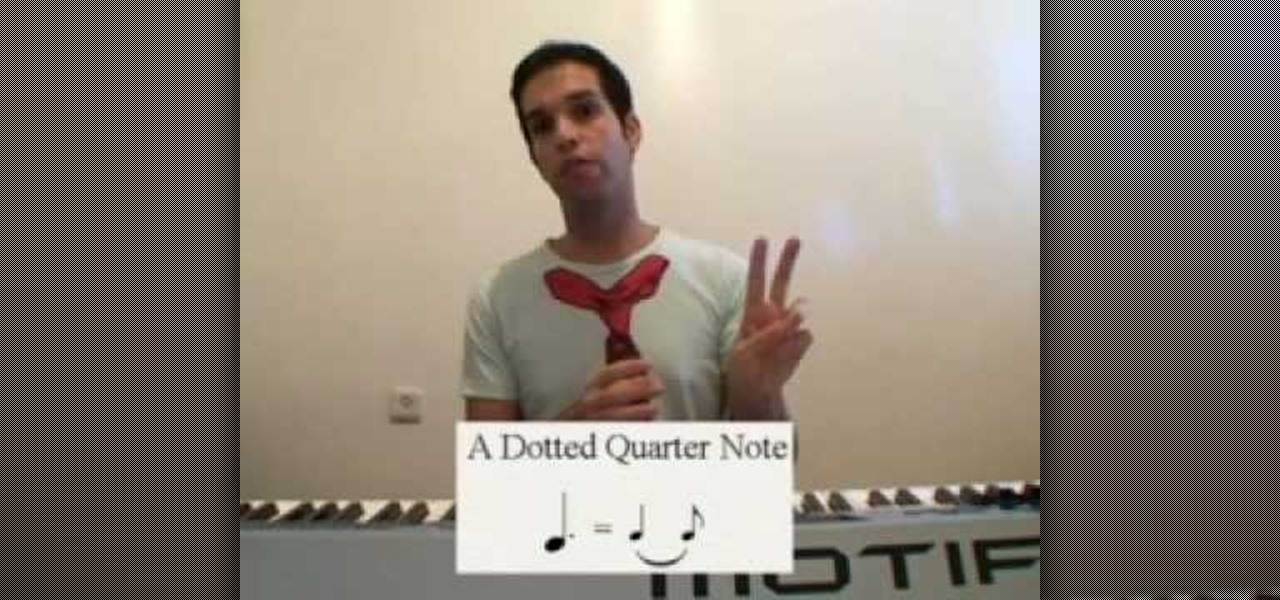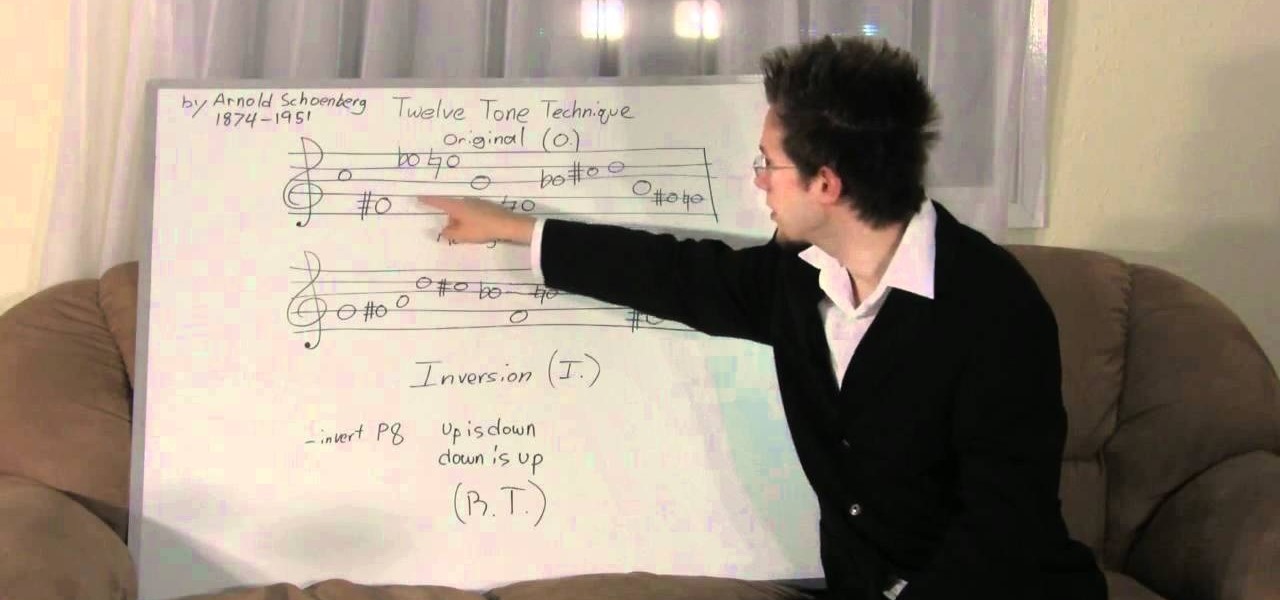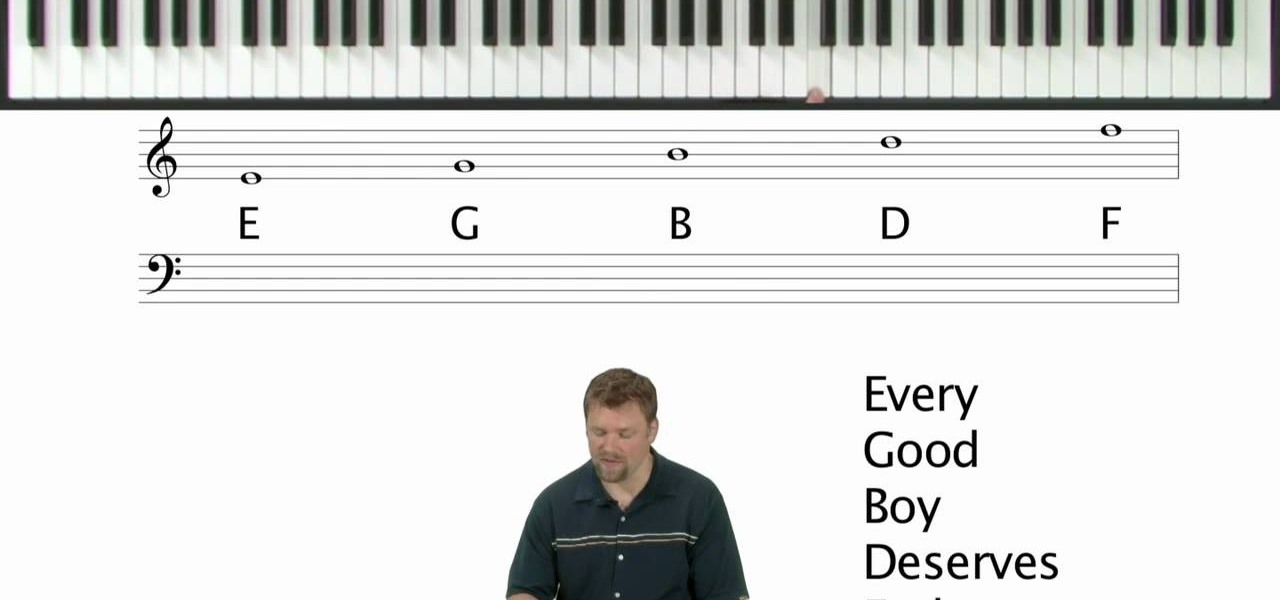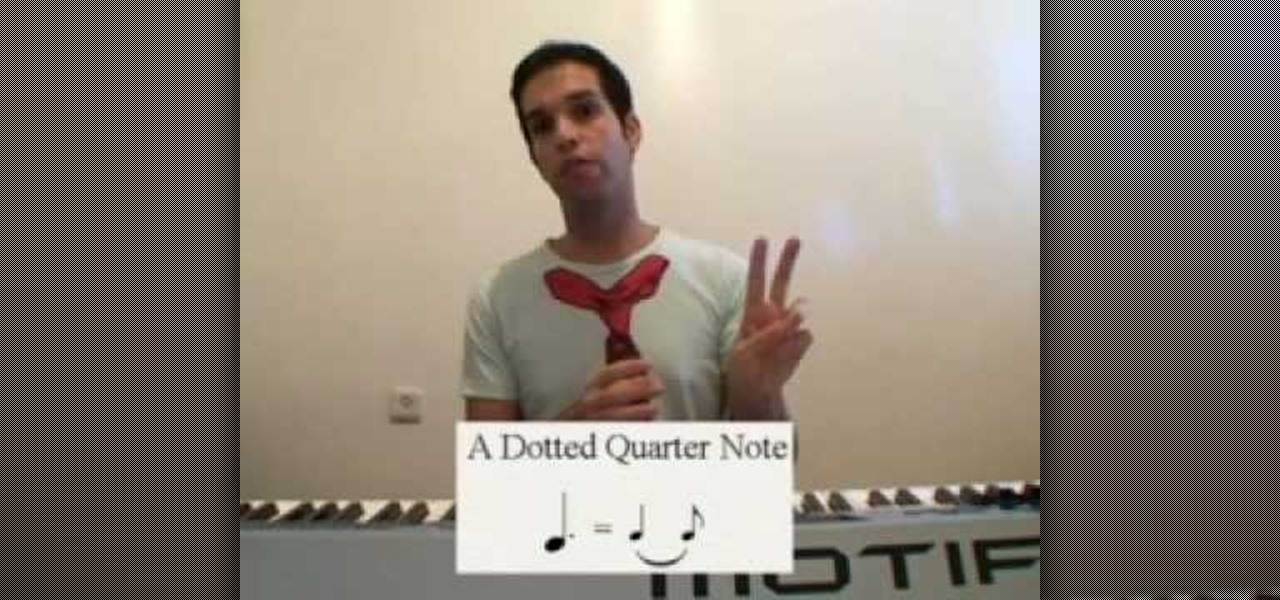
In this tutorial, we learn how to understand dotted notes (Dotted whole, half, quarter). Dotted notes are a dot after a note that add more to the duration of the note. A whole note is four notes, adding the dot adds two more beats to the note. A whole note with a dot is worth six beats. Basically, you will have to read the music to see if it's a half a note or a whole note, then subtract the dot from the note to see how many notes that specific part of the song is. You will need to be familia...

Have you ever wanted to play tribal music? If you have a wooden Native American flute (tuned to the key of G), this video demonstrates the right fingering pattern to play a beautiful and easy melody on your musical instrument.

Want to add a bit of complexity to the music you're creating on Reason 5 or Record 1.5? Add a wobble-style bass step using the Thor sequencer! This tutorial shows you how to take advantage of that feature in the software to add to your music.

Katy Perry is one quirky cutie who always puts her own spin on looks on the red carpet. Whether it was her shocking Smurf blue hair at the MTV Video Music Awards or her glittery cat eyes for her "California Gurls" music video with Snoop Dogg, she's always ahead of the game.

Whether you love her or hate her or just don't understand her, Lady Gaga is a phenomenal performance artist who accomplished exactly what she wanted with her music video for "Telephone": shock and offer the grotesque.

If you have recently changed computers, or lost your music files, or even if you are just looking to share amongst multiple PCs; check out this tutorial and learn how to import songs into iTunes off of your iPod. This is a sort of backwards import, because normally you would be exporting your music ONTO your iPod.

In this video tutorial from Get Connected TV, hosts AJ Vickery and Mike Agerbo will show you how to safely move your iPod files to your home pc, for back up purposes, just in case something were to happen to your iTunes account or your iPod is damaged, or music directory accidentally deleted. The program they introduce in this video is called iPod-Rip, and they lead you through the steps necessary to back up your iPod files safely and easily, without damaging or deleting your files.

iTunes gives you two easy ways to sync music to your iPod: automatically or manually. This tutorial applies to iPod Nano and iPod Classic.

To get started using your iPod, you'll first want to put some of your music on it. You'll use iTunes to manage your music and video. If you don't already have the latest version installed on your computer, you can download it for free.

Adding music to iMovie projects is a great way to create ambiance for your movie. With Garageband, you can create your own music for your movies. You can also add sound effects and enhance the sound recorded with your movie. When you're finished, you can export your movie to share it in a number of ways.

Authorization allows you to copy your music store purchases to other computers and burn them to CD and protects the artists. Each computer you use to play your purchase must be authorized using your music store account. You can authorize up to 5 computers; yours is automatically authorized.

With AirPort Express and AirTunes, you can play your iTunes music on your stereo wirelessly.

To use your iPod to move your music, you must sync your library to your iPod as data into a folder.

Although rare, sometimes a purchased song or video doesn't download properly. If this happens, there are methods iTunes provides to look for the lost music.

Learn how to play Shout it out loud by Kiss on electric guitar. The guitar is tuned down 1/2 step for this song (Eb, Bb, Gb, Db, Ab, Eb). First riff: Two lead guitars are playing together. 2nd string, 16th fret, twice. Bend up and back down. 14th fret. Second guitar is playing 2nd string 12th fret twice. Repeat twice. Bend it up and down. 10th fret.

Did you know you could play external music files in Final Fantasy VII with a simple mod? If that interests you, watch and learn how to install the FF7 Music Patch for Final Fantasy 7 PC. If you want an improvement in music, this is the patch you need.

How to sync your iPod to more than one computer

Auto tune is a popular effect made popular by T-pain. To do this you will need two programs. The first one is Auto-tune and the other one is music editing program called Mix craft. You can also use other music editing programs of your choice. Download this programs from their website. You can also use the trial versions. Now open up Mix Craft and under the effects you can find the Auto Tune effects in VST effects. Open some kind of music. Double click and import the required music. You can al...

In this classic game of musical chairs, everyone gets a prize. You Will Need

Check out this informative video tutorial from Apple on how to add background music to videos in iMovie '09.

Music theory, for any musician, is EXTREMELY important to know if you expect playing in any form of professional capacity. But if you can't afford to go to Berklee College of Music or Musician's Institute, then you can get almost the same education in this great video! In this video you will learn the basics of the minor Blues scale, 12 tone technique, polychords, chordal chords, and tone clusters. Truly amazing work and make sure you have a pen and piece of paper to take notes!

In this video, we learn how to transfer your iTunes library between two computers. Now, open up your computer drive and go to the backup menu and find your music. Clear all the music you have in there currently, then add your current music library to your backup file. After you copy this to a backup CD, install iTunes on the other computer you will be using. After you do this, close iTunes and then insert the backup CD into the computer. Once this loads, you will be able to transfer the music...

In this tutorial, we learn how to memorize lines by identifying the root of a scene. First, know the way you work as an actor and know the other people you are around. Next, know what the material is and what the scene is about. If you are familiar with what you are talking about, you are going to be more engaged, rather than just memorizing a line. Another trick is to write your lines over and over, so your brain will understand what you have to learn. Also, make sure you say your lines out ...

In this video tutorial, viewers learn how to copy music and videos from an iPod to a computer. Begin by opening iTunes. Do not plug in your iPod device. Then click on Edit and select Preferences. This will make iTunes blind to the iPod. Now connect your iPod and open the drive folder. Click on Tools and select Folder Options. Now check the option "Show hidden files, folders and drives" and click OK. Then open the "iPod_Control" folder and open the "Music" folder. Now copy all the files into i...

This video is specifically for people who want to learn how to whistle very quickly. The young guy in the video instructs you how to whistle by putting your two middle fingers in your mouth at the same time. First before blowing air through them, you must wet them with tongue or with water. Next step is you blow really hard and through the space in between the middle of your fingers which are placed at the edge of your mouth, next to your jaw. This will allow you to whistle very loudly. This ...

This how-to video shows you how to download music from MySpace in good quality. This method is one hundred percent free and legal as long as you don't share the files with anybody other than yourself. The video shows viewers everything from accessing the artists music page of which you would like to download songs from, to clicking the get files button and getting your music. If you use this method of downloading music you will bypass paying a dollar per song and still keep things legal.

Air horns are extremely loud. That's why they're used by truck drivers, fire trucks and ambulances to clear the way in a hurry. This video will show you how to make your own air horn, using stuff you've probably already got in a junk drawer.

Want to know how to get music on your Nintendo DSi? This short how-to gives you the info you need to take music off your laptop or desktop computer and move it onto your DSi. You'll need a computer with internet connection, an SD card and a DSi.

Some people can't stand Christmas carols or Christmas songs. We kind of understand - after all, many radio stations play holiday music - and nothing but - from the first week of November until New Years.

Not everyone has the aplomb to stage name themselves after a color and keep their hair that color forever, but Pink has done just that. If you want to imitate her remarkable good looks without the dye job, watch this video to learn how to do your makeup like hers in the music video for her song "Raise Your Glass".

The TB-303 is nothing short of legendary on the electronic music scene. It is possible there would be no such thing as house music without it. They are rare and extremely complicated, so if you're lucky enough to have one you should pursue whatever help you can get on playing it properly. Enter this video, which will teach you how to quickly and easily program your 303 and get on your way to making phat old-skool tracks.

G-DRAGON is one of the biggest names in K-pop, and like many K-pop stars of late is an absolutely phenomenal dancer. Watch this video to learn all of the steps to the dance from his music video for the song "Heartbreaker".

The raging debate in the electronic music world between digital and hardware music production is virulent and unnecessary when the best setup is clearly a mix of the two. In this video you'll learn how to get your computer and your DJ hardware together by using the Ableton Live external effect plugin to control sounds from your gear using the computer. It's the best of both worlds!

In this tutorial, we learn how to start reading sheet music for the piano. To be able to read the notes, you need to visualize what you are doing on the piano. A good starting point is the middle C on the keyboard. For a piano, you have horizontal lines in two sets on the sheet of paper. These lines are called "staffs" and the vertical lines are the "bar lines". The sections are called "measures". The top of those staffs is all the notes above the middle c. The bottom is all the notes below m...

Add a background .mp3 file to play music when visitors come to your website. You can also build buttons to allow users to pause, mute or play the file while they're on your website. This tutorial shows you how to build this system using Action Script 3 and Adobe Flash CS4.

This makeup tutorial will help you look like Beyoncé Knowles in her "Why Don't You Love Me" music video, specifically the scene where Beyoncé is crying on the phone, smoking a cigarette. It was a great look, and a makeup look that can be worn everyday! It's strong and sensuous, so be careful.

Umbrella lights are the surest sign of a photo shoot in progress, and allow you to create all sorts of clean well-lit looks for photographing people especially. This video will show you how to use them in film to create a glamorous look often used in music videos.

Don't you dare touch that piano until you've watched this helpful lesson in piano music theory! While practicing scales alongside your piano teacher is super important to becoming a master piano player, you can't skimp on the music theory.

In this tutorial, you'll see what it takes to add song lyrics to your music on an Apple iPhone 3G. Whether you're the proud owner of an Apple iPhone 3G or perhaps just considering picking one up second hand, you're sure to benefit from this free video tutorial. For more information, including a detailed overview, watch this iPhone user's guide.

In this tutorial, we learn how to mix dubstep style music. A lot of people don't like dubstep because it's hard to time, but it can be done because you are just pushing the pitch control all the way down. A lot of bass will be in dubstep, which is why it is called dubstep. To count the timing, you must become familiar with dubstep and count time with the bass. The snare can also help you count the bass as well if you are new to this. Take a minute and listen to the way the bass works, the mor...