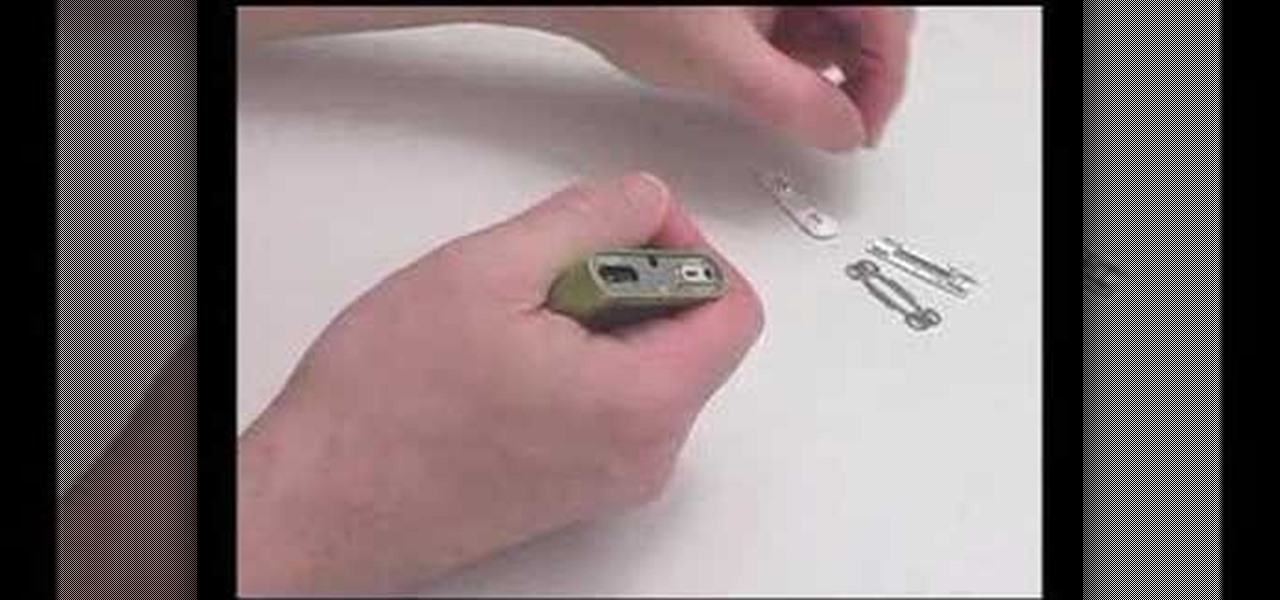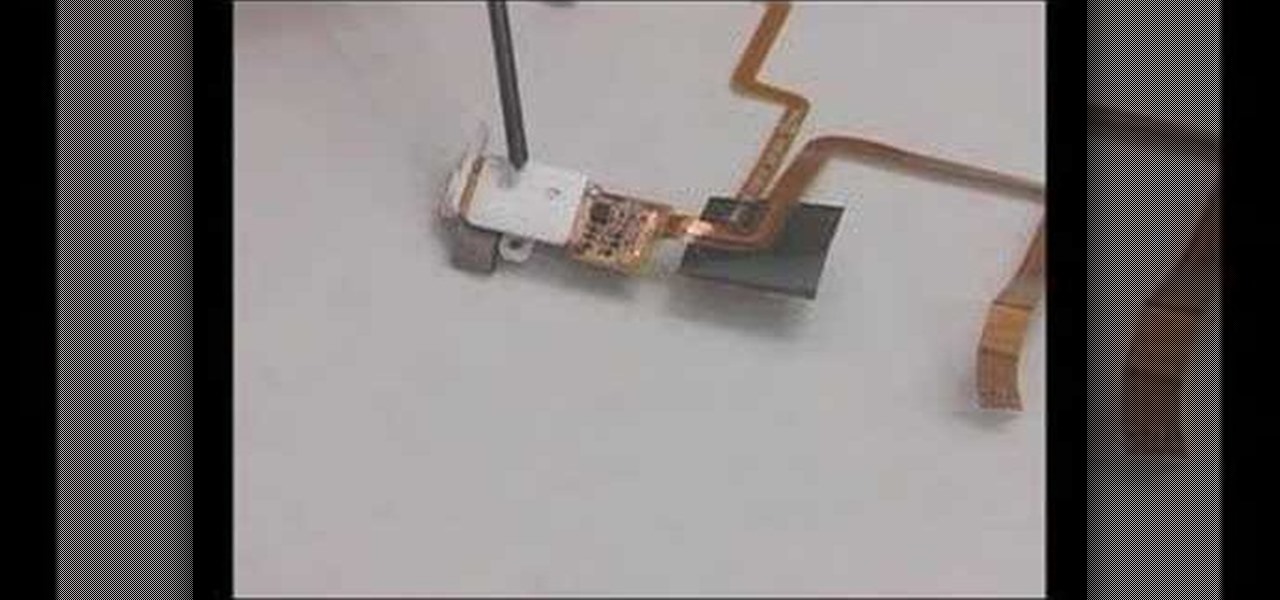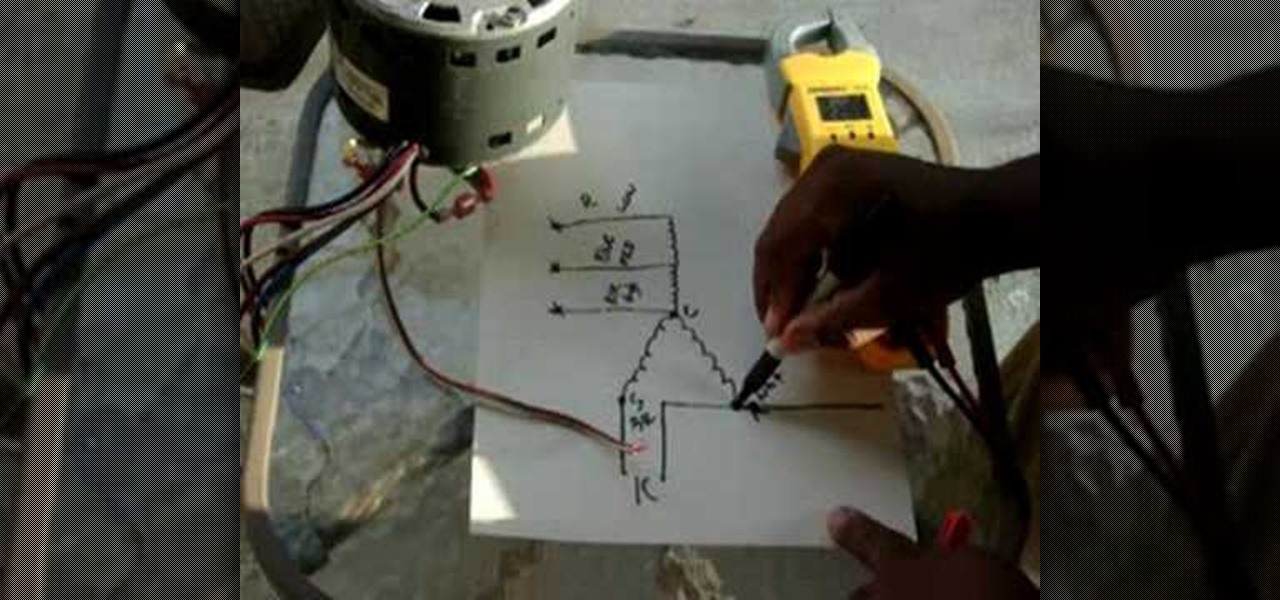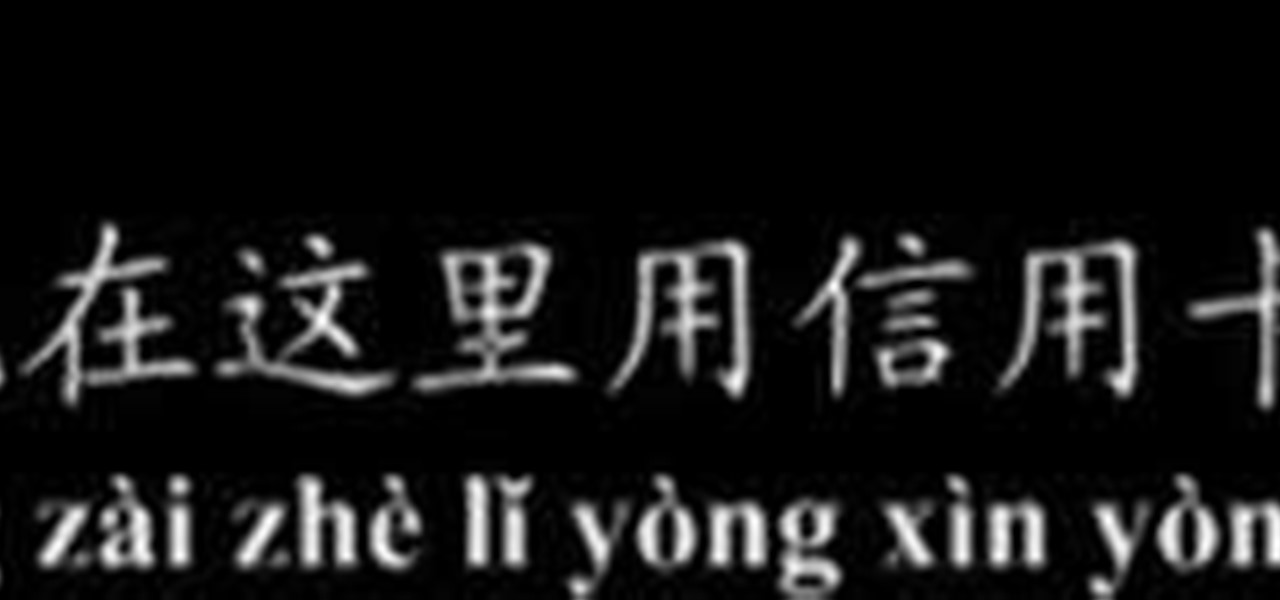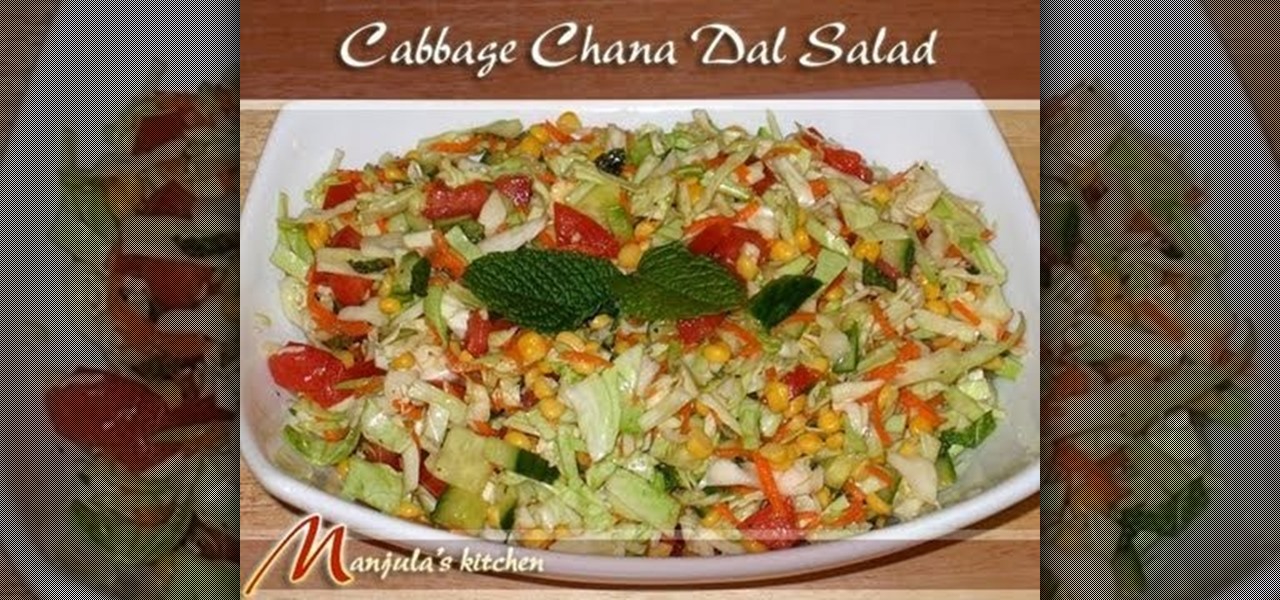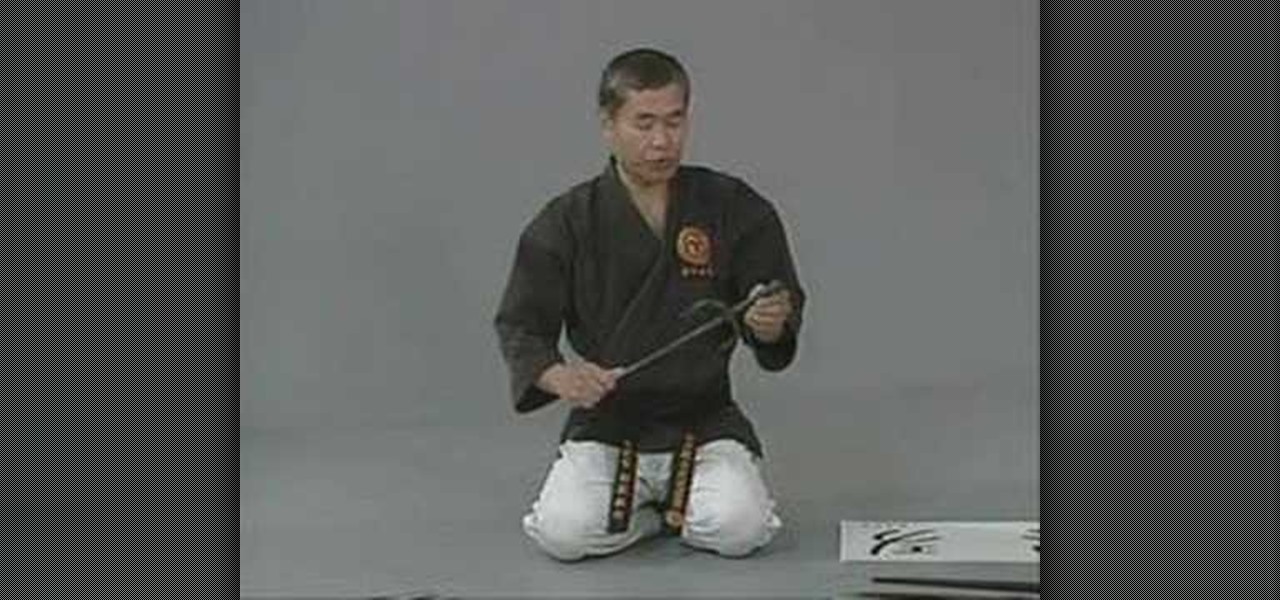If you are looking to purchase a new pair of pants or suit, you will need to know how to measure your waist size. In this quick tutorial, learn exactly how to use a piece of measuring tape to take your measurements and ensure your new outfit fits you perfectly.

Start a fire in any setting for only one dollar! In this video, learn how to start a fire using a flint or magnesium stick, which can be purchased almost anywhere for about a dollar. This process is sure to come quick and easy with just a little practice.

If you've recently purchased Belkin's Nostromo n40 GamePad, so you can play all of your favorite PC games, then before you actually get down to winning and defeating every video game you own, you first have to set up the GamePad. Setting up the GamePad is as simple as installing the driver that goes along with it. This video shows the exact steps to installing the Nostromo n40 driver, along with a quick demonstration on programming the buttons.

Looking for some help making a Hollywood Undead mask? In this video, get a step by step guide on how one person made hers from a blank mask purchased at Century Novelty.

A jigsaw is a powerful piece of equipment, and it can make your home repair projects go a lot faster. But what should you look for when buying a jigsaw? In this tutorial, Mark Donovan of HomeAdditionPlus.com explains what you should look for when you are going to purchase jigsaws and jigsaw blades.

This video will show you how to replace the click wheel in a first generation Apple iPod Nano. If the Apple warranty no longer covers your iPod, it may be more inexpensive to do this simple repair yourself, instead of purchasing a new iPod. Watch this video iPod tutorial and learn how to replace the click wheel in a first generation iPod Nano.

This video will show you how to install a battery or LCD screen in a first generation iPod Nano. If the Apple warranty no longer covers your iPod, it may be more inexpensive to do this simple repair yourself, instead of purchasing a new iPod. Watch this video iPod tutorial and learn how to replace a battery or LCD screen in a first generation iPod Nano.

This video will show you how to remove your old LCD from your 4th generation iPod or iPod Photo and replace it with a new one. If the Apple warranty no longer covers your iPod, it may be more inexpensive to do this simple repair yourself, instead of purchasing a new iPod. Watch this video iPod tutorial and learn how to replace a the LCD screen in a 4th generation iPod or an iPod Photo.

This video will show you how to install a battery in a 4th generation iPod, after disassembling the iPod. If the Apple warranty no longer covers your iPod, it may be more inexpensive to do this simple repair yourself, instead of purchasing a new iPod. Watch this video iPod tutorial and learn how to replace a battery in MAC's 4th generation iPod.

This video will show you how to install an LCD Screen into an iPod Mini. If the Apple warranty no longer covers your iPod, it may be more inexpensive to do this simple repair yourself, instead of purchasing a new iPod. Watch this video iPod tutorial and learn how to install an LCD screen into MAC's iPod Mini.

This video will show you how to install a battery into an iPod Mini. If the Apple warranty no longer covers your iPod, it may be more inexpensive to do this simple repair yourself, instead of purchasing a new iPod. Watch this video iPod tutorial and learn how to replace a battery in MAC's iPod Mini.

This video will show you how to install a headphone jack or a backplate in your iPod Video (5th Generation) or iPod Classic (6th Generation). If the Apple warranty no longer covers your iPod, it may be more inexpensive to do this simple repair yourself, instead of purchasing a new iPod. Watch this video iPod tutorial and learn how to install a headphone jack or backplate on a 5th generation iPod Video or a 6th generation iPod Classic.

If you've recently purchased a new, prefab computer, odds are it's loaded with things you don't need. With this helpful how-to, you'll learn how to optimize your Windows PC so as to get rid of said unwanted resource hogs. Get rid of bloatware with this video tutorial.

If you're air-conditioner is acting a little funny, it's probably not just strain from excessive summertime usage. To prevent further damage or greater repairs, or even the purchase of a new A/C, regularly inspect an air-conditioner for any possible malfunctions. Watch this video tutorial and learn how to bench check a central air-conditioner blower motor.

Marking a queen bee will allow the beekeeper to locate her easily by the now distinguishing spot on her back. Specialty markers can be purchased from a beekeeping supplier, but similar ink can be found more easily at a local arts and crafts store. Just make sure to let the ink dry before releasing her, otherwise her colony will clean it right off. Watch this video beekeeping tutorial and learn how to mark the queen honey bee.

Take a look at this instructional video and learn how to turn your laptop hard drive into an external USB drive. This hack is fairly easy to perform, all it requires for you to know is where to locate the laptop's hard drive for extraction. You'll also have to purchase a USB housing which ranges around fifteen dollars.

While embossing machines are marketed to be used brand specifically, all those Nestability dies and embossing folders are completely compatible with a Cuttlebug embossing machine. Make the most of your stamping materials without having to purchase to much of everything. Watch this video crafting tutorial and learn how to use Nestability dies and embossing folders to make die cuts with a Cuttlebug embossing and die-cutting machine.

While embossing machines are marketed to be used brand specifically, all those Nestability dies and embossing folders are completely compatible with a Sizzix Big Kick embossing machine. Make the most of your stamping materials without having to purchase to much of everything. Watch this video crafting tutorial and learn how to use Nestability dies and embossing folders to make die cuts with a Sizzix Big Kick embossing and die-cutting machine.

While embossing machines are marketed to be used brand specifically, all those QuicKutz dies and embossing folders are completely compatible with a Sizzix Big Kick embossing machine. Make the most of your stamping materials without having to purchase to much of everything. Watch this video crafting tutorial and learn how to use QuicKutz dies and embossing folders to make die cuts with a Sizzix Big Kick.

While embossing machines are marketed to be used brand specifically, all those Nestability dies and embossing folders are completely compatible with a QuicKutz Revolution embossing machine. Make the most of your stamping materials without having to purchase to much of everything. Watch this video crafting tutorial and learn how to use Nestability dies and embossing folders to make die cuts with a QuicKutz Revolution embossing and die-cutting machine.

While embossing machines are marketed to be used brand specifically, all those Cuttlebug dies and embossing folders are completely compatible with a Sizzix Big Kick embossing machine. Make the most of your stamping materials without having to purchase to much of everything. Watch this video crafting tutorial and learn how to use Cuttlebug dies and embossing folders to make die cuts with a Sizzix Big Kick.

While embossing machines are marketed to be used brand specifically, all those QuicKutz and Revolution dies and embossers are completely compatible with a Cuttlebug embossing machine. Make the most of your stamping materials without having to purchase to much of everything. Watch this video crafting tutorial and learn how to use QuicKutz and Revolution dies and embossers to make die cuts with a Cuttlebug embossing machine.

While embossing machines are marketed to be used brand specifically, all those QuicKutz 12 inch border dies and embossers are completely compatible with a Cuttlebug embossing machine. Make the most of your stamping materials without having to purchase to much of everything. Watch this video crafting tutorial and learn how to use QuicKutz 12 inch border dies in a Cuttlebug embossing machine.

While embossing machines are marketed to be used brand specifically, all those Cuttle bug dies and embossers are completely compatible with a Sizzix Big Kick embossing machine. Make the most of your stamping materials without having to purchase to much of everything. Watch this video crafting tutorial and learn how to use Cuttlebug dies and embossers to make die cuts with a Sizzix Big Kick.

Watch this Chinese language video tutorial and learn useful phrases and additional vocabulary when making purchases with a credit card, such as "Number" and "Can I use my credit card here?" Learn how to correctly pronounce the words and phrases, and how to use them properly in the real world with your Mandarin teacher Benny. Sharpen your Chinese language speaking skills.

Ever had a computer fan that started to sound like it was grinding flour or mowing the lawn? In lieu of purchasing a replacement fan, you might try reviving it with motor oil, any average bottle of which will last for years and thousands of fans. Learn how in this video tutorial.

This is a bra size measuring guide from SimplyYours UK. Measure both bust, chest, cup size and strap length before making an underwear purchase.

Learn to make this healthy summer brunch salad with Manjula. Cabbage chana dal salad is a colorful Indian salad that is make with cabbage, tomatoes, cucumber, carrot, mint leaves, and yellow chana dal(chana dal is the split version of kala chana, can be purchased from any Indian grocery store.

Here's a short tip from Videomaker magazine on how to shoot underwater video without having to purchase that expensive underwater housing. Go get wet!

Planning on starting a Taco Tuesday tradition with your family? Then don't try to weasle your way out of keeping the meal healthy by purchasing premade taco shells. Usually these taco shells are made from refined, overprocessed flour that has very little nutritional value.

If you love mangos but go to the store and find them too unripe to purchase, buy them anyway and make mango dal! Mango dal is an Indian dish of unripe mangoes cooked with yellow lentil.

This video is an introduction to the sai, with historical background and proper size selection. If you want to learn how to use the sai, then you should start by watching this video before purchasing them.

Is your computer lagging but you cannot afford to purchase a new one? This video will show you how to build your own laptop.

In a quest for fresh seafood, Chef Paul and Tom visit a street market in New Orleans. The experience is a new one for Tom, who usually purchases fish from the frozen-food aisle. Chef Paul shows us in this video how to prepare smothered crawfish "etouffee" and sautéed Shrimp with Tequila Sauce and Mango Salsa

No webcam and don't feel like purchasing one? Ever wonder how you could use your DV camcorder as your webcam? CNET Video will teach you how to turn your DV camcorder into a webcam through easy steps!

Follow along as Brett Larson explains how to find a camera phone. Last year, camera phones outsold digital cameras. Learn what you should look for, and look out for, when purchasing one for yourself.

Home accidents. It's up to you to protect your family… your children… from accidents in the home. And there's one place that seems to get the most attention when dealing with safety concerns… The kitchen is one of the busiest, most accident-prone rooms in the house. Design a kitchen that will keep your family and guests safe.

This video presentation details the process of changing the spikes on the bottom of a golf shoe. First off, a tool must be purchased for the process of removing the spikes from the bottom of the shoe. Along with the tool, spikes should be purchased which correspond with the tool purchased. A key element to the removal of the spikes from the shoe is not the wait long to switch out the spikes, this produces a large sum of wear. To remove the spike, use the tool to turn and twist the spike. As i...

Dark mode support has steadily made its way to mainstream acceptance, with big-name apps like YouTube, Reddit, and Twitter adopting the feature to satisfy user demands. In this regard, Facebook is lagging, yet to offer the sought-after feature for easier viewing in low-light conditions. If your iPhone is jailbroken, however, you don't have to suffer like everyone else.

While playing Fortnite Battle Royale, you may have noticed a few players wearing different outfits or using fancy dance moves. These are cosmetic items that can only be obtained by unlocking them. However, unlocking items in Fortnite is a little different than many free-to-play games.