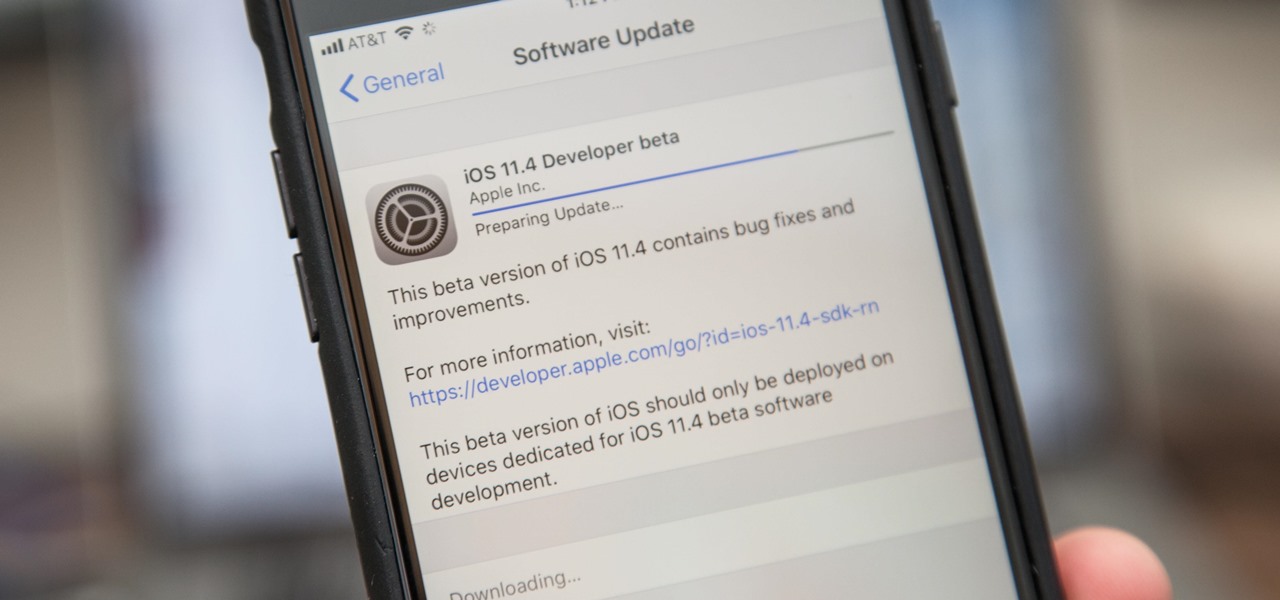Confused by TikTok? Trying to grow your Instagram fanbase? Aiming to create the perfect Facebook ad? Growing an audience might be challenging, but with the right strategies, it is possible — and fun.

In the event of an emergency where you can't answer for yourself, trained professionals can view your Medical ID on your iPhone to learn about your medical situation, granted that you have created one. But that's not all your Medical ID can do. With a new feature, iOS can share your Medical ID data automatically with first responders when you place an emergency call.

Since Apple launched iOS 13, we've seen four major updates for iPhone, each of which added some cool new features. Between iOS 13.1, 13.2, 13.3, 13.4, and all the minor updates in between, there's never been a better time to be on iOS. And now, we've got even more positive changes with the iOS 13.5 update.

Google's G Suite collection of premium cloud services and apps have become popular with business customers, with more than six million subscribers now.

If you have two or more accounts logged into Instagram at any given time, you likely know how confusing it can get. You could like content, post pics, and share stories from the wrong account, as well as perform embarrassing searches that show up in the history of a shared work profile. Switching accounts is easy to forget once you open the app, so do it beforehand instead.

We might never truly know all of the colors behind old and classic black-and-white photos, but thanks to technology, we can get a pretty accurate colorization. Although Photoshop is a popular way to colorize these images, you can now use your iPhone, along with a nifty shortcut, to transform and give new life to vintage photos.

Apple hasn't really changed notification sounds on the iPhone since iOS 7. So how come you hear strange pings, plunks, and doots coming from your iOS device? No, it's not an app you downloaded (although third-party apps can have their own notification sounds). Instead, what you're experiencing is likely the result of updating your iPhone to iOS 13.

With Snapchat making the leap into the smartglasses realm, Facebook had to find a way to try and steal its competitor's augmented reality thunder.

While Snapchat augmented reality often embraces pop stars like Drake and Ariana Grande, a couple of bands from the louder side of the music industry have found a home with Facebook.

One of the more competitive aspects to chat apps these days is customizability. It seems every messenger wants to offer the largest number of options for users to make the app feel like a truly personal experience. Telegram is no stranger to this customizability, offering tools where you can select backgrounds and chat bubble colors.

After improving hand-tracking and adding multi-user sharing features in the last Lumin OS update, Magic Leap has upped the ante yet again.

Your Skype contact list might contain a sea of names that make it tough to find a specific person you're trying to reach. The same goes for your loved ones and colleagues, especially if you have a common name like Jennifer or John. Knowing that, you might want to change your Skype display name to set yourself apart.

With the upcoming Memorial Day weekend serving as the unofficial start of summer, Pepsi is turning to Instagram to help sell its soft drinks to quench the thirst of beachgoers and BBQers.

For the release of John Wick: Chapter 3 - Parabellum, Snapchat and Lionsgate aren't just creating AR experiences to promote the movie, they are giving fans the opportunity to create and share their own AR experiences.

With the latest software updates for its Focals smartglasses, North has essentially deputized its customers as marketing evangelists to friends and family.

Some websites block image downloads on their webpages so you can't save them for reuse. That means long-pressing or force-pressing on protected images in Safari on your iPhone will not do anything or will omit the "Save Image" option. Taking a screenshot is the obvious solution to bypass restrictions, but you won't get the best quality. Thankfully, there's another way.

The last few months have delivered some great new Magic Leap releases, but that doesn't mean the development team is resting on its laurels when it comes to the platform itself.

Apple's in-house music identification app Shazam has been quiet on the augmented reality front since officially joining Cupertino's finest last year, but a new promotion gives AR enthusiasts an occasion to raise a toast.

Just over two months ago, smartglasses startup North opened the doors at its two brick-and-mortar retail locations in Toronto and New York and began accepting orders for Focals. On Thursday, the company announced that those initial customers can get ready to pick up their wearables, as the first shipments have now arrived in stores.

Every photo you take is brimming with metadata such as iPhone model, date and time, shooting modes, focal length, shutter speed, flash use, and geolocation information. Share these pictures with friends, family, or acquaintances via texts, emails, or another direct share method, and you unwittingly share your location data. Even sharing via apps and social media sites can compromise your privacy.

Creating doodles on an iPhone is made easy thanks to the "Draw" tool in Notes and "Digital Touch" for iMessages, but these are limited in scope. Drawing in Notes has no animated effects, and while Digital Touch does, its drawing tools are lacking and the animations can only live within iMessages. If it's animations you want, Apple has another app that can help you create them.

Later this week, Black Friday will mark the start to the holiday shopping season, but if you're buying for a Magic Leap One owner, you can buy their ideal gift now.

Snapchat users are used to raising their eyebrows or opening their mouths to activate augmented reality face effects. Now, they get to use their voices as well.

Users on Instagram have taken the app's new "Questions" sticker and run with it — it's tough to find a story in your feed that doesn't proudly sport "Ask me a question." However, it appears there's some confusion when it comes to the anonymity of your answers to these questions. News flash — your username is attached to every response.

Department store chain Target is the latest retailer to offer an augmented reality cosmetics app for customers to virtually try on lipstick.

While I love Spotify, I don't like it devouring my data plan when streaming music away from a Wi-Fi network. If you have the foresight or time to download Spotify tracks for offline playback later, great. For those of you who like to listen to your music more randomly like I do, based on your current mood, streaming is the only way to go, and there are settings you can tweak to use up less data.

Another AR cloud savior has emerged this week in Fantasmo, a startup that wants to turn anyone with a smartphone into a cartographer for spatial maps.

As if its users weren't already having enough fun with dancing hot dogs and face effects, Snapchat is upping the ante with a new kind of shared augmented reality content.

With Hearthstone's latest expansion, The Witchwood, arriving on April 12 2018, Blizzard also rolled out a number of in-game improvements alongside Update 11.0. One improvement that could revolutionize the Friendly Challenge experience is deck sharing, allowing you and your friends to borrow each other's decks.

Less than a week after iOS 11.3 was released to the public, iOS 11.4 beta dropped for developers on April 2, then became available for public beta testers the following day. If you're an iPhone user, there doesn't seem to be much to love about iOS 11.4 just yet, since its mostly geared toward education uses for iPads, but Messages on iCloud is back, as well as AirPlay 2.

Hearthstone, Blizzard's online card game, combines strategy with a fun spin on the World of Warcraft lore to create a unique experience. With the latest expansion (The Witchwood) on the horizon, you'll want to make sure your collection is ready for when the set drops in April. Fortunately, you can get free packs on iPhone or Android to help prepare.

When you have an idea you want to jot down or a quick list to make, the Notes app on your iPhone is a great place to do it. However, by default, Notes use a blank canvas, which doesn't match the physical lined notebooks we're used to. If you've always use unlined or gridless sheets of paper, a blank canvas is probably fine, but you can actually customize your digital stationary with lines or grids.

You love augmented reality (that's why you're here!), but some of you also love cryptocurrencies, most popularly known in one of its forms as Bitcoin. So you might be wondering why you can't you find two of your favorite emerging technologies together in one app. Take heart, early adopter — now you can.

Sure, Blippar was first to market with an AR navigation app for iPhones (and iPads) compatible with ARKit, but does it know how to party? Hotstepper does.

If you want to take your iPhone or Android photos to the next level, Snapseed is one of the best options. When it comes time to share pictures with friends and family, you want them to look as good as possible, so a little post-processing is in order. The problem is that Snapseed, by default, saves your edited photos at a lower quality than it first came in. What gives?

There's no denying the impact ride sharing apps like Uber and Lyft have made on our lives. With fares that undercut traditional yellow cabs, combined with the fact that your ride is just a tap away, these services have become the primary mode of transportation for many folks in urban areas. Thanks to iOS 11, booking an Uber or Lyft has just become a lot more convenient.

When you take a screenshot on your iPhone in iOS 11, a thumbnail preview appears in the corner for a few seconds. Tapping on it will give you immediate editing and sharing tools, but not everyone digs the convenience.

HoloLens developer Arvizio has expanded its collaboration suite of tools for enterprises with a device that can stream and record mixed reality experiences in high-definition for local and remote audiences.

If you've received a spam message in Signal Private Messenger, you know that anyone can contact you as long as they have your linked phone number. But when it comes to the people you're actually trying to have a private conversation with, how do you know it's really them?

France's Groupe PSA (formerly known as PSA Peugeot Citroën) — one of the world's top-10 carmakers — aggressively seeks to take a lead in the rollout of the industry 's first driverless cars, as it becomes the first mainstream carmaker to announce it will launch a Level 3 self-drive vehicle launch by 2020.