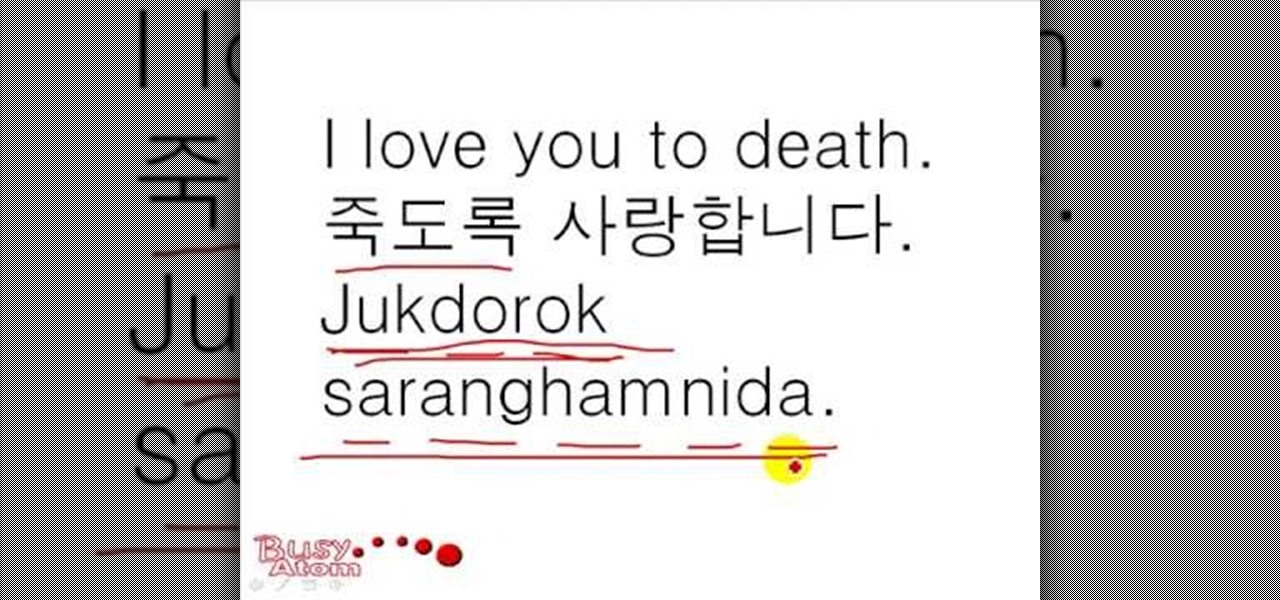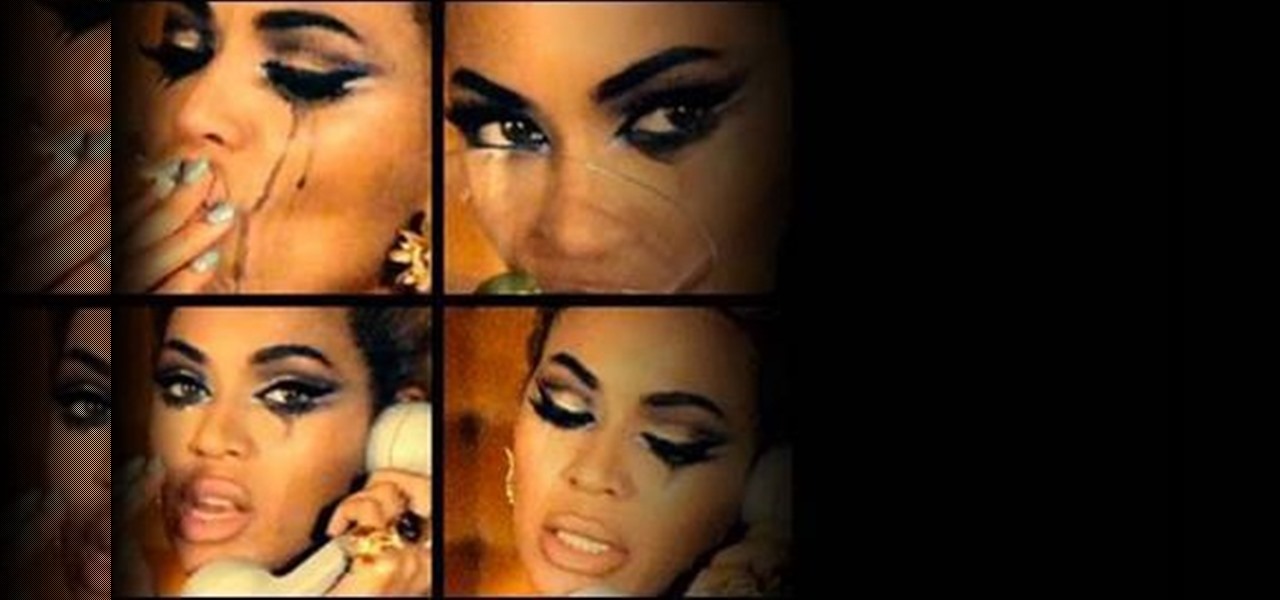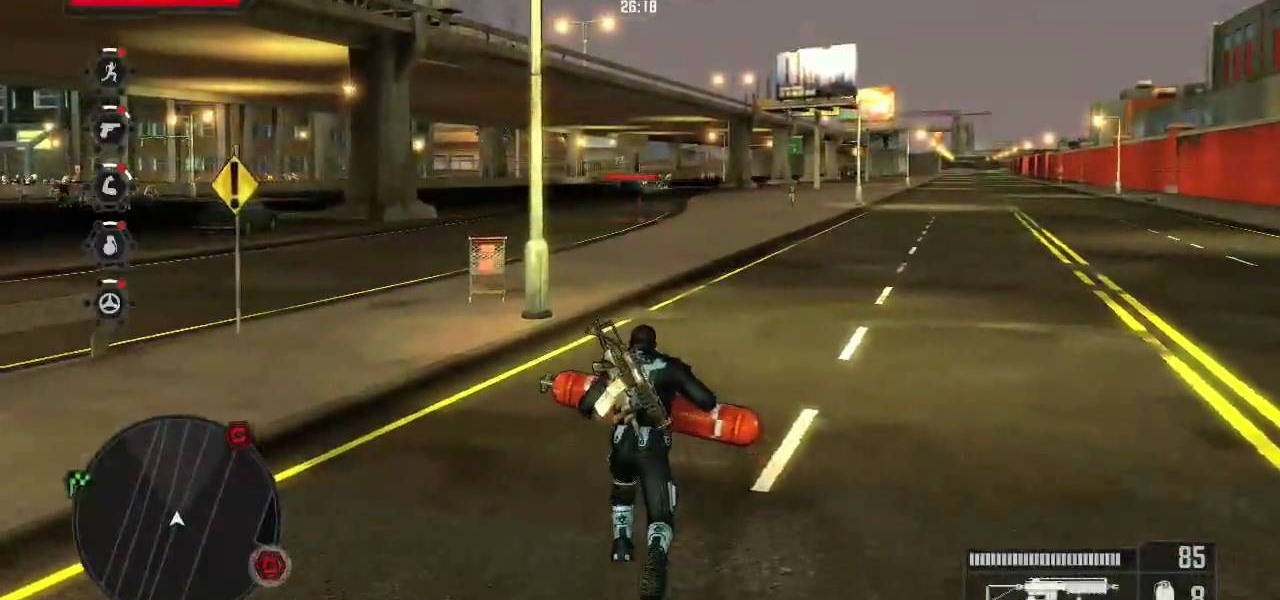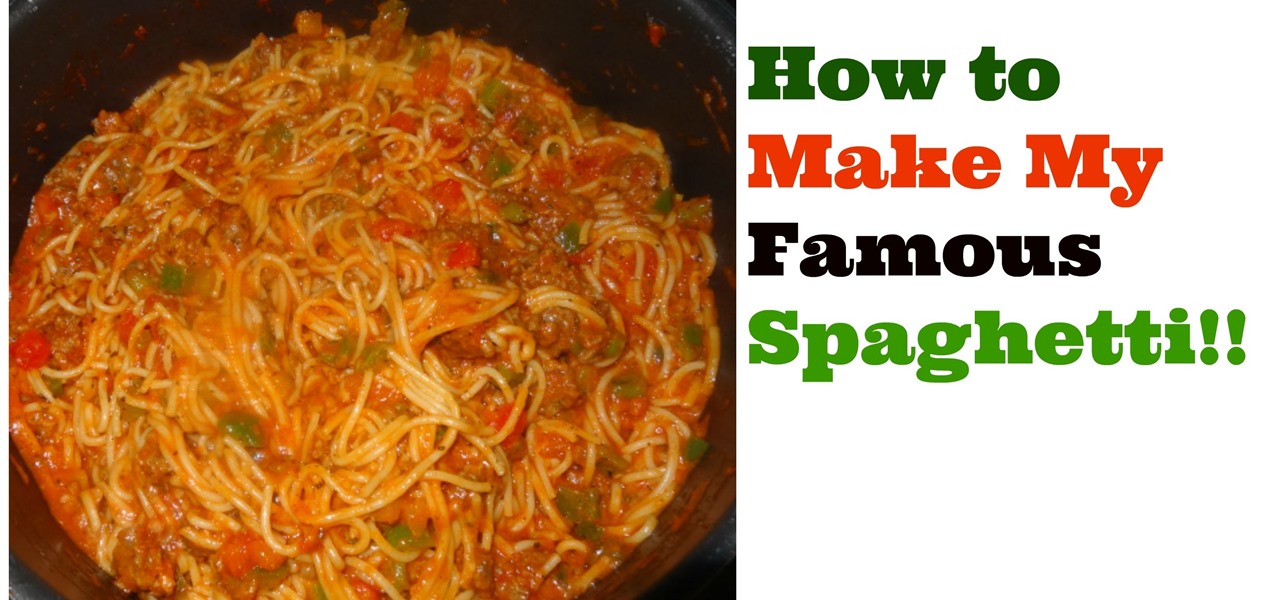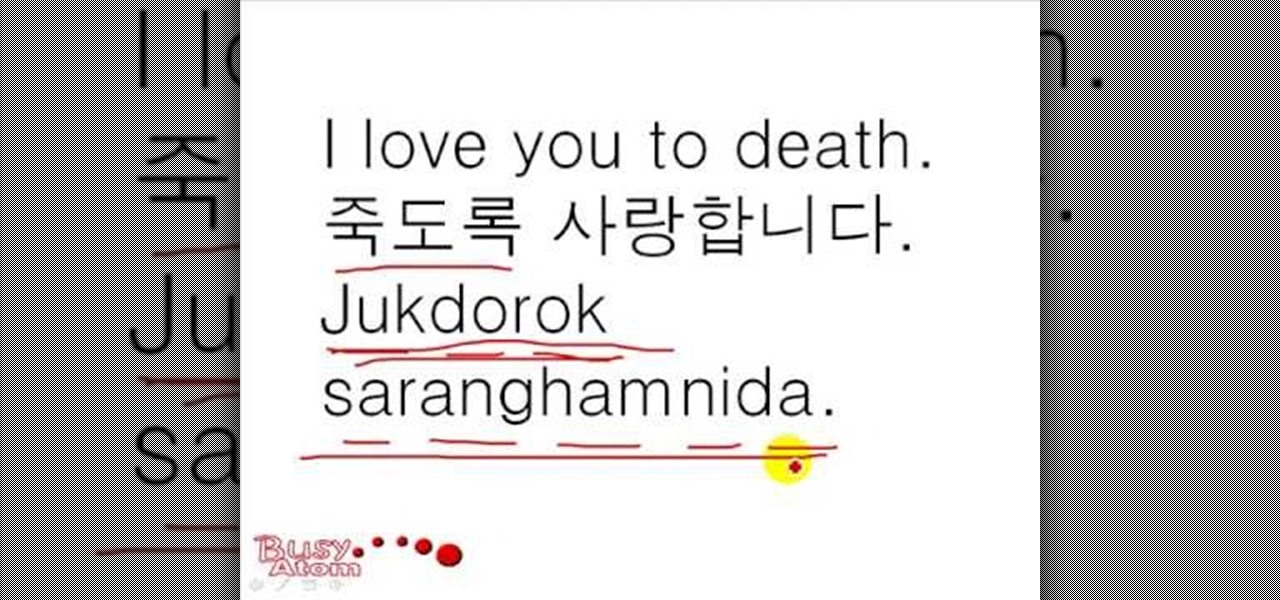
In this tutorial, we learn how to say Korean Travel Phrases #8 - I love you. Saranghamnida is how you say "I love you" in Korean. You will want to make sure you have the right pronunciation when you say this. If you don't say it correctly, you will be saying a completely different phrase and words. This is great to learn if you are traveling to Korea and want to learn common phrases that people say all the time. If you want to point at someone at tell them you love them, you would say "Dangsi...

The ukelele is a great little instrument that is easy to learn, sounds good, and is portable. How much better could it be? They work especially well for covering pop songs, since they're very simple and catchy, which is the essence of the ukelele. This video will teach you how to play four basic pop songs on the ukulele to get you started. They are:
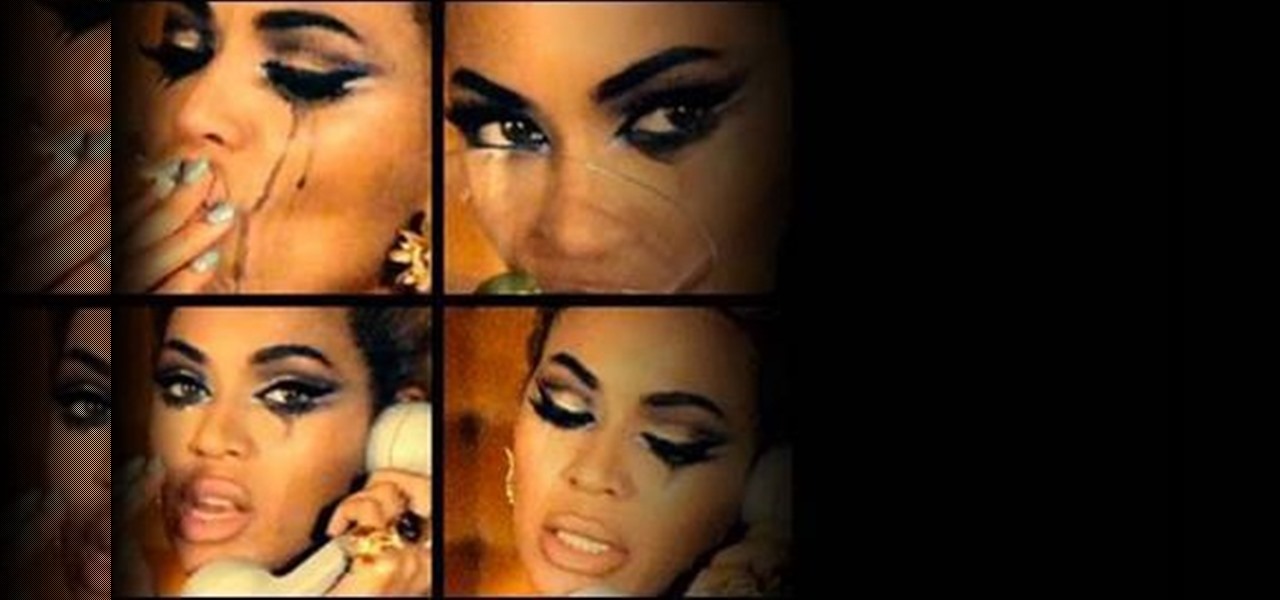
In her music video for "Why Don't You Love Me?" Beyoncé plays a stereotypical '50s housewife dressed up in hourglass shaped skirts and dresses. While the bootylicious diva looks pretty and dainty, she also hates the life she's living. That's why, in one scene, she calls her lover in tears, her dark gray smokey eye makeup running down her cheeks while she smokes a cigarette.

Lady Gaga is definitely in shape. No one can deny that. But how does she do it? How does pop music's most popular artist stay in perfect shape? How does she get those great looking abs?!?
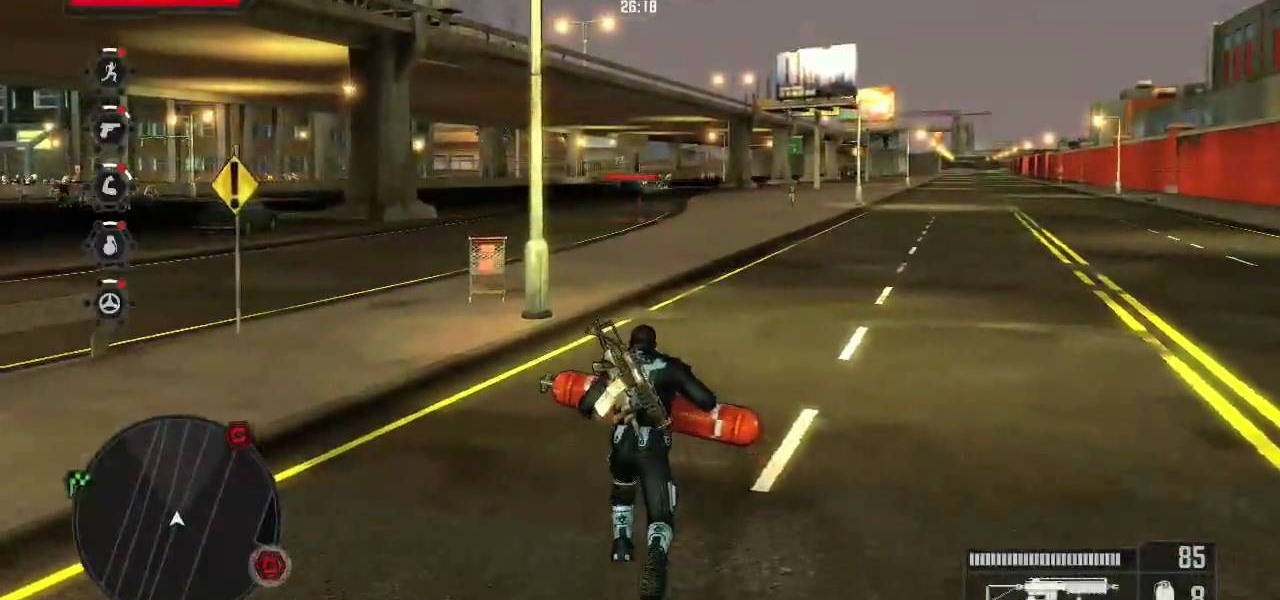
If you loved the first Crackdown game, you're going to love Crackdown 2. This fun, shooter/action adventure game hasn't been released just yet, but the demo certainly has been.

Do you still think that Michael Jackson is the King of Pop, even in light of the many controversies that surround the end of his life and his untimely death? Do you also love Legos? The show your love for both. This video will teach you how to make a custom Lego minifigure that resembles Michael (Michael from the "Beat It" music video to be exact) using only paint and some hobby tools. Memorialize the King of Pop in a special using the instructions from this video.

This is a video tutorial showing its audience how to play the song "Sea of Love" on the ukulele. The first step is to hold your ukulele properly. Then you can begin to play the notes. The notes in this song are in the following order: G, C, E, A. Then play the chords, B flat, D7, E flat, C7. Next to play the song you will play a loop of eight beats when you strum. Each beat is a down or an up strum. If you sing along to this song then you will be able to easily keep in tempo. Next you should ...

With its beautiful and bright high-resolution display, the iPad is a wonderful platform from which to manipulate your digital photos. This official video guide from Apple will teach you everything you'll need to know to browse, view and share your own digital images.

Everybody loves Tommy Johnson's music, that is, everyone who loves the blues. And in this video lesson, you'll learn how to play Johnson's song "Big Road Blues" on your blues guitar. If you want to learn the delta blues, this is a good starting place.

You'll be breaking hearts this Valentine's Day, literally, you'll be "breaking hearts"… if you try this science experiment. A live heart. That disgusting thing you swear your love by. How do nerds break hearts? With liquid nitrogen!

Right out of the box, iPhone is incredibly easy to use. If you want to get the most out of every feature, you’ve come to the right place. This video tutorial straight from Apple will teach you how to use GPS maps and the compass on the Apple iPhone 3G. The iPhone redefines what a mobile phone can do.

People are very opinionated about what version of Microsoft they like. Some people love the easy-to-use nature of classic Windows 2000 and stick with that, whereas others love the upgraded, super sleek Windows Vista version which has its faults but at least looks amazing.

Want to learn how to play guitar like Bon Iver? In this how to video you can learn how to play "Skinny Love" by Bon Iver on the guitar. The tuning for "Skinny Love" is CGEGCC. This lesson is geared towards intermediate to advanced guitarists because it assumes some prior knowledge of guitar playing. With this how to video you will be able to sing and play "Skinny Love" by Bon Iver on the guitar.

Despite Samsung's long running support for Wi-Fi Direct, most users still struggle to transfer files between their devices. Whereas Apple has AirDrop, Samsung's previous solution wasn't so obvious. With the Galaxy S20 and Galaxy Z Flip, Samsung hopes to correct this with "Quick Share," a file transfer system that still uses Wi-Fi Direct but makes it easier to use.

The first season of Star Wars: The Mandalorian may be over, but the love for its biggest star, Baby Yoda, persists.

In Apple Music, loving and disliking songs is a great way to teach Apple's subscription service what type of tunes you like and which you don't. While it also seems like it should be an excellent way to keep track of songs you enjoy in the wild, there's no clear way to view all of your loved tracks in one convenient list. There is a way, however, but easy it is not.

Android's share intents system is great in theory, but the execution can sometimes be frustrating. When you tap the "Share" button next to a link, app, or file, you see a list of apps you can share that item with. But it seems like every time you use this function, the list of apps is in a different order — especially when it comes to the Direct Share targets at the top.

Facebook, you either love it or you hate it ... or maybe you're indifferent. The point is, Facebook is everywhere, and the debate is still raging over whether or not it's actually, well, good. That debate may not exist for the various personalities of Facebook much longer, however, as Facebook announced a new app geared directly towards improving how they broadcast their content to their audiences.

Our canine best friends could spread our bacterial worst nightmare, according to a recent study. The problem with drug-resistant bacteria is well known. Overused, poorly used, and naturally adaptive bacteria clearly have us outnumbered. As science drives hard to find alternative drugs, therapies, and options to treat increasingly resistant infections, humans are treading water, hoping our drugs of last resort work until we figure out better strategies.

If there's one thing you'd never think to play music on, it's probably a coffee stirrer, right? But that didn't stop this guy from playing one of my favorite theme songs on one — "Darth Vader's Theme," aka "The Imperial March."

Android 6.0 introduced a new feature called Direct Share that allows apps to pin a more specific set of targets to Android's share menu. You've probably seen it already—messaging apps will allow you to share a file directly to a specific contact instead of just to the main app, and there are several other implementations like this.

Celebrating Mother's Day just got more exploitative with Apple's Mother's Day ad. Their original Mother's Day ad shows photos and videos of mothers shot on an iPhone and uses the “Shot on iPhone” marketing line:

When I was a senior in college, I shared a two-bedroom, one bathroom, microscopic kitchenette suite with three other girls. We all loved to bake and cook but were fully aware that we were in for a crowded year. We needed to use space efficiently, which meant carefully picking what kitchen equipment was absolutely necessary. As a full knife set was out of the question, we settled on a Shun Classic Ultimate Utility Knife whose praises my father had sung for a long time.

Video: . How to Make My Famous Spaghetti.

If an athlete gets athlete's foot, what does an astronaut get? Mistletoe. Yup, that's about the only time I've ever really needed mistletoe for anything, but cheesy one-liners aside, mistletoe can be the greatest wingman (or wingwoman) ever, but only during the holiday season.

This is a very cute and simple gradient or ombre sequinned nail art with hearts nail polish design that a did a few days back and just wanted to share with all you girls here.

You've finished your masterpiece, and now it's time to share it with the rest of the world! This tutorial shows you how to render your file into YouTube-friendly format, and then upload it onto the web for sharing on YouTube (or any other video sharing site).

Not everybody in this digital age has PowerPoint, whether on Windows or a Mac. But at least Mac users can find other ways to share their PowerPoint presentations with other Mac users via iPhoto. PowerPoint 2008 for Mac makes it easy to share your slideshows. The Microsoft Office for Mac team shows you just how to share PowerPoint slides as an iPhoto album in this how-to video.

Windows 7 is the hot, new operating system replacing the past XP and Vista systems. Windows 7 is the most simplified, user-friendly version that Microsoft has developed - ever. Get acquainted with your new version of Windows straight from Microsoft.

In this installment from the Unorthodox Hacking series of computer security tutorials, you'll learn a number of methods for hacking Windows shares as well as means of mitigating those hacks. For detailed instructions on Windows shares, and what you can do with them, watch this helpful video guide.

Mobile Me will allow you to access your home Mac computer from another computer, using Back To My Mac. In order to use this, you will have to sign up for a Mobile Me account. You will have to sign up, using both computers or all of the computers that you hope to connect. Sign up under System Preferences. Turn on Sharing: both screen and file sharing.

Engadget shows iTunes users how to make use of Home Sharing in iTunes 9 in this video. Using screenshots and video tutorials on-screen, Engadget shows the full interface of iTunes 9 to show you exactly where to start. Through several examples you can see how the transfers work and what viewing options and filters you can use to make the sharing feature quick and easy, including automatic transfers of your iTunes purchases or apps, so it's not just for your music library. Even though it's impo...

Learn how to subscribe to sharing services and share images and videos online, straight from your device. It's easy and this clip will teach you everything you need to know. For all of the details, including complete, step-by-step instructions, watch this brief, official C6 owner's guide from the folks at Nokia!

Kids love magic, and they love performing it too! Here's an easy trick kids can learn to get them on the way to being their own Criss Angel, except cool. You'll need a penny a pen and some magical words. Abracadabra.

Girls love bling, and little girls love it even more. Make your little lady as fashionable as can be by making these no-sew embellished headbands.

Have you ever found yourself trying to jam in a club to a groovin' hip hop song but the best you can churn out is a little hip sway and butter grinder action?

You've heard about origami cranes before - they are, after all, the primer for all other origami projects. But what about crane eggs? That's right, crane (pre) babies! Sort of. Check out this video to learn how to fold crane eggs/love knots that are cute for putting in jars and gifting to friends.

In this video tutorial, we learn how to share content from an iTunes library with multiple computers with the Home Sharing feature. It's easy. So easy, in fact, that this home-computing how-to from the folks at CNET can present a complete overview of the process in just over two minutes. For more information, including a complete demonstration detailed, step-by-step instructions, take a look.

In this clip, you'll learn how to use Google Docs to share and remotely collaborate on your documents. It's an easy process and this official how-to offers a complete demonstration. For more information, including detailed, step-by-step instructions, and to get started sharing files with your own family, friends and coworkers, take a look.

In this clip, you'll learn how to use the Home Group networking feature of Microsoft Windows 7 to easily share files and folders between two or more computers. This brief video tutorial from the folks at Butterscotch will teach you everything you need to know. For more information, including detailed, step-by-step instructions, and to get started sharing files across your own Home Group, take a look.