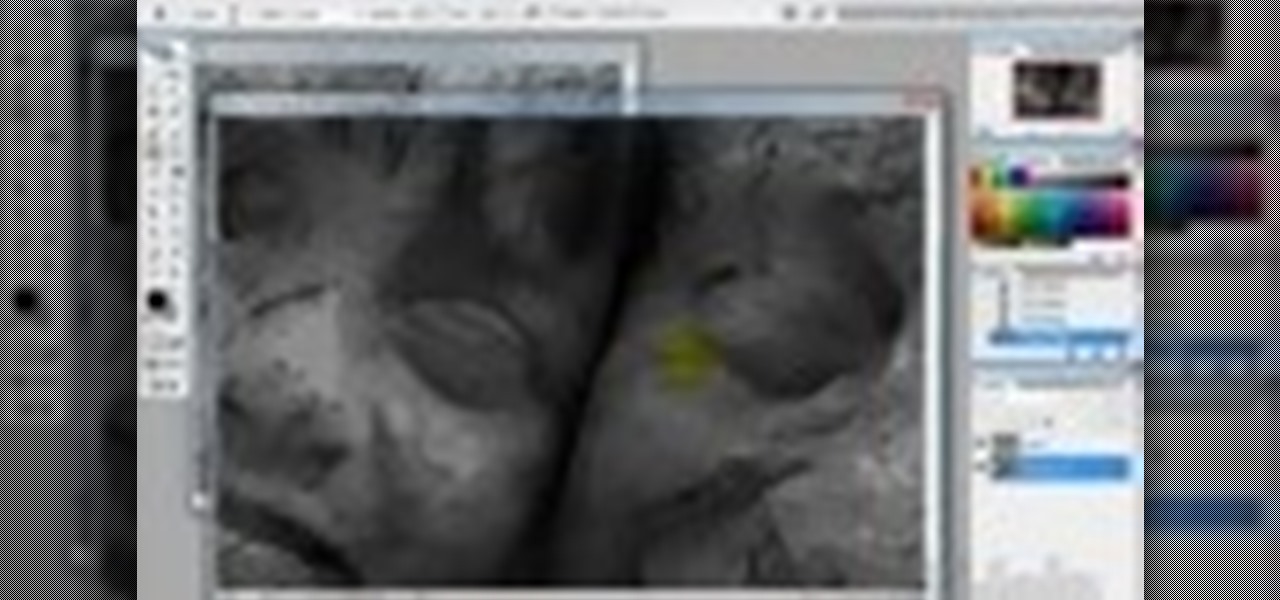Dietitians and cookbook authors Liz Weiss and Janice Newell Bissex cook up fast and healthy recipes the whole family will love. Their Meal Makeover cooking segments feature everything from healthier versions of chicken nuggets and fish sticks to decadent yet healthy snacks and desserts. In this video learn how to make cheesy fish sticks, a kid favorite!

Dietitians and cookbook authors Liz Weiss and Janice Newell Bissex cook up fast and healthy recipes the whole family will love. Their Meal Makeover cooking segments feature everything from healthier versions of chicken nuggets and fish sticks to decadent yet healthy snacks and desserts. In this video learn how to make as sweet and hearty beef stew.

Things a little quiet on the online dating front? Need some online dating advice from the experts? Maybe you're looking for love with all the wrong adverbs and dating SEO. SEO is short for search engine optimization. Take a little time to soup up your profile and those dates will start a'rolling in with this how to dating video.

Love Planet Hollywood's chicken crunch? Well know you can make it at home. This cooking how-to video reveals the secrets to making your own home version of the world famous chicken crunch appetizer from Planet Hollywood. Follow along as Tod Willurb from Top Secret Recipes shows you how to make it.

Love Chili's restaurant molten chocolate cake? Well you can make it at home. Tod Wilbur from Top Secret recipes shows you how to make this decadent chocolate dessert. Watch this cooking how-to video and learn to make Chili's famous molten chocolate cake at home.

Learn to do the classic look (1940's inspired hairstyle) that all of the swing guys and gals love! You would have never guessed how easy it is to do! (It is harder for people with curly hair) This is easiest to do when your bangs/fringe are grown out down to your chin.

Your man will be putty in your hands after this session of Love U! Learn how to train your man.

Have you ever wanted to build a statue of the one you love to show them how much they mean to you? Well, I'm guessing your no stone sculptor so you'll have to resort to the powers of Photoshop. In this tutorial, learn how to turn any human or person in a photo into a statue in the application, Photoshop.

Love chicken? Learn how to quarter a whole chicken with Outpost Natural Foods. It's a thrifty, fun and delicious way to enjoy your bird.

Should you skip shaving and save yourself from potential razor burn, or should you get a nice close shave and save a loved one from certain whisker burn? Learn to shave correctly, and you'll solve this burning question to everyone's satisfaction.

If you love vegetables, but don't think you have the right soil to grow them in, Dave has some great advice for you on how to grow root vegetables in containers.

Your kids will love this dish! Learn how to make chicken lollipops (chicken wings on a stick) with Indian seasonings.

Turkey biryani roast is turkey stuffed with rice and cooked in the oven. Perfect for Thanksgiving or Christmas, we think you'll love this Indian twist to turkey from Chef Sanjay.

Who doesn't love fried potatoes? Especially fried MASHED poatoes! Try making some aloo bonda for your next party and we're sure these Indian batter fried mashed boiled potatoes will be a big hit.

If you love mangos but go to the store and find them too unripe to purchase, buy them anyway and make mango dal! Mango dal is an Indian dish of unripe mangoes cooked with yellow lentil.

Love to cook beans from scratch but hate to wait for them to soak? Well, sorry to say, you still have to soak them. But by soaking an extra-large batch in advance, then storing the pre-soaked beans in zip-top bags in the freezer, they'll be ready to cook at a moment's notice.

Obleck is a mixture that defies Newton's third law and kids will love it! Ingredients you will need are 1.5 cups of corn starch, 1 cup of water, and food coloring which is optional. After mixing, if the mixture is too thick, add more water. If the mixture is too runny, add more corn starch.

Fold up a piece of paper in a certain way so that you can inflate it. Kids will love it and they can even color it and use their imagination to make it into anything they desire. Have Fun!!!

We think you'll love this wine and Gary gives you the complete lowdown on drinking 2005 Domaine Pinson Chablis Montmains. So check it out and see if this wine is for you or not.

We make classic Greek “Moussaka” layers of lamb and eggplant, exotically spiced and topped with a rich, almost custard-like sauce. Chef John also loves a good Shepherd’s Pie, what’s not to like about a pie made out of ground meat and mashed potatoes? So, he thought he would try a Shepherd’s Pie using the flavor components of the Greek “Moussaka.”

Here are a few little tricks you can use to make a free call using fring. After a few simple adjustments free calls can be made to your friends and loved one for free.

Use various leg exercises to get the butt you want and the energy you love! This side lunge with leg lift exercise will tone your glutes, inner thighs and quads giving you a lower body that's tight and toned.

Brad Davis explains why he sometimes uses two capos on a guitar. The effect is similar to that of using a drop tuning on the B string. The technique and effect are discussed in detail. He then performs an original tune (demonstrating the use of two capos), "Love You Don't Know".

Learn the secrect of the floating card trick. Kids as well as adults will love it.

In this video, we learn how to use your Mac as a wireless adapter for Xbox Live. You will need: a Mac, monitor, Xbox, and Ethernet cord. Start out by going to system preferences, then going to the sharing folder. Go to internet sharing and make sure the Ethernet box and internet is selected. Then, click the box next to internet sharing and click "start". Now, go to the network option and go to advanced, TCIP, and then write down your sub maps and router IP address. After this, plug the Ethern...

In this tutorial, we learn how to capture HV30/HV20 HD video in Sony Vegas with Bill Meyers. First, go to "file" then "capture video" if nothing is happening, you can fix this. Go to "options" then "preferences". Now, click on the video tab and if you are uploading in high definition, you will need to un-click the box that says "use external video capture application". When finished, click on "apply" and you should be able to capture live video. Instead of seeing the blank screen when you cli...

For all of the amateur film makers at home with a Windows PC looking to make movies, one effect that seems to be really popular in the YouTube community is slowing down a video to half-speed, specifically for nut shots and the like. If you're wondering how to do it in the new Windows Live Movie Maker, or like the older version of Windows Movie Maker 2.6, this video will give a quick over view of how to achieve the effect. Although, be warned that if you export it at a slower speed it will not...

In this video, we learn how to use Ableton Live 8: Quantizing audio. To find the bars you want to use, find the up and down arrow keys. These will jump the loops back and forth based on the width of the loop race itself. Press play to search around for the best four bar section in your music. Now, set your first attack in your loop by zooming in on the hit. Hover over the audio and create a warp marker to drag from each of the bars. Label it as the beginning of your clip to the end, then save...

In this tutorial, we learn how to use Windows Live Movie Maker. First, open up Windows Movie Maker then find the section of the software where you can upload your photos or videos. You can also drag your media into the empty white box that's on the screen. After you have uploaded your videos and photos, you will be able to edit them by splitting or trimming them how you would like. After this, you can add visual effects to the media by clicking the appropriate tab. You can also insert animati...

Looking for a quick guide on how to utilize the Live Trace tool to turn a digital photograph into a cartoon illustration? This clip will teach you what you need to know. Whether you're new to Adobe's popular vector graphics editing software or a seasoned professional just looking to better acquaint yourself with the program and its various features and filters, you're sure to be well served by this video tutorial. For more information, including detailed, step-by-step instructions, watch this...

If you live in an area where the winter months can leave a toll on your home, it's important to prepare before the first drop of snow hits. This is important because not only will you have a home that is safe for you and others to live in, but it will also make sure that you don't have to worry about paying for damages to your home afterwards.

As an actor, finding a roommate is important. Chances are, you will not be making much money right away and will need to save on the rent and bills. Also, having a roommate means you will have a built-in friend when you first move, as well as an (often) already furnished house to live in.

Sick and tired of receiving spam messages on your MSN and Windows Live Messenger Accounts. Put a stop to it. It's easy. So easy, in fact, that this home computing how-to from the folks at CNET TV can present a complete (and somewhat talky) overview of the process in just over a minute's time. For the specifics, and to get started blocking Messenger spam yourself, just watch this handy how-to.

This Software video tutorial will show you how to use Windows Live Movie Maker to edit videos. Starting with the store board; here you can drag videos and photos or click to browse them. Click and it will open up a window with all your photos and video. On the left side is the preview window. As you scroll your cursor through the images, they will appear in this window. On top are a row of tabs. Each of the tabs is called the ribbon allowing you to select various tools. Here you can add or de...

The video shows you how to link your hotmail account to your Mac. The person first asks you to open the mail and write down your full name, hotmail id and the password in the boxes given there. Then click on continue, and in the next option box, leave the account type as POP and then give a description as hotmail in the space provided. Then you have to type pop3. live.com in the box given for incoming mail server. Once done, click on continue and it will ask you for description of outgoing ma...

A video from HelpVids that shows how to disable Windows Aero visual style in Windows 7. Nero makes your windows look more beautiful by adding effects like transparency / translucency, live thumbnails, live icons etc. All these effects however use valuable system resources like memory (RAM) and processor time. This may lead to a noticeable decrease in performance in some PC configurations especially those in which the processor speed and the amount of RAM is low.

Bill Myers shows us how to record live video direct to your computer from your camcorder. You will need: long firewire cable, camcorder with firewire output, computer. Procedure: Connect one end of the firewire cable to your camcorder, then connect the other end to your computer. Start your video editing program. Turn the audio down on your speakers to avoid feedback. Turn your camcorder on then check the capture option in your screen. Record the video then hit the stop button when you're fin...

Has your Windows installation become corrupt or unusable and wish to reinstall Windows on your personal computer? Have no fear! Steven Barn will teach you, step by step, how to restore / install your Windows installation using Ubuntu live and your original Windows XP installation disc. To do this, you will need: Windows XP installation disc, CD burner, ISO image of Ubuntu live, and a blank CD. Though this will restore your windows installation cheaply, it is quite time consuming and would rec...

This video describes how to download videos from Hulu.com. The video details how to use a program called "IP Hider". It gives a full description of how to install and start the program, including the location of the program online. This video appeals most to people who live outside of the United States and can't watch American shows on Hulu because their IP address tells the website that they live abroad. This program essentially tricks the website into thinking that the user is within the co...

A helpful video for all budding musicians as it clearly explains the Gate sidechain feature in the Ableton Live. The maker of this video simply explains how the feature works and how to use it, clarifying what can sometimes be a daunting program to use. A great tutorial from a very good series produced by Huston Singletary to help newer users. The tunes created through the video are also a great inspiration as it is demonstrated how easy it is to create nice sounding music using these techniq...