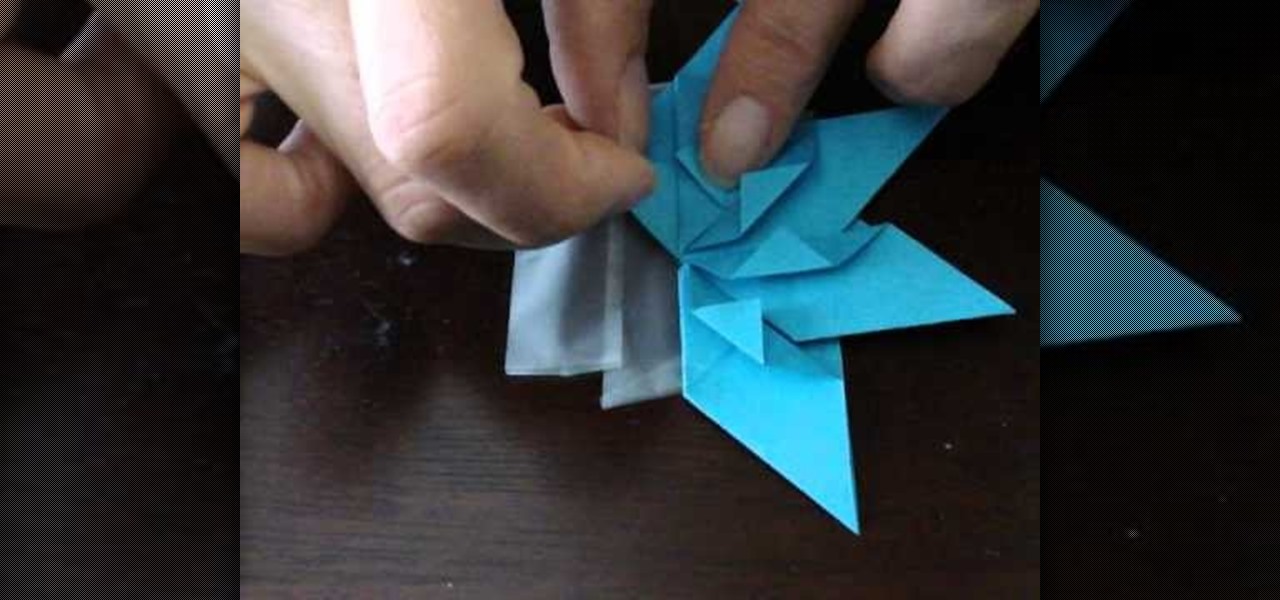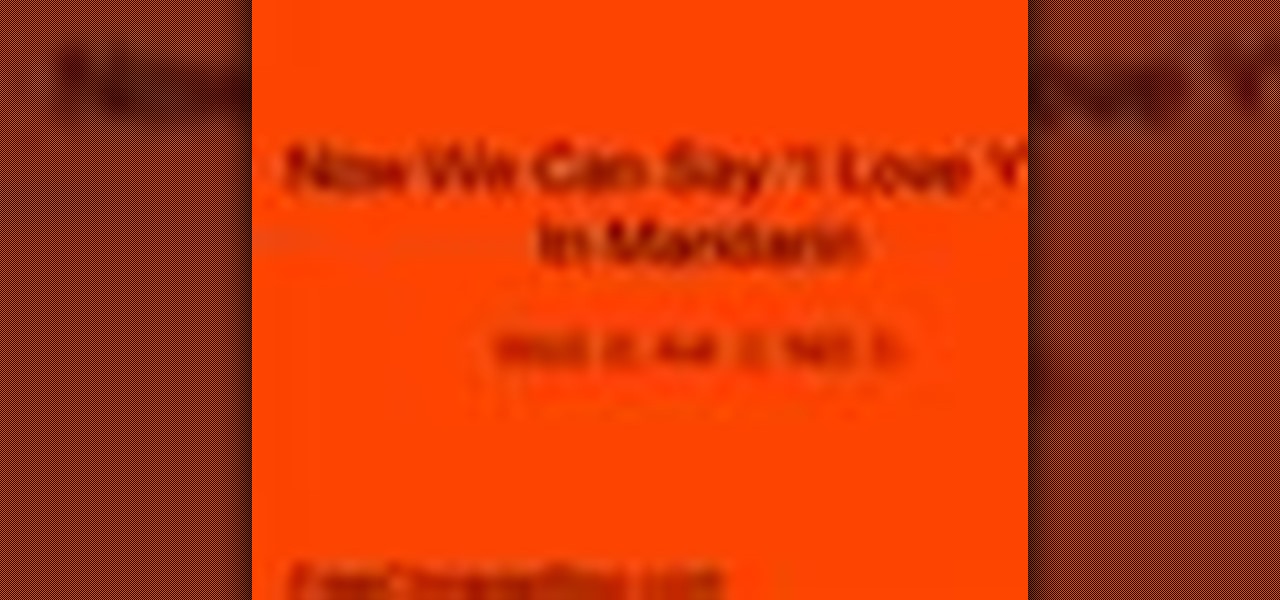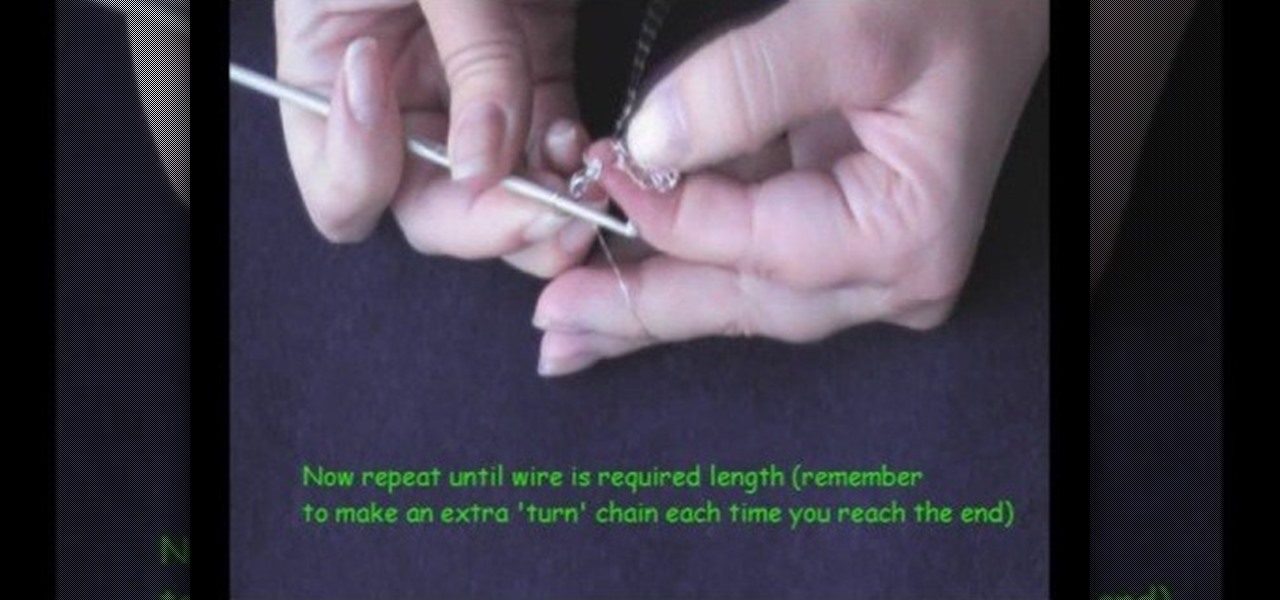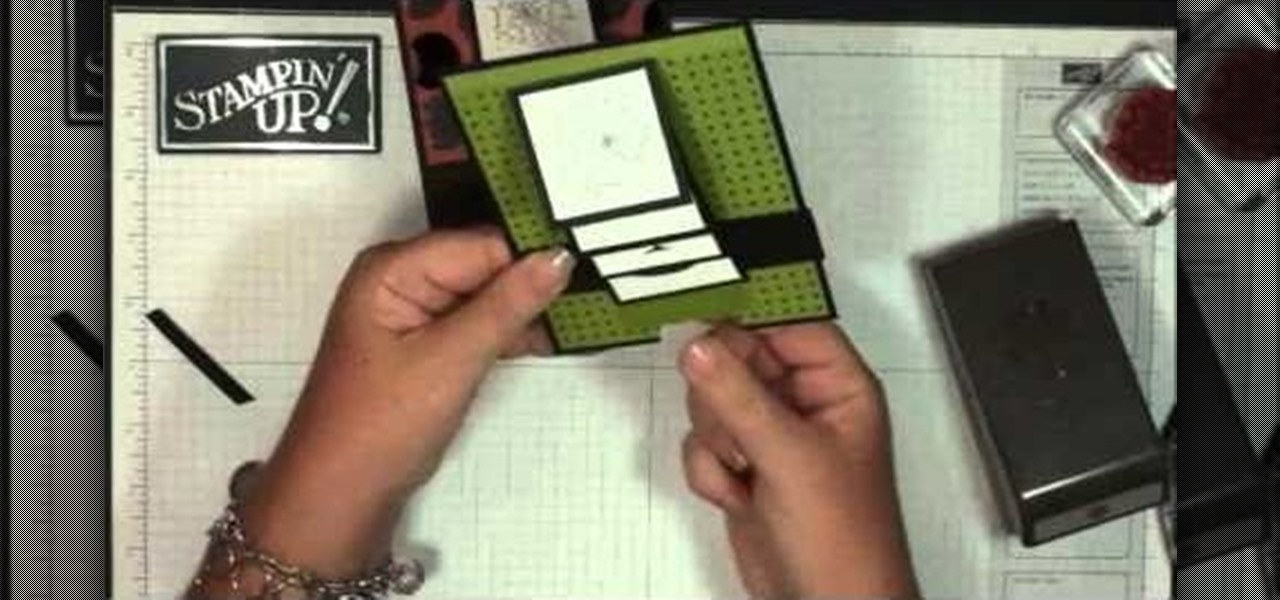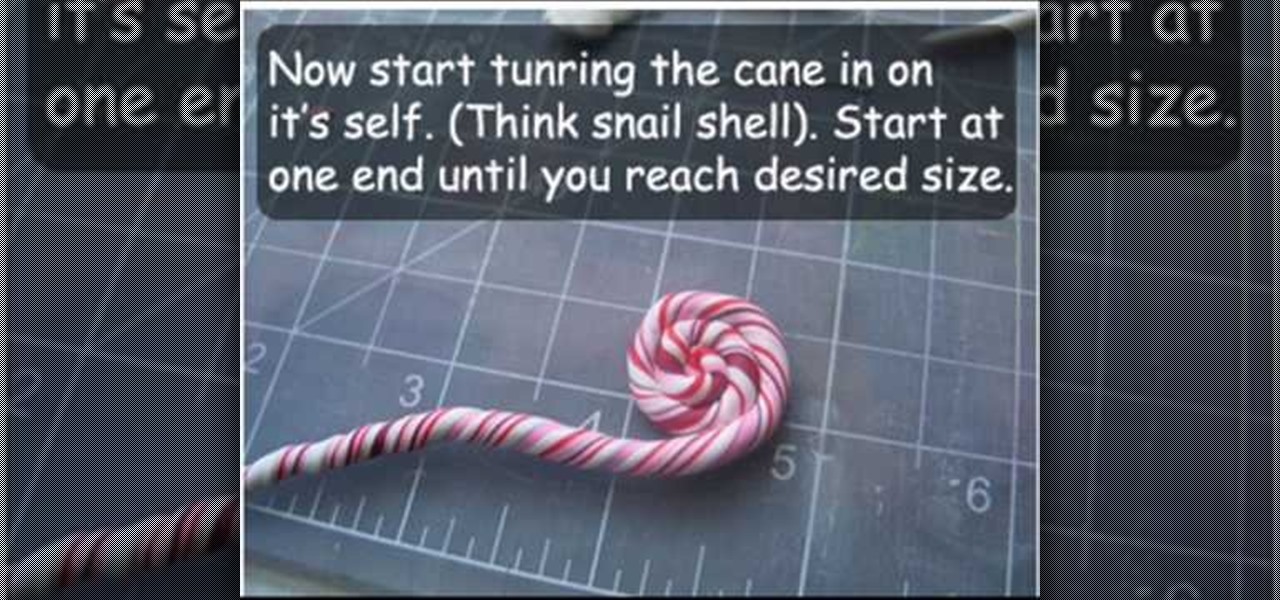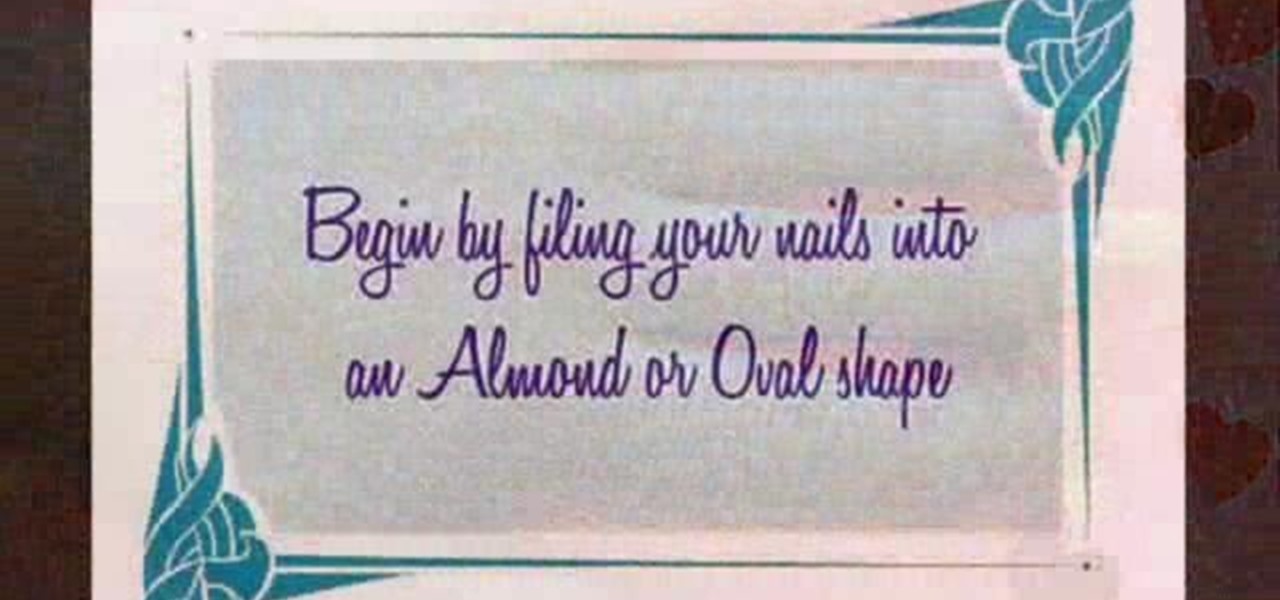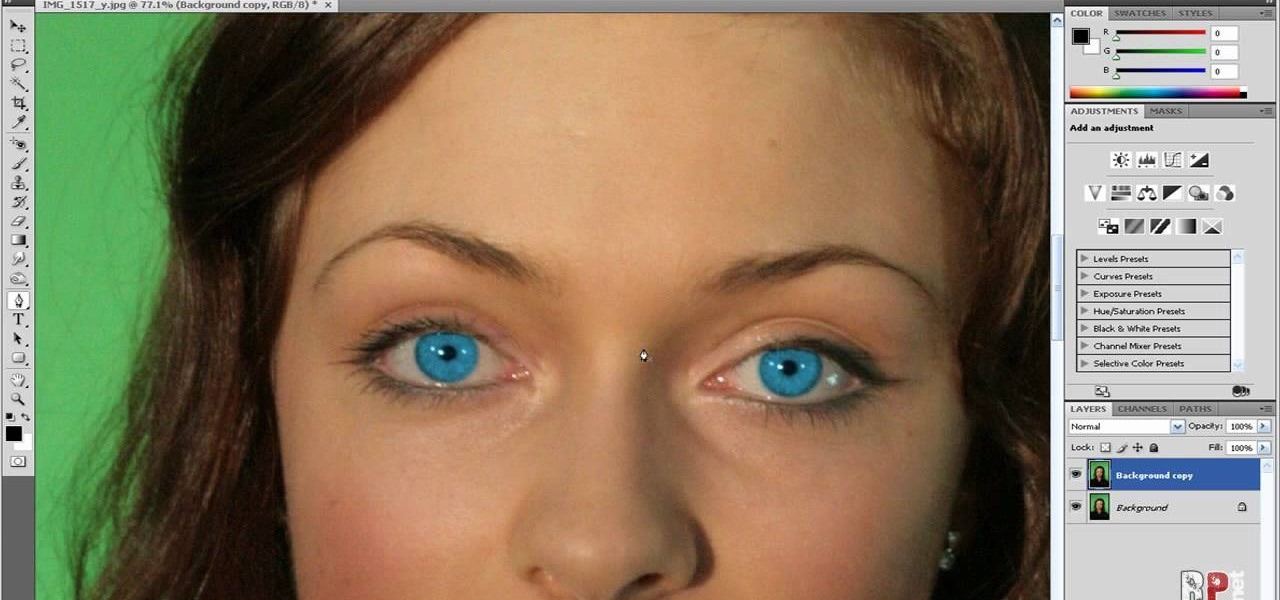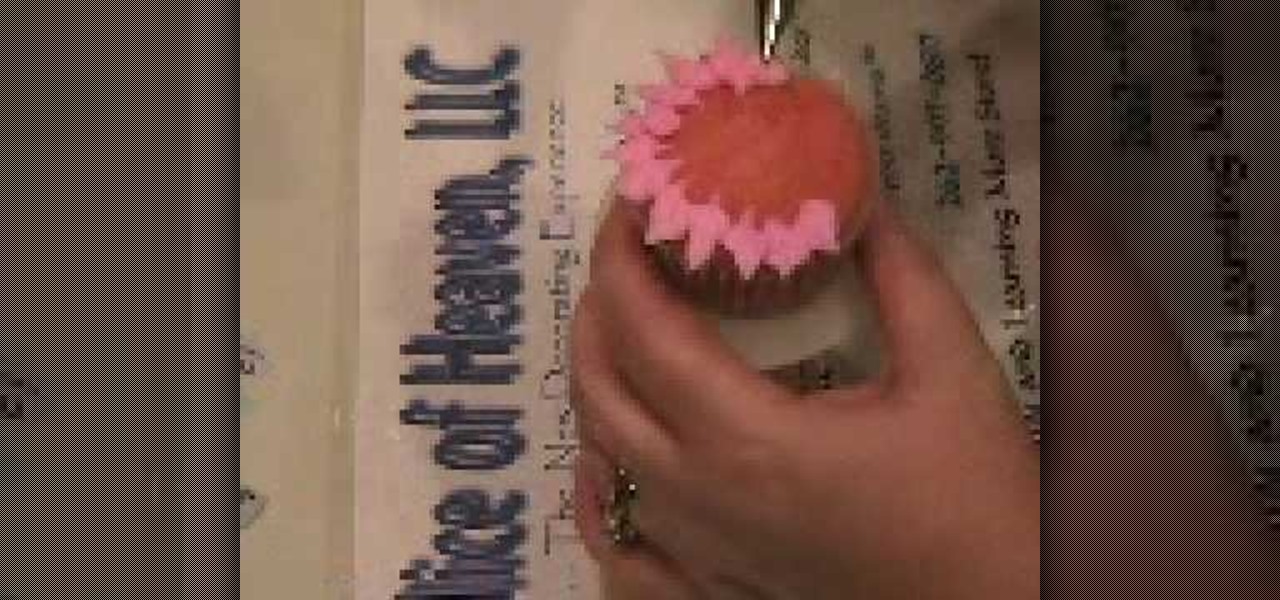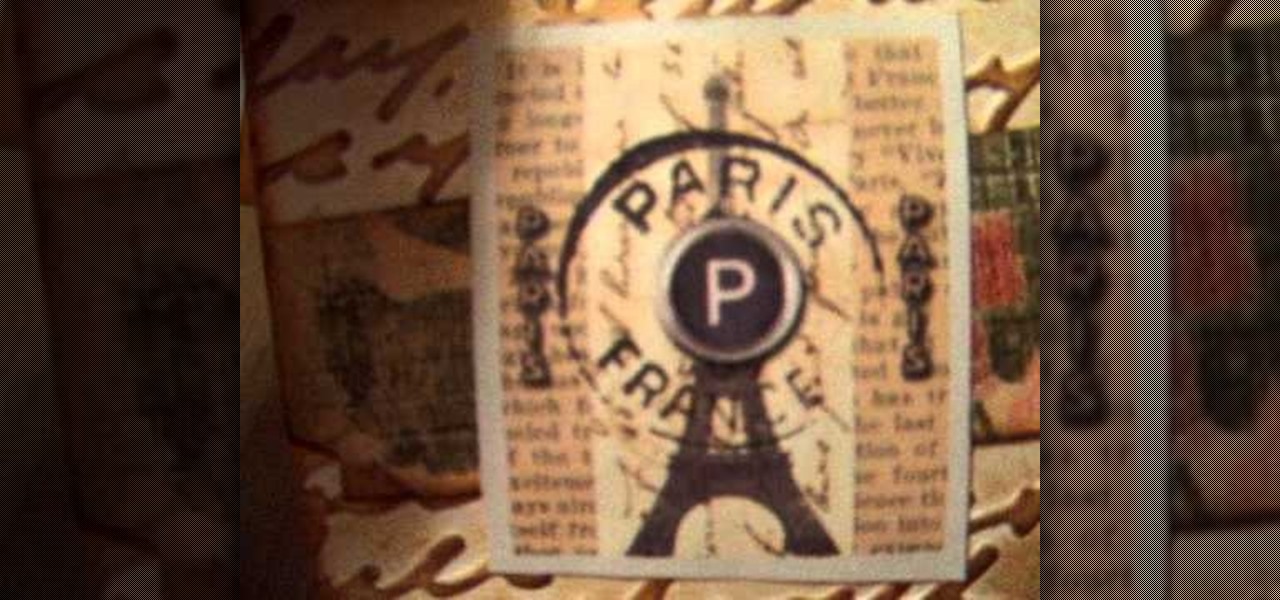Create a simply beautiful beaded wire ring in minutes with this step by step guide. This delicate ring design will look simply lovely with any style of bead. Be creative. Learn how to craft this beaded wire ring by watching this video jewelry-making tutorial. Get beading!

Watch this video to learn from architect Michelle how to creatively reuse disposable chopsticks to make a unique and lovely eco-bird feeder.

This tutorial shows you how to change selected colors using the hue/saturation tool in Photoshop.

In this video tutorial you will learn to use the lasso tool to create a non-uniform vignette on your images. Learn to set the feather radius and the Hue/Saturation tool. Knowledge of layers is essential to fully understand the tutorial.

This video demonstrates how to change color using Photoshop. The video walks you through making layers, changing the hue of the photo, and ultimately changing the color of the object you want. While the video is silent and lacks text, if you zoom in you can generally follow along.

We expect everyone and their mother to dress up as a vampire this Halloween, so why not stand out from the crowd by donning a costume that's pretty rather than scary and creepy?

If you've mastered the like lace stitch when knitting, this tutorial will show you a lovely and elegant variation. This stitch is great for knitting a shawl, wrap or something else you want to give a beautiful lace like look.

This isn't quite origami, since you will need some kind of tape or glue to hold it together, but this will still make a lovely Christmas star ornament you can hang on the tree! Better yet, Post It Notes are perfect for making these origami stars.

These ornaments make a great embellishment to any Christmas gift or present, and are easy to make out of scrap fabric. You can also use them as a tree decoration! All you need, besides a few sewing notions, is some heavy cardstock.

In this video tutorial, we learn how to say tell someone you love him or her in Mandarin Chinese. For more information, including an overview of proper pronunciation and to get started using this lovely phrase yourself, watch this free video language lesson.

Make a lovely and elegant silver ring out of jewelry wire. By using a small crochet hook and carefully crocheting your wire, you can create a beautiful ring which looks like it has been made with silver filigree. You don't need anything more!

Taking someone down from standing is oftentimes the best way to gain the advantage in an MMA fight. In this video UFC star Joe Lauzon demonstrates how to do an armdrag to double leg takedown on the lovely and sporting Joanne of MMA Girls.

A waterfall card is a cute and clever interactive card you can give your friends. Pull the tab at the bottom, and watch a series of small cards cascade down the card. Starting with a series of card stock and your own stamp collection, this explains how to make a lovely waterfall card using Halloween stamps.

This is a great way to liven up your home! A basket bouquet can bring any room to life. To get started, you'll need a basket of your choice, liner, some moss and an assortment of plants. Get some simple advice for choosing your basket and how to get the right plants to compliment your basket.

During the summer, lace shawls become uniform for many fashionable women who want to cover up slightly during those nippy summer nights or jaunts out by the chilly ocean but don't want to compromise their style. Lace shawls, which are composed of many delicate patterns with holes interspersed for breathability, fit the bill just right.

In this tutorial, learn how to do a really romantic hairdo. This look is super fast and easy to pull together and is perfect for a date or a night on the town. Look gorgeous from day to night and top the look off with a dreamy headband. Lovely!

If you're a fan of braids, try these ones on for size. Not only will you learn one kind of braiding technique for your hair, but you'll learn three different ones: A stylish fishtail braid, a four-stranded flat braid, and a four-stranded round braid. Watch carefully and you could style you hair with these lovely braids, too!

In this tutorial, learn how to save some money and make a working iPod dock that will be a lovely addition to your home decor. This clip will walk you through how to disassemble an old pair of speakers, combine it with some scrap wood and make a beautiful set up for your Apple products. Have fun and rock on!

Break in a pair of pinchy shoes without breaking the bank in the process. This clip demonstrates how to use a water-filled Ziploc bag and your kitchen freezer to stretch out a pair of too-tight (but otherwise lovely) pair of shoes. For specifics, including step-by-step instructions, and to get started trying out this shoe stretching trick yourself, give this guide a gander.

Lollipops are appetizing childhood treats that often meet an unfortunate death within the greedy mouths of sweaty schoolyard playmates and carnival ride attendees with slippery fingers.

Hair, makeup and clothing weren't the only things different in the early part of the 20th century.. you can't forget your manicure! The lovely ladies of yesteryear wore stylish rounded fingernails that complimented their classic looks. Learn how to create this very pretty nail art in just a few quick minutes with this clip from Super Kawaii Mama.

In this video tutorial, viewers learn how to change the color of lips in Adobe Photoshop. Begin by importing the image into the program. Select the quick mask tool and then select the brush tool. Now color the part that you want to retouch. This will allow the mask to create a selection. No click on the masking tool to create a selection. Then select the marquee tool. Right-click the selection and click on Select Inverse. Right-click the selection again and select Feather. Make it 1 pixel and...

This how to video shows you how to create wallpaper for your computer desktop. Open Photoshop and create a new file. Change the dimensions to the size of your desktop. Click okay and go to edit and fill. Choose color and select black. Click okay to fill the screen with black. Duplicate the layer. Once this is done, go to filter, render, and lens flare. Make sure the lens flare is in the center. Edit the settings to your liking. Click okay to add the effect on to the image. Go to filter, disto...

In this how to video, you will learn how to make a reflection in water using Photoshop. First, open the image in Photoshop. Select the crop tool and select the whole photo. Click and drag the lower part down. Select the rectangular marquee tool and select the picture. Click on the selection and select layer via copy. Click the move tool and drag the upper point in the picture to the bottom of the document. Go to filter, blur, and select motion blur. Choose a -90 degree angle with a 35 pixel d...

In this how-to video, you will learn how to change eye colors using Adobe Photoshop. First, open the image, Duplicate the background image. Zoom in to one of the eyes and select the pen tool. Set it to paths. Now, go around the iris of the eye. This does not have to be perfect. Click and drag to the other eye and select the other iris as well. Once these are both selected, right click into one of the selections and set the feather radius to about three pixels. Go to Image and Adjustments and ...

This video is describing how to retouch a photograph by using Photoshop CS4. The first step is to get a photo that you would like to edit, preferably of a person's face. Then make a new layer that duplicates the background, go to Gaussian blur, then go to hard light for your layer blending. Then draw lipstick on the model by using the polygon lasso tool and the hue/saturation tool. Then chase the hue and saturation to the correct color, then erase the edges that you accidently missed with you...

Open up the GIMP on your computer, and then proceed to open up the photo you wish to modify. Now, select the scissors tool from your Tool palette or by clicking "Tools" on the menu bar, then click "Selection Tools," and also click "Intelligent Scissors." Use this tool to outline the person's hair in the photo by clicking along the hairline at about 1/4-inch intervals until you return to the first place you clicked.

Nail artist Anna designed this spotted, dotty, and luminous manicure to be colorful and eye-catching. The spots are two-toned, and almost like an animal print, but done in blue. Flat sparkles and rhinestones add a lovely finishing touch. Watch this video nail art tutorial and learn how to create a two-toned dot, sparkle and rhinestone manicure out of white and two distinct shades of blue nail polish.

This video will show you how to style your hair and makeup just like your favorite Glee star, the lovely Dianna Agron. You can rock her look by following the simple instructions demonstrated in this video. This is a great style for prom or any fun night out on the town.

A lattice pie crust is a lovely way to top a fruit pie. This technique will work with almost any sweet pie. Lay strips of crust on top of the filling in a lattice pattern, and June the Homemaker shows you how!

Fairy cakes are basically lovely little cupcakes adorned with pretty icing and "fairy dust" - AKA sprinkles - for a nice ethereal effect.

This beautiful geometric box, which reminds us of midcentury abstract expressionist paintings, is a wonderful handmade way to showcase a Valentine's Day gift for your sweetheart.

Take one plain Mason jar or glass jar. Add your favorite scraps of fabric, ribbon and other embellishments. Decoraate with lace, beads, sequins and applique. You now have a lovely upcycled glass jar, perfect to give as a gift or favor.

You can make these cards into a set and give them away as a gift, or send them out one at a time as thank you notes, invitations or any other sort of stationery. They have a lovely French vintage feel!

We admit that 99% of the time we write notes wherever we can: On scratch paper, on post-it notes, and often times on the back of our hands. But consider how lovely it would be if you could whisper little nothings on these pretty notecards.

This tutorial shows you how to crochet a baby beanie cap, and has been specifically designed for left handed crochet artists. All you need to do is pick your favorite color and then follow the instructions to create a lovely gift for the new parents in your life!

You can make this lovely brooch out of some scrap felt, or any other stiff fabric in your basket (you can stiffen some fabrics by adding interfacing), and a large button. Attach it to a hat, coat or anywhere else you want to add a little holiday cheer to!

You can make these lovely whimsical charms out of Friendly Plastic - a non toxic plastic that gets soft in hot water or when exposed to heat. You can mold and shape Friendly Plastic using tiny cookie cutters to make fun wine glass charms!

If it's your first Christmas, you might be wondering what the best way to decorate the tree is. While every tree and set of decorations will be different, this tutorial shows you a few basic principles (such as always put the Christmas lights on first) to decorating a lovely and festive Christmas tree.

Rosettes can be used to add a little extra touch to nearly any craft project. You don't need to spend a lot of money to buy them - you can take a stack of scrap paper and recycle it into lovely, colorful paper rosettes!