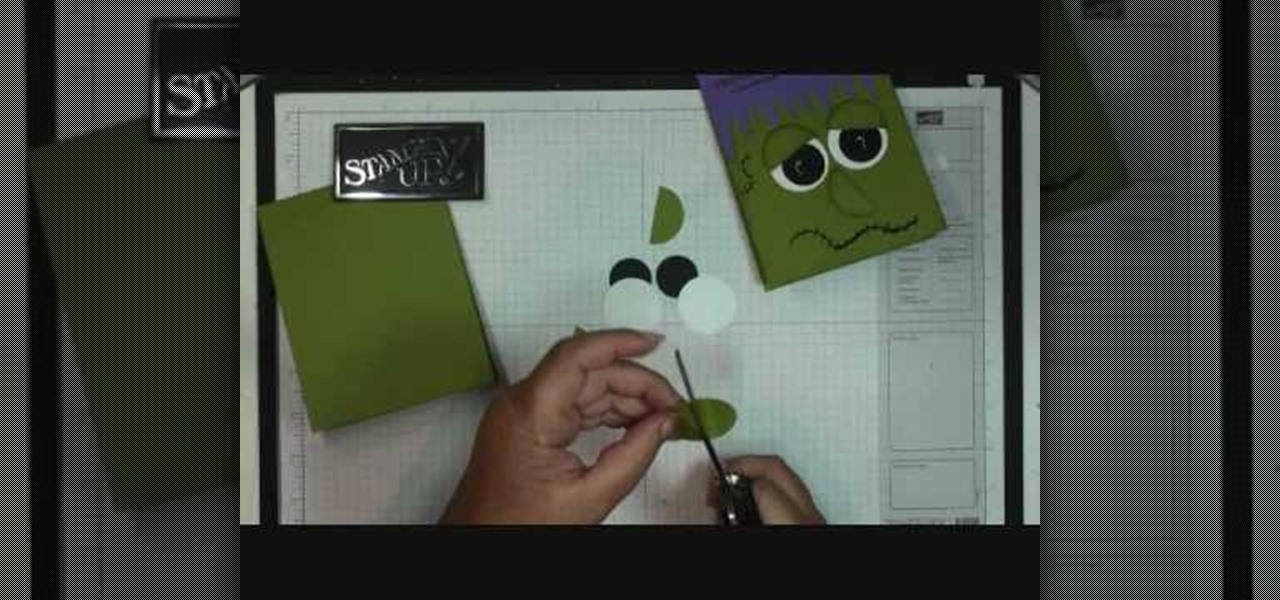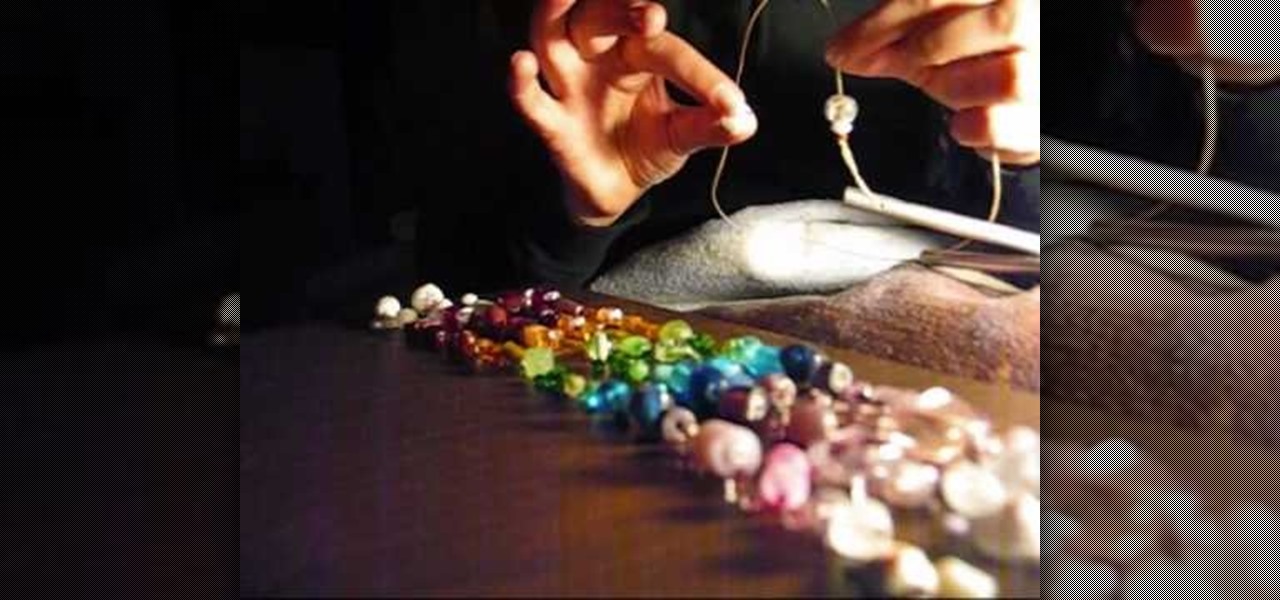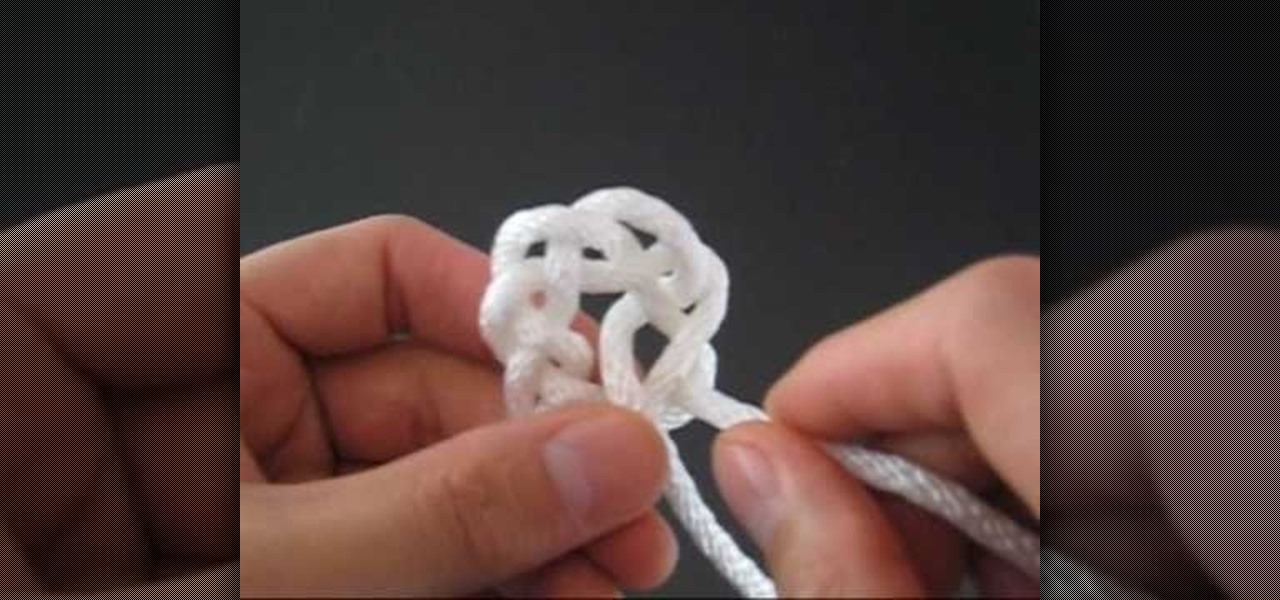This how-to video shows you how to make boiled wheat. To do this, take some wheat and put it in a pot. Pour some water into the pot and put it on a stove in order to boil it. After about 45 minutes to an hour, you will now have lovely boiled wheat grains. You can use this dish as a side dish. You can also use it with natural yogurt, fruit, and cinnamon for breakfast. Another alternative is using milk, peanut butter, and honey. You can also use it with a salad. Just add lintels, parsley, salt,...

Tut Teacher shows that if you're going to edit alot of pictures, learning to change your eye color in Photoshop is helpful.Go to Photoshop and open "human eye", zoom in and it gives more room to work with. First, go to your lasso tool, hold down and click. You can click and drag or click along the outside edge. Set to 6 pixels, more or less depending on the image. Make sure you don't click on scanner..it'll make the image go crazy. Keep clicking along the edge there'll be a symbol on the circ...

This simple video is a quick description of a woman applying makeup to her face in small, descriptive steps. She already appears wearing small amounts of makeup including large amounts of blue eyeshadow as well as lipstick. She then takes a brush and starts to apply tinting hues of color to her upper eyebrows-followed by that, she takes the same brush and applies tinting color to her lower eyelash line. Next, she goes over the pigment once again with her fingers to remove any excess pigment a...
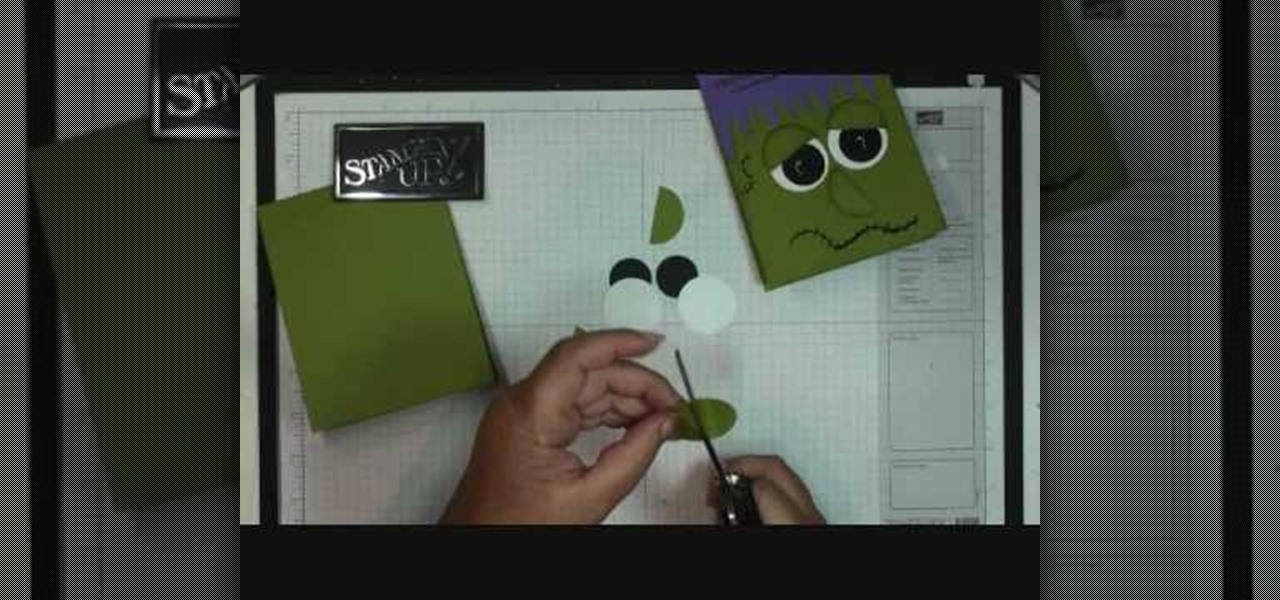
In this video tutorial, viewers will learn how to make a Frankie card. This video provides all the materials required to make the card. The materials required include: old olive card stock that is cut at 4 1/2" x 11", lovely lilac card stock that is cut at 2 1/2" x 5 1/2", stylus tool, Smarty Pants stamp set, 1" circle punch with 2 black card stocks, 1 3/8" circle punch on whisper white and old olive card stock, glue and a black market pen. This video will benefit those viewers who enjoy art,...

If you're looking to do a cool photo with some special old effect then you should make it white an black.

Thanks to technology, art savvy users can visually edit pictures with the click of a button. This video tutorial demonstrates how to color hair in Adobe Photoshop CS. In Quick Mask Mode, color over the hair area with a fairly large brush. Under Filter, select the Blur category and apply a Gaussian Blur to soften the edges of the mask. Revert back to Standard mode where the mask will appear as a selection, and under Select, choose the Inverse option. Finally, adjust the hue and saturation to s...

The step by step methods to isolate colors in Photoshop have been shown in the video. In a layer we have to place an image and first select the particular part to be isolated with the pen tool which has free form pen tool, add subtract, intersect and exclude overlapping path options. After that make a right click and select make selection option. Keep the feather be in 3 and click ok. Paste this in a new layer by pressing control+d keys. Create a copy layer of 2 and open Hue and saturation pa...

Creative Ice Design describes how to change the color of a car in photoshop. The tutorial shows an easy and quick method to change the color.

Learn how to whiten your teeth using Photoshop with this video tutorial. 1. First thing you will want to do is remove the padlock if your image has one. You should be able to find this in the top right hand corner of your screen or in the background layers option.

Purple and gold make for an eye catching color combo in the eye look in this how-to video. The cosmetics used by the demonstrator are: MUFE HD Foundation #110, MAC - Select Cover Concealer, MUFE HD Powder, Bare Essentials - Thistle Blusher, Bare Essentials - Heaven Blusher, Stila - Starlight Shadow, UDPP, MAC - Royal Hue Shadestick, MAC - Shadowy Lady, MAC - Noctournelle, MAC - Beauty Marked, Cargo - Toronto e/s, Bare Essentials - True Gold Pigment, Tarte - EmphasEYEs in Black, Two Faced - La...

With Adobe Photoshop on your computer, it's super easy to change or adjust the skin tone of somebody in a digital photo. The process uses some basic selection and color adjustment tools, and it's a fun way to make a friend's face nauseously green or lessen the effects of overly strong, sometimes even orange, makeup.

Do you have a bunch of flawed beads left over after you make your crafts? You know the ones, the chipped, cracked, sharp ones that don't make the cut and usually get tossed in the garbage? Why not make those into something lovely, where the cracks don't matter? In this two part tutorial, learn how to turn your discarded beads into a beautifully shiny wind chime for your backyard. This chime is unique and makes a lovely noise in the wind. Let's get crafting!

Macrame Laurel Leaf Bracelet Tutorial. This stylish bracelet would make a lovely addition to your jewelry collection.

This bracelet looks very lovely and its not hard to make, perfect to wear everyday and for any occasion. It looks a little bit similar to a row of tulips :)

How to make a beaded macrame Flower Bracelet. It looks lovely and its fun to wear.

How to make a beaded macrame Provence Flower Bracelet. It looks lovely and its fun to wear ,a good bracelet to make if you are a beginner in macrame!

Macrame bracelet tutorial for a lovely and elegant heart-shaped chain. It's a romantic gift and a nice accessory what you can wear every day.

How to make a nice macrame flower earrings (Circular flower tutorial). These earrings look lovely and they are not so hard to make.

How to make a very nice macrame bracelet with flower petals and beads in pink. This bracelet looks lovely and it's not so hard to make.

This unique hand made decor can be used as a Christmas Tree ornament. They look lovely hanging in a window, or on a door. This Macrame pattern is flexible and you can make it in different sizes. Watch the video to see how to make it yourself.

This unique hand made star ornament can be used as a tree ornament. They look lovely hanging in a window, on a door or somewhere else.. This Macrame pattern is flexible and you can make it in different sizes.. If you want it can be used as a keychain or other purposes..

Cute Macrame Angel - decoration for Christmas Tree. Handmade ornament ideas. Can be used as a keychain.

Create a lovely springtime look that is fresh! In the following video I show you how to use Rallye Balm as an eyeshadow primer, a hot pink lipstick as an eyeshadow, and a light pink eyeshadow as a lipstick. Sounds a bit crazy but the results are fabulous!

Planet are cool and explosions are awesome so what could be better than an exploding planet. This tutorial will how you how you can create an exciting and adrenaline invoking exploding planet in Adobe Photoshop without too much work.

These days, there are Android apps for every budget—forgive me if that sounds like a car commercial, but that's just the way things are in the age of the smartphone and tablet. You've got apps that require monthly subscriptions, paid apps that will run you a $30 one-time installation fee, and even games that start at 99 cents, but quickly skyrocket in price with in-app purchases.

Psy's K-Pop hit, Gangnam Style has taken YouTube, and now the world by storm. Love or hate the song, there is just no way you'll watch the music video only once.

Lea Michele, like her overachieving character Rachel in "Glee," has a bit of a diva complex. But with that talent, those smashing pearly whites, beestung lips, and gorgeous dark brown hair, we don't blame her.

Think you're knot interested? Knot for long! This little video will show you a clear and easy way to tie a 3 lead x 7 bight turk's head knot. This lovely little decorative knot is a joy to look at and a pleasure to give to friends as well. You'll need 4ft of 1/4 inch solid braid nylon. Knot so hard is it?

If you've ever gone sailing, then you know that aside from knowing the tides, calculating the weather, and steering the ship, knowing how to tie different types of functional knots is one of the most important assets to maintaining a safe ship.

You've got a great gift for your sweetheart on Valentine's Day. Awesome. Now, how are you going to present that lovely gift of yours? Wrapping paper? Cardboard box? Decorative bag? If any of those things are your answer—you're not trying hard enough.

Cupcakes are so overdone. Sure, they're cute and bite-sized, but why not start a new designer dessert trend? Check out this dessert video to learn how to bake and decorate delicious chocolate chip cookie dough Christmas truffles.

When you think of flower brooches, you probably imagine those dusty, ancient things your grandmother used to wear on her wool cardigan. But brooches can be uber cool - and even street chic - when done in a vintage/Steampunk style.

Before your guests enter the front door to your Christmas party and before they witness the beautiful swags of garland, lights, and the Christmas tree, the first thing they're going to see is your wreath.

If you're looking for the newest Jessica Alba look, then Dulce Candy can give you some help. Afterglow Cosmetics gave her a bunch of new organic cosmetics to test out, and she made this makeup tutorial on a great "saga eyes" look inspired by Alba. Check it out… try it out!

Just because it's Halloween doesn't mean you have to dress up as something gory or creepy. Inject some pretty into the spooky holiday by donning a peacock costume, and check out this makeup video to learn how to create a lovely peacock makeup look.

Sea bream is a type of fish that lives in tropical climates, prefering to live in shallow waters and typically dwelling at the bottom. It's not nearly as easy to find at supermarkets as salmon or tilapia, but it's worth a try because it has such a unique flavor.

What is it about Italian food that makes it seem like we're indulging ourselves with something truly special every time we eat it? Maybe it's the careful and loving preparation, the scintillating flavors that revolve around cheese (yum), tomatoes, and pasta?

Juliet said that a rose by any other name would smell as sweet, and by the looks of this flower rose adorned cupcake, we're thinking a rose by any other name (or form) would taste as sweet too. Check out this lovely cake decorating tutorial to learn how to create a rose decoration for a cupcake or cake.

In this seven part series, you're shown how to create a whimsical mini-scrapbook with a very vintage, Alice in Wonderland feel. From taking your materials out of their wrappers to the final pen stroke, this video series will show you how to create a beautiful "World of Wonder" scrapbook. A lovely gift idea for the Lewis Carroll fan!

There definitely exists logic behind calling these fuzzy crochet squares granny squares. After all, the cozy texture and delicate, retro motif do remind us of Sundays visiting Grandma while she served us tea and sandwiches and she knitted the day away.