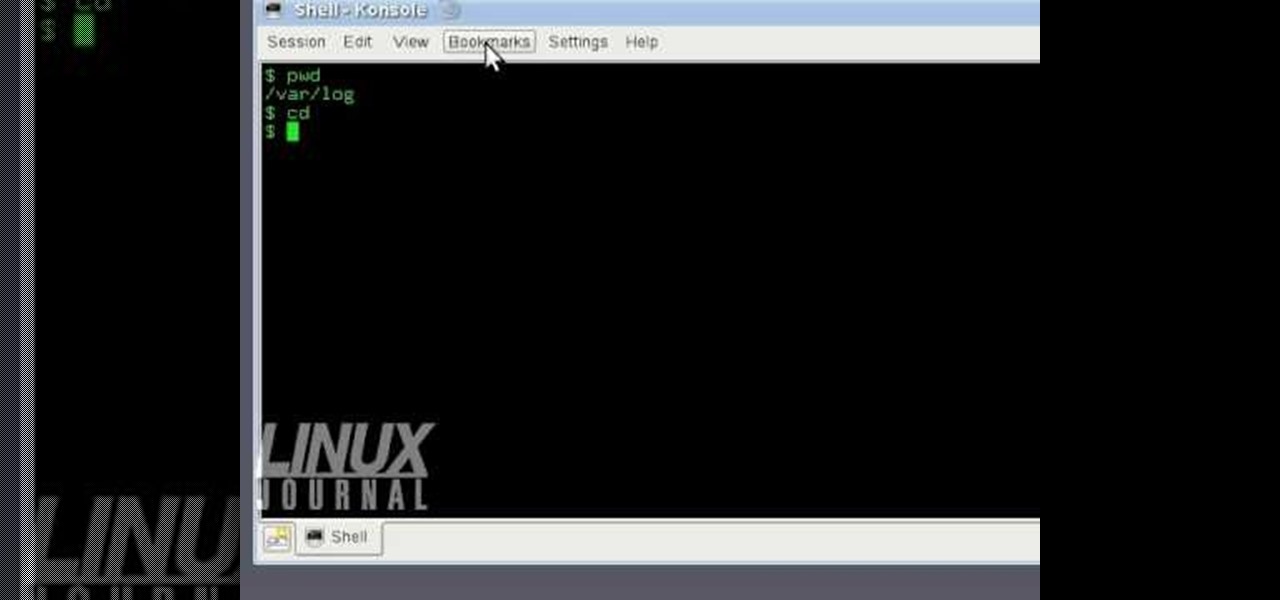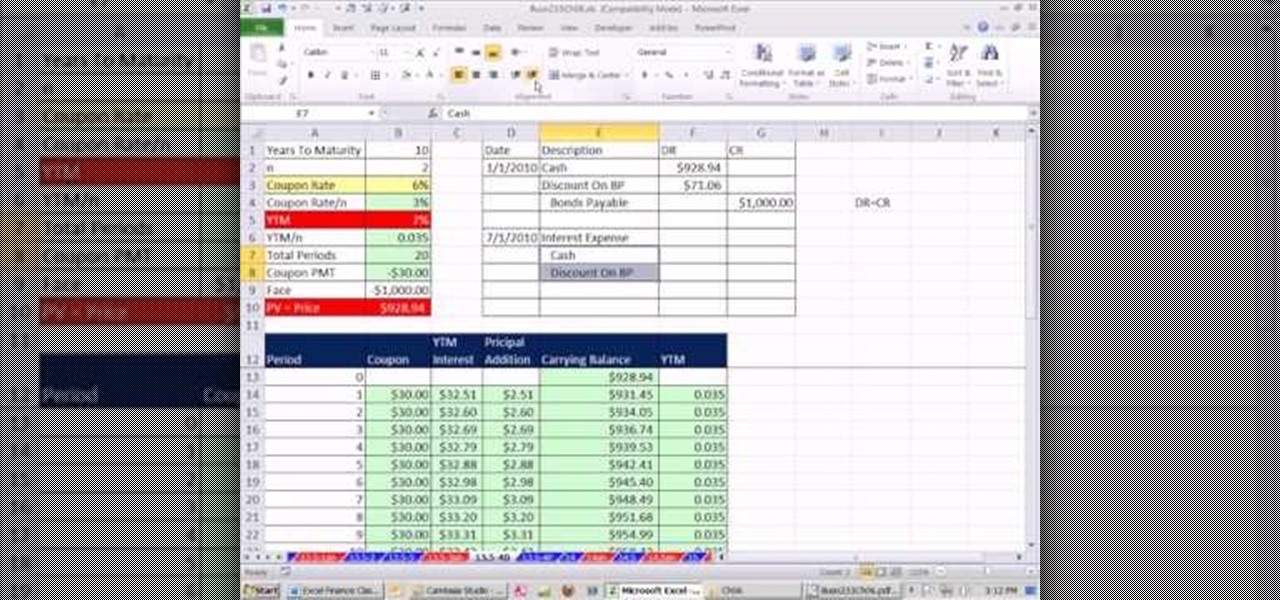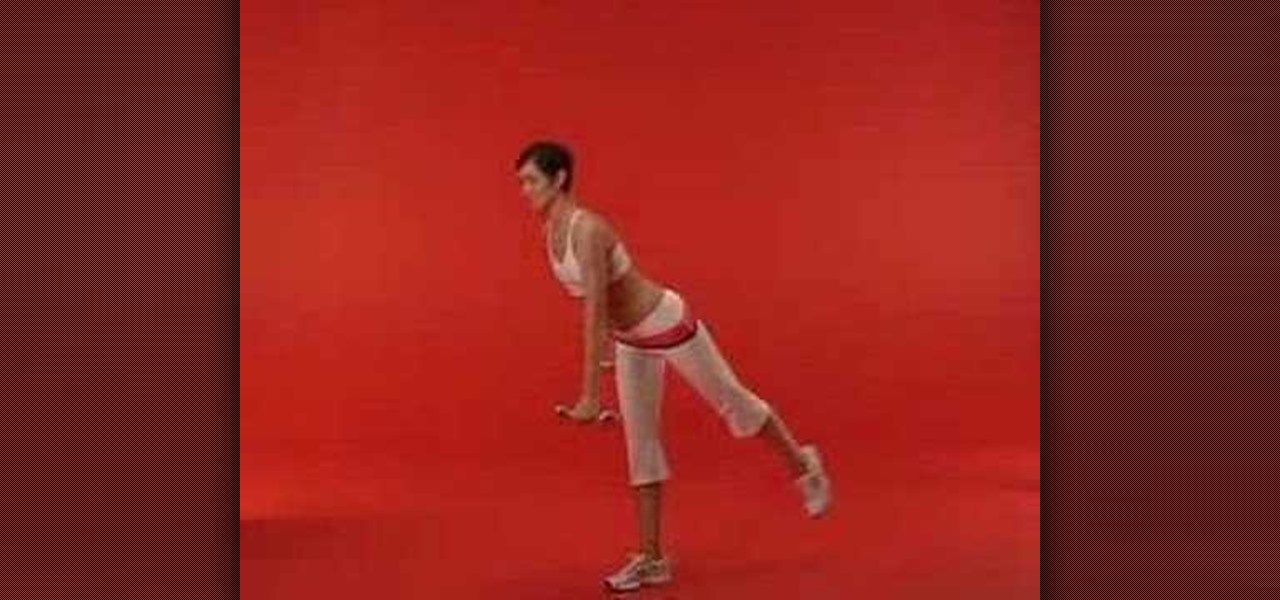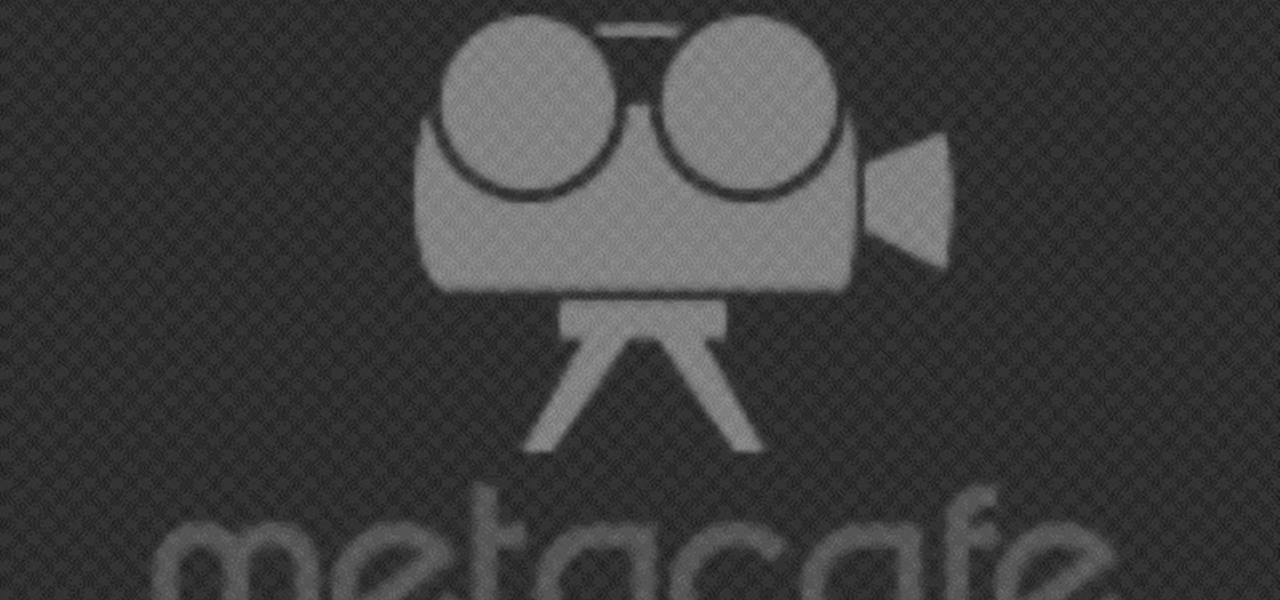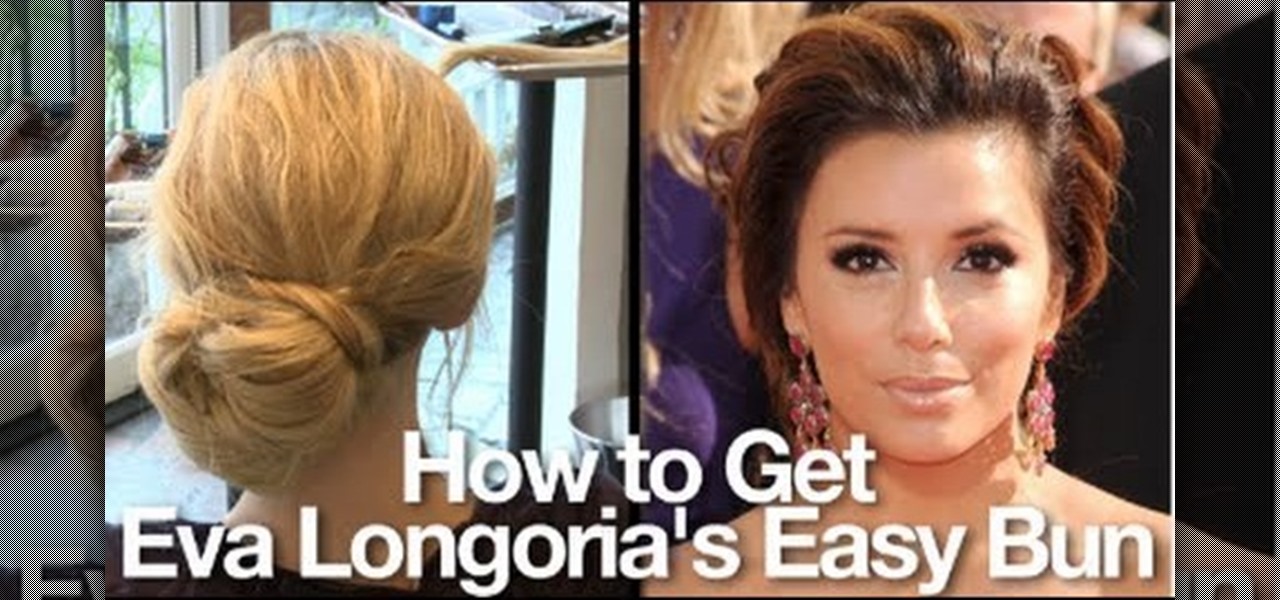Lawrence Moroney shows you how to build an instant messaging application in Silverlight using ASP.Net controls to support international text entry. If you want to add an instant messenger to a web site or web tool and have it support international text entry, then you should watch this Silverlight ASP.net programming tutorial.

This video has some tips how to make your youtube videos quality better. It is great for someone who has an entry level dslr or a mirrorless camera in their house, but don't have a microphone. I will give you tips on lens settings and a great diy audio tip.

Looking for a way to ensure your entries are unique in Microsoft Excel 2010? This clip will teach you what you'll need to know. Whether you're new to Microsoft's popular digital spreadsheet application or a seasoned business professional just looking to better acquaint yourself with the Excel 2010 workflow, you're sure to be well served by this video tutorial. For more information, watch this free video guide.

Learn how to create lists for rapid entry when working in Microsoft Excel 2010. Whether you're new to Microsoft's popular digital spreadsheet application or a seasoned business professional just looking to better acquaint yourself with the Excel 2010 workflow, you're sure to be well served by this video tutorial. For more information, watch this free video guide.

Watch these home remodeling instructions to help you learn how to replace a garage entry door in this free home improvement video series.

You can save calories without sacrificing flavor just by tweaking your Thanksgiving dishes. Learn how to make low calorie Thanksgiving dishes this year.

Learn how to create data-entry forms when working in Microsoft Access 2010. Whether you're new to Microsoft's popular database management application or a seasoned MS Office professional just looking to better acquaint yourself with the Access 2010 workflow, you're sure to be well served by this video tutorial. For more information, and to get started using data-entry forms in your own Access projects, watch this free video guide.

In this tutorial, we learn how to use KDE konsole bookmarks. You can add a bookmark, then go to the home directory and then you will be able to go back to where you previously were. To do this, save the bookmark of the entry that you are in. Do this by clicking the bookmark tab, then add bookmark. After this, go back to the home entry and then click on your bookmarks tab again. Once you click this, you will see your new bookmark on the bottom, when you click that it will bring you back to you...

The Wood Whisperer thinks you have what it takes to build furniture. Be sure to watch this entire 5-part tutorial to learn how to build a low entertainment center that is attractive and pocketbook-friendly. Impress your friends with your expert woodworking skills.

This five-part guide presents detailed, step-by-step instructions on how to create a low-polygon model of a tree when working in Blender. Whether you're new to the Blender Foundation's popular open-source 3D computer graphics application or are a seasoned digital artist merely on the lookout for new tips and tricks, you're sure to be well served by this free video software tutorial. For more information, and to get started making your own 3D trees, take a look!

Need a little bit of help figuring out how to build custom data entry form components in Flash Builder 4? This clip will show you what to do. Whether you're new to Adobe's popular Flash IDE (previously titled Adobe Flex Builder) or simply wish to become better acquainted with the program, you're sure to find benefit in this free video software tutorial. For more information, including specific, step-by-step instructions, take a look.

Love Microsoft Excel? This clip contains a tip that just might induce you to. With this free video tutorial from ExcelIsFun, the 41st installment of his "YouTubers Love Excel" or YTLE series of free video MS Excel lessons, you'll learn how to use a true/false formula with the COUNTIF function to prevent duplicate entries in a list. Learn to love digital spreadsheets more perfectly with the tricks outlined in this free Microsoft Office how-to.

If you've recently upgraded you doorknob to an elegant Schlage Plymouth Handleset, then it's time to match your front entry locks and install a new electronic high-security Schlage Plymouth Keyless Entry Deadbolt. This keypad is great if you never want to lock your bottom handleset (or doorknob). Watch this step-by-step installation video to see how it's done! You'll need a phillips head screwdriver or electric drill. To see how to install the matching handleset, click here.

As you might guess, one of the domains in which Microsoft Excel really excels is finance math. Brush up on the stuff for your next or current job with this how-to. In this tutorial from everyone's favorite digital spreadsheet guru, YouTube's ExcelIsFun, the 53rd installment in his "Excel Finance Class" series of free video lessons, you'll learn how to record bond discount and premium journal entries in Excel.

Some times malicious programs can infect your registry and fill it with lots of unwanted information. You may need to clean it to prevent the virus from causing any further damage to your computer or to even disable the virus. It is a very lengthy and complex process to do this manually. So you will need to use one of the powerful free tools available online. Hijack This is one of the most powerful program that can be used for this purpose. So go the website and download this free tool. Insta...

The video demonstrates how to get started with MLA (Modern Language Association documentation format) for an article. One of the first things that is important to understand is how to name your paper, and add a header format that will automatically paginate your paper so that you do not have to worry about it. The entries in your Works Cited need to be alphabetized and also need to be indented. Note that there is no extra space between the entries. You do not have to know how to manually form...

Once you learn some of the basics, Excel is an easy program to use. With the use of some simple formulas, you can streamline your whole data entry process. Just by typing in =SUM you can set a row or column to show the sum of other entries. It really is that easy. This video will show how to use these formulas and take advantage of Excel date math and time formatting.

Let the Home Depot show you what it takes to install an exterior entry door and the tools and supplies you'll need for this popular do-it-yourself project. Go step-by-step through the process and pick up a few tips along the way for extending the life of your new exterior door. For more, or to get staretd on your own exterior installation process, watch this video DIY guide.

Getting in shape doesn't have to mean applying lots of pressure on your body. In this fitness how-to video SELF Magazine demonstrates a low-intensity full body workout. Watch and learn how to do the following exercises: lawn mower, booty lift, Russian set up, single leg squat, swing low, pike walk, supa fly and crouching tiger. Tone your arms, core and legs with these low-intensity moves.

This travel tutorial video explains the visa procedure for a tourist visa into Ghana. The process is simple. Visa costs include the following:

Gemstone earrings are quick to make at home, not to mention cheaper and more customized. To make gemstone low wall bezel earring, you'll need low wall bezel findings, gemstones to match the findings, ear wire findings and bent chain nose pliers. Learn how to make gemstone low wall bezel earrings by watching this video jewelry-making tutorial.

Professor of RVing, Jim Twamley talks about lock security and shows you how to replace an RV entry lock.

Eating Low is about cooking the low carb, low cal, and low fat way. I love German potato salad. This version swaps out the potatoes and uses cauliflower instead!

Michel Nischan shows you some great low-carb snacks, such as mozzarella sticks and peanut butter covered vegetables. However, the best low-carb snack is the Mexican pizza. Created with a toasted tortilla, refried beans, strained salsa, and low fat cheese. Bake it in the oven for four minutes, and you have one tasty snack

Does the Low Oil Pressure light in your car always come on? Experienced mechanic Scotty Kilmer shows you a few strategies on how to make this light shut off. Make sure your oil is not too low before trying anything else.

If you love braids and you love updo hairstyles, the you have to try this one on for size! It's an elegant braided low bun, with a lot of character, perfect for everyday wear, office hair and even as a bridesmaid! It's definitely worth trying on for size. If you have long hair, this low bun will get your plenty of compliments.

Starting from scratch, this tutorial for the 3-D modeling software Modo 401 3D shows you how to create low-resolution, low-poly background pieces that nevertheless look professional and polished for your setting. Use multiple instances to populate a background easily and quickly.

In this video, learn how to enter mail-in sweepstakes, what supplies you need, tricks and tips for filling out entries, how to organize your entries, and how to not get disqualified. This clip will walk you through the entire process so that you can increase your chances of winning and getting one of those oversized checks delivered to your door. So, follow along and enter those contests the right way to maximize your opportunities to win.

Lenovo has been no stranger augmented reality, both in products for consumers and services for developers.

In this video tutorial, viewers learn how to do a Kyokushin/kickboxing low kick combination. Begin by making a low kick to the opponent's inner thigh and instantly punch/push to make distance. At the same time, position yourself to the opponent's side. Then perform a low kick on the opponent's front upper leg. Bend your knees when kicking for more power and prevent your opponent from closing in. This video will benefit those viewers who are interested in learning martial arts and self defense...

If you're looking for a low cost solution for a portable hamstick antenna pole for your ham radio, then check out this video.

Enjoy the creaminess of a piña colada without all the calories. To make a low calorie piña colada, you will need:

Just because you're going to a formal - and possibly boring - event doesn't mean that your hairstyle has to be similarly uptight and boring. In fact, you can look drop dead gorgeous even at the most dry of affairs by twirling your hair up into this pretty hair-wrapped low bun.

Whether the divorce rumors are true for Eva Longoria and Tony Parker, there's one thing for certain— she will always have beautiful hair! And apparently, so will Victoria Beckham.

If the oil pressure gauge on your car is acting erratic, you might think that the fuel pump or filter on your car is bad. Assuming is not the way to fix your car, and in this video you'll learn how to figure out what is causing your low oil pressure, possibly saving you having to replace your filter and pump.

Your "check gauges" light comes on inside your vehicle, which prompts you to notice your oil pressure gauge, which is reading pretty low. What do you do to resolve this car problem? In this video, Scotty Kilmer shows you what you can do to shut that low engine oil light off for good!

Samsung catches a lot of flak for all of the "bloatware" it preinstalls on its Galaxy line of devices. Many users complain that "TouchWiz," Samsung's custom Android skin, causes lag with its overabundance of features. But some of these features can actually be pretty handy, like Multi-Window Mode or Milk Music.

Most rear derailleurs are high-normal, which means that they default the chain to high gear. Shimano derailleurs, however, are low-normal, defaulting to the lowest gear on the bike. This video details how to adjust a low-normal derailleur into normal cable tension. This works very differently than on a normal bike, so make sure you pay attention!

Here's a great summertime treat that won't have you cheatng on your diet. This healthy alternative ice cream is low in fat, high in protien, low in carbs, and is still pretty good. This video will demonstrate exactly how to make high protien low fat, ice-cream.

Tim Carter demonstrates how to fasten low voltage wire. You can work with residential low voltage wiring easily and safely after watching these tips.