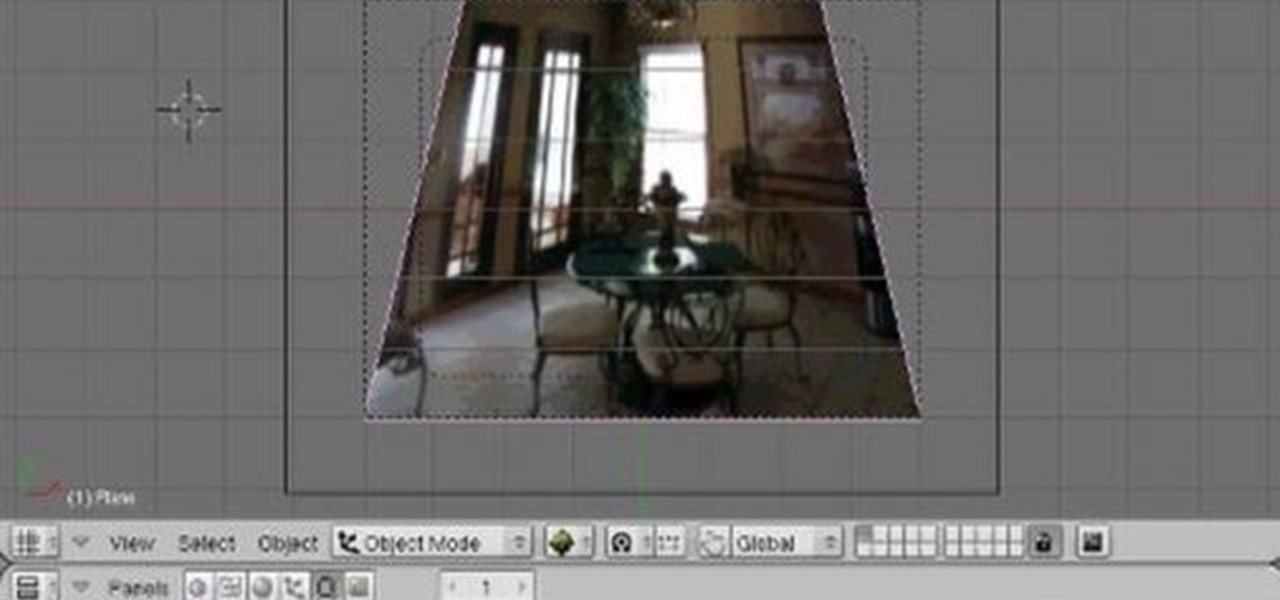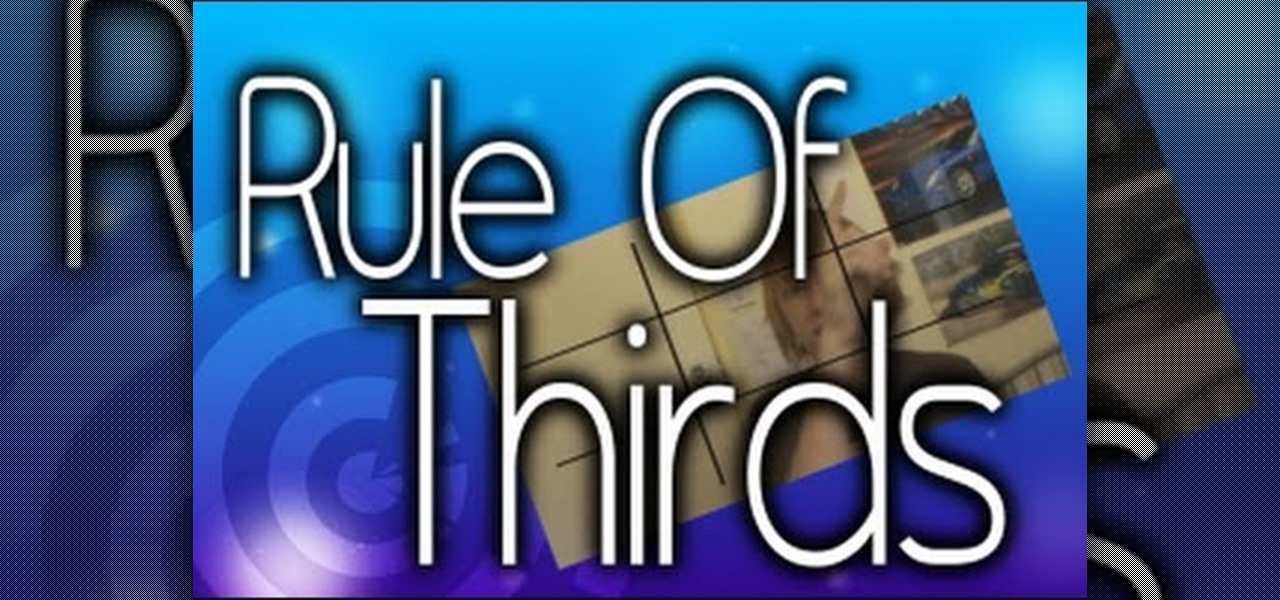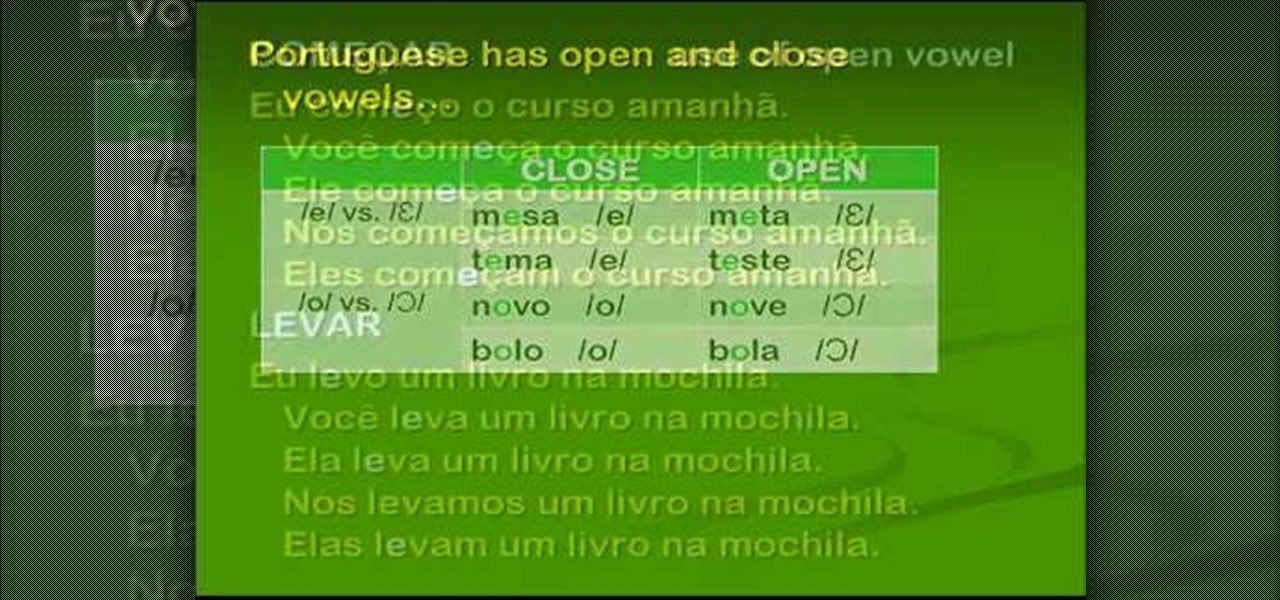Interested in making delicious homemade pancakes? With the right ingredients, proper technique, and this video from Jenny Jones, it's easier than you'd think! So easy, in fact, that the clip can present a complete overview of the cooking process in about four minutes. For more information, including the full recipe, and to get started making your own pancakes, watch this video guide.

Learn how to create realistic cloth meshes within Blender 2.5. Whether you're new to the Blender Foundation's popular 3D modeling program or a seasoned graphic artist just interested in better acquainting yourself with the application, you're sure to be well served by this free video tutorial. For more information, including detailed instructions, take a look!

With this clip, you'll learn how to create a 3D model of the Blender of the Bézier logo in Blender! Whether you're new to the Blender Foundation's popular 3D modeling program or a seasoned graphic artist just interested in better acquainting yourself with the application, you're sure to be well served by this free video tutorial. For more information, including detailed instructions, take a look!

Minimalist accessories are quite in right now, with interest being added by textures, cuts, and sleek designs. But sometimes a girl just wants to have fun with her clothing and accessories! In this episode of "Whitney Sews," Whitney will teach you how she embelishes wallets and other goodies with tiny buttons.

This video shows how to create a rectangular hole in the face of a cylinder within Blender. Whether you're new to the Blender Foundation's popular 3D modeling program or a seasoned graphic artist just interested in better acquainting yourself with the application, you're sure to be well served by this free video tutorial. For more information, including detailed instructions, take a look!

This clip presents detailed, step-by-step instructions on how to go about rigging a spine for a 3D model in most versions of Blender. Whether you're new to the Blender Foundation's popular 3D modeling program or a seasoned graphic artist just interested in better acquainting yourself with the application, you're sure to be well served by this free video tutorial. For more information, including detailed instructions, take a look!

This clip presents on a guide on integrating CG with real-life or real-world images using the basic capabilities of Blender: nodes, and sequencer. Whether you're new to the Blender Foundation's popular 3D modeling program or a seasoned graphic artist just interested in better acquainting yourself with the application, you're sure to be well served by this free video tutorial. For more information, including detailed instructions, take a look!

In this tutorial, you'll see how to do perspective correction for an image or video clip within Blender. Whether you're new to the Blender Foundation's popular 3D modeling program or a seasoned graphic artist just interested in better acquainting yourself with the application, you're sure to be well served by this free video tutorial. For more information, including detailed instructions, take a look!

This tutorial shows how it is possible to animate billboards' textures in Blender's (246) new particle system. Whether you're new to the Blender Foundation's popular 3D modeling program or a seasoned graphic artist just interested in better acquainting yourself with the application, you're sure to be well served by this free video tutorial. For more information, including detailed instructions, take a look!

Learn how to model a full 3D tire (or tyre) with this Blender user's guide. Whether you're new to the Blender Foundation's popular 3D modeling program or a seasoned graphic artist just interested in better acquainting yourself with the application, you're sure to be well served by this free video tutorial. For more information, including detailed instructions, take a look!

Learn how to create an eye-catching light streak effect within this Blender video guide. Whether you're new to the Blender Foundation's popular 3D modeling program or a seasoned graphic artist just interested in better acquainting yourself with the application, you're sure to be well served by this free video tutorial. For more information, including detailed instructions, take a look!

In this tutorial, you'll learn how to create secondary motion without any simulations like softbody for your characters clothing, accessories, even hair! This method can also be applied to environmental animation. Whether you're new to the Blender Foundation's popular 3D modeling program or a seasoned graphic artist just interested in better acquainting yourself with the application, you're sure to be well served by this free video tutorial. For more information, including detailed instructio...

This clip talks about what Hue Saturation Value is, and how to use Blender and the HSV node to isolate a specific color or range of values from an image. Whether you're new to the Blender Foundation's popular 3D modeling program or a seasoned graphic artist just interested in better acquainting yourself with the application, you're sure to be well served by this free video tutorial. For more information, including detailed instructions, take a look!

This clip presents a general introduction to working with the Video Sequence Editor in most versions of Blender. Whether you're new to the Blender Foundation's popular 3D modeling program or a seasoned graphic artist just interested in better acquainting yourself with the application, you're sure to be well served by this free video tutorial. For more information, including detailed instructions, take a look!

In this video, learn how to create a very interesting and delicious feta cheese dip called the "volcano". This dip is a Mediterranean inspired recipe and goes perfectly with pita chips or veggies like olives. This dip is super easy to make and everyone will love it!

Dumb but honest. Like a golden retriever covered in ketchup

Hummus is a popular dip that is big in the United States and comes from areas like Greece, Turkey and the Middle East. This tasty dish is easy to prepare and Dede will give you an interesting twist on this normal dip. Enjoy with pita, chips, veggies or anything else that needs a little something extra.

Any potato can be made interesting and look 'fancy' with the right ingredients! In this tutorial, learn how to add some rosemary, spicy red pepper flakes and garlic to your roasted potatoes and really bring out their flavor. These spuds will impress even the pickiest dinner guest and the best party is - they are quick, easy and cheap to prepare! Enjoy!
This article aggregates a lot of things that have been said about the World Cup experience this year (South Africa's infrastructure, low scoring games, uninteresting first round match-ups, etc). I've noticed in a few broadcasts that upper seating areas are not filled to capacity and maybe the vuvuzelas make up for this. I think this will change once the Knock-out stages begin, but Nick Webster has a point:

Interested in making and using your own compost? Fortunately, as this home gardening guide from the British National Trust demonstrates, it's quite easy to do. So easy, in fact, that this gardener's guide can present a complete overview of the process in just under four minutes' time. For details, and to get started making your own rich, fertile soil from your own garden and food scraps, take a look.

Interested in making a quick and easy chicken Vesuvio? You'll have a hard time finding a recipe any quicker or easier than the one demonstrated in this free video cooking lesson from the Food Network. For detailed instructions, and to get started making your own delicious chicken Vesuvio, watch this video guide! (Fun fact: This dish gets its name from the steam that rises when white wine is added.)

Eager to make a foray into the world of 3D modeling with Houdini 10? This clip will show you how it's done. Whether you're new to Side Effects Software's popular 3D production program or a seasoned graphic artist just interested in better acquainting yourself with the application, you're sure to be well served by this free video tutorial. For more information, including detailed instructions, take a look.

Interested in cutting a video to the beat? It's easier than you might think. And this free video tutorial presents an easy-to-follow, step-by-step guide of the entire process. For detailed instructions, and to get started editing your own video clips to the beat of a song in Final Cut Pro 7, take a look!

Accidentally make a shape where you meant to generate a mask? This clip offers instructions on how to fix that common problem. Whether you're new to the Apple's popular motion graphics editor/compositing application or a seasoned digital video professional merely interested in getting to know Motion 4 a little bit better, you're sure to find value in this tutorial. For more information, including step-by-step instructions, take a look.

Crank bait is one of the more popular, interesting looking, and effective types of bait. This video features a bass fisherman going through his selection of crank baits explaining when he uses different colors of crank baits to attract the most fish. THe situations he discusses include fishing in clear water, at different times of day, and different vegetation levels.

Interested in merging two or more layers when working in Adobe Flash but aren't quite sure how to do about it? Don't fret. This free video tutorial will show you precisely how it's done (and it's easier than you might expect). It's so easy, in fact, that this home-computing how-to can present a complete overview of the process in just over a minute. Take a look.

One of the greatest innovations in the DSLR revolution is not only being able to execute shots you never dreamed possible, but you'll find it's affordable, too. I can't think of a better example than this remote controlled DSLR helicopter rig, designed specifically for the Canon 7D and 5D. Advertised as "high definition, low altitude photography and videography," HeliVideo's founder, Eric Austin combines his experience and love of remote controlled helicopters with his knowledge as a videogra...

In this clip, learn how to harness the Rule of Thirds when shooting video. The Rule of Thirds is a concept that consists of splitting a shot into thirds and keeping your subject out of the center of the shot. This adds a more interesting and realistic aspect to your filmmaking and can also be used for things like drawing and still photography.

Spice up your next movie project with new and interesting camera angles. In this tutorial, learn all about the different options for aiming your camera that you can use to convey new moods or effects. These instructions are easy to follow and are great for first time filmmakers. So, follow along, grab your camera and start shooting!

Learn how to make use specialty fonts and effects when working in Illustrator CS5. Whether you're new to Adobe's popular vector graphics editor or a seasoned graphic arts professional interested in better acquainting yourself with the new features and functions of Illustrator CS5, you're sure to benefit from this free software tutorial. For more information, watch this video guide.

Learn how to generate complex composite shapes when working in Illustrator CS5. Whether you're new to Adobe's popular vector graphics editor or a seasoned graphic arts professional interested in better acquainting yourself with the new features and functions of Illustrator CS5, you're sure to benefit from this free software tutorial. For more information, watch this video guide.

Learn how to use the Pathfinder tool in Illustrator CS5. Whether you're new to Adobe's popular vector graphics editor or a seasoned graphic arts professional interested in better acquainting yourself with the new features and functions of Illustrator CS5, you're sure to benefit from this free software tutorial. For more information, watch this video guide.

Addicted to keyboard shortcuts? Interested in adding a few more to your arsenal? This home computing how-to from the folks at CNET TV demonstrates a number of intermediate- and advanced-level shortcuts sure to speed up your Microsoft Windows Vista workflow. For the specifics, and to get started using these useful Windows key commands yourself, watch this handy how-to.

Interested in upgrading from Microsoft Access 2003 to MS Access 2007? Whether you're new to Microsoft's popular data management application or a seasoned MS Office professional just looking to better acquaint yourself with the Access 2007 workflow, you're sure to be well served by this video tutorial. For more information, and to get started making the switch from Access 2003 to 2007 yourself, watch this free video guide.

Interested in learning Brazilian Portuguese? In this video from Professor Jason, go over the present tense verb conjugations and close and open vowels. The present tense verb conjugations in Brazilian Portuguese are gone over, as well as a focus on pronouncing the close and open vowels in certain AR and ER verbs. Good luck!

Interested in adding a new specimen to your paper menagerie? How about a piglet? Have extra paper and time to match? This video tutorial presents a complete, step-by-step overview of how to make a paper piggy using origami, the traditional Japanese folk art of paper folding. For more information, and to get started making your own paper pigs, watch this arts-and-crafts guide.

The great thing about a double lattice stitch is that it looks a hell of a lot more complicated than it actually is. With small, lace-like holes and intricate designs, it's great for lightweight scarves and also fuzzy table runners.

hether you're interested in learning Microsoft Excel from the bottom up or just looking to pick up a few tips and tricks, you've come to the right place. In this tutorial from everyone's favorite digital spreadsheet guru, ExcelIsFun, the 38th installment in his "Highline Excel Class" series of free video Excel lessons, you'll learn how to use the TRANSPOSE & FREQUENCY functions.

Whether you're interested in learning Microsoft Excel from the bottom up or just looking to pick up a few tips and tricks, you've come to the right place. In this tutorial from everyone's favorite digital spreadsheet guru, ExcelIsFun, the 18th installment in his "Highline Excel Class" series of free video Excel lessons, you'll learn how to calculate (and sum) subtotals in Excel. See how to do subtotaling with the SUM function.

Whether you're interested in learning Microsoft Excel from the bottom up or just looking to pick up a few tips and tricks, you've come to the right place. In this tutorial from everyone's favorite digital spreadsheet guru, ExcelIsFun, the 12th installment in his "Highline Excel Class" series of free video Excel lessons, you'll learn how to use the TODAY, NOW, DATE, YEAR, MONTH, DAY and EDATE functions.