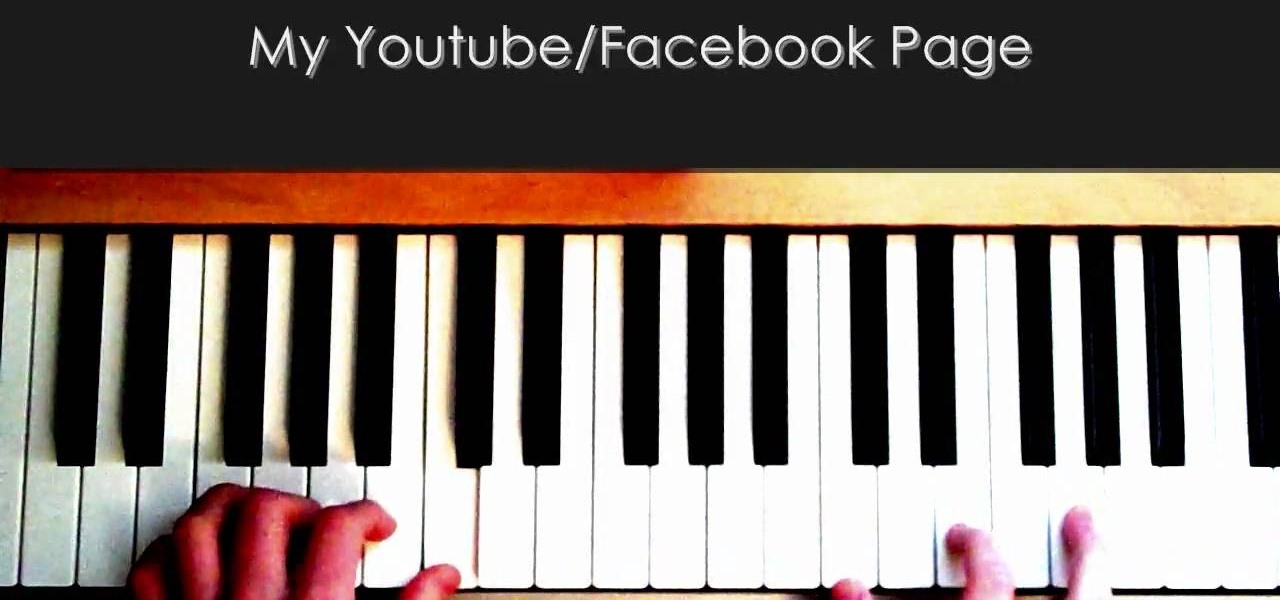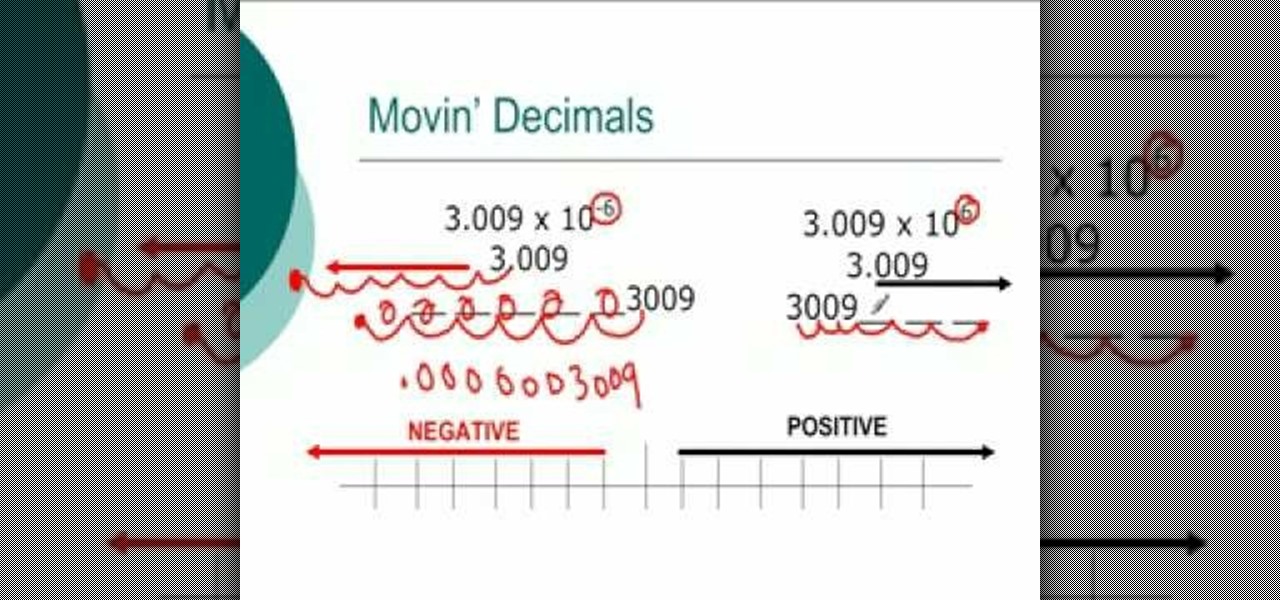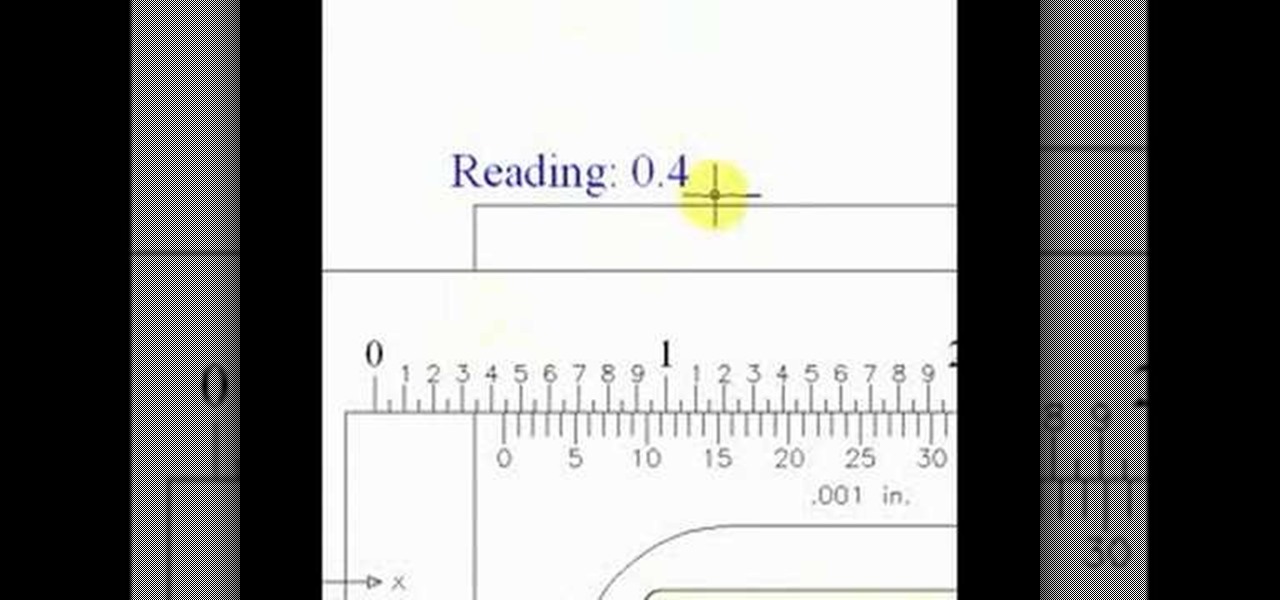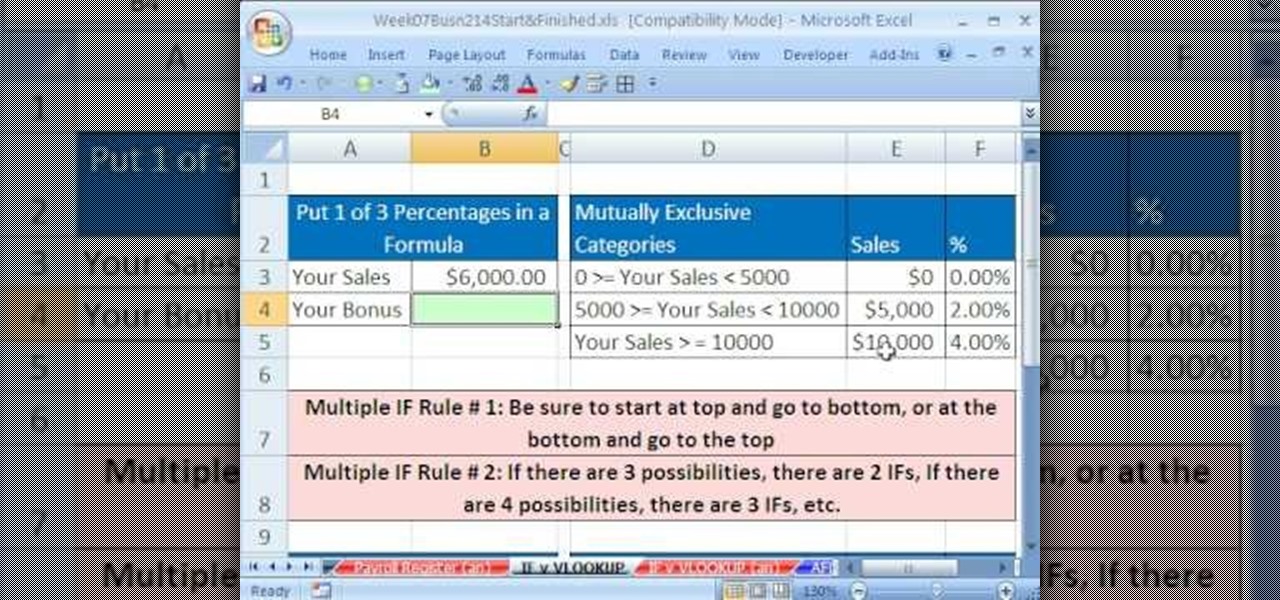This clip demonstrates how to load an image into the Blender VSE and convert its format, both in size and in format (JPG->PNG) and space savings comparison. Whether you're new to the Blender Foundation's popular 3D modeling program or a seasoned graphic artist just interested in better acquainting yourself with the application, you're sure to be well served by this free video tutorial. For more information, including detailed instructions, take a look!

This clip demonstrates how to get video and images into the node-based compositor in Blender using the RenderLayer and the Image input nodes. Whether you're new to the Blender Foundation's popular 3D modeling program or a seasoned graphic artist just interested in better acquainting yourself with the application, you're sure to be well served by this free video tutorial. For more information, including detailed instructions, take a look!

Cropping and translating images is a common workflow. This Blender user's guide will show you how it's done. Whether you're new to the Blender Foundation's popular 3D modeling program or a seasoned graphic artist just interested in better acquainting yourself with the application, you're sure to be well served by this free video tutorial. For more information, including detailed instructions, take a look!

This clip presents a general introduction into UV unwrapping within most versions of Blender. Whether you're new to the Blender Foundation's popular 3D modeling program or a seasoned graphic artist just interested in better acquainting yourself with the application, you're sure to be well served by this free video tutorial. For more information, including detailed instructions, take a look.

Here's a lesson on how to use the subdivision (sub division) and subsurf (sub surf) tools in most versions of Blender. Whether you're new to the Blender Foundation's popular 3D modeling program or a seasoned graphic artist just interested in better acquainting yourself with the application, you're sure to be well served by this free video tutorial. For more information, including detailed instructions, take a look.

This clip presents a general introduction on how to work with multiple objects simultaneously within Blender 2.5 and discusses the topics of loading and saving. Whether you're new to the Blender Foundation's popular 3D modeling program or a seasoned graphic artist just interested in better acquainting yourself with the application, you're sure to be well served by this free video tutorial. For more information, including detailed instructions, take a look.

This clip presents detailed, step-by-step instructions on how to go about modeling a briefcase or suitcase within Blender 2.49 or 2.5. Whether you're new to the Blender Foundation's popular 3D modeling program or a seasoned graphic artist just interested in better acquainting yourself with the application, you're sure to be well served by this free video tutorial. For more information, and to get started modeling your own suitcase, take a look.

This Blender user's tutorial covers camera movement from camera view, the render panel, and the ambient occlusion panel. Whether you're new to the Blender Foundation's popular 3D modeling program or a seasoned graphic artist just interested in better acquainting yourself with the application, you're sure to be well served by this free video tutorial. For more information, including detailed instructions, take a look.

This Blender user's guide introduces mirroring, the object center, editing with precision and recalculating normals. Whether you're new to the Blender Foundation's popular 3D modeling program or a seasoned graphic artist just interested in better acquainting yourself with the application, you're sure to be well served by this free video tutorial. For more information, including detailed instructions, take a look.

Spiral staircases are complicated enough to look at, so imagine how much hard work goes into replicating these twirly architectural wonders on paper. Though more difficult than drawing straight, normal staircases which mostly require straight lines, spiral staircases add interest to your drawing.

Macro photography is a type of photography used to create interest by focusing the lense on one thing in a picture, generally something that's located in the foreground. The rest of the image (the midground and background) fades out into a blur.

See how to build a simple coil spring using the curve, sweep, and skin nodes in Houdini. Whether you're new to Side Effects Software's popular 3D production program or a seasoned graphic artist just interested in better acquainting yourself with the application, you're sure to be well served by this free video tutorial. For more information, including detailed instructions, take a look.

Interested in creating your own custom keyboard shortcuts within Mac OS X? It's easier than you might think. It's so easy, in fact, that this home-computing how-to can present a complete, head-to-toe overview of the process in just over a minute's time. For details, including detailed, step-by-step instructions, and to get started making your own custom key commands on your Apple computer, take a look.

Interested in customizing Mac OS X dock by changing its color or even by superimposing an entirely different theme upon it? It's easy. So easy, in fact, that this home-computing how-to can present a complete, step-by-step overview of the process in just over two minutes' time. For details, and to get started modifying your own OS X dock, take a look.

Interested in creating a cracked wall texture in Photoshop but aren't quite sure how to go about doing it? See how it's done with this quick guide. Whether you're new to Adobe's popular graphics editor or a seasoned design professional looking to get better acquainted with the industry-standard app, you're sure to benefit from this free software tutorial. For more information, watch this designer's guide.

Interested in playing "The Chicken Dance" on your accordion? See how it's done with this free video accordion lesson, which presents a complete breakdown of the song. While this tutorial is geared toward those who already have some knowledge of the accordion, accordionists of all skill level should be able to follow along given adequate time and effort. For more information, and to get started playing "The Chicken Dance" on your own squeezebox, take a look!

Interested in creating a zoom blur effect in Motion 3? See how it's done with this free video software guide. Whether you're new to the Apple's popular motion graphics editor/compositing application or simply wish to get better acquainted with the program, you're sure to find value in this tutorial. For more information, including step-by-step instructions, take a look.

If you're interested in learning how to draw graffiti art, this tutorial can help you out with it. In this video, you'll find out how to draw, shade, and outline graffiti art following this video. It's easy to understand and can be practiced over and over again. So good luck and enjoy!

Interested in performing Fabolous's "Can't Let You Go" on your piano or keyboard? Learn how with this free video piano lesson, which presents a complete breakdown of the song and its chords. While this tutorial is best suited for intermediate players, pianists of all skill levels can play along given a little time and effort. For more information, and to get started playing "Can't Let You Go" on your own keyboard instrument, watch this how-to!

Interested in playing Justin Bieber's "Baby" on your piano or keyboard? See how it's done with this free video piano lesson. While this tutorial is best suited for intermediate players, pianists of all skill levels can play along given a little time and sticktoitiveness. For more information, and to get started playing "Baby" on your own keyboard instrument, watch this how-to!

Interested in playing Spandau Ballet's "True" on your piano or keyboard? Learn how with this free video piano lesson. While this tutorial is best suited for intermediate players, pianists of all skill levels can play along given a little sticktoitiveness. For more information, and to get started playing "True" on your own keyboard instrument, watch this how-to!

There's nothing like a delicious chuck roast during a long day at work. But if you're interested in making it in a different form, this may be what you need. In this video tutorial, you'll find out how to can chuck roast with brown gravy using jars and a canner. So check it out, get the materials ready, adn good luck!

Being able to convert files into other file types is handy for those who are interested in using other programs with certain files. Doing this can be difficult though, if you don't know all the shortcuts. In this helpful tutorial, you'll find out how to convert a wma file into an mp3 file or vice-versa using Winff. So sit back, pay attention, and enjoy!

Bonsai is an art form that requires patience and a good eye. It's a relaxing hobby that anybody can take up, just as long as they are willing to learn a few things. This tutorial is a beginner video for those who are interested in bonsai. This video will focus on styling a larch tree. So sit back and enjoy!

Interested in converting numbers both into and out of scientific notation? This free video lesson will teach you everything you'll need to know. From Ramanujan to calculus co-creator Gottfried Leibniz, many of the world's best and brightest mathematical minds have belonged to autodidacts. And, thanks to the Internet, it's easier than ever to follow in their footsteps (or just finish your homework or study for that next big test).

Interested in planting potatoes? Start a self-sustaining garden full of veggies you can take from your garden, straight to your dinner plate. Plant potatoes 8 inches apart and about 4 inches deep. When the plants grow about 6 to 8 inches tall, start to hill up the sides. Learn more about how to plant potatoes yourself from this video presented by Homestead Acres.

Simon Leach gets back to basic in this installment of his ceramics instruction video series. He teaches you first how to find places todig clay, then how to apply a red iron oxide slip to some flower pots he's working on. Multiple lessons in one video! This one is sure to teach you some interesting new pottery techinques.

Interested in the art of graffiti? Get started drawing in an urban graffiti style with help from this video. Learn how to draw a graffiti male character with these step-by-step instructions.

Interested in adding an avian specimen to your paper menagerie? Perhaps some sort of waterfowl? Have extra paper and time to match? This video tutorial presents a complete, step-by-step overview of how to make a paper crane or swan using origami, the traditional Japanese folk art of paper folding. For more information, and to get started making your own paper birds, watch this arts-and-crafts guide.

Interested in adding a rare and exotic specimen to your paper menagerie? Perhaps a raven or penguin? Have extra paper and time to match? This video tutorial presents a complete, step-by-step overview of how to make a paper cat birds using origami, the traditional Japanese folk art of paper folding. For more information, and to get started making your own paper birds, watch this arts-and-crafts guide.

Interested in adding a fantastical specimen to your paper menagerie? You're in luck. This free video tutorial presents a thorough, step-by-step guide on how to make a 3D dragon from folded paper using origami, the traditional Japanese folk art of paper folding. For more information, and to get started making your own three-dimensional paper dragons, watch this helpful tutorial.

One of the biggest pains is finding a way to convert files. Most of the time, you would need to download software in order to do so, but that can be a problem within itself. This tutorial will help those that are interested in converting their AAC iTunes files into MP3 without using software. It's easy to do and will make your life a bit more easier. Enjoy!

A vernier caliper is a great tool to use if you're interested in measuring things externally, internally, and in some cases the depth. It gives you a precise measurement and includes both metric and inch measurements on the upper and lower part of the scale. It's an easy tool to use and can be helpful in certain situations. So sit back and enjoy this tutorial on how to read a vernier caliper. Enjoy!

hether you're interested in learning Microsoft Excel from the bottom up or just looking to pick up a few tips and tricks, you've come to the right place. In this tutorial from everyone's favorite digital spreadsheet guru, ExcelIsFun, the 43rd installment in his "Highline Excel Class" series of free video Excel lessons, you'll learn how to use the MATCH function to find the ordinal position (relative position) of an item in a list.

hether you're interested in learning Microsoft Excel from the bottom up or just looking to pick up a few tips and tricks, you've come to the right place. In this tutorial from everyone's favorite digital spreadsheet guru, ExcelIsFun, the 46th installment in his "Highline Excel Class" series of free video Excel lessons, you'll learn how to use MS Excel's CHOOSE function.

hether you're interested in learning Microsoft Excel from the bottom up or just looking to pick up a few tips and tricks, you've come to the right place. In this tutorial from everyone's favorite digital spreadsheet guru, ExcelIsFun, the 52.5th installment in his "Highline Excel Class" series of free video Excel lessons, you'll learn about macro security. For more information on how to use macros safely, watch this free video guide.

hether you're interested in learning Microsoft Excel from the bottom up or just looking to pick up a few tips and tricks, you've come to the right place. In this tutorial from everyone's favorite digital spreadsheet guru, ExcelIsFun, the 35th installment in his "Highline Excel Class" series of free video Excel lessons, you'll see an efficient IF function formula get beat by an even more efficient VLOOKUP function formula.

Whether you're interested in learning Microsoft Excel from the bottom up or just looking to pick up a few tips and tricks, you've come to the right place. In this tutorial from everyone's favorite digital spreadsheet guru, ExcelIsFun, the 34th installment in his "Highline Excel Class" series of free video Excel lessons, you'll learn how to create a formula that will calculate the taxable earnings for a payroll period when there are ceilings (hurdles maximum) for taxable earnings (above which ...

Whether you're interested in learning Microsoft Excel from the bottom up or just looking to pick up a few tips and tricks, you've come to the right place. In this tutorial from everyone's favorite digital spreadsheet guru, ExcelIsFun, the 9th installment in his "Highline Excel Class" series of free video Excel lessons, you'll see three examples using the SUMIF function to do conditional summing.

Whether you're interested in learning Microsoft Excel from the bottom up or just looking to pick up a few tips and tricks, you've come to the right place. In this tutorial from everyone's favorite digital spreadsheet guru, ExcelIsFun, the 30th installment in his "Highline Excel Class" series of free video Excel lessons, you'll learn how to use the SUMIF function to add with one criteria, the RANK function to rank highest values to lowest values (one to five) and the IF function to assign a bo...