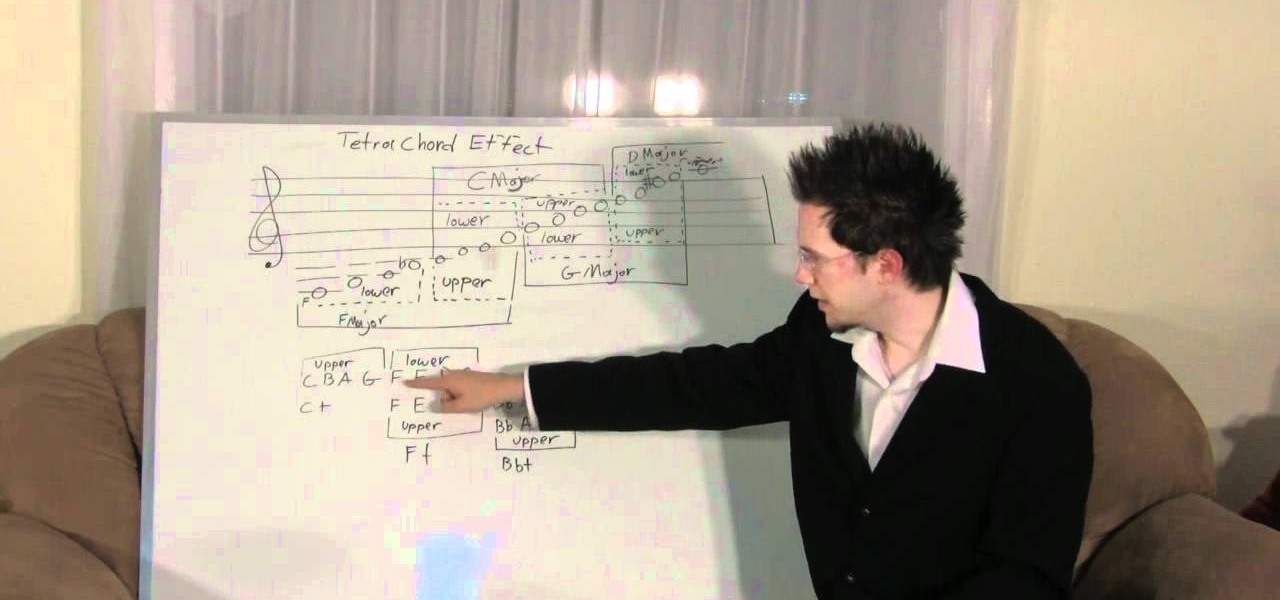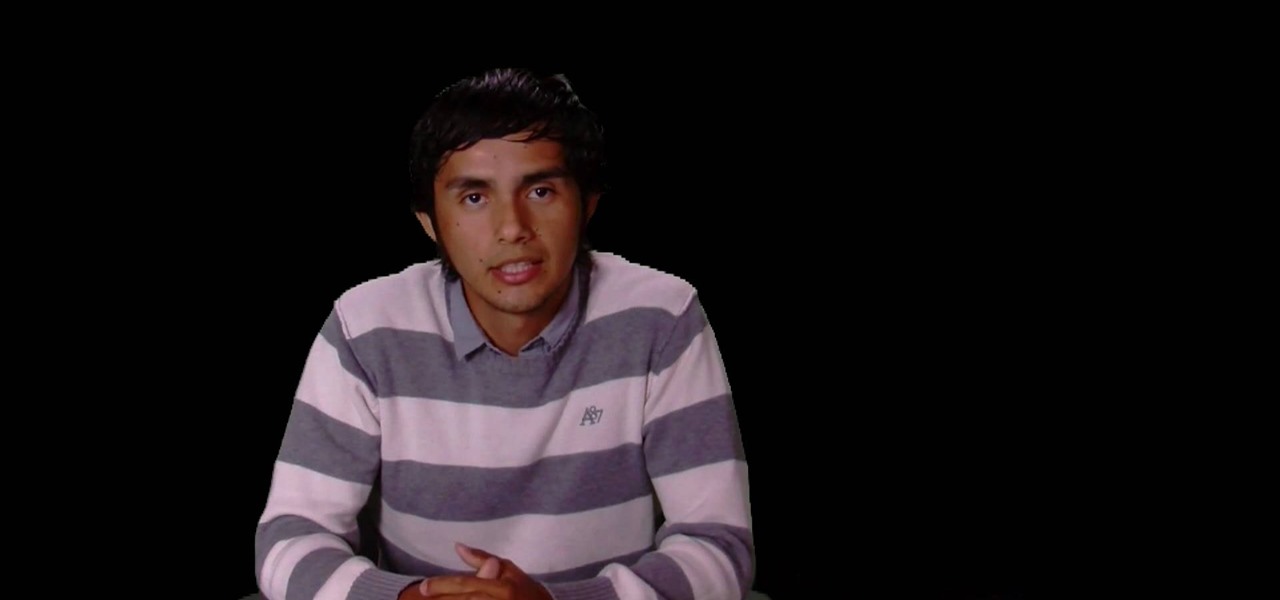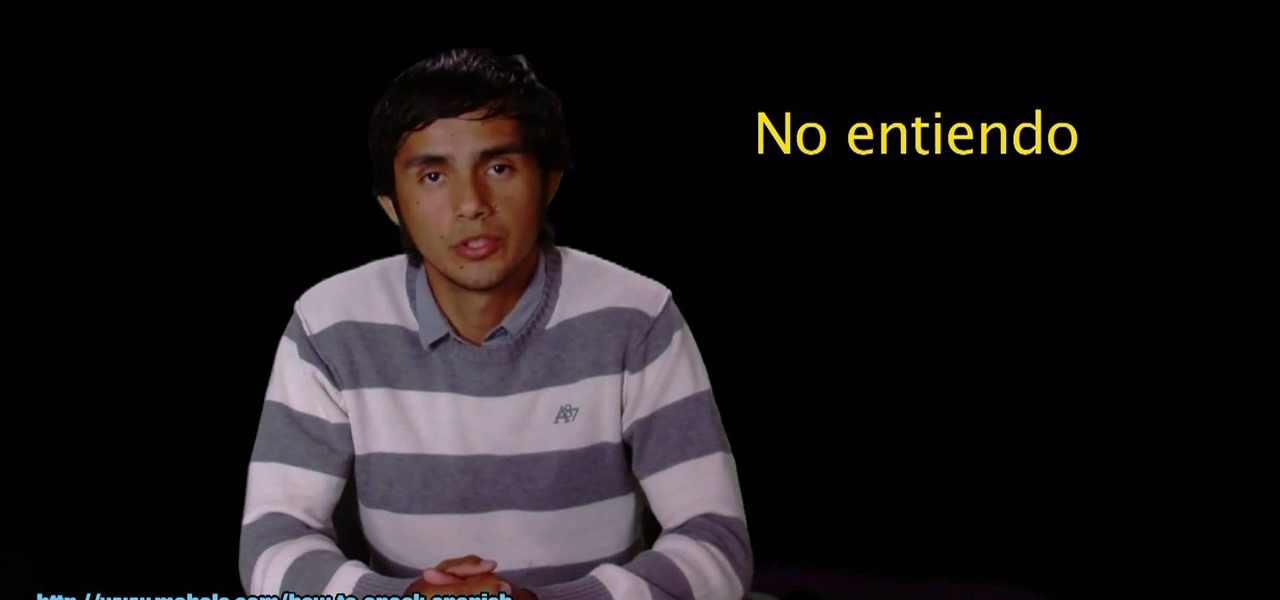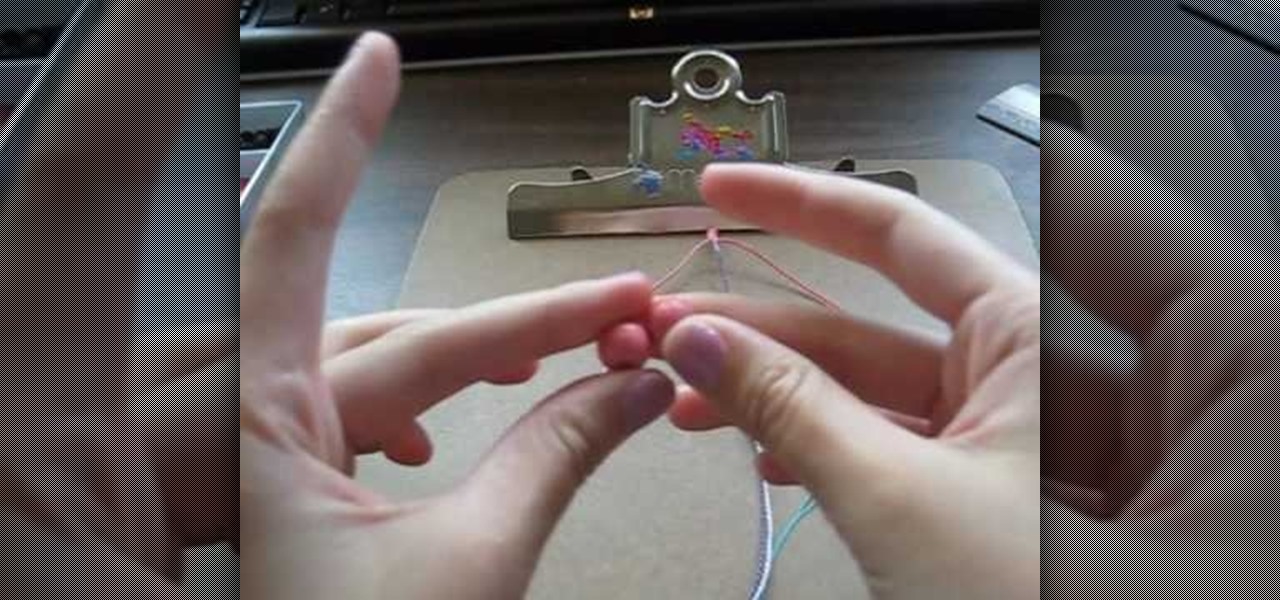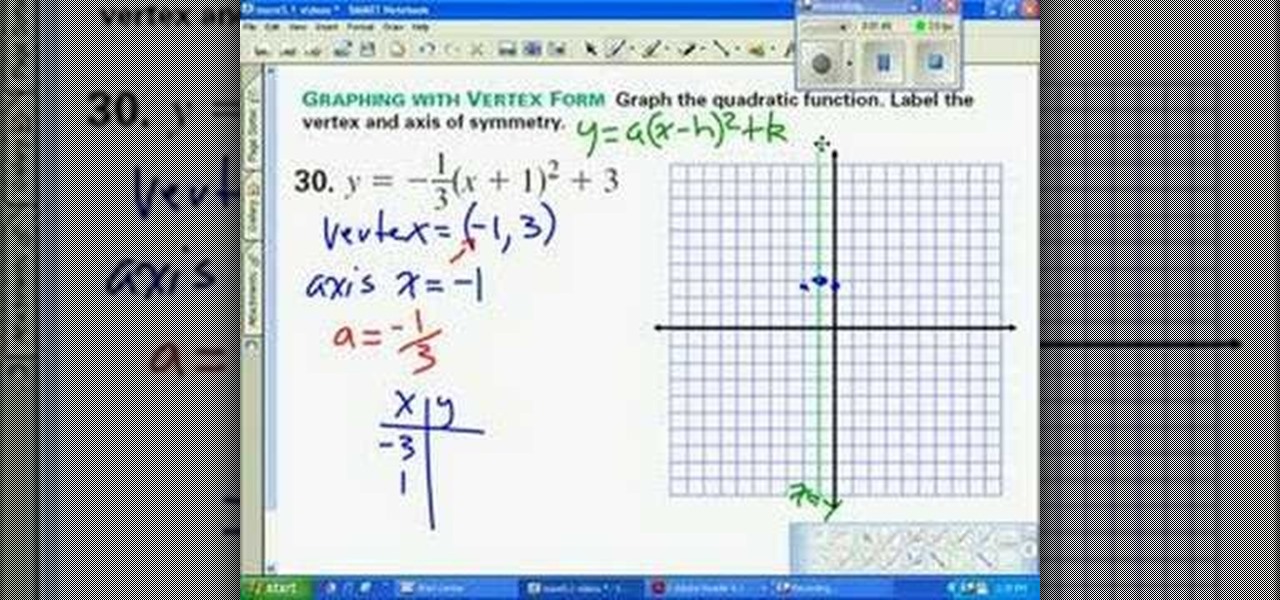Before Michael Jackson turned kind of creepy and lost his nose, he was the pint-sized frontrunner of his sibling band Jackson 5. The group sang songs that were super catchy and also fun to play for musicians.
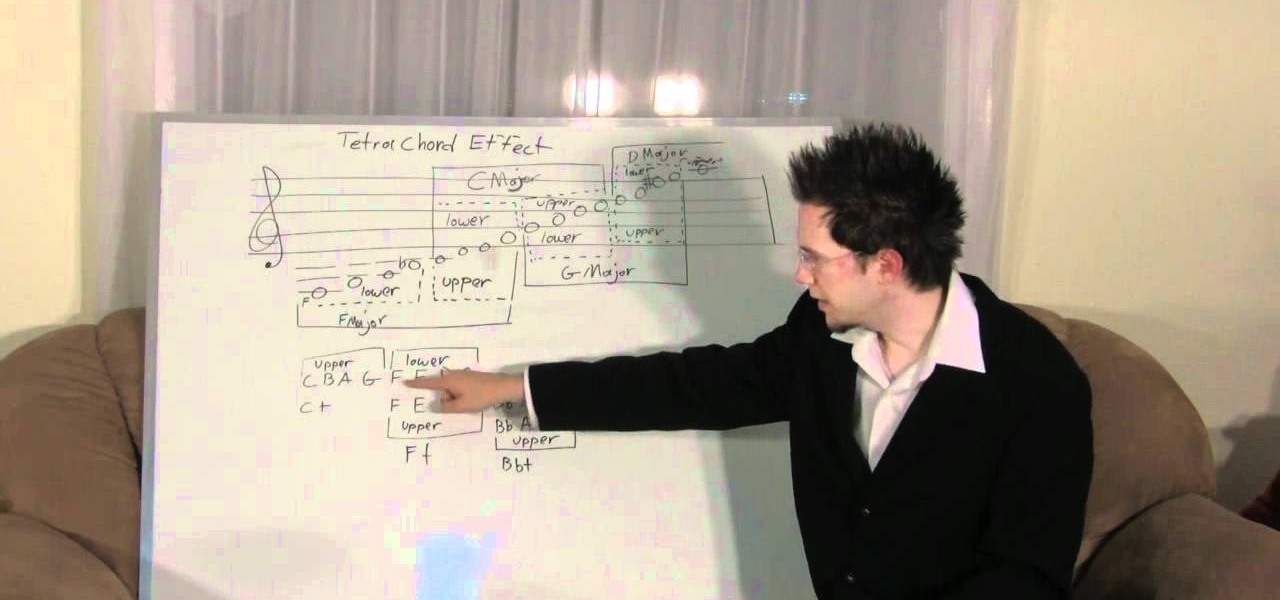
Rapper Lil' Wayne has admitted he can't read, instead citing that his musical prowress comes naturally to him. While this may work for the musician, most piano players, singers, and sax players can benefit from a lesson in music theory or two.

Root beer has a bunch of yummy functions, though usually they involve ice cream sodas. But there's more than just one way to enjoy this delicious carbonated drink. It may seem odd at first, but you can actually use root bear to create a glaze for cakes.

Upcycling a too large t-shirt doesn't require that you have a degree from a fashion college or are an expert with the needle and thread. In fact, you don't need any needle at all to create the t-shirt project presented in this video. All you need to do is pick up a pair of scissors and press "play."

For those of you who are knitting beginners, an Afghan may sound difficult but it's actually just a fancy schmancy term for a crochet blanket. The blanket's texture varies according to your choosing, from thick wool yarn to light and airy summertime yarn.

Complex levels is just a fancy name for multileveled, architectural structures in drawing. Complex levels drawing is used frequently by architects to help them envision and plan out the building, archway, walkway, and supports they'd like to build.

Master potter Simon Leach is so good at what he does because he follows his own advice: practice, practice, practice! In this tutorial by Simon Leach, you'll watch Leach as he throws and sculpts a very pretty textured tea bowl. Using his fingers to help mold the tall form, Leach skillfully applies a lower rim and then adds a criss cross pattern by slapping a textured mold onto the pot's side.

For those of you who are knitting beginners, an Afghan may sound difficult but it's actually just a fancy schmancy term for a crochet blanket. The blanket's texture varies according to your choosing, from thick wool yarn to light and airy summertime yarn.

Interested in using Photoshop Elements to touch up a digital photograph of a newborn baby? This clip will teach you what you need to know. Whether you're new to Adobe's popular raster graphics editing software or a seasoned professional just looking to better acquaint yourself with the program and its various features and filters, you're sure to be well served by this video tutorial. For more information, including detailed, step-by-step instructions, watch this free video guide.

Interested in creating a diptych? With Photoshop CS5 or Elements 8, it's easy! And this clip will teach you what you need to know. Whether you're new to Adobe's popular raster graphics editing software or a seasoned professional just looking to better acquaint yourself with the program and its various features and filters, you're sure to be well served by this video tutorial. For more information, including detailed, step-by-step instructions, watch this free video guide.

Interested in adding lens flares and sunbursts to your photos? It's easy! And this clip will teach you what you need to know. Whether you're new to Adobe's popular raster graphics editing software or a seasoned professional just looking to better acquaint yourself with the program and its various features and filters, you're sure to be well served by this video tutorial. For more information, including detailed, step-by-step instructions, watch this free video guide.

Interested in learning how to use the Photomerge Faces feature in PSE 8? This clip will teach you what you need to know. Whether you're new to Adobe's popular raster graphics editing software or a seasoned professional just looking to better acquaint yourself with the program and its various features and filters, you're sure to be well served by this video tutorial. For more information, including detailed, step-by-step instructions, watch this free video guide.

Interested in adding curtains to a wall in Revit Architecture 2011? It's easy. And this clip will show you how it's done. Whether you're new to Autodesk's popular CAD building information modeling application or a seasoned professional merely looking to better acquaint yourself with the newest features and functions of Revit Architecture 2011, you're sure to bell well served by this free video software tutorial. For more information, including detailed, step-by-step instructions, watch the vi...

Polymer clay is a favorite material for many crafters because it's so versatile. Those interested in creating miniatures - like small version of Domo Kun or tiny, hamster-sized apple pies - can easily mold the clay into any shape they wish, while jewelers enjoy polymer clay because you can experiment with different colors to produce all types of effects.

In this free video language lesson, you'll learn how to ask how to say the Spanish words for the numbers zero, one, two, three, four, five, six, seven, eight, nine and ten. Interested in learning Spanish but haven't got the time to take a weekly class? No problemo! The Internet is awash in free, high-quality video lessons like this one. For more information, and to get started using this phrase yourself, watch this helpful video guide for Spanish students.

In this free video language lesson, you'll learn how to ask how to tell someone that it's nice to meet him or her. Interested in learning Spanish but haven't got the time to take a weekly class? No problemo! The Internet is awash in free, high-quality video lessons like this one. For more information, and to get started using this phrase yourself, watch this helpful video guide for Spanish students.

In this free video language lesson, you'll learn how to ask how someone what his or her name is in perfect Spanish. Interested in learning Spanish but haven't got the time to take a weekly class? No problemo! The Internet is awash in free, high-quality video lessons like this one. For more information, and to get started using this phrase yourself, watch this helpful video guide for Spanish students.

In this free video spanish lesson, you'll learn how to say and properly pronounce the Spanish words for "I don't understand": "No entiendo." Interested in learning Spanish but haven't got the time to take a weekly language class? No problemo! The Internet is awash in free, high-quality video lessons like this one. For more information, and to get started using this phrase yourself, watch this helpful video guide for Spanish students.

Interested in hacking the power button on your Windows PC to put your computer to sleep instead of shutting it down? This Windows 7 tutorial will show you how it's done! It's easy! So easy, in fact, that this home-computing how-to can present a complete overview of the process in just over a minute's time. For more information, including detailed, step-by-step instructions, watch this Win 7 user's guide.

Interested in performing an unplugged version of Coldplay's "Viva la Vida"? See how it's done with this free video guitar lesson, which presents a complete breakdown of the song and it chords. While this tutorial is geared toward those who already have some knowledge of the guitar, players of all skill level should be able to follow along given adequate time and effort. For more information, and to get started playing "Viva la Vida" on your own acoustic guitar, take a look!

Want a more interesting screensaver? If you find any Shockwave Flash file, turning it into a screensaver is as easy as a single click with InstantStorm! This clip will show you how it's done. It's simple! So simple, in fact, that this home-computing how-to can present a complete, step-by-step overview of the process in just under three minutes. For more information, including complete, step-by-step instructions, take a look.

Are you hosting a big gettogether for Halloween? Sure, you'll probably deck your house out in spooky, haunted decor that will frighten guests in the most exciting way possible, but what about your food? While it's easy to drive over to Ralph's and pick up a plate of ghost-shaped sugar cookies and a slew of 2 liter sodas, there are much more interesting things you can do with your food to get them Halloween ready.

Unlike being a square, being a square knot means you're multifaceted, fun, and unique. Of course, we're talking about square knots in friendship bracelet/jewelry making, in which you utilize two different colors of string to create a tight zig zag knot pattern followed by loops.

Most of the time for official coin tosses the interested party calls the result while the coin is in the air. Often, the coin is allowed to land on the ground to prevent tampering. Assuming that you are in a flipping situation where you are flipping it into your hand and calling it when it gets to the hand, it is pretty easy to guess the result accurately. This video will show you how to do so by rubbing the coin quickly to determine whether it is bumpy-side (tails) up or smooth-side (heads).

Interested in changing your eye color in Adobe Photoshop CS5? It's easy! And this guide will teach you everything you'll need to know. Whether you're new to Adobe's popular raster graphics editing software or a seasoned professional just looking to better acquaint yourself with the program and its various features and filters, you're sure to be well served by this video tutorial. For more information, including detailed, step-by-step instructions, watch this free video guide.

In this tutorial, we learn how to download mathematical applets using Wolfram Alpha. First, go to the website Wolfram Demonstrations. Once on this site, use the search bar to type in whatever topic you are interested in, and press enter. After this, you can scroll through and see several different applets. Next, you can click "watch web preview" to get a brief idea of what the applet does. When you find one you like, download the Mathematica Player, which you will only have to download once. ...

The Evo 4G does a lot of fancy things. Unfortunately, a lot of those fancy things are power-intensive. Interested in getting the most out of the HTC Evo 4G's battery? Whether you're the owner of an HTC Evo 4G Android smartphone or just covet one, you're sure to enjoy this Evo owner's guide from HTC Evo Hacks, which presents a complete, step-by-step walkthrough of how to improve your Evo's battery life. For complete details, take a look!

Interested in making a tiny penguin topper for a Christmas-themed cake? This clip will show you precisely how to go about making one. It's easier than you'd think. So easy, in fact, that this free video cooking lesson can present a complete overview of the process in about ten minutes. For more information, including the full recipe, and to get started making your own Christmas cake penguin, watch this video guide.

Interested in making a tiny tiara topper for a princess-themed cake? This clip will show you precisely how to go about making one. It's easier than you'd think. So easy, in fact, that this free video cooking lesson can present a complete overview of the process in about ten minutes. For more information, including the full recipe, and to get started making your own tiara, watch this video guide.

There are all sorts of crazy Rubik's cubes these days, from the gargantuan 7x7x7 models all the way down to the 2x2xx2. Whatever happened to the plain old 3x3x3 Rubik's Cube? Whatever the case, this video is about one of the weirder styles of cube, the 2x3x3 "Domino". It's not even a cube! This video will show you how to solve a Rubik's domino from any starting position. The instructions are very clear, and should have you solving this interesting "cube" in no time.

Don't fret too much if your watermark is barely noticeable when you're finished with this project - the less obvious it is, the better a job you've done. Watermarkers are present in many types of paper, especially the monetary kind. If you hold up a ten dollar bill you'll see a watermark of Thomas Jefferson's face on the right, proving the bill is real.

In hip-hop dance, or any dance for that matter, there are so many different types of techniques and moves it can be hard to keep track of them all. Most importantly, it can be hard to figure out what you like and how to do it. Well, if you're interested in things like tutting, fingertutting, or digital combos then this video may be for you.

Conceptually, what is node-based compositing and what do nodes do? This clip uses the factory analogy to convey the concept. Blender can process video, images, sequences, and families of images in a directory. Then you'll fire up Blender and talk about threading nodes and how images are duplicated and routed through the compositing network ("noodle"), how threads are created between sockets. Creating threads, cut threads. The clip also points out common threading errors and misrouting threads...

In this clip, you'll see how to create a new Screen Layout (workspace, desktop) to use when Compositing: 8-Nodes. and initialize this new default User setup used in all future tutorials. This clip will also teach how to move the window around, what the starting nodes are and do (RenderLayer, Composite, Viewer) Backdrop, , how threads work in the noodle, rendering the composite and discusses basic window management and splitting, and using the UV/Image Editor to view images/results. Whether yo...

A crochet single rib stitch is essentially a fancy way of saying a crochet stitch with an undulating up and down pattern. A "rib," or elevated stitch, runs across the finished piece vertically, forming an interesting pattern that can be used to accentuate scarves and mittens.

This tutorial presents a general introduction to the basic editing functions and tools available within Blender 2.49 & 2.5. Whether you're new to the Blender Foundation's popular 3D modeling program or a seasoned graphic artist just interested in better acquainting yourself with the application, you're sure to be well served by this free video tutorial. For more information, including detailed instructions, take a look.

In this super cool tutorial, learn how to create your very own episode of South Park using Flash CS4 and a couple of images you can download on the web. This tutorial is for any super fans who wish to spend some extra quality time with their characters, or for anyone interested in animation. These famous, foul mouthed, 2D characters are fun to move around and will do anything you need them to do once you get started! Get your fan fiction minds turning with this video!

If you're trying to save some cash, as well as help the environment, there are many things that you can do around your home that will help. One thing you can do is use plastic. There are many different uses for plastic and it comes in all sorts of shapes and sizes. They are most commonly used in caulks and sealants and can help prevent any cold or warm air from leaving the home, saving you money and energy. If you're interested in finding out what else you can do, check out this tutorial abov...

In this tutorial, we learn how to make bacon cups. Before you begin, preheat your oven to 400 degrees. Then, you will need a muffin pan with the bottom of it covered in foil. After you do this, spray cooking spray on each of the different cups of foil. Now, you will lay around six pieces of bacon onto each of the different cup hubs, making it threaded so the bacon will stick. Last, bake for about 10 minutes or until the bacon is nice and crispy. Let cool and then fill with whatever you wish t...

This video shows viewers who are interested in mathematics how to graph a parabola whose formula is displayed in vertex form, or the form y=a(x-h)^2+k, where the vertex is (h, k). After determining the vertex, plot it on your graph. After graphing your vertex, your axis of symmetry would be x= h, or the x-coordinate of your vertex. The a value in your equation will act as your slope in this case, and your should graph the two points which correspond to this slope on your plot 1 unit away on e...