
How To: Work out your chest and shoulders with tube flys
Learn how to do tube flys. Presented by Real Jock Gay Fitness Health & Life. Benefits


Learn how to do tube flys. Presented by Real Jock Gay Fitness Health & Life. Benefits

Learn how to do half twist jump squats. Presented by Real Jock Gay Fitness Health & Life. Benefits

Learn how to do shoulder push up. Presented by Real Jock Gay Fitness Health & Life. Benefits
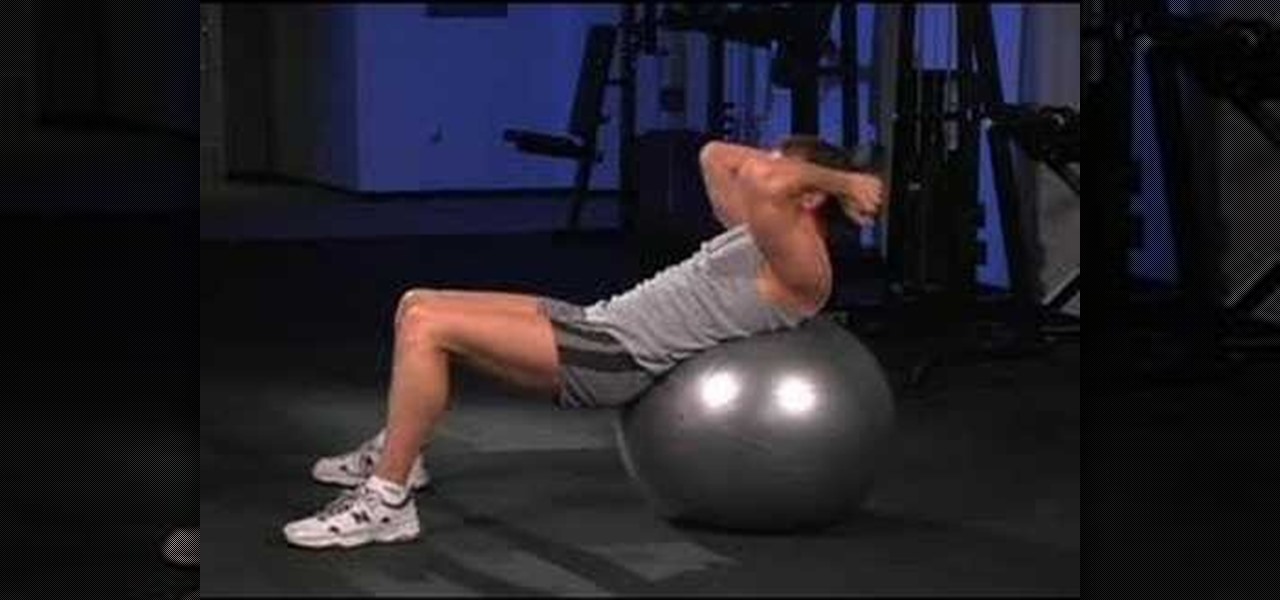
Learn how to do weighted stability ball crunches. Presented by Real Jock Gay Fitness Health & Life. Benefits

Learn how to do stability ball push ups. Presented by Real Jock Gay Fitness Health & Life. Benefits

Learn how to do flat bench dumbbell flys. Presented by Real Jock Gay Fitness Health & Life. Benefits

In this video from AppleGenius0921 we learn how to export videos using Screenflow in HD. Launch Screenflow, make sure you're editing is complete and go to File, then Export. A window will come up asking the name you want to save it as and where you want to save it. Make a good title that is relevant to your video. Now click customize. Then click settings. Now go to compression type and double click H.264. Set the quality on Best. Click OK and use no filter. Now go to size and click 1280x720 H...

In order to recreate a Taylor Swift "Our Song" inspired makeup look, you will need the following: shadow insurance, eye shadow, liquid eyeliner, lipstick, false eyelashes, eyeliner, and mascara.

In order to recreate Victoria Secrets inspired waves and makeup for Valentines Day, you'll need the following: eye shadow, lipstick, false eyelashes, highlighter, mascara, eyeliner, liquid eyeliner, base, a bronzer, a wave enhancer, rollers, a volumizer, shampoo, condition, and a blush.

In this video, we learn how to sing rock. First, you need to make sure you warm up before a gig and warm down after a gig. This will give you the ability to sing five days a week without hurting your throat. You will be able to sing easier without harming your voice. First, you will need to do lip bubbles with your mouth for a couple of minutes. Go in a high tone to a lower tone, which will stretch your voice out and warm it up. You will also need to do "tongue pushups" where you stick your t...

Take your fishing line and run it through the guides on the fishing pole. Of course, for you beginners, start at the bottom as the line in on the reel and work up. While doing this, release your bail. After you have finished running the line, pull the bail back over. This keeps the line from running out. Now we are going to do a overhand loop by making a loop which doubles the line. Make an overhand knot, about 8 inches up from the lower loop. You will twist the loop and then run the double l...

In this Beauty & Style video tutorial you will learn how to braid a fishtail braid. Dampen your hair and apply some styling putty to help the hair stick together. To start, cut a 'V' from the crown of your head, split the strand in to two and cross them over once. The strand on the right side is at the bottom. Put this strand on top of the right index finger and then place the other strand below the finger. Now grab another strand of hair from your hairline with the left hand and put it on to...

How many stitches does your crochet art have? How can you tell? Why would you even want to know how many stitches are in your crocheted sweater or crocheted hat? Knowing how to count your stitches is a fundamental step in learning to crochet – assuming you want your finished product to be the right size and shape.
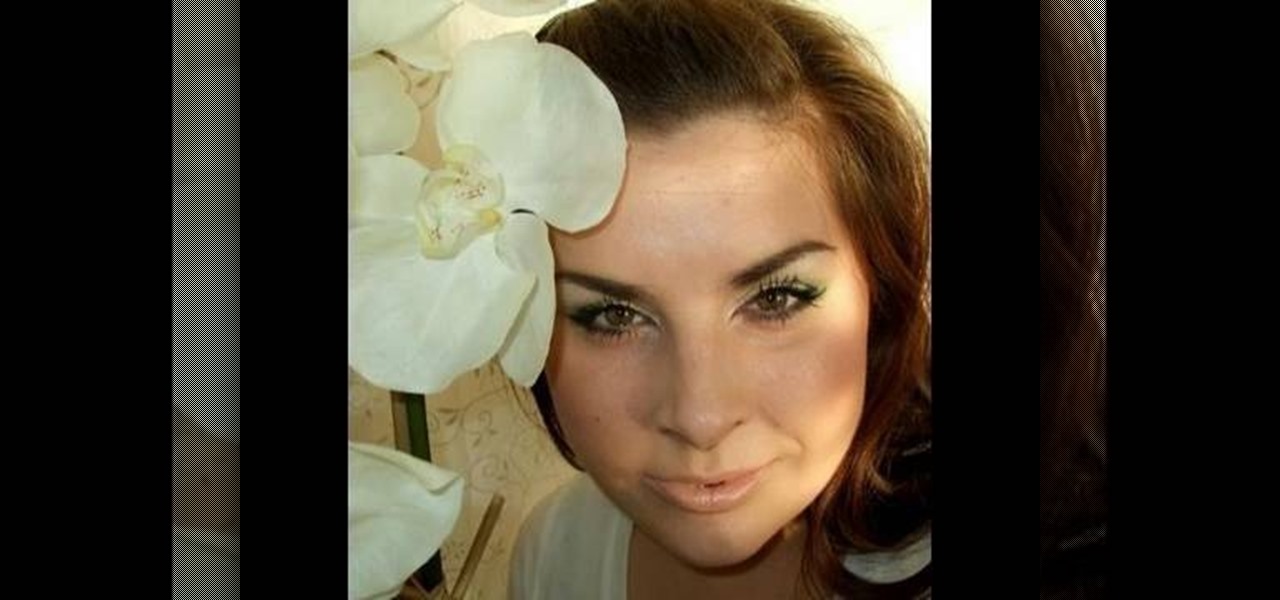
White is the traditional American wedding gown color, so why not match your makeup with your dress? Many brides go with a natural, flatteringly neutral makeup look when walking down the aisle, but silvery white eyeshadow is a steely yet gorgeous alternative.

Did you know you could play external music files in Final Fantasy VII with a simple mod? If that interests you, watch and learn how to install the FF7 Music Patch for Final Fantasy 7 PC. If you want an improvement in music, this is the patch you need.

Scott demonstrates how to make southern-style black-eyed peas and turnip greens. Use one pound of frozen chopped turnip greens and used two cups of dried black-eyed peas. Soak the peas overnight in six cups of water with two teaspoons of salt. In the morning drain the peans. Use two cups of chicken stock per recipe. Use three ounces of smoked bacon strips per recipe. Heat cast iron pots over medium heat and add the bacon. Cook until the fat is rendered. In one pot, add the greens and stir to ...

If you want to use Macromedia Flash Pro 8 you should first open up the program. You should first take the brush tool and draw a stick figure person or an object so you can use the tool. Press F6 to add a few frames. You should also press the eraser and practice erasing. Erase an arm, press F6, draw in a waving arm and continue the process again. Now, watch this and press enter - your figure should wave. You can also pick up the entire figure and drag and move it so it moves when you watch it....

Lynn of CocoDelirious shows us how to temper chocolate - in a microwave! - in this delicious-looking video. She reveals that a sophisticated double-boiler setup is unnecessary; all that you need is a microwave, a candy thermometer, a microwave-save bowl, and a spatula. Glass and ceramic bowls - or any material that will retain heat - are a bad idea when dealing with chocolate. Lynn demonstrates melting the chocolate bit by bit, with short duration microwaving, no more than a minute at a time,...

First of all you have to understand that if you don't have a rudder in you kayak, still you need not worry. The rudder is far from being any essential piece of the kayak. However if you still decide to want one then you can add one later. Rudder is placed on the side of the kayak. When you want to lower it then you have to pull the chord to move it down from its stored position. You have to control the rudder with foot pedals. The main purpose of the rudder in a kayak is not to turn a kayak. ...

Leah for May Arts Ribbon shows how to make a flower loop bow. The following items are needed for it: Needle and thread, scissors, May Art Ribbons and a ruler. Buttons or flowers may also be needed to put on top of your bow as per your selection.

This how to video will show you how to remove blemishes and do other touch ups in Photoshop. First, open the image you want to touch up in the program. Now, choose the polygon tool and select the background of the image. Now, go to adjustments and change the brightness and contrast. You can also add a blur in the filters. Use the smudge tool to touch up any errors from using the blur filter. To fix blemishes, use the patch tool. Select the area you want to fix and drag it to an area of simila...

Jenny DiDonato with MadefitTV demonstrates a really good back workout. The first exercise is called the Resistance Band Lat Pull Down. Hold the resistance band above the head and bring it down the back to the shoulders and back up again. Do 20-30 repetitions.

This how to video shows you how to create wallpaper for your computer desktop. Open Photoshop and create a new file. Change the dimensions to the size of your desktop. Click okay and go to edit and fill. Choose color and select black. Click okay to fill the screen with black. Duplicate the layer. Once this is done, go to filter, render, and lens flare. Make sure the lens flare is in the center. Edit the settings to your liking. Click okay to add the effect on to the image. Go to filter, disto...

In order to make a Robot Cake, you will need the following: a 13 x 9” cake. Remove the top layer of the cake, by cutting it off evenly. Next cut off a 3” strip from the top and the bottom of the cake. Cut away 1/3 of one of the strips. Place your cakes on your serving platter or a cake board. Cut away from the lower level to bevel the edges.

This video shows how to make a real 3d text in Photoshop. First open up Photoshop. Create a new document File > new. Then select width then OK. Fill the background with black. Then go to the text tool and write whatever we want. Choose a font with fat letters. Right click on the text layer and go to "Blending options". Then edit the text in our way. We can create a Gradient Overlay, Contour, Stroke and Outer Glow. We can add any effect we want. Again right click on the text layer and click "R...

This video shows how to make a rotating SWF logo in Photoshop. Choose any desired logo that will be used later in the SWF file. Save the logo to the desktop. Use any kind of editing pogram. Make sure we only have what we want showing the area coloured with small squares is invisible. Open any version of Adobe Flash. Create a new "Actionscript 2" file. Then set workspace size to 240X320 and background color to match the picture we choose before. Make sure we select Flash Lite 2.0. Then go to F...

First of all you have to draw the rough sketch using light color lines. You have to draw blocks to the size of helmet, chest, two arms, legs and boots. Now start from the helmet and draw the outline. Draw the glass for viewing. Draw the lines as shown on the helmet. Also darken the spots as shown. Now draw the chest guard. Draw the lines to make all the different straps and marks over the armor. You also have to draw a tank at behind. Make the arm and the gloves. Now draw the outline of a gun...

This tutorial is an on-screen demonstration on how to create a circle that looks like a glass orb using PhotoShop. First make the background black. Then using the elipse took, draw a circle, filled with light grey. Right click on the shape layer and click "Rasterize layer". Select the eliptical marquee tool and make a circle in the grey shape, a little ways in from the edge. Select the area and choose "Layer via cut", click on Layer 2 and delete. Click on Shape 1 and create a contour by choos...

In this Arts & Crafts video tutorial you will learn how to make a 3D origami swan from 484 paper triangles. For this you will have to cut up 16 sheets of paper in to small rectangles. One rectangle is 1/32 of an A4 sheet. Take a small rectangle, fold it in half lengthwise and again fold it the other way. Open up the last fold and fold the closed edges from the center down the centerline. Flip it over and fold in the lower corners of the extended pieces. Then fold the extended piece over the t...

First create a new 800x600 document and fill it with black color. Then create a new Layer and add a white circle with the hard edge Brushtool Select the 'Eraser tool' and use the same brush (a bit smaller) to erase the inside of that circle. Rightclick an layer 1 and go to the blending options. Add a contour. Now you should have a simple ring. Create a new layer again, and drag a dark red/brown circle inside the ring. Open up the Apple Logo (download in discription). Resize/replace it. Rightc...

You can freeze water by boiling it. To do this you will need a Vacuum pump. Vacuum pump can be used to suck out air from a container and create vacuum in it. Take a bell jar. Now connect the vacuum pipe into it and suck out the air from it. Take a flash and add little bit of water to it. Now we want to freeze this water. Add some acetone to it. Acetone boils and evaporates very quickly. Add a few chips of marble to it. These will enable in boiling of the water. Now set this flask in the bell ...
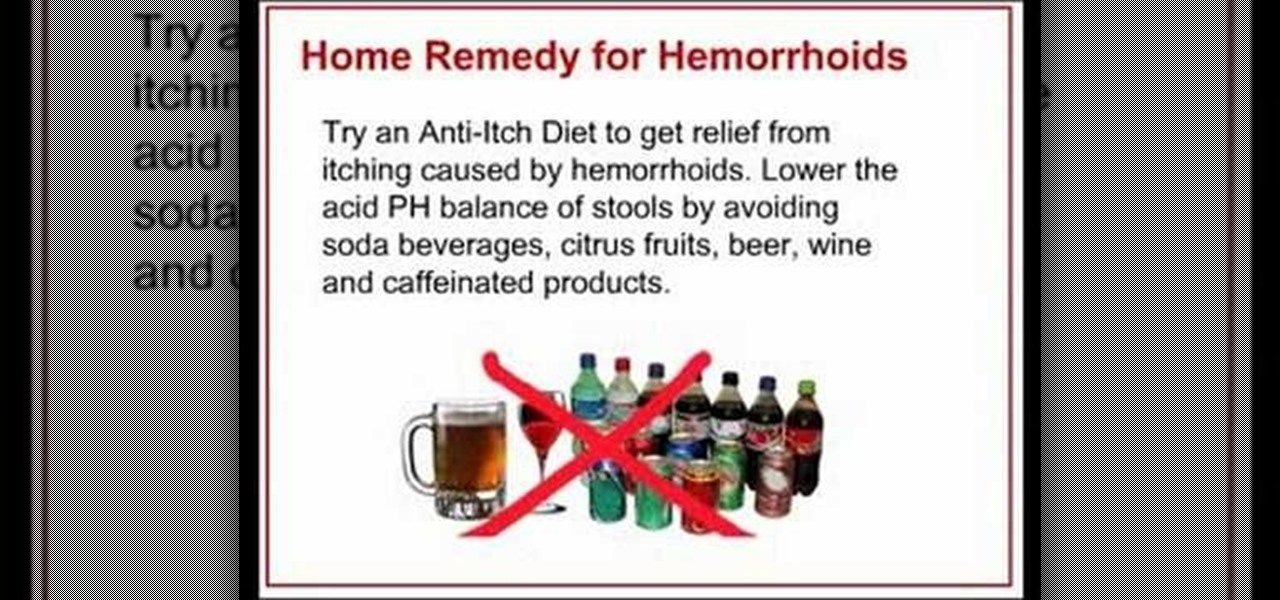
ClickHelps demonstrates how to treat hemorrhoids with home remedies. Hemorrhoids are swelling and inflammation of the veins in the rectum or anus. First, sit in a bathtub full of three or four inches of warm water. Keep your knees raised. The warm water will soothe the pain while increasing the blood flow to the area. And increased blood flow will help shrink swollen veins. Repeat this technique several times a day. Keep the anal dry and clean while avoiding using harsh toilet paper. Gently w...

In this video tutorial, viewers learn how to make a digital sunburn using Adobe Photoshop. Begin by importing the image into the program. Then use the masking tool and select the areas of the skin that you want to sunburn. Now select a reddish color and use the brush tool to paint the select areas. Then click on the masking tool to create a selection use the marquee tool to invert the selection. Now right-click on the selection and select Inverse Selects. Then go to Image, click on Regulation...

First of all you need to place your palms on the floor and place your feet upside and touch the wall. Now start walking on your hands backwards towards the wall and at the same time moving your legs higher on the wall. Try to get as close as to the wall. Once you are into the basic hand stand then hold this position for sometime. After this get out of the hand stand position and then again repeat this exercise and holding for five to thirty seconds. Do it five to ten sets. And do it five to t...

In this video we learn to stretch our legs so we can perform our high section kicks easier. A good start is taking your leg and bending your knee so your foot is right behind your butt. Hold your foot there for about 30 seconds. Then, trying to keep your foot where it is, bring your leg out to the side. Hold this for 30 seconds. Next you can lift your leg and hold your knee to your chest and hold. Do these stretches on each leg for your upper leg. Now for your lower leg, keep your heels on th...

Love4Nails teaches viewers how to paint nails with a blue, white and gold nail art design! First, you need to apply your background color. This color will be a blue nail color. You should let this dry. Now, take a black nail art polish and do 3 stripes, that start at the bottom corner and go up slanted. You do not have to go all the way to the top. Next, get a white nail art polish and start the stripes at the opposite corner and paint two across - these two stripes will touch at the corner. ...

Here is an easy way to draw a cartoon fox. First draw a imperfect circle which is similar to face. Then draw ears which is curve shaped, sharp at its edges. Then draw its mouth part. The upper jaw must be bigger than the lower one. Now move to the eye part joining from the mouth part. Draw teeth and to make more attractable draw whiskers on each side. Draw an attractive belt in the neck side and in order to look real, draw hair portion on the head part and also on the side edges. Now erase th...

This video is about how to clean up your computer. The first thing that you will have to do is to go to "Start" menu found on the lower left of the screen. Once you have clicked "Start", click "Run". Once a new window will appear, type in "TEMP" and press "OK". Then the "Temp" folder will appear. Go to "Edit" and click "Select All". Once everything is selected, right click a file and press "delete". A window will appear for confirmation and click "Yes". Then go to "Start" menu again and click...
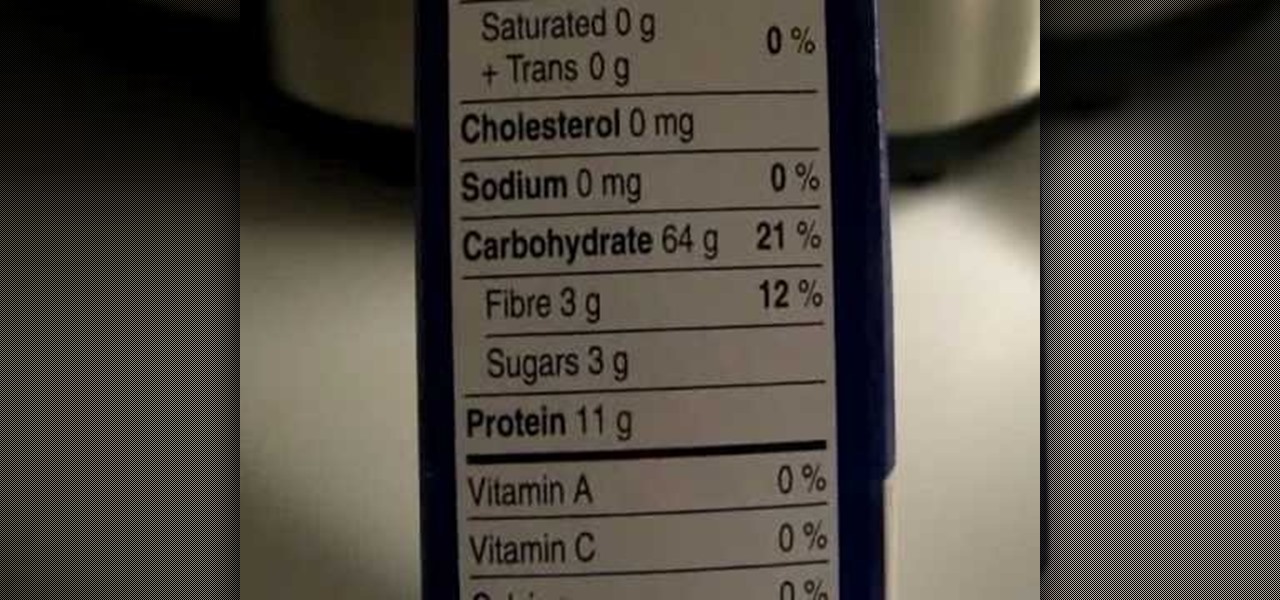
This video shows how to read, understand and interpret the "Nutrition Facts" on food labels. First he explains the fats. Unsaturated fats are good for you, but saturated and trans fats are unhealthy. Cholesterol can be lowered by unsaturated fats and raised by saturated fats. Sodium is salt, and can make you bloated if you have too much or don't drink enough water. Carbohydrates are broken down into fiber and sugars. Fiber is good for digestion, and it's good to keep the amount of sugar low. ...

In this how-to video, you will learn how to make a small jug with a handle using a wheel. Place the clay onto the wheel and start spinning it. Grasp it with your hands as it spins and make a vertical shape. Use your thumbs to make the interior bowl shape. Now, use your hands to make the clay more vertical. Keep doing this until you get the desired height. Now, insert your hand into the interior to widen the shape. Make the top more narrow with your fingers. Make the edge stick out as well wit...