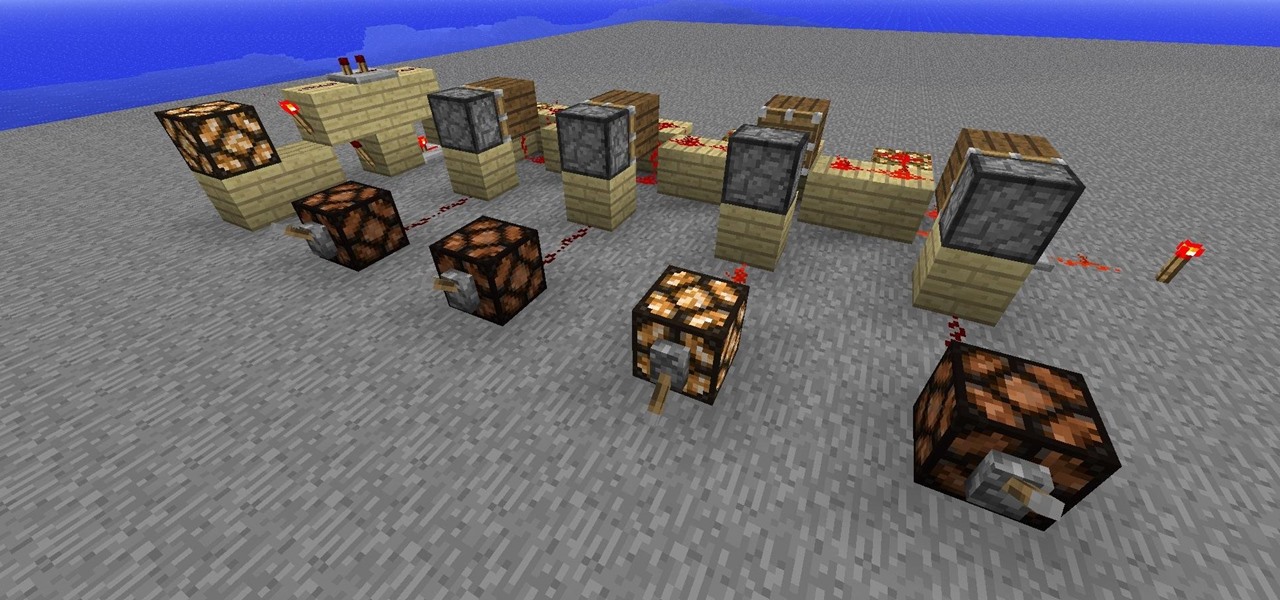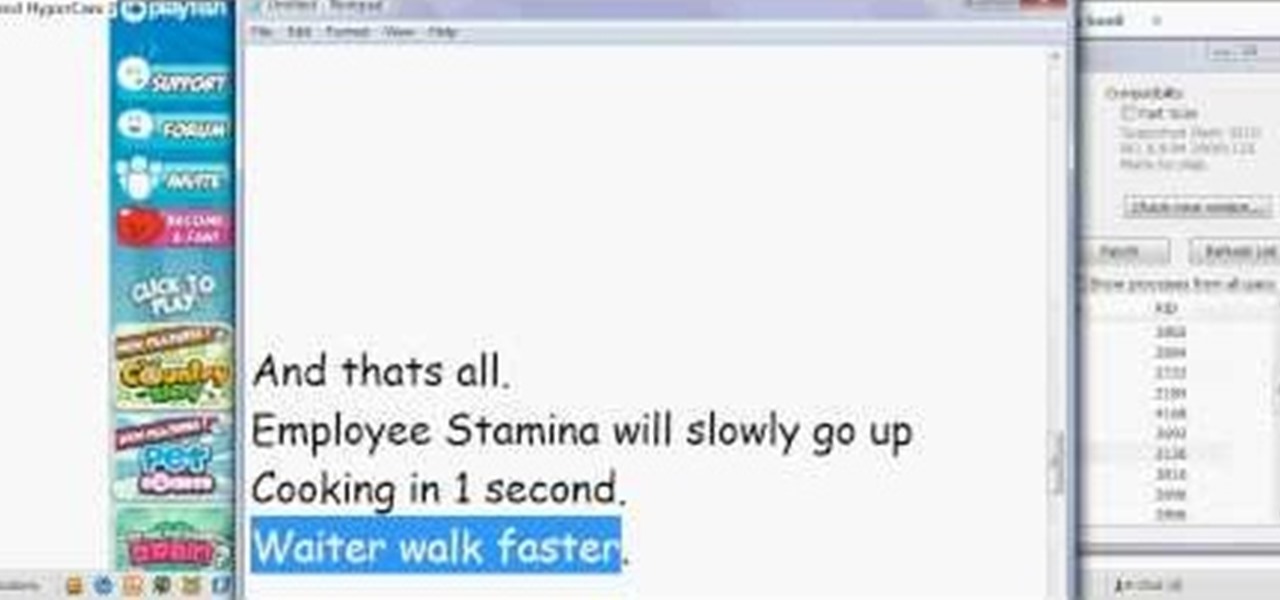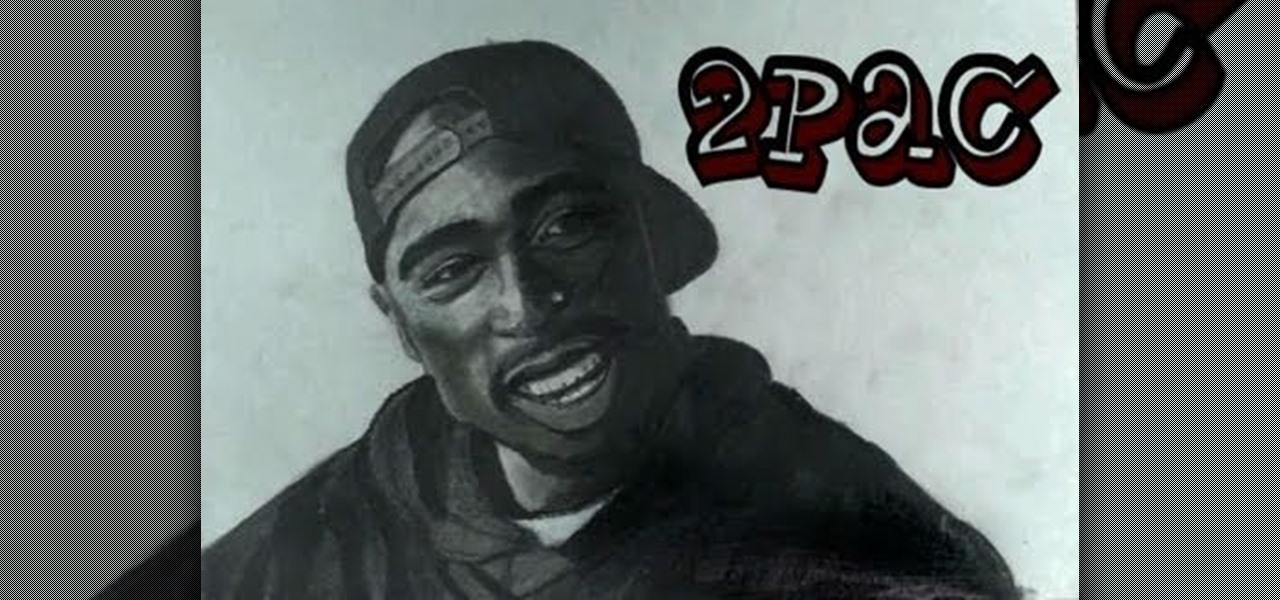Yogurt is more than an excellent source of protein, calcium, and gut-healthy probiotic bacteria. A protein isolated from probiotic lactobacillus bacteria in yogurt is capable of inhibiting drug-resistant bacteria.

Sleep lets our body processes rest and restores us for the next day, so a bad night's sleep can ruin the following twenty-four hours and even make us feel sick. Now, new research published in the journal Sleep cements the idea that loss of sleep actually leaves us vulnerable to sickness.

Ask anyone that works on the development of driverless vehicle technology and there is a very good chance that AutonomouStuff will have supplied something to their project.

For those familiar with my old YouTube series, New in the Store, you will be excited to know that I am starting something very similar here on NextReality that's a bit more broad in scope. Have You Seen This? will take a look at HoloLens applications that are new in the Windows Store, as well as some that may not have gotten the attention they deserve.

Collecting Pokémon in Pokémon GO is only half the fun. Once you've reached Level 5, it's time to get your Pokémon ready to do battle with other Pokémon. This is where Gyms come in.

One of the best qualities about fresh bread (such as sourdough) is a thick, crispy crust—which is easy to create in a commercial oven, but can be tricky for home cooks to replicate. Luckily, the the trick to baking a professional-style crust is a simple one—just bake your loaf with steam using one of these three methods to achieve the perfect, crispy crust.

Welcome back Java programmers! In this tutorial we'll being going over Variables/DataTypes and Type-casting

In the last tutorial, we learned how to make functions and how they work on the high level. This time, we will take a peek under the hood again, stare deep into its soul and see its ugliness face to face to see how it works in the lower level.

In the tech world, it's all too common to slap a fake label and packaging on a lower quality product, especially SD cards. If you've ever bought an SD card on the cheap from a slightly-less-than-reputable source (or even a reputable source, in some cases), how do you know if it's the real deal?

Sadness won over the worried world with her downtrodden, mopey attitude in Inside Out, the widely popular animated film from Pixar and Disney. She's relatable, helping us to connect with all of our bouts of tears, sour attitudes, and blue feelings—and this Halloween, you can embody Sadness with this easy DIY makeup tutorial via Rotoscopers.

Homemade ice cream is so good and you can make it with just a few ingredients and no special equipment. Most cookbooks and magazine recipes expect you to have an ice cream maker at home, but you can imitate the churning effect of an ice cream maker by shaking or tossing around the ingredients inside a tightly sealed ziplock bag.

The smartphone has become one of the basic reasons for sore eyes. If you are addicted to your beloved smartphone, there is a fair possibility that your eyes will be paying off its expensive price. If you use your smartphone, tablet, laptop or any other similar gadget consistently, you may experience tired, dried, itchy eyes and also severe headache. Your vision can also become blurred by the time, which it means it is affecting your eyesight. However, you can lower down your eye strain by mak...

The Nexus 6 is one of the few devices on the market that sports a 1440p "QHD" display. This means that the amount of pixels displayed is higher than almost any other smartphone, which sounds great on the surface, but is not without its drawbacks.

Having someone send you flowers will almost always lift your spirits. Wilting, dying flowers, on the other hand, aren't so great to look at and smell even worse. While there are time-honored tricks to keep flowers alive longer (change the water regularly, put a penny in the bottom of the vase, and cut stems diagonally are three that come to mind), it turns out that a few items in your kitchen are pretty useful at making sure those blooms stay perky.

Depending on who you ask, the OnePlus One smartphone has so far been either a bit of a letdown or a rousing success.

Tequila is a hard liquor that's often been misunderstood. Produced from the agave plant, this aged spirit has complex flavors that bloom the longer it's aged and can rival the finest scotch.

Apple has begun selling their new iPad mini at stores around the world starting today. The mini, a smaller and cheaper alternative to the larger iPad, has a starting price of $329 and is expected to sell around 1 to 1.5 million units in the first weekend, far below the 3 million iPad 3s sold last March (who all probably want their money back). Something that's sure to be brought up in the following days, as with most new devices, is the battery life. As we previously provided you tips on savi...

The most complicated logic-gate to build in Minecraft is the XOR-gate. (Well, actually it is the XNOR but it is just a XOR with a NOT at the end.)

Watch this video's explanation on how to make a paper rose from a napkin in a very simple manner. Use a paper napkin which is quite large to enable you to make a better looking rose. Turn the napkin around your finger a number of times to form the rose bud. Fasten tightly the lower end of the rose bud by turning the paper a number of times and open up the rose bud in shape. Use the loose end of the paper napkin to make the leaf. In order to do this attach it to the lower end of the rose bud a...

Want a cool 3-in-1 hack for Restaurant City? Go no further. You don't even need Cheat Engine for this one! Just Piaps Restaurant City Hack.

John Leeke demonstrates using steam to remove heavy paint build up from wood surfaces in this five minute video. Steam paint removal softens the paint film so it can be more easily scraped away. It works well with the heavy paint buildup commonly found on the exterior of older buildings during house restoration and historic preservation projects.

Everyone remembers the day Tupac Shakur sadly passed away at the hands of gunfire, but his memory and music live on, and so does his ruggedly handsome look, which you can recreate in a 2Pac portrait. Merrill K shows you how he draws Makaveli in this drawing tutorial, so grab your art supplies and follow along. Pause the video when needed.

Inspired by the glittery, flickering lights she saw as she drove through the city at night, Michelle Phan came up with a luminous and sexy makeup look, which she presents here in this tutorial.

One of the most famous and repeated chemistry experiments involves money. Some would say this is more of a trick than an experiment, but you can be the judge of that. No one can just turn pennies into silver or gold coins, but someone with a few chemicals can. So, if you want to cooler cents in your pocket, try out this chemistry trick yourself. Nurd Rage (Dr. Lithium) shows you how to turn pennies into silver and gold coins using zinc.

What could be better then macaroni and cheese as a finger food? Liven up any party with these delicious bites of baked mac and cheese.

Watch this fine art video tutorial to learn how to master drawing a fearful eye in two minutes. In two minutes you will be able to draw the expression of fear in the eye.

Check out this video tutorial on how to make cheap dragon wings, controlled by body posture. You can do this project for $18 if you use plastic garbage bags and Scotch tape for the membranes. You'll see how to make very light and strong costume wings. How strong? That strong.

All you science and astronomy nuts out there, pay attention, this detailed video tutorial series will tell you everything you need to know about capturing digital photos with the Meade Deep Sky Imager. The universe is out there, and you can take a picture of it.

Learn how to do downhill ski series exercises. Presented by Real Jock Gay Fitness Health & Life. Benefits

Combine the sweet taste of chocolate and the nutty flavor of cashews in this awesome dessert recipe. It's called chocolate cashew clusters, and it's chocolate chips, marshmallows, peanuts butter, vanilla, and cashews packed into a bite-sized miracle of yumminess. Check it out— there so good you won't want to share. This recipe should yield about three-dozen.

In order to create a dramatic Alice in Wonderland Cheshire Cat inspired makeup look, you will need the following: a shocking pink base, a neon pink shadow, a deep purple eye shadow, light brow bone color, white eyeliner, lip liner, lipstick, pink blush, lip gloss, pink shadow, liquid liner, mascara, and false eyelashes.

If you want to auto-tune your voice to make it sound better you first need to decide if you actually need an Auto-tune. You may just be looking for a talk box or vocoder. An auto-tune makes your voice auto-tuned and sets it to sound much better. A vocoder only makes your voice computerized while the auto-tune actually changes the sound of your voice and tone of it. You can adjust your auto-tune and turn it up very high or lower it. You can auto-tune on Garage band. First, open up Garage band....

This video teaches us the method to train a horse to lower its head. You will need a horse with lead rope tied to it. Start the training by holding the lead rope. Apply pressure on the rope in the downward direction. Hold the rope in that position by resting one of your arm on it. Keep holding the rope until the horse comes down a little. Release the pressure on the rope when the horse comes down. Apply the pressure again when the horse goes up. You can also apply the pressure at the top of t...

Using just the airbrush in MS Paint you can make a cartoon dog on your computer. Start off by making a circular shape using the airbrush, keep at it until it is dark and prominent and then color in the lower half of the circle, this is the nose. Now start making a line from the bottom of this circle downwards, slowly start curving the line at a ninety degrees angle. At the end of this line attach a semicircle to it so that it is perpendicular to the line. Above this line also make three small...

This video demonstrates how to create an ocean inspired makeup look. Apply primer to the eyes, first, as a base. Darken the base with a dark neutral powder. Brush it on with a eye shadow brush. Add a little green eye shadow to the inner 1/3 of the upper lid. Use a violet blue eye shadow to fill in the rest of the lid. Add a lighter blue to the middle 2/3 of the eyelid. Add your neutral brow bone color to fill in the upper 1/3 of the eye. Brush a little blue eyeliner underneath the eye.

Wartex8 demonstrates how to use remote desktop in Windows XP. Remote Desktop is a useful utility that you can use to control another computer and its applications.The necessary steps that are adopted to activate remote desktop are:1) Right click on my computer icon (either the icon on the desktop or the one on the start menu list) and select properties, and a new dialog box called system properties will pop up on the window.2) In the System Properties, select the computer name tab and write d...

Dragons are very popular storybook characters, especially with the release of "How to Train your Dragon" in movie theatres. Check out this tutorial and learn how to draw your very own fire-breathing buddy!

After you start drawing people, you will undoubtedly want to dress them. Drawing clothing is all about knowing how clothes fall, fold and wrinkle. Check out this tutorial, and you will be drawing realistic folks in no time.

Oh no! You've just accidentally deleted an important computer file! Have no fear. When you delete a file on your computer, it is not necessarily destroyed. This video will show you how to search for and restore your file before it is lost forever.

Nothing to wear but have an old scarf hanging around? No problem! In a few easy steps you can transform that boring scarf into a cute, summery halter top!