
How To: Do single leg twisting dumbbell curls
Learn how to do single-leg twisting dumbbell curls. Presented by Real Jock Gay Fitness Health & Life.


Learn how to do single-leg twisting dumbbell curls. Presented by Real Jock Gay Fitness Health & Life.

Learn how to do reverse dumbbell flys on incline bench. Presented by Real Jock Gay Fitness Health & Life.
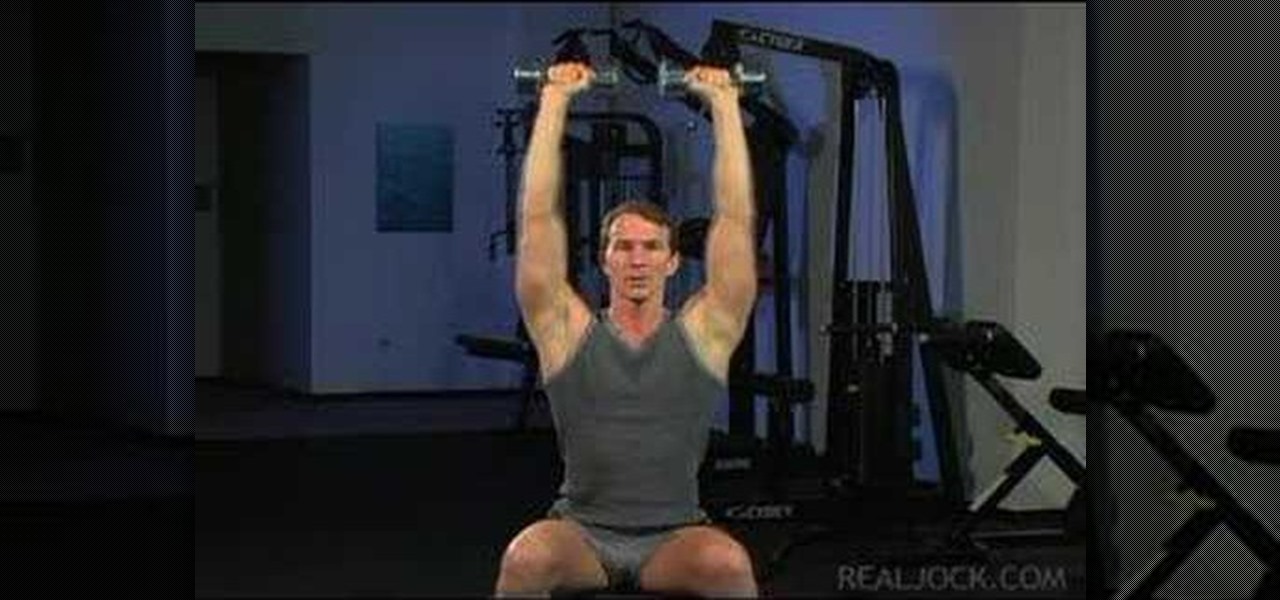
Learn how to do seated arnold presses. Presented by Real Jock Gay Fitness Health & Life. Benefits

Learn how to do seated dumbbell hammer curls. Presented by Real Jock Gay Fitness Health & Life. Benefits
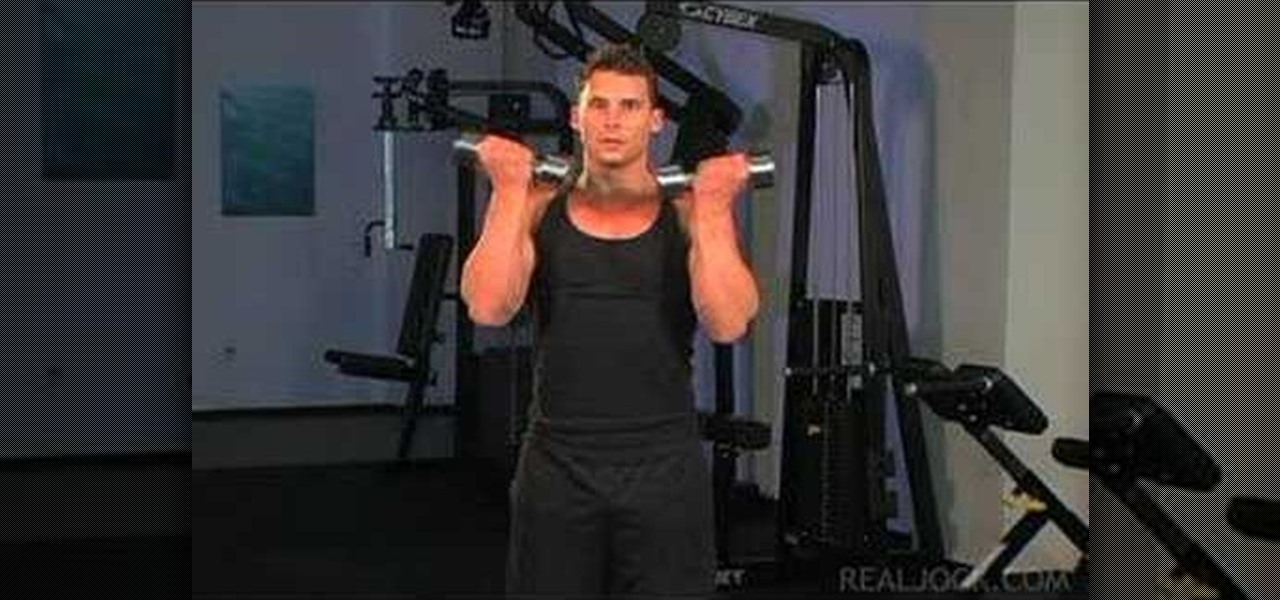
Learn how to do speed dumbbell twisting curls. Presented by Real Jock Gay Fitness Health & Life. Benefits

Robert Kowalski gives tips on how to lower your blood pressure and cope with stress throughout the day by taking short, relaxing breaks.

Robert Kowalski recommends taking grape seed extract to lower blood pressure because it works the same as prescription drugs, without the side effects.

This wonderful easy vegan scones serves 12 people. The prep time for this yummy scookies takes 8 minutes and cooks in 10 minutes.

Prepare this yummy easy vegan chocolate cake which serves 8. It only takes 15 minutes to prep and 45 minutes to bake.

AMC Theatres was never a fan of MoviePass and even predicted its unsustainability. After the struggling MoviePass turned off diehard fans with too many new restrictions to combat its cash problems, AMC stepped in to save the day with its AMC Stubs A-List subscription for cheaper movie tickets.
Haptic feedback and vibration of our smartphones have come a long way in recent years. These features are much more premium now than they once were, but most users are still unable to adjust the intensity for notifications or phone calls. Most higher-end devices make less noise on surfaces than in the past, but adjusting these values can still come in handy even today.

It always helps to be prepared for the worst. This applies to our phones now more than ever, as we depend on them to be our record keepers for text messages from friends, family, and coworkers. If you ever lose or severely damage your phone, having a backup of your precious texts gives you the peace of mind of knowing that you can always get them back.

There's always been a clear divide between flagship and midrange phones. Flagships will run you at least $700, while midrange typically falls between $250 and $550. The main difference is the processor, with midrange phones sporting a 600-series Snapdragon and flagships rocking the 800-series. Now, Qualcomm may have just created another smartphone tier with their newly-unveiled 700-series chip.
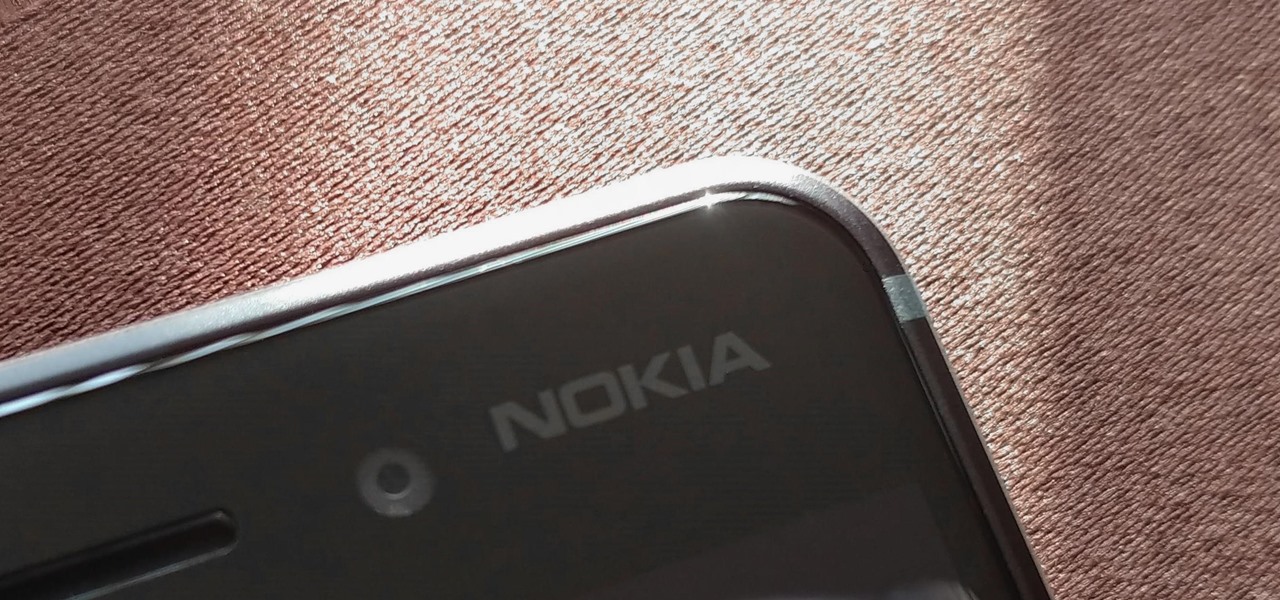
Earlier this year, Nokia released the Nokia 8 Sirrocco overseas. The new device served as an upgrade to the 2017 model with a minor specs bump and a more modern design. However, HMD isn't done with the 8 series. A rumored Pro version is coming later this year that brings innovations the iconic brand is known for.

With so much money on the line, it's no surprise that cryptocurrency exchanges are prime targets for cybercriminals. Because of this, the importance of keeping your personal account as secure as possible cannot be overstated. Binance is one step ahead in this regard, as it requires you to enable two-factor authentication to keep your bitcoins and alt-coins safe.

Technology ages rapidly. We're conditioned to refresh our iPhones every one or two years, and why wouldn't we? New iPhones are fast, and our old ones inevitably slow down, sometimes to an unusable degree. However, it turns out, there's something we can do about that, and it doesn't involve buying a new iPhone at all.

On your iPhone, your phone number and Apple ID email address are the default ways in which somebody can contact you on FaceTime. While you can't remove your phone number as an option, you can withdraw your Apple ID email account. More importantly, you can add any other email addresses you'd like to the list, so you never have to worry about a friend, family member, or coworker not being able to audio or video chat with you.

Potbellies don't have to happen as we age, according to two studies done on twins published online in the International Journal of Obesity.

Creamer, milk (whole or skim), sugar, or even butter—you've probably added at least one of these to your coffee to improve its taste at some point. If you're looking for something different, though, try a new twist with a dash of cinnamon. This sweet, sharp spice can do so much more than improve coffee's taste, and I've got 10 examples for you to consider.
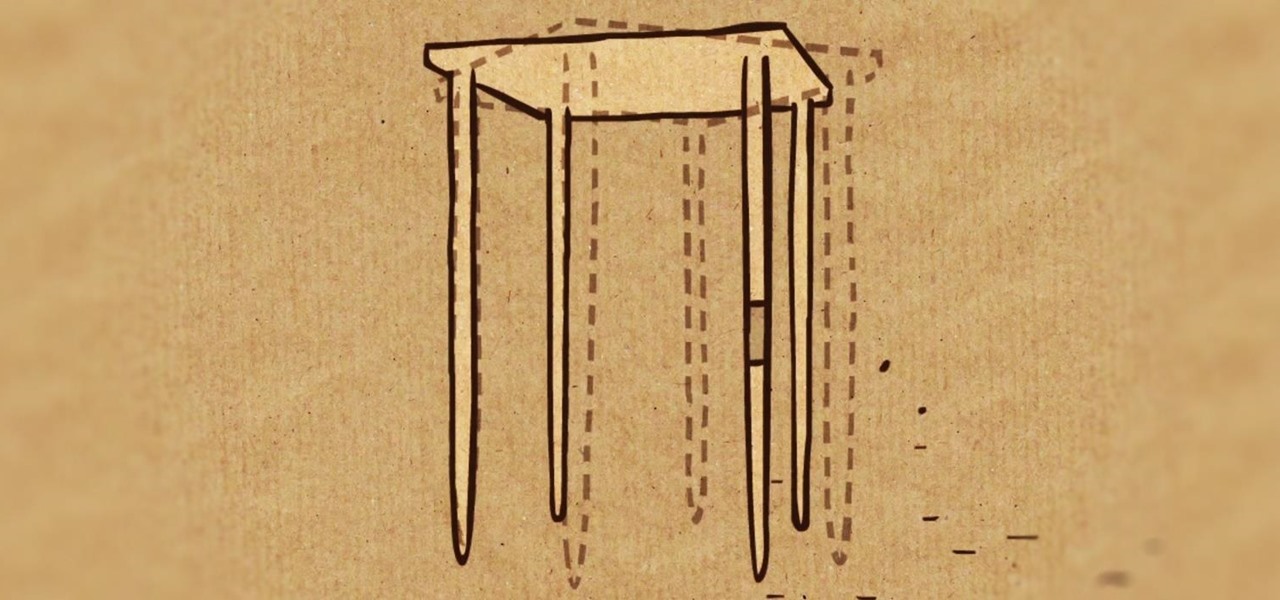
As sure as death and taxes, sitting at a wobbly table at one time or another is inescapable. With your weight on it, the table shifts from one end to the other, lifting one leg in the air and then the other; a parade of seesaws, especially if you have someone sitting on the other end.

Combine the sweet taste of chocolate and the nutty flavor of cashews in this awesome dessert recipe. It's called chocolate cashew clusters, and it's chocolate chips, marshmallows, peanuts butter, vanilla, and cashews packed into a bite-sized miracle of yumminess. Check it out— there so good you won't want to share. This recipe should yield about three-dozen.

In order to create a dramatic Alice in Wonderland Cheshire Cat inspired makeup look, you will need the following: a shocking pink base, a neon pink shadow, a deep purple eye shadow, light brow bone color, white eyeliner, lip liner, lipstick, pink blush, lip gloss, pink shadow, liquid liner, mascara, and false eyelashes.

If you want to auto-tune your voice to make it sound better you first need to decide if you actually need an Auto-tune. You may just be looking for a talk box or vocoder. An auto-tune makes your voice auto-tuned and sets it to sound much better. A vocoder only makes your voice computerized while the auto-tune actually changes the sound of your voice and tone of it. You can adjust your auto-tune and turn it up very high or lower it. You can auto-tune on Garage band. First, open up Garage band....

Using just the airbrush in MS Paint you can make a cartoon dog on your computer. Start off by making a circular shape using the airbrush, keep at it until it is dark and prominent and then color in the lower half of the circle, this is the nose. Now start making a line from the bottom of this circle downwards, slowly start curving the line at a ninety degrees angle. At the end of this line attach a semicircle to it so that it is perpendicular to the line. Above this line also make three small...

This video demonstrates how to create an ocean inspired makeup look. Apply primer to the eyes, first, as a base. Darken the base with a dark neutral powder. Brush it on with a eye shadow brush. Add a little green eye shadow to the inner 1/3 of the upper lid. Use a violet blue eye shadow to fill in the rest of the lid. Add a lighter blue to the middle 2/3 of the eyelid. Add your neutral brow bone color to fill in the upper 1/3 of the eye. Brush a little blue eyeliner underneath the eye.

Wartex8 demonstrates how to use remote desktop in Windows XP. Remote Desktop is a useful utility that you can use to control another computer and its applications.The necessary steps that are adopted to activate remote desktop are:1) Right click on my computer icon (either the icon on the desktop or the one on the start menu list) and select properties, and a new dialog box called system properties will pop up on the window.2) In the System Properties, select the computer name tab and write d...

Dragons are very popular storybook characters, especially with the release of "How to Train your Dragon" in movie theatres. Check out this tutorial and learn how to draw your very own fire-breathing buddy!

After you start drawing people, you will undoubtedly want to dress them. Drawing clothing is all about knowing how clothes fall, fold and wrinkle. Check out this tutorial, and you will be drawing realistic folks in no time.

Oh no! You've just accidentally deleted an important computer file! Have no fear. When you delete a file on your computer, it is not necessarily destroyed. This video will show you how to search for and restore your file before it is lost forever.

Nothing to wear but have an old scarf hanging around? No problem! In a few easy steps you can transform that boring scarf into a cute, summery halter top!

Garlic is good for you and adds great flavor to your cooking. Add this versatile plant to your garden this fall and in no time at all you'll be pulling up fantastic cloves of fresh, home grown garlic that you can use and share with your neighbors.

In this video we are about to see how to optimize a nitro-powered RC car for the weather. First to tune a engine we have to know what all the factors that will affect the engine and know how our engine works. The tuning of the engine varies with the place we go in. The tuning levels are different to different areas we go and it also varies from a season to season. The needle settings and the plug settings changes. In winter you can go for a harder plug and summer you can go for a colder plug....

Although it is a rare and potentially frightening occurrence, knowing how to do a system restore in Windows XP is an important thing to know how to do. To get started with a system restore, select the Start menu in the lower right of your screen. Then select All Programs. Then from the All Program menu, select Accessories and then from Accessories, select System Tools. There are several items under System Tools, but you want to select System Restore. You will follow through the next few scree...

Runde Auto Group demonstrates how to change a flat tire. First, open your vehicle's trunk and remove the spare tire, the jack and the tools. You may need to loosen a wing nut to remove the tire from the trunk. Consult your owner's manual for limitations when driving on the spare tire. Put the jack under your car and line it up with the lip. Jack up the car using the lug wrench as an extender to take a little bit of pressure off the tire. Then, loosen the lug nuts using the lug wrench. Jack up...

Take a pumpkin that is round and not oblong, to make the arrangement look its best. Cut the pumpkin strait across at the top, below the stem but far enough down so you have a wide opening. Clean all the seeds out and guts in pumpkin so that the pumpkin will not decompose. Cut your floral foam piece to fit snugly inside the pumpkin so it won't move. Take it out, and soak it for a few minutes in water so it will absorb lots of water. Choose fresh flowers that would look nicely in pumpkin arrang...

The video shows us how to count the cards using the Hi-Lo system. This involves steps and the first step is to assign the values to the cards. Take any deck of cards and then assign the value '+1' to the cards from 2 to 6, value '0' to the cards from 7 to 9 and the rest of the cards Ace, 10, Jack, Queen and the King are assigned the value '-1'. This is a helpful strategy. When the count is higher, there are more high cards than low cards in the remaining cards. When the count is lower, there ...

Good makeup isn't when others notice you're wearing makeup, it's when they complement how beautiful you look today. You can enhance your own beauty by executing a couple tried and true makeup tricks. A little bit of makeup can go a long way.

Is it time for your planned hiking adventure? Hiking is great, but mountain hiking, through the brush and rocks, is even better. Going for a hike in the mountains can be exhilarating, but it also has its dangers. Make sure you pack for the occasion.

Watch this video's explanation on how to make a paper rose from a napkin in a very simple manner. Use a paper napkin which is quite large to enable you to make a better looking rose. Turn the napkin around your finger a number of times to form the rose bud. Fasten tightly the lower end of the rose bud by turning the paper a number of times and open up the rose bud in shape. Use the loose end of the paper napkin to make the leaf. In order to do this attach it to the lower end of the rose bud a...

In this video we learn how to change a flat tire. If any tire of the car is flat you should not drive it further as it can be dangerous. Hence you should immediately bring your car to a side and start off your hazard button. Next you should take out your jack and put it in the right position below the car so as to lift your car and enable you to take the flat tire out. Once the tire is lifted above the ground, take out the spanner and unscrew the tire screws. They might be very tight so you w...