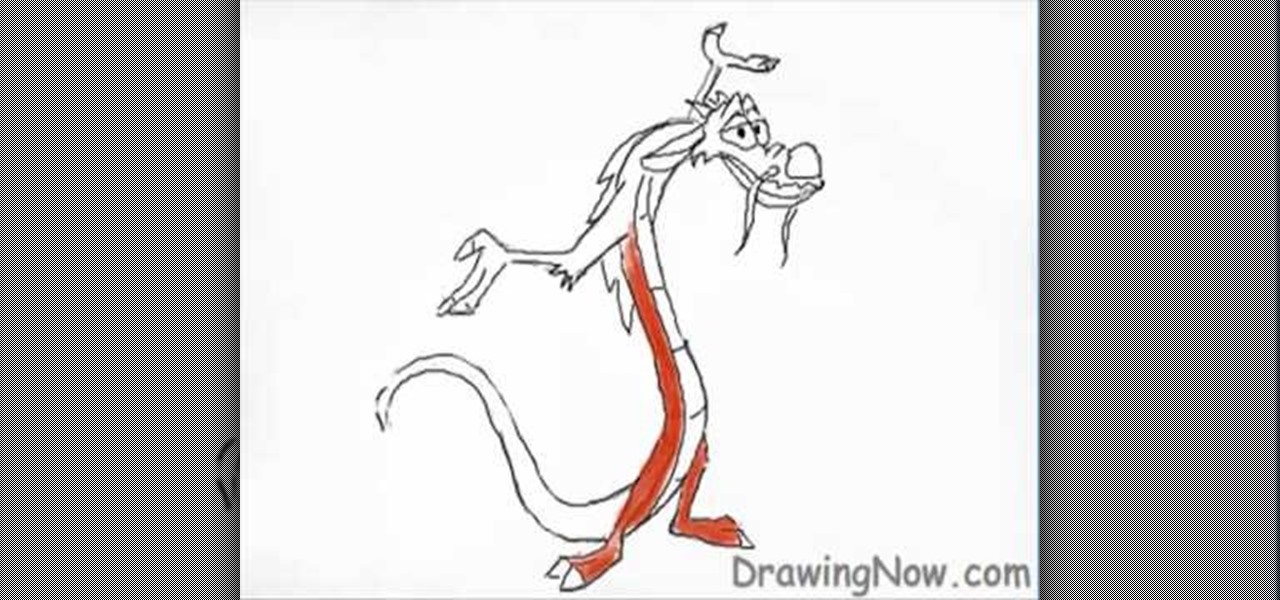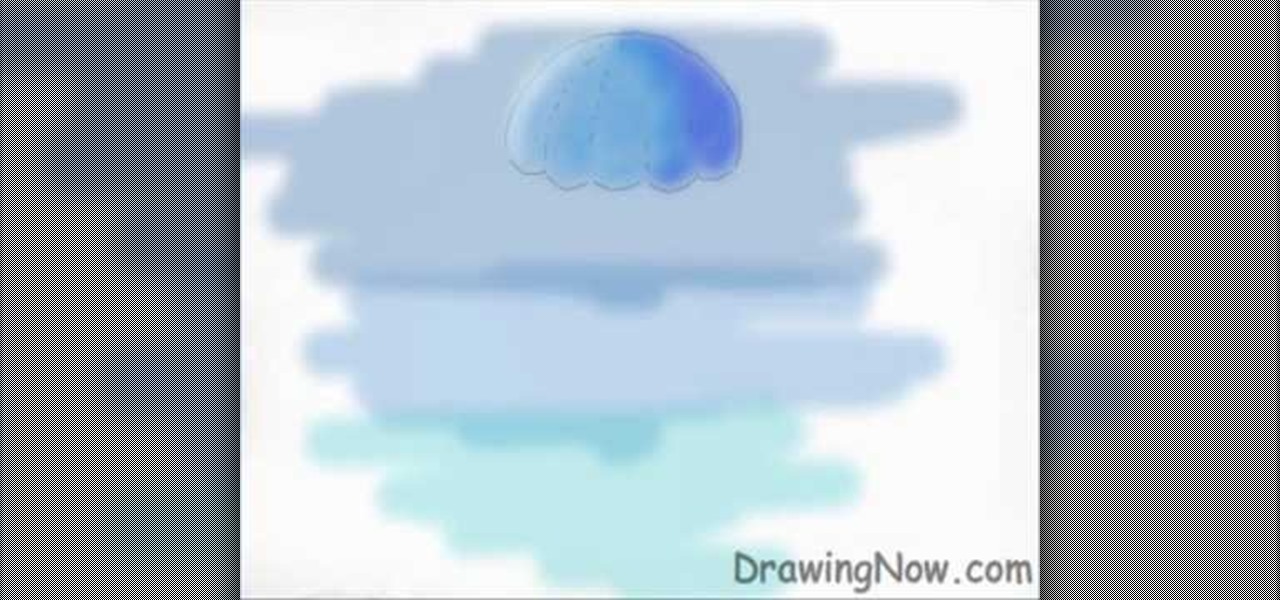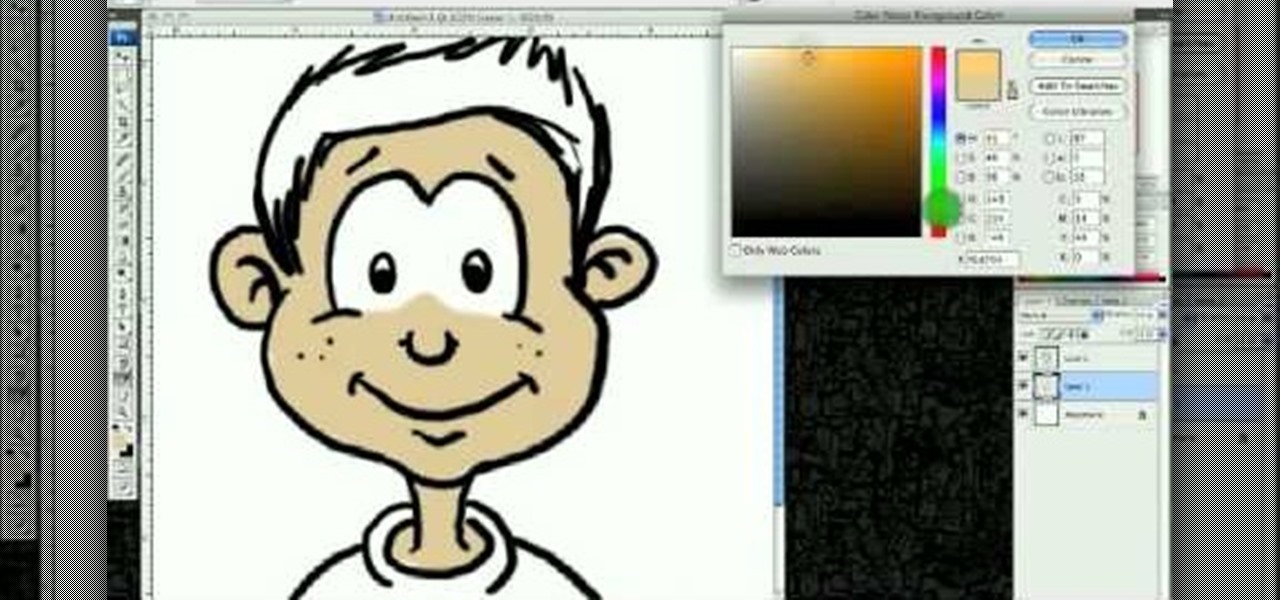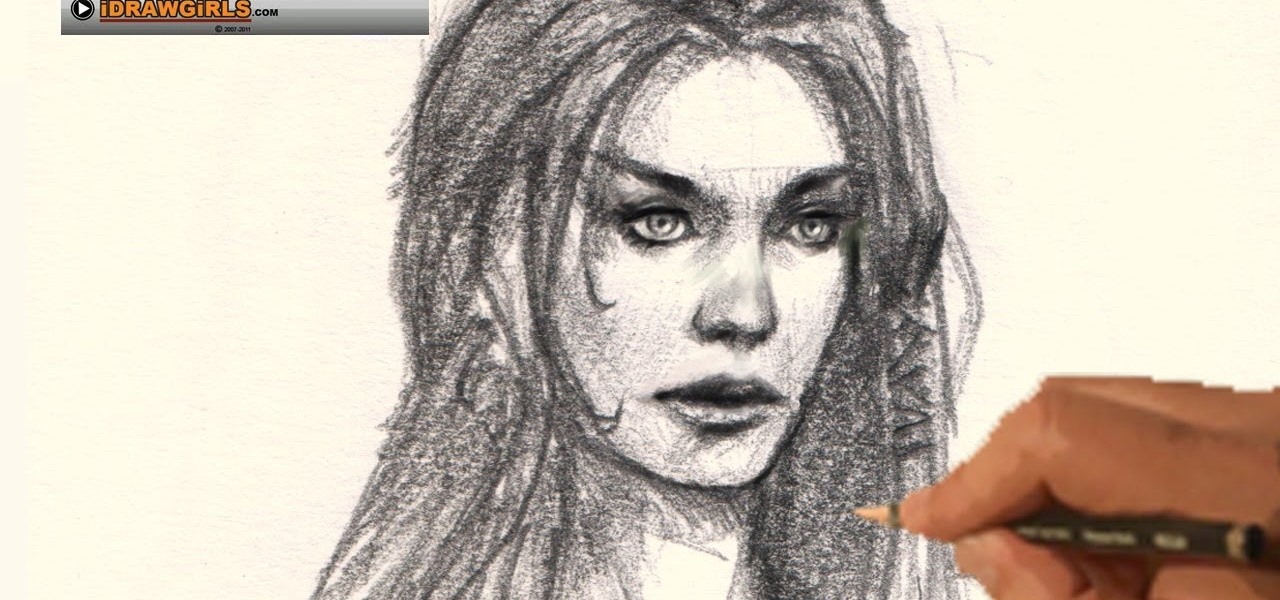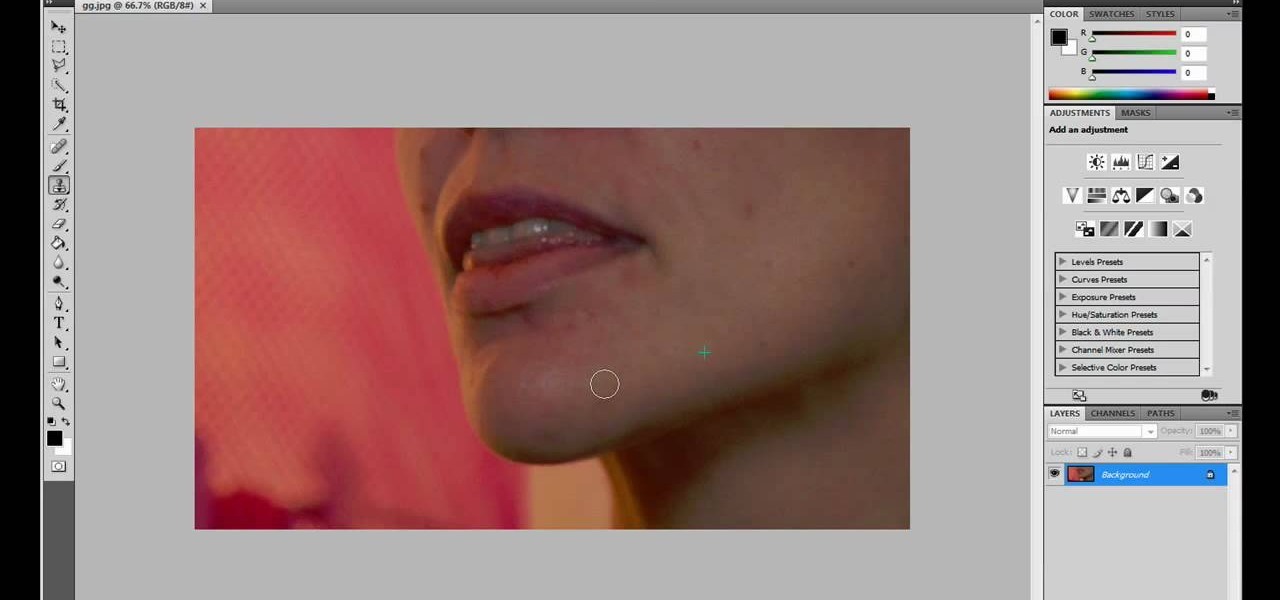This clip demonstrates three EXO chair Pilates exercises for strengthening your lower body. With Pilates, as with any physical fitness system, a basic mastery of proper technique is essential for both maximizing the effectiveness of your workouts and avoiding accidental injury. Whether you're looking to slim down or merely tighten up your core, you're sure to be well served by this home fitness how-to from the folks at Balanced Body Pilates. For complete instructions, give this free exercise ...

In this tutorial, we learn how to cook a pork chop dinner in skillet rice with Jack Scalfani. Ingredients include: Rice-a-Roni, 2 tbsp butter, 2 1/2 cup water, and 3 pork chops. Place your skillet over high heat and drop in your butter and let melt. After the butter is melted, add in your Rice-a-Roni box and lower the flame to a medium. Don't add in the flavor packet that comes with the package just yet. SautŽ your rice and butter, mixing frequently until everything has browned. Now, add in y...

Just like a garage, basements can become areas where you're saying hello cold air, good-bye money! This is because when cold air fills a basement, the floor above it becomes cold and can actually lower the tempature in that room. To avoid this, you need to install proper insulation at your windows. This can be an easy task.

Doing a low back relief exercise can make your body feel more relaxed, and stretch out your muscles. First, lay down on your back with your arms at a T, and cross your right leg over your left. Deep inhale and when you exhale, let your knees drop to your right. As you are doing this, turn your left pinky finger to the wall behind you. When you inhale, go back to your regular position. The left shoulder should stay down and the outer edge of the left foot should go up to the ceiling. Keep repe...

In this tutorial, Dina Prioste shows us how to purify chakras with yoga. First, go into a gentle back bend while chanting a mantra. Then, lie on your back with your feet flat on the ground. Next, lift up your hips and place your fingers under your thighs and look up at the ceiling. When you do the chant, feel the vibrations through your body and remember to deep breathe while focusing intently. When finished chanting, lower your back down to the floor and relax the body. This will open up you...

In this tutorial, Dina Prioste shows us how to do a yoga bind shoulder stretch. Binds are when the hands are clasped together in any pose while you are doing yoga. Start in a side angle pose and take your top arm and place it behind your back while grabbing the other hand. If you have a lower side angle pose you can use a strap to help you stretch out, but not hold the other hand just yet. This is a great way for beginners to learn how to bind. You can also reach your hands under your thigh i...

Michael Weisner guides us through syncing a Wiimote with a Wii. You will need a Nintendo Wii and Nintendo Wii remote to do this. First, you will need to open the front hatch door on the console and you will see a red button, don't press it yet. Now, look at the back of your Wiimote and remove the backing from the remote. Now, you should see a red button on the lower right hand side of the controller. Now, go back to your console and press the red button on that, then press the red button loca...

In this fitness video tutorial you will learn how to do the "shoulder stretch" on the yoga trapeze. Sit on the strap and lower back slowly while holding on to the straps. While doing this, wrap your feet around the straps and bring them together. Then get hold of the longest of the straps, rotate around, get your hands side by side so that the handles are in a straight line. Keep your head straight down and hang in this upside down position for about 50 seconds. Then try out a little variatio...

Do you hate doing crunches but desire six pack abs? Well, most would say "good luck!" but this video from Turbulence Training Secrets is here to tell you different. Learn how to do ab-working core circuit training without laying on the ground and doing endless reps of crunches and sit-ups that can hurt your lower back. Learn how to get rid of that buldge on your belly with help from this video!

From Fat Loss Lifestyle, learn how to get great abs through a core exercise. To begin, lie on your back with your knees bent at a 90, feet flat on the floor and the small of your back pushed flat into the floor. Take in a

Interested in getting those six pack abs that will blow away the ladies? The main reason to workout abs is because strong abs will stabilize your lower back and prevent you from an injury... but as a side benefit, a 6-pack looks great! In this video presented by Fat Loss Lifestyle, learn how to do the "Face Down and Side Plank" core exercise. It is a functional, athletic movement for athletes sure to get you the abs you've always dreamed of!

Your core - or, according to the discipline of pilates, your powerhouse - is the point from which all you movements originate. That's why it is vital to maintain a strong, healthy core that helps reduce lower back strain and chances of injury.

New to Microsoft Excel? Looking for a tip? How about a tip so mind-blowingly useful as to qualify as a magic trick? You're in luck. In this MS Excel tutorial from ExcelIsFun and Mr. Excel, the 26th installment in their joint series of digital spreadsheet magic tricks, you'll learn how to create random dates between upper and lower dates using the 4 different formulas that use functions such as RANDBETWEEN, RAND, INT and DATE.

This video tells us the method to partition the external hard drive for Time Machine. This process consists of a couple of steps. In the first step, go to 'Finder'. The second step involves clicking on the 'Applications' option on it. After choosing the 'Applications' and go to the next step involving going to 'Utilities'. Choose 'Disk Utility' from the options displayed. This step will open a new window. Choose the hard drive on the window opened after choosing 'Disk Utility'. Click on the '...

In this Software video tutorial you will learn how to make a winking animated GIF in Adobe Photoshop. Select a photograph of two eyes and duplicate the layer. Now copy the top eyelashes and paste them on top of the bottom eyelashes. Go to the eye drop tool and select a dark color. Then go to paint brush, choose a brush with size 1 and select darken in the ‘mode’ dropdown menu. Reduce opacity to 50%. Now darken the lower eyelashes as shown in the video. Then go to healing brush tool and se...

In order to get a ripped lower and upper chest, without going to a gym, you will need something to prop your knees up. You can use your bed or a chair. To recreate your incline and decline chest press exercises, a modified pushup substitutes for it. Watch your posture and your spine alignment, when you are doing them.

This video illustrate us how to draw Disney's Mushu from Mulan. Here are the following steps: Step 1:first of all draw a oval representing the face and then from the face raw double "S" to form the body.

In this video, we learn how to put eyeshadow onto a picture using PhotoShop. First, open up the program and open your picture. Click on layer then new the click layer again.On the new layer put as blend mode "multiply". Make the opacity 50% and choose a color. Then select the brush that is the right size for your picture. Next, you will be able to brush the mouse over the eyelid and put eyeshadow onto the lid of the eye. You can change the intensity of the eyeshadow by changing the opacity hi...

PeteMcCormack2 teaches viewers how they can live off the grid! First, you will need shelter, heat and water! And possibly some electricity. You need head so you can use a high efficiency wood stove. You always need to have water so you can use a well or a water pump. Also, for a pump you will need power, you can use solar power for this! You can also use a pressure tank. This way of life does not necessarily cost much and with self installation it will lower the cost also. All you have to do ...

Drawingnow.com shows us how to draw and colour a jellyfish. First make an outline of the body of the jellyfish by drawing a dome with verticl sections like a parachute or an umbrella. Join the sections at the bottom of the dome like a skirt. Colour the background blue in three sections from top to bottom. Darker blue is used for the top-most section, a medium blue used for the middle section and a lighter blue for the lower section. Next colour the umbrella mass of the jellyfish in a blue ton...

This video illustrates how to draw a cartoon boys face in Adobe Photoshop.Here are the following steps:

In this how-to video, you will learn how to create a drawing of a palm tree setting. First, you will need two pieces of paper, charcoal, and cotton. Use the one piece of paper to add charcoal to your cotton. Next, cover the piece of paper you are using for the drawing with a wash of charcoal. Next, use an eraser to create images of clouds. Next, draw the palm tree with the charcoal on the lower half of the paper. Add as many palm trees as you feel necessary. Finish the drawing by doing the fi...

The Voda Phone Help Center's video provides you how to hints and tips to get your email onto your Blackberry Storm. This video will help you send and receive emails. To receive emails, click the main message button, which looks like an envelope, you will then see you inbox where all your messages are stored. Next if you wish to send a message, click the compose button in the lower left hand corner and select which type of message you want to send. Enter in the email address in the top box, wh...

In this video tutorial, viewers learn how to make floating text on water. Begin by importing the water image into the program. Begin by selecting the polygonal lasso tool in the toolbox and select the top of the water. Once you have made the selection, right-click on it and select Layer via Copy. Then select the text tool and type in your text. Create a contour to make the 3D and give the text a light color. Then place Layer 1 over the ext layer and use the selection tool to place it behind t...

These days, everyone is trying to save money wherever possible. Health care is often one of our biggest expenses and in this tutorial, you will get some expert tips on how to lower your expenses and save money on health care.

This video illustrate us how to draw a face. Here is the procedure for the following: Step 1: First of all take a sheet of paper and start by drawing a oval representing the outline of the face.

In this tutorial, we learn how to find the best wedding dress for your body type. The rectangle or oval shape body doesn't have a well defined waist line, so you will need a dress that draws attention to the hair and face. A pear shaped body is where the bust and wast are smaller than the lower half of the body. You will want to select a wedding dress with ruffles or shoulder pads to draw attention to the top half of your body. A triangle shaped body has a large bust. You will want to select ...

This video illustrates how to draw Bowser from Bowser's inside story. Here are the following steps: Step 1: First of all take a sheet of paper and pencil and start drawing the character.

Kengi shows us how to make kielbasa and cabbage, in this video.Take two kielbasa susages and cut into small pieces.Take a cabbage,cut it into halves and then slice both the halves into strips.Heat a skillet and add some oil to it.Put in the sausage pieces and some sliced onions.Cook until the sausages attain a brown colour. Once the sausages are browned add the cabbages to it.Spread the cabbage slices on top of the sausage.Cover the skillet with a heavy lid, lower the heat and let it cook.Onc...

In this video tutorial, viewers learn how to negotiate with a credit card company. There are 3 main items that users can negotiate. The first item is the date of payment. Users are able arrange a more convenient date for payment. The second item is the annual fee. Users are able to work out a way to not have to pay an annual fee for using a credit card, which will help save money. The third item is the interest rate. Users can negotiate and try to lower the interest rate that they must pay. T...

Try to use the same brand of spray paint throughout the project, read the instructions, follow them. Different brands may have different instructions, this is why we advise against mixing brands. Begin by lightly sanding your project with 600 grit sand paper, anything lower can potentially scratch your project. Use a sturdy tape to cover the parts you want to leave unpainted. Use a very light coating of primer, sand it with 600 grit sand paper (lightly). To add 'special effects' to the job, u...

Suzanne Tracht makes a lovely lemongrass consomme for matzo ball soup. She starts with 2 whole chickens and throws them into a pot full of water with celery and some lemon grass. The lemon grass is prepared by crushing it with the back of a knife. She next adds a lime leaf, ginger, and a coarsely chopped onion. Finally, she adds garlic, red chilies, and white parts of leeks. She puts the pot onto the stove and brings it to a simmer. She is careful to lower the heat so it maintains a simmer an...

In this video tutorial, viewers learn how to make organic ghee. Users will need 4 sticks of unsalted organic butter, saucepan and a strainer. Begin by adding the 4 sticks of butter into the saucepan and heat it over an oven. Once the butter has melted down, lower the heat. When the sizzling of the butter stops, the ghee will be finished. Once the butter has stopped sizzling, pour it through a strainer to catch any excess butter. This video will benefit those viewers who enjoy cooking and woul...

This video illustrate us how to apply competitive cheer leading tournament makeup. here are the following steps:

Tut Teacher shows that if you're going to edit alot of pictures, learning to change your eye color in Photoshop is helpful.Go to Photoshop and open "human eye", zoom in and it gives more room to work with. First, go to your lasso tool, hold down and click. You can click and drag or click along the outside edge. Set to 6 pixels, more or less depending on the image. Make sure you don't click on scanner..it'll make the image go crazy. Keep clicking along the edge there'll be a symbol on the circ...

New to Microsoft Excel? Looking for a tip? How about a tip so mind-blowingly useful as to qualify as a magic trick? You're in luck. In this MS Excel tutorial from ExcelIsFun, the 204th installment in their series of digital spreadsheet magic tricks, you'll learn how to use the SUMPRODUCT and EXACT functions in an array formula to add the sales for a sales representative where lower and upper letters matter (i.e., are case sensitive) in the criteria (conditions).

In this video we are shown how easy it is to complete the finishing join on a quilt binding. Just before the final join 6 inches of binding should be left over at the beginning and the end, while the rest of the binging should already be sewn down. The two ends of the binding should overlap by at least 6 inches. You will then need to cut the thread and remove the quilt from the machine, then measure the binding width and overlap the two pieces and cut off the excess binding to match the width...

This video illustrate us how to draw professor E. Gadd in Mario paint. Here are the following steps:Step 1: Draw a circle and within the circle draw another circle at the center.Step 2: Now from the periphery draw another circle so that half of the circle is in the circle and the other half on the outer part of the circle .Step 3: Now draw another circle another circle in similar manner on the opposite side.Step 4: Now draw three circles within the two circles drawn so that they form a hazel,...

This video illustrate us how to create a Megan fox inspired hair style. Here are the following steps:Step 1: First of all shampoo and condition your hair.Step 2: Now take the hot iron curler and curlers .Step 3: Now part your hairs and take your lower partition and curl it on the curler.step 4: Similarly part down the other hair and roll it on the curler.Step 5: open all the partition and curl it on the roller. Leave it on for at least twenty minutesStep 6: Now open the curlers and comb it li...

JdudeTutorials explains how you can remove zits, blemishes, and other unsightly skin problems, from pictures using Adobe Photoshop. He begins by opening up a picture of a female's lower face. Left click on the stamp on your toolbar, and select the Clone Stamp tool. You will see a small circular cursor. He explains that you should find a skin tone on the picture that matches the skin surrounding the troubled area. He holds the alt key on his keyboard and left clicks the spot that most resemble...