
How To: Do twisting dumbbell incline chest presses
Learn how to do twisting dumbbell incline chest presses. Presented by Real Jock Gay Fitness Health & Life.


Learn how to do twisting dumbbell incline chest presses. Presented by Real Jock Gay Fitness Health & Life.

Learn how to do POP push-ups and sculpt your body without weights. Presented by Real Jock Gay Fitness Health & Life.

Learn how to do double dumbbell rows. Presented by Real Jock Gay Fitness Health & Life. Benefits

The makeup artist Julia presents this tutorial in partnership with VSP vision care in order to demonstrate makeup tips for people wearing glasses or contact lens.

Even three years after its initial release, Niantic's Pokémon GO is still going strong. If you're an Android user still on the hunt for your city's latest Pokémon haul, however, you'll want to listen up — Niantic is cutting support for aging Android devices, meaning soon your dream of catching 'em all may be coming to an end.

An iPhone's display can get seriously bright, whether LCD or OLED. When you're in bed at night or in a dark room where you don't want to disturb others visually, the brightness is even more noticeable. But there are a few built-in ways in iOS to reduce brightness below the default levels for less eye strain and other reasons.

Welcome back, NB community, to my series on sorting. I introduced in my last article the concept of complexity. When I say complexity, I'm talking about time complexity.
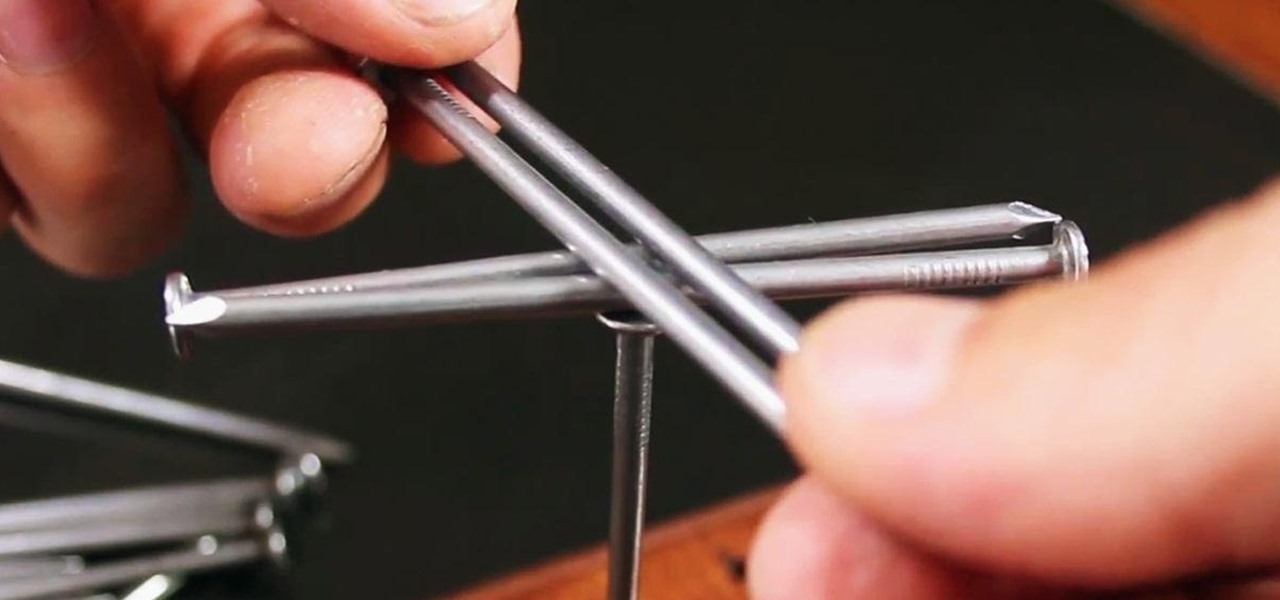
This little brain game is all about engineering a lower center of gravity. The idea has been around forever, but most people still don't know how to do it. Trying to stack nails above the balance point will raise the CG and make the structure unstable. Here's how you can lower the CG to make a very stable structure and impress your friends.

This video shows how to make a USB or adapter powered keyboard vacuum. You will need a piece of cardboard, scissors, a fan, a DC adapter, electrical tape, and a ruler. On the cardboard draw four triangles and cut them out. Tape two pieces together (not too tight because they will need to be folded); then tape all four together. Fold it pyramid style and tape the ends.

As strange as it may seem, the Hustle "Wobble" is actually a form of line dancing. But rather than tossing your cowboy hat on and your boots for an old West rendition of the Cowboy Boogie, the Hustle Wobble is more about shakin' what your mama gave you and getting down with your bad self.

We know that "acid green" is not exactly a delightful color when it comes to most things. If your two month-old orange is acid green, it's probably pure mold, and if a bottle is full of acid green liquid, it's most likely poison (or, okay, soda). But you get our point.

Eliminate the FUPA from your body! This fitness video will show you the cure to that nasty "Fat Upper Pubic Area" that most woman have trouble with. That belly flab is a no-go, so start using this abs workout to begin exercising your abdominal area and feeling great again. You don't need to go the gym for this exercise routine… you just need some motivation and a workout ball.

Halloween provides one of the best opportunities of the year to dress up like a madman - or woman - and totally get away with it. But let's face it: If you're a gal in your late teens or early twenties, dressing up usually means dressing down on Halloween.

Zombies will probably not be as popular a Halloween costume as vampires or werewolves this Halloween, which means all the more chance for you to stand out and look spectacular if you're dressing up as one! If your little kid has his heart set on becoming a flesh gobbling undead then check out this Halloween makeup tutorial for creating a rotting green zombie look.

During the Fall 2010 runway shows there were a bunch of crazy makeup looks, but perhaps the most unique look was the two-tone lipstick worn by models on the Nanette Lepore catwalk.

In this video, we learn how to make a basic dirty south loop arrangement in Reason. First, load up a synth loop from the Dirty South loops. Find one that you like, then find a drum loop for this. After you have loaded this, then load up a sampler to add to this. Play this and then start to edit the sound. You can higher and lower the volume and change the tempo as well. Take small sections at a time and then you will have a sound that you like! Save this when finished and come back to edit wh...

Modern bombshell Scarlett Johannson literally worked her butt off to get into shape for the role of Black Widow in "Iron Man 2." While always lean, Johannson whittled down her famous curves, losing about ten pounds (a major difference for a woman that small) and gaining a lot of lean muscle.
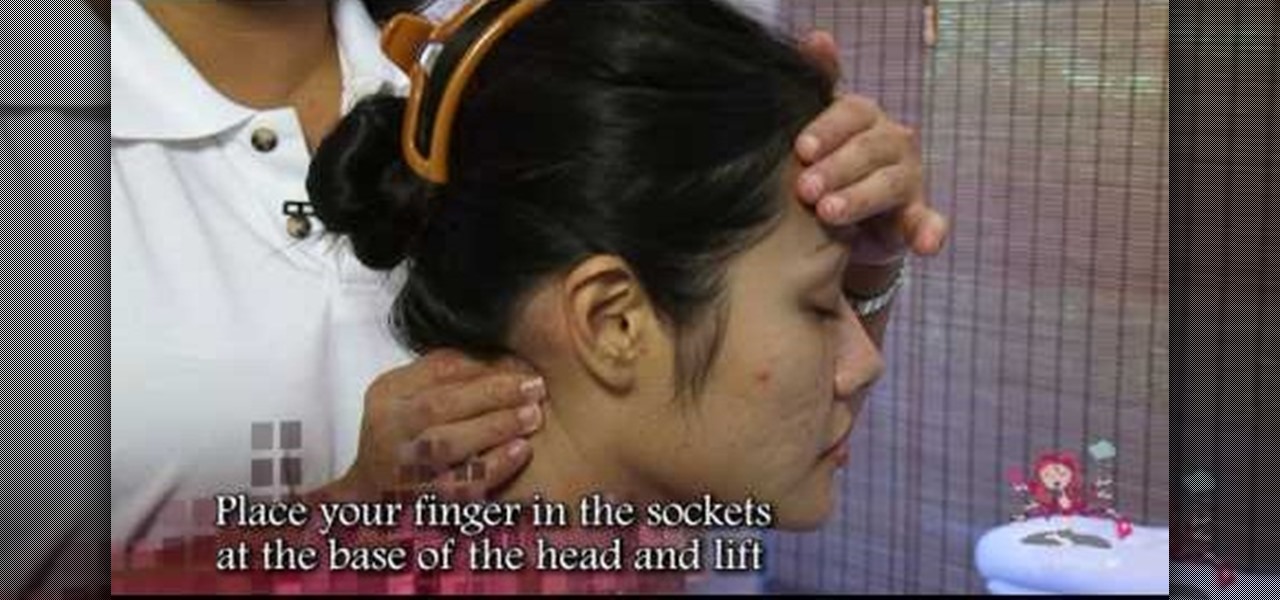
Do you have office chair back? If you work a 9 to 5 job then you know what we're talking about: That tight, tense feeling you get all over your shoulders, back, lower back, and arms that feels like you're carrying a great, painful weight.

In this tutorial, we learn how to make a Lace Cardigan with the Sewing Studio. First, you will need to gather all of your tools and the material. Now, cut out a piece of fabric into a large rectangle. Now, draw and cut out the pattern from the diagram you see in the video. After this, finish up the raw edges with stitching, then line up the two lower edges and sew along the edges. This will be the seam on the center back of the cardigan. Next, attach the triangle to the top of the neckline an...

Casseroles don't have the best reputation. After all, they are a Thanksgiving table staple, and we all know that Thanksgiving foods aren't known for being the healthiest foods you can put into your mouth.

Unfortunately, thunder thighs won't just get rid of themselves. And women tend to accumulate fat in the lower body regions, including the belly, hips, and thighs (mostly for childbirth reasons), which makes losing flab in the thigh region even more challenging.

In this clip, you'll learn how to overcrank footage from a Canon DSLR camera like the 7D or T2i to a lower frame rate for a high-quality slow-motion effect. Whether you're new to Adobe's popular motion graphics and compositing software or a seasoned video professional just looking to better acquaint yourself with the program and its various features and filters, you're sure to be well served by this video tutorial. For more information, including detailed, step-by-step instructions, watch thi...

This clip presents a guide to overcranking footage shot on a Canon DSLR camera like the 7D or T2i to a lower frame rate for a high-quality slow-motion effect. Whether you're new to Adobe's popular motion graphics and compositing software or a seasoned video professional just looking to better acquaint yourself with the program and its various features and filters, you're sure to be well served by this video tutorial. For more information, including detailed, step-by-step instructions, watch t...

The Down Dog yoga pose is so popular that people who have never done yoga before generally know what it entails. But despite how classic the move is and its practice in every yoga studio, lots of people still get the move wrong, over extending the shoulders backward.
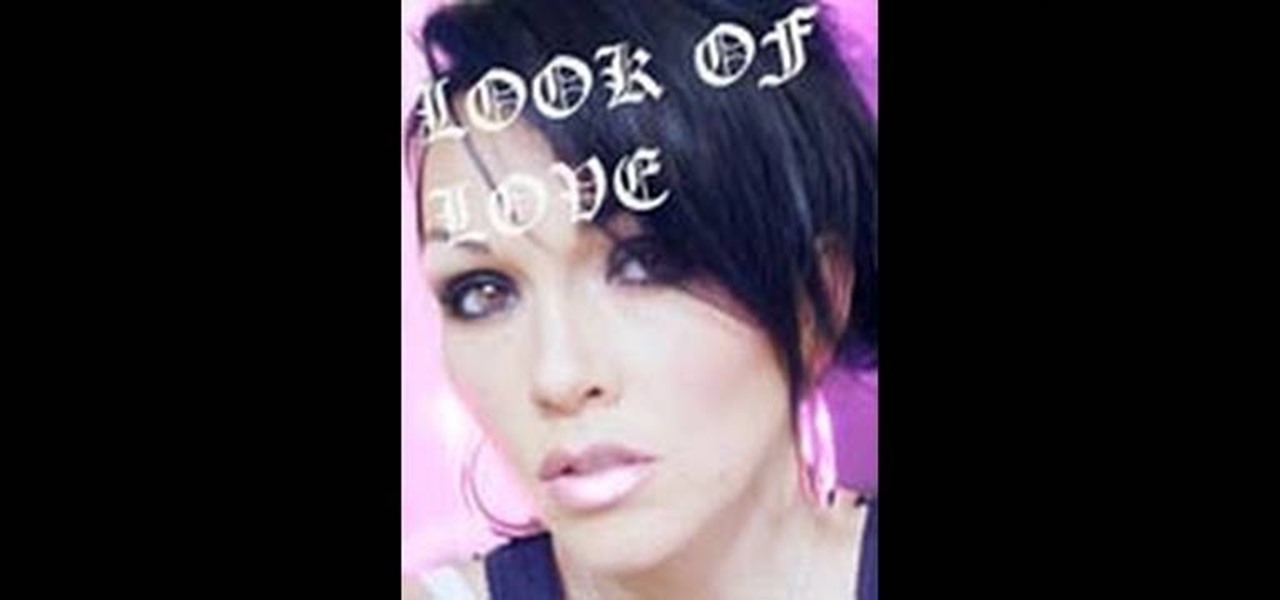
In this video, we learn how to style your makeup and make him fall in love with you. First, grab a black eyeliner and paint it all over the lower part of the lid up into the crease. After this, use a pointed brush to create a slight cat eye on the outer edge of the eye. Now, take a blue metallic shadow and brush it over the black, covering it completely except on the crease of the eye. Next, grab a silver color and blend it from the top of the brow onto the entire eye. Next, grab a liquid eye...

Shin splints suck. If you're a runner then you've probably had them at one point or another and you know how badly they hurt as well as weaken your ability to complete your usual jogging routine.

In this video, we learn how to transform into a seductive vampire for Halloween. First, apply pale foundation to the face until you have flawless coverage. After this, apply loose powder to set your foundation. Apply brown eyeshadow to the sides of the nose, then blend them out to make it look natural. Then, highlight the bridge of the nose and fill in the eyebrows. Now, apply a rust colored eyeshadow to the lids and on the lower lash lines. Apply a dark brown after this, blending together in...

There are some simple techniques to correct common workout mistakes. You should look for cues, which come in forms such as lack or form or lack of engagement. Elastic bands and be used in order to help direct someone into proper form. This will give them resistance and help them to see/feel the proper motion. You should be further pushing them in the incorrect motion with resistance. Adding a heavy chain or a weight to the lower back during pushup is also an example. Resistance may be used wi...

In this video, we learn how to apply the Mad Hatter Johnny Depp costume makeup with Kandee. Start off by applying white makeup to the face so your skin color doesn't show through. Once this is covering your face completely, take a light blue pencil and apply it to the eyelids up until you reach the crease. After this, apply powder blue shadow over the top of it as well. Apply pink shadow underneath the eyes until you reach the top of the cheek. Brush a purple shadow in the lower lash line bru...

We know, we know: squats hurt. Like, really bad. But when it comes to exercise, the more a workout hurts the more effective it is at toning up those trouble areas.
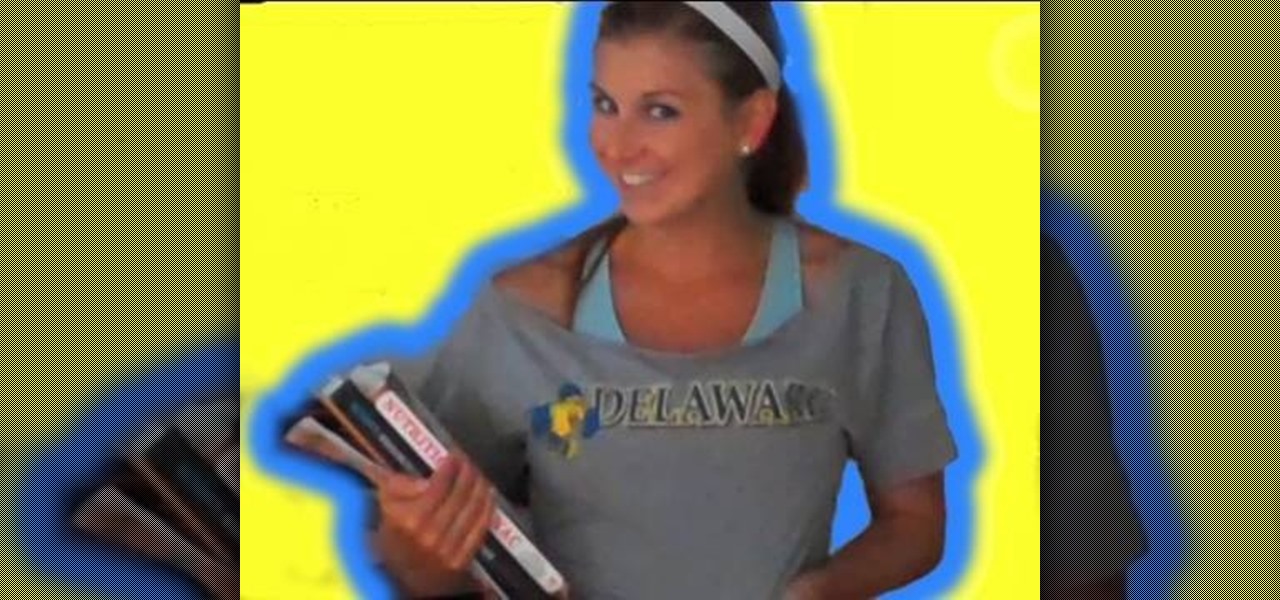
School is back in session!...almost. With most colleges starting up in just a few weeks time, don't you tink it's time for you to start working towards that toned, beautifully sleek body you've always wanted but never committed yourself to?

Master potter Simon Leach is so good at what he does because he follows his own advice: practice, practice, practice! In this tutorial by Simon Leach, you'll watch Leach as he throws and sculpts a very pretty textured tea bowl. Using his fingers to help mold the tall form, Leach skillfully applies a lower rim and then adds a criss cross pattern by slapping a textured mold onto the pot's side.

Hungry enough from that title? This dessert is even more delicious than it sounds. Here's what you're going to need:

This makeup tutorial makes sea dragons - fuzzy, funnily finned fish that are in desperate need of an appointment with a waxer - look like aquatic goddesses.
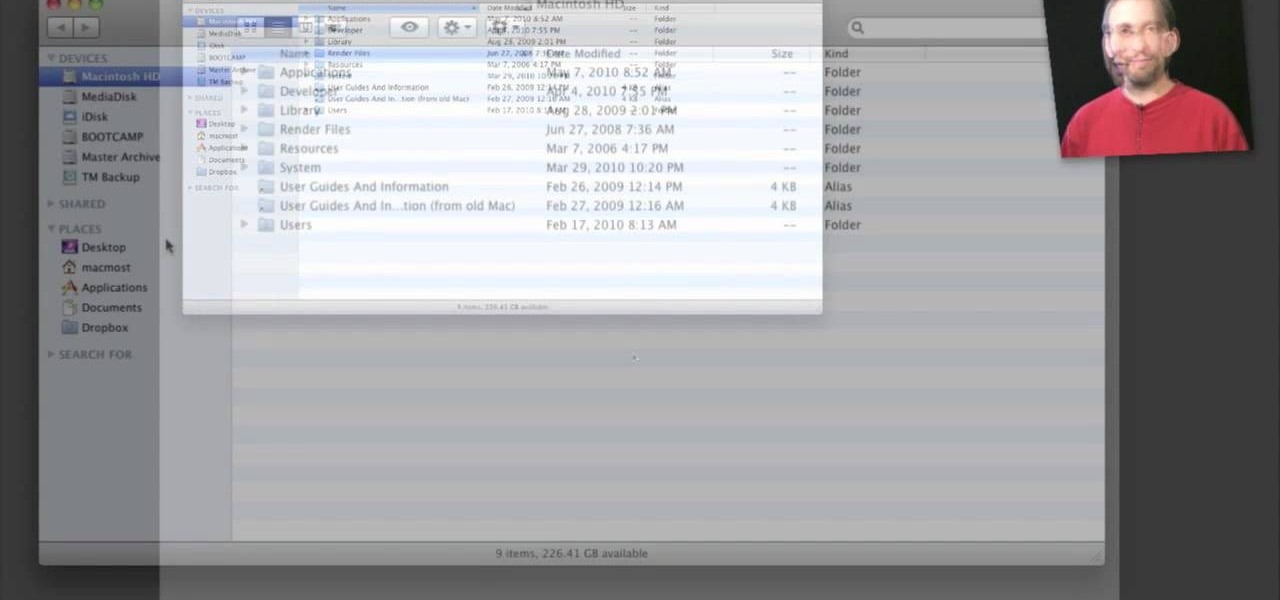
The window on a Mac computer can be confusing if you are used to using a Windows computer. You will learn how to resize your window by clicking and dragging the lower right side corner. Clicking on the green button will not completely maximize the window it will only make it as wide and tall as you need so there are no scroll bars. You will learn many more basics on a standard window so that you can navigate like a pro.

This spring, don't let "The Hills" hottie Lauren Conrad hog up all the black eyeliner! No matter what your eye color, black liner adds smolder to a light daytime look and sultriness to a nighttime smokey eye.

This video is a demonstration of how to cut up a T-shirt, inspired by 80's rock band fashions. Use a regular white T-shirt and start by cutting a deep scoop neck out of it, starting about an inch outside the neckband. Turn the shirt over and fold it in half Snip horizontal lines down half of the shirt all the way down. Then stretch out the thin strips. Cut the other side of the shirt the same way. Cut the sleeves off completely so it's more like a tank top. Wear the shirt over another tank to...

In this Computers & Programming video tutorial you will learn how to remove the LCD display from a G5 iMac. This video is from powerbookmedic.com. First, loosen the rubber band around the display by inserting a pointed object and freeing it slightly with your fingers. On the bottom, free the lower end of the sheet and lift it up. Now remove the two screws and dismantle the part as shown in the video. Then on the top of the display unstuck the two stick pads and remove four screws from the fro...

Tone your arms for summer with help from this video hosted by magazine, Cosmo Girl! Get the arms you want with help from this step-by-step instructional on how to do the bench dip.

This video illustrate us how to draw a manga animated angel. Here are the following steps: Step 1:First of all take a sheet of paper and pencil and start drawing the character.