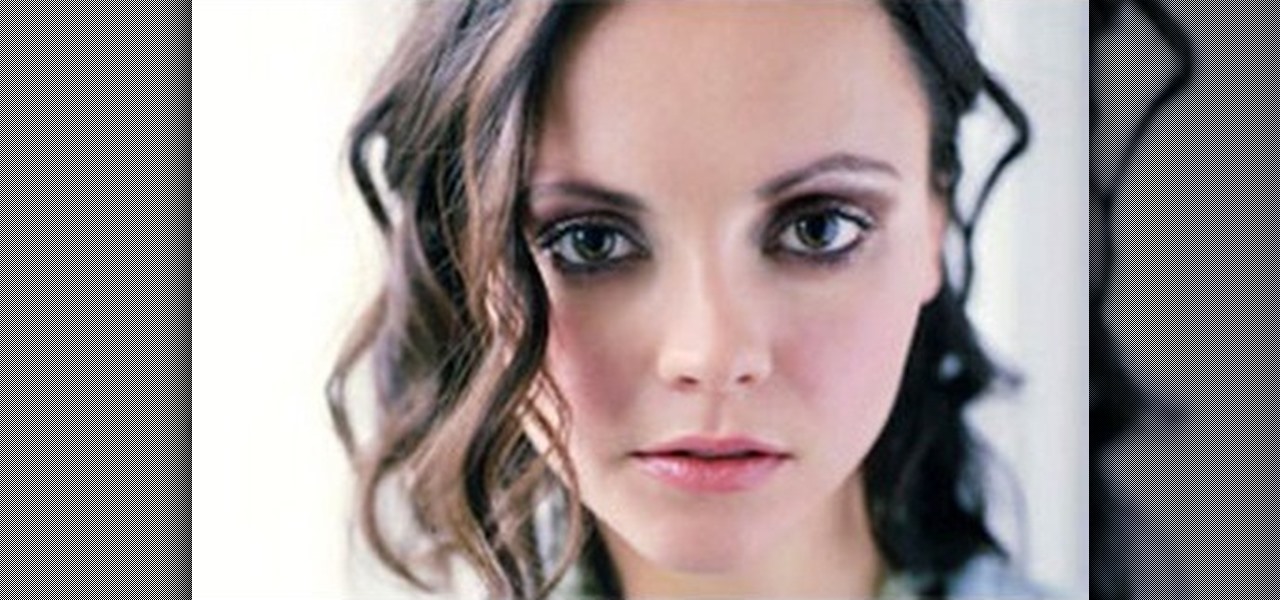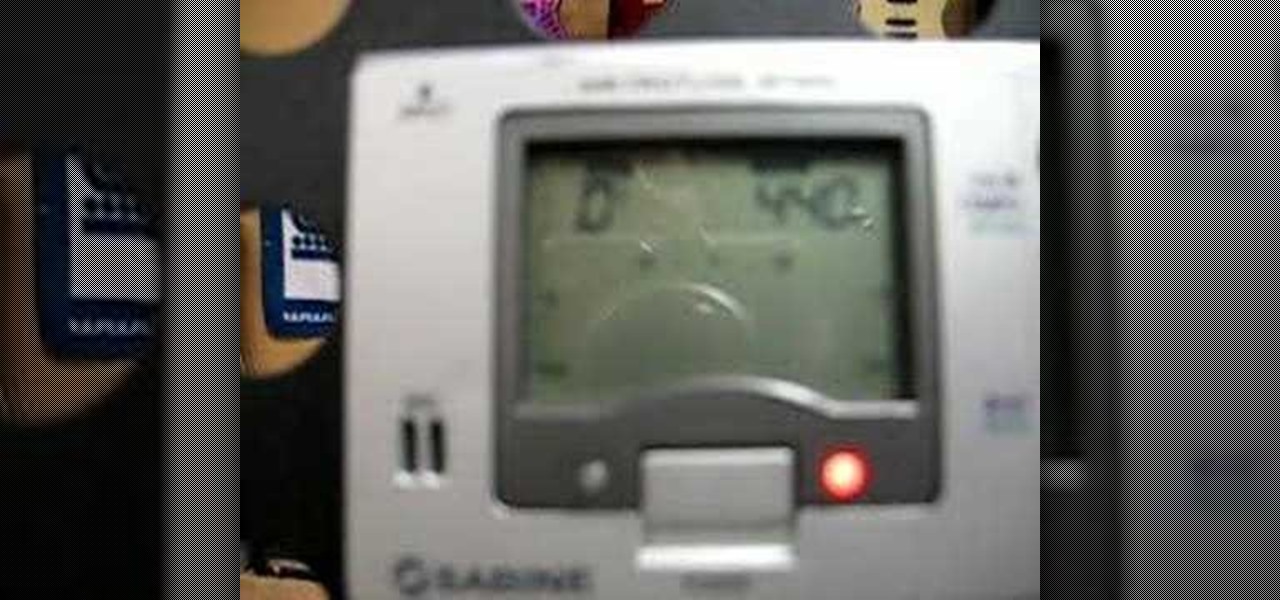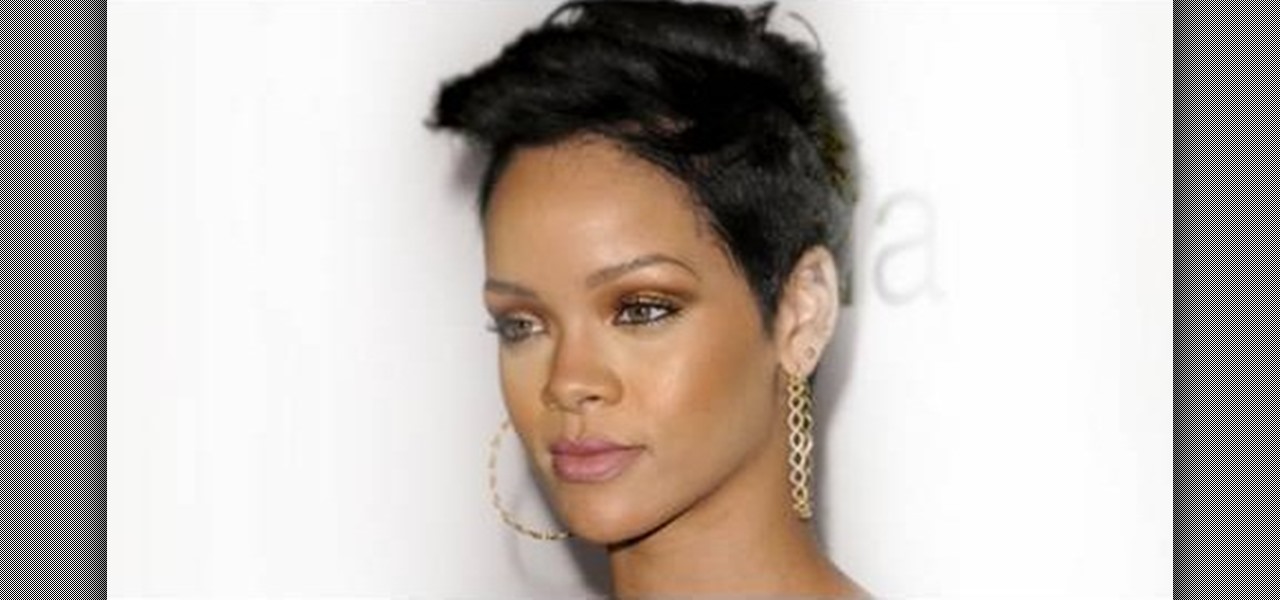Wartex8 demonstrates how to use remote desktop in Windows XP. Remote Desktop is a useful utility that you can use to control another computer and its applications.The necessary steps that are adopted to activate remote desktop are:1) Right click on my computer icon (either the icon on the desktop or the one on the start menu list) and select properties, and a new dialog box called system properties will pop up on the window.2) In the System Properties, select the computer name tab and write d...

Dragons are very popular storybook characters, especially with the release of "How to Train your Dragon" in movie theatres. Check out this tutorial and learn how to draw your very own fire-breathing buddy!

After you start drawing people, you will undoubtedly want to dress them. Drawing clothing is all about knowing how clothes fall, fold and wrinkle. Check out this tutorial, and you will be drawing realistic folks in no time.

Oh no! You've just accidentally deleted an important computer file! Have no fear. When you delete a file on your computer, it is not necessarily destroyed. This video will show you how to search for and restore your file before it is lost forever.

Nothing to wear but have an old scarf hanging around? No problem! In a few easy steps you can transform that boring scarf into a cute, summery halter top!

Garlic is good for you and adds great flavor to your cooking. Add this versatile plant to your garden this fall and in no time at all you'll be pulling up fantastic cloves of fresh, home grown garlic that you can use and share with your neighbors.

In this video we are about to see how to optimize a nitro-powered RC car for the weather. First to tune a engine we have to know what all the factors that will affect the engine and know how our engine works. The tuning of the engine varies with the place we go in. The tuning levels are different to different areas we go and it also varies from a season to season. The needle settings and the plug settings changes. In winter you can go for a harder plug and summer you can go for a colder plug....

Although it is a rare and potentially frightening occurrence, knowing how to do a system restore in Windows XP is an important thing to know how to do. To get started with a system restore, select the Start menu in the lower right of your screen. Then select All Programs. Then from the All Program menu, select Accessories and then from Accessories, select System Tools. There are several items under System Tools, but you want to select System Restore. You will follow through the next few scree...

Runde Auto Group demonstrates how to change a flat tire. First, open your vehicle's trunk and remove the spare tire, the jack and the tools. You may need to loosen a wing nut to remove the tire from the trunk. Consult your owner's manual for limitations when driving on the spare tire. Put the jack under your car and line it up with the lip. Jack up the car using the lug wrench as an extender to take a little bit of pressure off the tire. Then, loosen the lug nuts using the lug wrench. Jack up...

Take a pumpkin that is round and not oblong, to make the arrangement look its best. Cut the pumpkin strait across at the top, below the stem but far enough down so you have a wide opening. Clean all the seeds out and guts in pumpkin so that the pumpkin will not decompose. Cut your floral foam piece to fit snugly inside the pumpkin so it won't move. Take it out, and soak it for a few minutes in water so it will absorb lots of water. Choose fresh flowers that would look nicely in pumpkin arrang...

The video shows us how to count the cards using the Hi-Lo system. This involves steps and the first step is to assign the values to the cards. Take any deck of cards and then assign the value '+1' to the cards from 2 to 6, value '0' to the cards from 7 to 9 and the rest of the cards Ace, 10, Jack, Queen and the King are assigned the value '-1'. This is a helpful strategy. When the count is higher, there are more high cards than low cards in the remaining cards. When the count is lower, there ...

Good makeup isn't when others notice you're wearing makeup, it's when they complement how beautiful you look today. You can enhance your own beauty by executing a couple tried and true makeup tricks. A little bit of makeup can go a long way.

Is it time for your planned hiking adventure? Hiking is great, but mountain hiking, through the brush and rocks, is even better. Going for a hike in the mountains can be exhilarating, but it also has its dangers. Make sure you pack for the occasion.

Watch this video's explanation on how to make a paper rose from a napkin in a very simple manner. Use a paper napkin which is quite large to enable you to make a better looking rose. Turn the napkin around your finger a number of times to form the rose bud. Fasten tightly the lower end of the rose bud by turning the paper a number of times and open up the rose bud in shape. Use the loose end of the paper napkin to make the leaf. In order to do this attach it to the lower end of the rose bud a...

In this video we learn how to change a flat tire. If any tire of the car is flat you should not drive it further as it can be dangerous. Hence you should immediately bring your car to a side and start off your hazard button. Next you should take out your jack and put it in the right position below the car so as to lift your car and enable you to take the flat tire out. Once the tire is lifted above the ground, take out the spanner and unscrew the tire screws. They might be very tight so you w...

Watch this video to learn how to do the arm roll dance with Tabitha Lupien. 1. Put your arms bent at a 90 degree angle and as fists. 2. Next pop your right shoulder out. Then shift your left shoulder out, but as you shift the left out dip your knees to lower. After doing so, you pop your right shoulder back out. 3. Now when you rise, you shift your left shoulder back to the left and pop your right shoulder to the right and the end. 4. Next your arm rolls back behind your head, then rolls back...

The video shows us a how to draw a human figure in a very simple manner. It is done using a pencil. First, you draw the axis lines both horizontal and vertical with a very light shade. Now start drawing the upper right part and lower left part simultaneously so that you can get a rough shape of both the top and the bottom of the human figure. Then start drawing the face of the figure very lightly and then darken the shades of the figure which you had done previously. The shades are made darke...

This video shows the secret of applying makeup for large eyes. An excellent summary is given below. First apply a dark plumy color paste using a stiff dome brush all over your eyelid. Now with a flat stiff brush use the plumb color and apply it over your eyelids. Use coral color in a soft dome brush and blend it over the crease. Now use carbon color in the stiff dome brush and blend it on the outer end of your eyelids. Use vanilla color in the fluffy dome brush and highlight above the coral c...

Guitars will need to be tuned continuously to ensure that it is tuned for the correct scale and notes so your music makes sounds the way you intend. If you haven’t been playing forever, you will probably need the assistance of an electric tuner to find the note. This video will show you how to tune your guitar using a tuner.

Watch this video to learn how to get Rihanna's bronze look by the Makeup Geek. Use your ring finger to apply a coppery color (example: Illamasqua Liquid Metal in "Enrapture") and spread it all over your lids and up towards your eyebrows.

Learn how to get Kim Kardashian's Pussycat Doll makeup look. - Take MAC's Metal X which is a cream metallic eye shadow and apply it with your finger all over the lid up to the crease.

To speed up the shutdown time for your computer, start by working on the regedit. To access the regedit click the start button. In the search box, type regedit. When the regedit comes up, click it and go down to HKEY_LOCAL_MACHINE. Click hkey_local_machine and go down and click system. Click currentcontrolset in the the system list. In currentcontrolset, click control once. In the control window click waittokillservicetimeout. In waittokillservicetimeout, there will be a value. If the value i...

This is about how to do a daytime smoky eye look for everyday. Below are the steps: 1. Pat eye primer onto your eyelids with your fingers.

Miss Jessica Harlow provides a step-by-step tutorial on makeup application to get a perfect smoky eye inspired by rocker Taylor Momsen.

This video shows you how to get a really cute Alice in Wonderland look. The steps are simple to follow.

Karma is an idea that exists in the Hindu, Buddhist, Jain, and Sikh religions, which simply holds that all actions have consequences. In other words: karma’s not a bitch, but you might be. If so, here’s how to start sending the world good vibrations. Learn how to store up some good karma for yourself.

Do you want to improve your violin playing technique? This violin lesson teaches you a great exercise to improve your octave technique. This exercise is based on the Yost system. This exercise is designed to increase your familiarity and comfort in all positions, develop confidence and accuracy in all positions, develop an understanding of what to listen for while shifting, and improve your ear training and overall intonation. When practicing this exercise you should relax your fingers, hand ...

Straddle splits in Zen Yoga open the hips and groin, lengthening and toning the lower body. Learn Zen Yoga from the founder in this free Zen Yoga video series.

This short video shows how to get started with 550 paracord and a 3 peg/nail knitting spool made from a wooden napkin ring and 3 nails. This just show you how to start. Follow these steps: After the initial wrapping of the nails with the paracord at the bottom of the nail, you take the working end to the next nail above the cord that's wrapped around it, use a hook of some type to lift the lower cord up and over the top cord and the nail. Continue from one nail to the next, up and over with t...

John Leeke demonstrates using steam to remove heavy paint build up from wood surfaces in this five minute video. Steam paint removal softens the paint film so it can be more easily scraped away. It works well with the heavy paint buildup commonly found on the exterior of older buildings during house restoration and historic preservation projects.

In this how-to video series, learn how to change a flat tire, from auto repair expert Christopher Fiffie. Christopher will show you how to locate your tire removal equipment, how to loosen lug nuts on your wheel, how to jack up your car, how to install the spare tire on your car, how to tighten lug nuts on your wheel when changing your tire, and how to lower your car on a jack.

We don't mean to alarm you, but we may have just found the coolest charger in the world. The Mopoint World's Smallest 65W GaN PD Charger offers fast and simultaneous charging, and it just happens to be on sale right now for 14% off, costing just $42.99 (regular price $49).

Your Galaxy's lock screen already lets you know there's no SIM card installed if it's missing on your device, so there's really no need to have a persistent icon for it on the status bar. If you want to hide the pesky symbol and accompanying notification for good, there's a nifty app you need to check out right now.

Phones are getting bigger and taller, so it's increasingly harder to reach the notification tray. But Samsung is here to the rescue, as they've introduced into One UI for Galaxy devices a gesture that makes it easy to access the notification drawer on your home screen.

Android 10 lets you personalize your device by adding a profile picture to your lock screen. Not only will it add your picture or avatar to your lock screen, but it will also add it to the Quick Settings menu. It's a nice touch of customization that makes your device feel like your own.

The research team from Nvidia is returning to SIGGRAPH, an annual hotbed of innovation, with two new advancements in augmented reality displays.

With so much of our personal data floating around the web, it's nearly impossible to get away from spam calls, texts, and emails. Unfortunately, this isn't just limited to the online world — filling in your contact information in a raffle ticket with the hope of winning that shiny new car in the mall, for instance, can often result in getting swamped with spam texts containing sketchy loan offers.

Text conversations and group chats can sometimes devolve to random and nonsensical chatter that bombard you with annoying notifications. Naturally, this can get distracting and prevent you from focusing on more pressing matters. Fortunately, Samsung Messages has a feature built in to minimize distractions whenever conversations go out of hand.

After North cut the base price of its Focals smartglasses, Vuzix is now testing the waters of a lower price point for its Blade smartglasses.

If there was a version of the Doomsday Clock for counting down the release of Microsoft's HoloLens 2, then the caretakers of that imaginary clock would move the minute hand to "one minute to midnight."