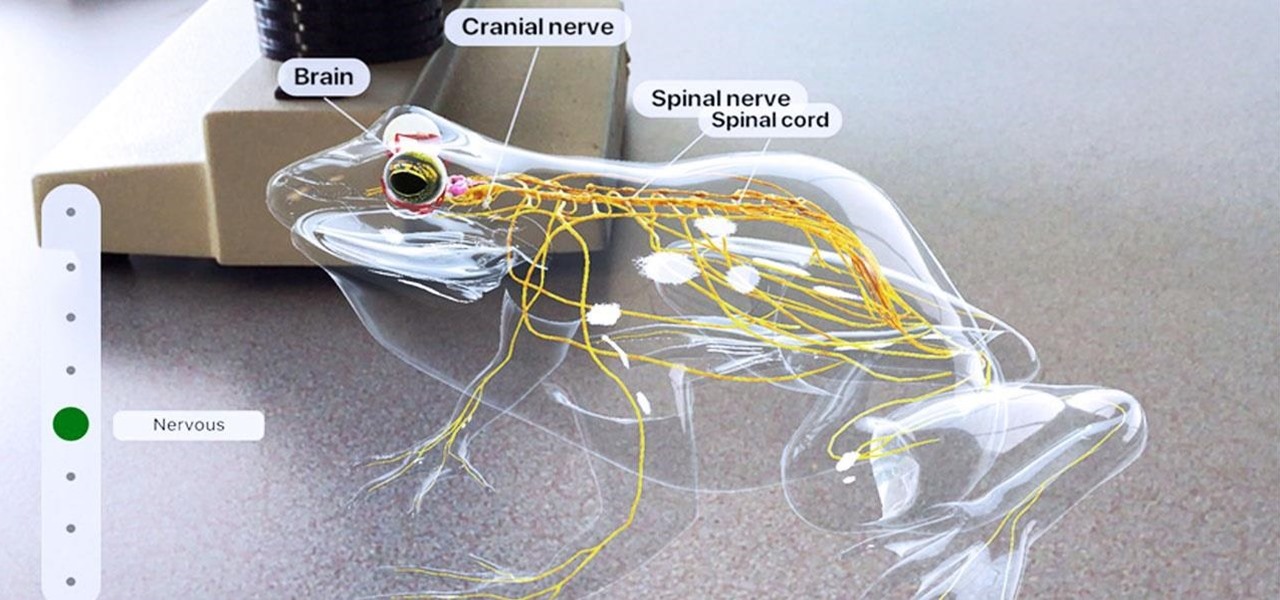Fold paper in 1/2. Fold in half again into a square. Fold in half again, & again into a square about 1/16 of original size. Unfold paper. Fold marks divide paper into 16 small squares. Make 2 diagonal folds in each direction to form a big X in paper. Position paper with inside of folds facing you; fold paper in 1/2 again to form a rectangle. Using previous fold lines, fold lower 1/2 of paper in 1/2. This fold covers 1/3 of remaining visible paper. Grasp center where folds meet. Create 4 ridge...

Learning to hit the golf ball out of the sand is a great way to lower your score and improve your overall golf game. Learn some tips for hitting out of the bunker from a professional golf instructor in this free video series.

Daal makhani has a lot of different names. It is also known as kaali (black) daal or maa ki daal. It is a very typical dhabba dish and has a fantastic flavor. Watch this how to video and learn how to make Indian dall makhani.

Many people consider lima beans (also known as butter beans) boring, but here’s a way to make lima beans curry that will spruce up this usually ignored vegetable. When combined with whole grains such as rice, lima beans provide virtually fat-free high quality protein and a very good source of cholesterol-lowering fiber. Watch this how to video to learn how to prepare Indian style lima bean curry.

When setting up your home office or giving it a makeover, the desk is the key to making the room a functional workspace. And if you're in there all day, it also has a significant impact on your health. Standing desks can help offset some of the adverse health risks associated with sitting all day, but it's hard to find a decent standing desk that won't break the bank. That's where Flexispot comes in.

The automatic software update setting on your iPhone is nice, but you may not always want to install new iOS versions blindly. New updates could contain bugs and vulnerabilities, and your favorite features may even disappear. With the auto-update option turned off, you can manually download and install updates, but there are also hidden options to be more specific about how you want to do it.

If you're using a VPN app to block ads or secure your Galaxy's internet connection, Samsung has decided you need yet another non-dismissible notification from One UI to tell you about it. Not just a status bar indicator like Bluetooth or Wi-Fi, but a full-size alert that can't be dismissed. The entire time your always-on VPN is running.

An unfortunate byproduct of Samsung's One UI version of Android is redundancy, where you have the Google/AOSP way of doing things mixed with Samsung's methods at the same time.

Sometimes, we get stuck on a song so good we want the world to know about it. Sure, you could take the time to save the album art to your iPhone, then upload it to your Instagram or Facebook story, but why bother doing that when you can simply share the song to your story right from Apple Music?

It's easy to block a person or a website from appearing in your Facebook feed, but it isn't as easy to undo that. Thankfully, there are still ways to unblock people directly from your phone.

The Google Pixel's camera is a status symbol of sorts. When someone sees you with one, you become the photographer of choice for social events. And where do those photos end up? Social media, of course. It's how we share our lives now, and the smartphone camera defines how we approach that.

One of Android's biggest strengths relative to iOS is how simple it is to sideload apps that aren't on the official app store. Rather than having to sign IPA files or tell your phone you trust a developer every two weeks, you can just enable a setting and be done with it.

What do you do when your favorite new car is still two years away from hitting the road? Look to augmented reality, of course.

As a frequent collaborator with Qualcomm, it would be kind of weird if Nreal didn't have something new to unveil at this week's Snapdragon Summit.

Another major retailer is putting all its chips in on the relentless rise of selfie culture. Sally Beauty is rolling out kiosks to try-on "some of its best" hair dyes in 500 of its stores throughout the US. The in-store augmented reality-powered kiosks invite you to view yourself on video, overlay a punky (or otherwise) hair color, and snap a selfie on the screen to share your #glowup with friends.

In iOS 13, Apple finally took the built in Files app from an extremely rudimentary file browser to a full featured app that can serve the needs of most any user. Among the new features is the ability to compress a file or series of files into a standard ZIP archive right from your iPhone.

It's no secret that Snapchat has upped its AR game as of late. They're competing neck-and-neck with the likes of Instagram to see who can out-cool the other. Snap Inc's latest endeavor, 3D Paint, aims to steal the AR spotlight once again by giving you the ability to draw over the real world.

Samsung launched One UI in 2018 to replace the now infamous TouchWiz. Since then, things have been looking pretty bright for Galaxy users. Now, the much-anticipated arrival of Android 10 is ushering in the One UI 2.0 era, including a new set of gesture-based controls.

So, you snapped a great picture, but it's just a little off-center. Usually, rotating a photo requires cropping it, which will lower the overall quality of the image. That's not the case on the iPhone 11, 11 Pro, and 11 Pro Max, however. Apple's new flagships allow you to rotate images without cropping them. The only issue? The feature isn't enabled by default.

While all eyes might be on the next beta release for iOS 13, Apple is still pumping out updates for iOS 12. The company released iOS 12.4.1, the first update since iOS 12.4, on Aug. 26. The latest update includes a patch for the jailbreak vulnerability recently discovered in 12.4. One month later, on Sept. 26, iOS 12.4.2 came out for older iPhone models.

After getting its start with models of augmented reality planets that serve as targets for augmented reality experiences, AstroReality is diversifying its portfolio by paying tribute to one of the space agencies that made its products possible.

Google Lens can perform many different tasks with your smartphone's camera thanks to advanced machine learning, such as foreign text translations, landmark identification, and business cards to contacts conversion, to name a few. With this year's Google I/O conference, we have another cool Lens feature to look forward to — receipt calculations.

Alongside its official unveiling of the lower-cost Pixel 3a smartphone at Google I/O, Google took the opportunity to extend its early preview of AR walking navigation in Google Maps to all Pixel devices.

The Federal Communications Commission (FCC) has cleared a path for Google to move forward with hand-tracking technology that could pose a major threat to Leap Motion.

MyFitnessPal has become extremely popular thanks to features that help users keep themselves accountable and stay motivated as they eat healthier and lose weight. While the application does a great job of reminding you to log the food you eat in order to keep track of your calories, there is one incredibly useful feature that doesn't get much attention.

Apple's stock Podcasts app in iOS remains my go-to for all of my podcast-listening needs, but skipping around during an episode can be frustrating. Scrubbing audio along the timeline is often an imprecise maneuver, which is why the skip buttons can be so useful and efficient. Without customizing skip lengths, however, you may find yourself tapping far more than you need to.

Smartglasses maker ThirdEye has announced that its X1 model wearable will be updated by the slimmer, as yet unreleased X2 model. Both devices will be promoted and sold through its partner, brick and mortar technology retailer b8ta.

Apple released the first beta for iOS 12.1 on Tuesday, Sept. 18. The update comes just one day after the official release of iOS 12. For developers, it's the first beta release since the "gold master" version on Sept. 12.

Google Photos integrates with Google's ecosystem to bring you awesome features like the ability to identify landmarks, track down products you've photographed, and so much more. Now, if you need to translate foreign words in any of your pictures, the app has you covered as well.

It's a sad day for one of the most beloved series of Android phones. For the first time since 2009, there's a new version of Android, but it's not being made available to Google's own Nexus devices.

For the first time since its inception, the famously hidden System UI Tuner has to be unlocked in a new way. No longer can you long-press the gear icon (found in Quick Settings) until it spins and reveals the hidden settings option. With Android 9.0 Pie, there's a new workaround to reveal the menu.

Mozilla has created yet another browser for Android. Similar to Firefox Focus, Firefox Rocket was designed to address specific problems: limited internal storage and low data caps. However, in the process of solving these problems, they created one of the fastest browsers on the market.

Based on its continued research, it appears Microsoft recognizes that the next HoloLens needs a wider field of view (FoV). Based on a recently-revealed documentation, the company's research team has found another way to accomplish that objective.

While Vuzix is beefing up the processing power of its next-generation smartglasses with the Qualcomm Snapdragon XR1, the company will also give its devices an upgraded display engine.

While I love Spotify, I don't like it devouring my data plan when streaming music away from a Wi-Fi network. If you have the foresight or time to download Spotify tracks for offline playback later, great. For those of you who like to listen to your music more randomly like I do, based on your current mood, streaming is the only way to go, and there are settings you can tweak to use up less data.

If you have yet to receive your invitation to next weekend's royal wedding in the UK, then you can still experience part of the pomp and circumstance in augmented reality courtesy of ABC News.

The latest update to the Christie's app for iPhones and iPads extends its augmented reality capabilities to the famed private art collection of David and Peggy Rockefeller.

The Android version of Google Chrome only shows a home button on some devices. Unfortunately, this feature isn't available to all Android phones due to several factors. But thanks to a simple workaround, you can now enable this button and set a home page regardless of what device you have.

The augmented reality and VR arm of Verizon, Envrmnt, wants to make it really easy for anyone to create AR apps.

At Apple's education event in Chicago on Tuesday, augmented reality stood at the head of the class among the tech giant's new offerings for the classroom.