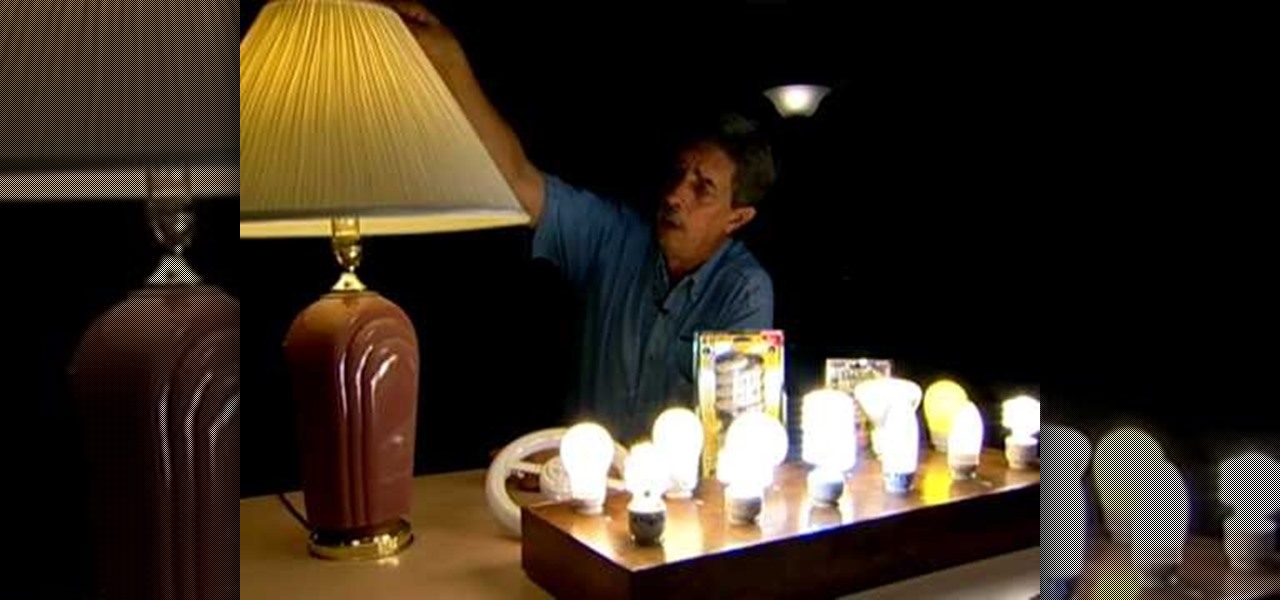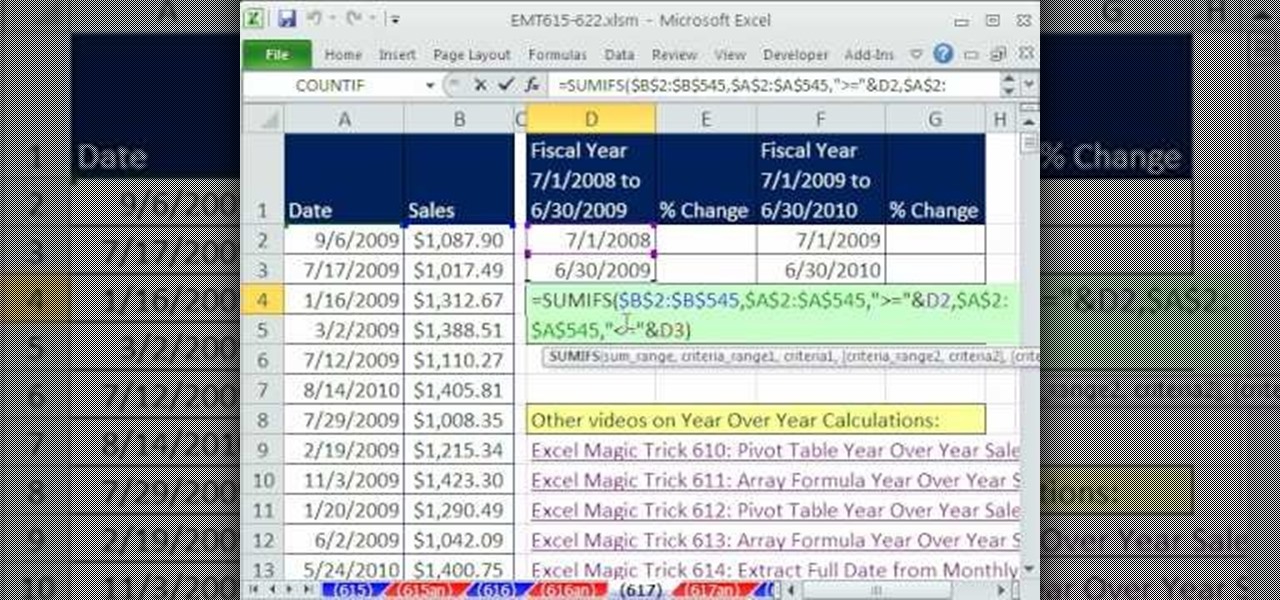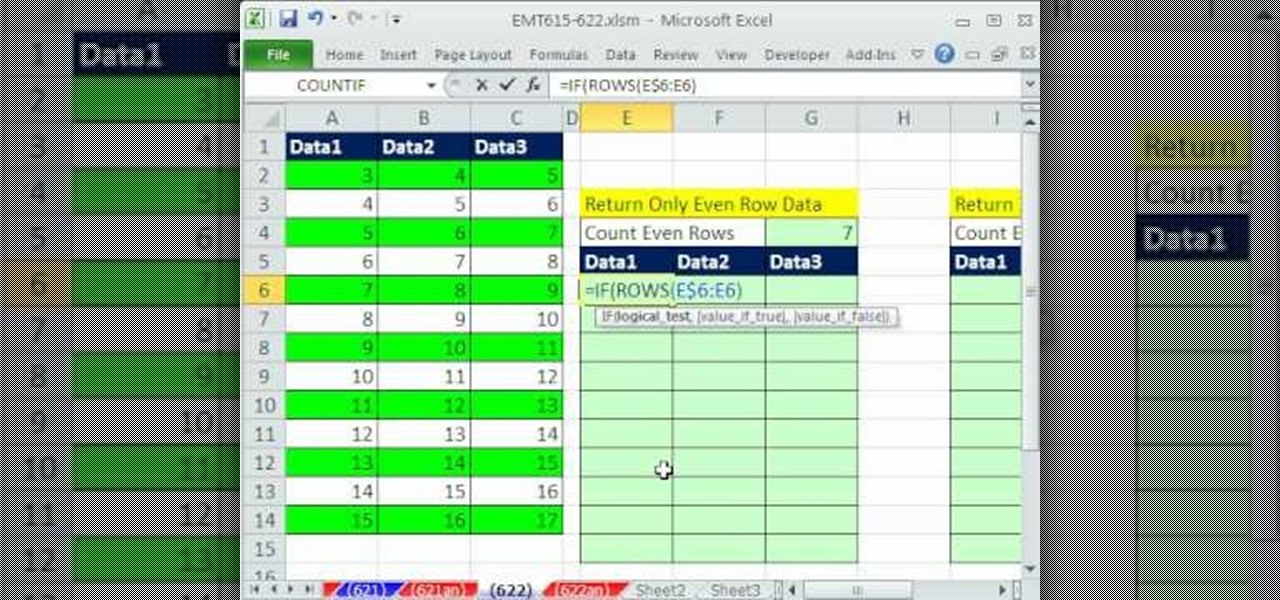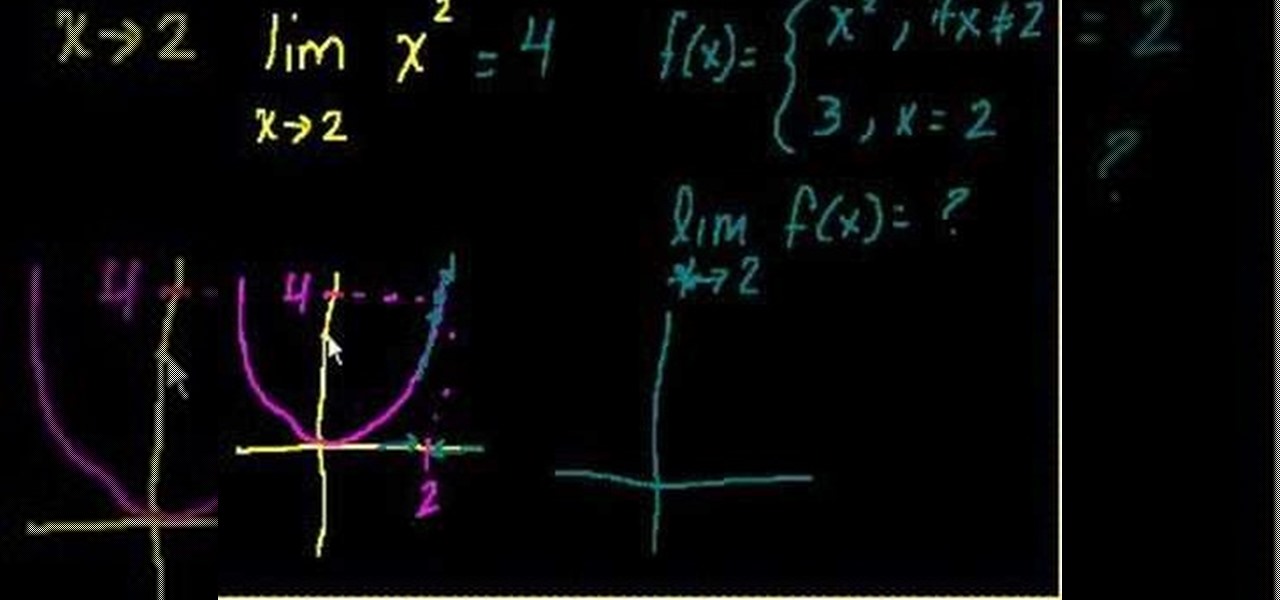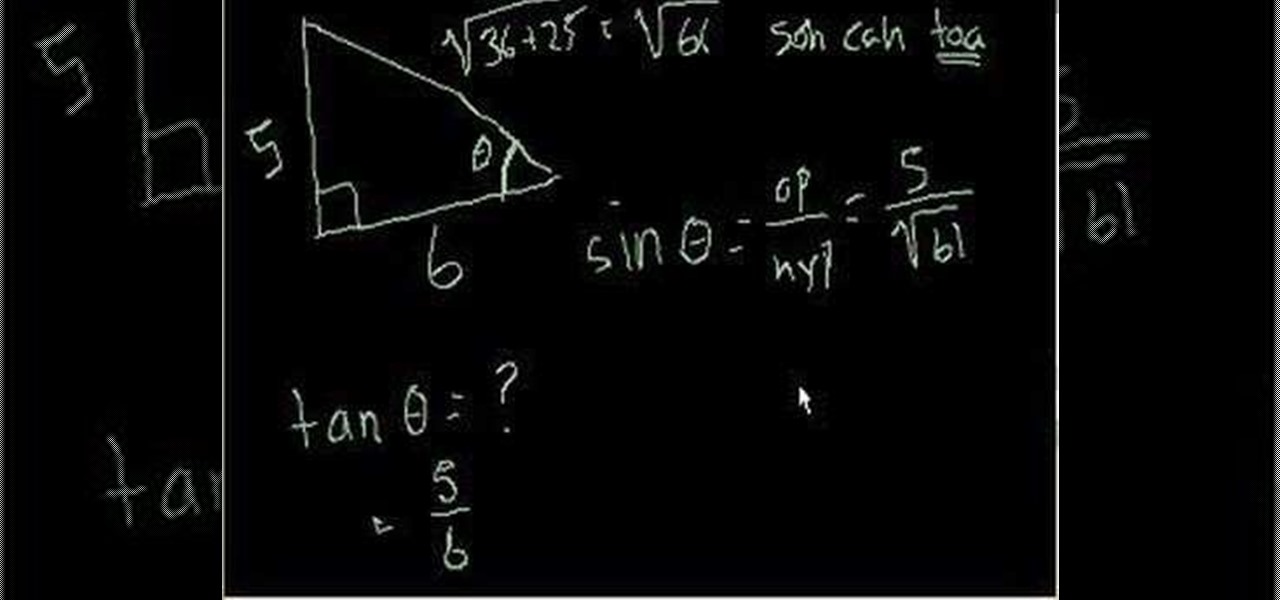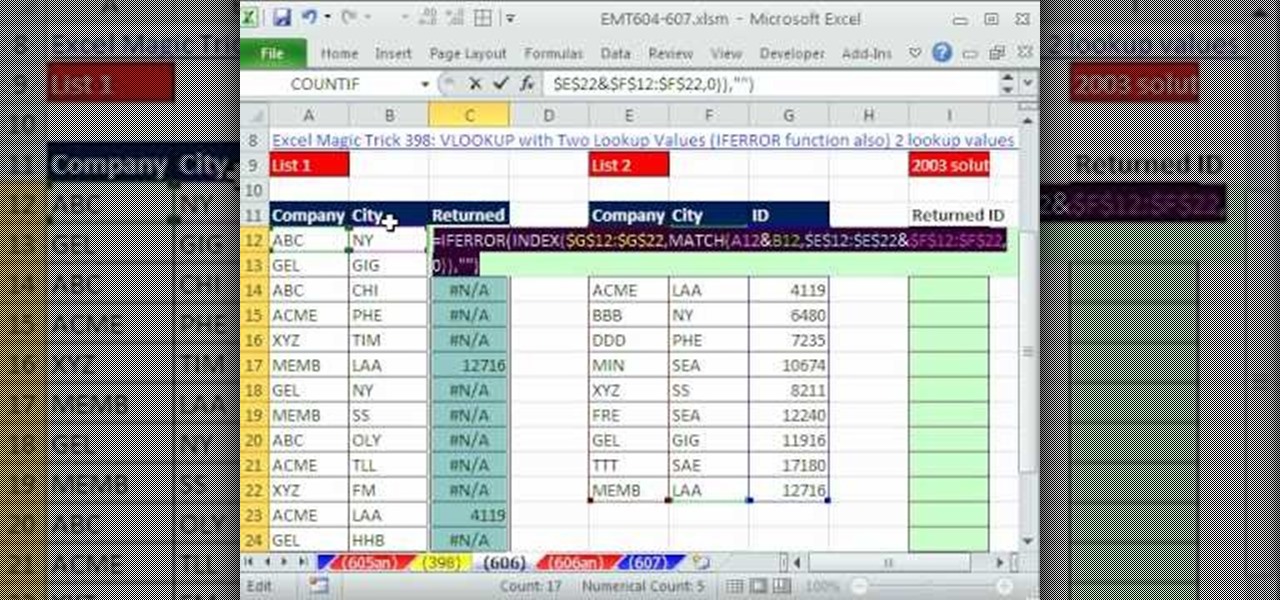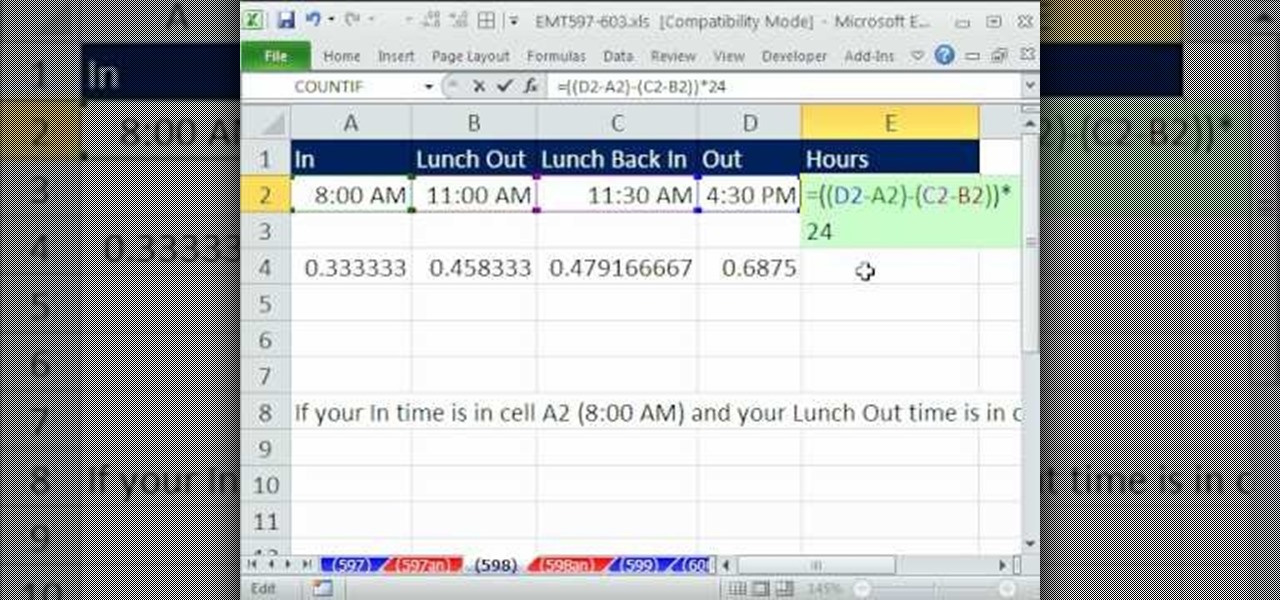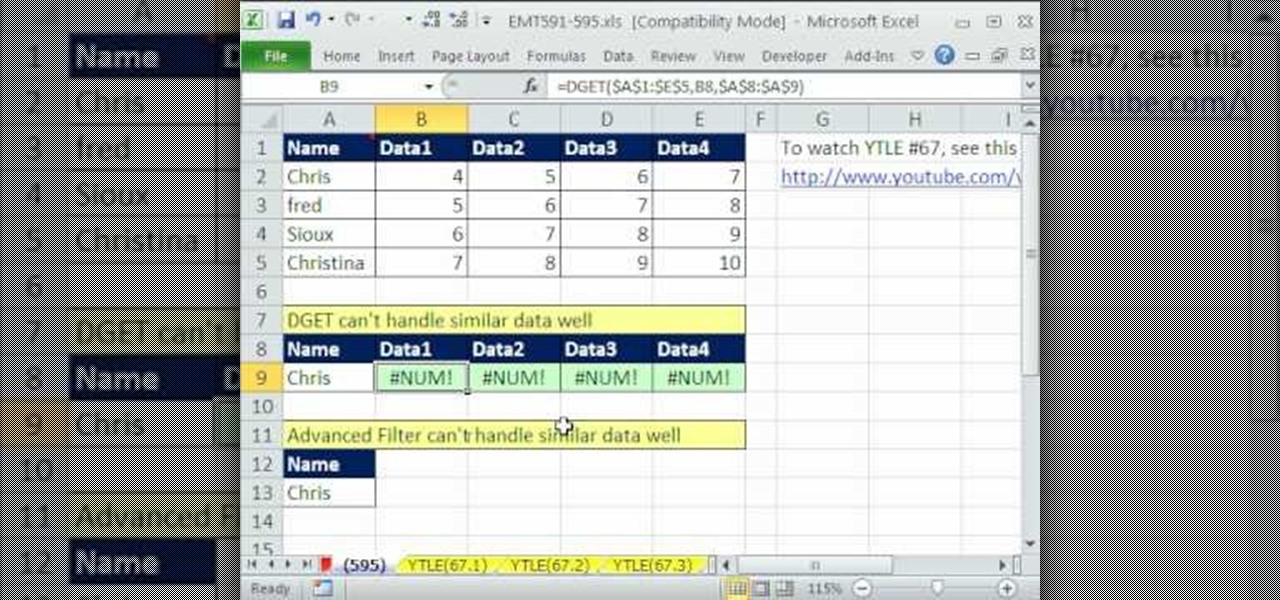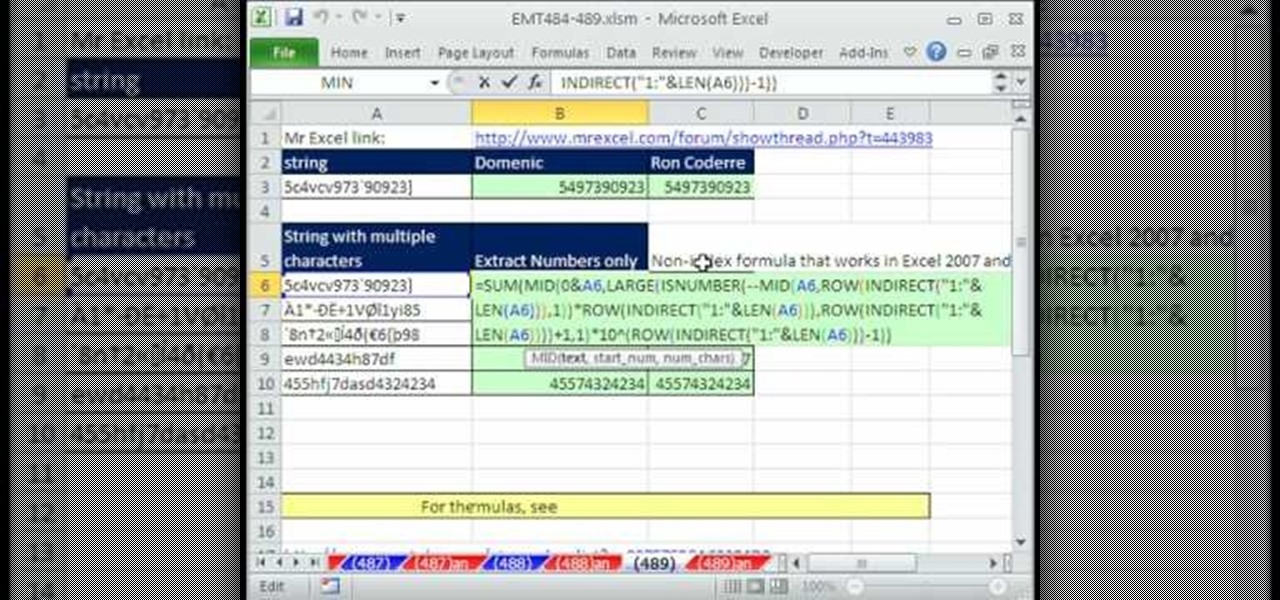New to Microsoft Excel? Looking for a tip? How about a tip so mind-blowingly useful as to qualify as a magic trick? You're in luck. In this MS Excel tutorial from ExcelIsFun, the 631st installment in their series of digital spreadsheet magic tricks, you'll learn how to add conditional formatting to a transactional record when the date is 90 days past due using the TODAY function and mixed cell references in a logical TRUE-FALSE formula.

New to Microsoft Excel? Looking for a tip? How about a tip so mind-blowingly useful as to qualify as a magic trick? You're in luck. In this MS Excel tutorial from ExcelIsFun, the 632nd installment in their series of digital spreadsheet magic tricks, you'll learn how to create a formula using the SUMPRODUCT and YEAR function to count instances of the year 2009 or 2010 from a list of dates with different years.

New to Microsoft Excel? Looking for a tip? How about a tip so mind-blowingly useful as to qualify as a magic trick? You're in luck. In this MS Excel tutorial from ExcelIsFun, the 633rd installment in their series of digital spreadsheet magic tricks, you'll learn how to create conditional formatting that will highlight the dates within a given year using the Year Function and Mixed Cell References in a logical TRUE-FALSE formula.

New to Microsoft Excel? Looking for a tip? How about a tip so mind-blowingly useful as to qualify as a magic trick? You're in luck. In this MS Excel tutorial from ExcelIsFun, the 634th installment in their series of digital spreadsheet magic tricks, you'll learn how to build logical formulas for counting with criteria or conditional formatting so that the comparison is between text and text or numbers and numbers. Text-to-number comparisons (e.g., 2003 to "2003") do not yield matches. Learn h...

Owning a tractor, is just as important as owning a car. It's an expensive item that needs constant maintenance in order to ensure that it works properly. There are several things that you need to watch out for when owning one.

Just like all living organisms, lawns need the proper amount of food and water in order to survive. Not giving them enough can lead to a dead looking yard that is unpleasant to look at.

When owning a lawn, you want to make sure that it's as healthy as it can be. You don't want to have the ugliest yard on the block do you. There are many methods to ensure that you're yard will stand out. One way of doing this is by aeration. This involves making holes in the lawn that will allow for growth and other benefits as well.

If you haven't made the switch to compact fluorescent bulbs, what are you waiting for? These bulbs produce the same amount of light as the old bulbs, but produce less heat and zap less energy away from your home. That can lead to you saving money and doing more for the environment.

Using caulk around your home is a great tool that can help save energy in your home and money. It's easy to spread, but for some, it can be pretty difficult to spread.

You may not realize it, but planting certain vegetation around your home can actually help you save energy. Plating trees is also a great way to help add some shade to your home that can bring a cool feel to an area during the hot summer days.

A fireplace is a great tool to use during the cold winter months. It can be used to help set a mood or just to keep you and others warm. But when the fire is out, it's important to close off the entrance to prevent any cold air from coming in and any warm air from leaving. The best, and cheapest, way to do this is by creating a fireplace insert.

It's time to go Buffalo hunting! It's also time to go achievement hunting as well! In this tutorial from the guys at Achievement Hunter, you'll be going after the Manifest Destiny achievement in the hit Xbox 360 title, Red Dead Redemption. In order to get the five points to add to your gamerscore, you'll need to kill ALL the buffalo in the game. It's a depressing achievement so be prepared. Good luck!

Although not has highly popular as Call of Duty: Modern Warfare 2, Battlefield: Bad Company 2 is one of the few shooter games that is able to seperate itself from the arcade style of COD:MW 2. In B:BC2 you rely on strategy and teamwork in order to win multiplayer matches and the game. But if you're looking for something that will make you smile, check out this tutorial. In the video, you'll find out where the Sandcastle Easter egg is on one of the maps. It's just a small little thing, but is ...

New to Microsoft Excel? Looking for a tip? How about a tip so mind-blowingly useful as to qualify as a magic trick? You're in luck. In this MS Excel tutorial from ExcelIsFun, the 617th installment in their series of digital spreadsheet magic tricks, you'll learn how see a SUMIFS and SUMPRODUCT functions formula to sum the fiscal year's sales when the year does not end on December 31st. Also see a formula for year-over-year percentage change.

New to Microsoft Excel? Looking for a tip? How about a tip so mind-blowingly useful as to qualify as a magic trick? You're in luck. In this MS Excel tutorial from ExcelIsFun, the 622nd installment in their series of digital spreadsheet magic tricks, you'll learn about a robust formula for counting unique items in a list using the SUMPRODUCT, COUNTIF and an array formula component. You'll also see an array formula that uses SUM, IF, FREQUENCY, MATCH and ROWS functions to achieve the same.

New to Microsoft Excel? Looking for a tip? How about a tip so mind-blowingly useful as to qualify as a magic trick? You're in luck. In this MS Excel tutorial from ExcelIsFun, the 621st installment in their series of digital spreadsheet magic tricks, you'll learn how to write a logical formula using the AND and COUNTIFS functions with mixed cell references in the conditional formatting dialog box to highlight entire row (whole record) in data set (table) when record is unique and matches the s...

New to Microsoft Excel? Looking for a tip? How about a tip so mind-blowingly useful as to qualify as a magic trick? You're in luck. In this MS Excel tutorial from ExcelIsFun, the 622nd installment in their series of digital spreadsheet magic tricks, you'll learn how to to write an array formula using the SUMPRODUCT, MOD, IF, ROWS, INDEX, SMALL, and ROW functions that will retreive only even row values.

Check out this video for information on how to use guard breaking in the re-release of Marvel vs. Capcom 2. If you are a noob to this classic arcade game, check out this vid. You will get secret advice from IGN so you will be ready to take on those that have been playing since they were ten in the local arcade. Good luck!

Math is fun! That is a statement that not many people find to be true. But it can be if you understand it and know a few tricks to solving certain problems. In this tutorial, you'll find out how to connect interval notations and compound inequalities. Don't know what those words mean? Check out the tutorial, it may help you with any problems you have. Good luck and enjoy!

New to Microsoft Excel? Looking for a tip? How about a tip so mind-blowingly useful as to qualify as a magic trick? You're in luck. In this MS Excel tutorial from ExcelIsFun, the 613th installment in their series of digital spreadsheet magic tricks, you'll learn how to

Can't quite get your head around limits? You're in luck. From Ramanujan to calculus co-creator Gottfried Leibniz, many of the world's best and brightest mathematical minds have belonged to autodidacts. And, thanks to the Internet, it's easier than ever to follow in their footsteps (or just finish your homework or study for that next big test). With this installment from Internet pedagogical superstar Salman Khan's series of free math tutorials, you'll learn how to work with limits in calculus.

Need help figuring out the sine, cosine, and tangent of an angle in a right triangle? Need to know how to solve a matrix-form linear equation in algebra? Need help solving problems involving 45°-45°-90° right triangles? You're in luck. From Ramanujan to calculus co-creator Gottfried Leibniz, many of the world's best and brightest mathematical minds have belonged to autodidacts. And, thanks to the Internet, it's easier than ever to follow in their footsteps (or just finish your homework or stu...

New to Microsoft Excel? Looking for a tip? How about a tip so mind-blowingly useful as to qualify as a magic trick? You're in luck. In this MS Excel tutorial from ExcelIsFun, the 609th installment in their series of digital spreadsheet magic tricks, you'll learn how to use the COUNTIF, IF, COLUMNS, INDEX, TEXT, SMALL and COLUMN functions in an array formula to return multiple items (e.g., list free periods for a list of students).

Want to know how to sum a series of consecutive integer numbers (e.g., 1+2+3+4+5)? You're in luck. From Ramanujan to calculus co-creator Gottfried Leibniz, many of the world's best and brightest mathematical minds have belonged to autodidacts. And, thanks to the Internet, it's easier than ever to follow in their footsteps (or just finish your homework or study for that next big test). With this installment from Internet pedagogical superstar Salman Khan's series of free math tutorials, you'll...

Envious of web 2.0-style websites and their fancy backgrounds? Want to learn how to make your own? You're in luck. Whether you're new to Adobe's popular image editing software or simply looking to pick up a few new tips and tricks, you're sure to benefit from this free video tutorial from TutVids. For more information, including step-by-step instructions on how to create fancy web page backgrounds, watch this graphic designer's guide.

New to Microsoft Excel? Looking for a tip? How about a tip so mind-blowingly useful as to qualify as a magic trick? You're in luck. In this MS Excel tutorial from ExcelIsFun, the 606th installment in their series of digital spreadsheet magic tricks, you'll learn how to write a formula that can look up two 2 lookup values using the INDEX & MATCH functions and concatenated (joined) columns for the lookup value and lookup table.

New to Microsoft Excel? Looking for a tip? How about a tip so mind-blowingly useful as to qualify as a magic trick? You're in luck. In this MS Excel tutorial from ExcelIsFun, the 605th installment in their series of digital spreadsheet magic tricks, you'll learn how to use the IF function to fill in column with missing values then use Paste Special Values to create the final column with correct values. Also see three methods for Paste Special Values.

The guys at Achievement Hunter are here for another tutorial. In this video, you'll be heading out to the wild west with Rockstar's Red Dead Redemption. RDR is a Grand Theft Auto like game that takes place when there was no law, just a lot of horses and cows. Anyway, you'll be finding out how to get the "What About Hand Grenades" achievement, that is easy to get and will take about two minutes. So check it out and good luck cowboy!

New to Microsoft Excel? Looking for a tip? How about a tip so mind-blowingly useful as to qualify as a magic trick? You're in luck. In this MS Excel tutorial from ExcelIsFun, the 598th installment in their series of digital spreadsheet magic tricks, you'll learn how to create a formula to calculate hours worked given an in time, an out time and an in and out time for the lunch break. Learn about how time in Excel is the proportion of one 24 hour day.

New to Microsoft Excel? Looking for a tip? How about a tip so mind-blowingly useful as to qualify as a magic trick? You're in luck. In this MS Excel tutorial from ExcelIsFun, the 602nd installment in their series of digital spreadsheet magic tricks, you'll learn how to create a compact array formula that can total sales with 1 criteria when the database does not have a price or total sales column. See how SUMIF can be used to lookup values and simulate a missing column from a database.

New to Microsoft Excel? Looking for a tip? How about a tip so mind-blowingly useful as to qualify as a magic trick? You're in luck. In this MS Excel tutorial from ExcelIsFun, the 592nd installment in their series of digital spreadsheet magic tricks, you'll learn how to extract word that occurs most frequently from a column of survey results that contain customer preferences for a product using the INDEX, MATCH, MAX and COUNTIF functions. This is a way to get the MODE for data that is made up ...

New to Microsoft Excel? Looking for a tip? How about a tip so mind-blowingly useful as to qualify as a magic trick? You're in luck. In this MS Excel tutorial from ExcelIsFun, the 595th installment in their series of digital spreadsheet magic tricks, you'll learn how to resolve a problem that the DGET function and advanced filter have with criteria and duplicates. See how to switch to either the VLOOKUP function or not criteria for advanced filter.

New to Microsoft Excel? Looking for a tip? How about a tip so mind-blowingly useful as to qualify as a magic trick? You're in luck. In this MS Excel tutorial from ExcelIsFun and Mr. Excel, the 11th installment in their joint series of digital spreadsheet magic tricks, you'll learn how to create a formula that will randomly select a name from a list of names without having the list of names sitting in cells.

Here's a great tutorial by the fellows at Achievement Hunter showing you where to find another Just Cause 2 easter egg on the Xbox 360. This time they are dealing with the mechanical shark easter egg. Now, usually easter eggs are pretty cool and have some sort of secret message, but most of the time are there for fun. This easter egg just seems kind of pointless. Anyways enjoy the tutorial and good luck!

Iron Man 2 is one the most anticipated summer movies of 2010. But does the game live up to the same hype as the movie? Probably not. But that doesn't mean it can still be a fun and enjoyable game to possibly rent or buy. This tutorial, brought to you by the guys at Achievement Hunter, will show you how to get the 'Not in My House' achievement on the Xbox 360. Good luck and enjoy having shooting things down!

New to Microsoft Excel? Looking for a tip? How about a tip so mind-blowingly useful as to qualify as a magic trick? You're in luck. In this MS Excel tutorial from ExcelIsFun, the 588th installment in their series of digital spreadsheet magic tricks, you'll learn how to determine whether an employee is exempt from a tax using a VLOOKUP in an IF function, and if not use a second VLOOKUP lookup query to look in tax tables to look up and calculate the tax

New to Microsoft Excel? Looking for a tip? How about a tip so mind-blowingly useful as to qualify as a magic trick? You're in luck. In this MS Excel tutorial from ExcelIsFun, the 589th installment in their series of digital spreadsheet magic tricks, you'll learn how to create an array formula for a stem and leaf chart for decimal numbers using the IF, COLUMNS, SUMPRODUCT, INDEX, INT, RIGHT, SMALL, ROW and TEXT functions.

New to Microsoft Excel? Looking for a tip? How about a tip so mind-blowingly useful as to qualify as a magic trick? You're in luck. In this MS Excel tutorial from ExcelIsFun, the 489th installment in their series of digital spreadsheet magic tricks, you'll learn how to extract only the numbers from a text string. This is accomplished with recourse to Excel's LEN, INDIRECT, ROW, MID, ISNUMBER, INDEX, LARGE, SUMPRODUCT, and SUM functions.

New to Microsoft Excel? Looking for a tip? How about a tip so mind-blowingly useful as to qualify as a magic trick? You're in luck. In this MS Excel tutorial from ExcelIsFun, the 558th installment in their series of digital spreadsheet magic tricks, you'll learn how to check if a record is in a table using VLOOKUP. See how to do this for a 2 column (field) table and a 4 column (field) table. See also how to add a concatenated column and concatenate lookup_value in VLOOKUP function.

New to Microsoft Excel? Looking for a tip? How about a tip so mind-blowingly useful as to qualify as a magic trick? You're in luck. In this MS Excel tutorial from ExcelIsFun, the 557th installment in their series of digital spreadsheet magic tricks, you'll learn how to use the CHOOSE function look up a formula or function depending on your drop-down selection. See also how to create combo box form controls and data validation lists with the VLOOKUP function.