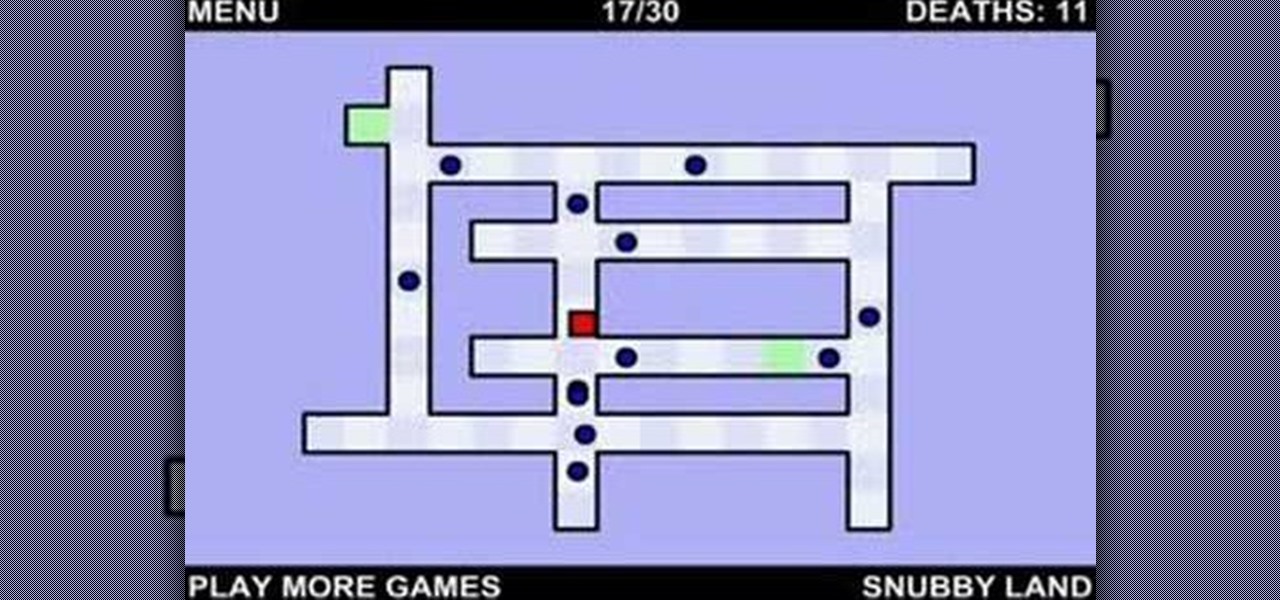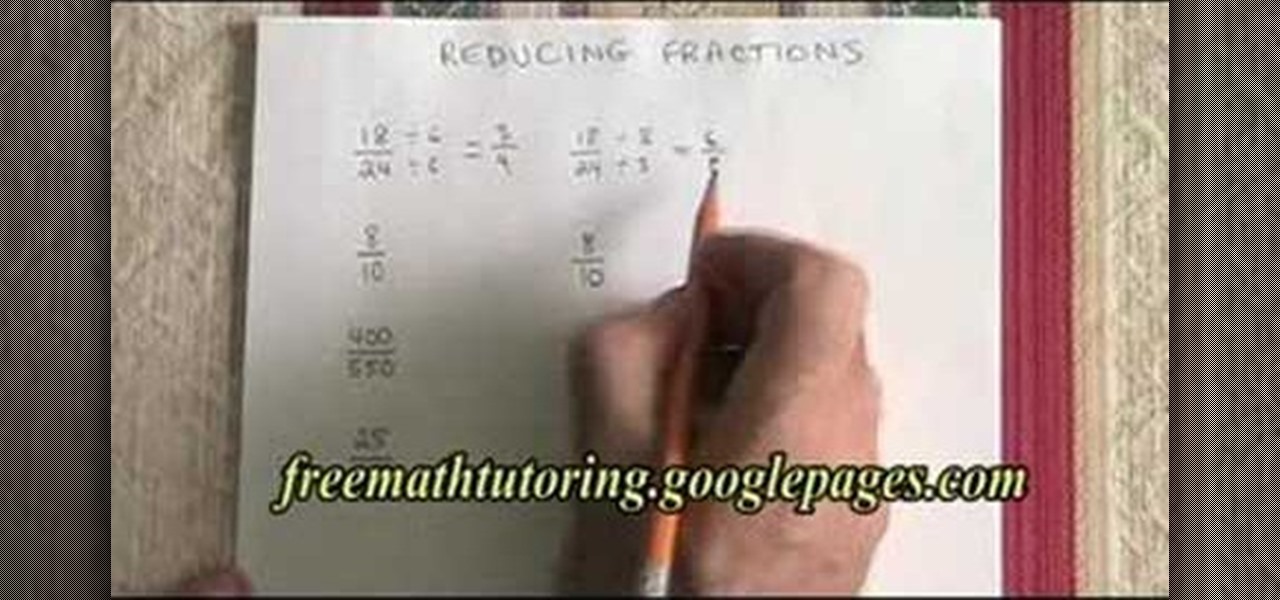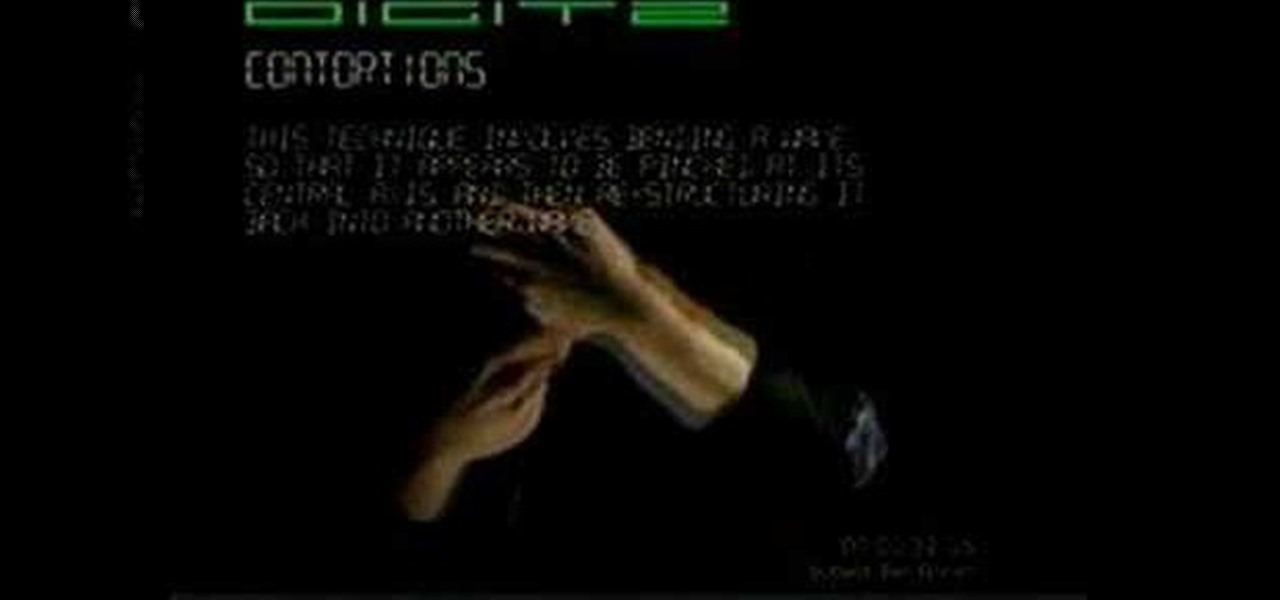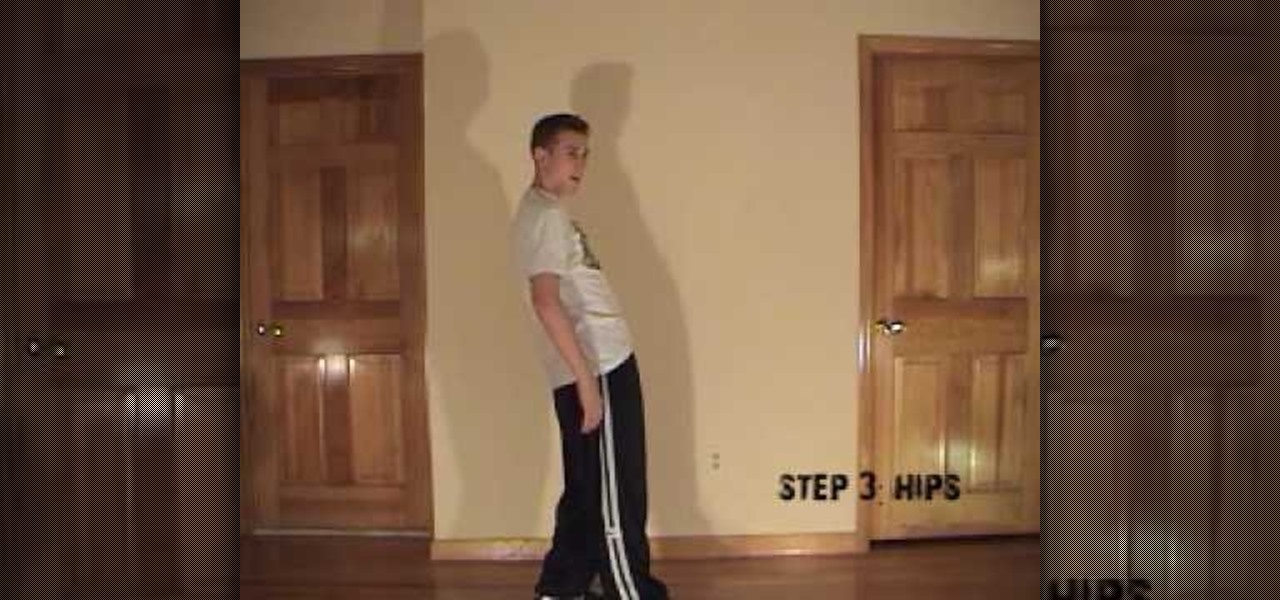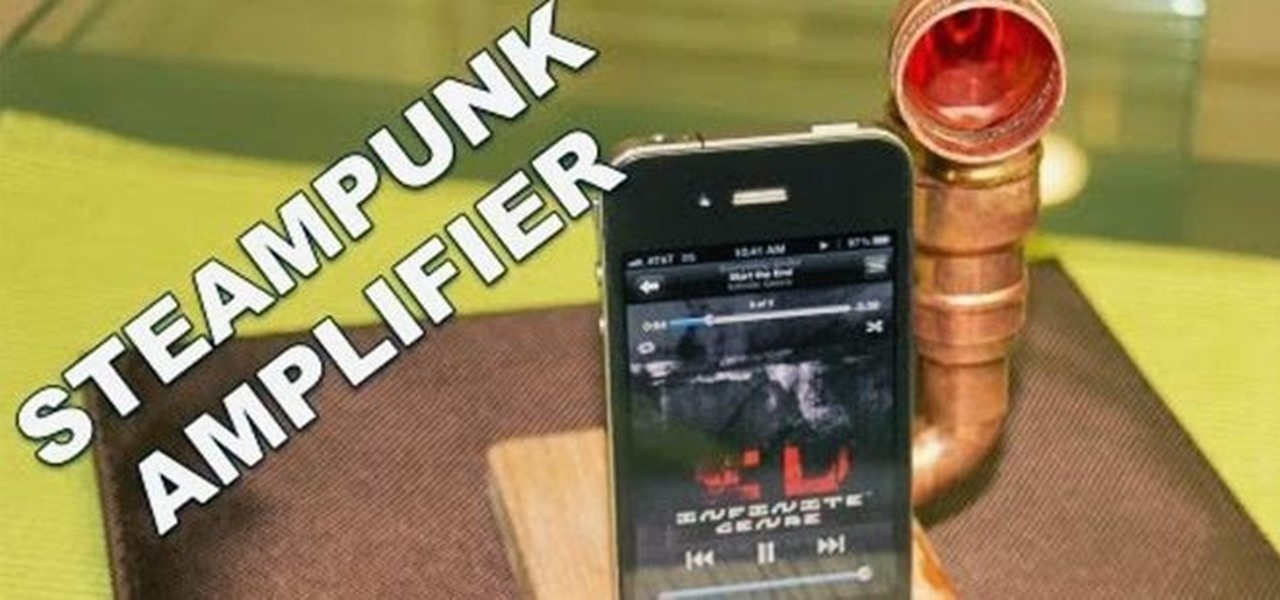New to Microsoft Excel? Looking for a tip? How about a tip so mind-blowingly useful as to qualify as a magic trick? You're in luck. In this MS Excel tutorial from ExcelIsFun, the 576th installment in their series of digital spreadsheet magic tricks, you'll learn how to add a point and a dynamic label to a break-even chart that marks the breakeven point using INDEX and MATCH functions. This point is dynamic and will change if data is changed.

New to Microsoft Excel? Looking for a tip? How about a tip so mind-blowingly useful as to qualify as a magic trick? You're in luck. In this MS Excel tutorial from ExcelIsFun, the 577th installment in their series of digital spreadsheet magic tricks, you'll learn how to use SUMPRODUCT and the join symbol (&/ampersand) to group duplicates and then see how to use advanced filtering to extract a list of unique records.

If something happens to your iPod or iPhone and you can't remedy it with a reboot, you will need to restore your device to factory settings. This is not difficult to do and requires only your computer and your device. You should only restore your iPod to default if absolutely necessary, because you will lose all of your files and folders. Make sure you backup your music and photos before you do it! Good luck!

New to Microsoft Excel? Looking for a tip? How about a tip so mind-blowingly useful as to qualify as a magic trick? You're in luck. In this MS Excel tutorial from ExcelIsFun, the 168th installment in their series of digital spreadsheet magic tricks, you'll learn how to summarize survey results with a pivot table (PivotTable) or a formula. See how to create a Pivot Table in Excel 2003 or 2007.

New to Microsoft Excel? Looking for a tip? How about a tip so mind-blowingly useful as to qualify as a magic trick? You're in luck. In this MS Excel tutorial from ExcelIsFun, the 160th installment in their series of digital spreadsheet magic tricks, you'll learn how to find all the occurrences of a word, number, format or formula and then change or replace all of them! See how to use the Find and Replace feature in Excel with this free video tutorial.

New to Microsoft Excel? Looking for a tip? How about a tip so mind-blowingly useful as to qualify as a magic trick? You're in luck. In this MS Excel tutorial from ExcelIsFun, the 135th installment in their series of digital spreadsheet magic tricks, you'll learn how to create a dynamic range when there are blanks in the data set. Learn also how to use an array formula to find the Last row or column used in a data set.

New to Microsoft Excel? Looking for a tip? How about a tip so mind-blowingly useful as to qualify as a magic trick? You're in luck. In this MS Excel tutorial from ExcelIsFun, the 97th installment in their series of digital spreadsheet magic tricks, you'll learn how to use the AVEDEV function to measure the spread (variation) in a data set. Also see the STDEV function and learn how to measure whether a mean represents its data points fairly.

New to Excel? Looking for a tip? How about a tip so mind-blowingly advanced as to qualify as a magic trick? You're in luck. In this two-part Excel tutorial from ExcelIsFun, the 564th installment in their series of Excel magic tricks, you'll learn how to create a cell chart using conditional formatting with Logical TRUE FALSE formulas to create a Gantt Chart. Functions used include WORKDAY, AND, NOT, NETWORKDAY.

New to Excel? Looking for a tip? How about a tip so mind-blowingly useful as to qualify as a magic trick? You're in luck. In this Excel tutorial from ExcelIsFun, the 334th installment in their series of digital spreadsheet magic tricks, you'll learn how to use the IF function. This video starts with IF function basics and then shows 12 different examples of how the IF function can be used in formulas. Also see how to use AND, OR, SUM, AVERAGE, STDEVP and VLOOKUP functions.

New to Excel? Looking for a tip? How about a tip so mind-blowingly useful as to qualify as a magic trick? You're in luck. In this Excel tutorial from ExcelIsFun, the 293rd installment in their series of digital spreadsheet magic tricks, you'll learn two cell formulas and a named formula that will dynamically count unique words in a column. As you add new records, the count will automatically update. This is accomplished through use of Excel's MAX, ROW, OFFSET, SUMPRODUCT, ISTEXT and COUNTIF f...

New to Excel? Looking for a tip? How about a tip so mind-blowingly useful as to qualify as a magic trick? You're in luck. In this Excel tutorial from ExcelIsFun, the 162nd installment in their series of digital spreadsheet magic tricks, you'll learn how to deal with duplicates with the MATCH function by using the COUNTIF function. This is accomplished with recourse to Excel's IF, OR, LARGE, ISERROR, MATCH, INDEX and COUNTIF functions.

New to Excel? Looking for a tip? How about a tip so mind-blowingly useful as to qualify as a magic trick? You're in luck. In this Excel tutorial from ExcelIsFun, the 574th installment in their series of digital spreadsheet magic tricks, you'll learn how to streamline filtering when you have categories of criteria using an array formula that uses the functions COUNTIF, VLOOKUP, ROWS, IF, INDEX, SMALL, and ROW. Also see how to put OR criteria into the IF function as well as how to do an OR coun...

New to Excel? Looking for a tip? How about a tip so mind-blowingly useful as to qualify as a magic trick? You're in luck. With this video tutorial from ExcelIsFun, the 329th installment in their series of digital spreadsheet video tutorials, you'll learn how to create a frequency table. Then see how to calculate the midpoint of each category and make a frequency polygon with two or more lines (two or more data sets).

New to Excel? Looking for a tip? How about a tip so mind-blowingly useful as to qualify as a magic trick? You're in luck. In this Excel tutorial from ExcelIsFun, the 234th installment in their series of digital spreadsheet magic tricks, you'll learn how to convert between degrees and radians in Excel with trigonometric functions and formulas. Rad!

New to Excel? Looking for a tip? How about a tip so mind-blowingly advanced as to qualify as a magic trick? You're in luck. In this Excel tutorial from ExcelIsFun, the 315th installment in their series of digital spreadsheet magic tricks, you'll learn how (and when) to use the SUMIF & SUMPRODUCT functions.

New to Excel? Looking for a tip? How about a tip so mind-blowingly advanced as to qualify as a magic trick? You're in luck. In this Excel tutorial from ExcelIsFun, the 488th installment in their series of digital spreadsheet magic tricks, you'll learn how to use VLOOKUP with multiple lookup values. You'll also learn how to add an extra column with a unique identifier to data set using ampersand concatenate.

New to Excel? Looking for a tip? How about a tip so mind-blowingly advanced as to qualify as a magic trick? You're in luck. In this Excel tutorial from ExcelIsFun, the 480th installment in their series of digital spreadsheet magic tricks, you'll learn how to calculate a percentage of total from a database data set when the variable of interest is text (word). This is accomplished with recourse to the COUNTIF, SUM & COUNTA functions.

New to Excel? Looking for a tip? How about a tip so mind-blowingly advanced as to qualify as a magic trick? You're in luck. In this Excel tutorial from ExcelIsFun, the 533rd installment in their series of digital spreadsheet magic tricks, you'll learn how to create a formula to calculate the difference between start date/time & end date/time excluding holidays and weekends. This is accomplished with recourse to Excel's NETWORKINGDAYS and MOD functions.

New to Excel? Looking for a tip? How about a tip so mind-blowingly advanced as to qualify as a magic trick? You're in luck. In this Excel tutorial from ExcelIsFun, the 534th installment in their series of digital spreadsheet magic tricks, you'll learn how to use the OR and WEEKDAY functions to create a logical true/false formula that will automatically apply formatting to dates that are either weekends or holidays.

New to Excel? Looking for a tip? How about a tip so mind-blowingly advanced as to qualify as a magic trick? You're in luck. In this Excel tutorial from ExcelIsFun, the 477th installment in their series of digital spreadsheet magic tricks, you'll learn how to create a Gantt cell chart using conditional formatting. This is accomplished with recourse to the WORKDAY.INTL, AND, NOT & NETWORKDAYS.INT functions.

New to Excel? Looking for a tip? How about a tip so mind-blowingly advanced as to qualify as a magic trick? You're in luck. In this tutorial from ExcelIsFun, the 474th installment in their series of digital spreadsheet magic tricks, you'll learn how to conditionally highlight every last value in a data set or each value which differs from the value preceding it.

Want to create a delectable and decorative Xmas treat? You're in luck: This video will teach you how to make your very own truffle tree for Christmas. This is a chocolate cone that has truffles or chocolates attached to it by more chocolate. This confectionary treat makes a good party favor.

So you think you have what it takes to conquer The World's Hardest Game? Well then lets see what you got! Before you set out on your quest for epic fail how about you check out this video showing you exactly how to beat the game, level by level.

This video shows you how to easily hide or unhide files and folders and how to edit extensions of files. The first thing you have to do to hide or unhide files and folders is to open Control Panel and then open Folder Options. Next, click the View tab in the upper menu and check one of the following options: Do not show hidden files and folders or Show hidden files and folders. You can hide a file or a folder by making a right-click, then clicking properties and then check the Hidden File box...

This video shows you how to easily reduce fractions. A fraction contains a numerator and a denominator. The numerator is the number on the top and the denominator is the number at the bottom of the fraction. The first thing you have to do to reduce fractions is look for the greatest common factor between the numerator and the denominator and divide both top and bottom of the fraction by that common factor. (e.g.. 18/24 - the greatest common factor is 6 => (18/6)/(24/6)= 3/4. Continue reducing...

This video shows you how to easily access the hidden Motorola Droid menu and how to improve call quality. The first thing you have to do is dial and call: ##7764726 . Then, type in the SPC Password, which usually is 000000 (six 0s) and hit OK. Next, click 04.Vocode in the popped up menu and choose either EVRC or EVRC-B for the highest call quality. Tap apply. Please note that better call quality requires more battery, so the battery will go down easier. That's it! Good Luck!

Calling all crochet-loving beginners! In this two part video tutorial, learn how to make the single crochet stitch and the first row of a sampler scarf, as well as the second row of a sampler scarf. Steps are gone over step-by-step for those of you who are beginners. Good luck with your start!

Everybody needs a little dating advice, especially the men… or boys! Alec Greven, the nine-year-old author of "How to Talk to Girls" shares some of his successful tips on talking to girls. And surprisingly enough, this dating information can be applied to all ages. Are you smart enough to take over a girl's heart? See how to talk to girls!

Everything tasted better homemade than out of the package. For your next fiesta, why not make your own tortillas? With this descriptive tutorial on how to make homemade flour tortillas, the process is easy and requires no special equipment. To make homemade tortillas you will need 3 cups of all-purpose flour, 2 tsp. baking powder, 1 tsp. salt, 2 tbsp. vegetable oil, and extra flour. Equipment needed includes: a large mixing bowl, a pastry or cutting board, plastic wrap, a griddle, spatula, an...

This is a how to hip hop and popping dance tutorial that takes waving beyond just the arm wave and body wave.

Liquid Pop Collective put this video out some years ago; adding digits to your Liquid makes it far more stylish and sophisticated than just relying on the old hand-chasing alone. This is an advanced hand-chasing technique.

Learn how to do the body wave, a basic dance move essential for popping and hip hop dance styles with this video tutorial. Follow these easy steps and you'll be popping and locking in the club in no time.

We talk a lot about Spotify and Apple Music on the topic of music streaming. So much so that it's easy to forget that other streaming platforms exist. Tidal, Jay Z's streaming service, is often one of these forgotten platforms.

John Frusciante, of Red Hot Chili Peppers fame, has just launched a new album, literally. His latest work, Enclosure, was loaded up on Sat-JF14 satellite inside the payload bay of the Interorbital Neptune Rocket on March 29th and launched into orbit.

Do you listen to a lot of music on your smartphone or MP3 player? Ever wished the built-in speaker was louder? You're in luck, because this simple amplifier can increase your volume by 14 decibels and make your device look totally steampunk while you're at it. What You'll Need

In Fallout: New Vegas, you will eventually end up having to check out the other factions and tribes in the game. One of them happens to be the Boomers over at Fort Nellis Air Force Base, a clan of old vault dwellers who took over the base and have been making use of their heavy artillery to keep intruders away.

A combination of red and gold eyeshadow is great for emphasizing green eyes - this is because red and gold are complementary colors to green. For the base, apply a clear or skin-colored base to the entire eye area. Use a highlight base just beneath your eyebrows. Blend it in. Use a black liquid base on the upper eyelid. For eyeshadow, start off with a shimmery gold by putting it in the inner corners of the upper lid. Take your red and start off slightly in the middle of your eye, where you le...

This is why you're fat. Coincidentally, this is also why you're happy when you nom on artery clogging junk fare. We don't recommend you whip up this recipe on a regular basis unless you're hopin' and wishin' for a heart attack this Christmas, but this would make a sweet treat every once in a while.

Asking out that cute girl you've been crushing on for what seems like thousands of years can be intimidating and nervewracking, to say the least. What if she rejects you and rips out your heart and stomps on it right then and there, right?

In this tutorial, we learn how to wish someone a happy new year in Vietnamese. To say this phrase in Vietnamese, you will say "Chœc M_ng N_m M_i". You can add on phrases, such as 'prosperity' by saying "An khang th_nh v__ng". You can also add on "good health" by saying "S_c kho_ d_i dˆo" and "good luck" by saying "Nhi_u may m_n". Last, you can say "may all your wishes come true" by saying "V_n s_ nh_ _". Whatever you decide to add to the phrase, it will all need to be said correctly to get th...