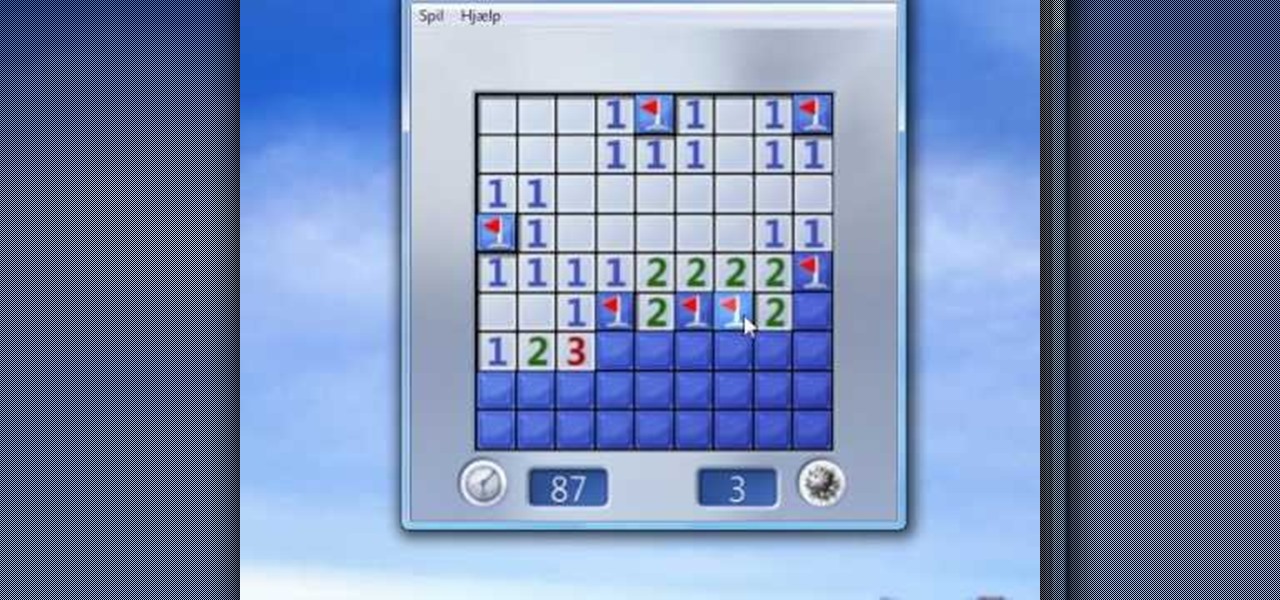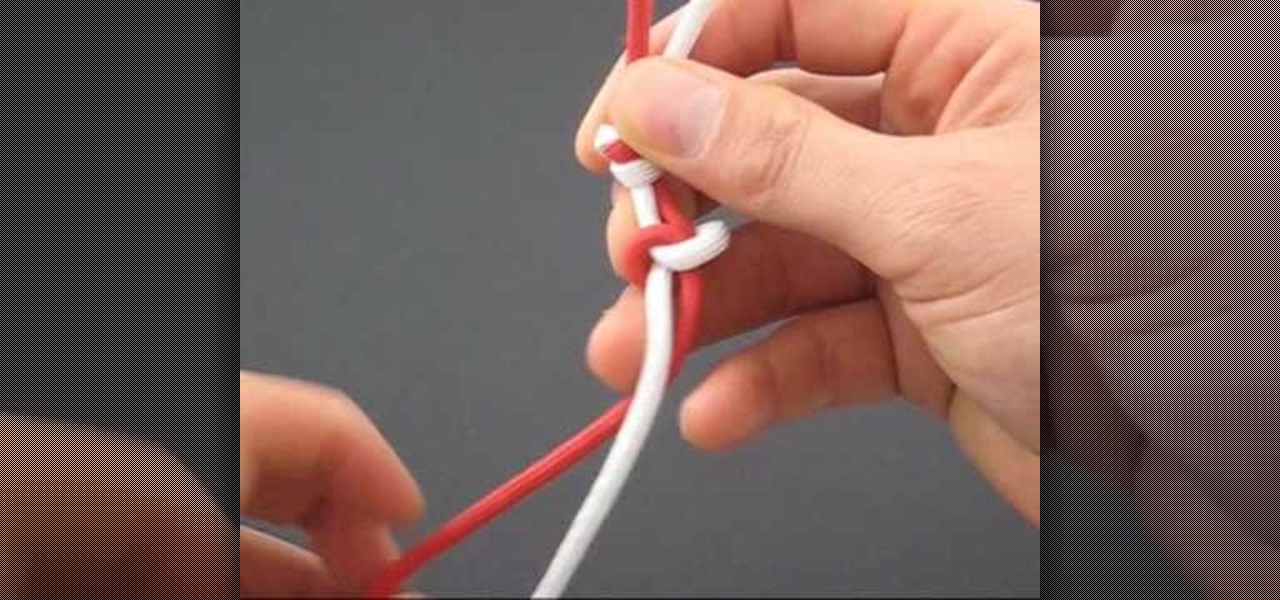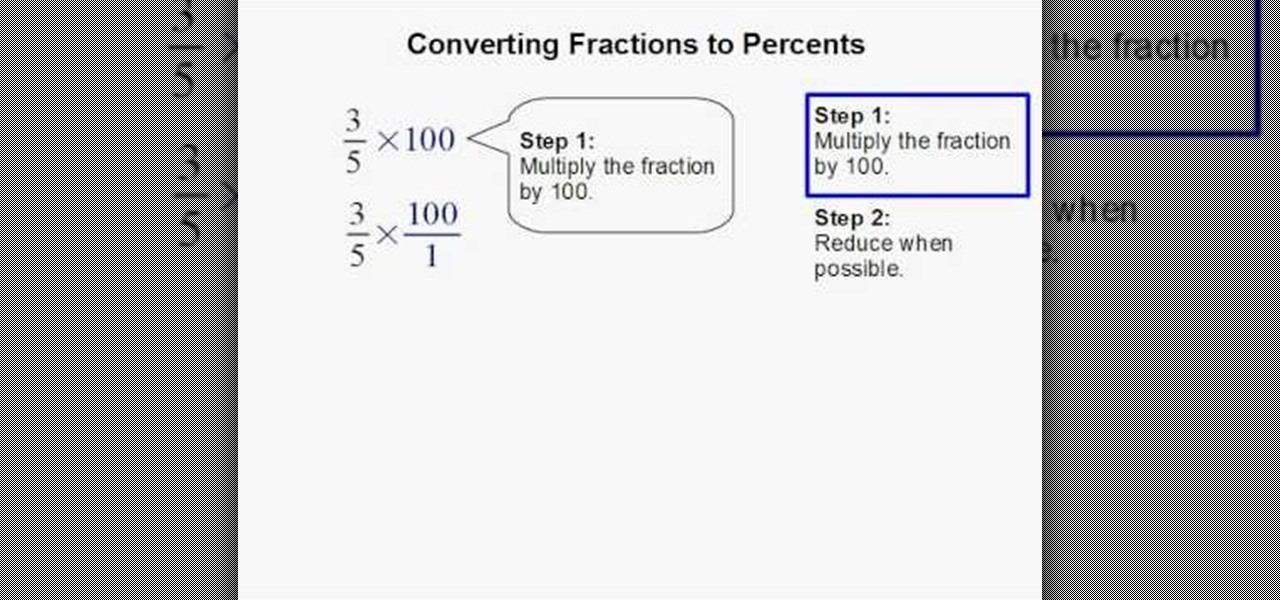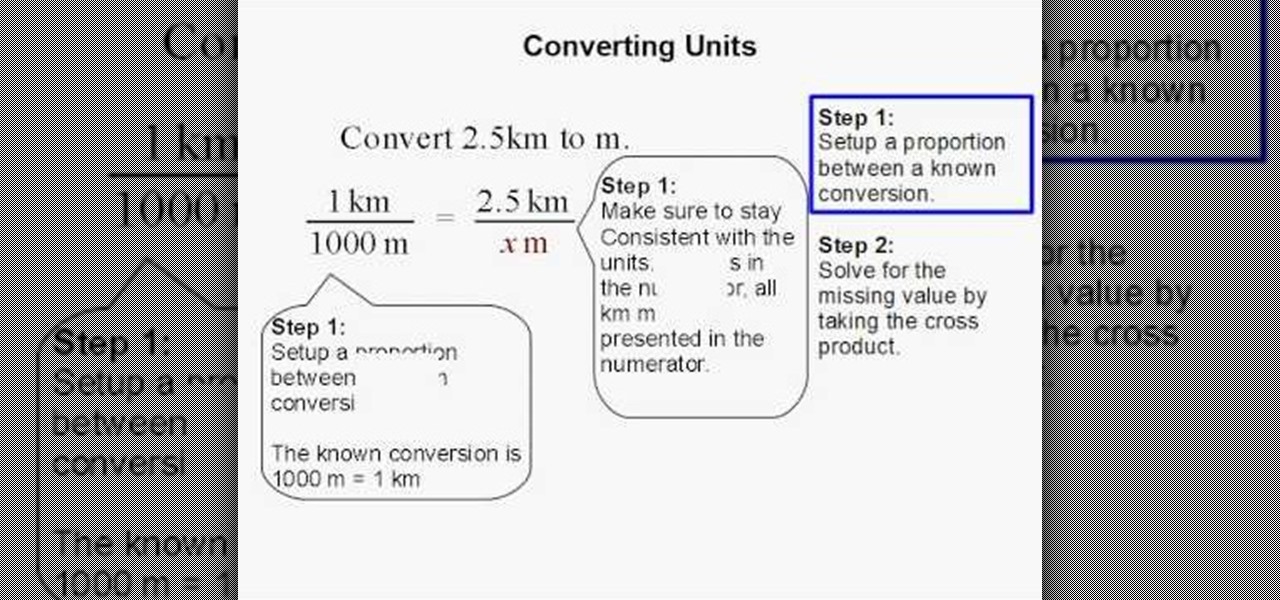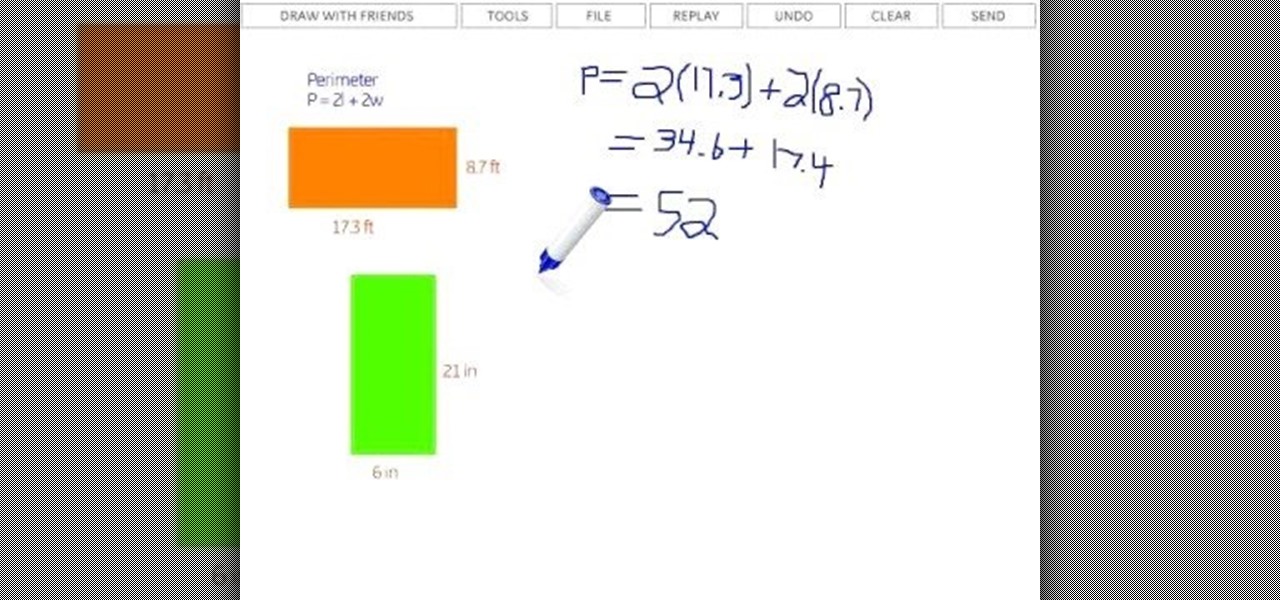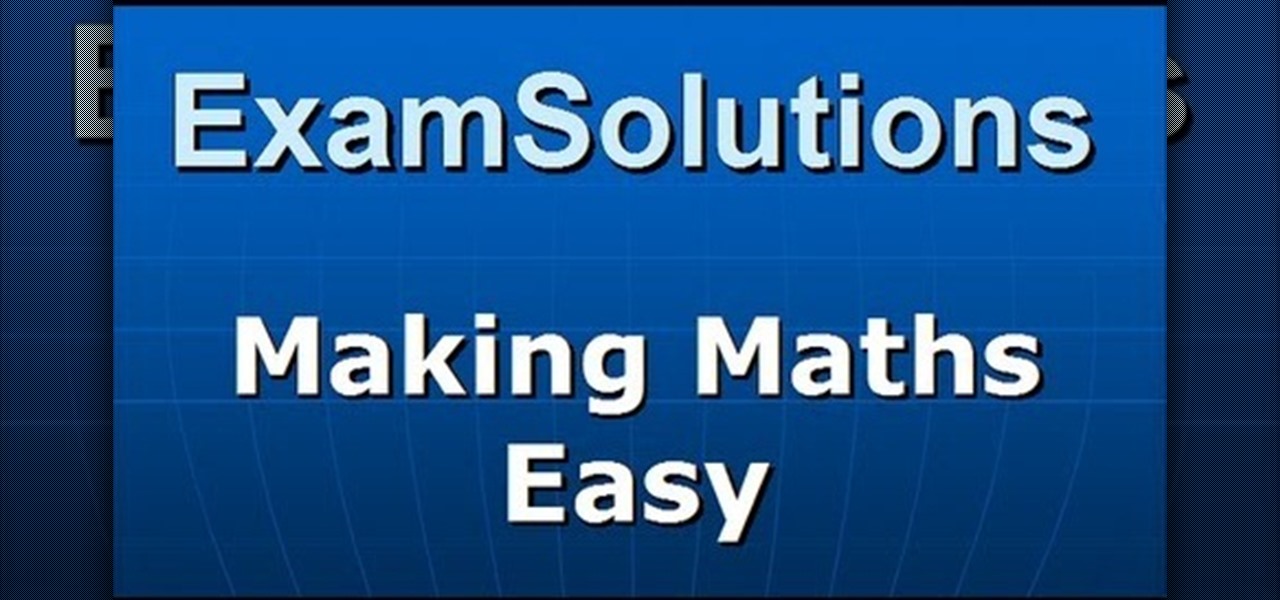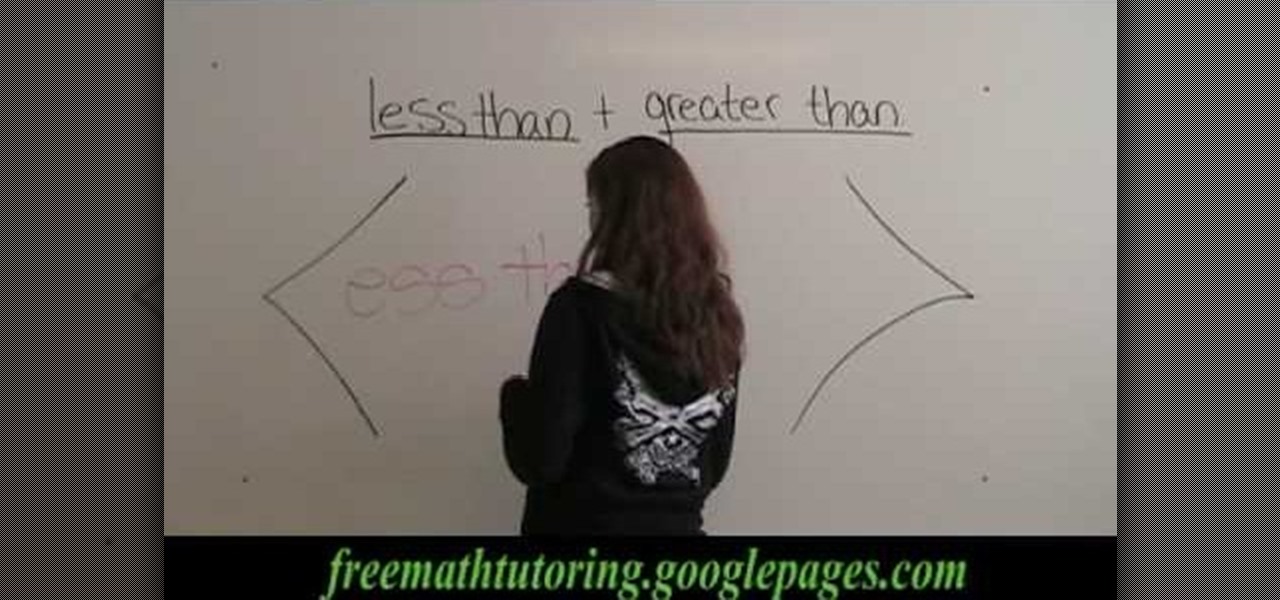In this how-to video, you will learn how to create a lucky charm. It is a symbol of good luck among the Irish. You will need a baking sheet, green polymer clay, a paper clip, pencil, and a key ring. Roll three one inch balls from the clay. Shape them into the clover leaves. Next, put them on a baking sheet and stick the pointed ends together. Set a paper clip in the center and flatten a piece of clay to seal the paper clip in. Draw lines in the center of the leaves with the pencil. Bake it ac...

Chantelle Fashion demonstrates how to make a lucky scrap scarf. First, cut out a four inch by four inch square template. Gather all of your fabric scraps and put them in a bag. Close your eyes, think thoughts of luck and pick out a color. Use the template to cut the scrap fabric into a square. Repeat the process until you have between 60 to 70 squares. Keep the squares in the order you picked them. Layer the squares on top of each other, pinning them together. Then, sew the scarf straight dow...
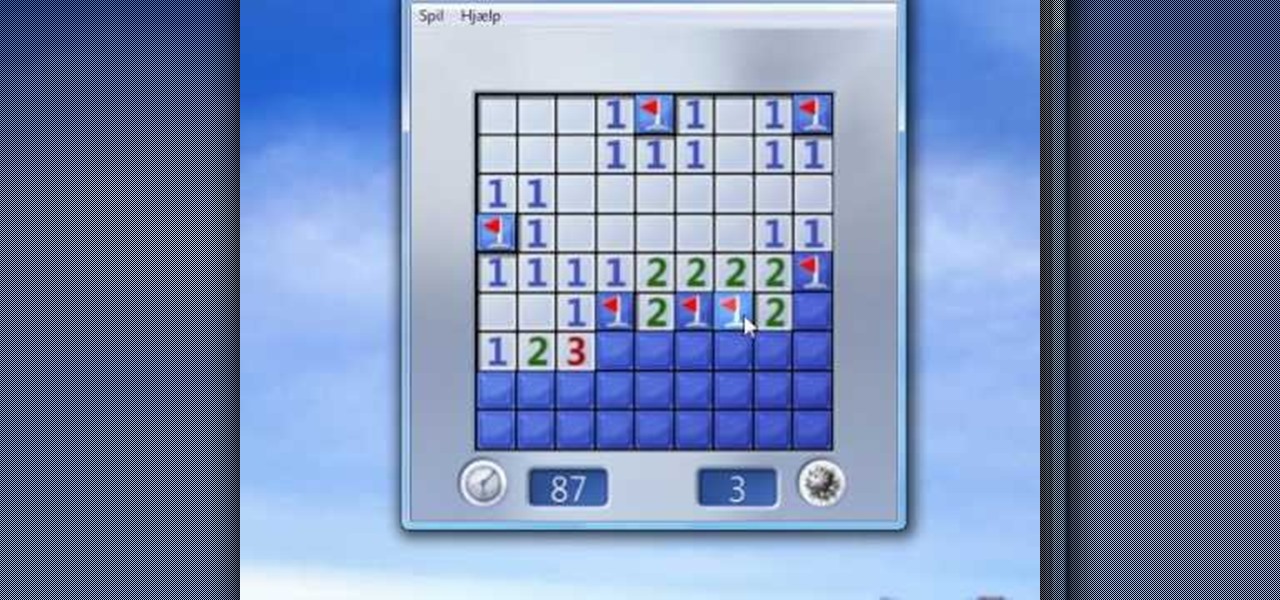
Suck with Minesweeper? Always losing? Frustrated? If you answered yes to any of these questions then you need to watch “How to play Minesweeper - It's not all about luck!” by watchmytutorial. In this tutorial, you will learn some strategies to help you beat Minesweeper and you will hear a few helpful tips. Many people do not know, to mark a mine, you right click. The Windows game Minesweeper is a strategy game only for the Windows platform. If you want to start beating Minesweeper easily then...

New to Excel? Looking for a tip? How about a tip so mind-blowingly advanced as to qualify as a magic trick? You're in luck.

New to Excel? Looking for a tip? How about a tip so mind-blowingly advanced as to qualify as a magic trick? You're in luck.
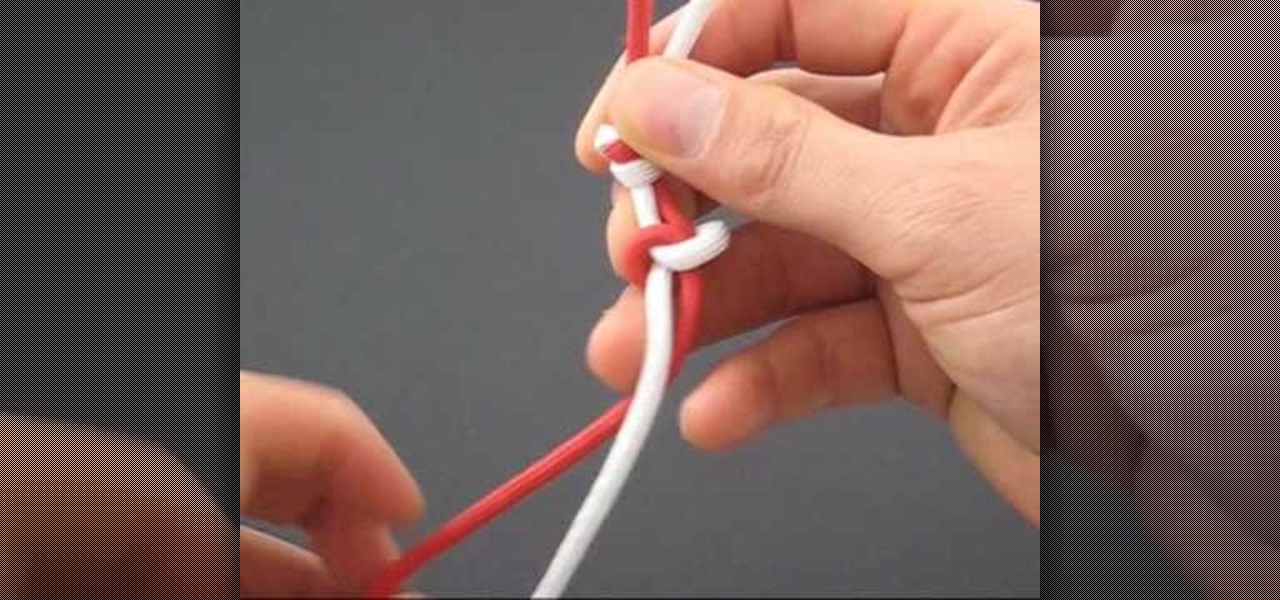
The Chinese snake knot is a considered a representation of good luck, or its considered as an embodiment of the Snake in the Chinese Zodiac. This Paracord Snake Knot can be used as a bracelet or another decorative piece. This snake knot technique would make a great time passer to have some fun in your leisure. In this video you will learn exactly how to make a Chinese paracord snake knot, and if you were born in '89 you should make one too.

This video shows you how to easily add two fractions with uncommon denominators. To add the two fractions you must translate the fractions into its higher equivalent form, with a common denominator. To find a common denominator, you must find the lowest multiple that both denominators can go into. You must multiply both the numerator and the denominator by a number, so that the denominator can go into the lowest common multiple you found earlier. Then, simply add the numerators and keep the s...

This video shows you how to easily watch TV on your Motorola Droid. The first thing you have to do is unlock the Droid and open the browser that came along with your mobile phone. Next, go to http://m.nbc.com/ . Scroll down the page and click any video in the Latest Episodes menu. Wait for the video to load and hit the Play button. The quality of the streaming is great, so you can totally enjoy your favorite TV shows. That's it! Good Luck!

This video shows you how to easily add a bookmark to your home screen on a Motorola Droid phone. The first thing you have to do is press anywhere on the main screen for a few seconds and select Shortcuts from the pop-up menu. Then, select Bookmark and then choose the desired bookmark from the list. This will place a web page bookmark shortcut to your home screen. Click it and it will start the browser and surf to that specific website. That's it! Good Luck!

This video shows you how to easily turn JavaScript on in Firefox. The first thing you have to do is open Firefox, click the Tools tab in the upper menu and then choose Options. After this, you have to select the Content tab. Then, simply check the "Enable JavaScript" box. Remember to click the OK button in the window. Next, you only have to restart Firefox by closing and re-opening it. You can now enjoy the benefits of JavaScript! Good Luck!

This video shows you how to disable the automated spell checker in Mozilla Firefox. The spell checker is supposed to be a great feature in Firefox, but lot of people find it annoying. The spell checker helps you correct your writing mistakes by underlining the misspelled word with red. You can easily disable it by opening the Tools tab in Firefox and selecting Options. Then, go to the Advanced tab in the popped-up window and uncheck "Check my spelling as I type". That's it! Good Luck!

This video shows you how to easily convert fractions to percents. You can convert fractions to percents in 2 easy steps. The first step is multiplying the fraction by 100 (e.g.. your fraction is 3/5; 3/5 x 100 = 3/5 x 100/1 = 300/5). The second step is reducing the fraction, when possible (e.g.. 3/5 x 100/1 = 300/5 = 60). Don't forget to add the percent sign (%)(you obtained 60%). That's it! Good Luck!

This video shows you how to easily convert units. The first step you have to do is setup a proportion between a known conversion (e.g.. convert 2.5 km to m: 1km = 1000 m, => 1 km/1000 m = 2.5 km/X m). The second step you have to do is solve the equation by taking the cross product and find out the missing value (x). (e.g.. 1 km/1000 m = 2.5 km/X m <=> 1 x X = 1000 x 2.5 <=> x=2500 m). That's it! Good Luck!

This video shows you how to easily send Video files via MMS (multimedia message) with your Motorola Droid. The first thing you have to do is select the contact you want to send the MMS to. Then, select Messaging in the popped up menu. Next, click on the Menu button, tap "Attach" and select Capture Video. Then, select Camcorder. Click on the "Start Recording" button and record the video you want. Please note that you have only 30 seconds of recording available. Then, simply press OK. The text ...

This video shows you how to easily change the default program associations of any file type. The movie shows you how to change the default program association of a JPEG file, but you can use it with any of the known file types. The first thing you have to do is right-click the desired file, hover your mouse to Open With and wait until a sub-menu appears. There, click Choose Default Program. Then, choose any other program that you want to open that specific file extension by clicking the Brows...

Making this DIY album is easy and fun! This video will show you how to make an 8x10 photo album enclosed in ribbon. After cutting two pieces of cardboard to size, you can take the material you've chosen for the cover and cut a 9x11 piece so that you can fold over the edges. After that, it's as simple as gluing the material to the backs of the cardboard and taking an extra piece of material for the inside cover. Good luck!

Calculating The Area Of A Parallelogram A parallelogram is a 4-sided shape formed by two pairs of parallel lines. Opposite sides are equal in length and opposite angles are equal in measure. To find the area of a parallelogram, multiply the base by the height. The formula is:

This video shows you how to boil different type of eggs, from soft eggs to hard boiled eggs. The first thing you have to do is put water in a pot and turn on the gas range. When the water starts boiling, add one or more eggs. Let the water boiling for 4 minutes if you want soft-boiled eggs. Soft-boiled eggs are good for kids and babies. Break the egg with a spoon and hole the contents of it. If you want medium-boiled eggs, leave the water boiling for 6-8 minutes. Then repeat the process menti...

This video shows you how to easily find the perimeter of a rectangle or even a square. The perimeter is the total length of the path that surrounds the area of a rectangle or a square (in this case). For a rectangle, the perimeter length is equal to 2L+2W, where L is the length and W is the width. For a square, the perimeter length is equal to 4L, where L is the length or simply one side. e.g.: L=3, W=2 => P(Perimeter) = 10. That's it! Good Luck!

This video presented by Cris Ippolite makes a comparison between flat files and relational databases made with FileMaker Pro 10. It starts by showing flat files, which programs like Microsoft Excel use. Flat files have a big disadvantage: they cannot communicate with other files, even those with related data. If you wish to make your job easier, you should use relational databases. With databases, the tables communicate between one another. Once you store an entry in a table, you can use it i...

This video shows you how to easily put ring tones on your Motorola Droid phone. The first thing you have to do is plug in the Droid to your PC and open the Removable Disk that pops up. Next, you have to create a new folder and name it "Music". Then, you can simply copy-paste or drag-and-copy mp3 files to that Music folder. Next, you have to disconnect the Droid from your PC. You have to open up the application called RingDroid or download a fresh copy of it from the marketplace, if you do not...

This video shows you how to easily copy data to and from your Motorola Droid. The first step is to connect your Motorola Droid to PC, using the data cable. Now, simply drag down the bar in the upper side of the screen and select USB Connected. Then, click on Mount in the popped up window. This will allow your PC to see the SD Card in your Motorola Droid and browse through it. Now, open My Computer, in your PC and open the Removable Disk that appeared. Easily click and drag or copy-paste the f...

This video shows you how to easily convert a fraction to decimals. To convert a fraction to a decimal, you simply divide the numerator by the denominator. You first need to move the decimal point in the divisor to the right until it is a whole number. Then, you have to move the decimal point in the dividend to the right by the same number of places the decimal point was moved. Then divide the new dividend by the new divisor. Please note you may need to move the decimal point two places to the...

This video shows you how to easily install the Adobe Flash Player in Internet Explorer. The first thing you have to do is open the Internet Explorer and surf to http://get.adobe.com/flash/player/ . Scroll down the page, uncheck the Download Free Google Toolbar box and then click the "Agree and Install Now" button. Then, click the pop-up bar in the upper side of the browser that just appeared, and click the Install ActiveX Control. A pop-up window will appear. Click install and then wait until...

Sick of lasagna? Check out this recipe for baked macaroni and branch out to new baked pastas! This recipe for baked macaroni is made in the style of Panlasangpinoy, a baked pasta dish from the Philipines. This meal is large and serves many, so consider making this for your next pot luck or family gathering. It tastes so yummy, you won't even have leftovers to clean up! Enjoy!

This tutorial will show and teach you how to download and install a free utility, that compresses and decompresses, also know as zipping an unzipping. The program is called "7-zip File Archiver" and it's free!

This video shows you how to easily save music from MySpace or any other website. The first thing you have to do is open your web browser and surf to MySpace. Then, go to MySpace Music. Search for your favorite or desired band in the upper-right side. For the following step, you will need a program called Streaming Audio Recorder, that can be found on Google. Open the program, go to Settings and choose what input method you like and click OK. Then, hit the Record button, go to MySpace and pres...

This video shows you how to easily soft boil eggs. The first thing you have to do is boil water in a pan or in a pot. Please note that the water should be at a rolling boil. Next, you have to take the egg with a spoon and gently place it in the pot. Leave the water with the egg boil for 2-3 minutes. A soft boiled egg should have a runny center with runny white. After 2-3 minutes pass, take the egg out of the pot with a spoon. That's it! Good Luck!

Looking to impress your friends with some cool tricks? Why not trying to make water defy the laws of nature?

This video shows you how to easily find the area of a triangle when you know the length of 2 sides and the angle between them. The first thing you have to do is mark the sides of the triangle by a, b, c, where a is the side between A and B, b is the side between B and C and c is the side between C and A. If you know 2 of these 3 sides an you know the angle between them you can find the area of the triangle very simple: Area= (a x b x sin c)/2, where a, b are the two sides and c is the angle b...

A lot of people use winRAR when they need to work with archives. However, if winRAR is not the best option for you, you can try other programs that extract .RAR files.

This video shows you how to easily remember "greater than" and "less than" math symbols. The first thing you have to remember is that "less than" symbol looks like the letter L ("less than" symbol is "<"). When you see this sign, remember that < looks like L and means "less than". The other symbol, "greater than" does not look like the letter L, therefore it cannot be "less than" and it's easier to remember. The "greater than" symbol is ">". That's it! Good Luck!

This movie shows you how to easily change screen resolution and the refresh rate in Windows 7. The first thing you have to do is to right-click anywhere on the desktop and then click the 'Screen Resolution' item. If you have multiple displays, select the display which resolution you want to change from the pop-up menu in the 'Display' field. Next, select the preferred resolution from the pop-up menu in the 'Resolution' field. To change your display refresh rate, you have to click the 'Advance...

This video shows you how to easily set up Bluetooth on your Motorola Droid phone and use it with a Bluetooth headset. The first thing you have to do is go to Settings and then go to Wireless and Networks. In the pop up menu, you have to go to Bluetooth settings and check the first box. That will turn Bluetooth on. Next, you have to turn on your Bluetooth headset device and press the Scan for Devices button on your phone in the Bluetooth settings window. Insert the password and hit OK. That's ...

This video shows you how to easily update your Motorola Droid using near-future updates. The first thing you have to do is to download the Update from: Motorola Droid , unzip it to your PC, rename the folder to 'update' and copy it to your Droid root folder. Then, turn your phone off. Next, you have to press the power button and do not let it go until the screen shows you a triangle with a "!" in it. Next, hold the volume up button and then the camera button. Hit the right D-pad button once a...

This video shows you how to easily download and install the Adobe Shockwave Player in Firefox. The first thing you have to do is open Firefox and surf to http://get.adobe.com/shockwave/ or Google the following keywords: "Adobe Shockwave Player download". Scroll down the page and hit the "Agree and Install Now" button. Click "Save File" in the popped up window. Once it finished, double click the file in the Downloads window and click Run in the next window. Simply click next, next, finish and ...

This video shows you how to easily delete cookies from your browser. First thing you have to do is open the web browser you usually use (the video shows how to delete cookies from Firefox) and go to the Options tab in the upper menu. Then choose the Clear Private Data or Clear Recent History item. In the pop-up window, check Cookies and Cache and then press the Clear Now button. The Clear Private Data/ Clear Recent History window also can be opened by pressing CTRL+SHIFT+DEL. That's it! Good ...

This video shows you how to remove a virus or harmful winlogin.exe file. If you use a good firewall program or a good anti-virus, it will pop-up a window and let you know you have been infected or even block it. If you do not use such things, but you think you know since when you have been infected, you can try to restore your system by using System Restore in Windows XP or Vista. If you do not know the duration of the infection, you can try to manually delete the file when using Windows Safe...

This video shows you how to easily download and install Adobe Shockwave Player on Internet Explorer 8 or 8+. The first thing you have to do is open up Internet Explorer, type in the address bar: http://get.adobe.com/shockwave/ and hit Enter. Scroll down the page, uncheck the "Also install Free Google Toolbar" box and click on the "Agree and Install now" button. Wait for the Shockwave Player to install. Click "Allow" in the future windows and wait for the install confirmation screen. Restart y...

This video, presented by Cris Ippolite, makes a comparison between flat files and relational databases made with FileMaker Pro 10. It starts by showing that programs like Microsoft Excel uses, what in the databases circles, are called flat files. This flat files have a big disadvantage: it cannot communicate with other files even those have related data. So, instead of using those, if you want to ease your job, you should use relational databases. With databases, the tables communicate betwee...